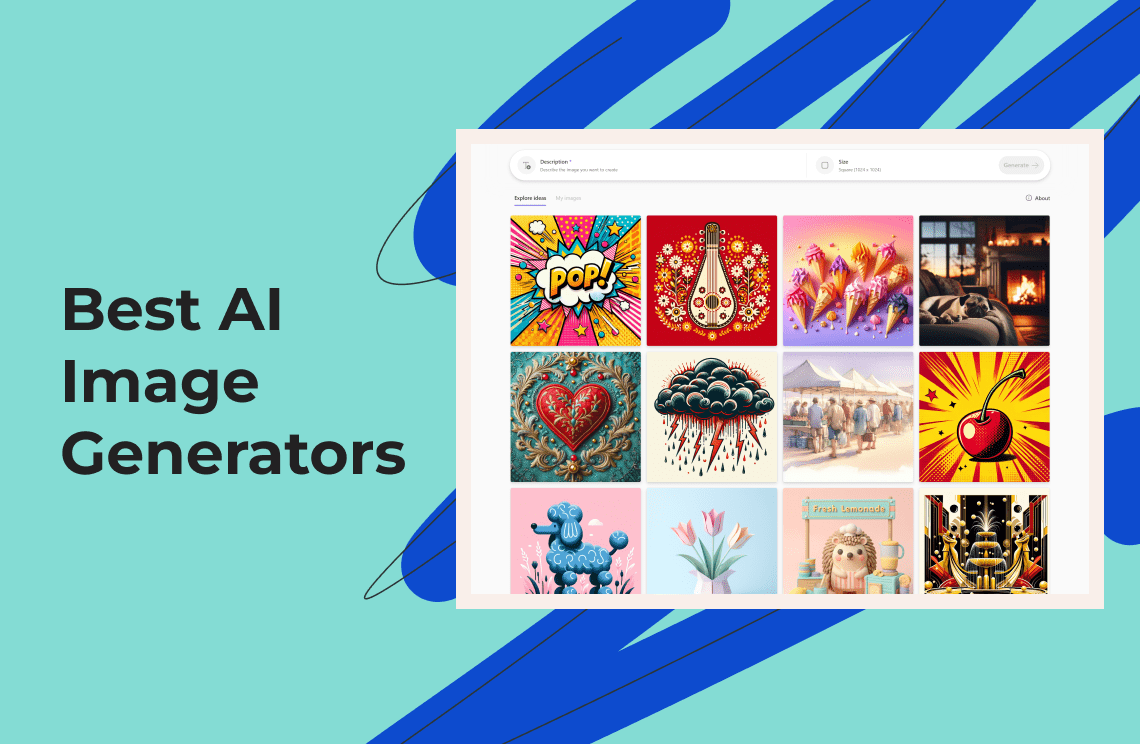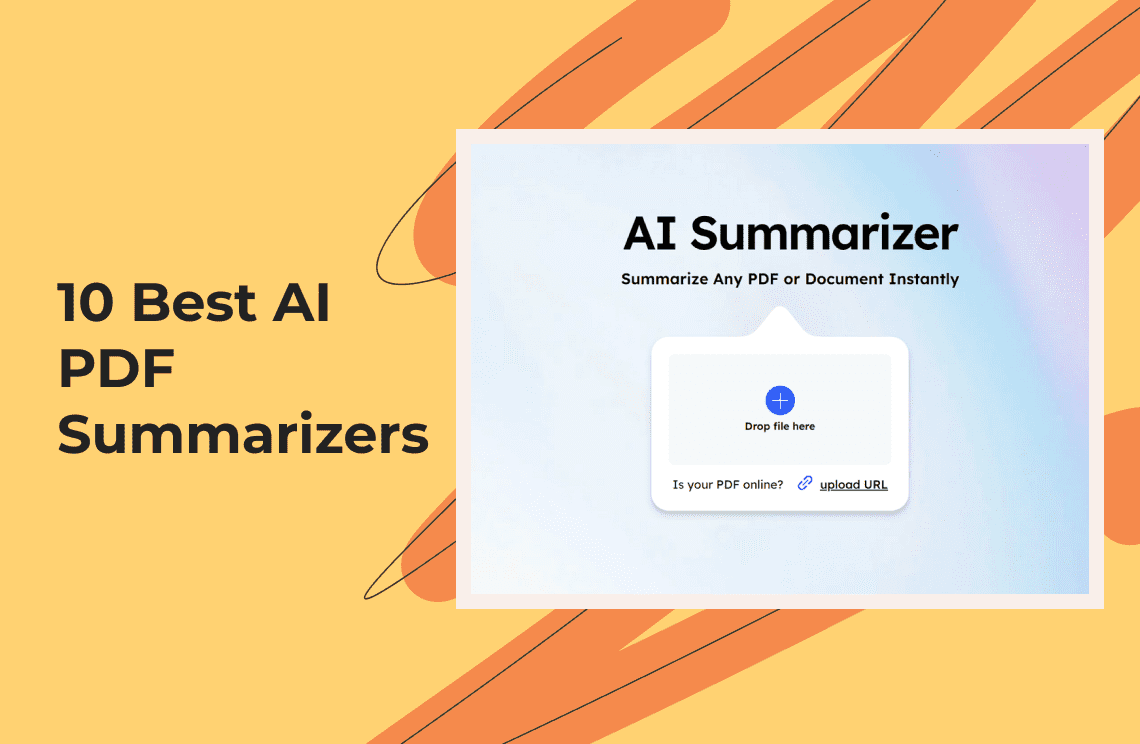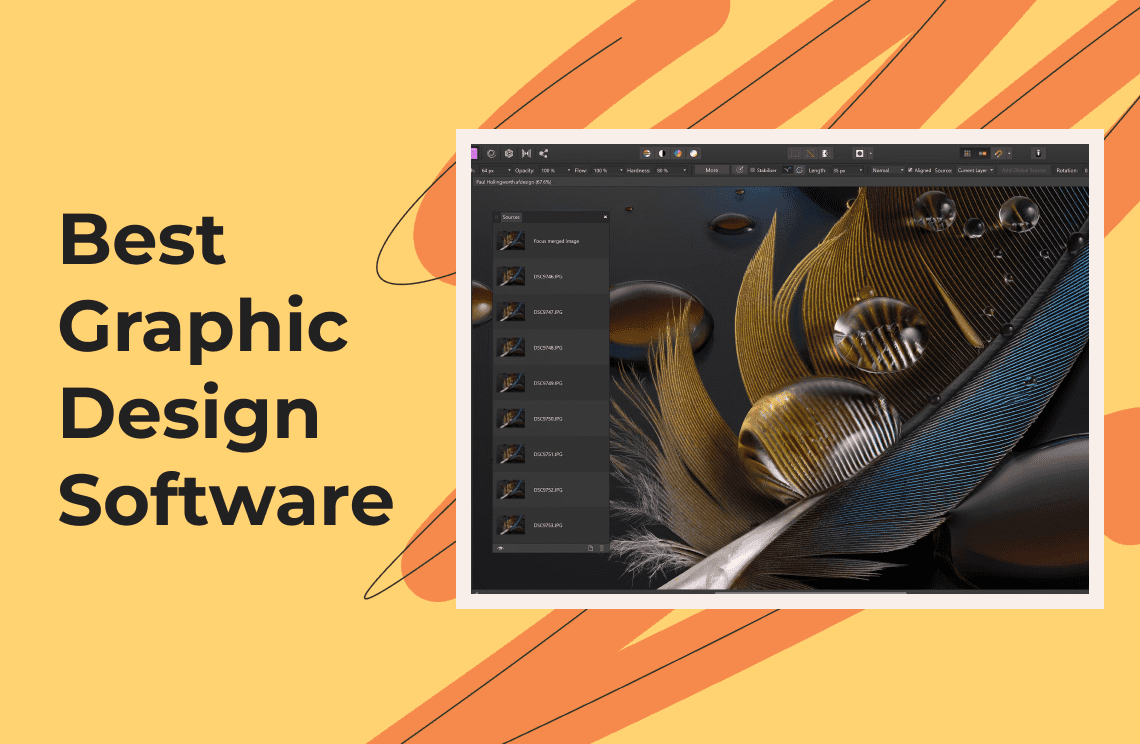Have you ever wished you could draw anything that popped into your head? Like a fire-breathing cat riding a rainbow unicorn? Well, buckle up because these super cool tools are called AI image generators! Imagine a magic paintbrush that can bring your wildest ideas to life – that's what these things are like. So whether you want to draw a funny monster or design a whole new world, AI image generators can help! We're talking about some of the coolest ones in 2025, so get ready to explore and unleash your inner artist! This guide will show you what these AI image generators can do and how to use them, and maybe even inspire you to create something extraordinary!
What are AI Image Generators?
AI image generators use artificial intelligence to create images from your descriptions. You provide a text prompt describing the scene you have in mind, and the AI transforms your words into a visual creation. It allows you to generate creative ideas, illustrate concepts for presentations, or even explore artistic styles by describing the desired visual effect. With various AI image generators available, you can find the one that best suits your needs and budget.
Benefits of Using AI Image Generators
- Unleash creative potential: Need help with ideas? AI image generators can spark new concepts and help you visualize them easily, overcoming creative roadblocks.
- Boost productivity & save time: Generate images in minutes instead of hours. AI image generators can significantly speed up your workflow compared to traditional design methods.
- Enhance communication & clarity: Bring your ideas to life with clear and impactful visuals. AI image generators can bridge the gap between your thoughts and effective communication.
- Experiment with artistic styles: Have you ever wondered what your logo would look like as a Renaissance painting? Explore different artistic styles with AI image generators to add a unique touch to your projects.
- Prototype & gather feedback faster: Quickly visualize design concepts with AI image generators. It lets you get feedback early and iterate on your ideas before investing significant time and resources.
Top AI Image Generators in 2025
Here are some of the leading AI image generation tools available today:
1. Image Creator from Microsoft Designer (formerly Bing Image Creator)
Image Creator from Microsoft Designer is an artificial intelligence (AI) powered tool that lets you generate unique images directly within your web browser. Simply provide a text description of your desired image, and the AI will translate your words into a creative visual. This tool empowers designers, marketers, and anyone with an idea to bring their concepts to life quickly and easily, even without artistic expertise.
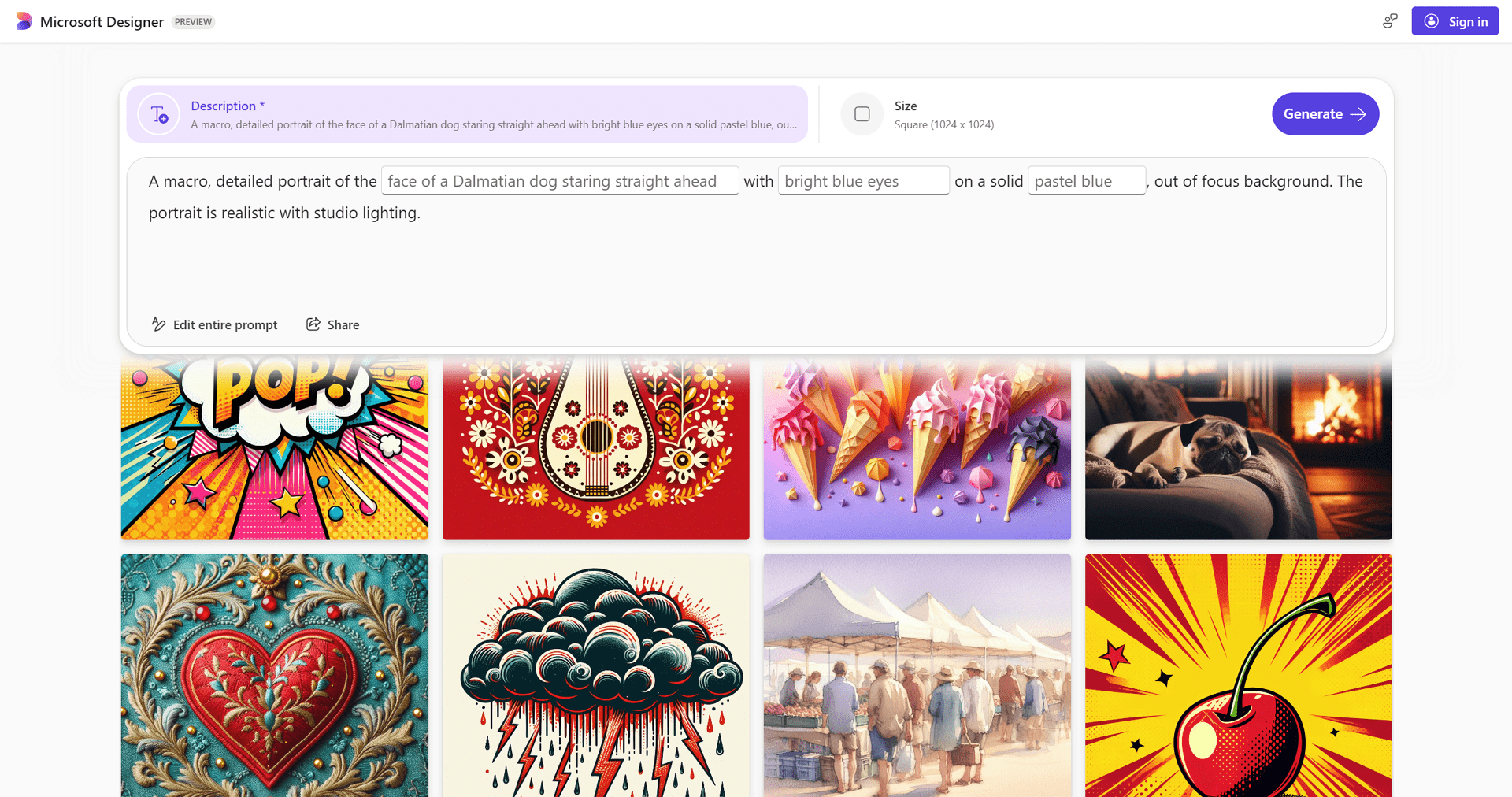
Verdict
Ideal for those prioritizing ease of use, Image Creator from Microsoft Designer removes barriers to entry in AI image generation. Simply describe your desired image in a text prompt, and the AI does the rest. No artistic background is required, making it perfect for anyone to explore the potential of AI-generated visuals.
Key Features
- Simple Interface making Image Creator user-friendly for anyone.
- Microsoft Integration streamline your workflow between Image Creator and other Microsoft applications.
- Artistic Styles Galore to personalize your visuals and bring your unique vision to life.
- Fast Generation saving time and allowing for rapid iteration of your creative ideas.
- Free to Use making it accessible to many users.
Pros
- Spark Creativity: Overcome creative block and generate unexpected ideas with text prompts. Image Creator can help you visualize concepts and explore new possibilities.
- Boost Productivity: Compared to traditional design methods, you can save significant time. Generate high-quality images in seconds, allowing you to focus on refining your ideas.
- For Everyone, Anytime: No need for artistic skills! Image Creator's intuitive interface is designed for everyone, making it the perfect tool for bringing your ideas to life visually.
- Cross-Platform Compatibility: Image Creator is web-based and accessible from any device with a web browser, eliminating software download hassles.
- Experimentation Playground: Explore various artistic styles to personalize your visuals and find the perfect fit for your project.
Cons
- Limited Control: Compared to more advanced AI image generators, Image Creator might offer less control over specific image details.
- Newer Technology: As a relatively new tool, it may have limitations or quirks compared to more established AI image generators.
Pricing
Image Creator from Microsoft Designer is completely free to use. It eliminates any financial barriers and allows anyone to experiment with the exciting world of AI image generation.
2. DALL-E 3 by OpenAI
DALL-E 3, created by OpenAI, pushes the boundaries of AI image generation. It crafts incredibly realistic and creative visuals based on your text descriptions. Imagine describing a hauntingly beautiful underwater city or a playful portrait of a dog piloting a spaceship. DALL-E 3 can bring these concepts to life in stunning detail. While currently limited access, it represents a powerful tool for artists, designers, and anyone seeking to unleash their imagination through the magic of AI.
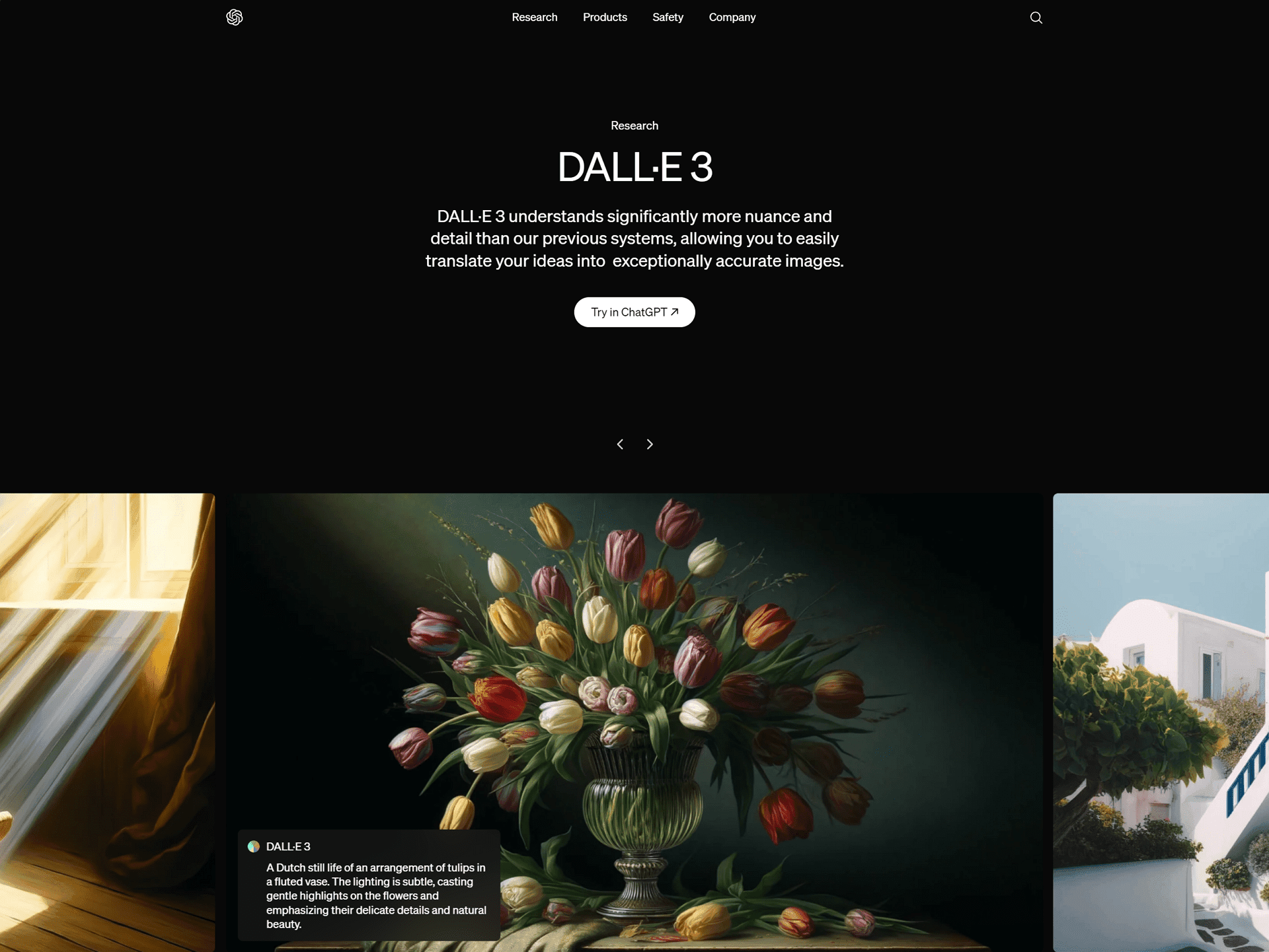
Verdict
DALL-E 3 is a relatively easy tool. It creates mind-blowing images. Describe anything in words, and DALL-E 3 brings it to life in stunning detail. Perfect for those who prioritize the absolute best AI-generated visuals. You can change many details to get exactly what you want.
Features
- Highly Photorealistic Outputs generating incredibly realistic images.
- Refine and Perfect generated image. Make adjustments until you achieve the perfect visual representation.
- Limited Access (Waitlist System) ensures optimal performance as the tool continues development.
- Extensive Control Over Details can specify artistic styles, moods and compositions.
- Exploration of Artistic Styles from classic paintings to modern graphics.
Pros
- Unmatched Realism: Excels at generating incredibly photorealistic images, blurring the lines between imagination and reality.
- Iterative Refinement: You can refine the generated image based on your feedback, ensuring you achieve your desired visual.
- Extensive Control: Offers a surprising level of control. Specify artistic styles, moods, compositions, and even the number of objects to create highly customized visuals.
Cons
- Limited Access: Currently operates with a waitlist system, restricting access and potentially delaying your ability to use it.
- Learning Curve: While the interface might be user-friendly, mastering DALL-E 3's advanced features to achieve specific results might require some practice.
Pricing
DALL-E 3 is available through two methods:
- ChatGPT Plus Subscription: A ChatGPT Plus subscription provides access to DALL-E 3 image generation at no additional cost. There's a limit on the number of messages you can generate within a timeframe (currently 50 messages every 3 hours), but this can vary depending on your account.
- OpenAI API: DALL-E 3 is also available through the OpenAI API for a per-image fee. Here's the breakdown of pricing based on resolution and quality:
- DALL-E 3 Standard (1024x1024): $0.040 per image
- DALL-E 3 Standard (1024x1792 or 1792x1024): $0.080 per image
- DALL-E 3 HD (1024x1024): $0.080 per image
- DALL-E 3 HD (1024x1792 or 1792x1024): $0.120 per image
*Which DALL-E 3 Model is used in ChatGPT Plus?
The exact DALL-E 3 model within ChatGPT Plus isn't publicly confirmed by OpenAI. However, based on the pricing structure, it's likely to be the DALL-E 3 Standard version with a maximum resolution of 1024x1024.
3. ImageFX by Google
ImageFX by Google is a versatile image editing tool designed to empower users with intuitive features and advanced capabilities. Leveraging Google's cutting-edge technology, it offers a seamless editing experience with a wide range of filters, effects, and enhancement tools. Whether you're a novice or a professional, ImageFX provides powerful tools to transform and refine your photos effortlessly. Its user-friendly interface and cloud integration ensure accessibility across devices, making it a go-to choice for enhancing and beautifying images with precision and creativity.
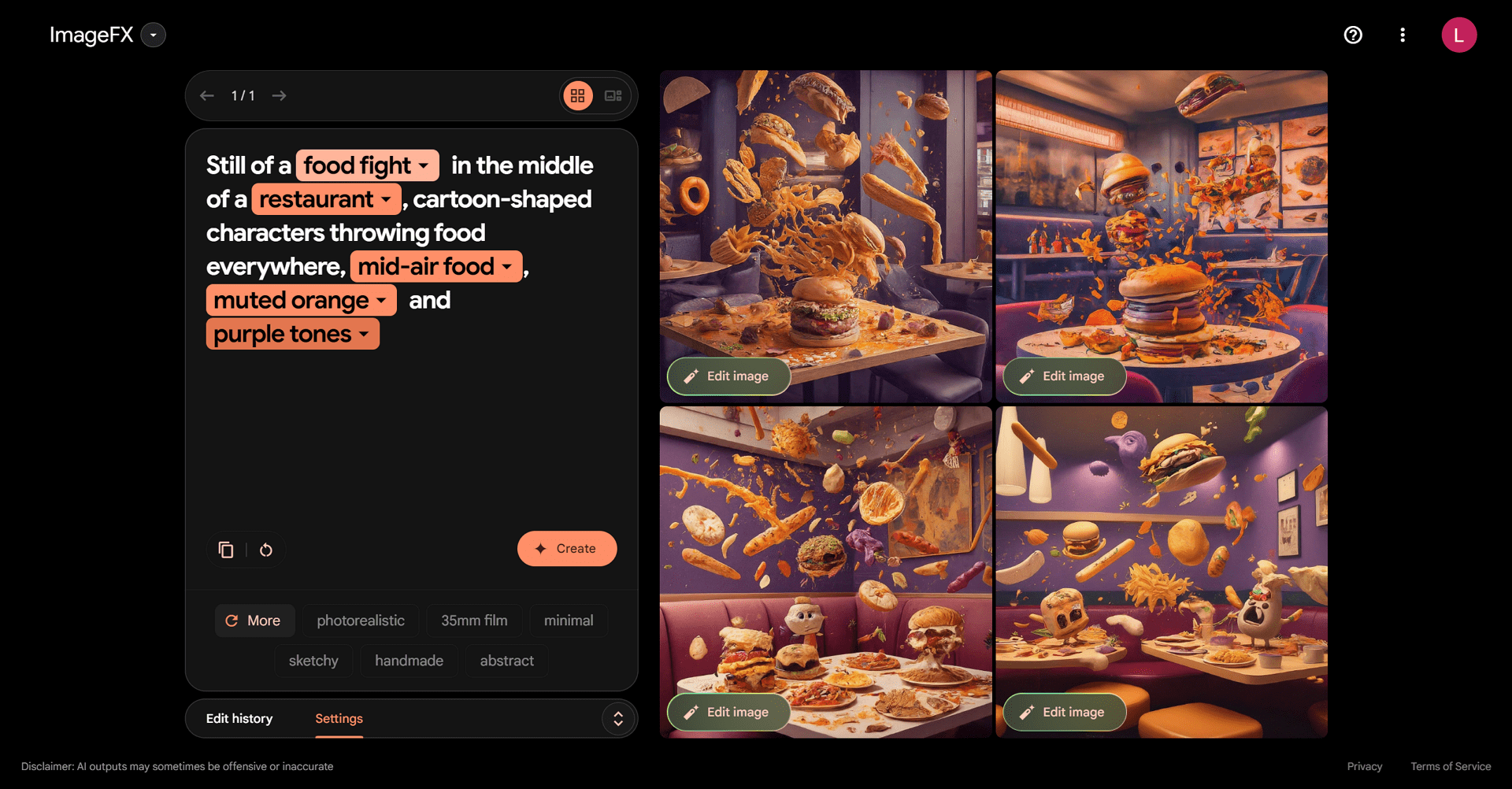
Verdict
Ideal for beginners, ImageFX by Google boasts an intuitive interface and clear instructions, making it effortless to enhance photos with various filters and tools for stunning results.
Features
- Simple and intuitive prompts for easy navigation.
- Emphasis on generating high-quality photos.
- Free to use, albeit with limited generation options.
- Versatile filters and effects for creative enhancements.
- User-friendly interface suitable for beginners.
- Seamless integration across devices for convenience.
Pros
- Intuitive interface, ideal for beginners.
- Focuses on generating high-quality photos.
- Offers versatile filters and effects for creative enhancement.
- Free to use with limited generation options.
Cons
- Limited features compared to premium alternatives.
- Less customization options for advanced users.
Pricing
ImageFX, developed by Google, is freely available and easily accessible through its website or Google Labs platform. Users can conveniently access its powerful image editing features without cost, making it an accessible tool for enhancing photos with various filters and effects.
4. DreamStudio by Stability AI
DreamStudio by Stability AI is an innovative platform that empowers users with cutting-edge AI tools for creative and professional projects. Leveraging advanced machine learning models, DreamStudio provides features for generating high-quality visual and textual content. Users can easily create stunning images, artwork, and designs and develop and refine written content through intuitive, user-friendly interfaces. The platform is ideal for artists, designers, writers, and professionals looking to enhance their creative workflow with AI-driven capabilities. With its emphasis on accessibility and powerful performance, DreamStudio by Stability AI is at the forefront of the AI revolution in creative industries.
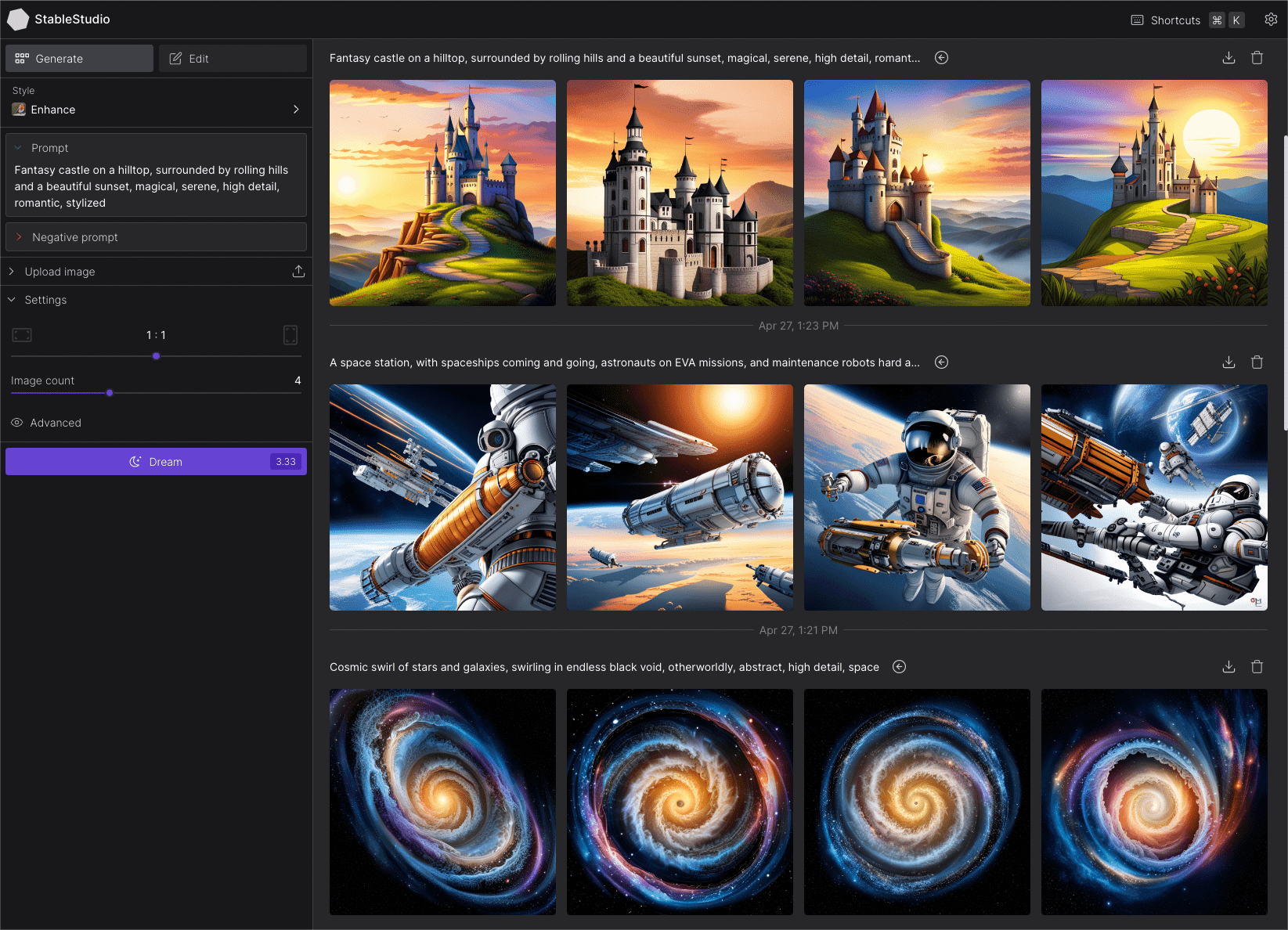
Verdict
DreamStudio by Stability AI is best for users seeking extensive customization and control over the content generation process. Whether you're an artist, designer, or writer, DreamStudio offers a wide range of adjustable parameters and settings, allowing you to fine-tune every aspect of your creative output.
Features
- Offers various AI Models with Different Artistic Styles, enabling users to explore and create a wide range of visual content.
- Allows Tuning Prompts for Specific Results, ensuring the generated content meets their needs and creative vision.
- Credit-Based System allows users to purchase and manage credits for generating content, offering flexibility and control over usage.
- The Interactive User Interface allows users to experiment with different settings and parameters, enhancing the creative experience.
- High-quality output ensures that the generated visual and textual content meets professional standards and is suitable for personal and business use.
Pros
- Versatile AI Models: DreamStudio offers various AI models with different artistic styles, providing users with various creative possibilities.
- Customization and Control: Users can fine-tune prompts to achieve specific results, allowing for precise and tailored content generation.
- High-Quality Output: The platform delivers professional-grade visual and textual content suitable for personal projects and commercial applications.
- User-Friendly Interface: DreamStudio features an intuitive and interactive interface, making it accessible and easy for beginners and experienced users.
Cons
- Learning Curve: Despite the user-friendly interface, mastering the full range of customization options and settings may require time and effort for new users.
- Dependency on AI Models: The output quality and style depend on the available AI models, which may sometimes not perfectly align with every user's unique vision.
Pricing
New users receive 100 free credits to try out DreamStudio, which allows them to generate up to 500 images at default settings. Additional credits can be purchased within the application at your convenience, with a rate of $10.00 per 1000 credits.
5. Dream by WOMBO
Dream by WOMBO is an innovative AI-powered app that transforms your ideas into stunning artwork. Using cutting-edge technology, Dream allows users to input prompts and watch as the AI generates unique and visually captivating images based on those prompts. With a focus on creativity and accessibility, Dream by WOMBO offers a range of artistic styles and customization options. Whether you’re an artist looking for inspiration, a designer seeking unique visuals, or someone who enjoys experimenting with creative tools, Dream by WOMBO provides a fun and engaging way to explore your imagination.
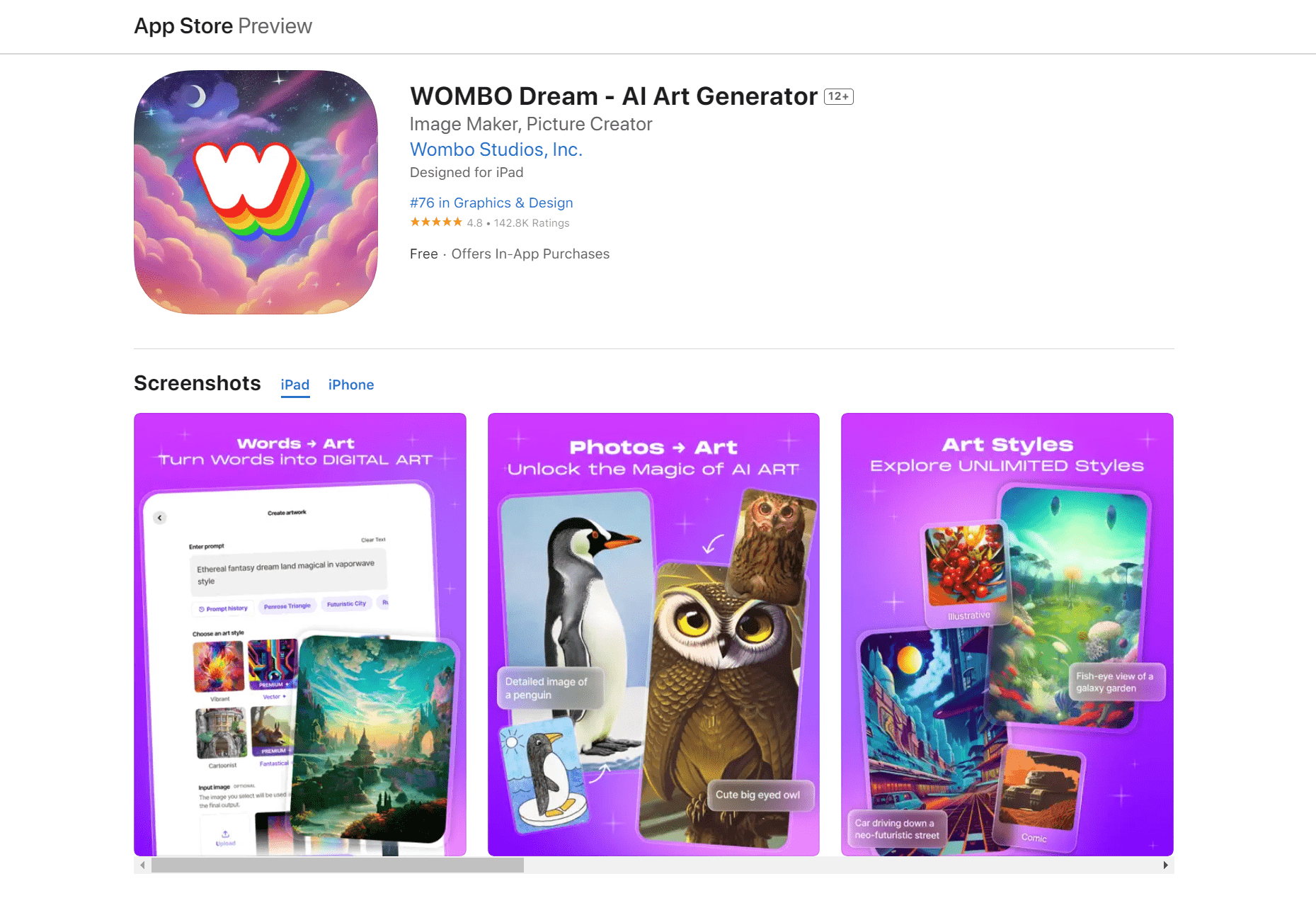
Verdict
Dream by WOMBO is best for mobile users seeking a convenient and creative app. It’s designed for those who want to quickly generate stunning artwork on the go, offering an intuitive interface and a wide range of artistic styles at their fingertips. It makes creating and sharing beautiful images from your mobile device easy.
Features
- Simple Interface makes creating artistic images directly from your phone easy.
- Various Artistic Styles allow users to experiment and generate unique and visually captivating images.
- Free with In-App Purchases: It is free to download and use, but optional in-app purchases allow users to access additional features and customization options.
- Instant Sharing creations directly from the app to social media platforms.
- Offline Mode to create and edit artistic images without an internet connection.
Pros
- User-Friendly Interface: Dream by WOMBO offers a simple and intuitive interface, making it accessible for users of all skill levels to create artistic images directly from their mobile devices.
- Variety of Artistic Styles: The app provides a wide range of artistic styles, allowing users to explore and experiment with different visual aesthetics to suit their creative vision.
- Convenience: Designed for mobile use, Dream by WOMBO enables users to create artwork on the go, facilitating spontaneous creativity anytime and anywhere.
- Instant Sharing: Users can easily share their creations on social media or with friends directly from the app, fostering interaction and feedback within their community.
Cons
- In-App Purchases: While the app is free to download, in-app purchases are available for additional features and customization options, which may require spending money on certain functionalities.
- Dependency on the Internet: Some features and functionalities may require an Internet connection, limiting accessibility in areas with poor connectivity or during offline use.
Pricing
Dream by WOMBO offers a freemium model with access to basic features. To unlock additional features and benefits, you can subscribe to Dream Premium through in-app purchases. Here's a breakdown of the available subscription options:
- Dream Premium (Weekly): $6.99 per week
- Dream Premium (Monthly): $9.99 per month
- Dream Premium (Yearly): $89.99 per year
6. Midjourney
Midjourney is a cutting-edge AI-powered platform transforming text prompts into breathtaking visual art. Leveraging advanced machine learning algorithms, Midjourney allows users to input detailed descriptions and watch as the AI generates stunning, high-quality images that capture the essence of their vision. Ideal for artists, designers, writers, and anyone with a creative spark, Midjourney offers a seamless blend of technology and artistry. With an intuitive interface and various customization options, users can fine-tune their creations to achieve the perfect look. Midjourney is revolutionizing how people approach digital art, making it accessible, enjoyable, and endlessly inspiring.
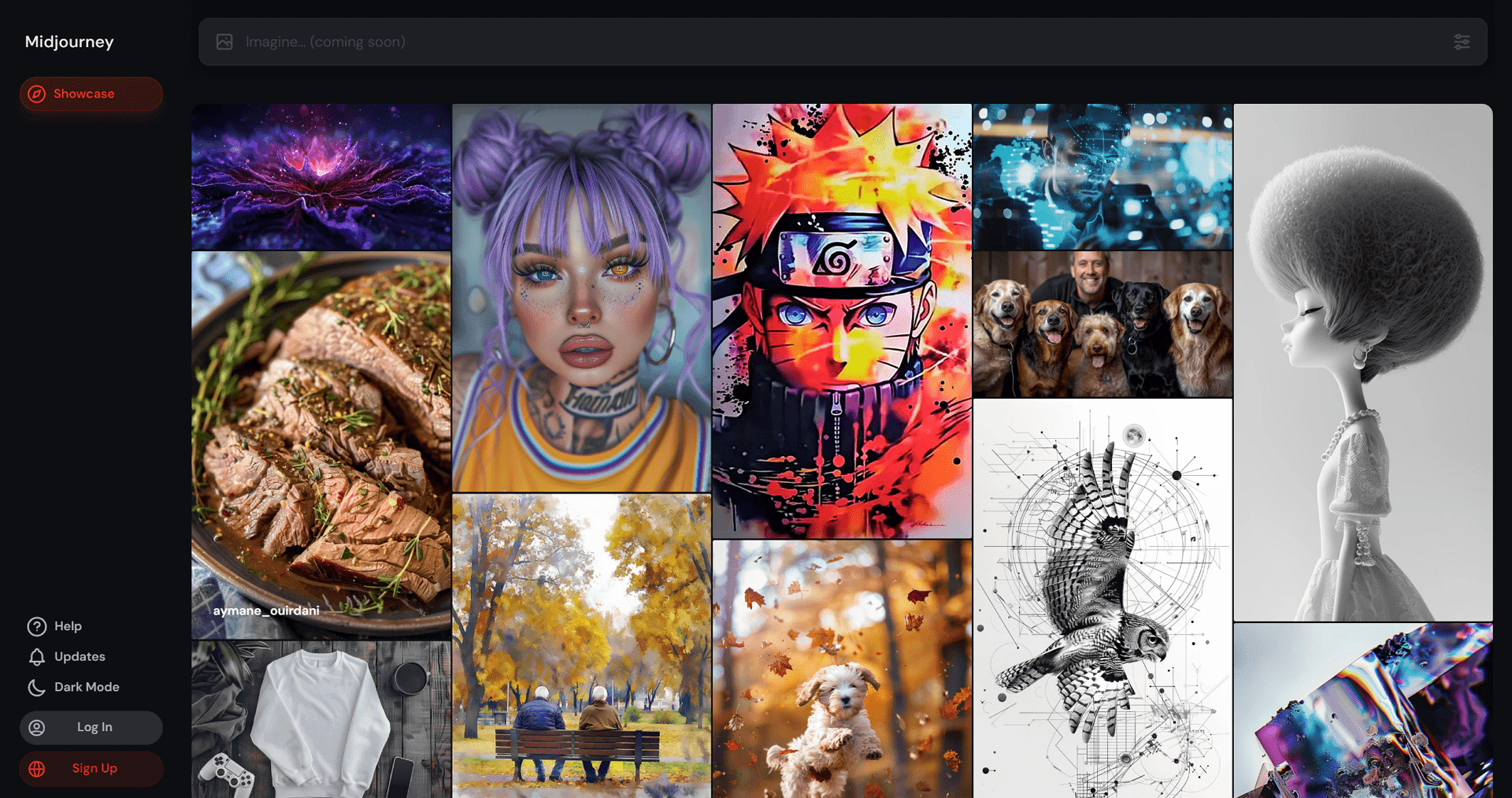
Verdict
Midjourney is best for artists and designers seeking exceptional artistic quality. The platform's advanced AI technology produces high-quality, visually stunning images that cater to artists' and designers' professional standards and creative needs.
Features
- Highly Detailed and Creative Images capture the essence of users' prompts with exceptional clarity and creativity.
- Focus on Artistic Styles allow users to explore and create various visual aesthetics.
- Operates Through Discord Server provide an interactive and community-driven environment for users
- Paid Subscription Plans cater to different user needs and providing access to premium features and enhanced capabilities.
Pros
- User-Friendly Interface: Midjourney's integration with Discord offers many users an intuitive and familiar interface, making it easy to generate and share artwork quickly.
- Community Support: The platform provides a built-in community on Discord where users can receive immediate feedback, participate in discussions, and collaborate on creative projects.
- Frequent Updates: Midjourney regularly updates its AI models and features, ensuring users have access to the latest advancements in AI art generation.
- Versatile Use Cases: Suitable for various applications, including digital art, concept design, marketing visuals, and more, making it a versatile tool for different creative needs.
Cons
- Subscription Cost: Access to premium features and enhanced capabilities requires a paid subscription, which might be a barrier for budget-conscious users.
- Platform Specificity: Operating exclusively through Discord might only be convenient for some users, particularly those unfamiliar with the platform or those preferring standalone applications.
Pricing
Midjourney offers four subscription tiers with both monthly and annual billing options. Here's a breakdown of the current pricing structure:
- Basic Plan: $10 per month or $96 per year
- Standard Plan: $30 per month or $288 per year
- Pro Plan: $60 per month or $576 per year
- Mega Plan: $120 per month or $1152 per year
7. Adobe Firefly
Adobe Firefly is an advanced AI-powered tool designed to revolutionize how you create and edit visual content. Part of the Adobe Creative Cloud suite, Firefly leverages cutting-edge artificial intelligence to assist users in generating stunning images, designs, and effects with ease and precision. Whether you're a graphic designer, photographer, or digital artist, Firefly's intuitive interface and powerful features streamline your creative process, allowing you to bring your vision to life faster. With automated background removal, intelligent object selection, and style transfer capabilities, Adobe Firefly empowers users to achieve professional-quality results while saving time and effort.
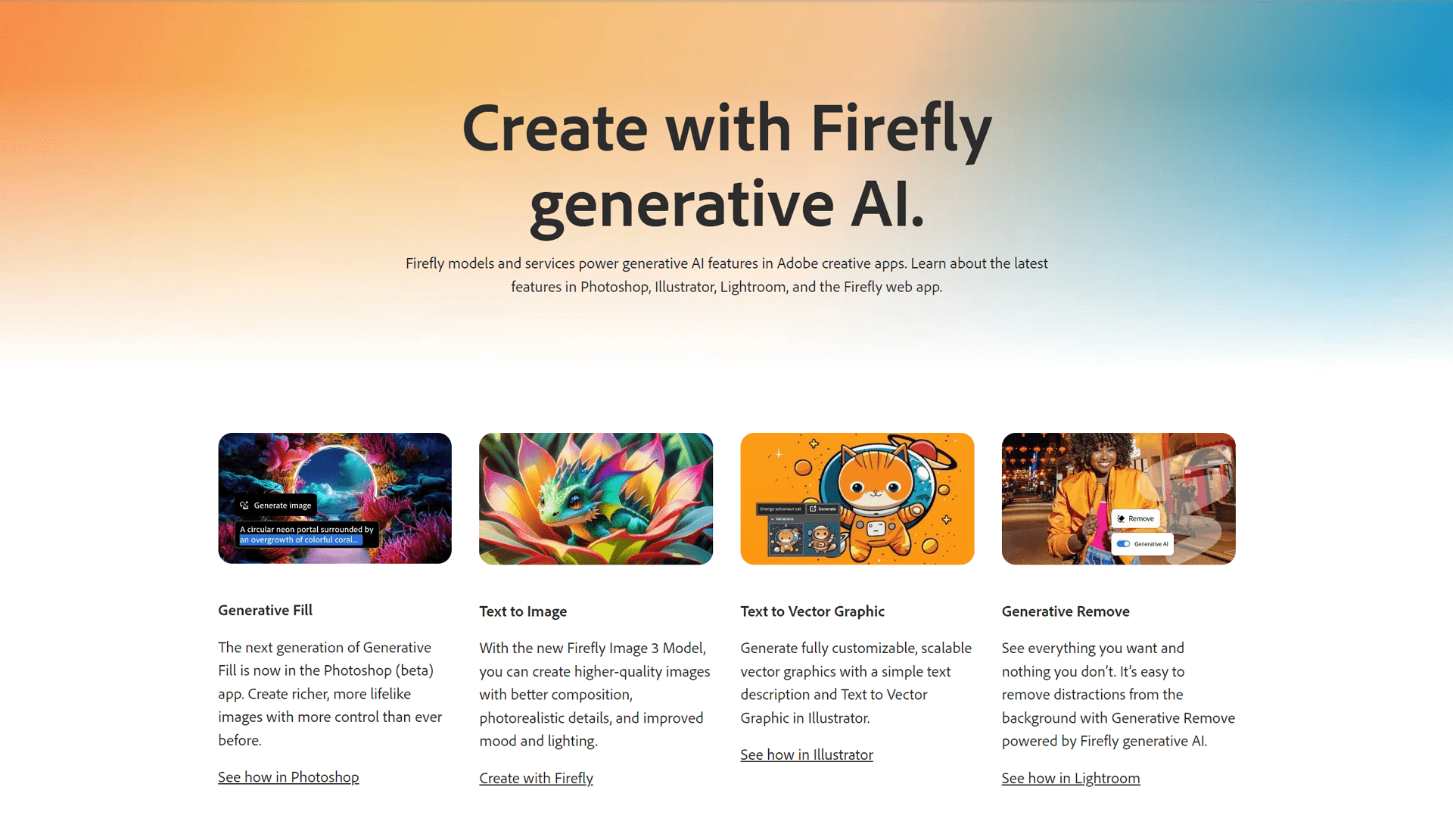
Verdict
Adobe Firefly integrates advanced AI capabilities into Adobe Photoshop, enhancing creative workflows with automated editing, intelligent selection tools, and stylistic enhancements. Ideal for artists, designers, and photographers, Firefly accelerates the creative process while preserving Photoshop's precision and flexibility.
Features
- Complements Existing Designs within the Adobe Creative Suite environment
- Outpainting and Upscaling Functionalities extend the boundaries of existing artwork, and upscale images to higher resolutions
- Part of Adobe Creative Suite and available through a paid subscription
- Intelligent Object Integration generate images with existing objects within Adobe Creative Suite
- Enhanced Collaboration allows users to share and iterate on generated images directly within Adobe Creative Cloud
Pros
- Seamless Integration: Adobe Firefly seamlessly integrates AI-driven image generation tools into Adobe Creative Suite, enhancing workflows for users already familiar with Adobe products.
- Enhanced Design Capabilities: The tool supports outpainting and upscaling functionalities, empowering users to expand and refine their creative projects easily.
- Collaborative Workflow: Firefly enhances collaboration by allowing users to share and iterate on generated images within Adobe Creative Cloud, fostering team productivity and creative synergy.
Cons
- Subscription Cost: Requires a paid subscription to Adobe Creative Suite, which may be a financial commitment for some users.
- Software Compatibility: While integrated with Adobe Creative Suite, compatibility with other design software may vary, potentially limiting flexibility for multiple platform users.
Pricing
Adobe Firefly offers a standalone pricing structure alongside its integration with some Creative Cloud plans. Here's a breakdown of the current pricing options:
- Monthly Plan: US$4.99 per month
- Annual Plan (Prepaid): US$49.99 per year (equivalent to US$4.17 per month)
8. Generative AI by Getty Images (Generative AI by iStock)
Generative AI by Getty Images (iStock is a subsidiary of Getty Images), powered by NVIDIA Picasso, represents a pioneering collaboration at the intersection of art and technology. This innovative platform harnesses the cutting-edge capabilities of AI to generate high-quality visual content that meets the diverse needs of creatives and professionals. Whether searching for unique imagery, enhancing editorial projects, or exploring new creative directions, Generative AI by Getty Images offers an advanced toolset to inspire and elevate your visual storytelling. With its blend of AI innovation and Getty Images' extensive library, this platform redefines possibilities in digital content creation, providing artists and businesses with unprecedented creative freedom and efficiency.
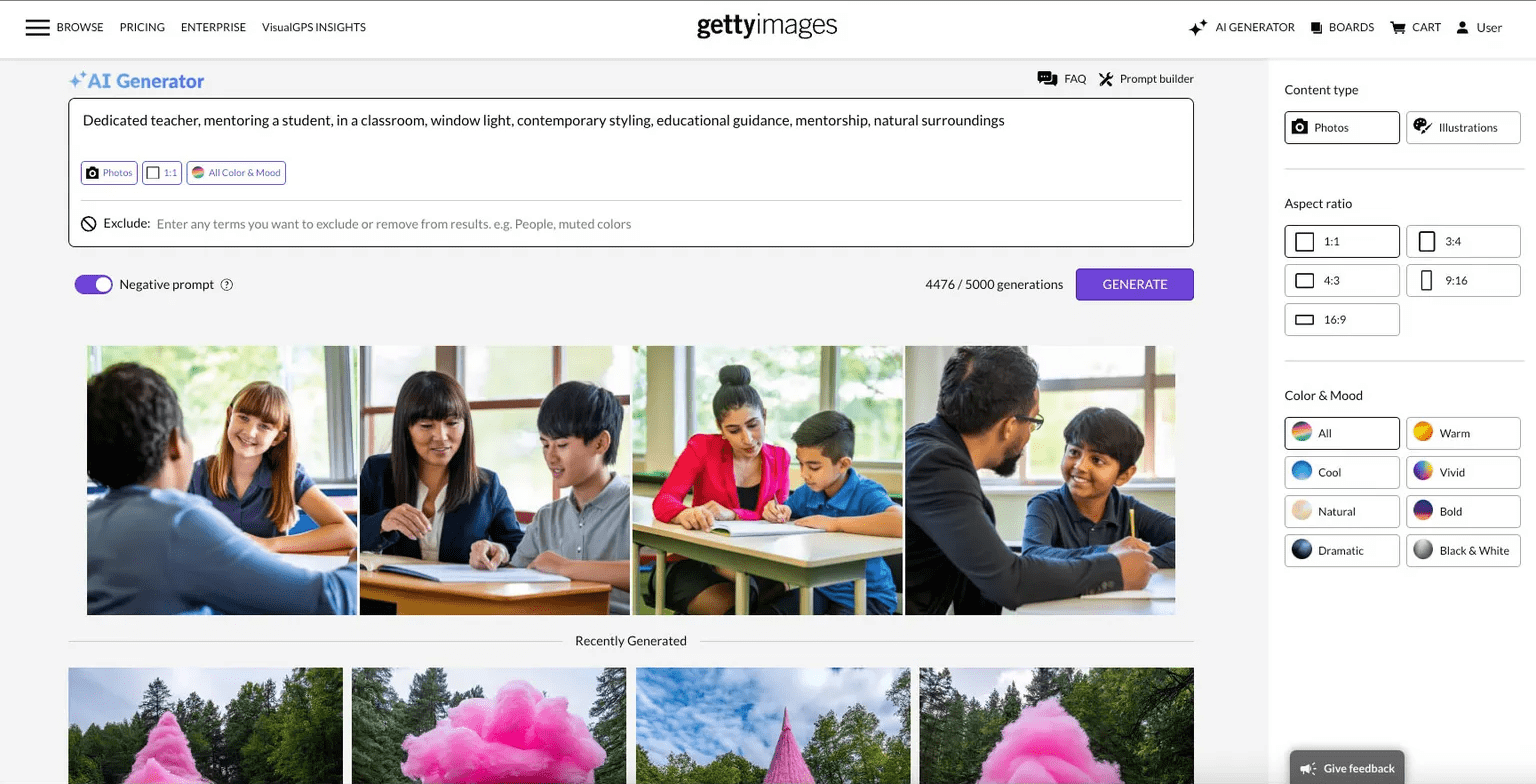
Verdict
Generative AI by Getty Images, powered by NVIDIA Picasso, is best suited for users seeking commercially safe and high-quality image generation coupled with robust legal protection. It is ideal for businesses, advertisers, and creators who require reliable and legally vetted visual assets for commercial use.
Features
- Access to Vast Creative Library of high-quality visual content
- Copyright-Safe Image Generation offers peace of mind to users
- Integration with NVIDIA's Cutting-Edge AI delivers sophisticated image generation capabilities
- Legal Coverage for Generated Images through the platform
Pros
- Professional-Grade Visuals: Access to Getty Images' vast library ensures users can create high-quality, visually compelling content suitable for professional use and commercial projects.
- Legal Assurance: The platform guarantees that all generated images are copyright-safe and legally compliant, offering users peace of mind regarding intellectual property rights.
- Innovative AI Capabilities: Leveraging NVIDIA's cutting-edge AI technology, the platform enables advanced image generation with realistic details and artistic flair, enhancing creative output.
- Enhanced Efficiency: Streamlined workflows and quick access to diverse visual assets accelerate creative processes, making it easier for users to meet project deadlines and creative demands.
Cons
- Cost Considerations: Subscription costs may be a consideration, particularly for users with limited budgets or those requiring frequent access to premium features and content.
- Learning Curve: Mastery of advanced AI tools and integration with Getty Images' platform may require time and familiarization for new users.
Pricing
Generative AI by Getty Images costs $15 for 100 prompts. This affordable plan offers high-quality AI-generated visuals, making it ideal for designers, marketers, and content creators. It's a cost-effective solution for accessing advanced AI tools for various projects.
Comparison Chart: Best AI Image Generators at a Glance
This table summarizes key data of top AI image generators, allowing for an at-a-glance comparison of their key features, pros, cons, and pricing options.
| Tool Name | Features | Pros | Cons | Pricing |
| Image Creator from Microsoft Designer | Simple interface; Integrates with Microsoft applications | Spark Creativity; Boost Productivity | Limited Control; Newer Technology | Free |
| DALL-E 3 by OpenAI | Highly photorealistic outputs; Ability to refine images | Unmatched Realism; Iterative Refinement | Limited Access; Learning Curve | Standard (1024x1024): $0.040 per image Standard (1024x1792 or 1792x1024): $0.080 per image |
| ImageFX by Google | Simple prompts; Free with limited options | Intuitive interface; High-quality photos focus | Limited features; Less customization | Free |
| DreamStudio by Stability AI | Various AI models; Fine-tuning prompts | Versatile AI Models; Customization and Control | Learning Curve; Dependency on AI Models | 100 free credits, then $10 per 1000 credits |
| Dream by WOMBO | Simple interface; Offers various styles | User-Friendly Interface; Variety of Artistic Styles | In-App Purchases; Dependency on the Internet | Premium: $9.99 per month or $89.99 per year |
| Midjourney | Detailed and creative images; Operates through Discord | User-Friendly Interface; Community Support | Subscription Cost; Platform Specificity | Basic: $10 per month Standard: $30 per month Pro: $60 per month Mega: $120 per month |
| Adobe Firefly | Outpainting and upscaling functionalities; Part of Adobe Creative Suite | Seamless Integration; Enhanced Design Capabilities | Subscription Cost; Software Compatibility | Monthly Plan: US$4.99 per month Annual Plan: US$49.99 per year |
| Generative AI by Getty Images | Access to Getty Images library; Copyright-safe generation | Professional-Grade Visuals; Legal Assurance | Cost Considerations; Learning Curve | $15/100 Prompts |
How to Choose the Right AI Image Generator for You
Choosing the right AI image generator depends on several critical factors tailored to your needs:
Ease of Use
Consider your comfort level with technology. Choose a tool with an interface and features that match your skill level and ease of navigation.
Features
Determine which functionalities matter most to you. Whether it's diverse artistic styles, photorealistic rendering, or specific editing tools, prioritize the features that align with your creative goals.
Cost
Decide if you prefer a free tool or are willing to invest in a paid option for enhanced features and quality. Consider budget constraints and the value you place on advanced capabilities.
Accessibility
Choose between web-based tools for flexibility, mobile apps for on-the-go creativity, or software integrations that seamlessly fit into your existing workflow. Opt for the platform that best supports your preferred way of working and accessing content.
For Further Reading: The Future of AI Image Generation
AI image generation is a rapidly evolving field. We can expect even more powerful and versatile tools to emerge in the coming years. These tools will likely offer even greater control over the generation process, more realistic and creative outputs, and seamless integration with existing creative workflows.
List out some valuable resources to help our audience to better explore the future of AI image generation and gain a deeper understanding of its potential impact on the creative landscape.
Here are some valuable resources to explore further developments and delve deeper into this fascinating technology:
- AI for Creatives: The Future of AI Image Generation: This article by Nvidia dives into the potential of AI for creative professionals, exploring how AI image generation can streamline workflows and spark new ideas.
- The State of the Art in Generative AI: A Report by OpenAI: This comprehensive report by OpenAI provides a deep dive into the technical aspects of generative AI, including image generation. It explores current challenges and future directions for the field.
- AI Generated Images: Copyright Considerations: This informative resource from Stanford University tackles the complex issue of copyright surrounding AI-generated images. It offers valuable insights for users who plan to leverage AI-generated visuals for commercial purposes.
FAQs
Q: What kind of prompts can I use with AI image generators?
A: AI image generators typically accept various prompts, including descriptive text, keywords, and image inputs. Your prompt's specificity and detail can influence the generated image's style and content.
Q: Are AI-generated images copyrighted?
A: AI-generated images raise unique copyright considerations. Generally, the copyright ownership depends on the legal jurisdiction and whether human input was significant in creating the image. It's advisable to review specific terms of service or consult legal counsel for clarity.
Q: Can I use AI-generated images for commercial purposes?
A: The permissibility of using AI-generated images commercially can vary. Some platforms offer licenses that permit commercial use, while others may restrict usage rights. It's essential to understand the terms and conditions of the AI image generator you're using to ensure compliance with copyright and licensing requirements.
For Further Reading
AI image generators revolutionize visual creation, offering accessibility and precision for seasoned artists and beginners. These tools enable effortless exploration of diverse artistic styles, from photorealism to abstract interpretations, empowering users to unleash their creativity easily. Whether accessed through web-based platforms, mobile apps, or integrated software, AI image generators fit seamlessly into any workflow, providing intuitive interfaces for intuitive design and rapid experimentation.
In addition, if you are looking for suitable floor planning software or 3d modeling software, I strongly recommend you to look our Toplist Articles or Tool Articles.