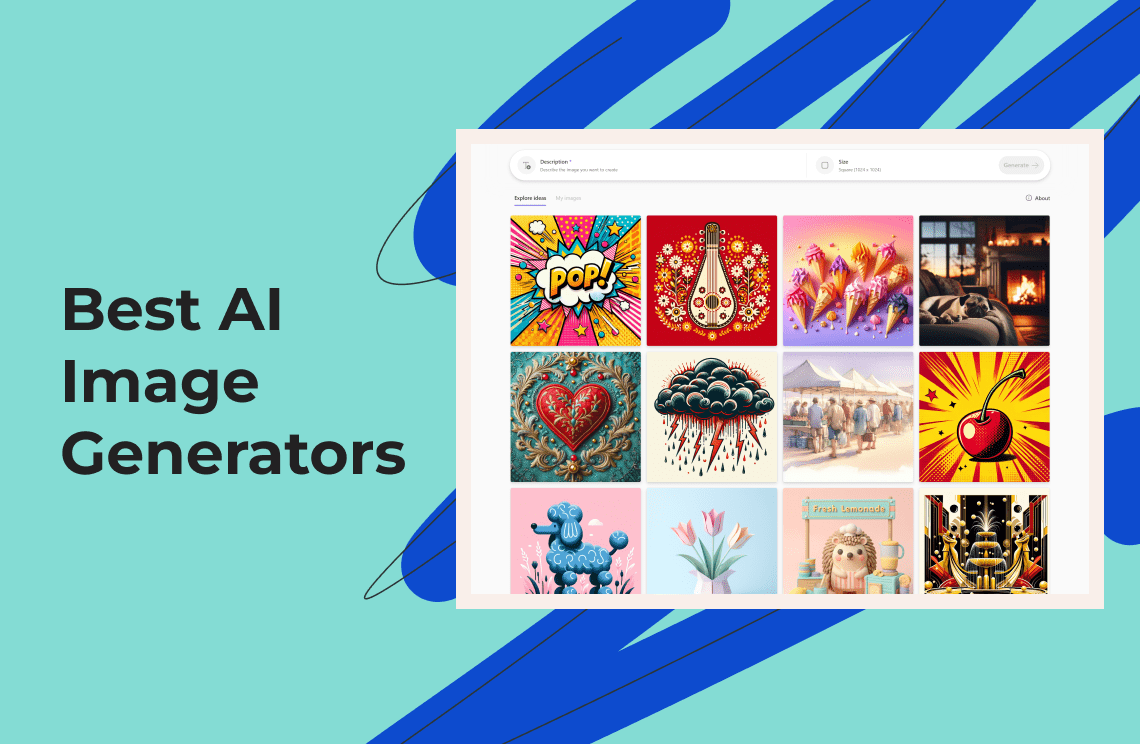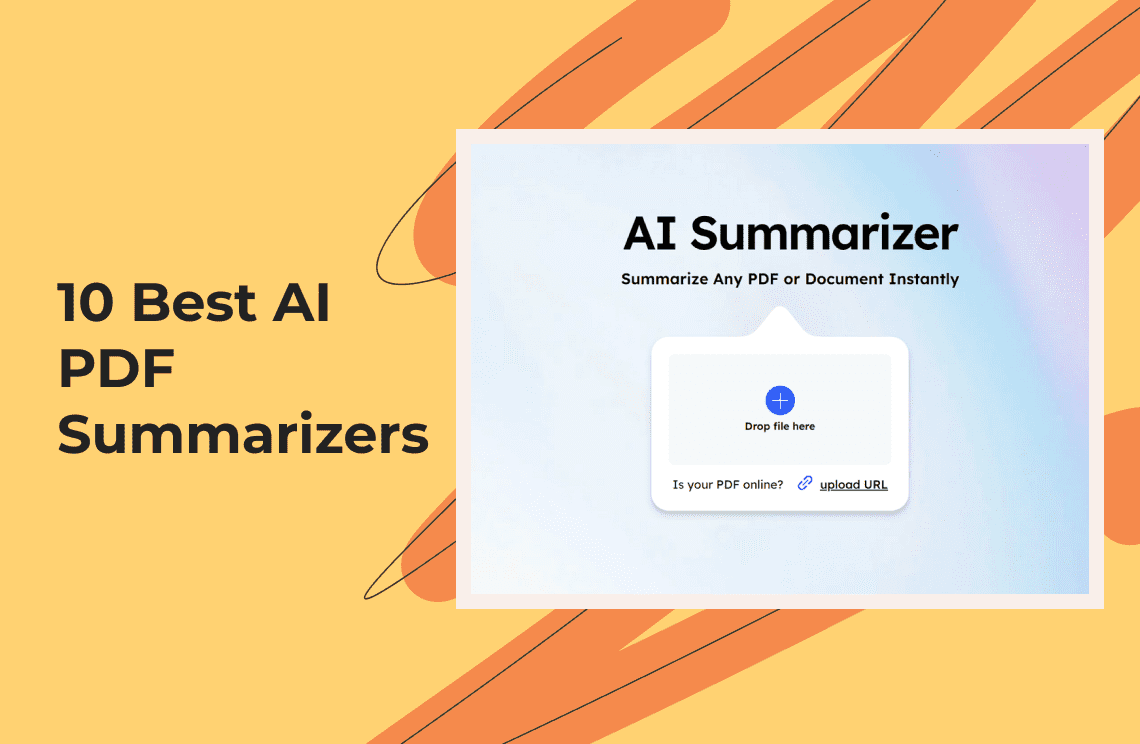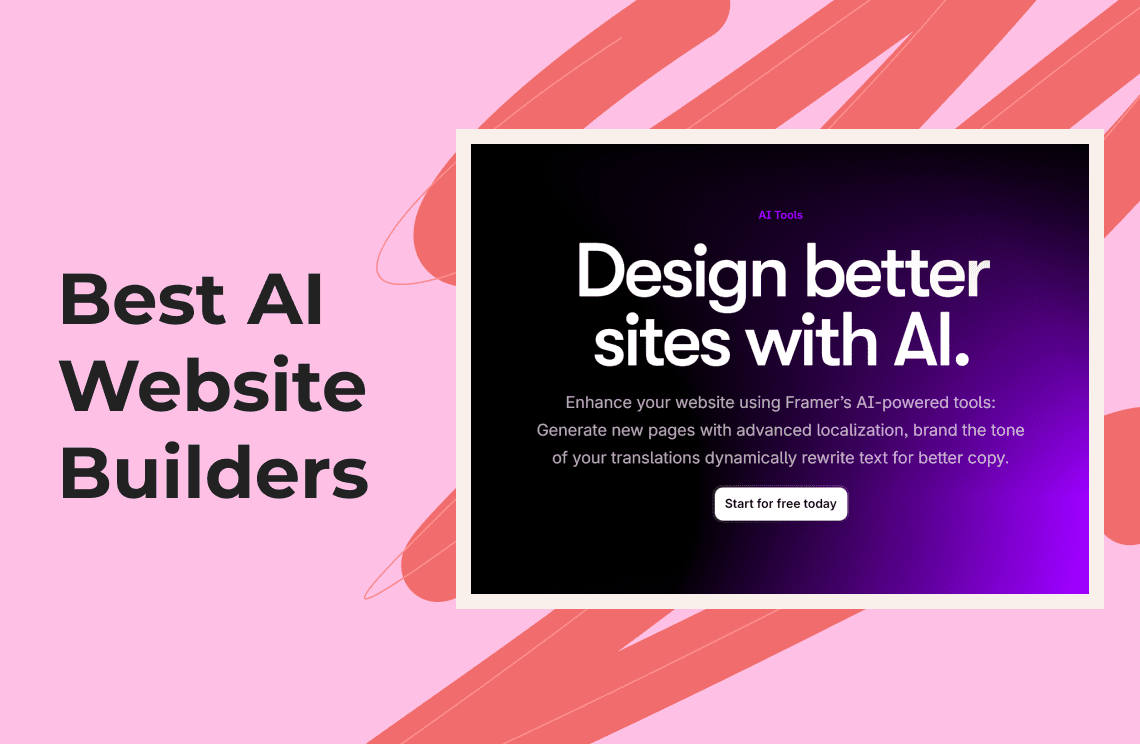When I was young, I used to spend hours sketching fantastical creatures and dreaming up impossible worlds. But as life got busier, my artistic pursuits took a backseat. I yearned to recapture that childhood magic, to translate my vivid imagination into captivating visuals. Then I discovered the world of AI art generators, and it felt like rediscovering a long-lost passion. These incredible tools, like having a super-talented artist at my fingertips, empower anyone to transform their wildest ideas into stunning realities. Whether you're a seasoned artist seeking new creative avenues or simply someone who enjoys the thrill of bringing imagination to life, AI art generators offer a gateway to a world of artistic exploration. Let's delve into the exciting realm of AI art and unlock your inner creator together.
What are AI Art Generators?
AI art generators are a technology that helps create art using artificial intelligence. They work through a few key steps:
1. Understanding your input
This means you tell the AI what you want your artwork to look like. You can do this by typing a description or uploading an image that the AI will use as a guide.
2. Generating variations
The AI takes your input and uses it to create different pieces of artwork. It does this by applying what it has learned from analyzing many other artworks and trying to make something new that matches your description.
3. Refining your creation
If the first results aren't exactly what you were looking for, you can ask the AI to make changes. You might give more details about the colors, style, or elements you want in your artwork. The AI uses your feedback to make a new set of images that are closer to what you're imagining.
Benefits of Using AI Art Generators
AI art generators are becoming indispensable tools for creators of all kinds, offering a range of benefits that can enhance artistic endeavours, spark creativity, and streamline workflows. Here's a deeper dive into each of these advantages:
- Explore new artistic styles: One of the most exciting aspects of using AI art generators is the opportunity to effortlessly experiment with a broad array of artistic styles and techniques. Whether you're interested in surrealism, impressionism, or something entirely futuristic, AI can help you venture into uncharted creative territories without the need for extensive training in each style.
- Break through creative blocks: Every artist encounters creative blocks at some point, where new ideas seem just out of reach. AI art generators can serve as a muse, offering a starting point or entirely new directions you might not have considered. By providing prompts or tweaking parameters, you can uncover novel concepts and perspectives to invigorate your creative process.
- Boost your productivity: Traditional methods of art creation, while deeply rewarding, can be time-consuming. AI art generators can significantly reduce the time it takes to produce base images or explore variations of your work. This efficiency can be particularly valuable when working on multiple projects or tight deadlines, allowing you to allocate more time to refine your creations or expand your portfolio.
- Learn and improve your skills: Observing how AI interprets and brings your prompts to life can offer valuable insights into composition, color theory, and other artistic elements. This learning experience can inspire you to adopt new techniques in your manual work, refine your aesthetic preferences, and enhance your overall artistic skill set.
Create stunning visuals for various projects
Regardless of the end use—be it marketing materials, social media content, personal projects, or something else entirely—AI art generators can produce distinctive and compelling visuals. The ability to quickly generate and iterate on designs means you can easily tailor your visuals to fit specific themes, messages, or branding requirements.
Overall, AI art generators represent a fusion of technology and creativity that can empower artists, designers, and creatives of all backgrounds. They provide a sense of control, allowing you to explore new horizons, refine your talents, and achieve your artistic and professional goals more effectively.
Comparison Chart: Best AI Art Generators at a Glance
This table summarizes key data, allowing for an at-a-glance comparison of their key features, pros, cons, and pricing options.
| Tool Name | Features | Pros | Cons | Pricing |
| Midjourney | Diverse styles: Abstract to photorealistic. Detail generation: Crafts images with precision. | A galaxy of styles enriches creative possibilities. Detail rendition brings visions to life. | Waitlist can curtail immediate engagement. Discord-centric interface. | Annual subscription: $96 (basic), $288 (extended features). |
| NightCafe Creator | Diverse artistic styles. Credit system for free art generation. | Intuitive platform. Free credits for exploration. High-resolution print option. | High-quality prints can be expensive. Rapid use of credits for frequent upgrades. | $0.048 per credit, with flexibility based on creation frequency and need for advanced features or prints. |
| DreamStudio (by Stability AI) | High-resolution output. Fine-tuning for detailed adjustments. | Superior image quality for professional use. Unparalleled control over final product. | Beta status. Waitlist entry for access. | $10 for 1,000 credits (approx. 5,000 SDXL 1.0 images). |
| DALL·E 2 | Generates highly photorealistic images from text. Produces concept variations. | Exceptional detail and realism. Creative flexibility with variations. | Consumes credits quickly. Prompts may require precision. | $0.020 per image at 1024×1024 resolution, $0.018 per image at 512×512 resolution, and $0.016 per image at 256×256 resolution. |
| Artbreeder | Simplified interface. Uses genetic algorithms for deep image mixing. | Accessible and less intimidating art creation. Community-driven idea repository. | Free version limitations. Steep learning curve for beginners. | Free Plan with 3 monthly credits, or paid plans: Starter ($8.99/mo), Advanced ($18.99/mo), Champion ($38.99/mo). |
| Runway | Varied artistic styles. Parameter control for image attributes. | Streamlines creative workflows with AI. Latest AI advancements with regular updates. | Limited user seats. Free version offers less functionality. | Standard: $12 per user/mo Pro: $28 per user/mo Unlimited: $76 per user/mo |
| WOMBO Dream | Simple UI. Extensive range of style filters. | Quick and easy operation. Personalizes social media profiles. | Free plan limitations. Some styles may produce generic results. | Premium: $9.99 per month or $89.99 per year |
| Adobe Firefly | Detailed image generation from text. AI-assisted photo recoloring. | Rapid ideas materialization. Seamless compatibility with Adobe Suite. | Reliant on Adobe ecosystem. AI-generated asset quality may need refinement. | Monthly Plan: $4.99 per month Annual Plan: $49.99 per year |
| ImageFX (by Google) | AI-powered artistic filters. Smart enhancement tools for optimal output. | Free access for wide user base. Intuitive UI for all user levels. | Limited access in development phase. Privacy concerns with cloud uploads. | Free |
Top 9 Best AI Art Generators in 2025
Here's a breakdown of some of the leading AI art generators, highlighting their strengths:
1. Midjourney
Midjourney is an innovative AI art generator tailored to seasoned artists and creators. It fosters a proactive, vibrant community, making it a nucleus for those seeking to delve into a diverse array and detail of artistic expressions. With functionalities allowing for intricate detail generation, Midjourney elevates artwork with unparalleled precision. This platform emphasizes nuanced control over the creative journey, embracing various styles. Access is primarily through Discord, which enhances interaction while introducing a waitlist for new enthusiasts. It's a rendezvous point for artists aiming to push boundaries, offering inspiration and challenge.
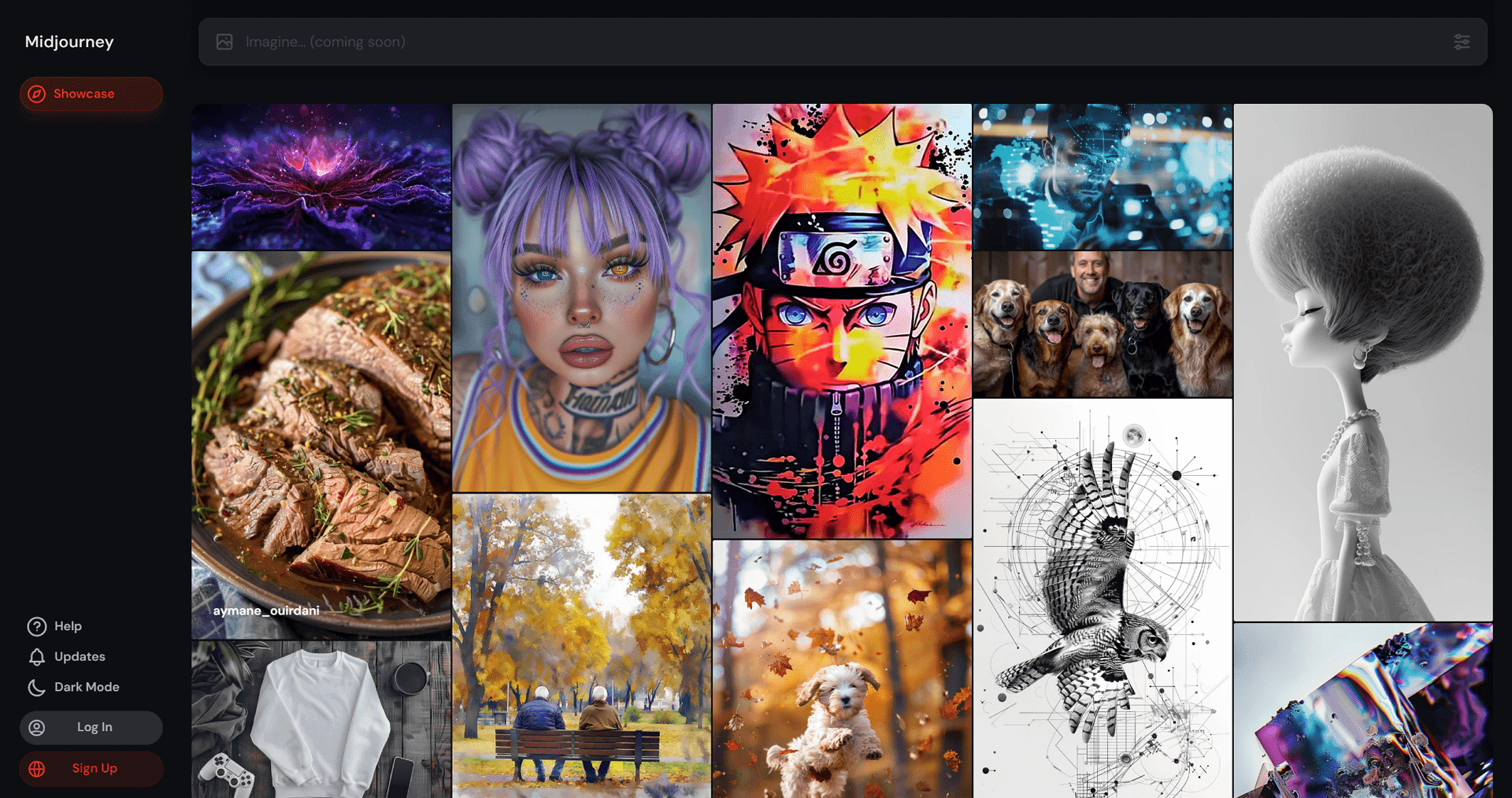
Best for
It is ideal for skilled artists who desire a potent AI art generator equipped with vast stylistic diversity, fostering creativity in a supportive, expansive community.
Features
- Diverse styles: Abstract to photorealistic, catering to all artistic whims.
- Detail generation: Crafts images with astonishing, lifelike precision.
- Creative control: Advanced options for personalized artistic direction.
- Discord access: Community support and collaborative opportunities abound.
- Waitlist entry: Anticipation builds for new member access.
- Continuous updates: Expanding capabilities for user satisfaction.
Pros
- A galaxy of styles enriches creative possibilities beyond imagination.
- The capability of detail rendition brings the minutest visions to life.
- Creative process control puts full artistic direction at your fingertips.
- The Discord community ensures vibrant interaction and immediate feedback.
- Regular updates keep the tool at the forefront of innovation.
Cons
- A waitlist can curtail immediate engagement, testing patience.
- Discord-centric interface may deter nontraditional users.
Pricing
Midjourney offers an annual subscription model: $96 provides basic access at $8 per month, while $288 grants extended features at $24 monthly, aligning with users' diverse needs and engagement levels in their artistic pursuits.
2. NightCafe Creator
NightCafe Creator is an AI art generator designed with simplicity and accessibility in mind, making it ideal for beginners and casual enthusiasts. Unlike other platforms that require a steep learning curve, NightCafe Creator offers an intuitive interface that allows users to explore and experiment with various artistic styles easily. With the unique aspect of crediting users for free image generation, individuals can create without constraints. Moreover, the opportunity to purchase high-resolution prints adds a tangible value to digital creations. For those seeking more, paid plans provide additional credits and unlock advanced features, enhancing the creative journey. NightCafe Creator democratizes art production, welcoming everyone to the world of AI-assisted creativity.

Best for
Ideal for beginners and casual users, NightCafe Creator is a user-friendly AI art generator focused on artistic exploration and accessible creativity.
Features
- Diverse artistic styles for broad creative exploration and experimentation.
- The credit system allows the free generation of unique art pieces.
- Option to purchase high-quality prints, making digital art tangible.
- Paid plans offer additional credits for more frequent creation.
- Advanced settings are available for detailed customization of artwork.
- User-friendly interface simplifies navigation and art generation process.
Pros
- Intuitive platform makes it easy for anyone to start creating.
- Free credits encourage exploration without financial commitment.
- The high-resolution print option brings digital artwork into the physical world.
- Paid plans are flexible, catering to varying levels of interest.
- Regular updates enhance features and user experience over time.
Cons
- High-quality prints can become expensive with larger collections.
- Rapid use of credits necessitates frequent purchases or plan upgrades.
Pricing
NightCafe Creator operates on a unique pricing model at $0.048 per credit, offering flexibility in how much users want to spend based on their creation frequency and the need for high-resolution prints or advanced features.
3. DreamStudio (by Stability AI)
DreamStudio by Stability AI represents the forefront of AI-driven art generation, specifically engineered to meet the needs of artists and professionals. This platform distinguishes itself by offering unparalleled artistic control, surpassing the capabilities of traditional art tools. DreamStudio enables the creation of high-resolution images that can be fine-tuned to the minutest detail, catering to the precise standards of its users. Its integration with popular design software streamlines workflow, ensuring a seamless creative process. Currently in its beta phase, DreamStudio has already garnered significant attention, with prospective users joining a waitlist to access its advanced features. This blend of innovation and utility positions DreamStudio as a prime choice for those seeking to push the boundaries of digital art.
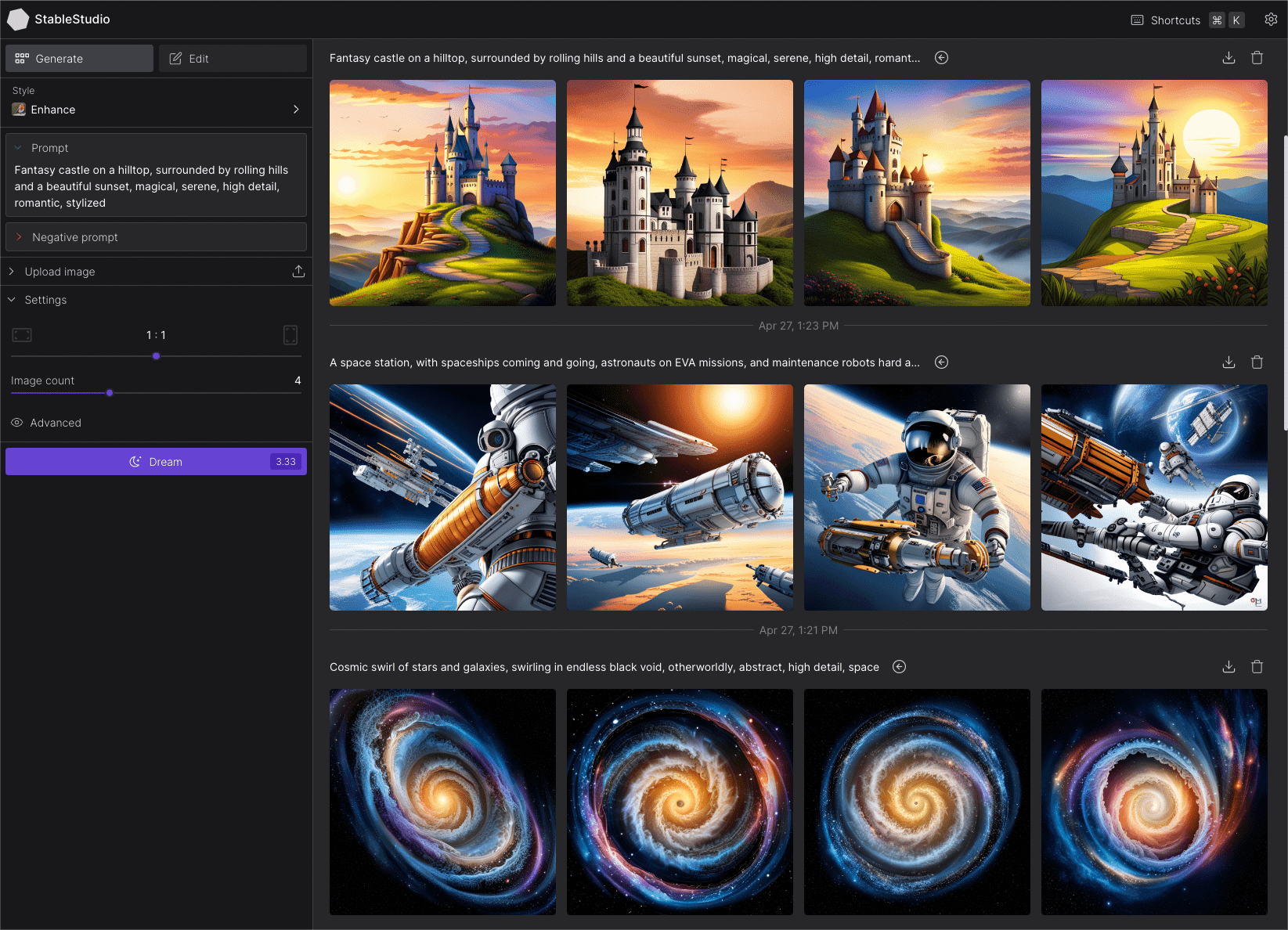
Best for
DreamStudio is ideal for artists and professionals seeking an advanced AI art generator focused on high-resolution image generation and precise artistic control.
Features
- High-resolution output for crystal-clear image quality.
- Fine-tuning allows detailed adjustments to art pieces.
- Integrates seamlessly with leading design software tools.
- The beta version offers a sneak peek at cutting-edge features.
- Waitlist access ensures quality control and community engagement.
- Customizable settings for personalized art generation.
Pros
- Superior image quality makes it perfect for professional use.
- Fine-tuning capabilities allow unparalleled control over the final product.
- Integration with software tools streamlines the creative workflow.
- Exclusive beta access previews future advancements in AI art.
- Personalizable settings cater to individual artistic preferences.
Cons
- Beta status means it’s still a work in progress.
- Waitlist entry can delay access for eager creators.
Pricing
DreamStudio adopts a credit-based pricing model, with $10 buying 1,000 credits. This allocation suffices for generating approximately 5,000 SDXL 1.0 images, blending cost-efficiency with high-quality output for both aspiring and established artists and professionals.
4. DALL·E 2
DALL·E 2, developed by OpenAI, represents a significant leap forward in AI art generation. Its advanced algorithms allow users to create highly photorealistic images and art from textual descriptions, providing an unparalleled blend of creativity and technology. This platform can understand and interpret complex instructions, allowing it to generate variations on existing concepts and even to ideate on seemingly abstract ideas. The level of detail and accuracy in the images produced by DALL·E 2 is unmatched, making it an essential tool for advanced users, artists, and experimenters seeking to explore new boundaries within digital art. Access is currently limited and offered through a research waitlist by OpenAI, ensuring that its innovative capabilities continue to evolve.
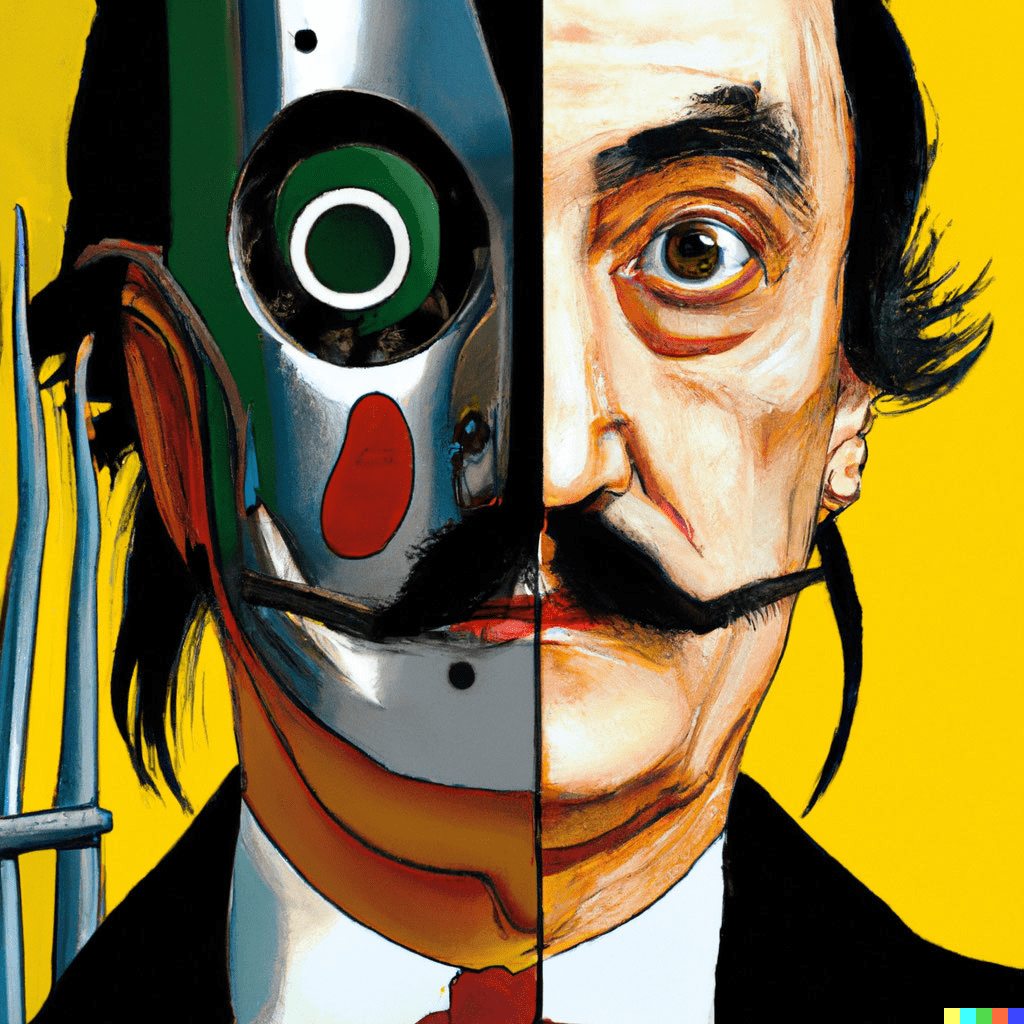
Best for
DALL·E 2 is best suited for advanced users and experimenters eager to explore the cutting edges of AI art generation capabilities, offering photorealistic output.
Features
- Generates highly photorealistic images from textual descriptions.
- Produces variations on a single concept for diverse options.
- Access is exclusive through a research waitlist.
- It interprets abstract ideas into concrete images.
- Detailed rendering of textures and lighting in images.
- Customizable output parameters for more control over results.
Pros
- Exceptional detail and realism in generated images exceed expectations.
- The ability to create variations enhances creative flexibility.
- Textual description input allows for easy concept translation to visuals.
- Regular updates improve performance and introduce new features.
- First-month free credits offer a generous trial of capabilities.
Cons
- Consuming credits quickly necessitates additional purchases.
- Prompts may require creativity and precision for the best results.
Pricing
The price of DALL·E 2 depends on the resolution of the image you want to generate. Here are the prices for different resolutions:
- $0.020 per image at 1024×1024 resolution
- $0.018 per image at 512×512 resolution
- $0.016 per image at 256×256 resolution.
5. Artbreeder
Artbreeder stands as an avant-garde platform, merging art and artificial intelligence. It allows users to create stunning visual pieces by 'breeding' images, particularly focusing on the nuanced world of portraits. Utilizing complex genetic algorithms, Artbreeder provides a playground for the imagination, enabling the blend of facial attributes across different images to forge unexpected and novel art pieces. Its unique selling proposition lies in its ability to democratize art creation, making it accessible to users without graphic design skills. Furthermore, Artbreeder cultivates a thriving community where users can share 'genes' of images, fostering a collaborative environment. From morphing human faces to generating surreal landscapes, Artbreeder is redefining creative expression.

Source: reddit.com
Best for
Artbreeder is impeccably suited for artists, designers, and enthusiasts who aim to delve into AI's creative potential for generating unique portraits, experimenting with endless facial variations, and exploring collaborative art projects in an intuitive and user-friendly environment.
Features
- Simplified, intuitive interface encourages exploration and creation for every user.
- Utilizes genetic algorithms for deep image mixing and evolution capabilities.
- Collaboration feature enables sharing and modifying community-created genetic image templates.
- Comprehensive capabilities for creating landscapes and objects besides human portraits.
- Initial free access provides an introductory experience to core platform functionalities.
- Extended genetic controls and high-resolution outputs are offered in paid versions.
Pros
- Enables artistically inclined individuals to experiment without technical skills, making art creation more accessible and less intimidating.
- The community-driven aspect provides a rich repository of ideas and expands creative boundaries through shared image 'genes.'
- Continuous platform evolution with new features ensures a dynamic environment that grows with its user base's creative demands.
- Freemium model allows users to experience AI-driven art creation with an option to expand capabilities via subscriptions.
- Vast genetic traits database encourages endless experimentation, pushing the limits of traditional and digital art forms.
Cons
- Free version’s limitations might need an upgrade sooner for those seeking advanced features, impacting long-term free usability.
- The platform's broad capabilities and complex genetic algorithm system may present a steep learning curve for beginners.
Pricing
Artbreeder introduces flexible pricing with a Free Plan with 3 monthly credits suitable for casual users. For those seeking deeper engagement, there are several paid options: the Starter Plan at $8.99/month, the Advanced Plan at $18.99/month, and the Champion Plan at $38.99/month, which progressively offer more features and credits.
6.Runway
Runway is a groundbreaking AI platform tailored for the burgeoning realm of computational creativity. Catalyzing artists and designers, it combines an extensive suite of AI tools to construct, manipulate, and animate images with unprecedented control. Runways' merging of simplicity and power offers a seamless experience, turning complex AI processes into user-friendly operations. Its robust infrastructure supports large-scale outputs, enabling high-resolution results that are fit for professional and commercial applications. With a rich palette of artistic styles and the capability to fine-tune visual aspects, Runway redefines creative boundaries, offering an infinite playground for visual experimentation and paving the way for next-generation art and design workflows.
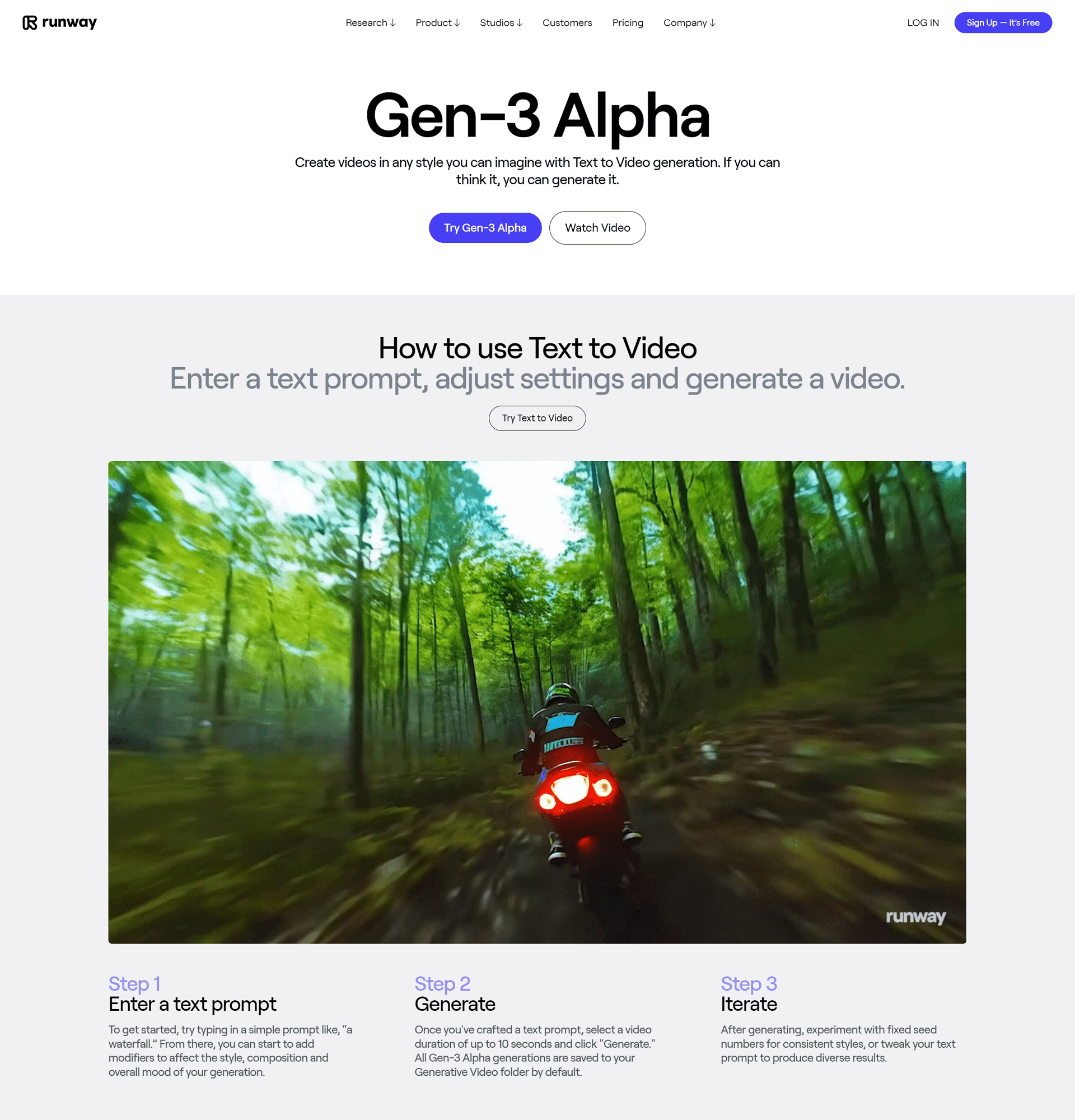
Best for
Runway is best suited for creative professionals and studios seeking an AI art generator with deep customization options and commercial licensing. Its rich features facilitate unique creations, ensuring innovative output that is ready for professional use.
Features
- Varied Artistic Styles: Explore myriad art forms with a simple click.
- Parameter Control: Tweak image attributes for perfect artistic output.
- High-Resolution Images: Produce large-scale works for professional purposes.
- Commercial Licensing: Utilize artwork freely in commercial projects.
- User-Friendly Interface: Easily navigate through complex AI features.
- Responsive Support: Obtain help promptly from a dedicated team.
Pros
- The AI-powered platform streamlines creative workflows, significantly reducing manual effort.
- Regular updates quickly introduce the latest AI advancements to users.
- Variety of pricing plans tailored for different professional requirements.
- Multi-user access enhances collaboration for small teams or studios.
- Extensive knowledge base and educational resources support new users.
Cons
- Limited user seats may restrict larger team collaborations.
- Free version offers less functionality, affecting full potential exploration.
Pricing
Runway's pricing structure is designed with flexibility in mind. It costs $12 per user per month for small teams and individuals. This plan includes increased access to AI tools, more export options, and a maximum of 5 users per workspace, catering superbly to modest-sized collaborative environments.
7. WOMBO Dream
WOMBO Dream is an AI-powered art generator that is transforming how mobile users create artwork. With just a few taps, the app leverages advanced neural networks to turn textual descriptions into stunning visual art. It offers a diverse palette of styles, from classical oil paintings to contemporary digital art. Users can upload photos to inspire the AI, guiding creations to personal tastes. WOMBO Dream is highly intuitive, making it perfect for social media enthusiasts who wish to craft unique images for sharing. The ease and speed at which artworks are produced elevate the user experience, solidifying WOMobile Dream's position as a staple tool for digital creativity in a bustling social media ecosystem.
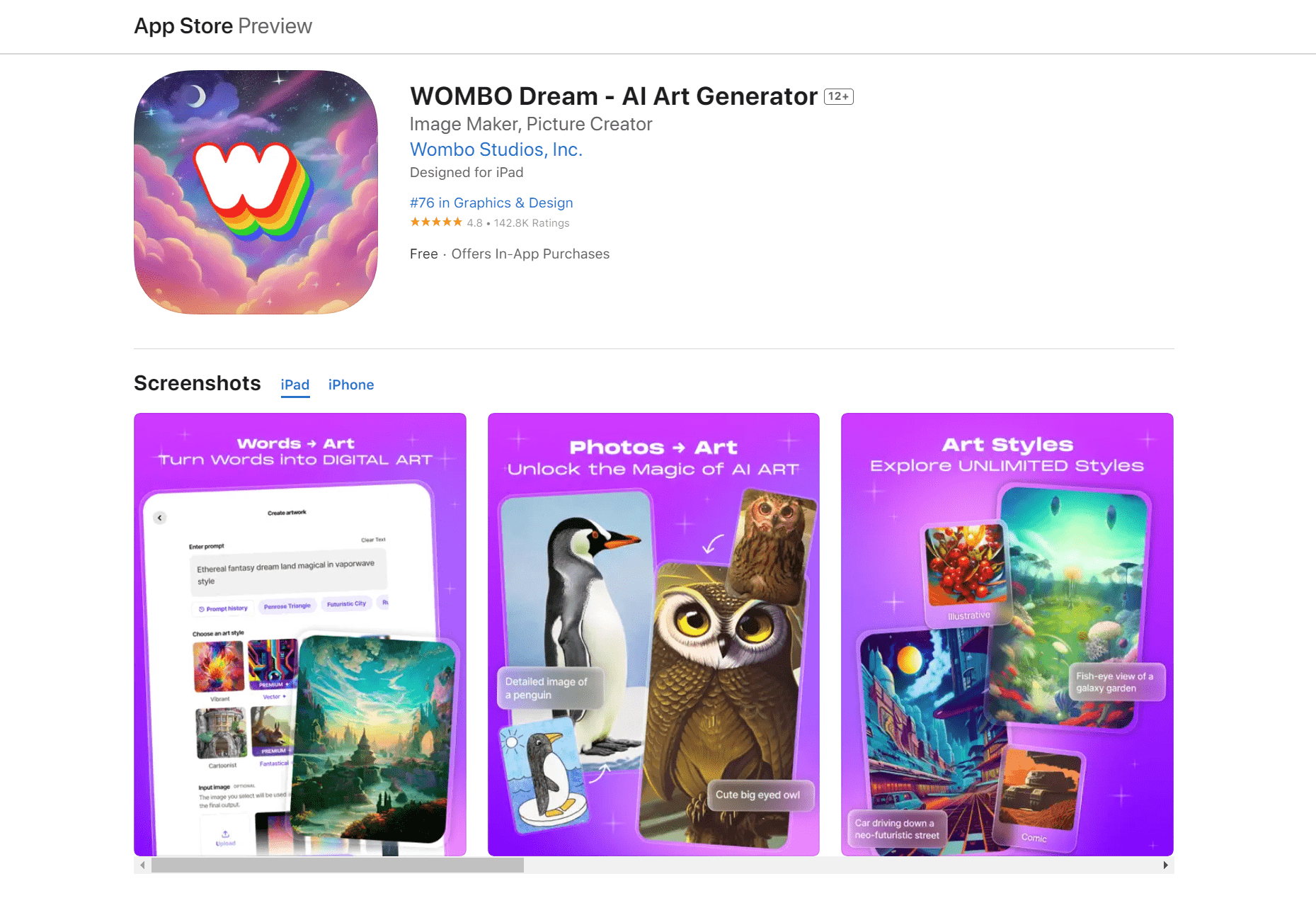
Best for
WOMBO Dream is ideal for mobile and social media enthusiasts seeking a user-friendly AI art generator app for on-the-go creativity. The platform is tailored for those who want to quickly turn ideas into art and easily share them across various social networks.
Features
- Simple and intuitive user interface for seamless art creation.
- Extensive range of style filters for personalized artwork.
- Effortless sharing options to popular social media platforms.
- Quick text-to-art conversions for creating on the fly.
- Photo-upload feature enhances tailored artistic outcomes.
- Regular updates introduce new styles and app improvements.
Pros
- Quick and easy operation allows creating art within seconds, perfect for the spontaneous burst of creativity.
- Generated artworks can personalize social media profiles, making them more eye-catching and unique.
- With its mobile-first design, it's highly convenient for digital art-making anywhere you are.
- The app is an excellent tool for generating creative content without needing artistic skills.
- Regularly updated content keeps the creative possibilities fresh and engaging for users.
Cons
- The free plan's limitations can restrict the variety and number of art pieces you can create.
- Some styles may produce generic results, requiring additional efforts for customization.
Pricing
WOMBO Dream offers free and premium plans to fit various users' needs. The free version provides access to basic styles and features, while the paid subscription unlocks an extended artistic styles library, high-resolution image downloads, and additional customization options to enhance the creative experience.
Here's a breakdown of the available subscription options:
- Dream Premium (Weekly): $6.99 per week
- Dream Premium (Monthly): $9.99 per month
- Dream Premium (Yearly): $89.99 per year
8. Adobe Firefly
Adobe Firefly represents a cutting-edge AI design utility encompassing a text-to-image generator and versatile photo editing tools. Creatives can craft vector graphics, nuanced design elements, and immersive visual experiences, all powered by AI. It transforms written prompts into high-fidelity images, enabling rapid concept visualization. Adobe Firefly streamlines the typical design process and injects an element of AI-assisted magic, significantly accelerating workflows. By integrating seamlessly with other Adobe Creative Cloud applications, Firefly is an all-encompassing bridge between imagination and digital reality. Leveraging the AI's ability to learn from community inputs, Firefly continues evolving, presenting increasingly sophisticated design capabilities to satisfy novice and experienced artists.
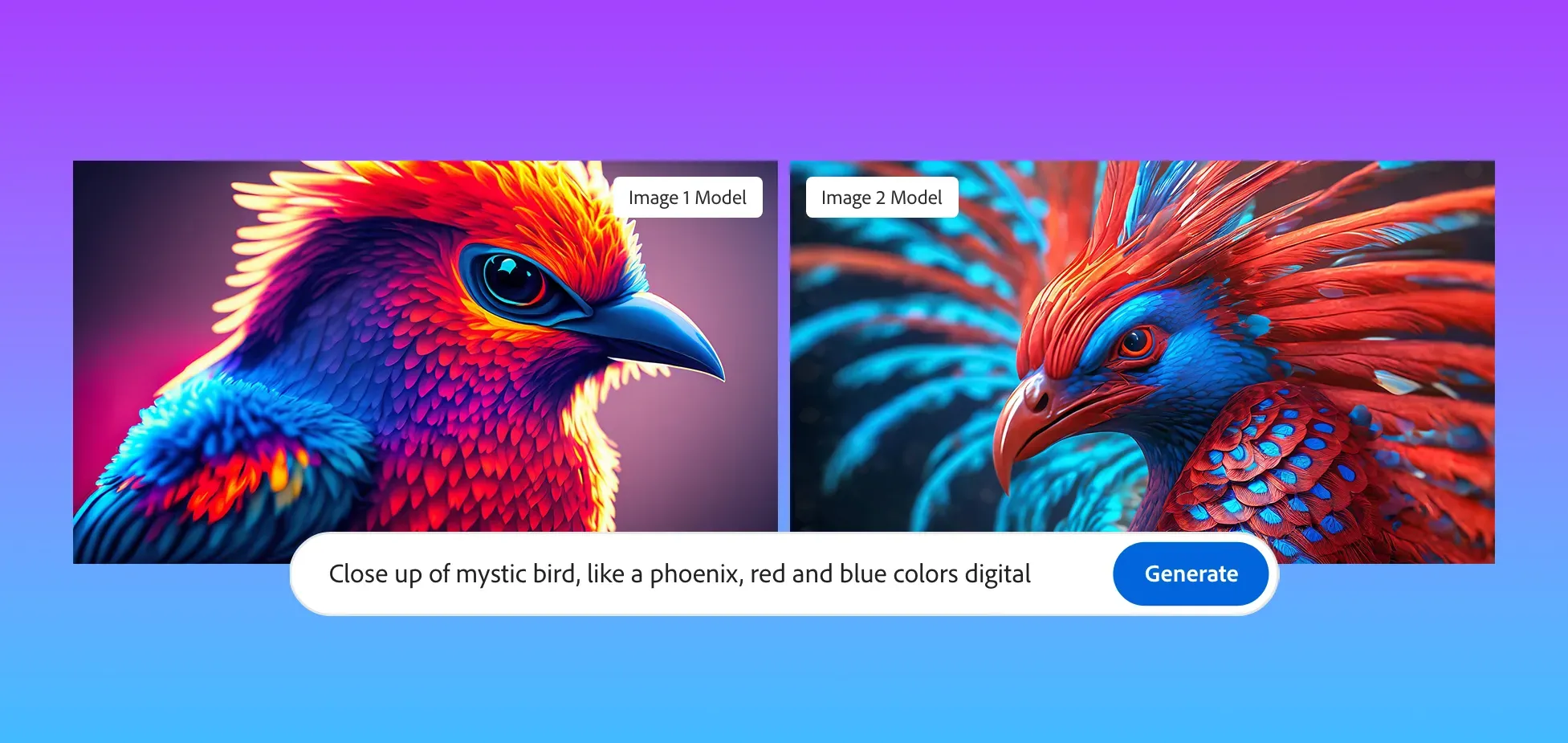
Best for
Adobe Firefly is best for creatives seeking a robust AI design assistant. It is a comprehensive solution with capabilities like text-to-image synthesis, intuitive photo editing, and vector graphics creation. It's especially suited for those aiming to streamline their design workflow within the Adobe Creative Cloud ecosystem.
Features
- Generate detailed images swiftly from textual descriptions through AI.
- AI-assisted photo recoloring reimagines images with new palettes.
- Apply dynamic creative effects to photos with minimal effort.
- Craft unique digital brushes and textures for custom projects.
- Synchronize effortlessly with Adobe Creative Cloud applications.
- Free access entices new users to its AI design innovations.
Pros
- Adobe Firefly's AI rapidly materializes ideas, boosting creativity and productivity.
- Seamless compatibility with Adobe Suite enhances established creative workflows.
- Regular software updates help maintain cutting-edge feature availability.
- Free tier access allows users to explore basic capabilities without upfront costs.
- The growing AI design community within Adobe fosters shared learning and innovation.
Cons
- Reliant on the Adobe ecosystem, this may pose a barrier for non-Adobe users.
- The AI-generated asset quality may sometimes require refinement to meet professional standards.
Pricing
The Adobe Firefly pricing model caters to varying budgets and needs. The Pro Plan is priced at $4.99 per month per user or $49.99 per year per user when billed annually.
9. ImageFX (by Google)
ImageFX, engineered by Google, epitomizes the pioneering leap in AI-driven art manipulation and image enhancement. This innovative platform empowers users to transform ordinary images into bespoke artworks through advanced AI algorithms. Catering mainly to digital artists and photographers, ImageFX stands out by offering intuitive, AI-assisted editing tools that are both powerful and user-friendly. Furthermore, its engine supports a holistic spectrum of edits, from basic adjustments to profound artistic transformations. As it is assimilated into Google's expansive AI research and technology suite, ImageFX benefits from constant improvements and novel features. Whether for professional projects or personal exploration, ImageFX encourages limitless creativity, making sophisticated image editing accessible to all.
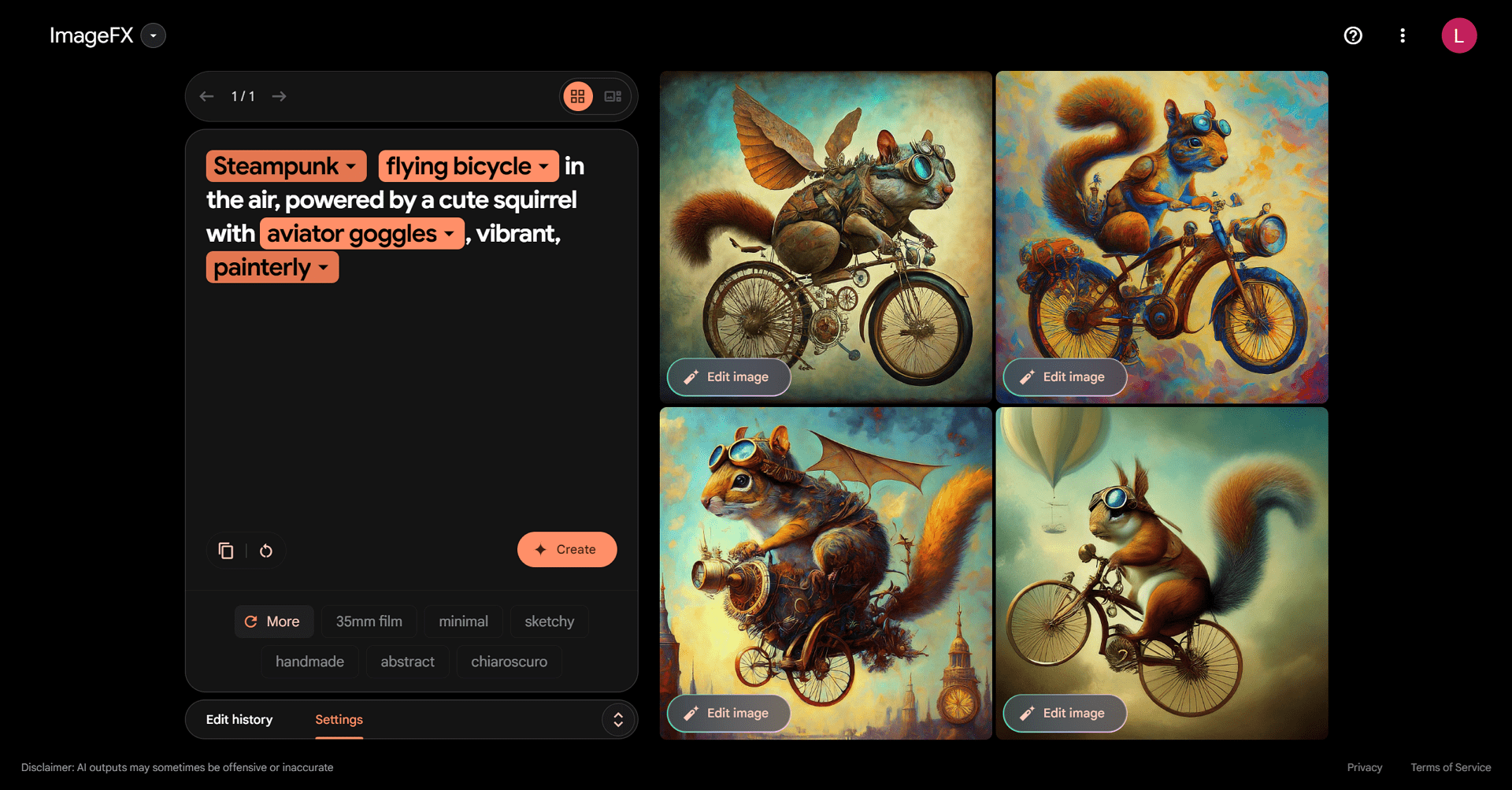
Best for
ImageFX is ideal for those intrigued by Google AI's latest forays into AI art manipulation. It brilliantly caters to artists, designers, and hobbyists eager to explore and expand their creative horizons with cutting-edge AI tools. Free and accessible, it offers a gateway to innovative artistic expression.
Features
- AI-powered Artistic Filters: Transform photos into classic art styles effortlessly.
- Smart Enhancement Tools: Automatically adjusts lighting and colors for optimal output.
- Content-Aware Fill: Intelligently removes unwanted objects, filling spaces naturally.
- Style Transfer: Applies the aesthetic of one image to another with precision.
- Batch Processing: Effortlessly edits multiple images for consistent style application.
- Custom Brush Creation: Enables personalized brush tools for unique artistic effects.
Pros
- Free access democratizes cutting-edge AI photo editing for a wide user base.
- An intuitive user interface ensures ease of use for beginners and advanced users.
- Continuous updates from Google AI enhance features and user experience over time.
- Cloud-based platform facilitates remote access and collaboration across devices.
- Extensive support from the community and resource banks assists in creative exploration and learning.
Cons
- Limited access in the development phase restricts immediate availability to all interested users.
- Potential privacy concerns with uploading sensitive or personal images to a cloud service.
Pricing
ImageFX is proudly offered free of charge, reflecting Google's commitment to making advanced AI art manipulation tools widely accessible. Users are invited to delve into a rich array of editing functionalities and artistic effects without financial barriers, facilitating both personal and professional creative endeavors in digital art.
Choosing the Right AI Art Generator for You
The best AI art generator for you depends on your specific needs and goals. Consider the following factors when making your selection:
When selecting an AI art generator, your choice should be informed by your unique requirements, including your level of experience, preferred artistic styles, desired degree of control over the creation process, and budgetary constraints. Here's how to approach your selection based on these factors:
Experience Level
If you're new to the AI art generation, look for platforms emphasizing ease of use without requiring extensive technical knowledge. These generators often feature user-friendly interfaces, straightforward tools, and pre-set options that simplify creation. For more experienced users or those willing to climb a steeper learning curve, platforms offering detailed customization, fine-tuning AI parameters, and a deeper understanding of the technology behind AI art might be more appealing. Tools like Runway combine simplicity with advanced functionality, catering to both ends of the spectrum.
Artistic Style
Each AI art generator has its unique flavor and capabilities. Some are designed to imitate historical art styles—like Renaissance paintings or impressionist art—while others are geared towards contemporary digital aesthetics, including abstract and 3D styles. Platforms like Artbreeder focus on collaboratively mixing images and styles, enabling users to explore a variety of visions. Meanwhile, DALL·E 2 by OpenAI lets users input text descriptions to generate visuals, offering a broad range of styles and concepts.
Features and Control
The degree of control you require over the art-making process can vary significantly. Some generators provide only basic adjustments, such as style intensity and color palettes, while others offer granular control over every aspect of the image, like detailed editing, texture adjustments, and high-resolution outputs suitable for commercial use. Explore generators like Runway for a comprehensive suite of customizable features for an easy approach to stylizing photos with existing artistic styles.
Budget
Your budget is another critical factor. Many AI art generators offer free versions with basic functionalities that might be sufficient for casual users or beginners. However, professional artists or studios might need the advanced features and commercial licenses available only in paid plans. Free platforms can provide a decent start, whereas Runway's subscription model caters to professional needs with its advanced features and higher output resolutions.
Tips for Using AI Art Generators Effectively
Leveraging AI art generators effectively can greatly enhance your artistic endeavors. Here are some actionable tips to help you make the most out of these innovative tools:
Start with Clear and Concise Prompts
Be Specific: The detail and specificity of your text prompt can significantly impact the output. For example, instead of just saying "mountain landscape," try "snowy mountain landscape at sunset with a clear sky."
Experiment with adjectives: Descriptive language helps shape the mood or atmosphere of the generated art. Adding adjectives like "mystical," "forlorn," or "vibrant" can guide the AI toward your intended aesthetic.
Experiment with Different Styles
Diverse Artistic Outputs: Don't limit yourself to a single style. If your chosen platform allows it, test different artistic genres, such as surrealism, futurism, or classical painting styles, to expand your creative palette.
Mix and Match: Some generators let you blend styles, creating unique combinations. Combining elements of different artists or periods can lead to unexpectedly creative results.
Refine Your Results Through Iterations
Fine-Tune with Feedback: If the first results aren't quite right, use them as feedback for the AI. Modify your prompts or settings based on initial outcomes to refine the results.
Iterative Approach: Embrace the process of iteration. Each generation can bring you closer to your vision, so use the ability to adjust and re-generate as a tool for perfection.
Combine AI with Your Creativity
Hybrid Artworks: Use AI-generated art as a base or inspiration and add your creative touch with digital painting or editing tools. This fusion can bring a personal and unique element to your artwork.
Idea Generation: Let AI help you overcome creative block by generating ideas or visuals that you can develop further.
Explore the Online Community
Share and Collaborate: Engage with the community by sharing your creations and participating in collaborative projects. Feedback from fellow creators can offer new insights and ideas.
Learn from Others: Many artists and creators share their experiences, tips, and techniques. Participating in forums or social media groups can be an excellent way to learn more about maximizing the potential of AI art generators.
By following these tips, you can harness the power of AI art generators to expand your creative boundaries, experiment with new styles, and enrich your artistic expression. Remember, the key to success lies in balancing AI's strengths with your unique creative vision.
FAQs about the AI Art Generators
1. Are AI art generators safe to use?
AI art generators are typically safe to use. Most well-known platforms have security measures in place to protect user data. It's always important to use reputable services and to read and understand their privacy policy and terms of service, as they will inform you of how your data and generated images will be used.
2. Do I need to be a professional artist to use AI art generators?
No, you need not be a professional artist to use AI art generators. These tools are designed to be accessible to everyone, regardless of their artistic skills. One of the advantages of AI art generators is that they can help non-artists create visually appealing works, making art creation more democratic and accessible.
3. Can I sell art created with AI generators?
The ability to sell art created with AI generators can depend on several factors, including the terms of service of the platform used to make the artwork and the copyright laws applicable in your jurisdiction. Some platforms allow you to sell your creations or use them for commercial purposes, while others restrict such usage. Always review the licensing agreements and terms provided by the specific AI art generator service to ensure you comply with their rules on commercial usage.
4. Will AI art generators replace human artists?
AI art generators are unlikely to replace human artists. They can be tools that artists use to enhance their creativity and productivity. Human artists bring unique perspectives, emotions, and creative decisions that AI cannot replicate. Instead, AI should be seen as a complement to human artistry, capable of assisting with and enriching the human creative process rather than replacing it.
5. What are some additional resources for learning about AI art?
Online Courses: Websites like Coursera or Udemy may offer courses on AI art or related subjects, teaching both the technical and creative aspects.
Tutorials and Videos: Platforms like YouTube have numerous tutorials and informational videos about using AI art generators and related software.
Community Forums: Joining platforms like Reddit or Discord servers dedicated to AI art can provide insights and allow you to connect with a community of enthusiasts.
Artist Showcases: Follow artists specializing in AI-generated art on social media or their websites to see examples and perhaps get tips from their shared experiences.
Blogs and Articles: Follow technology and art blogs for the latest developments and deep dives into the uses of AI in the art world.
Conferences and Workshops: Attend industry conferences, workshops, and webinars where experts discuss the intersection of AI and art.
Remember that the field of AI art is continually evolving, so staying informed about the latest technologies, platforms, and best practices is a great way to ensure you are making the most out of these exciting and innovative tools.
Conclusion
In conclusion, as we explore the landscape of AI art generators in 2025, we find ourselves at the nexus of technology and creativity, where the possibilities for artistic expression are virtually limitless. These tools not only democratize art creation, making it more accessible to enthusiasts of all skill levels, but also push the boundaries of what can be achieved creatively. The best AI art generators of the year offer intuitive interfaces, diverse styles, and unparalleled convenience, showcasing how far AI has come in understanding and executing complex artistic concepts. For artists, designers, and hobbyists looking to unleash their inner creativity without the constraints of traditional methods, these platforms provide a revolutionary way to explore, create, and innovate. As AI continues to evolve and integrate more deeply into the creative processes, it promises to continually enhance our capabilities to generate stunning artworks that might have been unimaginable just a few years ago. Embracing these tools can significantly expand one's artistic repertoire and open new avenues for expression and exploration in art.