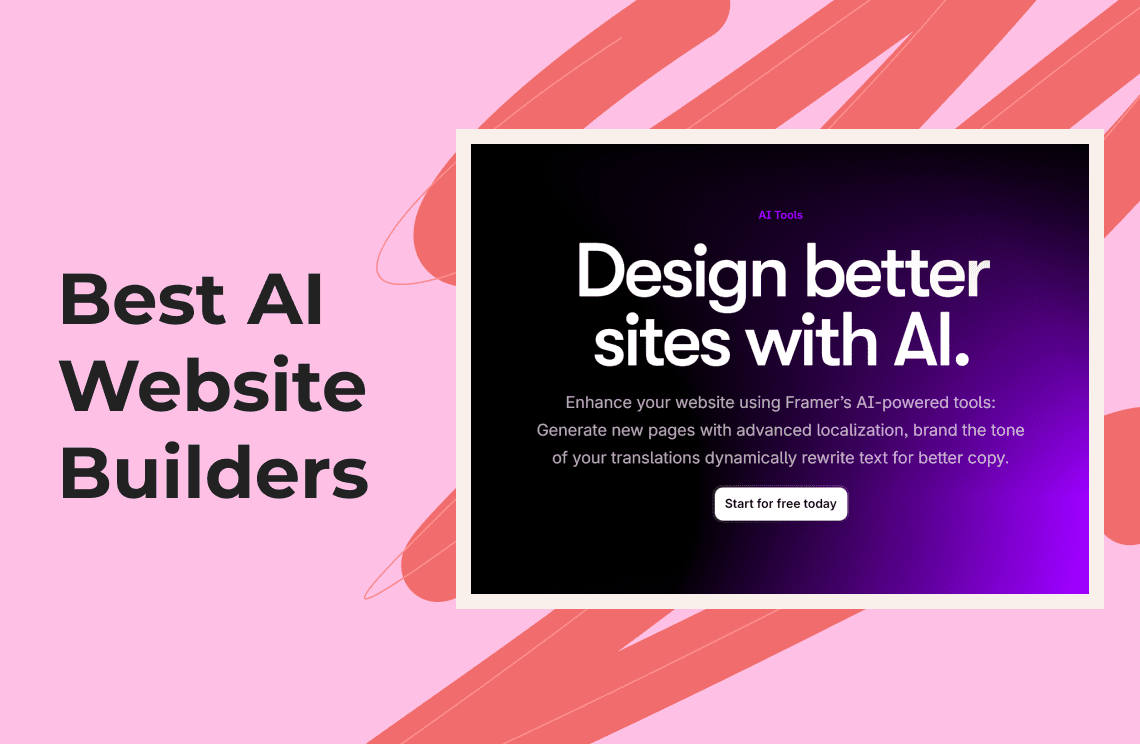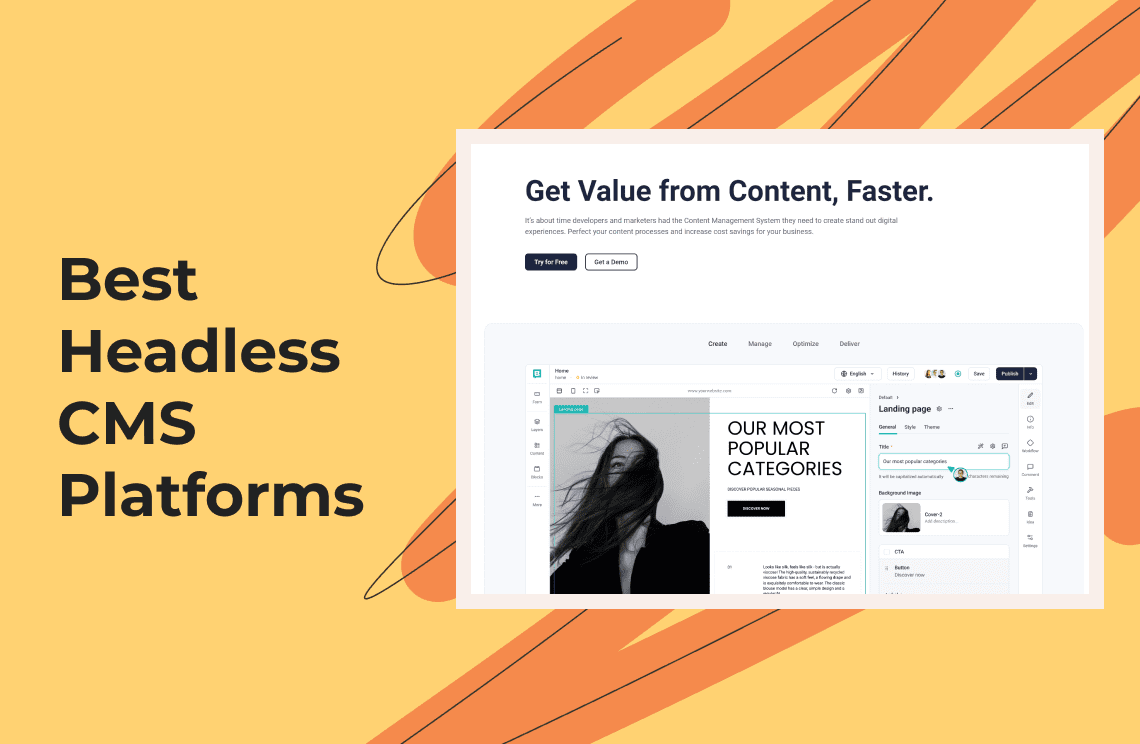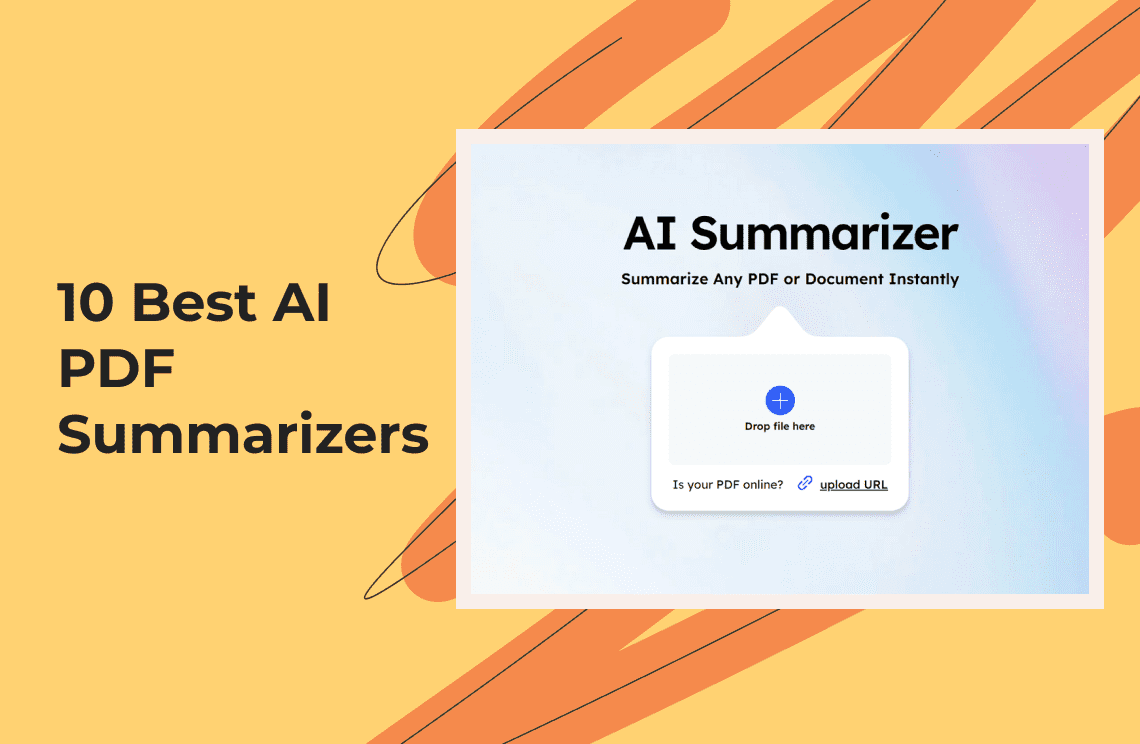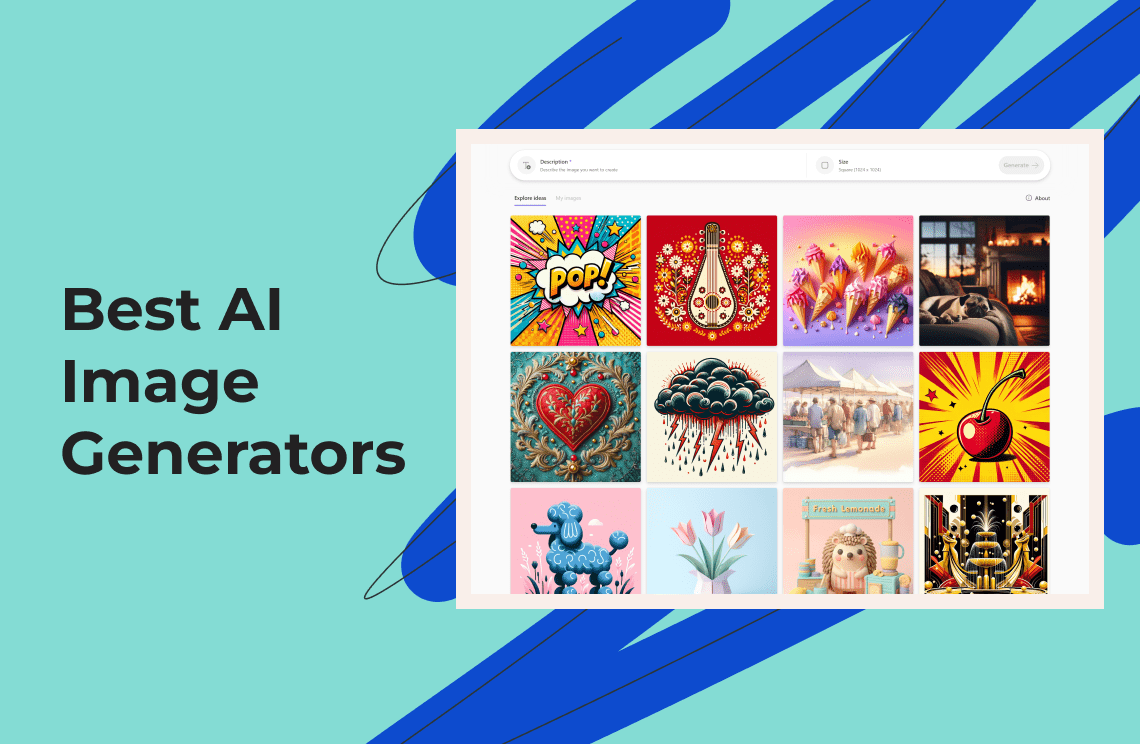Creating a website has never been easier, thanks to the advancements in artificial intelligence. In 2025, AI website builders are revolutionizing how individuals and businesses establish online presence. These innovative tools leverage AI to streamline the design and development process, making it accessible even for those without technical skills. With features like automated design suggestions, content generation, and responsive layouts, AI website builders allow you to create professional, visually appealing websites in minutes. Whether you're a small business owner, a freelancer, or looking to start a personal blog, the best AI website builders in 2025 offer intuitive and robust solutions to help you build your dream site effortlessly.
What are AI Website Builders?
AI website builders are innovative tools that leverage artificial intelligence to simplify creating and managing websites. These platforms use advanced algorithms and machine learning to automate various aspects of web development, from design to content creation. By analyzing user inputs and preferences, AI website builders can generate professional-looking websites with minimal effort and technical knowledge required from the user.
Smart Design Assistants
These tools leverage AI to understand your website's purpose, target audience deeply, and desired aesthetic. By analyzing this information, they suggest optimal layouts, relevant content, and high-quality images, helping you kickstart your design process easily and precisely. It ensures that your website looks professional and effectively communicates your message to your audience.
Automated Content Generation
AI can produce initial drafts for your website content, significantly saving you time and effort. Analyzing your site’s purpose and target audience creates relevant and engaging text, helping to ensure your content resonates with visitors while maintaining a professional tone. This feature streamlines the content creation process, allowing you to focus on other aspects of your website.
Intuitive Drag-and-Drop Interfaces
Easily customize your website's layout and design with user-friendly drag-and-drop functionality. This feature allows you to arrange elements such as text, images, and widgets effortlessly without needing any coding skills. It simplifies the design process, enabling you to create a professional-looking website that perfectly matches your vision and meets your needs.
Mobile-Responsive Design
Ensure your website displays flawlessly on all devices with AI-powered responsive design features. These tools automatically adjust your site's layout and elements for optimal viewing on smartphones, tablets, and desktops. It ensures a seamless user experience, enhancing accessibility and engagement for visitors regardless of their device.
Comparison Chart: Best AI Website Builders at a Glance
This table summarizes key data of top AI website builders, allowing for an at-a-glance comparison of their key features, pros, cons, and pricing options.
| Website Builder | Key Features | Pros | Cons | Pricing |
| Wix | User-friendly interface, design templates, marketing tools, AI functionalities | Versatile design, Scalability | Wix branding on free plan, Costs for advanced features | Plans from $17 to $159/month |
| Durable | User-friendly interface, design templates, AI design tools, SEO optimization | Enhanced customization, Strategic content support | Cost barrier, Internet dependency | Starting at $12/month |
| Elementor | WordPress plugin, AI content creation | Enhanced design flexibility, AI-powered content | Cost for Pro, WordPress dependency | AI STARTER: $48/year AI POWER: $99/year |
| 10Web | Drag-and-drop, AI design tools, multi-website management | Scalable management, Enhanced productivity | Internet dependency, Template limitations | $10 to $23/month |
| Squarespace | Design templates, marketing tools, analytics | Customization freedom, Integrated analytics | Cost, Template limitations | Personal: $16/month Business: $23/month |
| Duda | User-friendly, drag-and-drop, AI design tools, white-labeling | White-labeling flexibility, Client management tools | Costly, Learning curve | $19 to $149/month |
| Hostinger | Website creation, hosting, AI assistant, marketing tools | Excellent customer support, High performance | Add-on costs, No dedicated hosting | Premium Website Builder: $2.99 per month Business Website Builder: $3.99 per month |
| GoDaddy AI Website Builder | AI design tools, marketing, SEO features | Reliable customer support, Extensive resources | Limited customization, Upselling | Basic: $10.99/mo Premium: $14.99/mo Commerce: $20.99/mo |
| Jimdo | AI-powered tools, marketing for local businesses | Localized tools, User-friendly interface | Branding on free plan, Feature limitations | Start at $11/month |
| Framer | User-friendly, drag-and-drop, AI tools, code editor | Customizable templates, Comprehensive support | Costly plans, Limited free plan | Basic at $20/month, Pro at $37/month |
Top 10 Best AI Website Builders in 2025
Here's a breakdown of some of the leading AI website builders, highlighting their strengths:
1. Wix
Wix is a leading website building platform that empowers users to create stunning websites effortlessly. With its intuitive drag-and-drop interface and a vast selection of customizable templates, Wix caters to individuals and businesses of all sizes. Whether starting a blog, launching an online store, or showcasing a portfolio, Wix provides the tools and flexibility to bring your vision to life. Additionally, Wix offers robust features for SEO optimization, mobile responsiveness, and integrated e-commerce solutions, making it a comprehensive choice for anyone looking to establish a professional online presence quickly and efficiently.
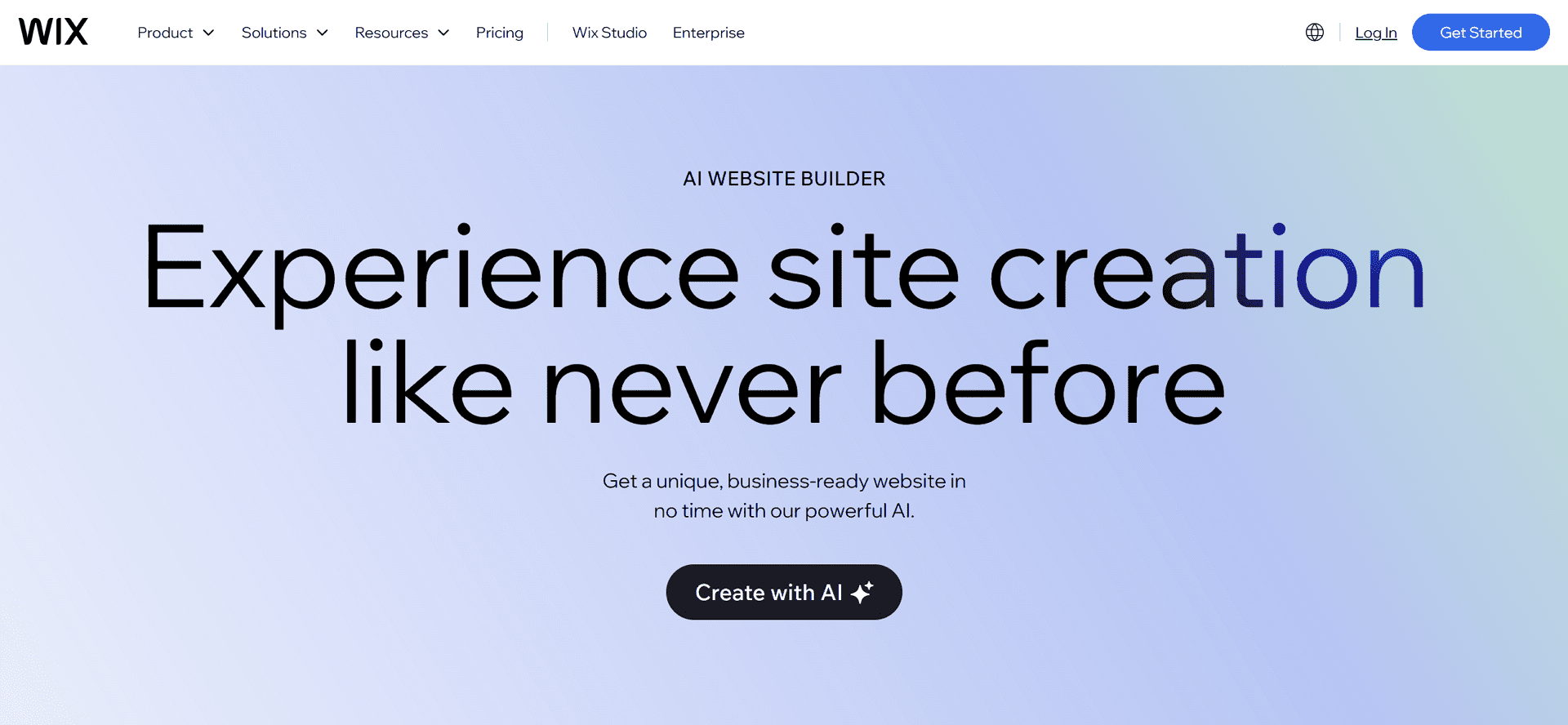
Best for
Wix excels as an all-encompassing AI website builder, offering a robust AI design assistant and a wide array of comprehensive features suitable for various web development needs.
Features
- User-Friendly Interface to Navigate effortlessly
- A range of extensive Design Templates
- Advanced Marketing Tools to boost your website's visibility and engagement
- Robust AI Functionalities for smart design suggestions and personalized features
- Free Plan with Wix Branding with options to upgrade for custom domains and more storage
Pros
- Versatility in Design: Wix offers extensive customization options, allowing users to create unique and visually appealing websites tailored to their brand.
- Scalability: From personal blogs to large e-commerce sites, Wix scales effectively to accommodate varying website needs and growth.
- Community and Support: Access to a vibrant community and robust customer support ensures assistance and inspiration throughout your website-building journey.
- Integration Capabilities: Seamlessly integrate third-party apps and tools to enhance functionality and meet specific business requirements.
- Creative Freedom: Enjoy creative freedom with Wix's drag-and-drop editor and advanced design features, empowering users to realize their creative visions online.
Cons
- Wix Branding on Free Plan: The free plan includes Wix branding, which may be better for something other than professional or commercial use.
- Cost for Advanced Features: Upgrading to paid plans is necessary for custom domains, expanded storage, and access to more advanced features.
Pricing
Wix offers a range of pricing plans tailored to various needs and budgets, from $17 per month for basic personal use plans and scaling up to $159 monthly for robust business and e-commerce solutions. Each plan provides different features and capabilities, ensuring users can find the right fit for their website requirements and growth ambitions.
2. Durable
Durable AI Website Builder is an innovative tool that empowers users to create robust and resilient websites. Leveraging artificial intelligence, it enhances user experience by providing intuitive design features, smart content generation capabilities, and seamless integration options. It aims to simplify the website development process while ensuring that websites built with it are reliable, adaptable, and capable of withstanding the demands of modern online environments.
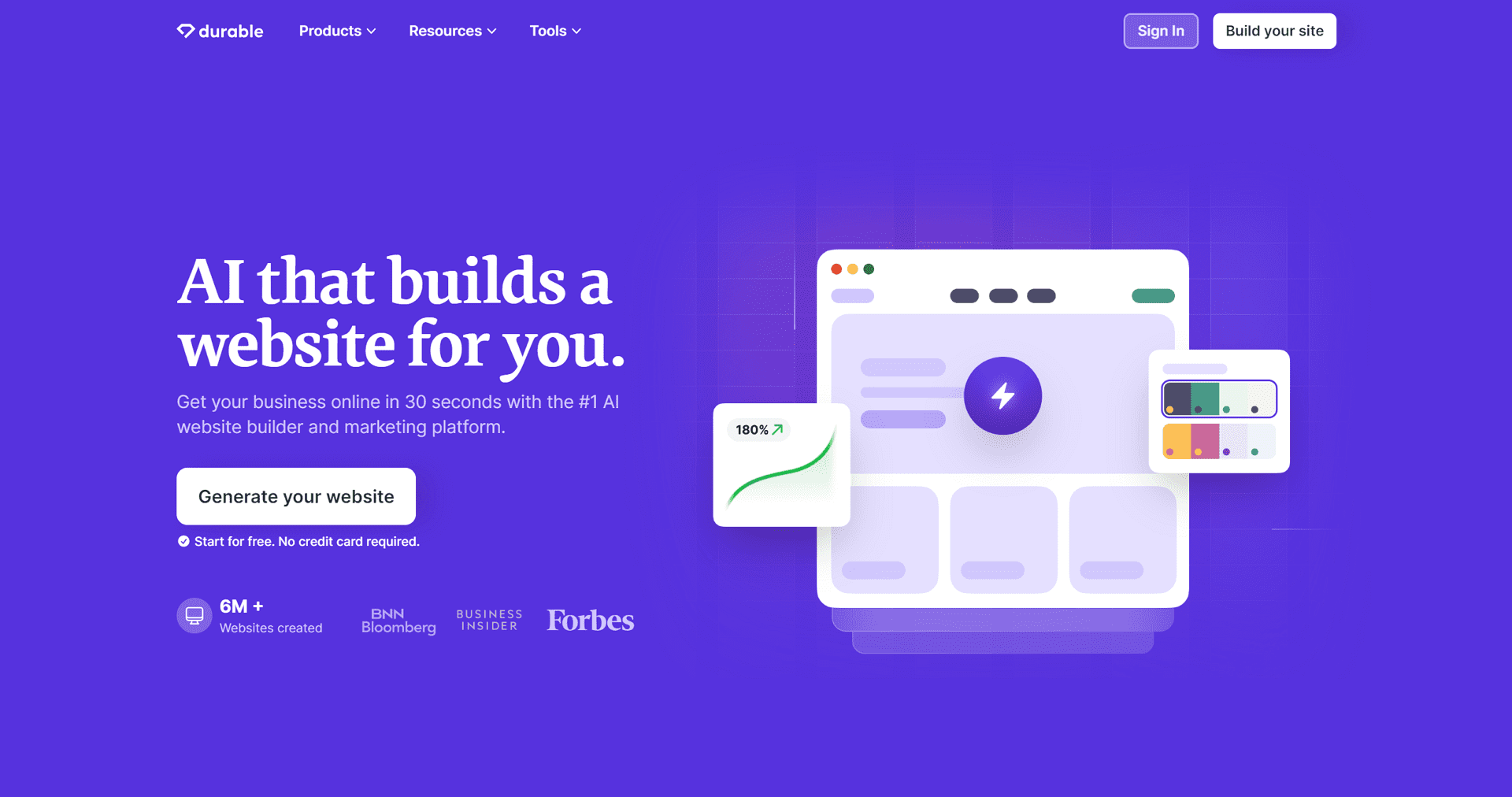
Best for
Durable AI Website Builder is ideal for businesses aiming to establish a visually compelling online presence without compromising functionality. It's tailored for businesses leveraging cutting-edge technology to attract and engage customers effectively in the digital landscape.
Features
- User-Friendly Interface navigates effortlessly with an intuitive platform.
- Unique Design Templates to personalize your website.
- Powerful AI Design Tools for smart design suggestions and customization.
- Content Strategy Assistance receives guidance for better engagement.
- On-Page SEO Optimization ensures your website ranks well
- Exclusive to Paid Plans access to all advanced features
Pros
- Enhanced Customization: Extensive design templates and powerful AI tools enable highly personalized website creation.
- Strategic Content Support: Receive guidance on content strategy and on-page SEO optimization for better visibility.
- Professional Grade: Tailored for businesses, ensuring robust features and capabilities for effective online presence.
Cons
- Cost Barrier: Advanced features are exclusive to paid plans, potentially limiting access for budget-conscious users.
- Dependency on the Internet: Requires a stable Internet connection for accessing and utilizing online tools and features.
Pricing
Durable AI Website Builder offers a competitive pricing plan starting at $12 per month, providing access to essential features for creating and managing professional websites.
3. Elementor
Elementor is a powerful WordPress plugin that empowers users to design and customize websites easily. It features a drag-and-drop interface and a vast library of pre-designed templates, allowing beginners and advanced users to create visually stunning and responsive websites without writing code. Elementor integrates seamlessly with WordPress, offering advanced design capabilities, including customizable widgets, theme building tools, and live editing. It's ideal for anyone looking to enhance their WordPress site with professional design elements and functionalities, making web development more intuitive and efficient.
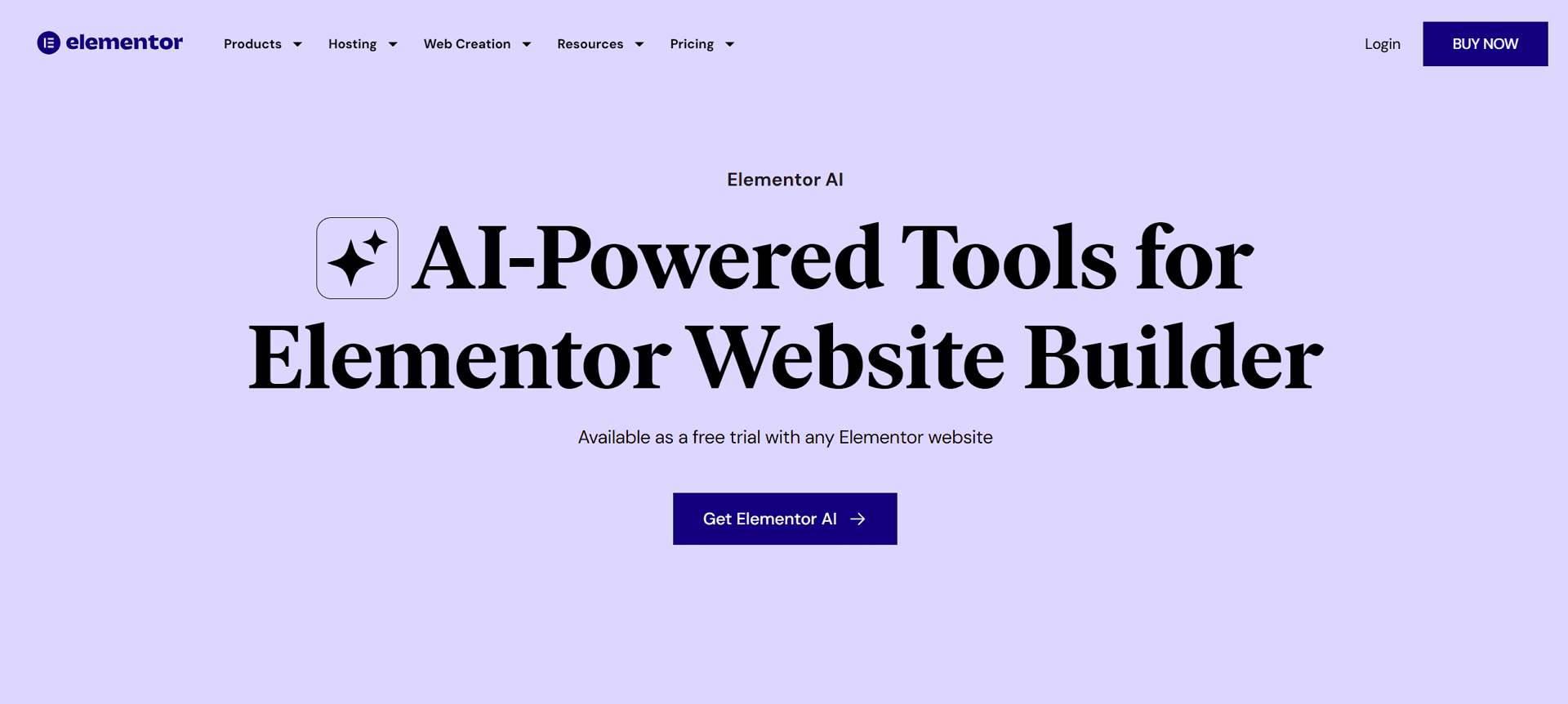
Best for
WordPress users seeking to elevate their websites with AI-driven design enhancements and efficient content creation tools to streamline web development and enhance user engagement.
Features
- User-Friendly WordPress Plugin with Drag-and-Drop Interface
- Free Version Available with Basic Features
- Paid Add-Ons for Advanced Design Tools and AI-Powered Content Creation
- Extensive Template Library for Various Website Needs
Pros
- Enhanced Design Flexibility: Enables detailed customization and creative freedom.
- AI-Powered Content Creation: Incorporates AI for optimized content generation.
- Extensive Template Library: Offers various templates for various website needs.
Cons
- Cost of Pro Features: Advanced functionalities require paid upgrades.
- Dependency on WordPress: Restricts usage to WordPress websites.
Pricing
Elementor paid plans range from $36 to $276 per year, depending on the plan chosen. This scalable pricing structure empowers you to choose the features that best suit your needs, making you feel in control of your website's development. Here's a breakdown of the current pricing structure:
- Lite: $36 per year
- Basic: $120 per year (includes AI Starter)
- Business: $240 per year (includes AI Starter)
- Grow: $276 per year (includes AI Starter)
Elementor also offers two paid options specially for Elementor AI:
- AI Starter: $48/year
- AI Power: $99/year
4. 10Web
10Web is an all-in-one platform powered by AI that is tailored for agencies that manage multiple client websites efficiently. It combines a user-friendly interface and drag-and-drop website creation with robust AI design tools. Specifically designed for scalability, it includes features for seamless management of multiple websites. A free trial is available, and paid plans offer benefits like custom domains, increased storage, and advanced functionalities, making it a comprehensive solution for professional web development.
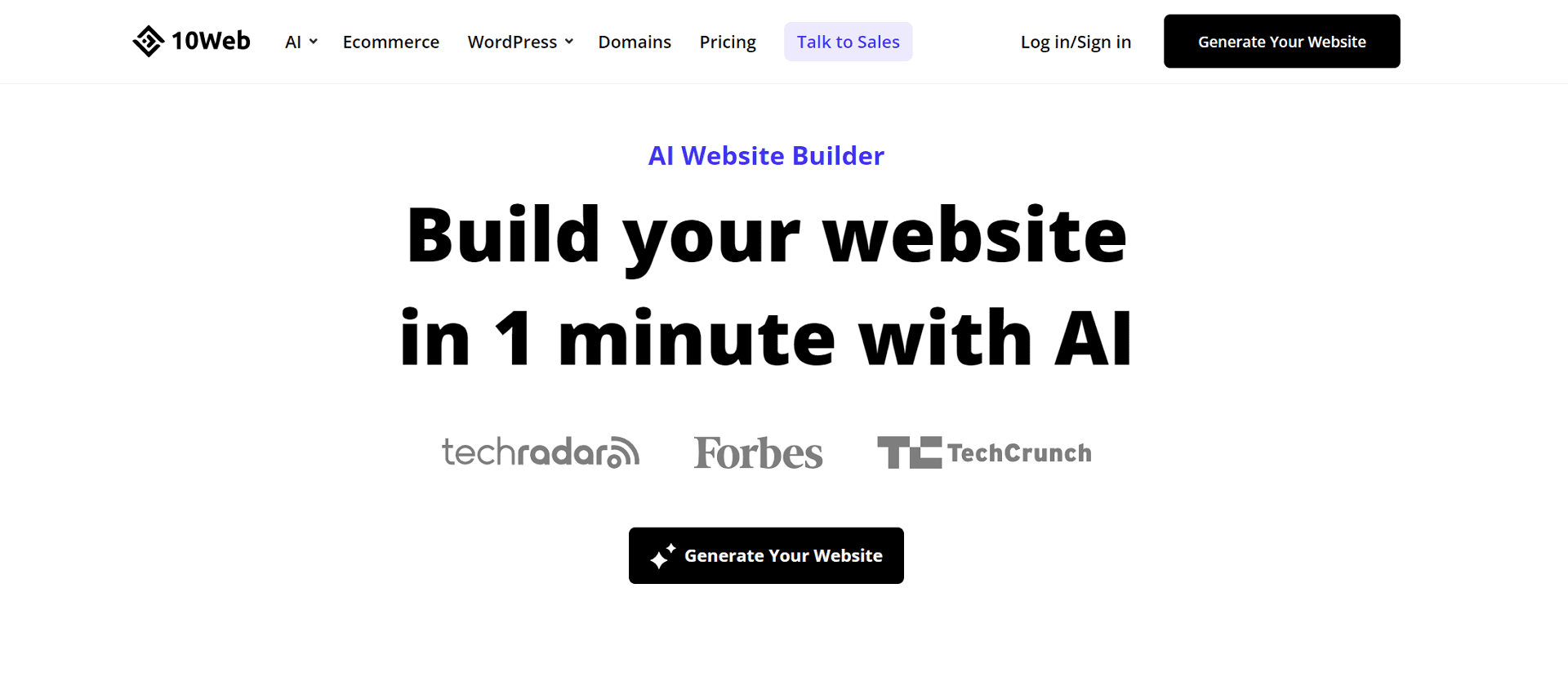
Best for
Best for agencies handling multiple client websites, leveraging AI-driven efficiency to streamline management and enhance website performance with ease and scalability.
Features
- Drag-and-drop website creation
- Robust AI design tools
- Scalable management for multiple websites
- Free trial available. Paid plans offer custom domain, increased storage, and advanced functionalities
Pros
- Scalable Management: Efficiently handle multiple client websites with integrated tools and AI-driven automation.
- Enhanced Productivity: AI design tools streamline workflows, saving website creation and maintenance time.
- Comprehensive Features: From drag-and-drop interface to advanced site management, it caters to diverse agency needs.
- Customization Options: Flexibility in design and functionality supports tailored client solutions.
- Support and Reliability: Dedicated customer service ensures reliable assistance for agency operations.
Cons
- Internet Dependency: Functionality is contingent on stable internet connectivity for optimal performance.
- Template Limitations: While customizable, templates may have constraints in meeting highly specific design demands.
Pricing
Pricing for 10Web ranges from $10 to $23 per month, offering flexible plans tailored to accommodate agencies of different sizes and diverse needs. These plans provide scalability and essential features without imposing unnecessary costs, making it an accessible choice for agencies looking to optimize their web management efficiency.
5. Squarespace
Squarespace is a renowned all-in-one platform empowering individuals and businesses to create professional websites, blogs, and online stores effortlessly. Featuring an intuitive drag-and-drop interface, Squarespace offers a diverse array of stylish templates, ensuring visually stunning designs without needing coding expertise. Its robust suite includes integrated e-commerce tools, SEO capabilities, and analytics, catering to diverse needs from small ventures to large enterprises. With reliable hosting and 24/7 customer support, Squarespace supports seamless website management and growth. Whether launching a portfolio, blog, or online store, Squarespace provides the tools to craft a polished online presence that reflects your unique vision.
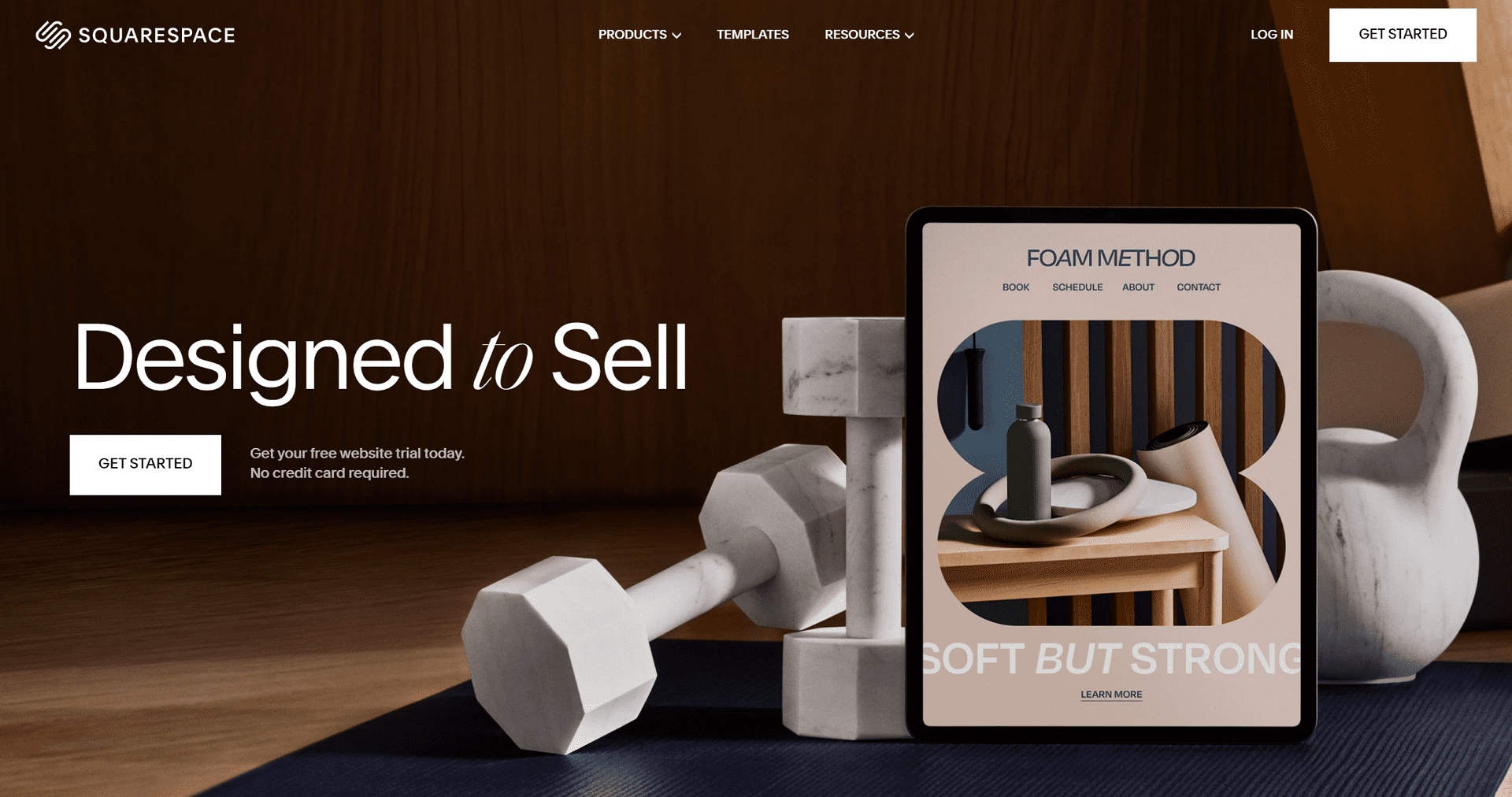
Best for
Squarespace is ideal for creatives and entrepreneurs seeking a user-friendly platform offering strong design aesthetics and built-in marketing features. It provides intuitive tools to effortlessly showcase their work or products online, ensuring professional and visually appealing websites without extensive technical knowledge.
Features
- Beautiful Design Templates to create professional and visually appealing websites.
- User-friendly interface simplifies website creation and management.
- Built-in Marketing Tools to effectively promote your website.
- Free Trial is Available before committing to a paid plan.
- Paid Plans Offer Custom Domain to establish a unique online presence
- Increased Storage Options for storing more content and data.
- Access premium features designed to enhance overall website performance and functionality.
Pros
- Customization Freedom: Squarespace allows extensive customization of templates, ensuring unique websites.
- Integrated Analytics: Gain insights into website performance with built-in analytics tools.
- Responsive Support: Enjoy reliable customer support, available 24/7 to resolve issues promptly.
- Scalability: With Squarespace, scaling your website is a breeze. Flexible plans ensure that as your business grows, your website can easily keep up, giving you peace of mind.
- E-commerce Integration: Seamlessly integrate e-commerce functionalities for selling products online.
Cons
- Cost: Higher pricing compared to some competitors, especially for advanced features.
- Template Limitations: While beautiful, templates may have limitations in complete customization for unique needs.
Pricing
Squarespace offers a tiered pricing structure with plans catering to different website needs. All plans include unlimited bandwidth and storage, mobile-optimized websites, and free SSL security. Here's a quick breakdown:
- Personal: $16 per month (billed annually) or $25 per month (billed monthly). Ideal for creating blogs, portfolios, or basic websites.
- Business: $23 per month (billed annually) or $33 per month (billed monthly). Adds features like email marketing campaigns, appointment scheduling, and advanced analytics.
- Commerce Basic: $27 per month (billed annually) or $33 per month (billed monthly). Perfect for online stores with unlimited product listings and built-in e-commerce tools.
- Commerce Advanced: $49 per month (billed annually) or $59 per month (billed monthly). Ideal for larger online stores with features like abandoned cart recovery, product reviews, and real-time shipping rates.
By choosing annual billing, you can save up to 30% compared to monthly payments. Squarespace also offers a 14-day free trial to let you explore the platform before committing.
6. Duda
Duda is a comprehensive website building and management platform designed for agencies, freelancers, and businesses of all sizes. It offers a robust suite of tools to create, customize, and manage websites with ease, featuring a drag-and-drop interface for intuitive design. Duda stands out with its responsive website templates, SEO tools, and e-commerce capabilities, making it ideal for creating professional and mobile-friendly websites. With options for white-labeling and client management, Duda caters to agencies looking to streamline their web development processes while offering clients a robust and scalable web presence solution.
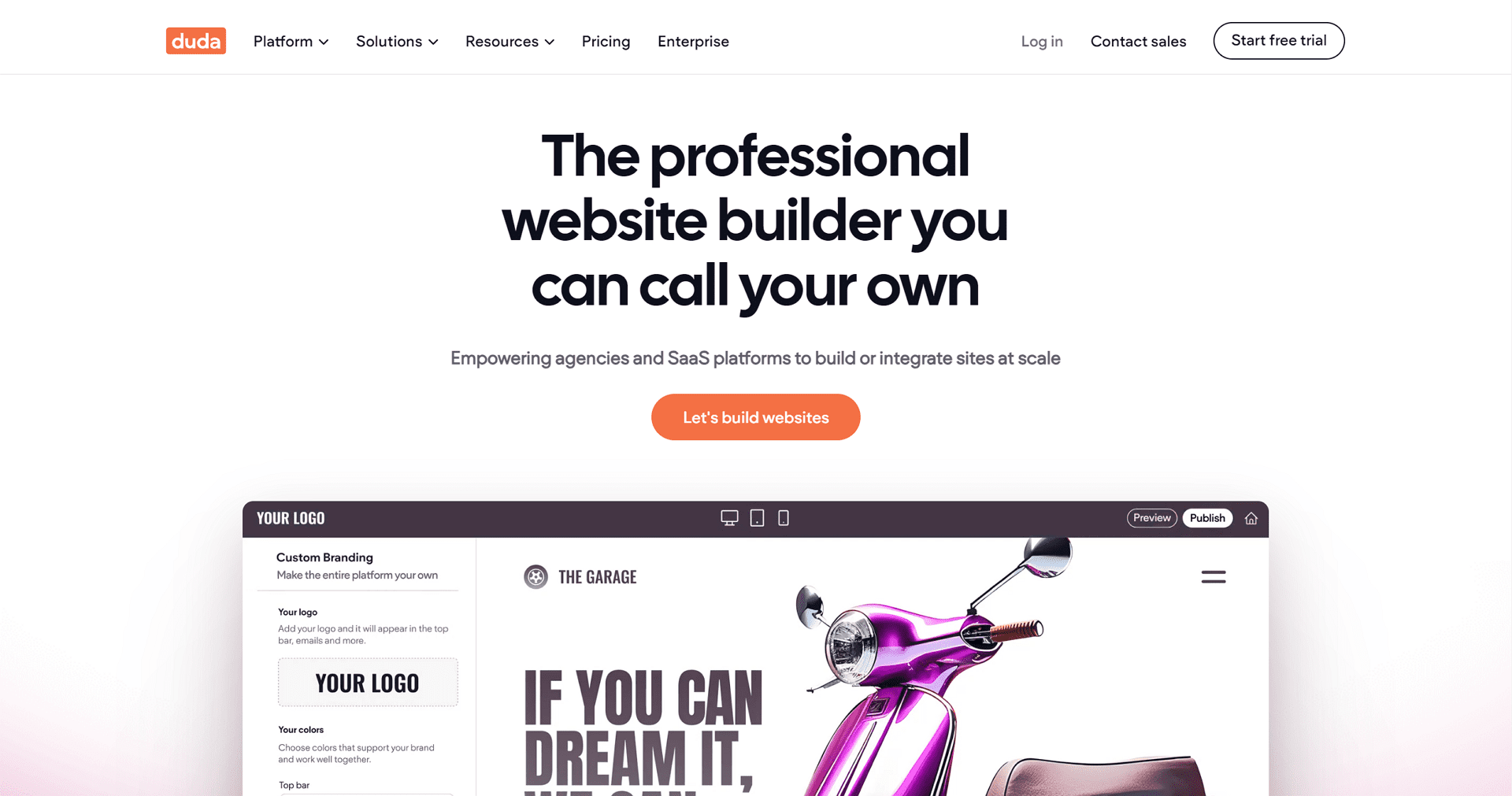
Best for
Duda is ideal for agencies and web professionals looking for a client-centric platform equipped with robust white-labeling capabilities, empowering them to deliver customized and branded website solutions efficiently and effectively.
Features
- User-Friendly Interface: Duda provides an intuitive interface for seamless website management.
- Drag-and-Drop Website Creation: Easily build and customize websites with simple drag-and-drop functionality.
- Robust AI Design Tools: Utilize advanced AI tools for enhanced website design and optimization.
- White-Labeling Capabilities: Agencies can manage client websites using their brand identity.
- Paid Plans Only: These advanced features are available exclusively through paid subscription plans.
Pros
- White-Labeling Flexibility: Agencies can brand client websites as their own, enhancing professionalism.
- Client Management Tools: Dedicated features for efficient client website management and collaboration.
- Scalability: Easily scale website operations with plans tailored for growing agency needs.
- Comprehensive Support: Access robust customer support and resources for resolving issues promptly.
- Customization Depth: Extensive design customization options to meet diverse client requirements.
Cons
- Costly Investment: Higher pricing tiers may be prohibitive for smaller agencies compared to some competitors.
- Learning Curve: Initial setup and mastering advanced features may require time and training.
Pricing
Duda offers various pricing plans to suit different needs: Basic for individuals and small businesses, Team for small teams, Agency for managing multiple client sites, White Label for branding options, and Custom for tailored solutions. Here's a breakdown of the available subscription options:
- Basic: $19/month (includes AI Content Assistant)
- Team: $29/month (includes AI Content Assistant)
- Agency: $52/month (AI Content Assistant + AI SEO Assistant)
- White Label: $149/month (AI Content Assistant + AI SEO Assistant)
*Billed annually
7. Hostinger AI Website Builder
Hostinger is a leading web hosting provider known for its affordable and reliable services. They offer a range of hosting solutions for beginners and advanced users, including shared hosting, VPS hosting, and cloud hosting. Hostinger is acclaimed for its user-friendly control panel, robust security features, and 24/7 customer support. With a commitment to high performance and uptime, Hostinger ensures seamless website operation and growth opportunities for individuals and businesses. Whether launching a new site or migrating an existing one, Hostinger provides the tools and support needed to succeed online.
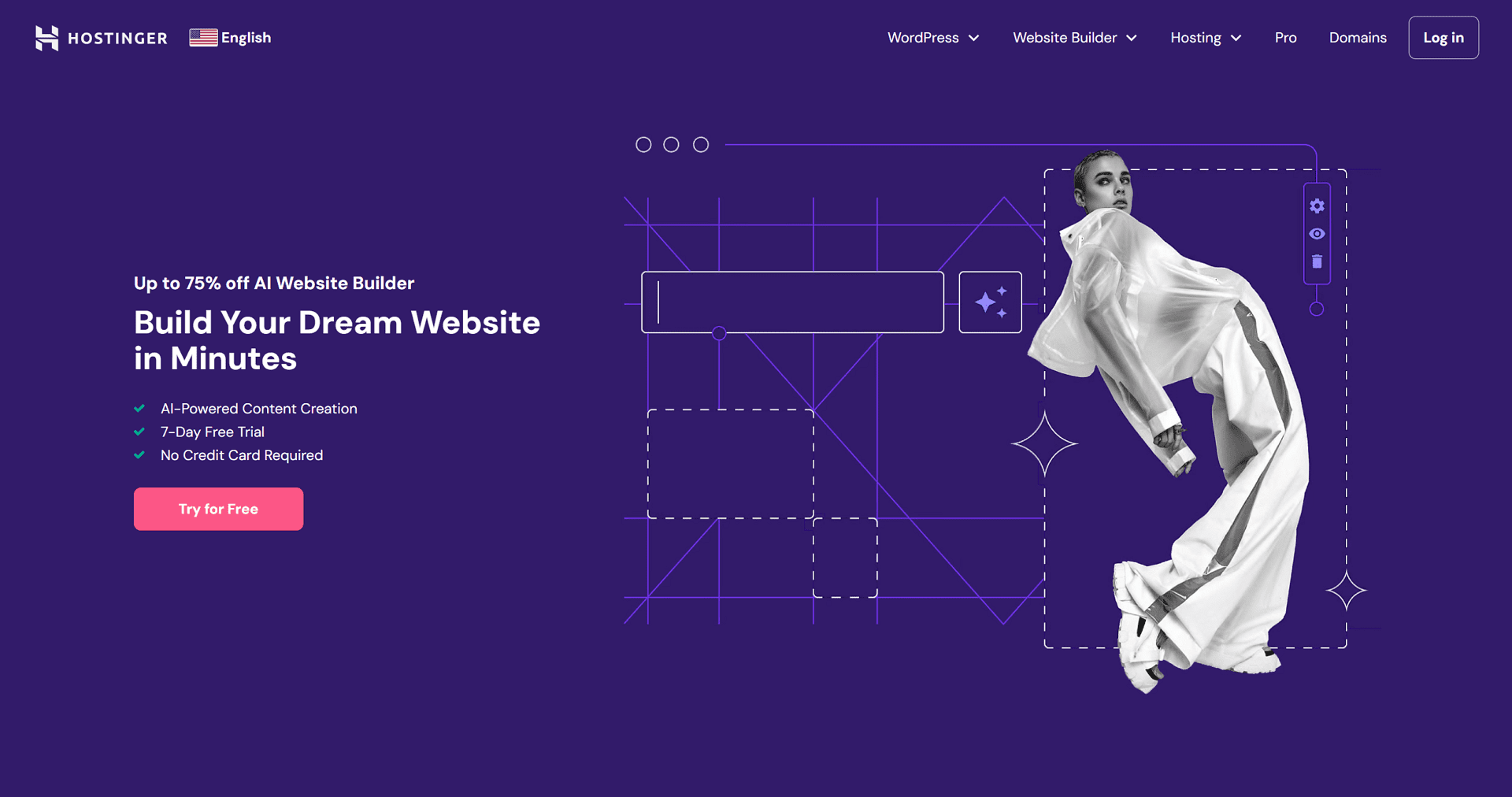
Best for
Hostinger offers affordable web hosting solutions with robust marketing tools and AI-driven website-building capabilities. It combines reliable hosting services with user-friendly design tools, making it ideal for budget-conscious users looking to create and promote their websites efficiently.
Features
- Seamless website creation with intuitive tools for all users.
- Reliable hosting services ensure high uptime and website performance.
- AI design assistant enhances website aesthetics and user experience.
- Essential marketing tools for promoting and growing your online presence.
- Budget-friendly pricing plans cater to varying business and personal needs.
- Free trial available for testing features before committing to plans.
- Custom domain options to establish a unique online identity.
- Increased storage capabilities for storing more data and content securely.
- Access to advanced features to optimize website functionality and performance.
Pros
- Excellent Customer Support: Hostinger provides 24/7 customer support for any issues.
- High Performance: The platform offers fast load times and reliable website uptime.
- Easy Migration: Hostinger makes migrating existing websites to their platform simple.
- User Community: A large, active user community provides additional support and resources.
- Educational Resources: Access a wealth of tutorials and guides to help users optimize their websites.
Cons
- Add-On Costs: Some essential features, like backups and SSL certificates, may incur additional costs.
- No Dedicated Server Hosting: Hostinger does not offer dedicated server hosting for large-scale needs.
Pricing
Hostinger Website Builder offers two pricing plans: Premium Website Builder and Business Website Builder. The pricing depends on the length of the term you choose. Both plans come with a 30-day money-back guarantee.
- Premium Website Builder: $2.99 per month for the first 48 months, then renews at $7.99 per month. This plan includes almost all of the same features as the business plan, with the exception of the ecommerce features.
- Business Website Builder: $3.99 per month for the first 48 months, then renews at $8.99 per month. This plan includes free domain name, free email, drag-and-drop editor, 150 templates, marketing integrations, mobile editing, 24/7 customer support, AI tools, AI website builder, AI image generator, AI writer, AI blog generator, AI heatmaps, and AI SEO tools. There are also ecommerce features such as 0% transaction fees and over 20 payment methods.
8. GoDaddy AI Website Builder
GoDaddy AI Website Builder is an intuitive platform designed to help users create professional websites with ease. Leveraging AI technology simplifies the website building process by generating personalized design suggestions based on user preferences and industry. With a user-friendly drag-and-drop interface, robust SEO tools, and integrated marketing features, GoDaddy ensures your website is visually appealing, optimized for search engines, and ready for business. Ideal for small businesses, entrepreneurs, and individuals, GoDaddy AI Website Builder offers flexible pricing plans and reliable customer support, making it a go-to choice for anyone looking to establish a strong online presence quickly and affordably.
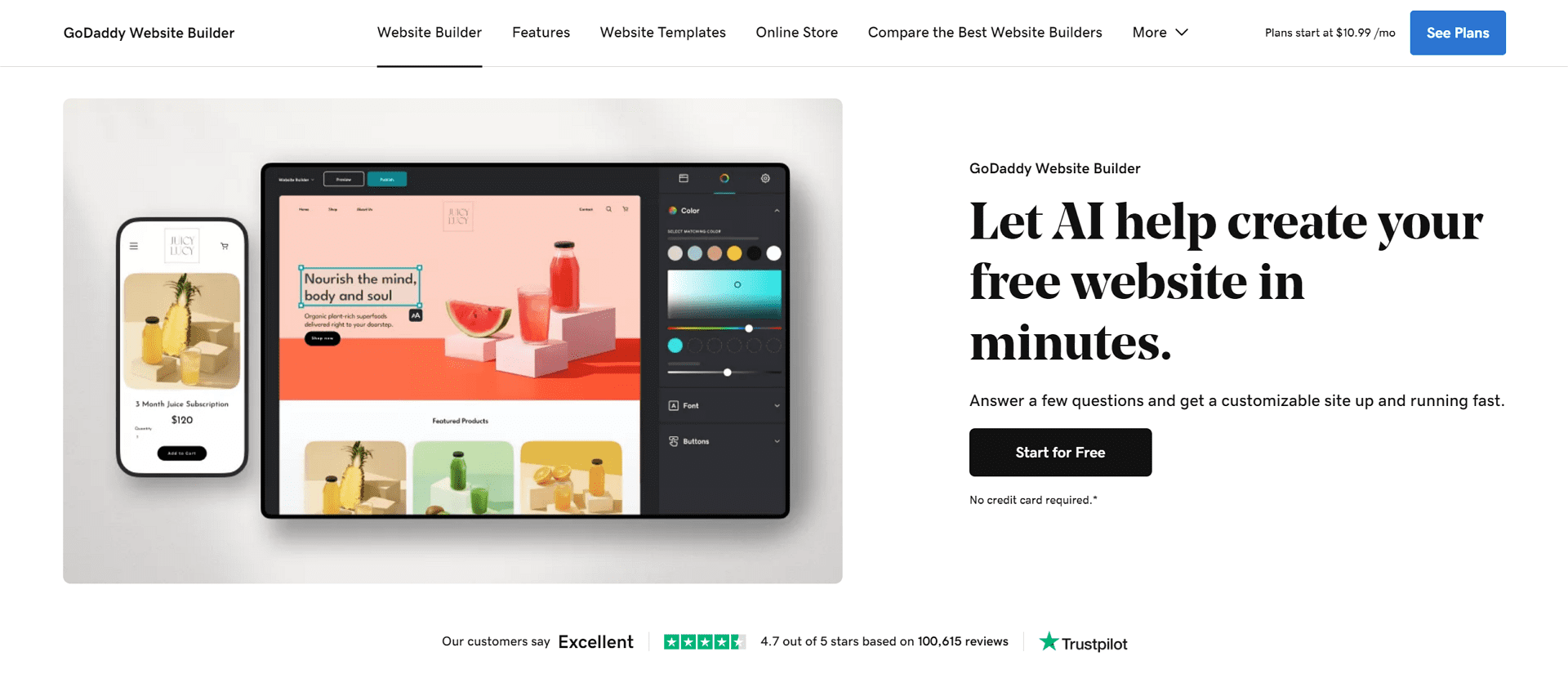
Best for
Established businesses seeking AI-powered website solutions from a trusted domain registrar. It's ideal for companies that need robust, scalable websites with integrated SEO and e-commerce capabilities, supported by GoDaddy's extensive experience and customer service.
Features
- Integrates with GoDaddy domain registration and hosting services
- Offers powerful AI design tools
- Includes comprehensive marketing and SEO features
- Free trial available
- Paid plans provide custom domains
- Increased storage options with paid plans
- Advanced functionalities for a robust web presence
Pros
- Reliable Customer Support: GoDaddy offers 24/7 customer support to resolve issues.
- Extensive Resources: Access to a wide range of tutorials, guides, and community support.
- Scalability: Suitable for both small and established businesses, allowing easy growth.
- Trusted Brand: GoDaddy is a well-established and reputable domain registrar and hosting provider.
- User-Friendly: The platform is designed to be intuitive, making it easy for anyone to create a website.
Cons
- Limited Customization: Customization options may be limited compared to more specialized website builders.
- Upselling: The platform may prompt users to purchase additional features or services.
Pricing
GoDaddy Website Builder offers a free plan with limited features. Paid plans start at $10.99 per month. There are three tiers of paid plans: Basic, Premium, and Ecommerce. Each plan offers a variety of features, including a custom domain, SEO tools, and appointment booking.
9. Jimdo
Jimdo is a user-friendly website builder that empowers individuals and small businesses to create professional websites quickly and easily. Known for its intuitive design and simplicity, Jimdo offers a range of features, including drag-and-drop functionality, customizable templates, and mobile optimization. Users can leverage the AI-driven Dolphin builder for a guided, streamlined experience or opt for the Creator mode for more design freedom. With built-in SEO tools, e-commerce capabilities, and integrated blogging, Jimdo caters to various online needs. The platform offers free and paid plans, providing flexibility and scalability for different budgets and requirements and reliable customer support to assist users at every step.
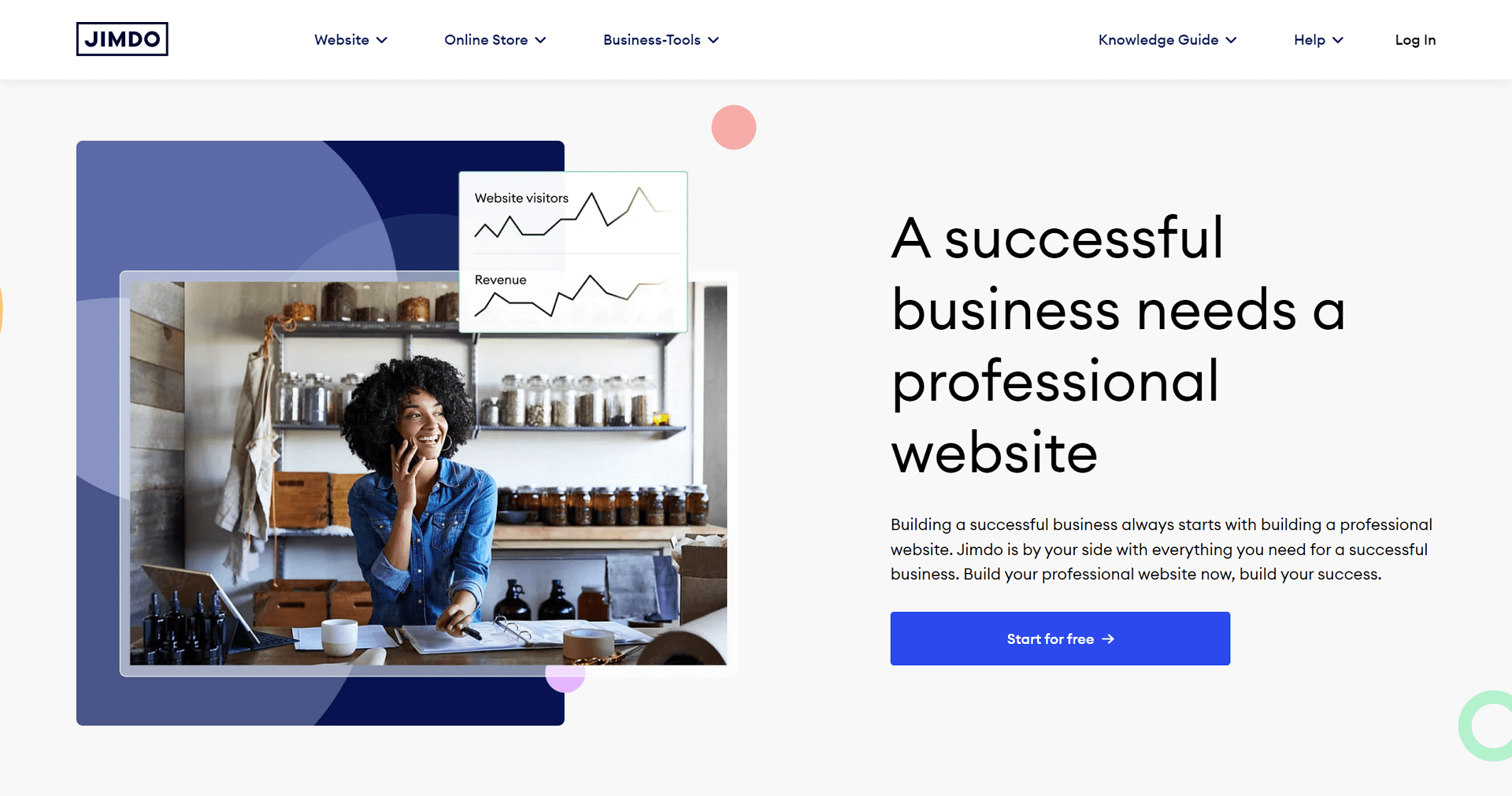
Best for
For beginners seeking a user-friendly and affordable AI website builder with a strong focus on local businesses, Jimdo simplifies the website creation process and offers tailored solutions for small enterprises looking to establish an online presence.
Features
- Simple interface with AI-powered website creation tools
- Marketing features tailored for local businesses, including appointment booking and listing optimization
- Free plan with Jimdo branding
- Paid plans offering custom domain options
- Increased storage capabilities with paid plans
- Additional functionalities to enhance website functionality
Pros
- Localized Marketing Tools: Includes features like appointment booking tailored for local businesses.
- User-Friendly Interface: Simple design and intuitive tools for easy website creation.
- Flexibility: Free and paid plans are offered to cater to different user needs.
- Scalability: Options to upgrade for increased storage and additional functionalities.
- Support: Provides reliable customer support to assist users with website building.
Cons
- Branding on Free Plan: Free plan includes Jimdo branding on websites.
- Feature Limitations: Basic plans may need more advanced features than higher-tier plans.
Pricing
Jimdo offers the Start plan for $11 per month, providing users with enhanced features and capabilities to build and manage their websites effectively.
10. Framer
Framer is a modern website builder designed to create sophisticated and interactive websites. It empowers users with intuitive tools to build visually stunning and functional web pages without extensive coding knowledge. Framer emphasizes flexibility and creativity, offering a range of templates, design elements, and customization options to suit various project needs. With its user-friendly interface and responsive design capabilities, Framer enables users to craft professional websites that engage and captivate visitors effectively.
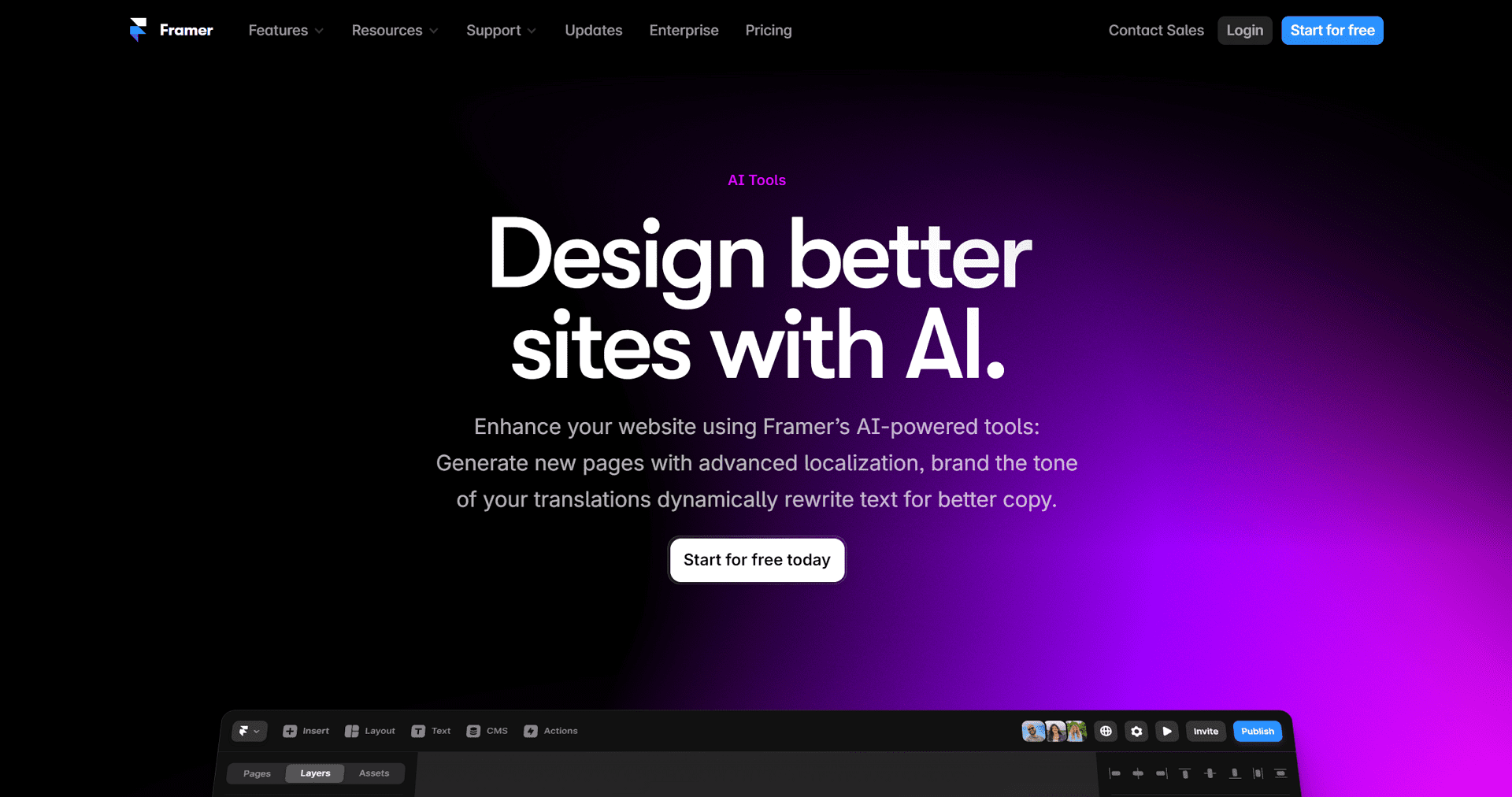
Best for
Framer is best for design-oriented businesses and developers, providing advanced customization options. It empowers users to craft visually appealing and interactive websites effortlessly, combining intuitive tools with responsive design capabilities for a seamless user experience.
Features
- User-friendly interface with robust drag-and-drop functionalities for easy navigation.
- AI-powered design tools for an intuitive and efficient website creation process.
- Code editor enables developers to customize and refine website elements.
- The free plan offers basic features for initial website creation needs.
- Paid plans include custom domain options for a personalized online presence.
- Increased storage capacity to accommodate growing website content and files.
- Advanced design features enhance the creativity and visual appeal of websites.
- Developer tools provide flexibility for fine-tuning and optimizing website performance.
Pros
- Customizable Templates: Access to diverse, customizable website templates for unique designs.
- Comprehensive Support: Extensive customer support options are available, including tutorials and forums.
- Scalability: Plans cater to both small businesses and enterprise-level needs.
- Innovative Design Tools: AI-powered features facilitate creative and dynamic website development.
- Collaboration Capabilities: Tools for team collaboration and project management streamline workflows.
Cons
- Costly Plans: Higher-tier plans with comprehensive features can be expensive.
- Limited Free Plan: Free version lacks access to the full range of premium features.
Pricing
Framer offers a versatile pricing model catering to various needs: start for free with the option to upgrade for additional features. The free plan is perpetual, while the Basic plan costs $20 per editor per month, and the Pro plan costs $37 per editor per month, providing scalable solutions for users at different stages of website development.
Choosing the Right AI Website Builder for You
The best AI website builder for you depends on your specific needs and goals. Consider these factors:
Experience Level
When selecting an AI website builder, consider your familiarity with technology and design tools. Beginners may prioritize platforms that offer intuitive interfaces and step-by-step guidance, while experienced users prefer builders with advanced customization options and coding capabilities.
Website Purpose
Define the specific goals and functionalities your website needs. Whether setting up an e-commerce store, showcasing a portfolio, launching a blog, or catering to a niche industry, choosing a builder specialising in your website's purpose ensures you access tailored features and templates that meet your requirements.
Budget
Evaluate the financial aspects of website building. Free plans typically offer basic features and limited customization, making them suitable for personal projects or small businesses starting. Paid plans often provide more advanced tools, enhanced support, and the ability to use your domain name, catering to businesses requiring scalability and professional features.
Scalability
Consider how well the website builder can accommodate your growth. A scalable platform allows you to easily add new features, handle increased traffic, and manage larger volumes of content as your business expands. Look for builders that offer flexible pricing tiers and scalability regarding storage, bandwidth, and additional functionalities.
Design Flexibility
Assess the builder's design capabilities and flexibility. Look for a wide range of templates that can be easily customized to match your brand identity. Features like drag-and-drop editors, access to CSS or HTML editing, and integration with design tools can provide the flexibility needed to create a unique and visually appealing website that stands out from competitors.
Benefits of Using AI Website Builders
Easily create professional websites with AI-powered tools. Here are the benefits!
Effortless Website Creation
Build a professional website quickly and easily, even without coding experience. AI-powered tools offer intuitive interfaces and customizable templates, allowing you to create a stunning online presence tailored to your needs. Whether starting a business or showcasing your portfolio, AI website builders simplify the process, ensuring your site is functional, attractive, and user-friendly.
Save Time and Money
AI-powered automation reduces the time and resources required for website development. AI website builders streamline the process by automating tasks like design suggestions, content creation, and optimization. This efficiency not only saves costs associated with hiring developers but also accelerates the launch of your website, ensuring a professional and polished online presence in less time.
Personalized Design Suggestions
Receive design recommendations based on your specific needs and preferences.
AI-powered website builders provide tailored design recommendations based on your needs and preferences. By analyzing your input, these tools suggest layouts, color schemes, and visual elements that align with your brand or personal style. This personalized approach ensures your website reflects your vision while optimizing user experience, making creating a unique and impactful online presence easier.
Content Inspiration
AI-powered website builders offer invaluable assistance in overcoming writer's block by generating insightful content suggestions. These tools analyze your website's purpose and audience, providing relevant topics, outlines, and draft text to jumpstart your content creation process. This feature saves time and ensures your website engages visitors with compelling and relevant content from the start.
Focus on Your Business
AI website builders streamline the website creation process, allowing you to spend less time on development and focus more on your business. With intuitive tools for design, content management, and optimization, these platforms simplify website maintenance and updates. This efficiency ensures your online presence remains professional and engaging while freeing up resources for core business activities and growth.
FAQs about the AI Website Builders
Do I need an AI when creating a website?
While AI can streamline website creation with automated design and content generation, it's optional. Beginners might find AI builders helpful for their ease of use, while experienced developers may prefer more control over customization through traditional methods.
What are the limitations of AI website builders?
AI website builders offer convenience but come with certain limitations:
Design Customization:
While AI can create templates and layouts, customization options may be limited compared to manually coded websites. Complex designs or unique branding requirements may require additional manual adjustments.
Scalability for Complex Websites:
AI builders may need help with highly intricate or large-scale websites that require advanced functionalities or specific coding expertise beyond AI capabilities.
SEO Optimization:
AI can assist with basic SEO tasks like meta tags and keyword suggestions but may not provide the nuanced optimization strategies needed for competitive search engine rankings. Custom SEO strategies often require human expertise and ongoing refinement.
These factors highlight the need to balance AI automation and human intervention in web development to achieve optimal results.
Are AI website builders secure?
AI website builders prioritize security by including features like SSL certificates for data encryption and protection against cyber threats. However, as with any online platform, ensuring strong passwords and updating software is essential to maintain security.
Can I use my domain name with an AI website builder?
Yes, most AI website builders offer options to connect and use your custom domain name. It allows businesses and individuals to maintain their brand identity and professionalism by using a domain that reflects their business name or personal brand.
Is it easy to switch website builders in the future?
Switching website builders can involve effort, especially in transferring content and ensuring design continuity. However, switching is generally feasible with proper planning and the availability of migration tools or services. To minimize disruptions, it's important to research new platforms, back up existing content, and plan for potential downtime during the transition.
Final Words
In the evolving landscape of web development, AI website builders are potent tools for streamlining design and content creation. While they excel in simplifying processes and offering user-friendly interfaces, their limitations in design flexibility, scalability for complex needs, and SEO sophistication remind us of the irreplaceable role of human creativity and expertise. Embracing AI in website building means harnessing efficiency and innovation, yet integrating it with human insights ensures websites effectively meet unique branding, functional, and optimization goals. As technology advances, the synergy between AI automation and human ingenuity will continue to shape the future of web development, empowering users to create engaging, responsive, and impactful online experiences.