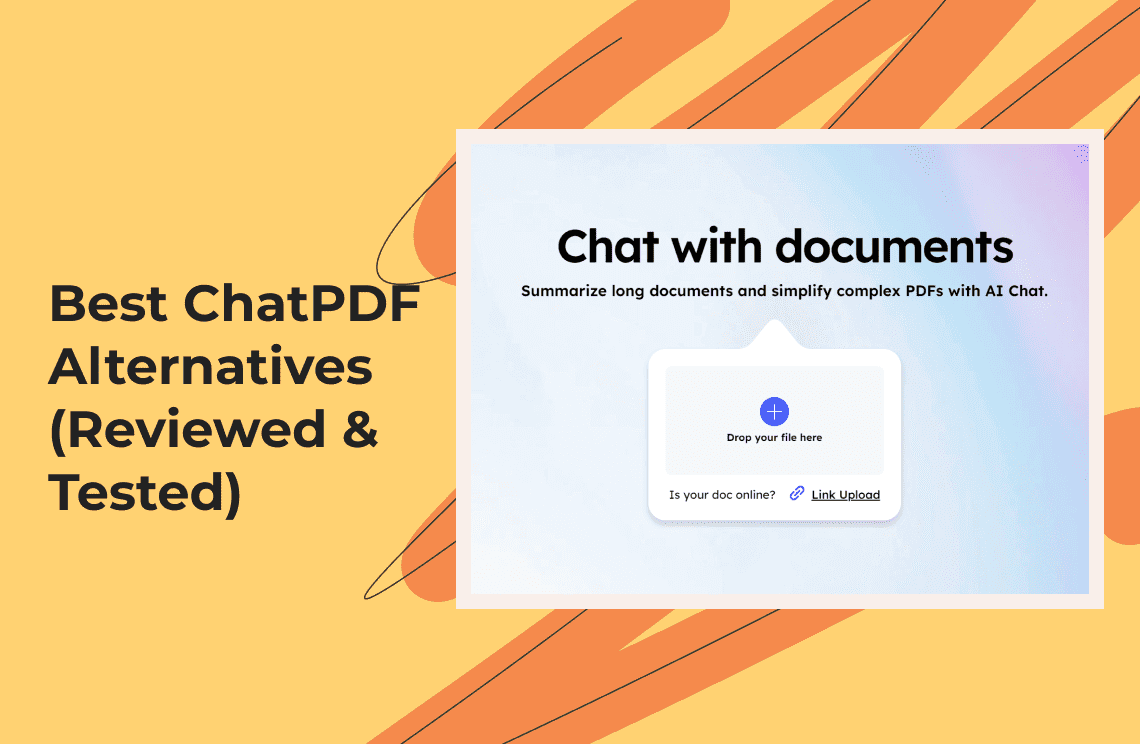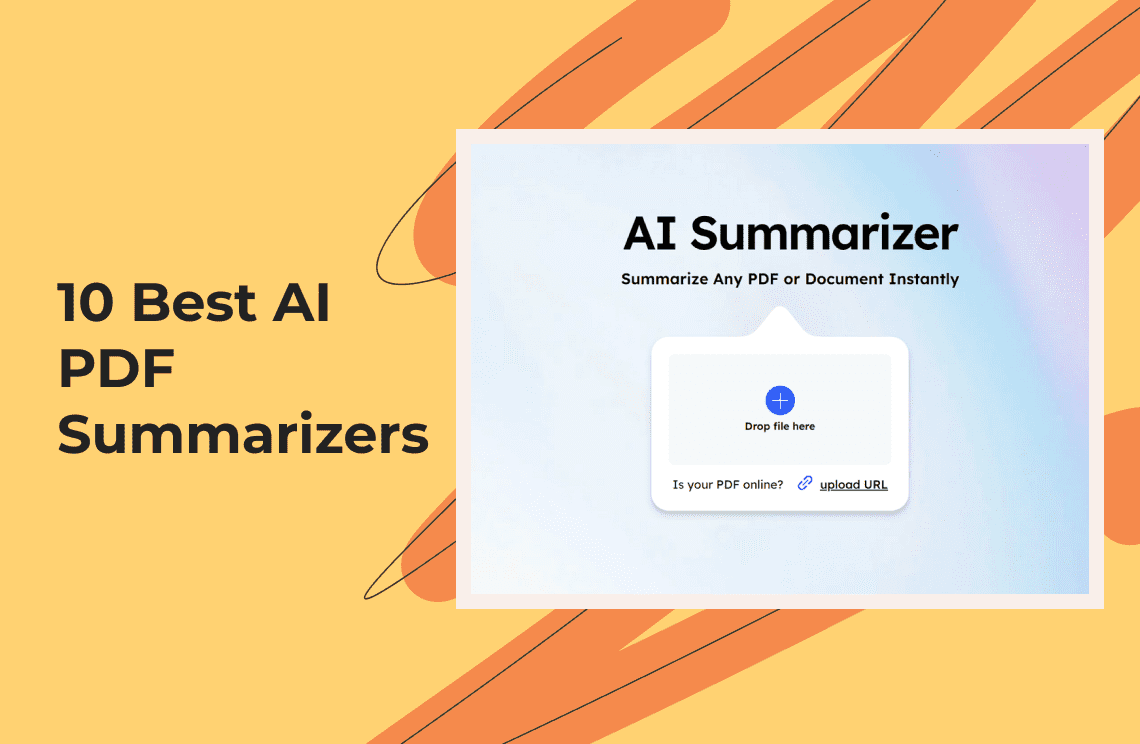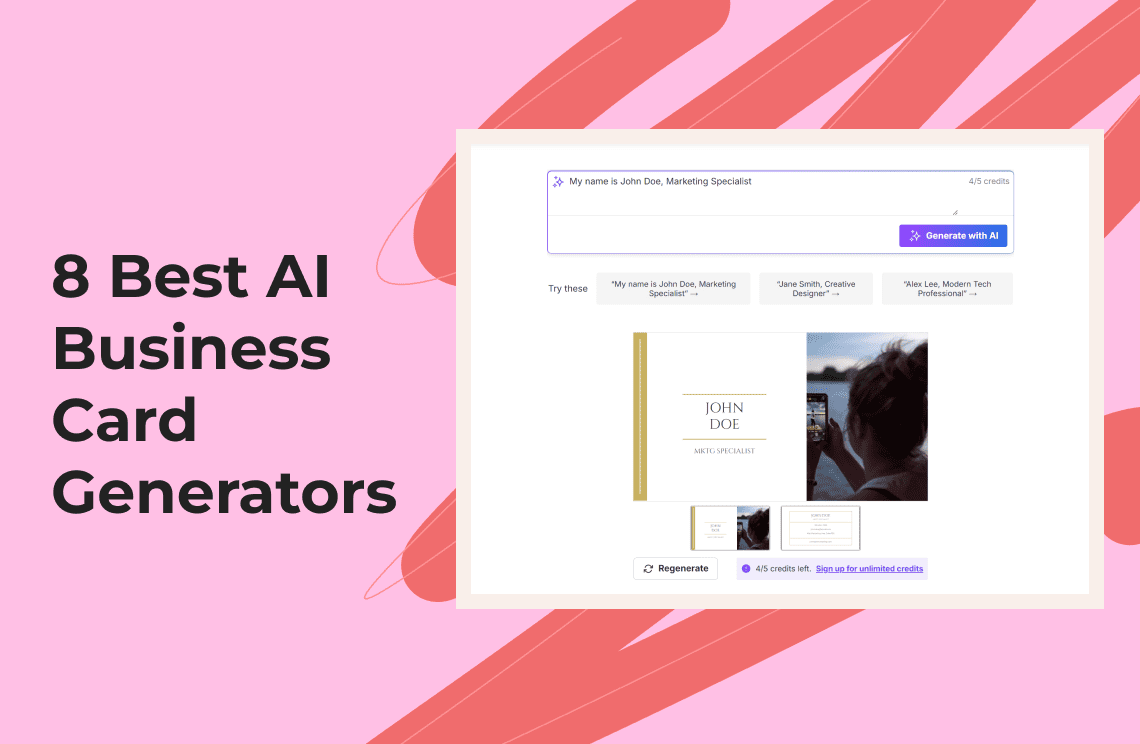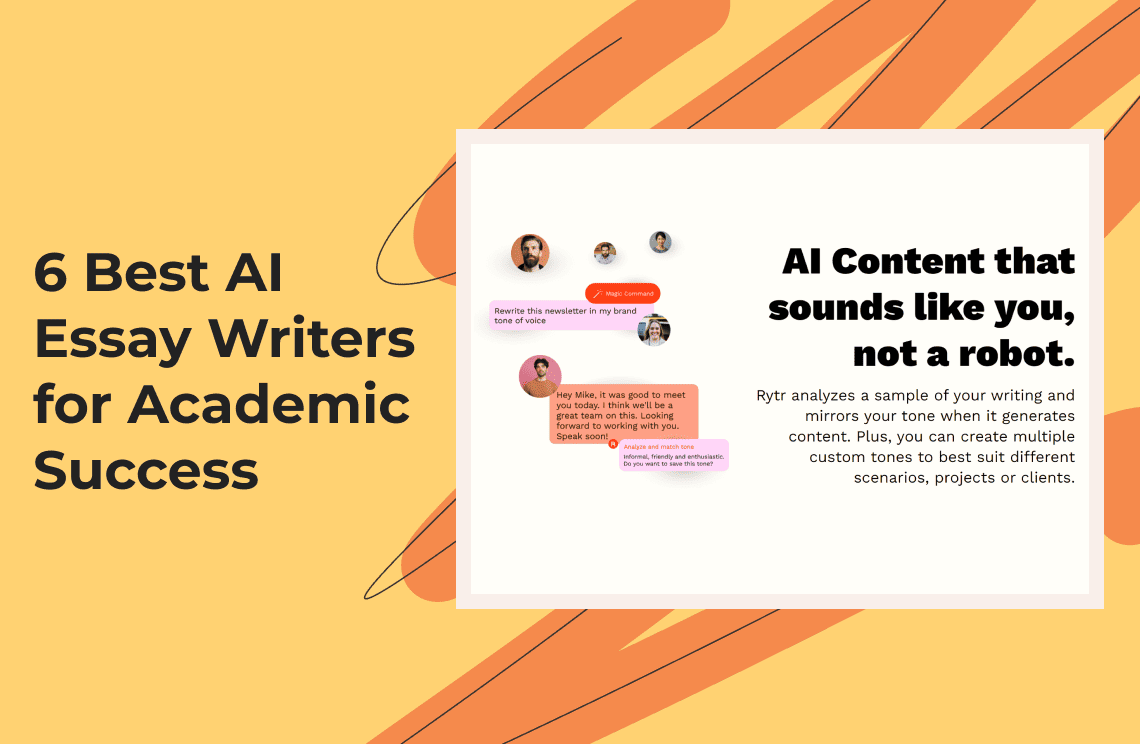ChatPDF is a highly innovative tool designed to revolutionize PDFs and improve understanding for the end users. It has gained popularity over the years and has maintained the number one spot among tools that chat with PDF to obtain relevant content. Its popularity is mainly due to the professional answers and quick responses it offers. The chatting tool was developed by a German named Mathis Lichtenberger, and its development was based on GPT-3.5, a ChatGPT API. The tool is designed to support all categories of PDF files and also recognize any language used in the file automatically, using the language to generate conversation with the end user.
Some of its many benefits are highlighted below:
- It offers support across several platforms, making it compatible with your mobile devices and personal computers.
- Its intelligent summary generation feature offers a reliable overview of the contents of the document after you have uploaded it.
- The responses are also humanized, making you feel like you are discussing real-time with a human.
- After recognizing the language of the document automatically, ChatPDF will provide multilingual answers so that end users from different language backgrounds can understand the answers.
- The chat and page are user-friendly and speed up your understanding of how it works as a first-timer.
In this informative piece, you will explore ChatPDF and discover the best 2025 alternatives to the tool.
Best ChatPDF Alternatives of 2025
1. AskYourPDF
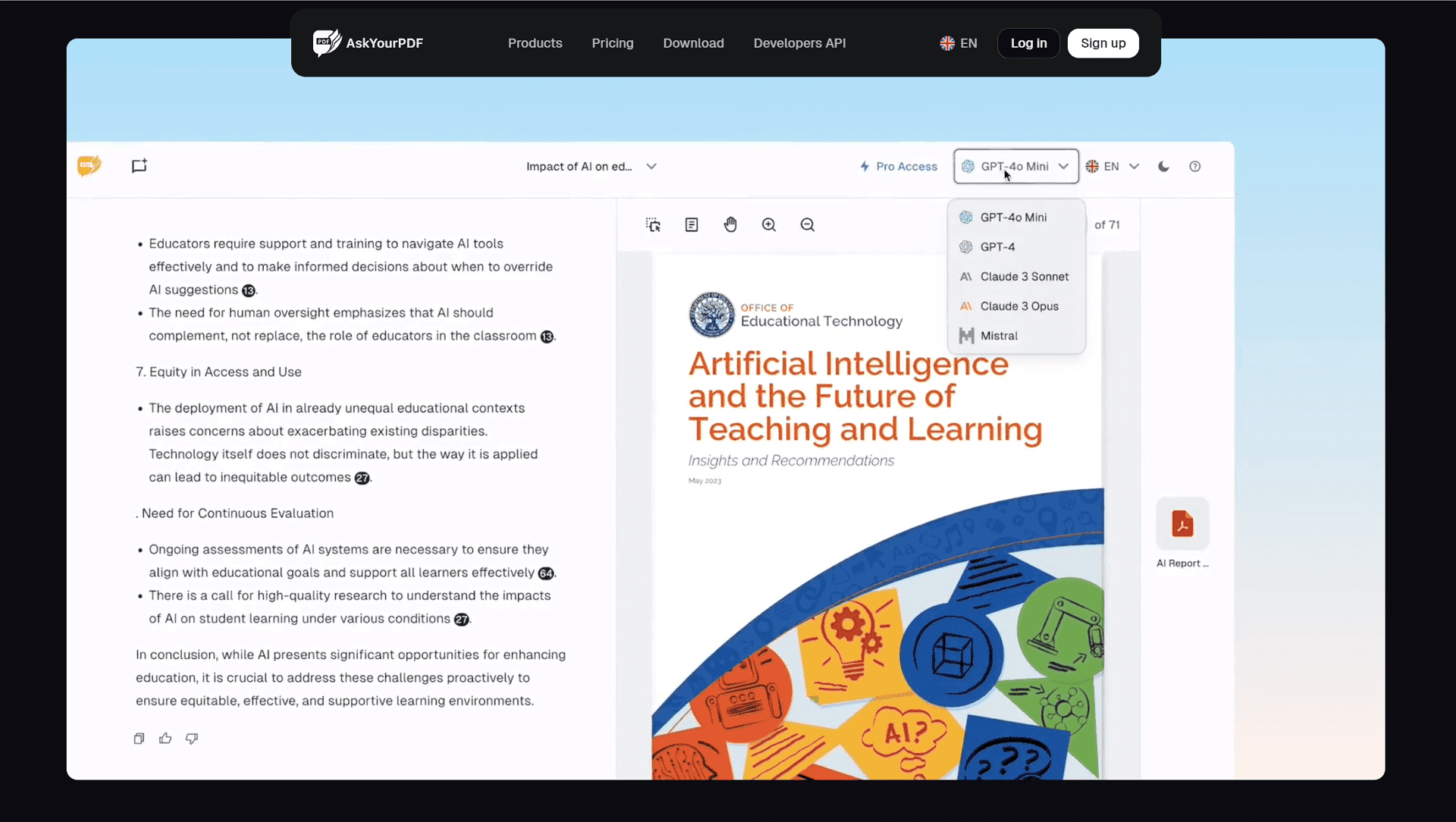
AskYourPDF is an advanced solution for everyday PDF document interactions. In an innovative manner, it facilitates users with the ability to ask questions about content directly from PDFs and assures rapid and relevant responses to suit immediate purposes, very helpful for a student, researcher, or professional in extracting information from voluminous documents.
Key Features:
- Conversational PDF analysis
- Document summarization
- Content extraction-searchable
Pros:
- User-friendly interface: Easy to use, thus accessible for any user.
- Focused on PDFs: Designed to extract information from PDFs exclusively. It proves to be more accurate because of this.
- Quick responses: Fast retrieval of information.
Cons:
- Limited functionality: Primarily focuses on PDF interactions. Because of this, it lacks versatility.
- Less advanced AI: Not as effective on challenging queries compared to some of the competition.
Use Cases:
- Academic research
- Analysis of business reports
- Legal document reviews
2. ChatDoc
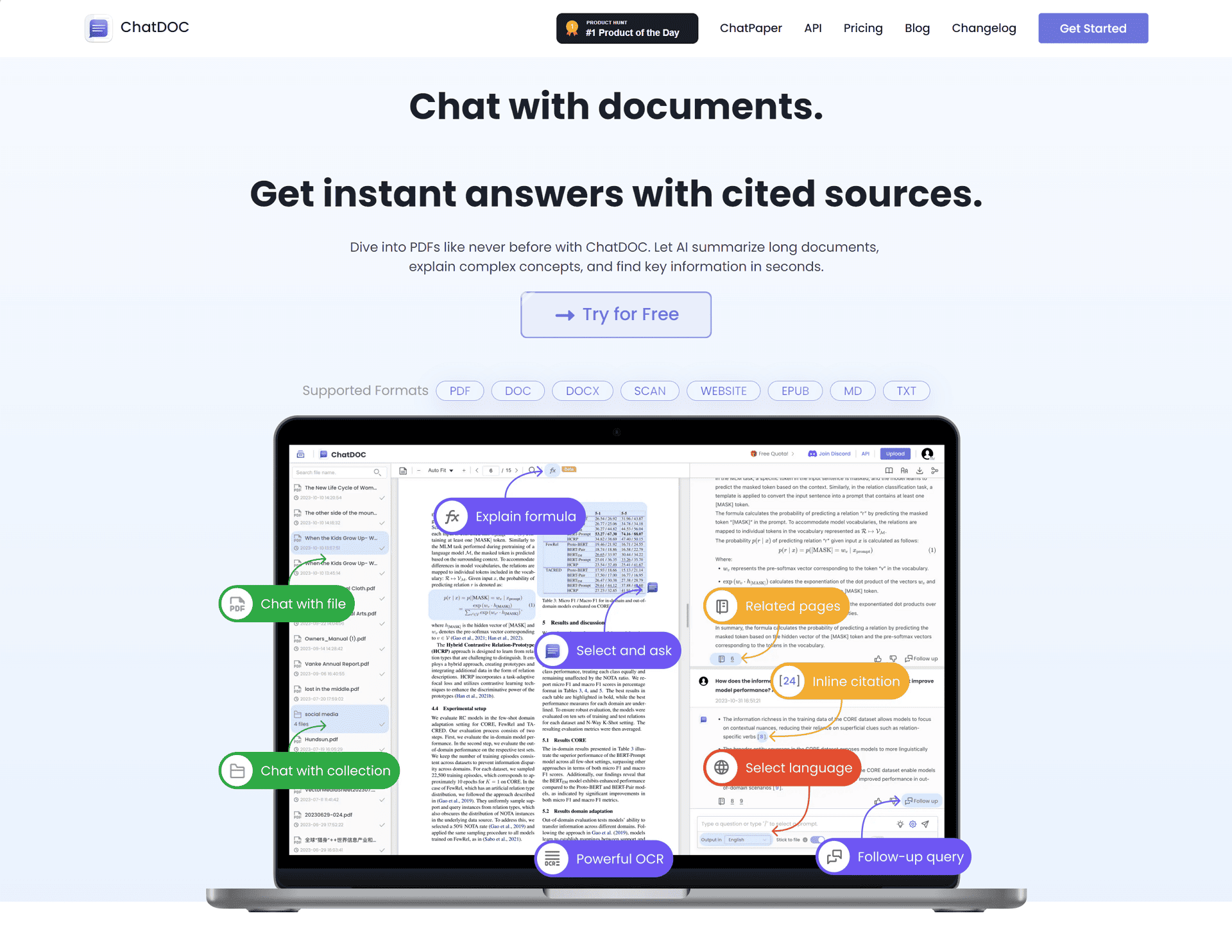
ChatDoc enables the handling of diverse document types, including PDFs, by availing a powerhouse for scanning and analyzing. Its friendly interface and citation-backed responses make it very powerful, enabling users to hold meaningful conversations about their documents. It supports various formats and enables interaction with several files simultaneously; thus, it is very helpful for academia and professional use.
Key Features:
- AI-driven interaction with documents
- Understanding text context
- Multi-format support (PDF, DOCX, etc.)
Pros:
- Document summarization: Great at summarizing a lot of long documents. It was useful in research.
- Interactive queries: Allowed for more complex interactive, detailed Q&A.
Cons:
- Learning curve: The slightly more complicated interface is overwhelming for new users.
- Dependence on context: It depends on how much context the user will be able to give to make the responses from this tool effective.
Use Cases:
- Team projects
- Academic collaborations
- Research institutions
3. Sharly AI
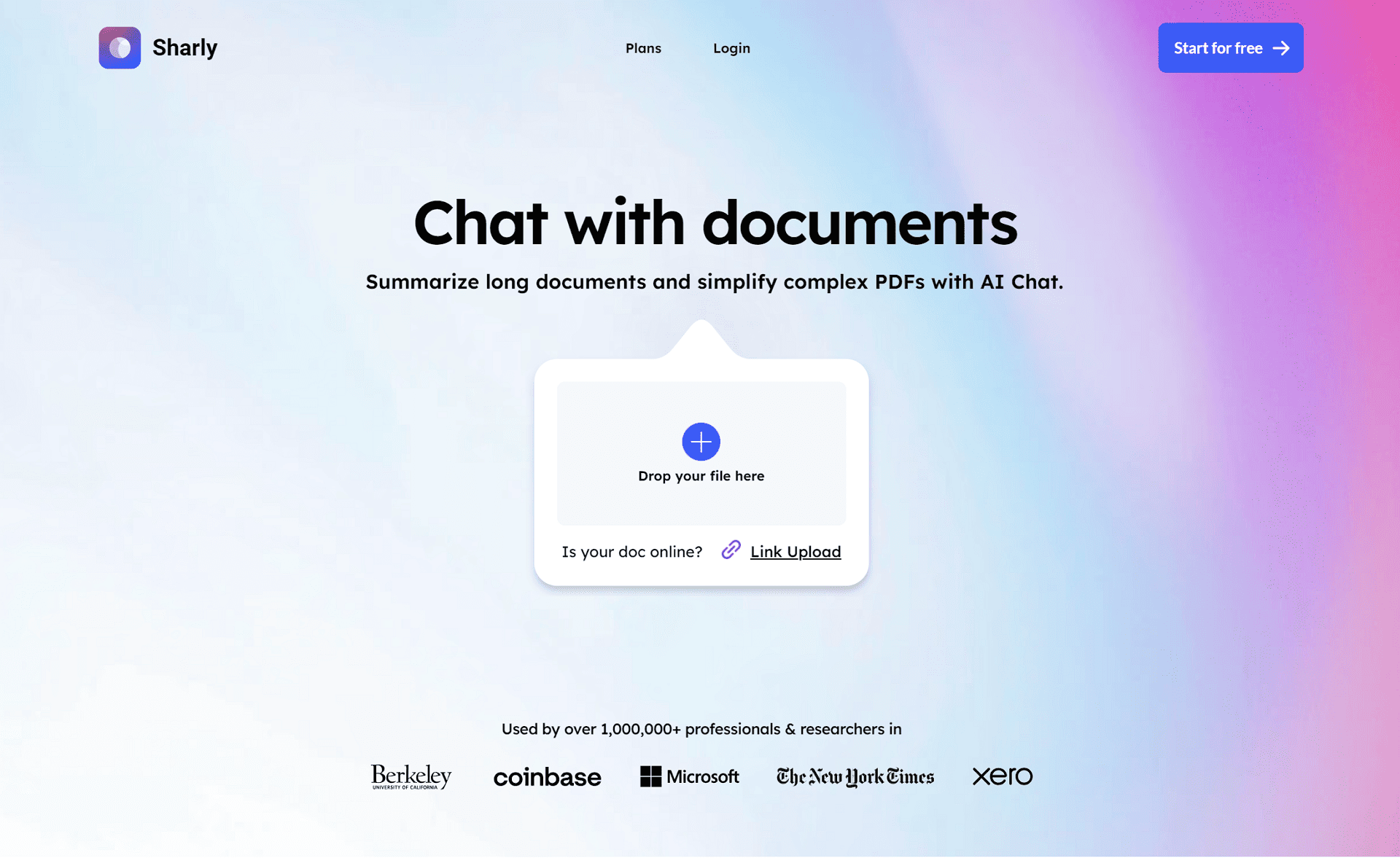
Sharly AI is an all-around AI writing assistant specializing in the production of content from PDF documents. It helps users grasp main information and insights in just a wink, thus allowing users to read more interactively. Given its focus on simplicity and efficiency, Sharly AI can be used by anyone willing to increase his or her productivity when working with complex texts.
Key Features:
- Natural language processing of PDFs
- Topic and keyword extraction
- Data visualization
Pros:
- Contextual understanding: Handles the context well for longer conversations.
- Multi-document support: Multi-document support is available which might be helpful in various comparative analyses.
Cons:
- Variable performance: The response quality is variable depending on the type and difficulty of the document.
- Less focused on PDFs: Since this is more general AI, some of the focus on specific PDF functionalities might be diluted.
Use Cases:
- Business intelligence
- Students
- Analysts
4. Unriddle
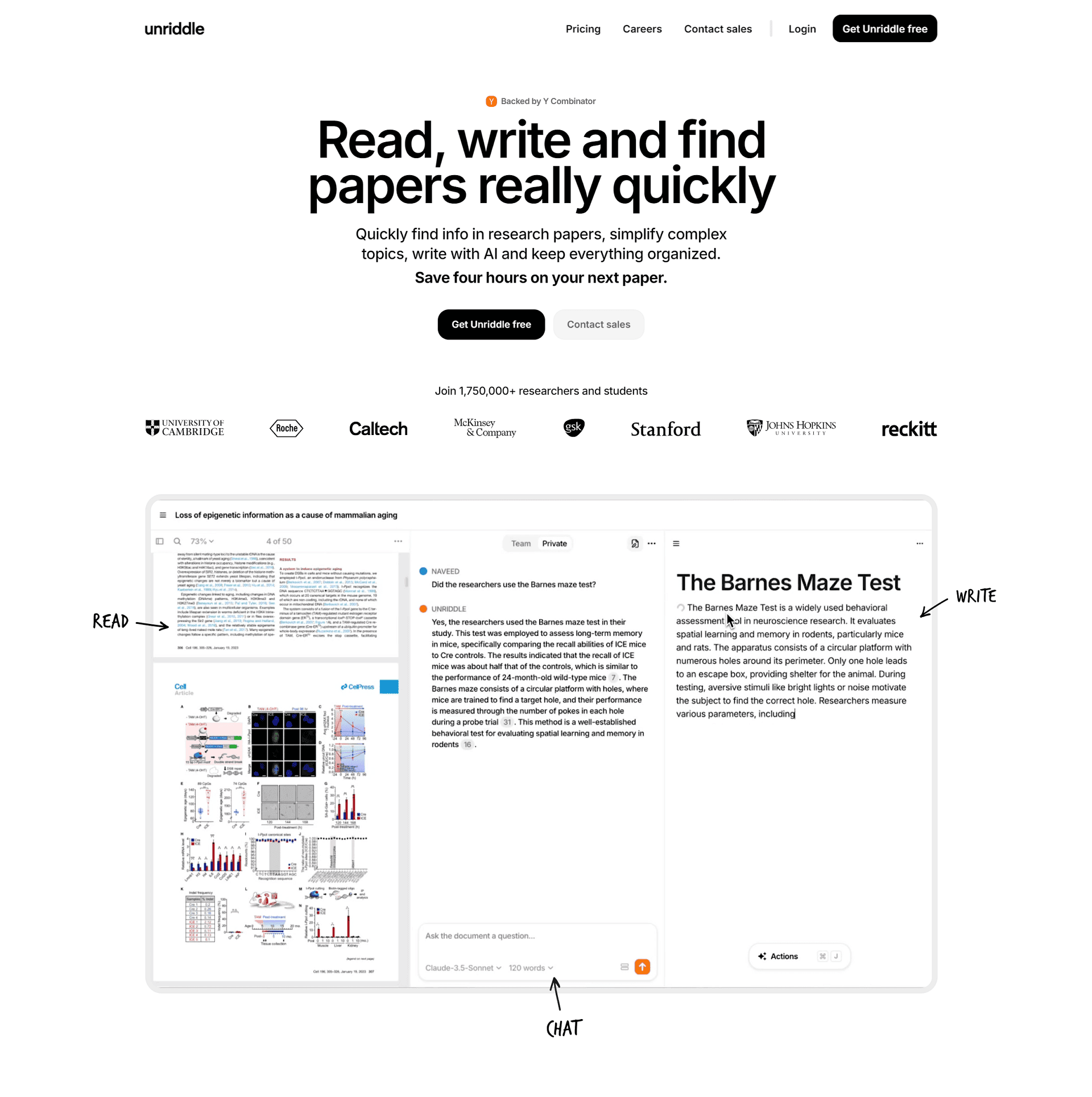
Anyone desiring to write better and read faster should consider using Unriddle. The tool can help you find information quickly in any document and also simplify any complex topic in the document. It can also take notes and help you improve how you write. You can use it to summarize notes with ease.
Key features:
- The interface is user-friendly
- It supports deep learning, machine learning, and natural language processing (NLP)
- It assists end user in their research process
Pros:
- Access to multiple tools and templates
- It is easy to use
- It can assist with long writing
Cons:
- It can be expensive
- The quality can be questionable sometimes
- It fails to work if the internet is poor
Use Cases:
- Efficient research
- Academic paper writing
- Literature annotation
5. ChatGPT
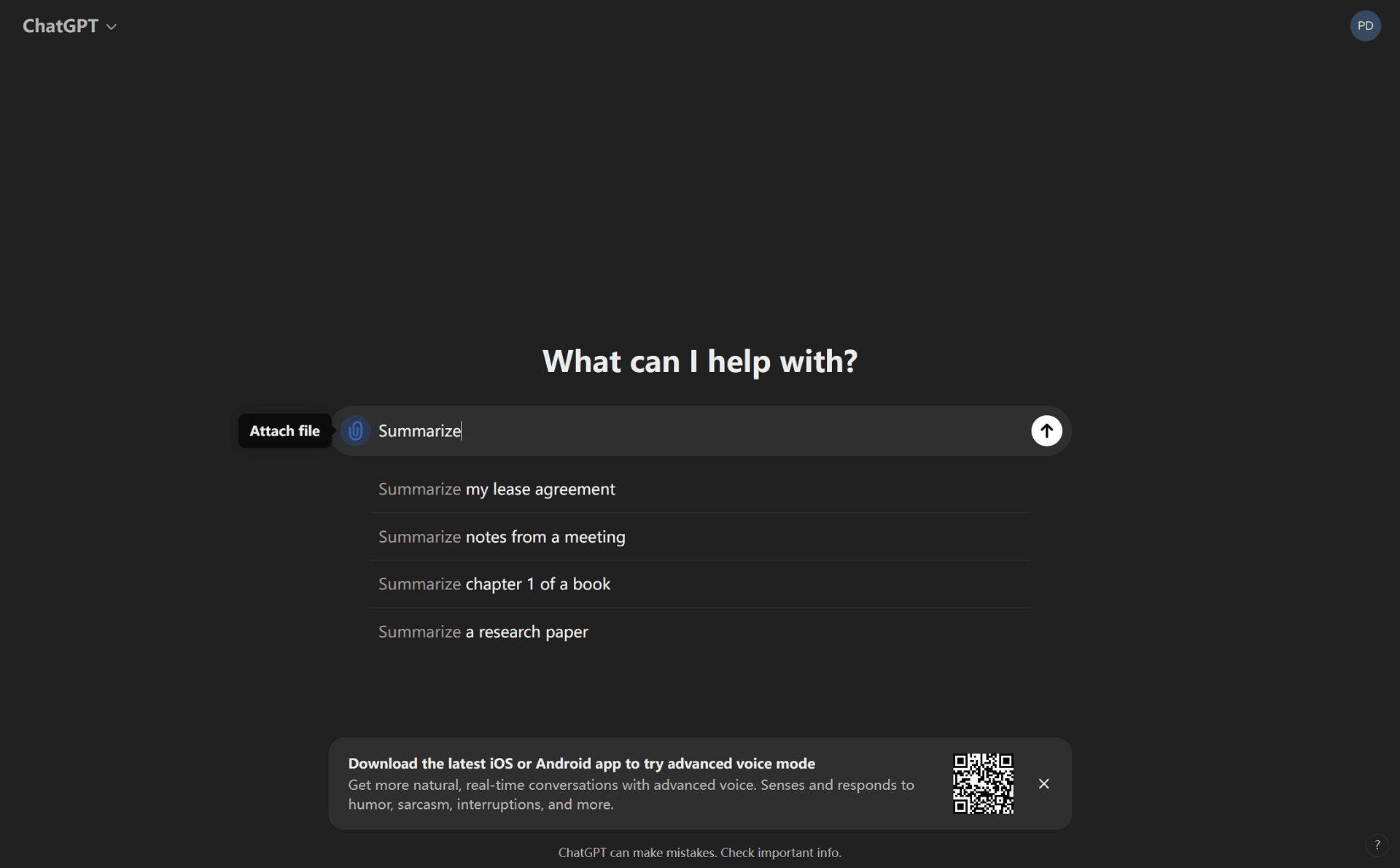
While ChatGPT is popularly known as a conversational AI model, it does also apply to PDF engagement. Users can provide text or questions related to their PDFs, and the results are very long responses designed to make complex discussions easy to understand. Its versatility makes ChatGPT one of the best options when trying to find a program for interactively learning about documents.
Key Features:
- More versatile conversational AI
- Capable of answering questions and summarizing
- Can integrate well with various platforms
Pros:
- Versatile functionality: It is much other than interacting with PDFs; thus, useful in a wide variety of contexts. Knowledge is also updated every now and then. It also promises strong support from the community side.
- Natural language processing: It is much better in language understanding and closer to natural conversation.
Cons:
- PDF handling limitations: While it can process text from PDFs, this is not as effective compared to other dedicated PDF tools.
- Data privacy Concerns: There could be apprehension from users regarding data security while uploading sensitive documents.
Use Cases:
- Assisting in general research-related work
- Fetching quick pieces of information
- Assisting creative writing
6. PDFgear
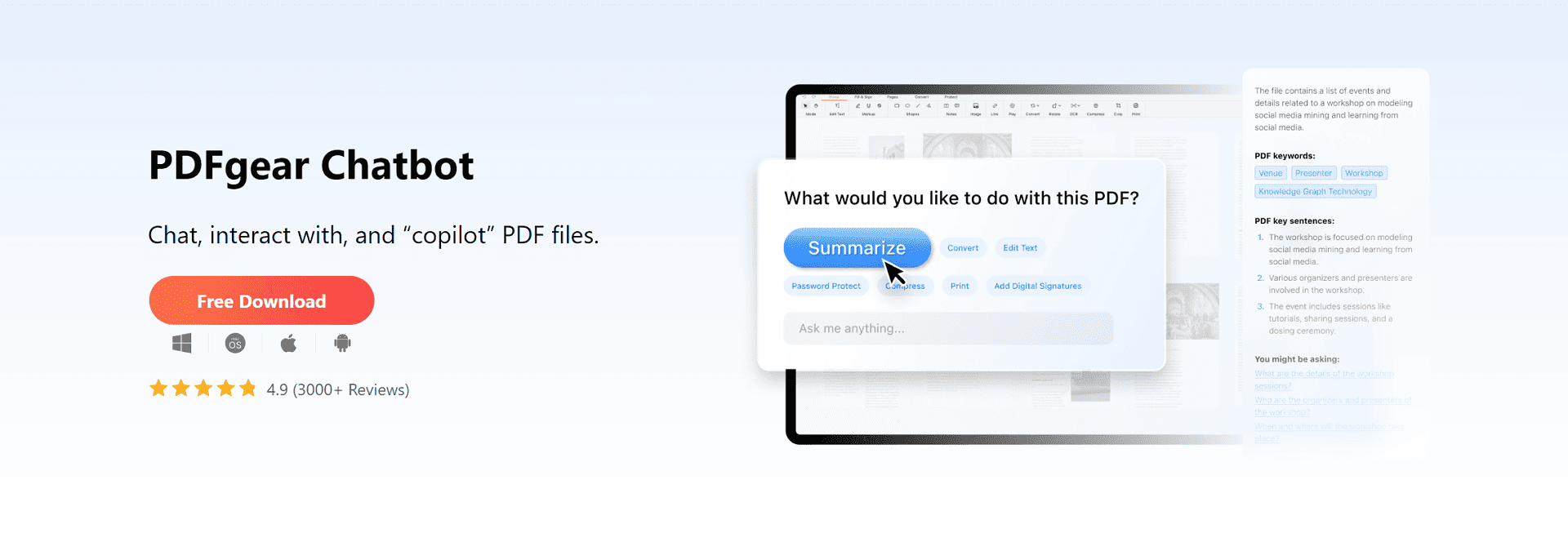
PDFgear is user-friendly and enables the users to easily leverage AI for chatting with their PDF documents; they can also extract important information from the document via the chat. The tool is useful for analyzing texts, summarizing contents, and extracting specific data from documents. It also has several features that assist the end user with PDF document handling.
Key Features:
- It is useful for editing and converting PDF
- You can use it for annotating PDFs, signing PDFs, and arranging pages
- It is easy to use
Pro:
- It can be integrated with an AI bot for analyzing and reading PDF
- It has great tools for convert and editing PDF documents
- It requires no sign up and free form ads
Cons:
- You cannot sync multiple devices since there is no cloud service
- Switching among multiple PDFs is difficult across separate windows
Use Cases:
- Document management across organizations
- Archiving solutions
- Knowledge base creation
- Addition of customizable form fields
7. Sider
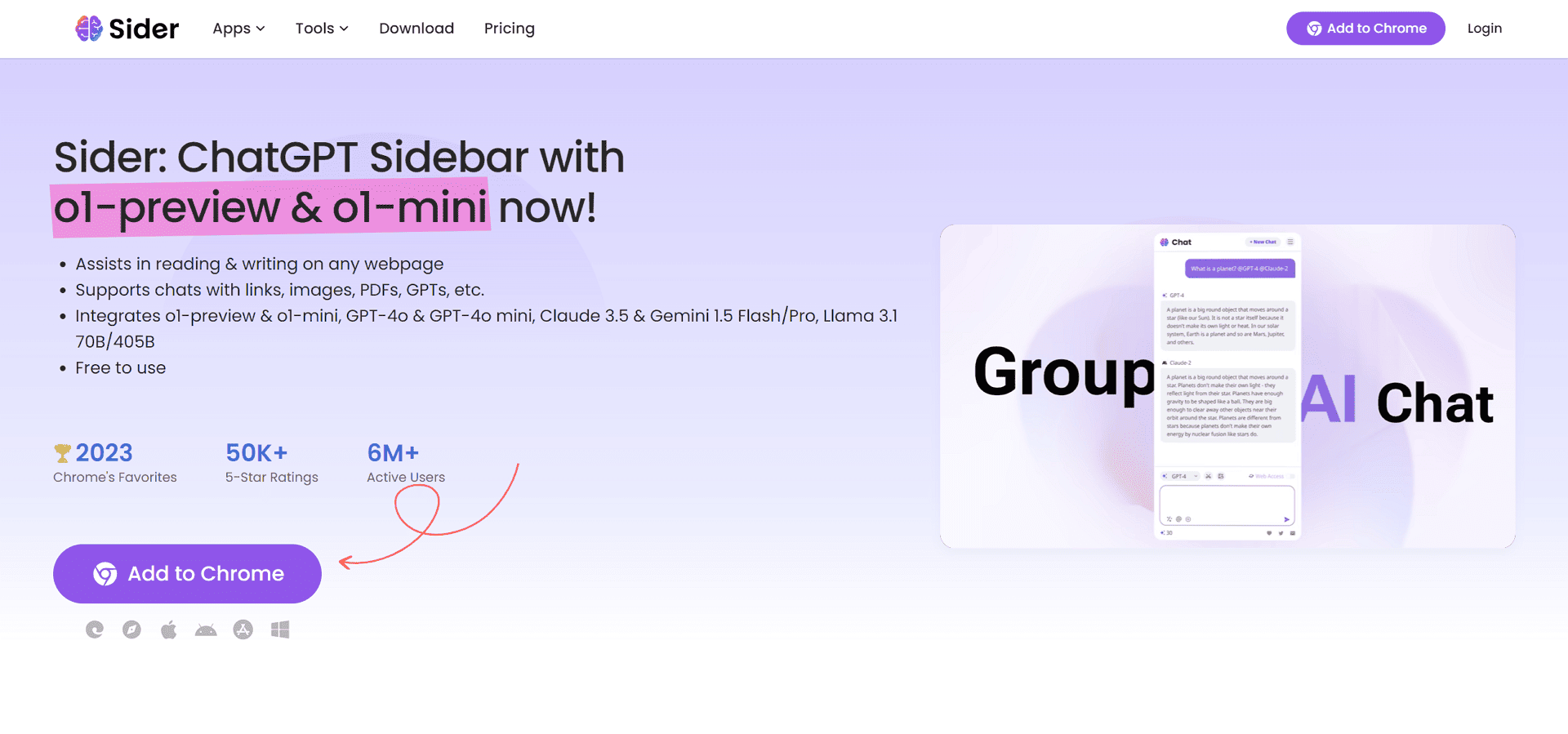
Sider is an AI-powered browser extension designed to enhance productivity for content creators, researchers, and students. By integrating multiple AI models directly into the browsing experience, Sider allows users to interact with various content types, including PDFs, images, and web pages. Its comprehensive toolkit streamlines tasks such as information gathering and content creation, making it a valuable resource for anyone looking to optimize their online workflow.
Key Features:
- Sider supports various AI models like GPT-4o and Claude 3
- Users can quickly generate concise summaries of YouTube videos
- It allows users to extract text from images instantly
Pros:
- Code analysis: Sider stands out in its tight integration with repositories, like GitHub, for deep code analysis in style, bugs, and potential security vulnerabilities.
- Customizability: This supports multiple languages and frameworks besides allowing customization for project-specific coding standards.
- Collaboration tools: It integrates well with version control systems, hence very useful in teams that work in collaborative coding environments.
- Automated feedback: This tool provides feedback throughout the development process and minimizes technical debts with time.
- Efficiency: It automates repetitive code review tasks, hence speeding up development by improving the overall quality of the code.
Cons:
- Learning curve: If a developer is new to Sider or automated code review, it may take some time for the developers to understand how to configure it and interpret the results of Sider optimally.
- Overwhelming output: Sider can flag many issues. Many of these may be low-priority or subjective. This could lead to "alert fatigue" on large codebases.
- Language-specific support: It will support multiple languages, the depth of the analysis will depend upon the maturity of language support-for example, deeper support for popular languages such as Python and JavaScript, less so for others.
Use Cases:
- Team document editing
- Academic collaboration
- Professional report preparation
Comparison Analysis
| ChatPDF Alternatives | PDF Focus | AI capabilities |
| AskYourPDF | Designed mainly to extract and communicate content in PDFs. | Applies AI to answer questions related to PDF content and summarize the main information. |
| ChatDoc | Document-centered, inclusive of PDFs, in discussing the contents. | Natural language processing for comprehension of user queries based on document contents and responding to them. |
| Sharly AI | Different types of documents are supported, and PDF handling is acceptable. | Has machine learning enabled insights and analysis from the content? |
| Unriddle | It enhances PDF document reading. It summarizes PDF contents, extracts key points and relevant details. |
|
| ChatGPT | General-purpose language model; less specialized for PDFs but can handle them with appropriate plugins. | Strong conversational abilities with extensive contextual understanding |
| PDFgear | Improves management and interaction with PDF documents through natural language commands |
|
| Sider | Do both PDFs and structured documents | Demonstrates AI - it assists in comparing documents and thereby understanding them. |
How to Choose the Right ChatPDF Alternative for Your Needs
When selecting an alternative to ChatPDF, it's important to focus on several key factors to ensure the tool meets your needs. Here are some tips and best practices based on the following considerations:
1. Consider your specific use case and requirements
Clearly define what you need from the tool. Do you primarily need to extract data from academic research papers, legal documents, or invoices? Are you looking for basic text analysis, summarization, or detailed answers to complex questions? Additionally, consider whether the tool should handle large file volumes, provide real-time collaboration features, or support multilingual capabilities. Tailoring your selection to match these needs will ensure you choose the most effective solution.
2. Evaluate the tool's accuracy and functionality
The ability of the tool to accurately read and interpret scanned PDFs or poorly formatted documents is crucial. Test how well it handles non-textual elements like tables, images, or charts. If your use case involves asking questions based on document content, assess the tool’s ability to understand context and provide accurate, relevant answers.
3. Assess the integration capabilities
Determine if the tool integrates with your existing software stack (e.g., Google Drive, Microsoft Office, Notion, Dropbox) to streamline your workflows. If you need the tool to work within custom applications or platforms, check if it offers API access for embedding its functionalities. Additionally, explore whether the tool supports advanced integrations like CRM systems, project management tools, or cloud storage, ensuring seamless communication between applications and helping to improve overall productivity across your operations. This can significantly enhance efficiency by reducing the need for manual data transfers or repetitive tasks.
4. Consider the pricing and value offered
Many tools offer both free and paid versions. Evaluate the limitations of free plans (e.g., number of uploads, document size) and decide whether you need to invest in a paid option. Assess whether the pricing is per document, per user, or based on a subscription model, and determine which fits your budget.
5. Try out different tools to find the best fit
Most AI PDF tools offer free trials or limited-feature versions. Test several to compare how well they handle your typical documents. Upload your own documents rather than demo files provided by the tool. This will give you a better sense of how well it performs in real-world scenarios.
FAQs about ChatGPT Alternatives
Do ChatGPT alternatives summarize or give insights into the contents of PDFs?
Yes, some tools, such as PDF AI, have summarization capabilities, meaning they can answer questions or even summarize the contents of a certain document that may be useful for academic or research purposes.
Do these tools support API integration for business workflows?
Yes, some ChatPDF alternatives provide API integrations that will enable embedding their functionality into custom applications or automation of document processing tasks in your workflow. This allows businesses to streamline their operations, automate repetitive tasks, and improve efficiency by integrating these tools directly into existing platforms. Depending on your needs, these API integrations can support large-scale document handling, offer customization options, and enhance the overall productivity of your business processes.
How secure are these tools from sensitive documents?
Most of the options include pretty good security-related functionality, such as encryption, password protection, and document watermarking. This is important to be always aware of the tool’s privacy policy so that it meets your needs about security.
Conclusion
ChatPDF is a topline tool for a more exciting experience with PDF. It can be used on both desktop computers and mobile devices with ease. It equally offers multilingual answers, which feel like real-human responses. The ChatPDF alternatives mentioned above are also great, and you should consider experimenting with them all to enable you to pick the best for your purpose. They are all great tools, but personal preferences can make a huge impact on your selection among them. Whether you’re looking for more customization, faster processing, or better integration with other apps, testing multiple options will help you find the one that suits your workflow and needs the most effectively.