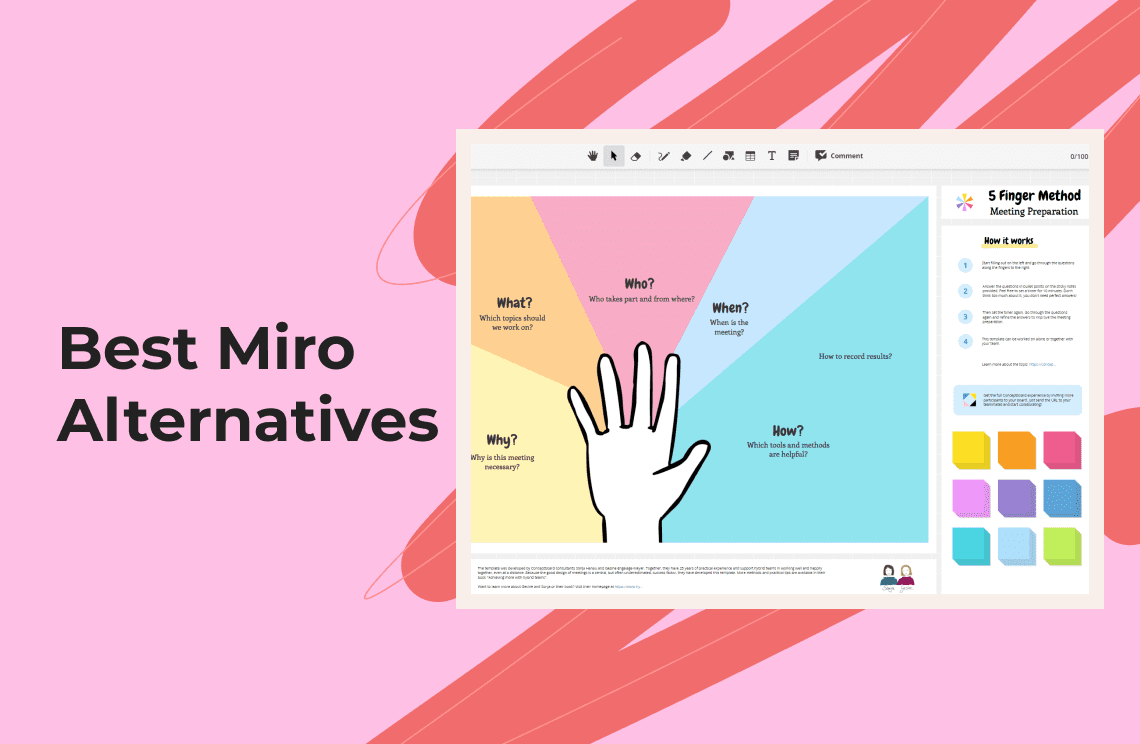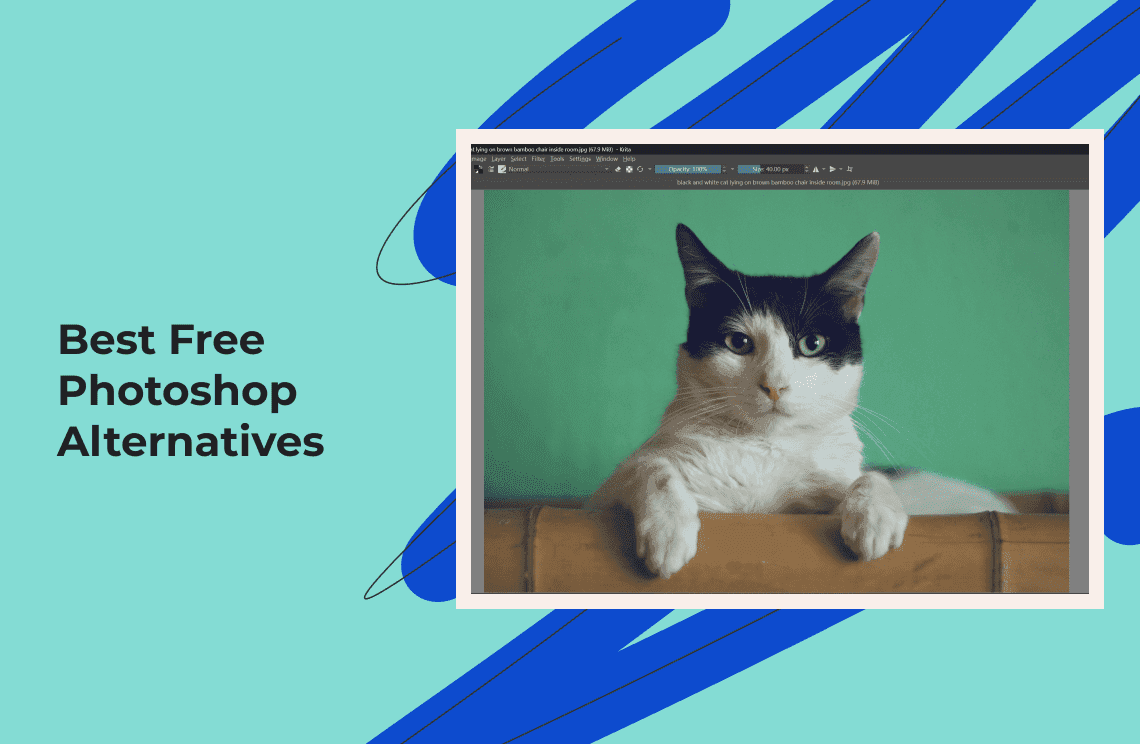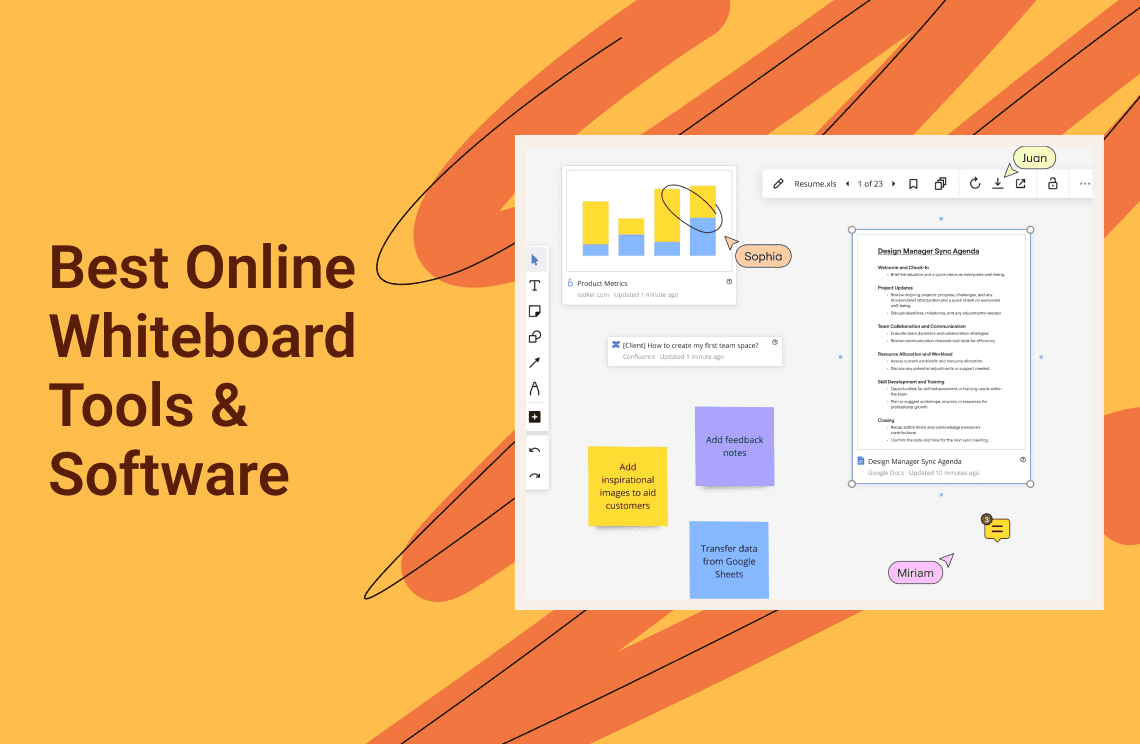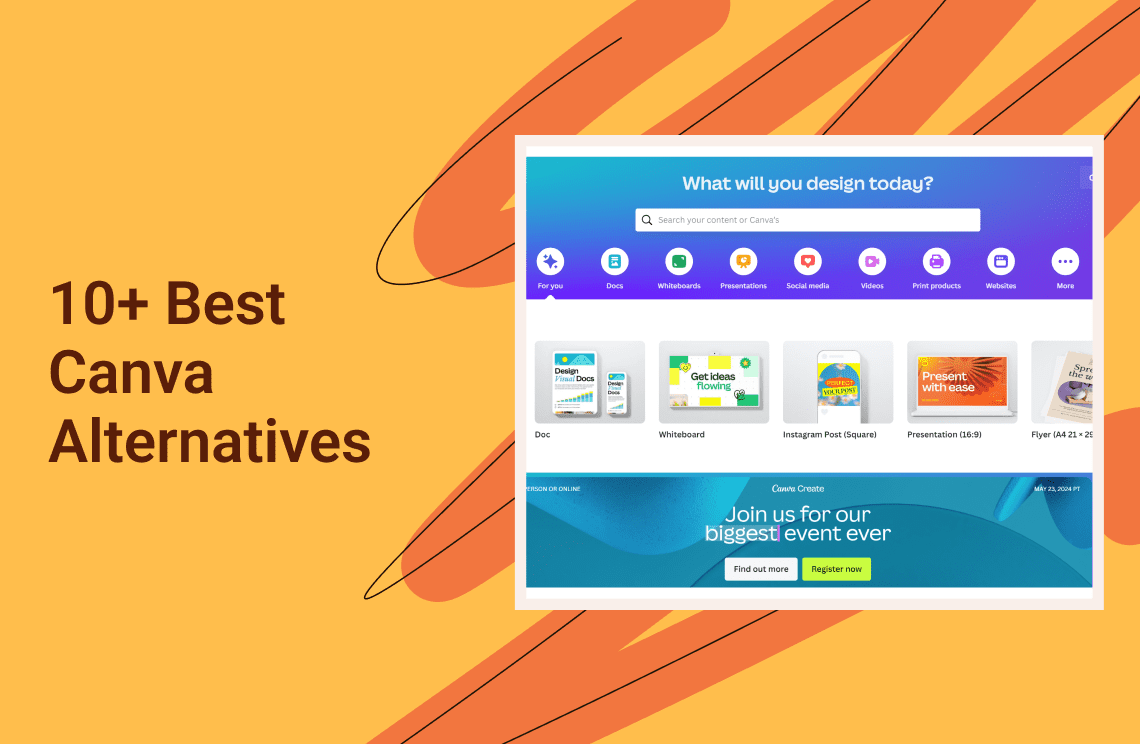When it comes to collaborating online, especially for creative brainstorming and project planning, tools like Miro have paved the way. However, as we step into 2025, there are several other platforms that have emerged, offering unique features and catering to different user needs. If you're on the lookout for Miro alternatives, here's a firsthand perspective on ten standout options I've used, so let's start…
1. ClickUp
ClickUp is a versatile project management tool that offers numerous features to streamline your workflow. It provides countless integrations with apps to enhance processes, sharing options with robust privacy controls for team collaborations, and a library of templates for various planning needs.
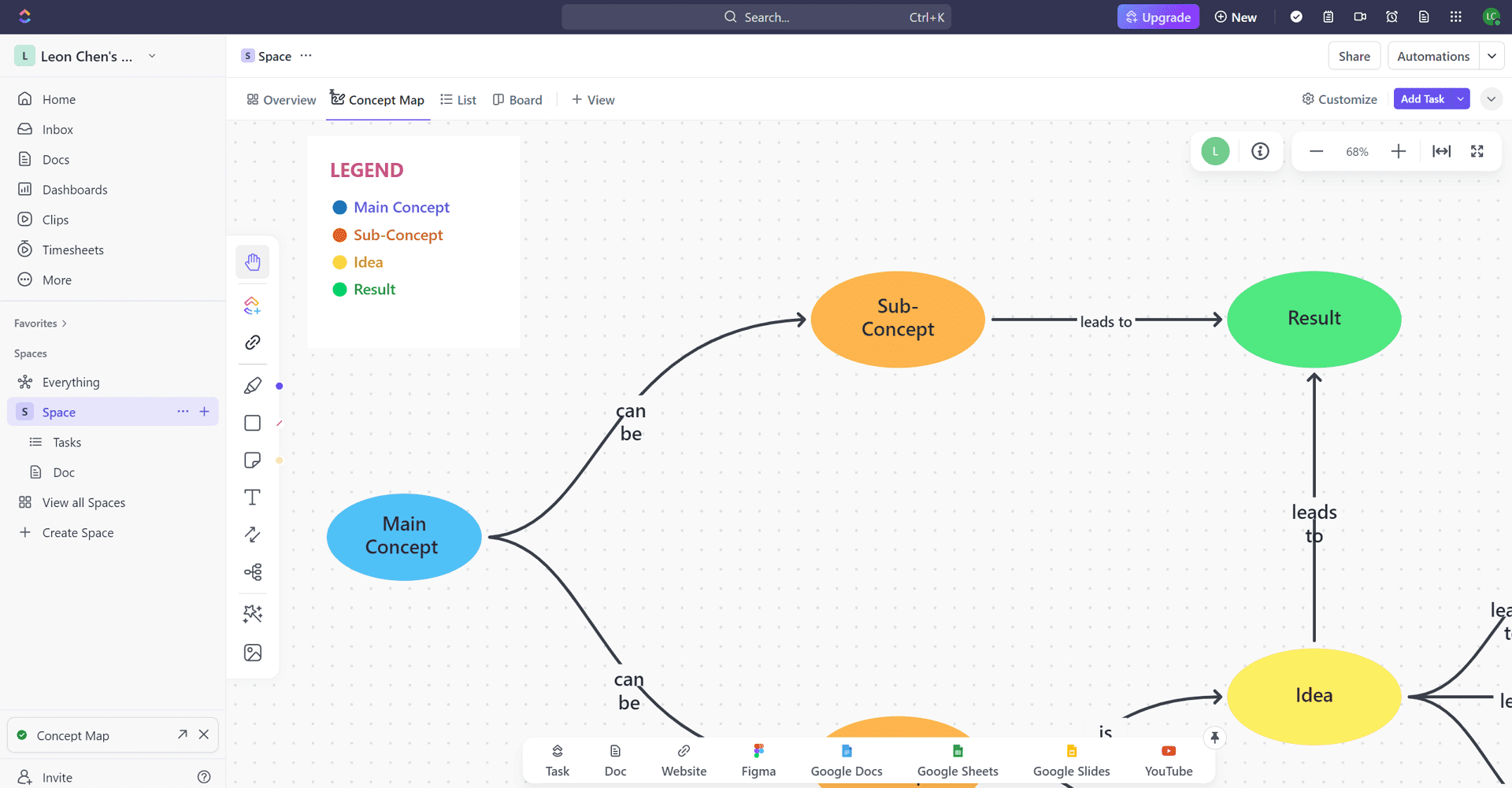
Key Features:
- Integrations: Seamlessly connect with various apps to expand functionality.
- Templates: Access a variety of templates for efficient planning and execution.
- Real-time Collaboration: Edit and manage projects with your team in real time.
Pros:
- Comprehensive free version.
- PDF and image annotation capabilities.
- Automations and reminders to enhance productivity.
- Offline mode available.
Limitations:
- No Board view on the mobile app.
- Complex interface for beginners.
Pricing:
- Free Forever
- Unlimited: $7/user per month
- Business: $12/user per month
2. Microsoft Whiteboard
Microsoft Whiteboard is designed for users who need an expansive, easy-to-use canvas for real-time collaborative brainstorming and planning, integrated seamlessly with other Microsoft apps.
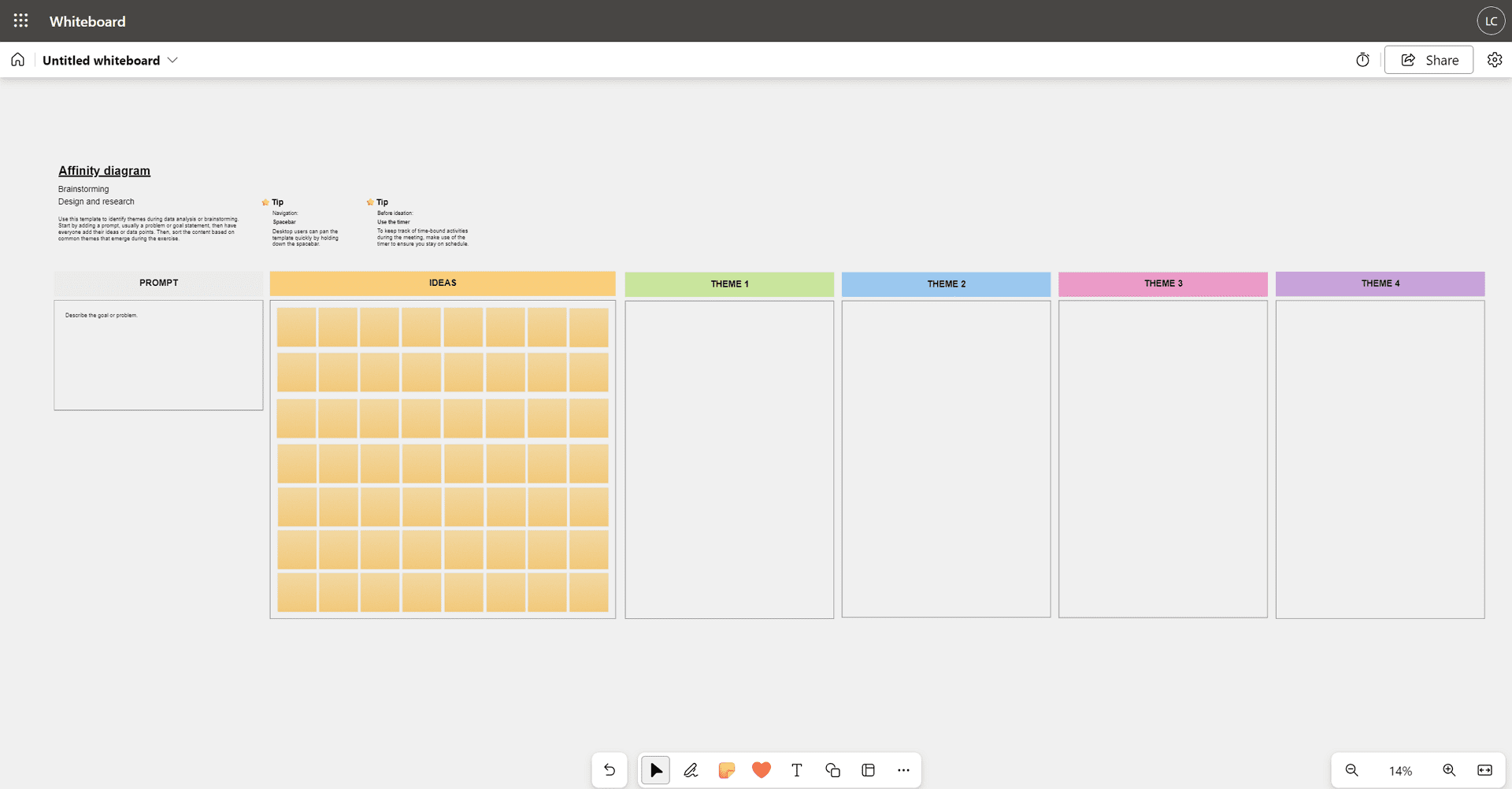
Key Features:
- Sticky Notes and Documents: Add notes and documents directly to your whiteboard.
- Infinite Canvas: Expand your workspace as needed without constraints.
- Multiple Whiteboards: Manage and switch between multiple whiteboards during sessions.
Pros:
- Accessible on both Android and iOS.
- Integrated with Microsoft Teams.
- Supports handling multiple whiteboards.
Limitations:
- No integration with non-Microsoft apps.
- Cannot create tasks from the whiteboard.
- No templates for browser use.
Pricing:
- Included with Microsoft account
- Business Basic: $6/user per month
- Business Standard: $12.50/user per month
- Business Premium: $22/user per month
3. Conceptboard
Conceptboard is a collaborative online workspace that offers extensive whiteboard functionalities, enabling teams to develop and iterate on ideas visually with ease. With a focus on visual collaboration and customization, Conceptboard enables dynamic interactions that can fuel creativity and productivity among teams.
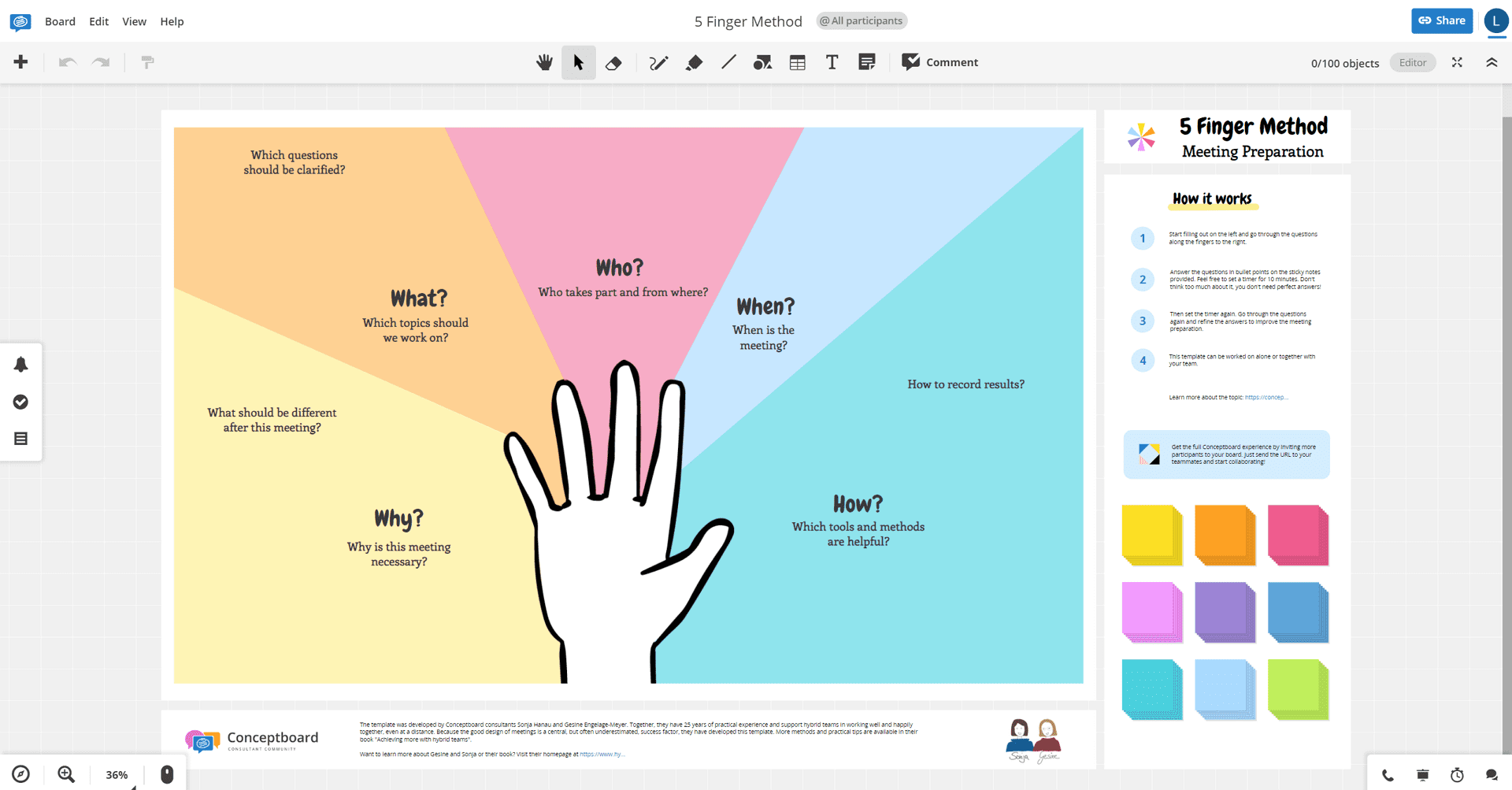
Key Features:
- Comments: Facilitate communication with in-app comments.
- Access Levels: Provide varying access permissions to team members.
- Activity Overview: Track all activities on a comprehensive dashboard.
Pros:
- Robust media annotation tools.
- Secure sharing with password-protected links.
- Customizable templates, including process diagrams and organizational tools.
Limitations:
- Limited external app integrations.
- Absence of an integrated calendar function.
- No automation features for workflow management.
Pricing:
- Free: 500MB storage, live moderation, unlimited boards.
- Premium: $6/user per user/month, 20GB storage, unlimited board objects.
- Business: $12/user per user/month, 1TB storage. Minimum 10 users.
4. Mural
Mural revolutionizes team collaboration with its visual workspace, enabling users to creatively brainstorm, plan, and develop ideas in a dynamic environment. Mural is particularly suitable for teams looking for an engaging and flexible platform to enhance creativity and collaboration.
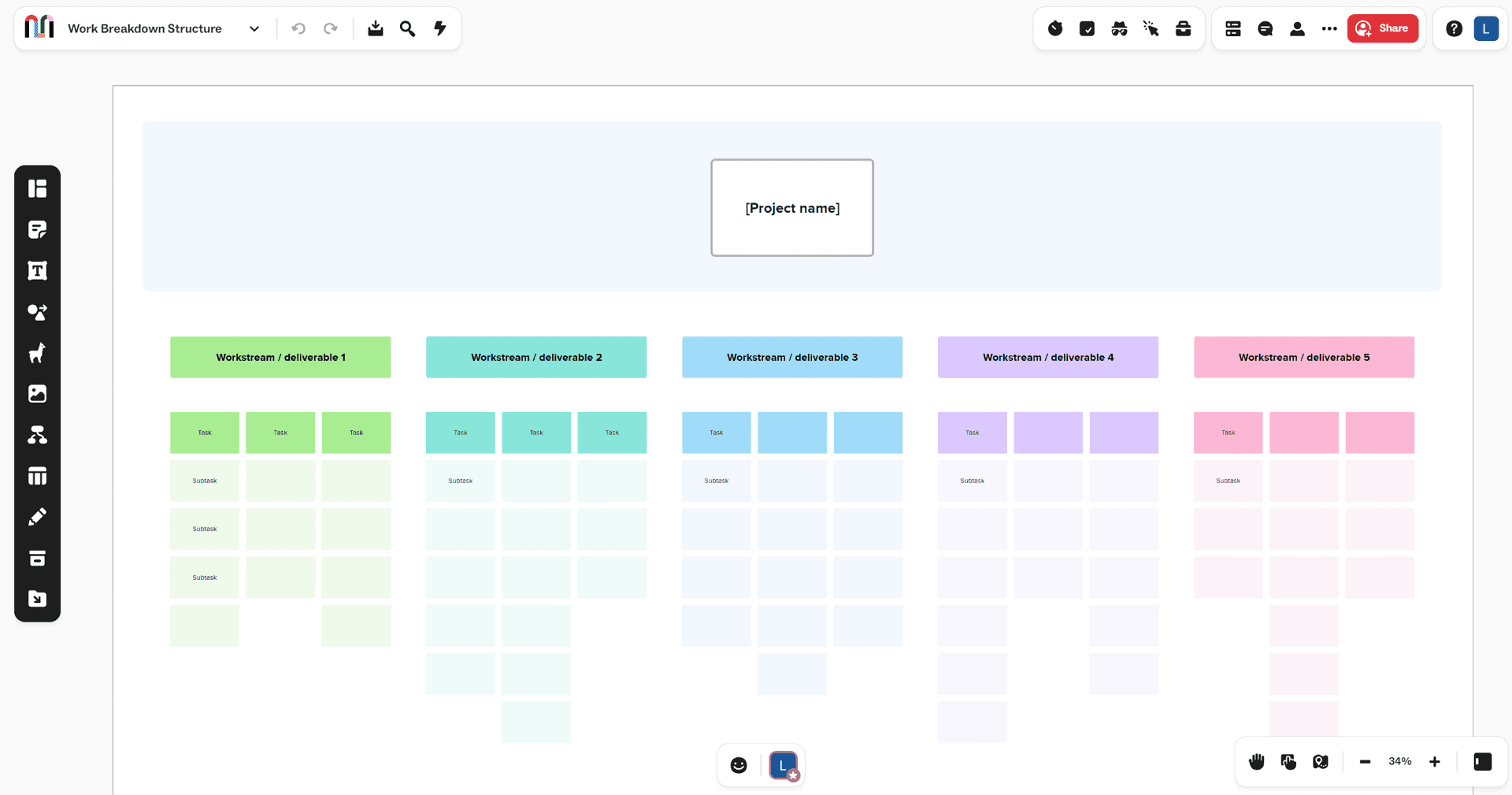
Key Features:
- Freehand Drawing: Embrace creativity with freehand drawing and writing tools.
- Icon Library: Access a vast library of icons for illustrative purposes.
- Super Lock: Secure objects in place on your whiteboard while you rearrange other elements.
Pros:
- Wide range of templates catering to Agile and design teams.
- Instant voice calls for seamless team collaboration.
- Integration with key productivity tools, including Azure DevOps, Microsoft Teams, and Asana.
Limitations:
- The user interface can be overwhelming for new users.
- Lacks features for managing workflows.
- Pricing may be prohibitive for smaller businesses.
Pricing:
- Team+: $9.99 per user/month billed annually. Offers unlimited collaborators, remote meetings, and access to all integrations.
- Business: $17.99 per user/month billed annually. Adds unlimited guest access, priority support, and an extensive template library.
5. Explain Everything
Explain Everything takes interactive whiteboarding to the next level, offering unique features that cater to educators and business professionals alike. Explain Everything is a versatile tool designed for those who need to convey information in an engaging way, with particular appeal for educational and training purposes.
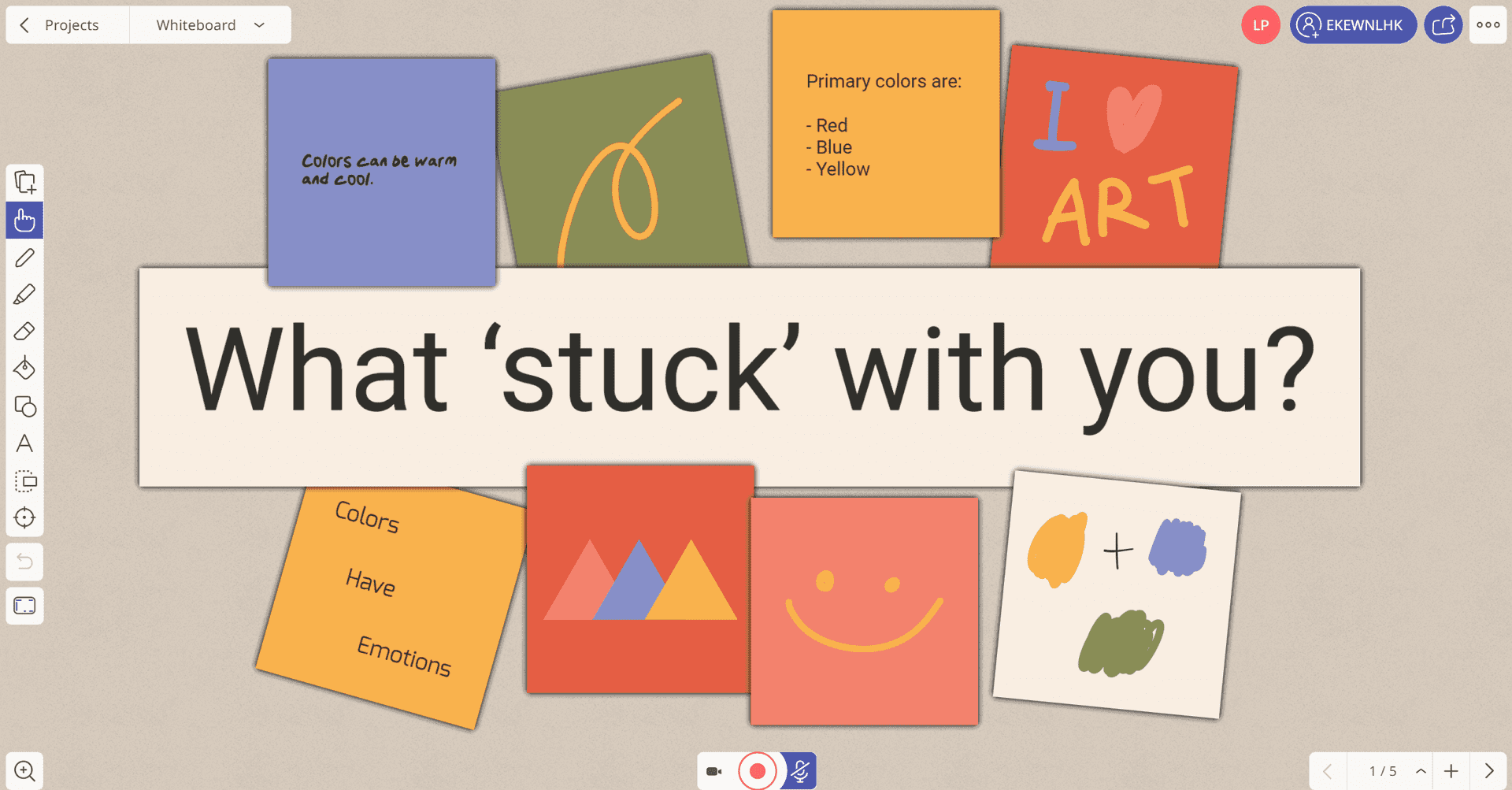
Key Features:
- Video Recording: Record your whiteboard sessions for later review or distribution.
- Custom Clipart: Enhance your presentations with custom clipart.
- Narration: Add voice narration to your screencasts for clearer communication.
Pros:
- Download whiteboard recordings in MP4 format for wide compatibility.
- Easy sharing through web links or access codes.
- Free plan includes 500MB of cloud storage.
Limitations:
- No built-in time tracker.
- Absence of workflow management features.
- Lacks an activity dashboard for project oversight.
Pricing:
- Free: For one user with three projects, video chat included.
- Solo Teacher: $34.99/year. Unlimited recording, standard clipart, and cloud security.
- Class: $129.99/year for 1 teacher and up to 100 students. Premium support, advanced reporting, and options for global collaboration.
6. Lucidspark
Lucidspark is ideal for teams seeking comprehensive brainstorming and collaboration tools, particularly those using project management integrations, albeit with a need for additional software for full project lifecycle management.
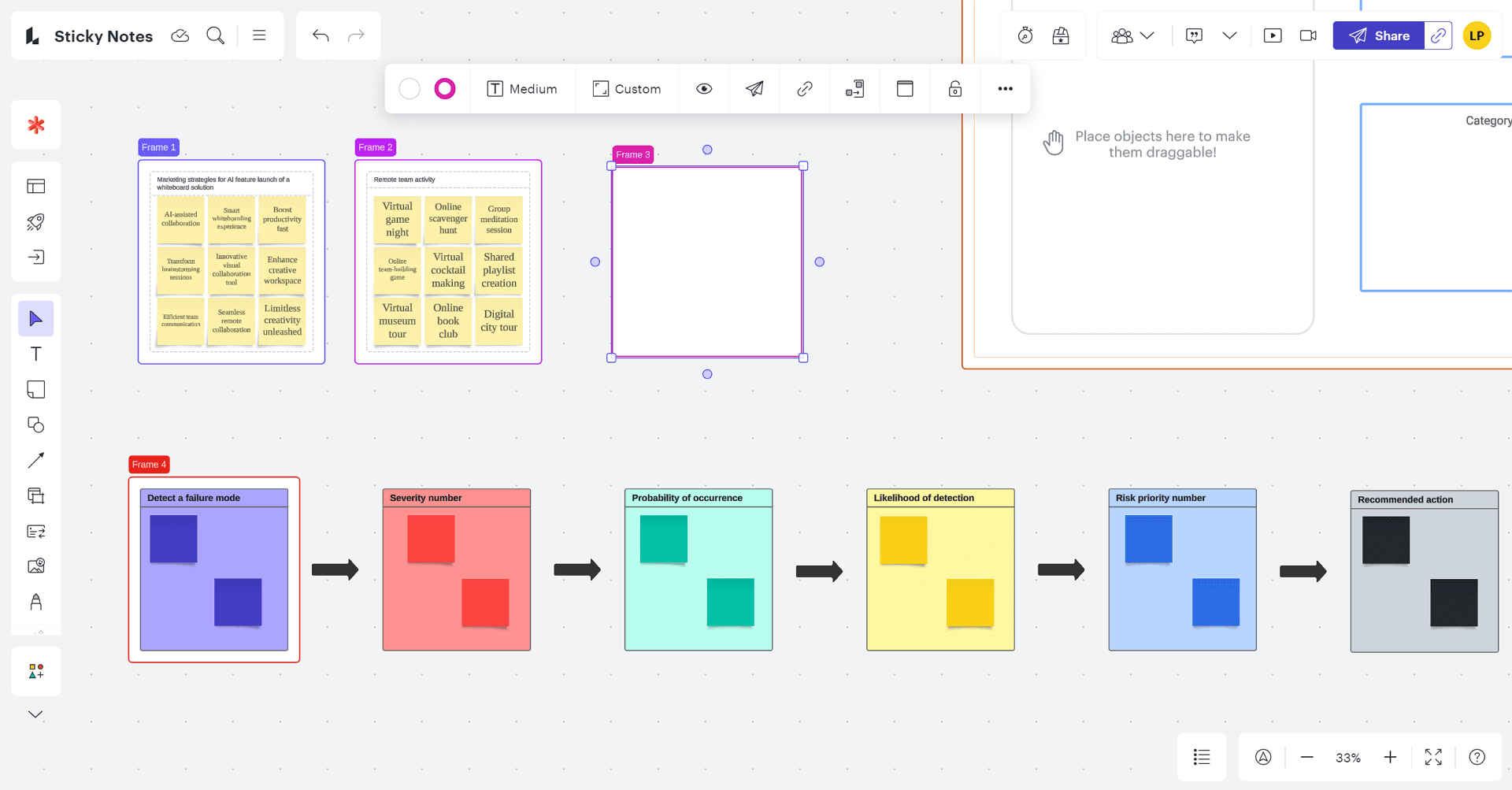
Key Features:
- Emoji Reactions: Engage with your team using emoji reactions.
- Voting and Tally: Easily showcase and vote on popular ideas.
- Summoning Feature: Quickly gather team members' attention to a specific area.
- Breakout Boards: Collaborate in smaller, focused groups.
Pros:
- Project Management Tools: Integrates with tools for project momentum.
- Pre-built Templates: Provides structure to brainstorming sessions.
Limitations:
- Tool Integration: Might require additional tools for end-to-end project management.
- ClickUp Integration: Not compatible with ClickUp.
Pricing:
- Free: Includes 3 editable boards with basic features and integrations.
- Individual: $7.95/user per month. Offers unlimited boards, tags, and idea grouping.
- Team: $9/user per month. Advanced collaboration features, voting mode, timer, and basic admin controls.
7. Limnu
Limnu is a straightforward and accessible solution for those in educational settings or small-scale brainstorming sessions, with simple but limited features for larger teams or long-term projects.
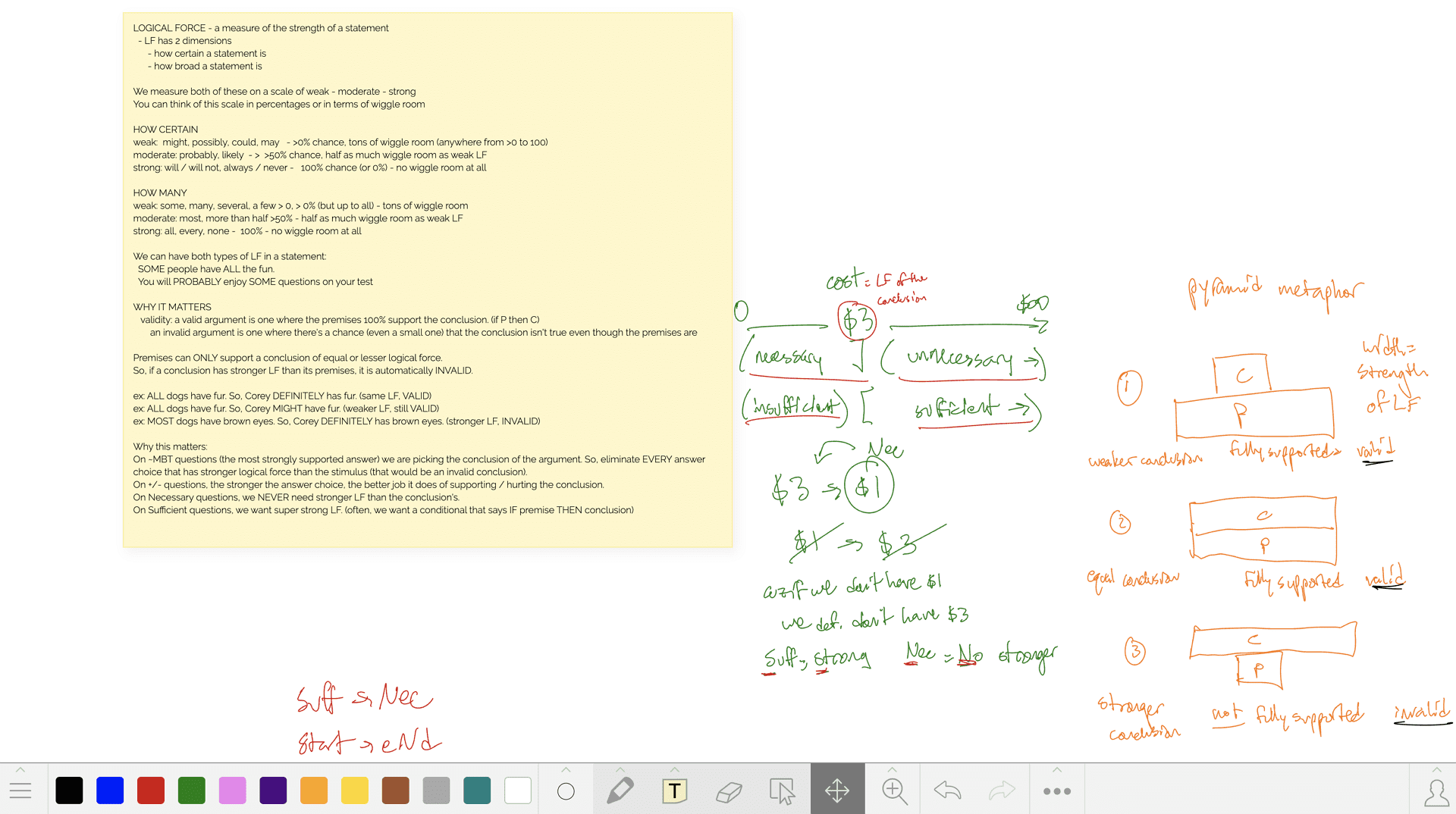
Key Features:
- Drawing Tools: Multiple markers and tools for sketching ideas.
- Video Conferencing: Host up to eight participants directly within the platform.
- Collaborative and Solo Boards: Choose how you want to engage and share ideas.
Pros:
- Simple UI: User-friendly for participants at any skill level.
- Educational Use: Offers freedom for teachers in small classrooms.
- Collaboration: Encourages interactive teaching and brainstorming.
Limitations:
- Participant Limit: Capped at eight, which may be restrictive for larger groups.
- Task Management: Lacks features to extend ideas into project tasks.
- Free Tool: Limited in comparison to competitors, particularly after the trial.
Pricing:
- Free: 14 days of access to collaborative or solo whiteboards with unlimited collaborators but limited admin controls.
- Pro: $5/user per month for unlimited boards and collaborators, with both private and collaborative options.
- Team: $8/user per month enables sharing boards with external collaborators and includes team security controls.
8. Ziteboard
Ziteboard is suitable for teams looking for a collaborative whiteboard with various sharing capabilities but requires supplemental tools for comprehensive project management.
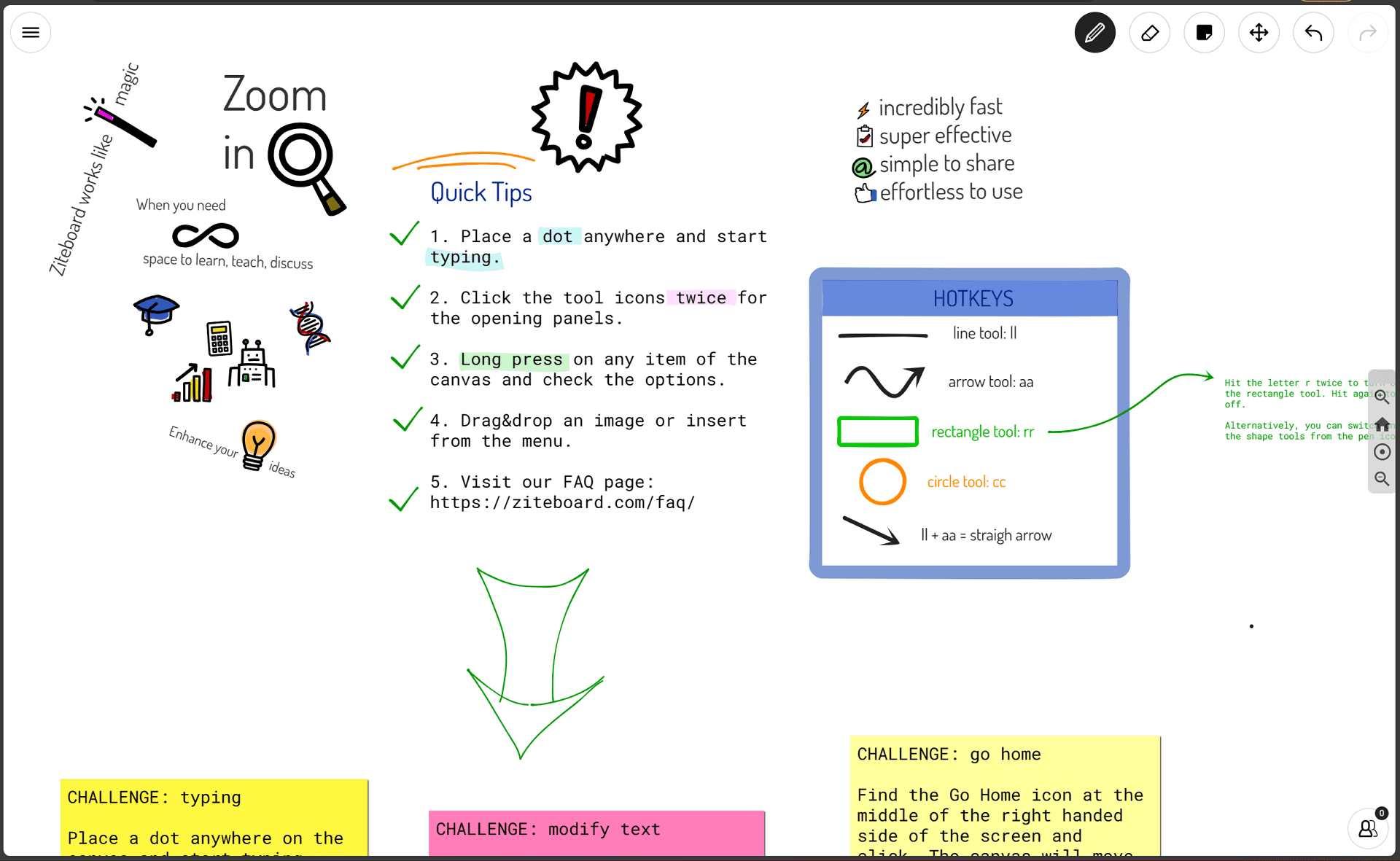
Key Features:
- Anonymous Participation: Allows external contributors to join the board without registering.
- Export Options: Archive your board by exporting it to PNG or SVG files for further use.
- Confetti Celebration: A unique feature to celebrate achievements with virtual confetti.
Pros:
- Collaborative Environment: Offers a range of features for team collaboration.
- Sharing Options: Provides multiple ways to share ideas, including import and export.
Limitations:
- Workflow Integration: Doesn't connect tasks to workflows, requiring another platform for task management.
- Idea Development: Needs additional tools for developing ideas beyond initial creation.
- Limited Free Version: Offers fewer features compared to competitors' free options.
Pricing:
- Starter: Free, with three boards, unlimited collaborators, and limited import resolution.
- One Week Pro: $5 (one-time) for unlimited boards, text chat, and full PDF import.
- Monthly Pro: $9/month, including all One Week Pro features on a monthly basis.
- Annual Pro: $85/year, including all One Week Pro features on an annual basis.
9. FigJam
FigJam is an online whiteboarding tool designed to foster team collaboration and creativity. With its user-friendly interface, it allows teams to brainstorm, diagram, and work together in real-time, making it perfect for remote or hybrid teams.
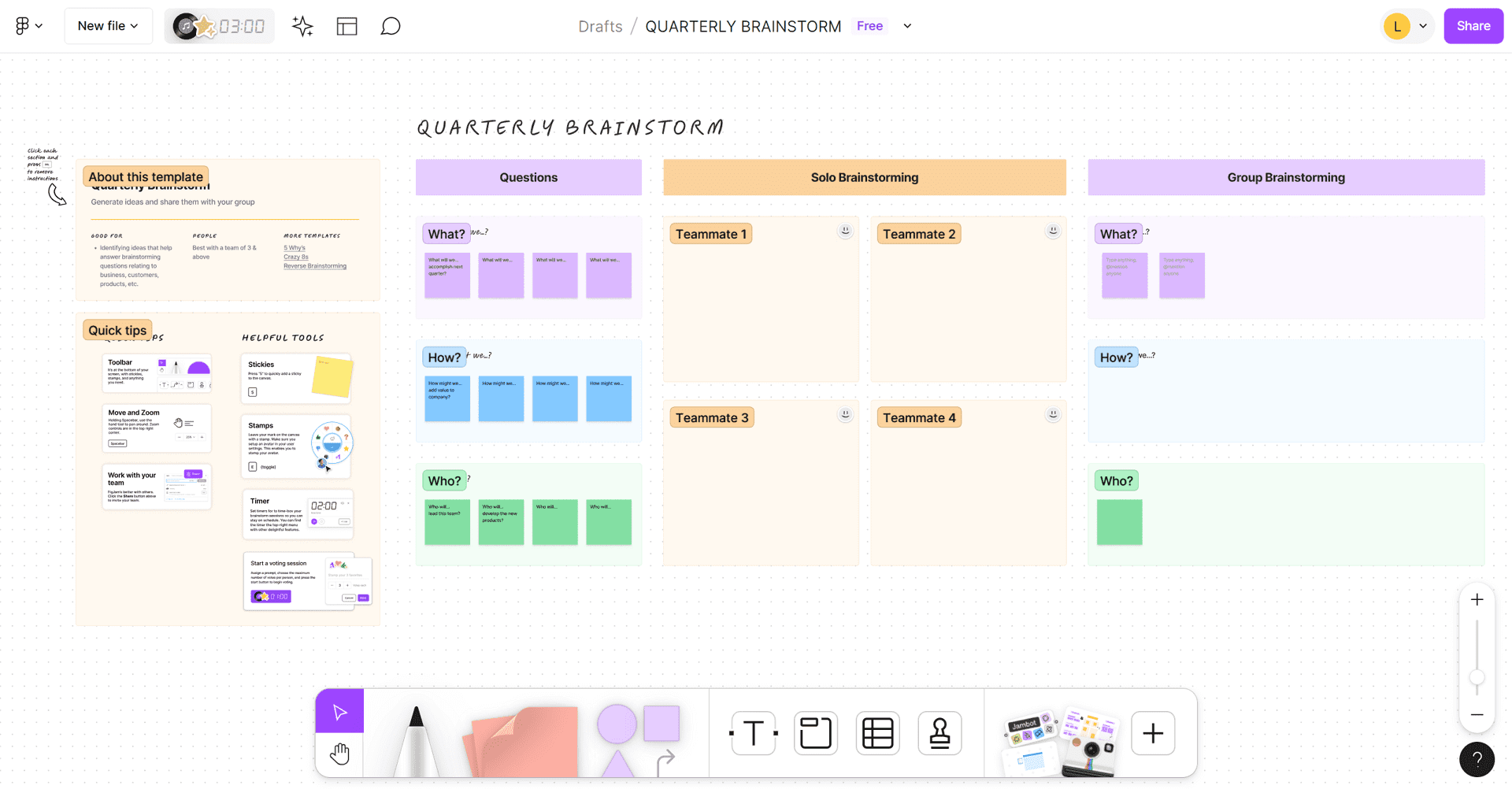
Key Features:
- Real-time collaboration
- In-built templates for various workflows
- Sticky notes, drawing tools, and diagramming
- Integration with Figma for design projects
Pros:
- Intuitive and easy to use
- Great for visual brainstorming and ideation
- Strong integration with Figma enhances design workflows
Limitations:
- Limited functionality compared to more comprehensive project management tools
- Mainly focused on design teams, which might not suit all project types
Pricing:
- Starter: Free
- Professional: $3/user/month billed annually
- Organization & Enterprise: $5/user/month annually
10. Fibery
Fibery is a multifaceted solution for teams that require an integrated platform combining project management and collaborative tools, albeit with a potentially steep learning curve.
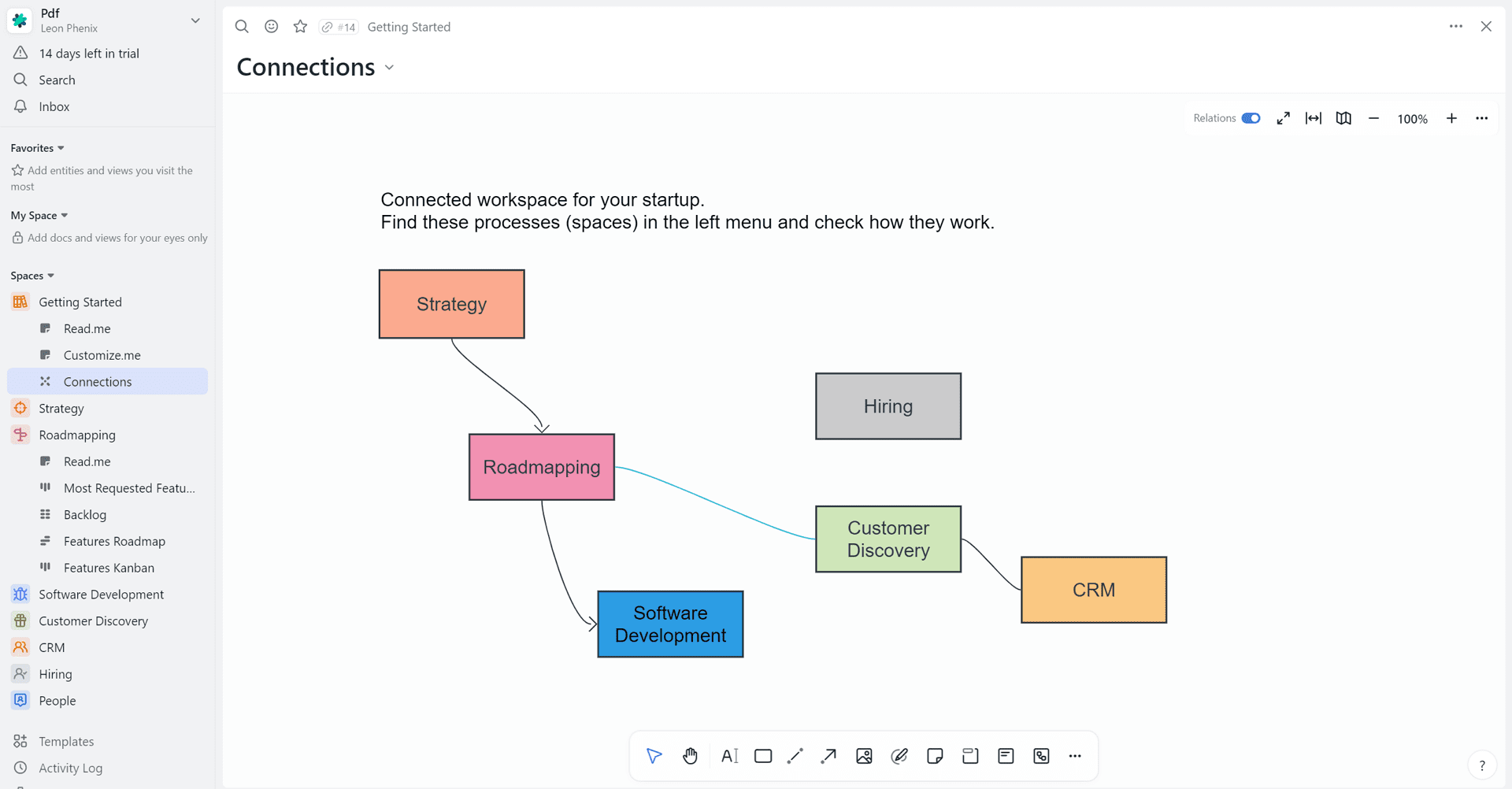
Key Features:
- Versatile Tools: Includes flowcharting, brainstorming, and customer journey mapping on its whiteboard.
- Integrated Project Management: Offers collaborative documents and Kanban boards alongside the whiteboard.
Pros:
- Comprehensive Platform: Enables extensive project management capabilities.
- Affordable Pricing: Accessible pricing with discounts for various organizations.
Limitations:
- Complex Interface: The busy interface may not be user-friendly for everyone.
- Learning Curve: It may take time to become proficient with the platform.
- Task Creation: Cannot create tasks directly from whiteboards within Fibery.
Pricing:
- Solo: Free for one user, with 90 days version history and five read-only users.
- Standard: $10/user per month billed annually for unlimited read-only users.
- Pro: $17/user per month billed annually for unlimited version history, group permissions, and SAML+SSO.
11. Boardmix
Boardmix is a versatile and intuitive digital workspace designed for teams seeking a flexible collaboration platform. It aims to simplify project management, brainstorming, and visual organization for businesses of all sizes.
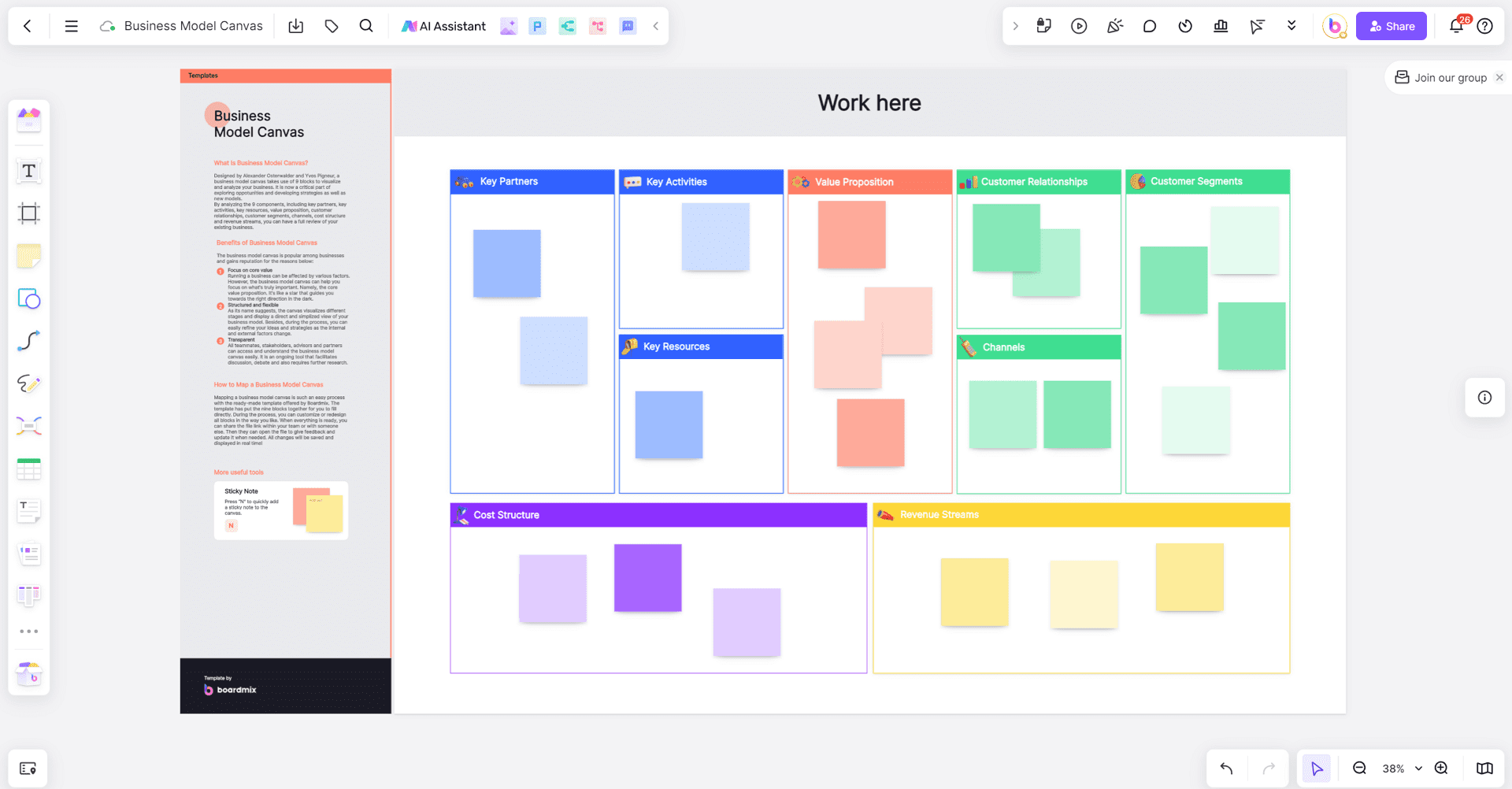
Features:
- Customizable boards for project management and brainstorming
- Integration with popular tools like Slack and Google Drive
- Real-time collaboration across teams
- Templates to kickstart various projects and workflows
Pros:
- Extremely adaptable to different project needs
- Simplified user interface promotes usability
- Strong focus on real-time collaboration and integration
Limitations:
- Newer to the market, so may have fewer third-party integrations than competitors
- Some learning curve for maximizing advanced features
Pricing:
- Free
- Lifetime: $99 (one-time fee)
- Business: $4.9/user/month billed annually
- Enterprise: Contact Sales for pricing
Comparison Table: Best Miro Alternatives in a Nutshell
Here's the condensed information in a table format for easy comparison:
| Tool Name | Key Features | Pros | Cons | Pricing |
| ClickUp | PDF annotation, Automations | Feature-rich free version | Board view not available on mobile app | Unlimited: $7/user/month |
| Microsoft Whiteboard | Infinite canvas, document addition | Integrates with Microsoft Teams | No integration with non-Microsoft apps | Included in Microsoft Account; plans start at $6/user/month |
| Conceptboard | Image/video annotation, Access levels | Customizable templates | Few integrations | Premium: $6/user/month |
| Mural | Freehand drawing, Agile templates | Integration with Azure DevOps | Confusing UI | Team+: $9.99/user/month billed annually |
| Explain Everything | Video recording, custom clipart | Download videos in MP4 | No workflow management | Plan for Solo Teacher: $34.99/year |
| Lucidspark | Emoji reactions, Time-tracking | Pre-built templates | Requires integration for full project life cycle | Individual: $7.95/user/month Team: $9.00/user/month |
| Limnu | Video conferencing, multiple markers | Simple UI, suitable for education | Only eight participants allowed | Pro: $5/month Team: $8/user/month |
| Ziteboard | Export options, confetti button | Collaboration features | No direct workflow connection | Monthly Pro: $9/month Annual Pro: $85/year |
| FigJam | Real-time collaboration,In-built templates | easy to use, Strong integration with Figma | Limited functionality | Professional: $3/month Organization: $5/month |
| Fibery | Flowcharting, project management tools | Project management integration | Busy interface | Standard: $10/user/month Pro: $17/user/month |
| Boardmix | Customizable boards, Real-time collaboration | Extremely adaptable, Simplified user interface | Newer to the market | Business: $4.9/user/month Lifetime: $99/user |
This table provides a concise overview of each tool's main features, pros, limitations, and pricing to help in making an informed decision matching specific needs and preferences.
FAQs
Q: What is a digital whiteboard?
Answer: A digital whiteboard is a virtual workspace that allows users to collaborate in real time, using tools like drawing, writing, adding images and documents, and more. It replicates the experience of using a physical whiteboard, enhancing it with the benefits of digital technology, such as infinite canvas space, remote collaboration, and integration with other digital tools.
Q: How do I choose the best digital whiteboarding tool for my team?
Answer: Choosing the best digital whiteboarding tool depends on several factors, including your team's size, the nature of your projects, your budget, and preferred features such as integration capabilities, ease of use, and specific collaboration features like video conferencing or agile project templates. Assessing these priorities against the key features, pros, and limitations of each tool mentioned, such as ClickUp, Microsoft Whiteboard, and Lucidspark, can help you make an informed decision.
Q: Are there free options available for digital whiteboarding tools?
Answer: Yes, many digital whiteboarding tools offer free versions with basic features, which are great for small teams or personal use. Examples include the free tiers offered by ClickUp, Conceptboard, Explain Everything, and Lucidspark. While these free versions provide useful functionalities, upgrading to paid plans is often necessary for access to more advanced features and capabilities.
Q: Can digital whiteboard tools be used for education?
Answer: Absolutely. Digital whiteboarding tools like Explain Everything and Limnu are particularly suitable for education, offering features like video recording, custom clipart, and simple UIs that cater to teaching and learning needs. These tools facilitate interactive lessons and enhance student engagement in both in-person and remote learning environments.
Q: How do digital whiteboarding tools facilitate team collaboration?
Answer: Digital whiteboarding tools facilitate team collaboration by offering a shared, interactive space where team members can brainstorm, plan, and work on projects together in real time, regardless of their physical location. Features like image and video annotations, customizable templates, emoji reactions, and integration with project management tools enhance communication and efficiency.
Q: What are the main limitations of digital whiteboarding tools?
Answer: While digital whiteboarding tools offer many advantages, they do have limitations. These can include a steep learning curve for more complex tools, limited integration with external apps (especially for tools like Microsoft Whiteboard), participant limits on some platforms (such as Limnu), and, sometimes, a lack of advanced features in free versions. It's important to weigh these limitations against your specific needs when choosing a tool.
For Further Reading
As we've explored the dynamic realm of digital whiteboarding, we've uncovered a plethora of robust Miro alternatives that stand tall in 2025, each bringing distinct features and benefits to the collaborative workspace. These tools are not just mere stand-ins but formidable contenders that offer unique advantages to users, catering to a variety of collaborative needs and business requirements.
2025 heralds a varied range of Miro alternatives designed to cater to every stripe of collaborative need—from the education sector to tech-savvy project management teams. Whether you're drawn to the sheer power and feature diversity of ClickUp, the simple effectiveness of Limnu, or the integrated project management prowess of Fibery, there's a tool tailored just for you.
In addition, if you have keen interest in best software or tools in different fields such as 3D-modeling, floor planning, AI video editing and so forth, I strongly recommend you to read the PDF Agile Toplist Blogs or Tool Blogs.