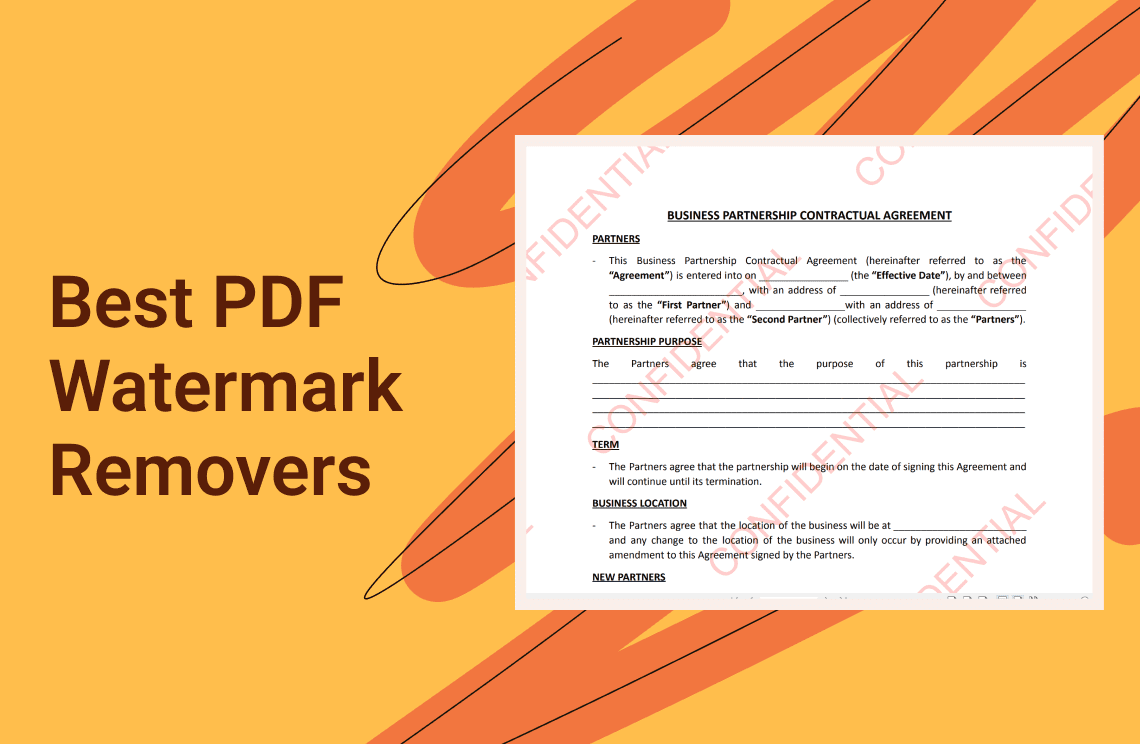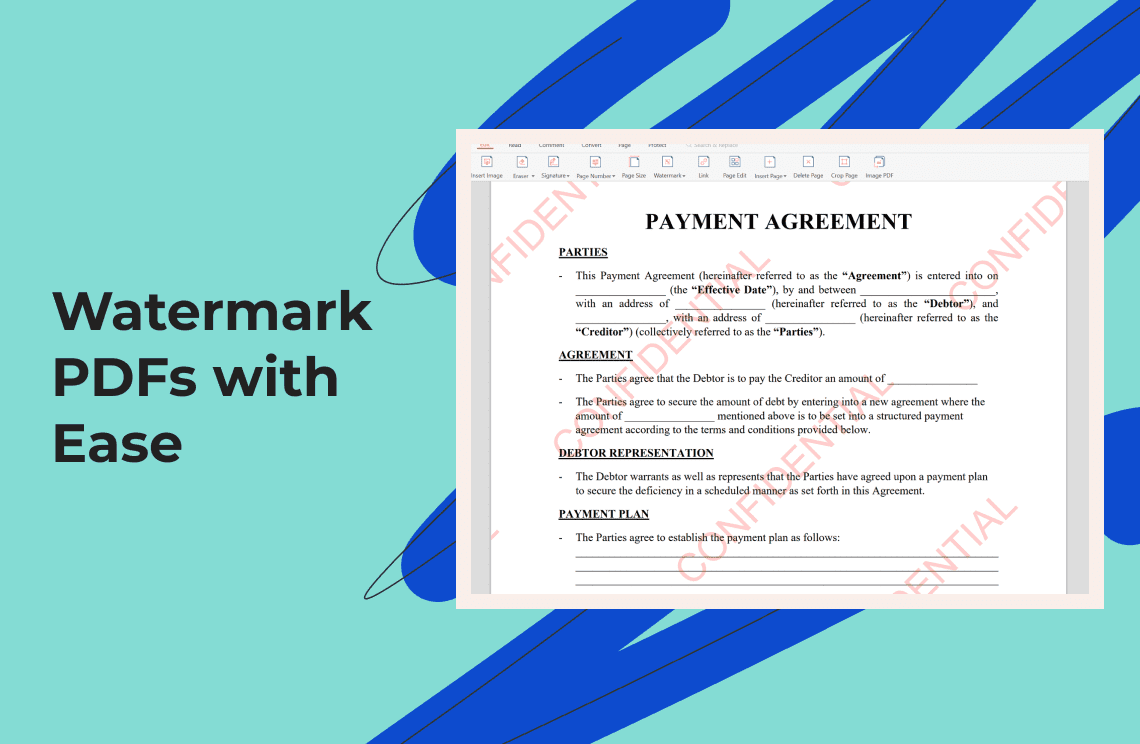In the digital age, protecting and customizing documents is essential, and PDF files are no different. Watermarks serve as a means of branding or claiming ownership. Still, there are times when their removal becomes necessary—be it for presentation clarity, authorization for unrestricted use, or document modification. As we move into 2025, the landscape of PDF editing tools has evolved, offering sophisticated solutions for effectively handling complex watermarks. This guide highlights the best PDF watermark removers of the year and tools that stand out for their proficiency in conquering these imprints without compromising document integrity. Catering to a range of needs, from basic edits to collaborative overhauls, these watermark removers ensure that your documents remain as professional and clean as intended.
Comparison Chart: Best PDF Watermark Removers at a Glance
This table summarizes key data, allowing for an at-a-glance comparison of their Watermark Removal Capabilities, and other key performance indices.
Product Name | Watermark Features | Success Rate (Simple Watermarks) | Success Rate (Complex Watermarks) | Batch Processing | Offline Editing | Price |
Powerful, handles various types | Very High | High | Yes | Yes | Standard DC: $158.88/year Pro DC: $239.88/year | |
Edit existing watermarks, batch processing | Very High | High | Yes | Yes | Lifetime: $119 | |
Selective removal, user-friendly | High | High | Yes | Yes | Perpetual License: $179.99 | |
Function available, success depends on watermark complexity | Moderate | Moderate | Yes | Yes | Perpetual License: $134.99 Yearly Plan: $84.99 | |
Feature available | Moderate | Moderate | Yes | No | Standard: $84/year Pro: $87/year Business: $198/year | |
Function available (Limited in Free) | Moderate (Limited in Free) | Low (Limited in Free) | No | Yes | $59.99/year | |
Free tool (Limited to 3 tasks/hour) | Moderate (Limited in Free) | Low (Limited in Free) | No | No | Free Web Monthly: $7.50/month Desktop+Web Annual: $63/year | |
Free tool (Limited to 2 files/day) | Moderate (Limited in Free) | Low (Limited in Free) | No | No | Free Pro: $108/year |
Top PDF Watermark Removers
1. Adobe Acrobat
Adobe Acrobat remains a top choice for many professionals regarding PDF editing. Renowned for its comprehensive feature set, Acrobat excels at removing and manipulating watermarks.
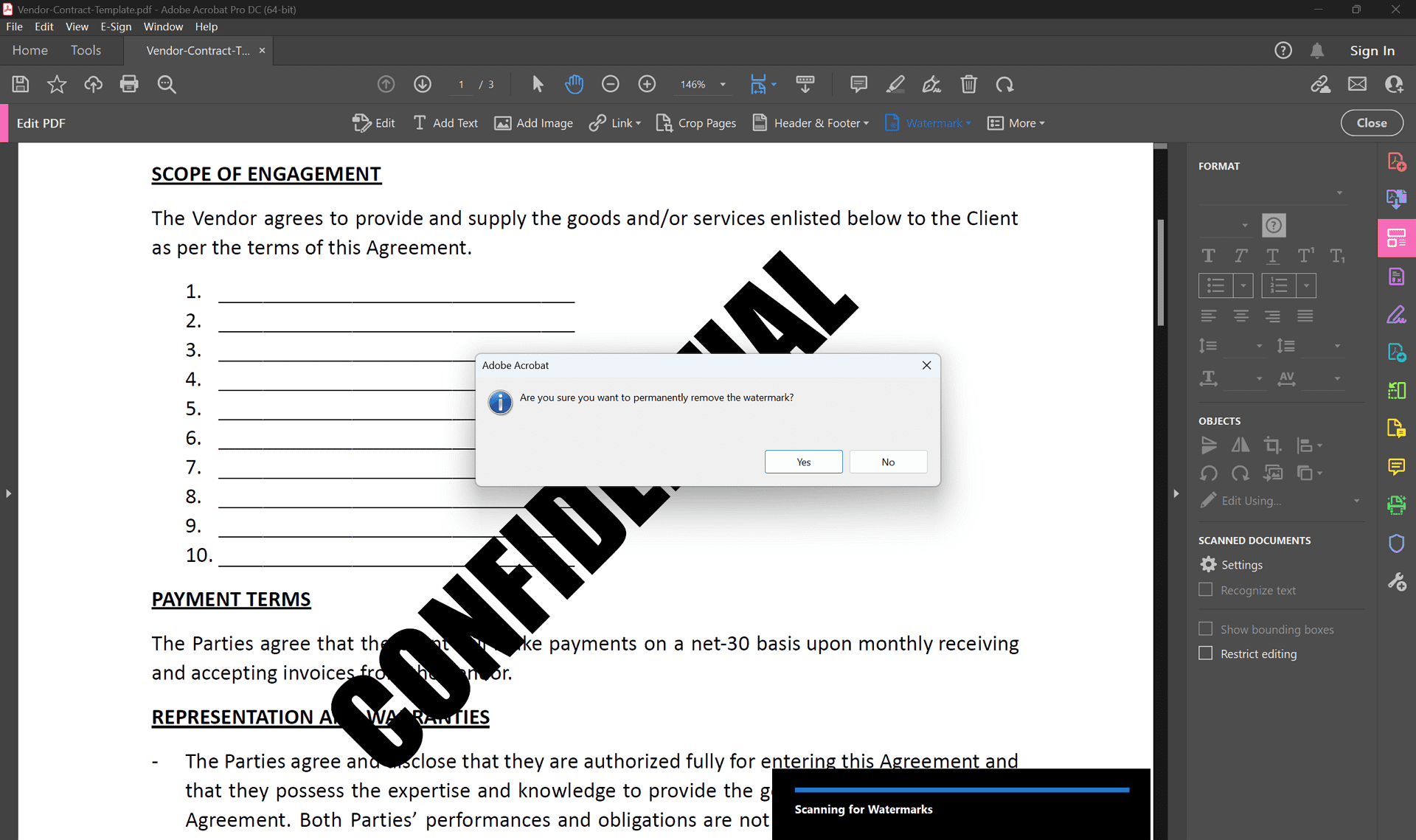
Best for
It is best for companies and individuals who need a reliable tool for editing and securing business critical credentials.
Features
- Watermark Removal: It easily removes watermarks while preserving the original document’s integrity.
- Editing Tools: Its comprehensive editing capabilities for text and images are beyond just watermark supervision.
- Security Features: It offers encryption and permission settings to protect sensitive information of business or any other project.
- Compatibility: It works seamlessly across multiple platforms. It includes Windows and Mac both.
- Integration: It integrates well with other Adobe products and cloud features.
- Support and Updates: It provides excellent customer support and regular updates to improve functionality and safety.
Pros
- Industry-Leading Tools: Provide some of the most advanced available editing features.
- High Reliability: Entirely trusted by professionals globally due to its robust performance.
- Extensive Support: Right to use detailed tutorials and a knowledgeable customer service team.
Cons
- Cost: One of the more expensive PDF tools available for watermarks removal.
- Complexity: Overwhelming for beginners due to its extensive structures.
2. PDF Agile
PDF Agile is quickly making its mark in PDF editors, greatly attributed to its adeptness in removing and managing watermarks. The addition of batch processing makes this tool exceptionally efficient for those dealing with multiple documents.
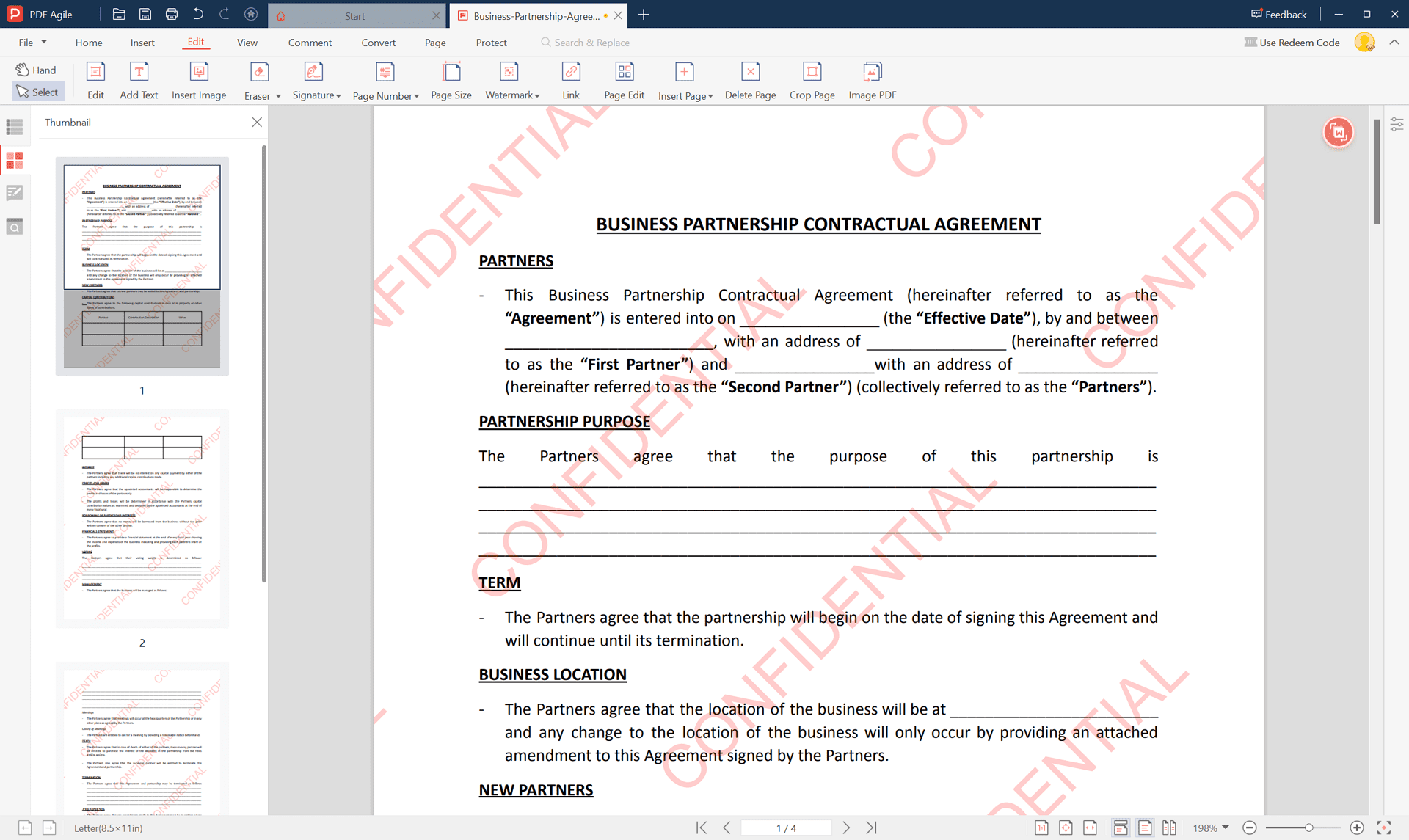
Best for
Users who need to process large volumes of PDF documents efficiently and on a budget.
Features
- Edit Watermarks: Do not only remove but also edit and customize existing watermarks according to requirements.
- Batch Processing: Permits users to add watermarks from multiple documents or batch compress multiple PDFs in 1 click.
- User-Friendly Interface: Simple and easy to navigate. It is accessible for beginners and pros alike.
- Affordable Pricing: Provides a competitive price point. Easily accessible for freelancers and small productions.
- Speed and Efficiency: Works quickly to edit and save documents without significant delay.
- Support: Offers reliable customer support for troubleshooting and queries.
Pros
- Cost-Effective: Provides a balance of features and affordability.
- Functionality: Efficient in handling watermark-related tasks with ease.
- Simple Design: The interface is designed to be intuitive, reducing the learning curve for new users.
Cons
- Limited Features Compared to Adobe: While powerful, it lacks some advanced features in more expensive tools.
- Lesser-Known: As a relatively new tool, it may still need to gain competitors' trust or an extensive user base like Adobe Acrobat.
3. Nitro PDF
Nitro PDF is a comprehensive PDF editor for Mac that enhances document workflows with tools for precise watermark removal, format conversion, and e-signatures. It is tailored for ease of use and efficient document management.
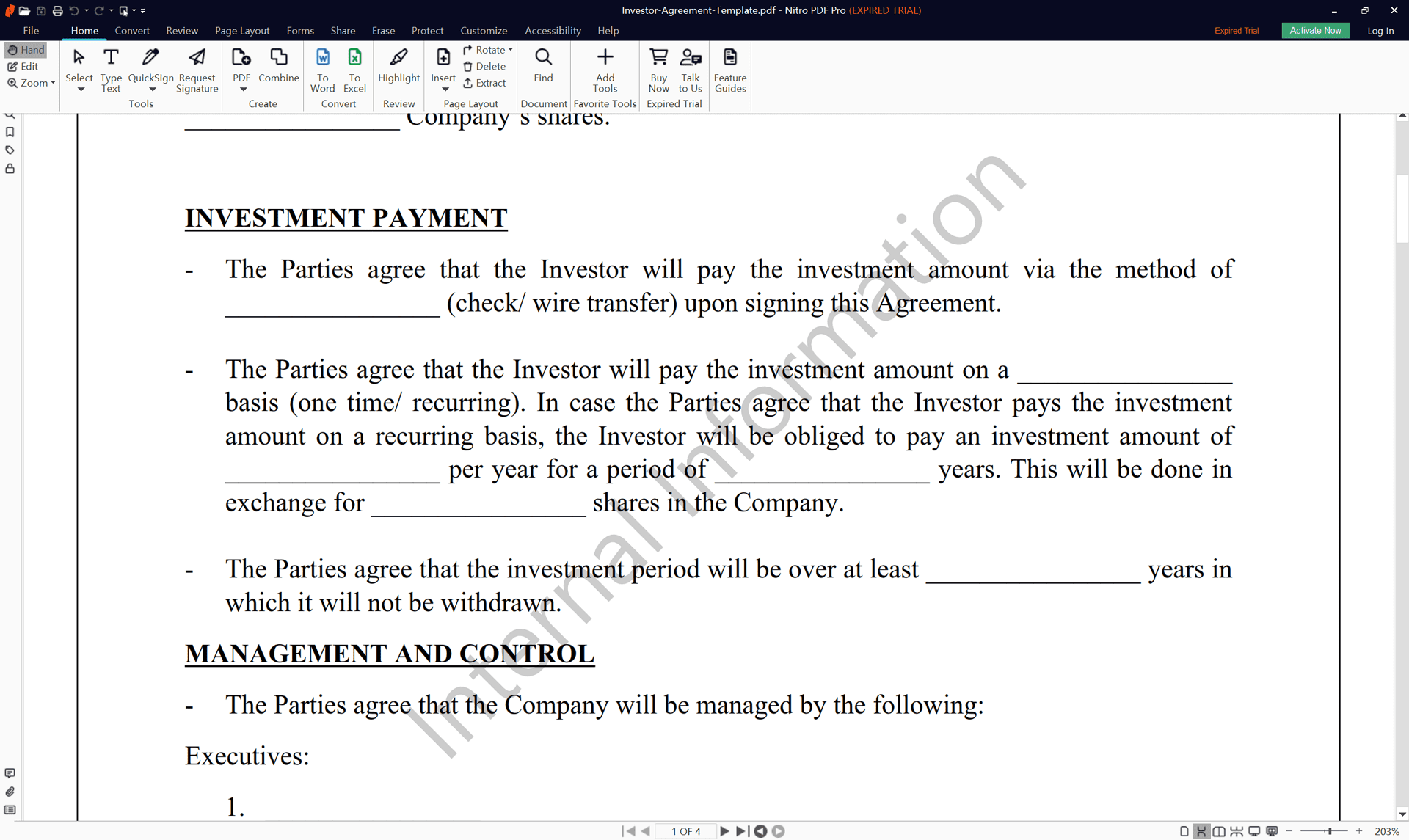
Best for
Mac users seeking a comprehensive PDF tool that combines user-friendliness with a robust feature set for editing documents.
Features
- Precise Watermark Removal: Accurately selects and removes watermarks without impacting the rest of the document.
- Intuitive Interface: Offers a clean, friendly user interface optimizing the document editing process.
- Conversion Tools: Easily converts PDFs to other formats, such as Word or Excel, and vice versa.
- Annotations and Comments: Users can add notes and feedback to the PDF document.
- Cloud Integration: Synchronizes with cloud services for easy access and document management.
- Electronic Signatures: Supports e-signatures for quick approval and document signing.
Pros
- User-Friendly: Designed to be straightforward, even for those who need to be tech-savvy.
- Efficient Editing: Streamlines the editing process with its organized toolset.
- Versatile Functionality: More than just watermark removal – a complete PDF editing solution.
Cons
- Mac-Focused: While it’s great for Mac users, Windows users might find it less optimized for their system.
- Price: The cost might be a hurdle for individuals or small businesses on a tight budget.
4. Wondershare PDFelement
The watermark remover, Wondershare PDFelement offers versatile PDF editing capabilities for Windows and Mac alike. However, it features tools for watermark removal, OCR, document conversion, and form handling purposes. This software is available in both free and premium versions to suit various user essentials.
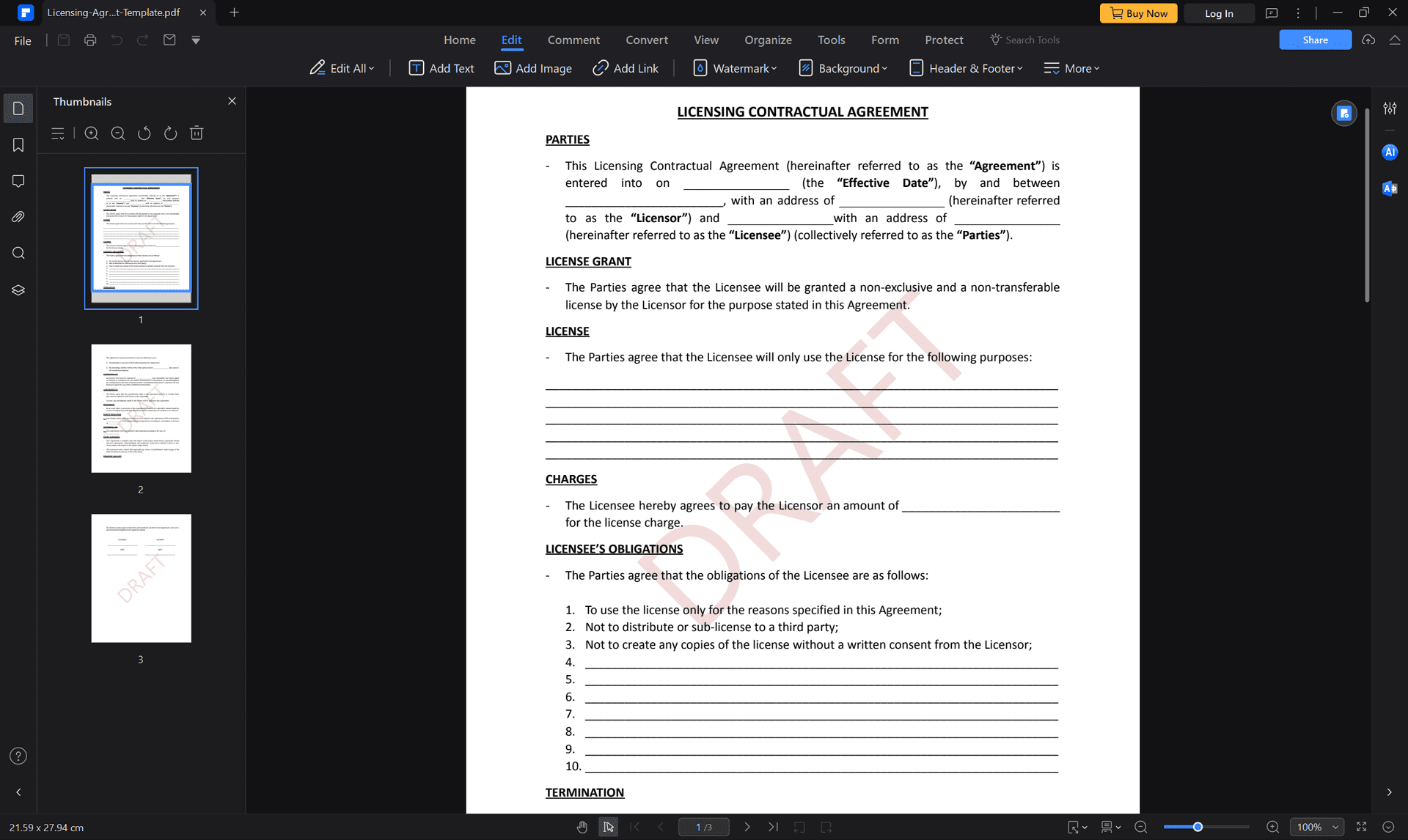
Best for
Individuals and businesses looking for a cost-effective yet powerful PDF editing solution across various operating systems.
Features
- Effective Watermark Removal: Simply removes watermarks and provides a clutter free manuscript.
- Cross-Platform Compatibility: Boosted for use on both Windows and Mac platforms.
- Free and Paid Versions: Reachable to users with varying budget limitations.
- Document Conversion: Easily convert PDF documents to multiple formats.
- OCR Technology: Incorporates Optical Character Recognition to edit scanned PDFs.
- Form Creation and Filling: Enables users to create and fill PDF forms electronically.
Pros
- Affordability: A free plan with essential features and paid plans for advanced needs is offered.
- Ease of Use: The interface is designed to be simple and intuitive for all levels of users.
- Adaptable: Functions well on multiple platforms, increasing its user base versatility.
Cons
- Limited Features in Free Version: The free plan might not meet all advanced editing needs.
- Performance: While generally efficient, it may be slower than more premium options in handling large documents or complex tasks.
5. Soda PDF
A versatile and cloud based PDF editing Soda PDF tool allows users to work collaboratively from anywhere and on any device. However, its watermark removal feature and a suite of other PDF editing tools make it an excellent choice for professionals seeking flexible and accessible document management way outs.
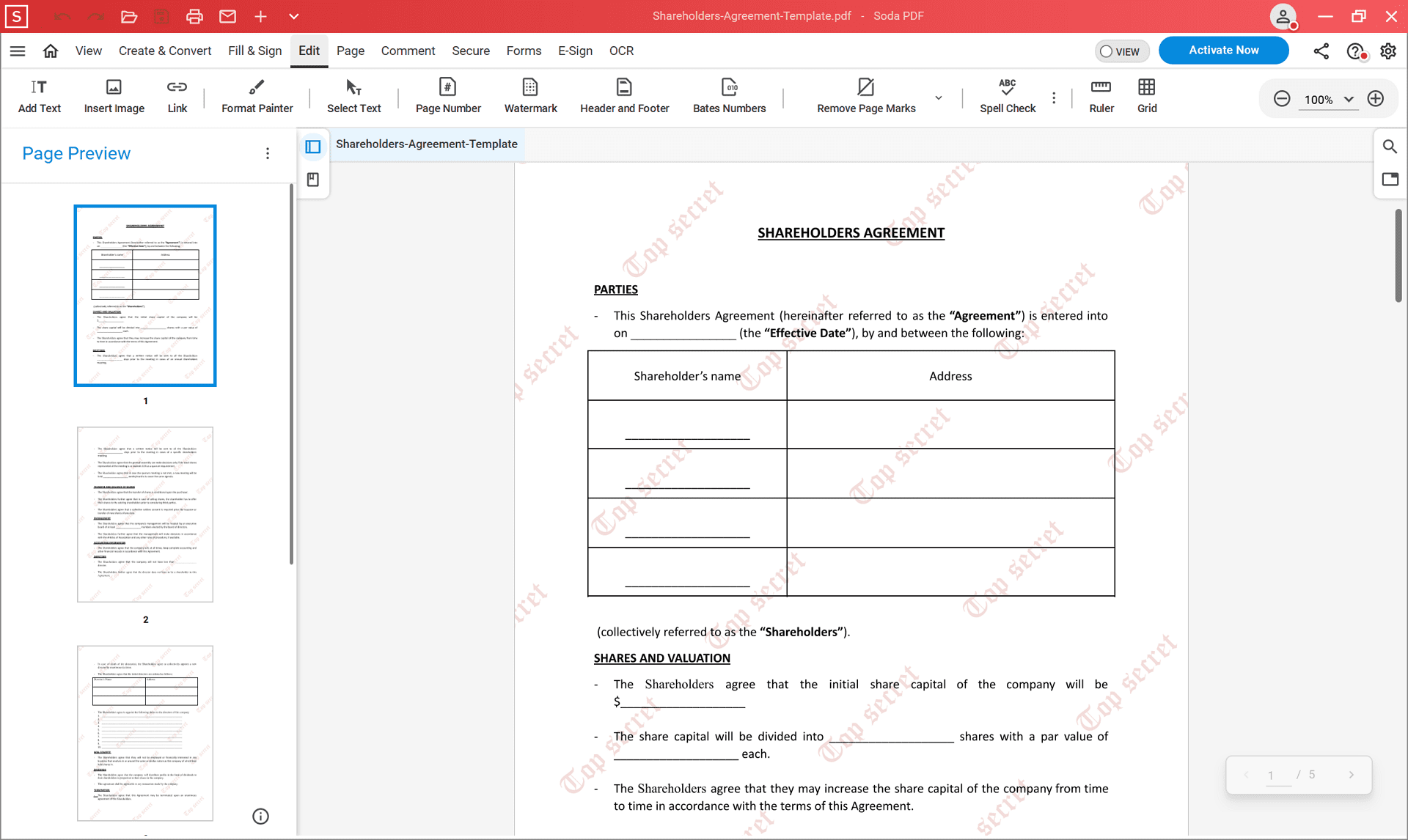
Best for
It is best for teams and individuals who prioritize collaboration and need to access and edit PDFs on various devices.
Features
- Cloud-Based: Right to use and edit PDFs from anywhere and on any device.
- Watermark Removal: Remove watermarks easily for a clean and professional look.
- Collaboration Tools: Simply share, comment, and jointly edit documents in real time.
- Comprehensive Editing: Widespread tools for text with images and layout modifications.
- Security: Secure documents with password protection and permissions.
Pros
- High Accessibility: Edit documents from anywhere, fostering seamless remote work.
- Collaboration-Friendly: Enables teams to work together efficiently on documents.
- All-in-One Solution: Offers a wide range of PDF editing and management features.
Cons
- Internet Dependency: Being cloud-based requires a stable internet connection for full functionality.
- Subscription Model: Continuous access to all features necessitates an ongoing subscription.
6. Apowersoft PDF Watermark Remover (LightPDF)
Apowersoft PDF Watermark Remover (LightPDF) is a user-friendly, Windows-specific application for efficient watermark management. It provides straightforward tools for adding and removing watermarks, making it suitable for users who need to customize their documents regularly. The free version addresses basic needs, with more advanced features in the premium upgrade.
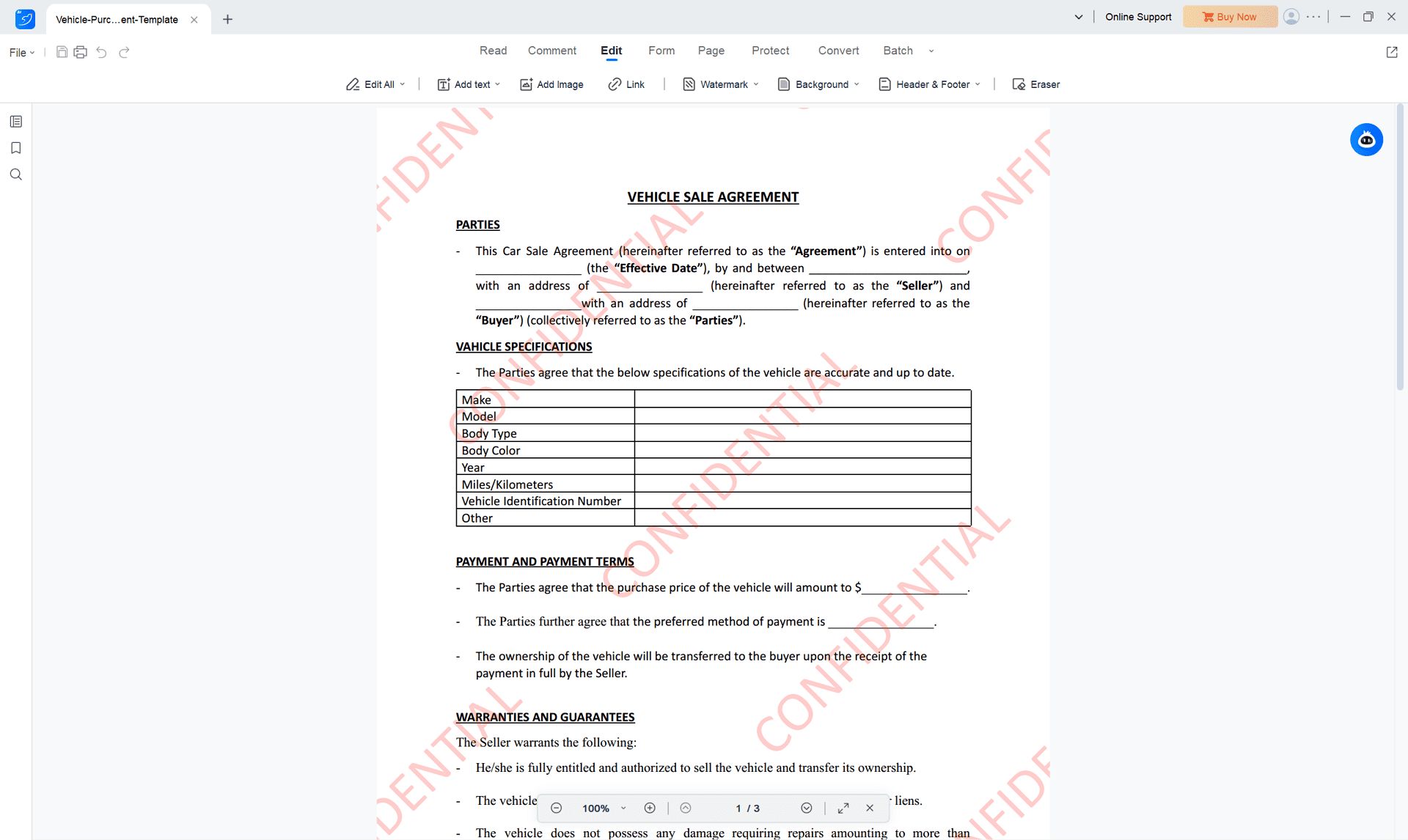
Best for
Windows users looking for a simple tool for adding and removing watermarks from PDFs.
Features
- Watermark Removal: Quickly removes watermarks without affecting the document's layout.
- Watermark Addition: Adds customizable watermarks to documents for branding or copyright purposes.
- Batch Processing: Processes multiple files simultaneously, saving time and effort.
- User Interface: Intuitive design that makes it easy for beginners to navigate.
- Free Version Available: Offers essential functionalities at no cost.
Pros
- Specialized Functionality: Effectively manages both the removal and addition of watermarks.
- User-Friendly: Simplified interface and functionality that requires no technical knowledge.
- Batch Processing: Enhances productivity by handling multiple documents at once.
Cons
- Limited Free Version: Advanced features are locked behind a paywall.
- Windows-Only: It may not be suitable for users on other operating systems.
7. Sejda PDF
Sejda PDF is an accessible, web-based PDF editing platform offering various tools to help users modify and manage their PDF documents easily. One of its features is the watermark removal tool, which can be utilized without charge within specified usage limits.
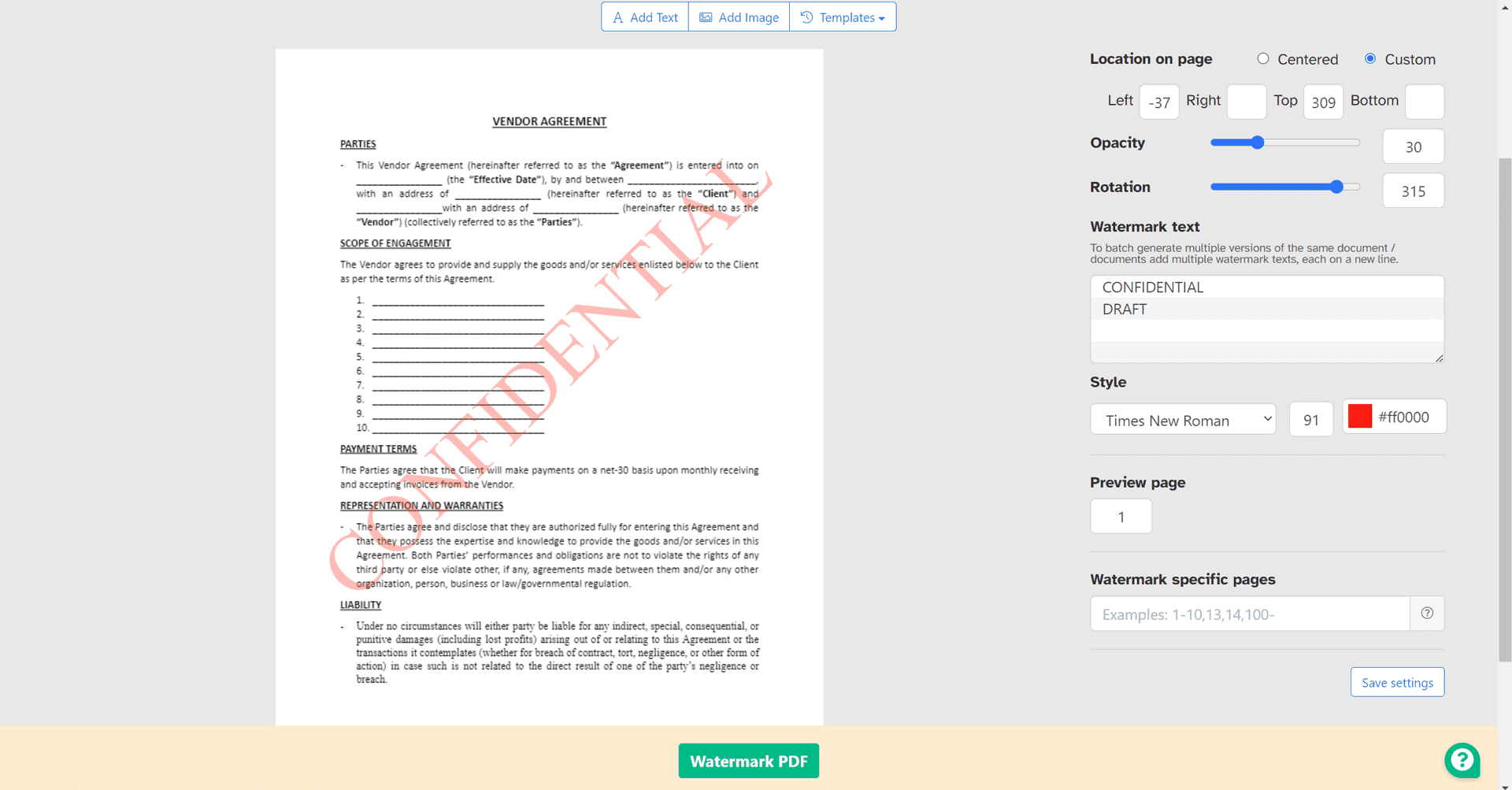
Best for
Users who require a user-friendly online PDF editor with occasional watermark removal needs.
Features
- Watermark Removal: Efficiently remove watermarks from your PDFs.
- Task Limitation: Free users can perform up to 3 tasks per hour.
- User Interface: Intuitive and straightforward, suitable for users at any skill level.
- Advanced Features: Access to more sophisticated tools available in paid plans.
- Online Editor: No need to download software; edit directly in the browser.
Pros
- Convenience: No software download is required; online edits can be done.
- Ease of Use: A clean and simple user interface makes navigation a breeze.
- Free Watermark Removal: Allows for limited watermark removal without investment.
Cons
- Task Limitation: The free version is limited to several tasks per hour.
- Advanced Features Behind Paywall: More robust tools are reserved for paid users.
8. Smallpdf
Smallpdf is a widely-used online tool that simplifies the PDF editing process, including a feature for watermark removal. It provides a freemium model with certain daily restrictions on free usage, which is perfect for individuals and businesses that handle PDF files semi-regularly.
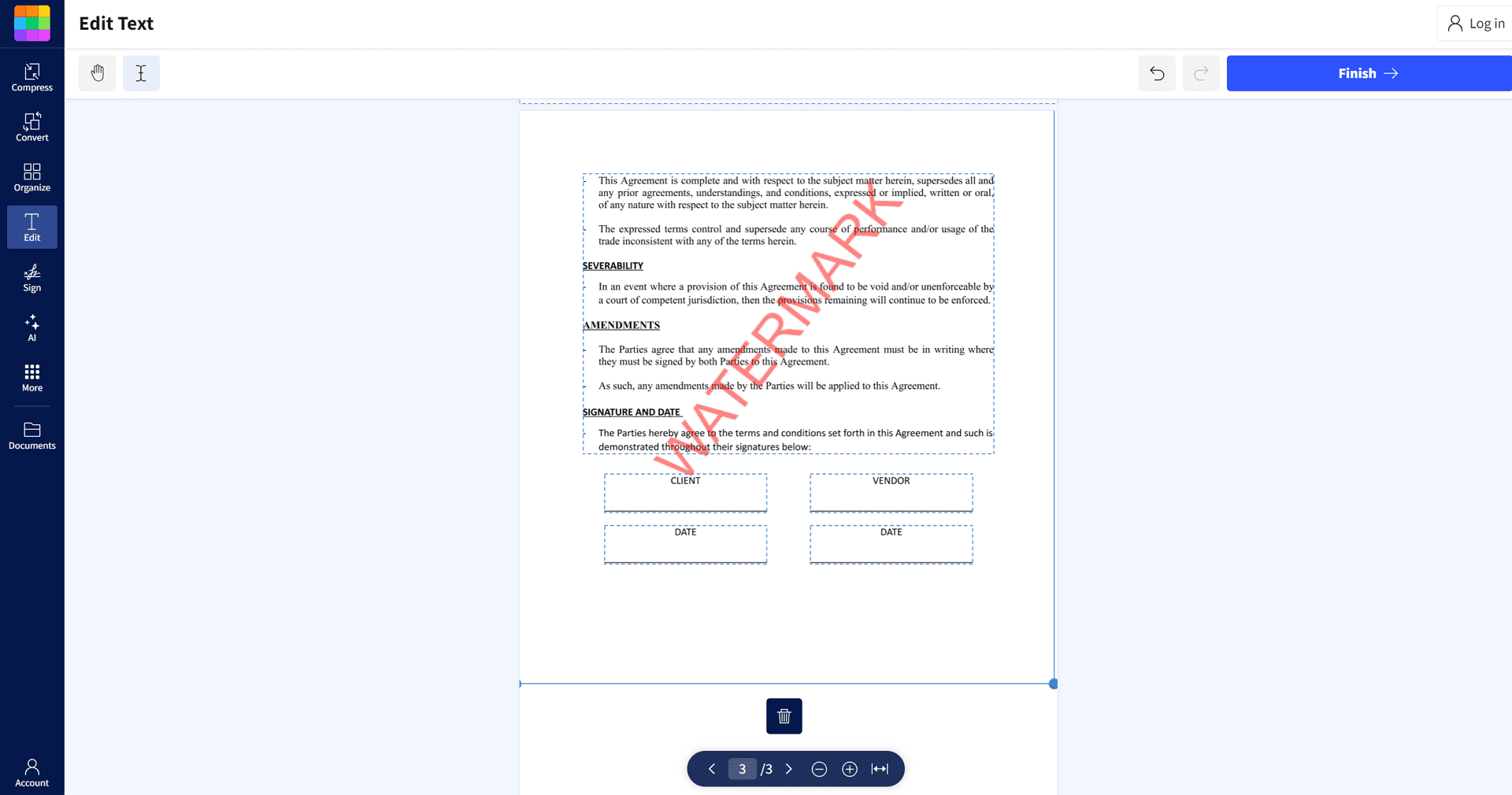
Best for
Casual users and small businesses needing an easy-to-use PDF editor with occasional watermark removal capabilities.
Features
- Watermark Removal: Eliminate watermarks effectively from your PDF documents.
- File Limit: Free users can remove watermarks from up to 2 files per day.
- Intuitive Interface: Designed for quick adaptation, even for first-time users.
- Unlimited Edits: Available under the premium plans for heavy users.
- Online Accessibility: Execute all edits through a web browser in a few clicks.
Pros
- User-Friendly: Smallpdf's simplicity makes it appealing to non-technical users.
- Initial Free Access: Freely removes watermarks from a few files daily at no cost.
- Accessibility: No need for software installations, allowing on-the-go editing.
Cons
- Daily Limit for Free Version: Limitation on the daily number of free watermark removals.
- Subscription for Unlimited Access: Users are encouraged to upgrade to a paid plan to remove frequent limitations.
Choosing the Right PDF Watermark Remover
Not all tools are created equal when it comes to removing watermarks from PDFs. The best choice depends on various factors that cater to specific requirements and environments. Here’s a comprehensive guide to help you select the perfect PDF watermark remover for your needs.
1. Assess Your Needs
Basic vs. Advanced: Determine whether you need a tool just for removing watermarks or if you’ll also require advanced editing capabilities for tasks like editing text images or reconstructing the document layout.
2. Consider Watermark Complexity
Simple or Complex: Look at the watermarks on your PDFs. Are they simple text, or are they complex logo images that are intertwined with document content? More complex watermarks require more sophisticated software.
3. Choose the Right Platform
Software Type: Choose if you prefer a desktop application. It may offer more robust features or an online tool for accessibility and expediency. However, mobile apps can also be an option if you need to work on the go.
4. Evaluate the Cost
Free vs. Paid: While some tools offer basic watermark removal for free, paid versions are typically more powerful and provide additional features like batch processing or higher security.
5. Check for Security
Confidentiality: If your documents are sensitive, ensure that your chosen tool has secure processing capabilities. Online tools should offer encrypted transfers and file deletions after processing.
6. Test for Accuracy
Effectiveness: Before committing to a tool, test it with a few sample PDFs to see how well it removes watermarks without affecting the underlying content. Check for any residuals or damage to the document layout.
FAQs about the PDF Watermark Removers
Q: Is it legal to remove watermarks from PDFs?
A: The legality of removing watermarks from PDF documents hinges on the purpose of the watermark and the intention behind its removal. If the watermark represents copyright, ownership, or confidentiality restrictions, removing it without proper authorization could violate legal protections. Understanding the context and ensuring you have the right to alter the document before proceeding with watermark removal is essential.
Q: How do I choose the best PDF watermark remover?
A: Choosing the best PDF watermark remover involves a set of considerations tailored to your specific needs. Evaluate what you require from the tool—whether it's basic watermark removal or additional editing functionalities. Your budget will also play a significant role; while free tools are available, paid options generally offer more comprehensive features. Lastly, consider the platform that suits your workflow best, whether it be a desktop application, an online service, or a mobile app. Balancing these factors will help you select the most suitable tool for your tasks.
Q: Are there any free PDF watermark removers?
A: Yes, the market offers a variety of free PDF watermark removers. These tools often come with certain limitations, such as a cap on the number of documents you can process within a timeframe, restrictions on file size, or fewer features compared to their paid counterparts. Despite these limitations, many free watermark removers are compelling for users with occasional needs or those working with simple watermarks. For more complex tasks or regular use, considering a paid upgrade might be beneficial to access advanced features and capabilities.
Final Words
In the quest for pristine documents, finding the right PDF watermark remover is critical to achieving content that reflects your desired level of professionalism and clarity. By carefully considering your unique needs, recognizing the complexity of the watermarks in question, and choosing between the convenience of online tools and the power of desktop applications, you can take control of your PDFs in 2025. Whether you opt for a free service to tackle straightforward tasks or invest in a paid solution for comprehensive control, the watermark removers of today stand ready to meet your demands with precision and reliability. The leading tools on the market are designed with user-friendliness in mind, ensuring that you can confidently conquer complex watermarks without a second thought.