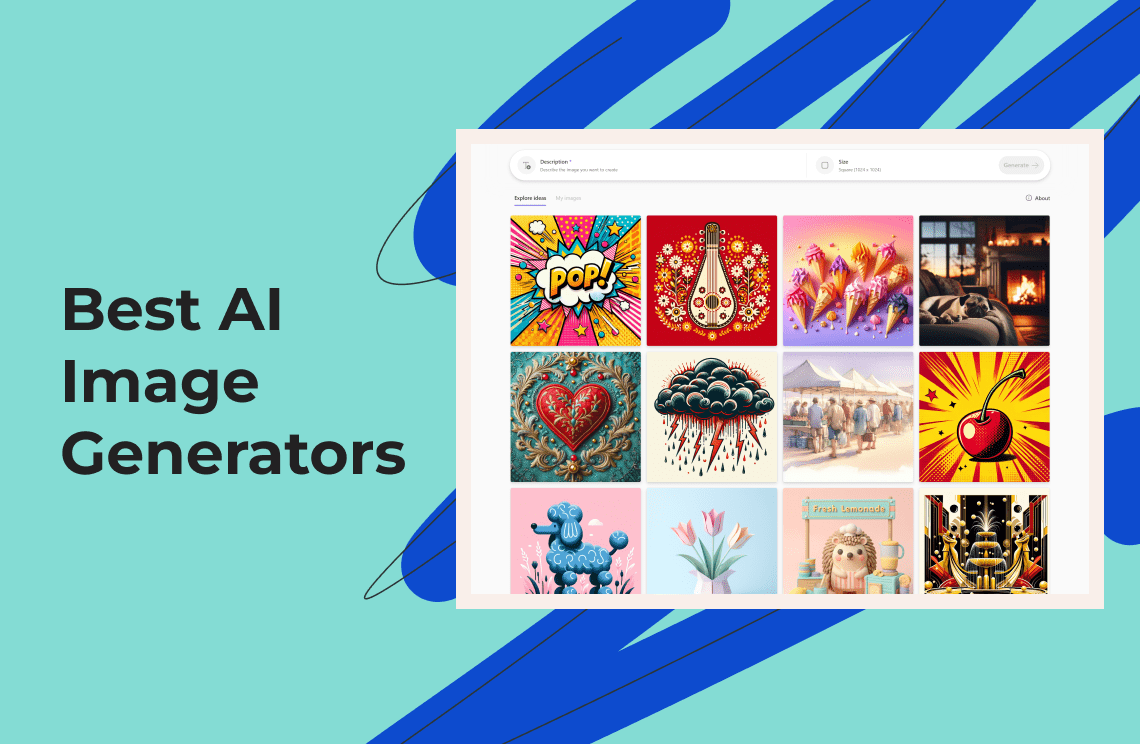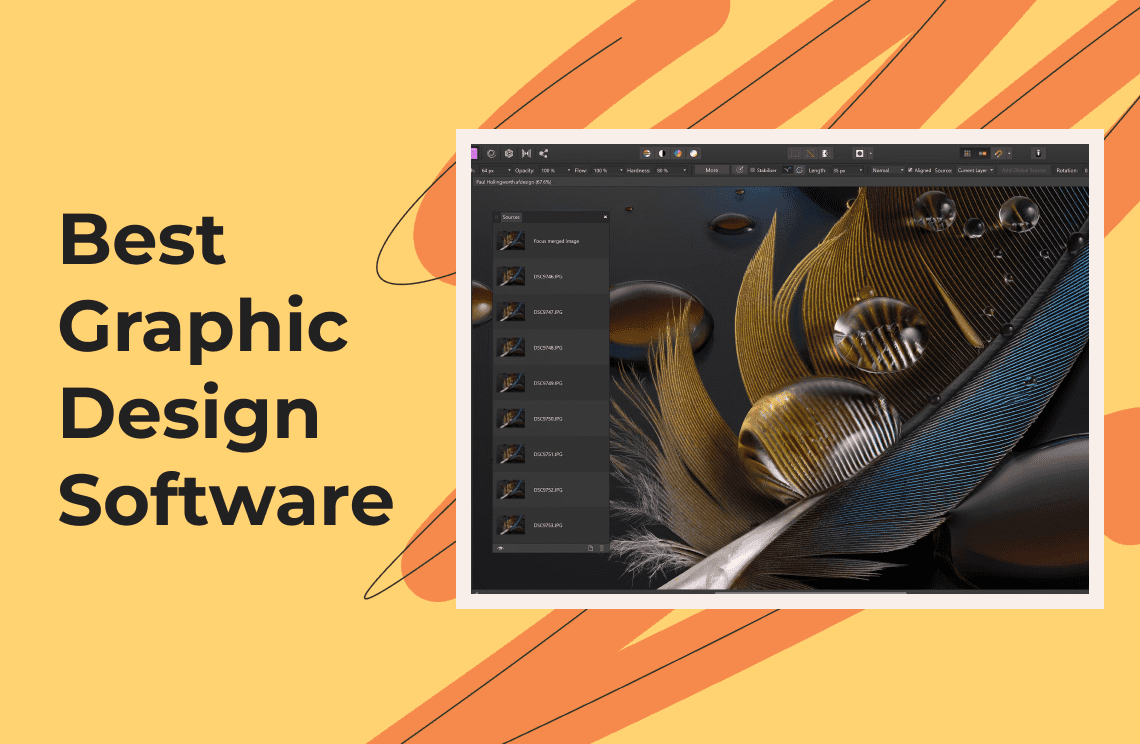Discover the best photo collage makers of 2025 and unleash your creativity to craft stunning visual memories. These tools offer a wide range of features, from user-friendly drag-and-drop interfaces to advanced customization options, allowing you to create beautiful collages effortlessly. Whether you're a professional photographer or just looking to compile family photos, these collage makers cater to all skill levels. Enjoy diverse templates, backgrounds, and design elements to bring your pictures to life. Share your creations on social media, print them for your walls, or gift them to loved ones. Dive into the world of photo collage making and transform your memories into captivating visual stories with the best tools available in 2025.
What are Photo Collage Makers?
Photo collage makers are digital tools or software that allow you to combine multiple photos into a single, cohesive image. They provide a variety of templates, layouts, and design elements to help you arrange and decorate your photos creatively. These tools typically feature user-friendly drag-and-drop interfaces, making it easy for users of all skill levels to create visually appealing collages. Photo collage makers can be used for personal projects, like creating family photo albums or social media posts, and for professional purposes, such as marketing materials and presentations. They offer a fun and efficient way to showcase your memories and tell stories through pictures.
Benefits of Using Photo Collage Makers
Showcase Multiple Memories
Combine several photos into one collage to tell a more complete story. This technique captures the essence of memorable moments, allowing you to share multiple memories in a single, impactful image that beautifully summarizes events or experiences.
Boost Creativity
Experiment with different layouts, frames, and filters to create unique designs. Personalizing your collages allows you to unleash your artistic potential, match your style, and bring a creative flair to your photo collections.
Enhance Social Media Posts
Capture attention with eye-catching collages for platforms like Instagram or Facebook. Make your posts stand out in the crowded social media landscape, increasing engagement and drawing more interest from your audience with visually appealing content.
Preserve Memories
Create lasting keepsakes for birthdays, vacations, or special occasions. Turn your cherished photos into memorable collages you can print, frame, or share with loved ones, ensuring your treasured moments are remembered for years.
Comparison Chart: Best Photo Collage Makers at a Glance
This table summarizes key data of the top photo collage makers, allowing for an at-a-glance comparison of their key features, pros, cons, and pricing options.
| Tool | Features | Pros | Cons | Pricing |
| Adobe Express | Layouts, frames, editing tools, Adobe integration | User-friendly, High-quality results | Limited free plan, Adobe account req | Premium: $9.99/month Teams: $12.99/month |
| PicMonkey | Collage templates, fonts, stickers, Direct sharing | User-friendly, Creative inspiration | Occasional lag, Watermark on free | Basic: $72/year Pro: $120/year Business: $228/year |
| Canva | Wide range of templates, Millions of photos/graphics | Versatile, Ease of use | Feature limitations, Learning curve | Pro: $15 per month or $120 per year |
| Fotor | Collage creation, grid/layout options | User-friendly, Versatile tools | Limited free features, Ads in free | Pro: $3.99/month billed annually Pro+: $7.49/month billed annually |
| PhotoJoiner | Basic editing tools, No paid plans | Quick and easy, No sign-up required | Limited features, Ads on free | Free |
| BeFunky | Collage templates, photo editing tools | User-friendly, Wide range templates | Learning curve, Storage limitations | Free Plus: $14.99/month; $83.88/year |
| PhotoGrid | Trendy layouts, editing tools, social integration | User-friendly interface, Varieties | Limited free features | $4.99/month $33.99/year |
| PicCollage | Collage layouts for mobile, Social media integration | Easy navigation, Variety layouts | Ads in free version, Positioning | $4.99/month $35.99/year |
| Moldiv | Templates, editing tools, magazine layouts | Wide selection, Photo edit tools | Limited templates, Update disruptions | Free, extra packs range from $1.99 to $7.99 for each |
| Diptic | Grid layouts, photo & video collages | Minimalistic design, Frequent updates | Limited free, In-app purchases | $2.99 one-time |
Top 10 Photo Collage Makers in 2025
Here's a breakdown of some of the leading photo collage makers, highlighting their strengths:
1. Adobe Express (formerly Adobe Spark)
Adobe Express is a versatile photo collage maker that integrates seamlessly with the Adobe ecosystem, making it ideal for users seeking comprehensive features and professional-level tools. It offers a range of layouts, frames, and editing options, allowing users to create stunning collages effortlessly. Integrating with other Adobe tools, like Photoshop Express, enhances editing capabilities and provides a cohesive creative experience. While a free plan with limited features exists, the paid plans unlock more advanced options and customization. Adobe Express suits casual users and professionals looking for powerful editing tools in a familiar Adobe environment.
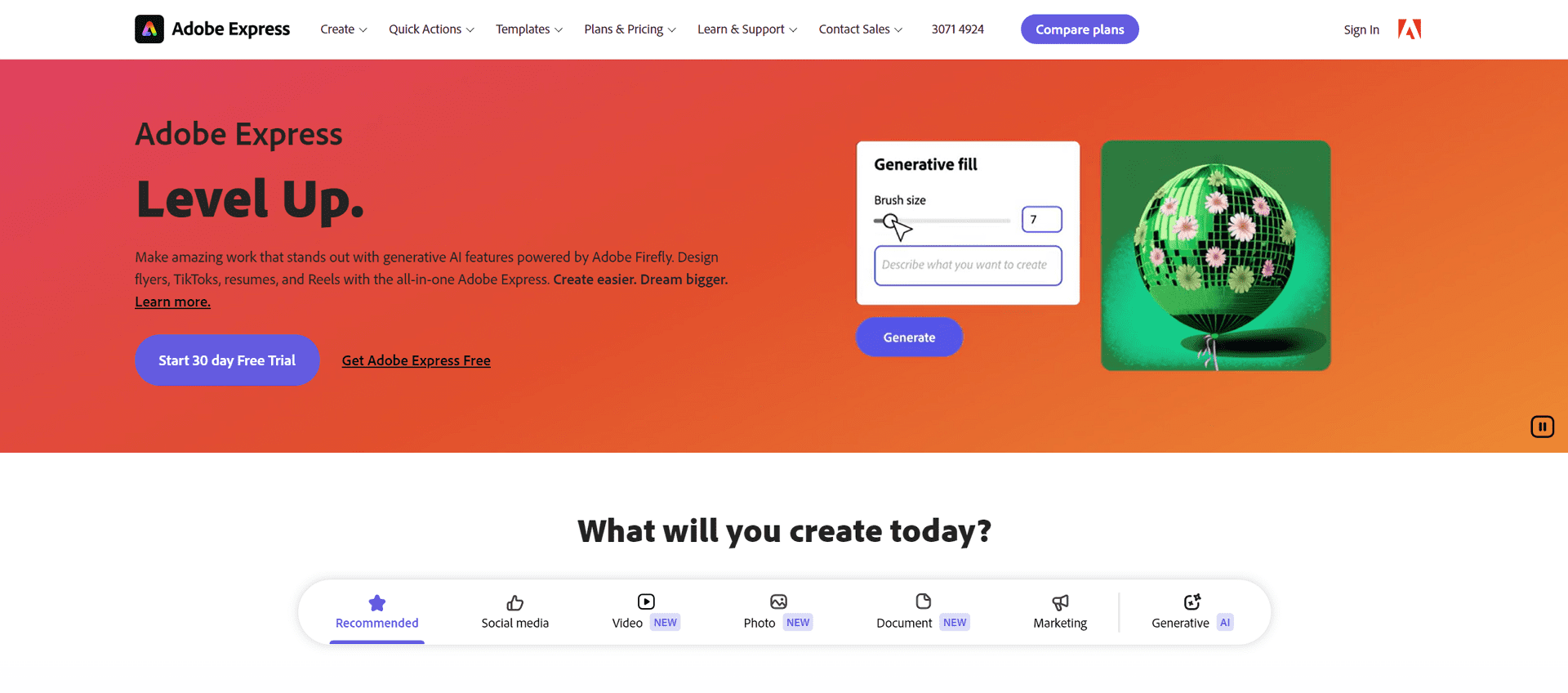
Best for
Adobe Express is best for users seeking comprehensive features and seamless integration with the Adobe ecosystem. Ideal for those needing professional-level photo editing and collage-making experience, it offers powerful tools suitable for both casual and professional use.
Features
- Wide range of layouts and frames for collages.
- Powerful editing tools to enhance your images.
- Seamless integration with Adobe tools like Photoshop Express.
- Free plan available with basic features.
- Paid plans unlock more advanced editing options.
Pros
- User-Friendly Interface: Adobe Express offers an intuitive and easy-to-navigate interface, making it accessible for users of all skill levels to create stunning collages effortlessly.
- High-Quality Results: The tool provides professional-level editing options, ensuring your collages are polished and visually appealing.
- Excellent Integration: It seamlessly integrates with other Adobe software, like Photoshop Express, allowing for advanced editing and a cohesive workflow.
- Regular Updates: Adobe frequently updates the tool, adding new features and improvements to enhance user experience and capabilities.
- Strong Community Support: To maximize the tool, access extensive online resources, tutorials, and a supportive user community.
Cons
- Limited Free Plan: The free plan comes with restricted features, requiring users to upgrade to paid plans for full functionality and advanced options.
- Adobe Account Requirement: Users need an Adobe account to access the full range of features and benefits, which may be a barrier for some users.
Pricing
Adobe Express offers a free plan with basic tools and limited assets. For $9.99/month (or $99.99/year), the Premium plan unlocks millions of royalty-free photos, videos, music, fonts, and premium templates. Teams plans ($12.99/month/user or $6.49/month/user billed annually) cater to collaboration with real-time co-editing and 1TB storage, but require a minimum of two seats. Enterprise plans (custom quote) offer additional security features and 24/7 support. All plans come with a 14-day free trial.
2. PicMonkey
PicMonkey is a versatile photo editing and collage creation tool celebrated for its enjoyable and intuitive interface. It provides a diverse array of collage templates and playful fonts, stickers, and robust photo editing tools. Users can seamlessly share their creations across various social media platforms directly from the app. While the free plan offers fundamental features, PicMonkey's paid subscriptions expand on these capabilities, offering advanced editing functionalities and extensive customization options. This versatility caters to a broad spectrum of users, from casual hobbyists looking to enhance their photos to professionals needing precise editing tools for professional-grade projects. Whether for personal use or business needs, PicMonkey empowers creativity with its accessible yet powerful features.
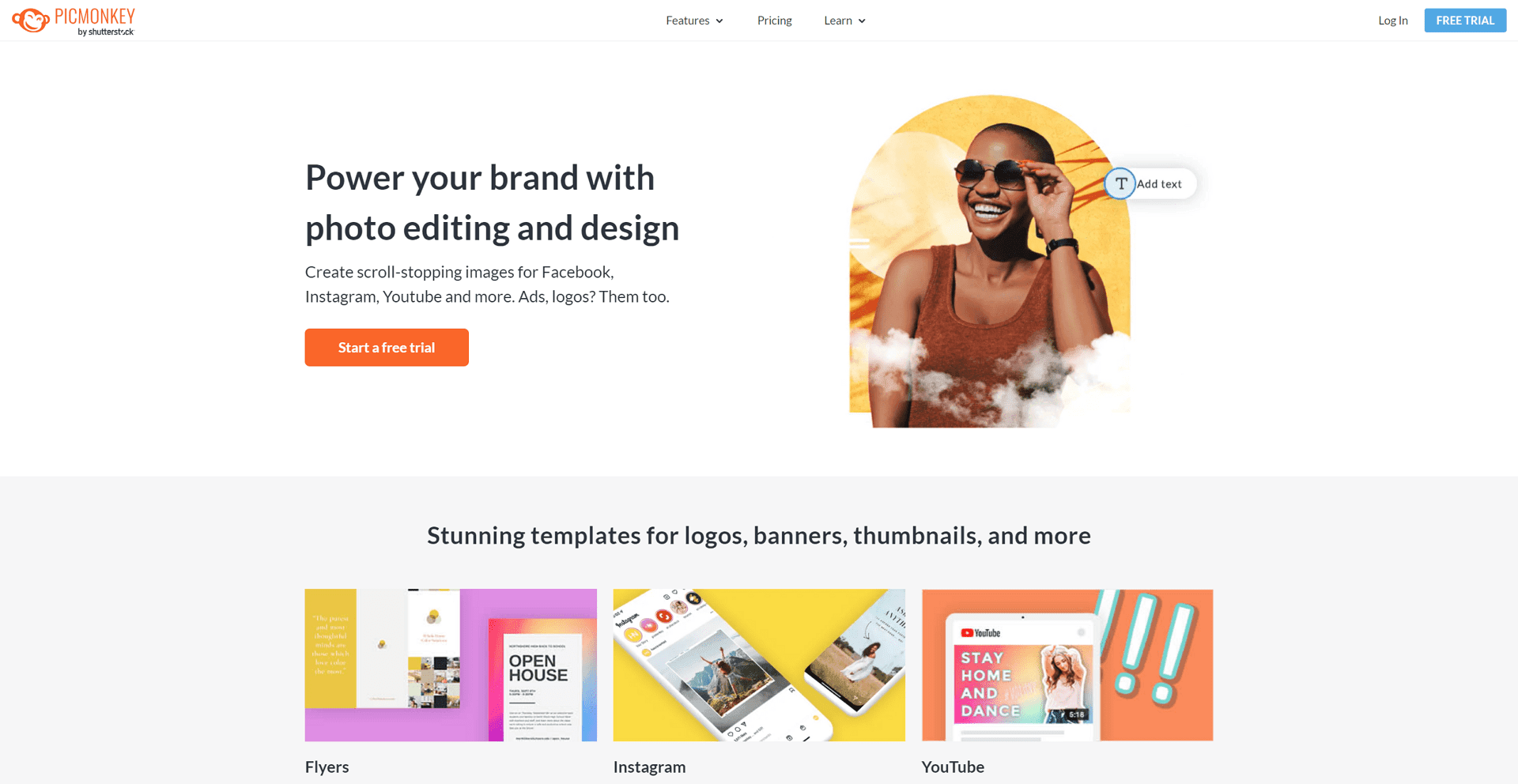
Best for
PicMonkey is best for users who seek a fun, user-friendly platform that seamlessly integrates with social media. It simplifies creating and sharing vibrant collages and edited photos, making it ideal for those who want to effortlessly enhance their social media presence.
Features:
- Easy-to-use collage templates simplify the creation process
- Fun fonts and stickers add a creative touch to designs
- Allows direct sharing to social media platforms for convenience
- Free plan with basic features accessible to all users
- Paid plans offer more options and advanced functionalities
Pros
- User-Friendly Interface: PicMonkey’s intuitive design makes it accessible for all skill levels.
- Creative Inspiration: Regular updates with new templates and design ideas keep your creativity flowing.
- Responsive Customer Support: Prompt and helpful customer service enhances the user experience.
- Collaboration Tools: Ability to collaborate on projects with team members or friends.
- Cross-Platform Availability: Accessible on desktop and mobile, providing flexibility and convenience.
Cons
- Occasional Lag: Some users report occasional lagging or slow performance during peak times.
- Watermark on Free Plan: The free plan includes a watermark on saved images, which may be inconvenient for some users.
Pricing
PicMonkey offers three subscription levels: Basic, Pro, and Business. Subscription prices start at $72.00 per year or $7.99 per month, and various options are available to suit different needs and budgets.
3. Canva
Canva is a versatile and popular design tool known for its user-friendly interface and extensive templates, graphics, and font library. It caters to users of all skill levels, from beginners to professionals, allowing them to create stunning designs for social media, presentations, marketing materials, and more. With its drag-and-drop functionality, Canva makes it easy to customize layouts and add elements to your projects. It also offers collaboration features, enabling teams to work together on designs in real-time. Canva provides a free plan with basic features and paid plans with additional tools and resources, including access to premium templates, stock photos, and advanced editing capabilities, making it a go-to choice for individuals and businesses.
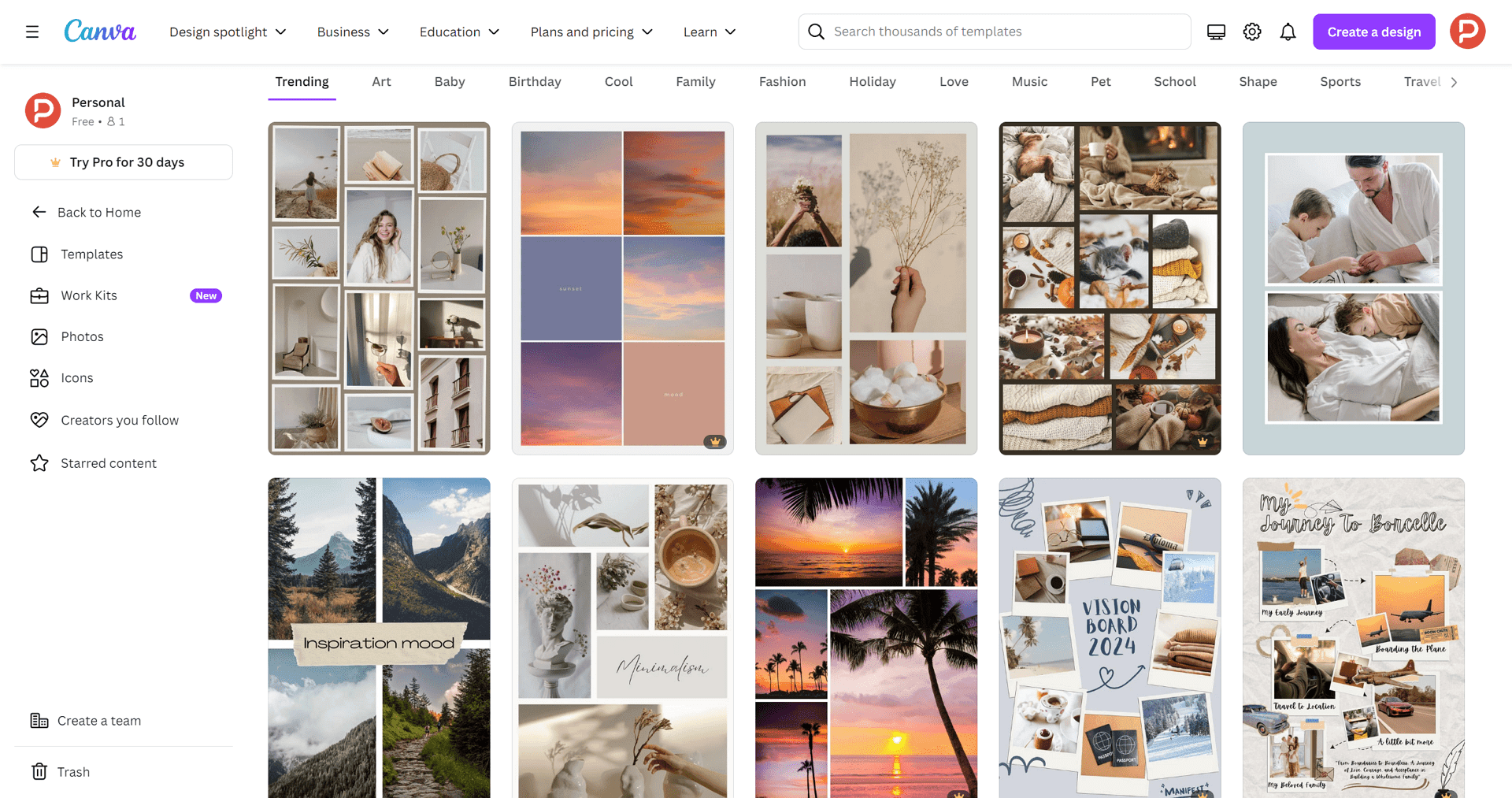
Best for
Canva is best for design-oriented users seeking a comprehensive platform with an extensive library of templates and elements. It caters to individuals and businesses looking for an easy-to-use tool to create professional-quality designs for various purposes, from social media posts to marketing materials.
Features
- Provides a vast array of pre-designed collage templates.
- Includes access to millions of photos, graphics, and fonts.
- User-friendly drag-and-drop interface for easy customization.
- Collaboration tools for team projects and real-time editing.
- Free plan with essential features; paid plans unlock premium templates, additional storage, and advanced tools.
Pros
- Versatility: Suitable for various design needs, from social media posts to marketing materials.
- Ease of Use: The intuitive interface makes it accessible for beginners.
- Collaboration: Supports team collaboration and real-time editing.
- Integration: Integrates with other tools and platforms for streamlined workflow.
- Customer Support: Comprehensive support and resources are available for users.
Cons
- Feature Limitations: Some advanced features are only available in paid plans.
- Learning Curve: It may require exploring all available tools and options.
Pricing
Canva offers a free plan with limited features, while the Pro plan costs $15 per month or $120 per year. The Enterprise plan is available for larger teams and businesses with custom pricing based on specific needs and requirements.
4. Fotor
Fotor is a powerful photo editing and collage-making tool known for its ease of use and versatility. It provides a wide range of editing tools, filters, and effects to enhance your photos effortlessly. Fotor's collage maker offers numerous templates and customization options, making it ideal for creating stunning photo collages. Users can access a library of stock photos, stickers, and fonts to personalize their creations. The platform caters to both beginners and professionals, with a free plan that includes essential features and paid plans that unlock advanced tools and more resources, ensuring everyone can easily create professional-quality designs. Fotor is available on multiple platforms, including web, mobile, and desktop, ensuring accessibility and convenience.
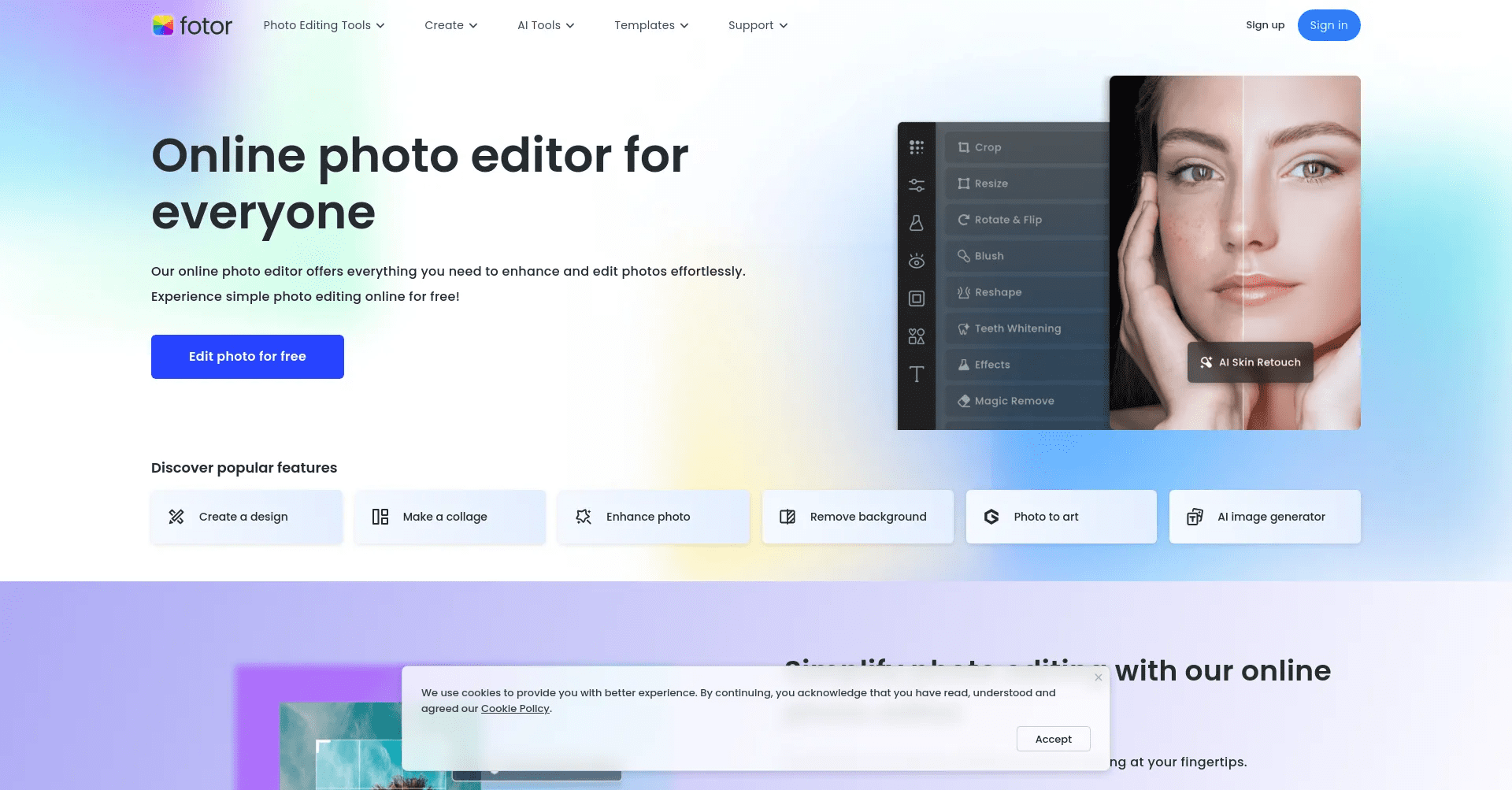
Best for
Best for beginners: With a clean and intuitive interface, Fotor is the perfect choice for those new to photo editing and collage creation. Its unique, straightforward design and easy-to-navigate features make it an excellent choice for users seeking a hassle-free experience.
Features
- Provides a wide range of editing tools, filters, and effects.
- Numerous collage templates with extensive customization options.
- Access to a library of stock photos, stickers, and fonts.
- Free plans with essential features and paid plans unlock advanced tools.
- Available on web, mobile, and desktop platforms.
Pros
- User-friendly interface: Intuitive design that makes it easy for beginners to use.
- Versatile tools: Offers a broad array of editing and design tools.
- Cross-platform availability: Accessible on multiple platforms, enhancing user convenience.
- High-quality results: Capable of producing professional-quality edits and collages.
- Continuous updates: Regularly updated with new features and improvements.
Cons
- Limited features in the free plan: Advanced tools and resources are only available in paid plans.
- Occasional ads: The free version may display ads, which can be distracting.
Pricing
Fotor offers a free plan with basic features and two paid plans: Fotor Pro and Fotor Pro+. Here's a detailed description of its pricing:
- Fotor Pro: US$3.99/month billed annually. It includes all the basic editing features, along with powerful AI tools. Additionally, it allows Batch Editing of up to 50 images at once, provides access to a library of 100,000+ templates, 523 fonts with the option to upload your own fonts, and 60,000+ creative resources.
- Fotor Pro+: US$7.49/month billed annually. It includes all the features of Fotor Pro, plus additional features like Brand Kits and 300 credits every month. Brand Kits allow you to create and save your brand colors, fonts, and logos for consistent use across your designs.
5. PhotoJoiner
PhotoJoiner is an intuitive online tool specializing in collage creation, featuring a diverse array of templates and straightforward photo uploading. It simplifies the process with basic editing tools and customization options, which is ideal for users aiming to craft visually appealing compositions effortlessly. Whether for personal use or professional projects, PhotoJoiner offers a seamless experience, accommodating various creative needs without requiring advanced skills. This platform facilitates quick and efficient collage making, ensuring users can showcase their photos in dynamic and engaging formats. For more detailed information and to explore its full capabilities, visiting PhotoJoiner's official platform is recommended.
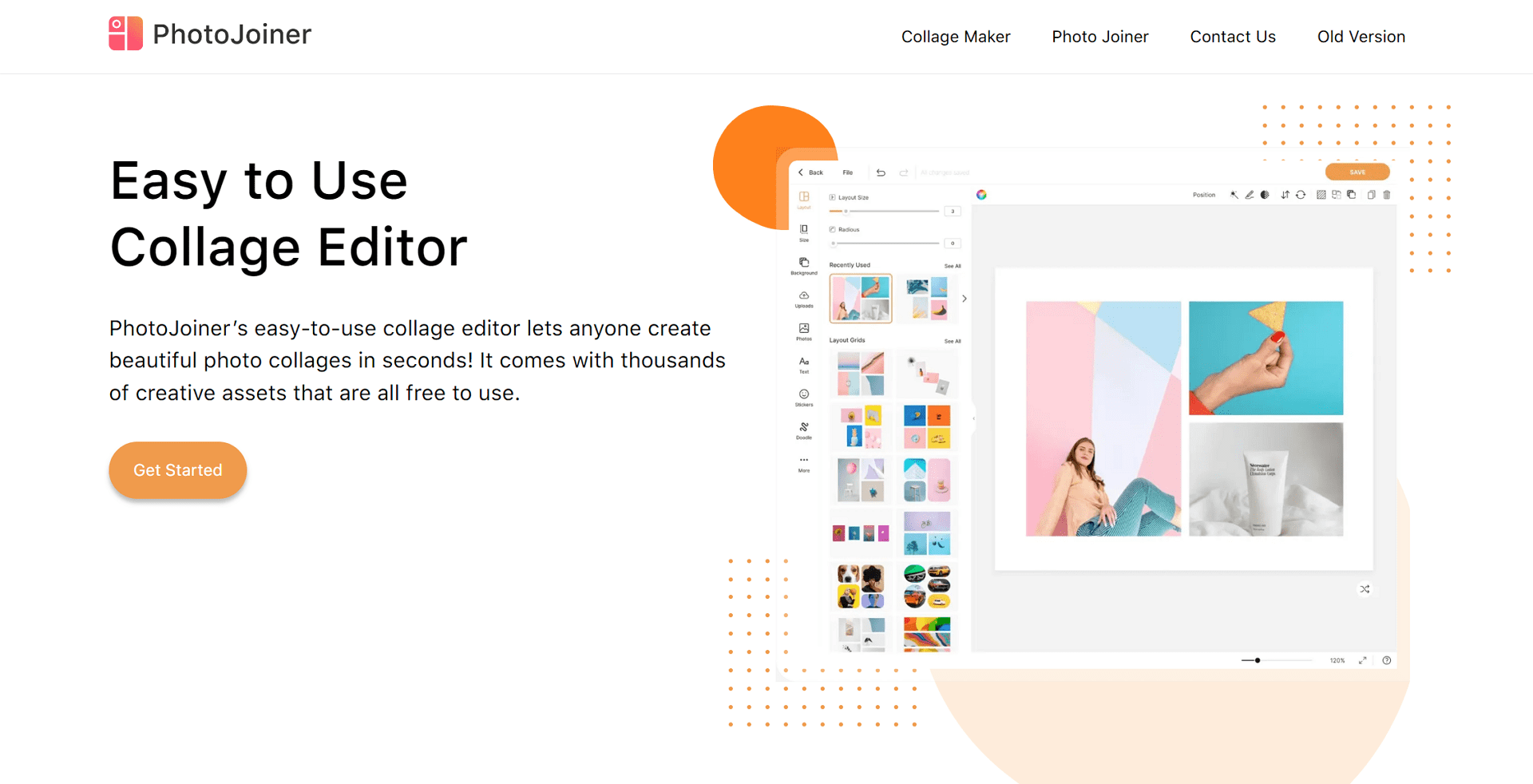
Best for
Perfect for casual users and those looking to create social media content, PhotoJoiner offers a hassle-free experience focusing on ease of use and speed. It allows individuals to create collages from their photos without advanced technical skills quickly.
Features
- Drag-and-drop interface: Easily add photos to your collages.
- Various templates: Offers a range of pre-designed templates for different collage styles.
- Basic editing tools: Includes simple tools for resizing, cropping, and adjusting photos.
- Free to use: Basic features are free, with no need for sign-up.
- Online accessibility: No download is required. Works directly in your web browser.
Pros
- Quick and easy: Ideal for users looking to create collages without complex editing.
- No sign-up required: Start creating immediately without creating an account.
- Accessible: Works online, so no installation is necessary.
- Time-saving: Create collages in minutes with an intuitive interface.
- Great for social media: Perfect for making content to share on social platforms.
Cons
- Limited advanced features: Lacks the advanced editing tools found in other photo editors.
- Ads on the free version: The free version includes advertisements that can be distracting.
- No mobile app: Limited to web use, with no dedicated mobile application.
- Basic design options: Less customization compared to more sophisticated software.
- Watermark on the free version: Collages created on the free plan may include a watermark.
Pricing
PhotoJoiner is free to use with basic features and templates. There are no hidden costs or subscription fees, making it accessible for users who need a quick and simple tool for creating photo collages.
6. BeFunky
BeFunky is a comprehensive online photo editor and graphic design tool that empowers users to enhance photos, create captivating collages, and easily design stunning graphics. Featuring a user-friendly interface and a wide array of powerful editing tools, BeFunky is ideal for amateurs and professionals looking to unleash their creativity. Whether you're retouching images, crafting artistic compositions, or designing marketing materials, BeFunky offers intuitive controls and versatile features to cater to various creative needs. With its blend of simplicity and robust capabilities, BeFunky stands out as a go-to platform for anyone seeking to create visually striking content effortlessly.
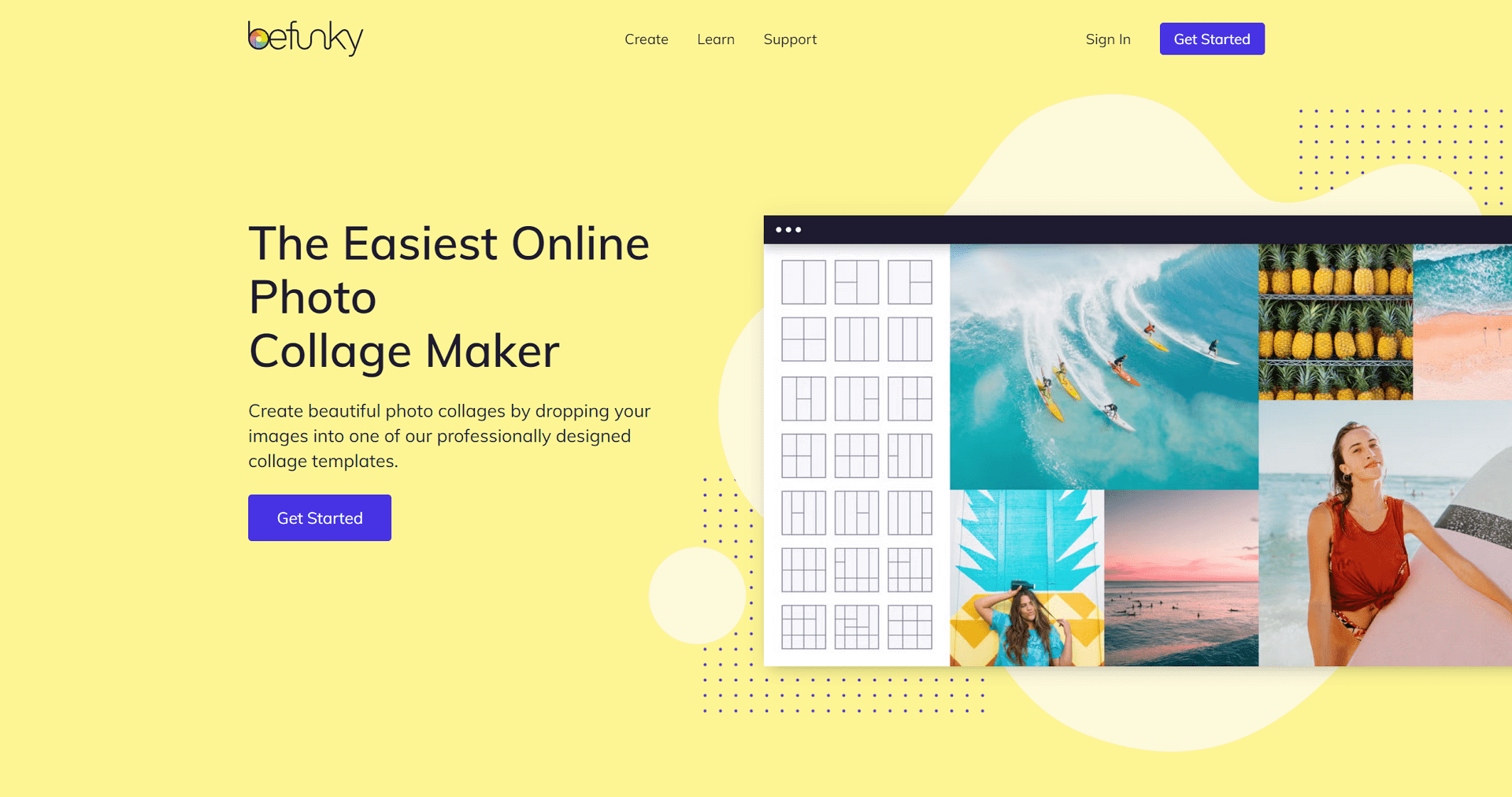
Best for
BeFunky is best known for its fun and creative editing options, complemented by a versatile collage maker. It makes it ideal for users looking to explore their artistic side and easily create visually engaging collages and edited photos.
Features
- Enhance, edit, and retouch photos with tools like exposure adjustment, cropping, and filters.
- Create stunning collages with customizable templates and layouts.
- Design graphics and artworks using templates and tools for text, overlays, and graphics.
- Remove blemishes, smooth skin, and apply makeup effects.
- Edit multiple photos simultaneously for efficiency.
- Apply artistic effects, textures, and frames to photos and collages.
- Directly share creations to social media platforms.
- Access a library of templates for various design projects.
- Intuitive tools and controls for easy navigation and editing.
- Edit on the go with the BeFunky mobile app, available for iOS and Android.
Pros
- User-Friendly Interface: Intuitive tools make it easy for beginners to edit photos and create collages.
- Wide Range of Templates: Offers a variety of collage templates to choose from, catering to different styles and themes.
- Creative Editing Tools: Includes filters, effects, and overlays to enhance photos and collages creatively.
- Social Media Integration: Users can share their creations directly to social media platforms.
- Mobile App: Provides flexibility in editing pictures on the go with the mobile app.
Cons
- Learning Curve for Advanced Features: Some advanced tools may require time for new users to master them.
- Storage Limitations: Limited cloud storage for saving projects and photos, depending on the plan
Pricing
BeFunky offers a free plan, providing basic photo editing and collage creation tools.
To get full access to all of the premium features including Collage Wizard or AI Photo Editing, you will need to upgrade to BeFunky Plus. BeFunky Plus Plus offers monthly and annual billing options. A monthly subscription costs $14.99, while an annual subscription costs $6.99 per month, billed annually at $83.88.
7. PhotoGrid
PhotoGrid is a powerful mobile app tailored for photo editing and collage creation, perfect for users looking to enhance their images on the go. It features tools such as collage templates, filters, stickers, and text options, all wrapped in an intuitive interface. Whether you're crafting a personalized collage or refining individual photos with artistic effects, PhotoGrid provides flexibility and creative freedom. The app supports seamless sharing to social media platforms, making it ideal for users who want to showcase their creativity quickly. With its robust feature set and accessibility, PhotoGrid empowers users to transform their photos into captivating visual stories directly from their mobile devices.
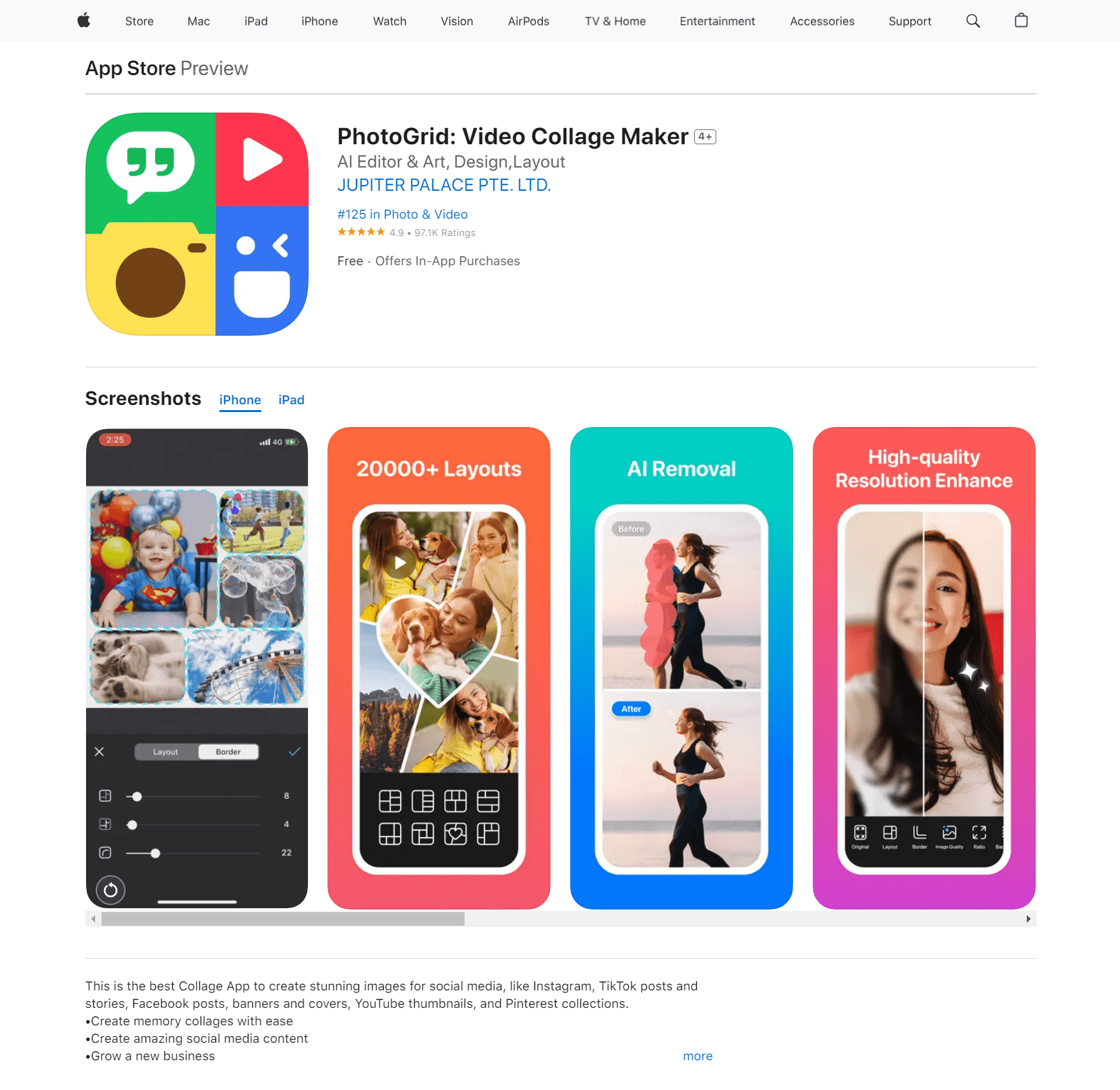
Best for
PhotoGrid offers mobile users a versatile collage creation and photo editing experience with an intuitive interface. Packed with tools like templates, filters, stickers, and text options, it's perfect for crafting personalized collages and enhancing photos effortlessly on the go.
Features
- Variety of trendy and customizable collage layouts
- Editing tools for cropping, filtering, text overlays, etc.
- Social media integration for easy sharing of collages
- Free plan with limited features
- Paid plans unlock more layouts, filters, and editing options
Pros
- Creative Freedom: Allows users to express creativity through personalized collage designs.
- Inspiration Boost: Offers pre-designed themes and layouts for quick and easy creation.
- Community Engagement: Enables sharing and interaction with a community of creators.
- Time Efficiency: Saves time compared to manual collage creation methods.
- Enhanced Memories: Helps preserve and showcase memorable moments in a visually appealing way.
Cons
- Storage Space: Large files may consume device storage.
- Advertisements: Free versions may display ads.
Pricing
Monthly billing for $4.99 and annually billing for $33.99 offers affordability and flexibility for users needing regular access without a long-term commitment. Ideal for budget-conscious individuals seeking convenience in payment and service access.
8. PicCollage
PicCollage is a user-friendly mobile app that allows you to create fun and colorful collages using your photos. It offers a wide range of templates, stickers, backgrounds, and text options to help you customize your collages. With PicCollage, you can easily drag and drop photos, resize and rotate them, and add effects to enhance your creations. The app also provides social sharing features, making it easy to post your collages on various social media platforms. Overall, PicCollage is a great tool for creating visually engaging collages in a simple and intuitive way.
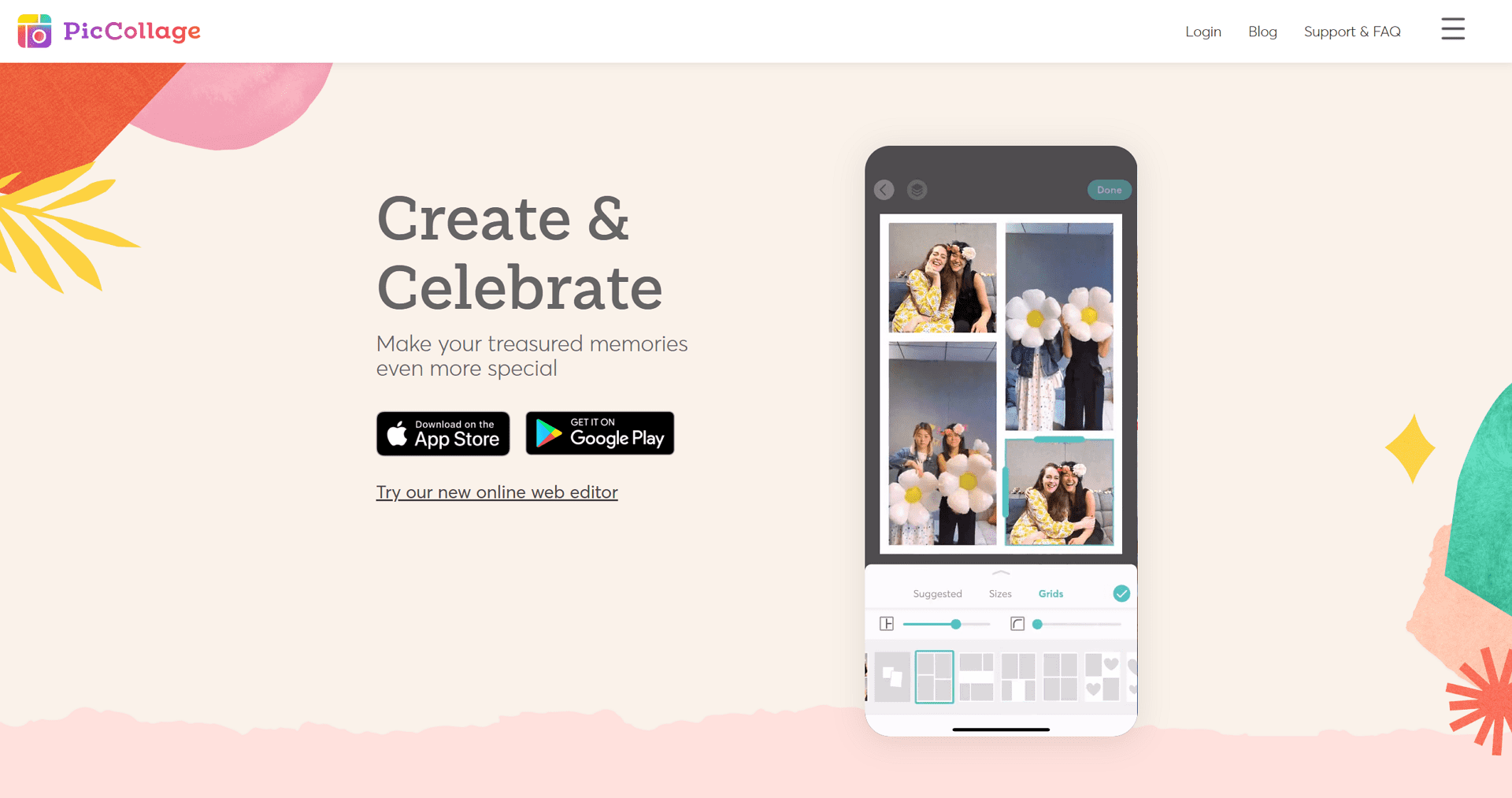
Best for
PicCollage is best suited for mobile users who want to create visually engaging collages and easily share them on social media. Its user-friendly interface and social sharing features make it a great tool for showcasing your creativity to your friends and followers.
Features
- A variety of collage layouts are available for creating diverse compositions.
- Editing tools optimized for mobile devices for convenience and flexibility.
- Seamless integration with popular social media platforms for easy sharing.
- The free plan option enables basic collage creation and sharing capabilities.
- Paid plans offer additional features and more customization options.
- User-friendly interface for intuitive navigation and hassle-free editing.
- Accessible on mobile devices, allowing users to create on the go.
- Creative stickers, backgrounds, and text options for personalization.
- Ability to resize, rotate, and apply effects to photos.
- Templates and layouts are designed to suit different creative preferences.
Pros
- User-friendly interface for easy navigation and editing.
- Variety of collage layouts and customization options.
- Integration with social media platforms for seamless sharing.
- Creative stickers, backgrounds, and text options for personalization.
- Accessible on mobile devices, allowing for on-the-go creation.
- A free plan is available for basic collage creation and sharing.
- Paid plans offer additional features and customization options.
- Ability to resize, rotate, and apply effects to photos.
- Templates and layouts suited for different creative preferences.
- Regular updates and improvements to enhance user experience.
Cons
- Advertisements may appear in the free version of the app
- It can be challenging to work with exact positioning or alignment.
Pricing
PicCollage offers flexible subscription options, including a monthly plan at $4.99 or an annual plan at $35.99. Subscribers gain access to premium features and enhanced customization options, making it a cost-effective choice for those seeking advanced collage creation capabilities.
9. Moldiv
Moldiv is a versatile photo editor and collage maker app for mobile devices, offering various creative tools and features. It includes numerous collage templates, photo editing options like filters and adjustments, and text overlays for personalized designs. With Moldiv, users can easily create stunning collages, edit photos with professional-level tools, and share their creations directly on social media platforms. Ideal for both casual users and creative professionals, Moldiv combines ease of use with powerful editing capabilities, making it a go-to app for enhancing and stylizing photos on the go.
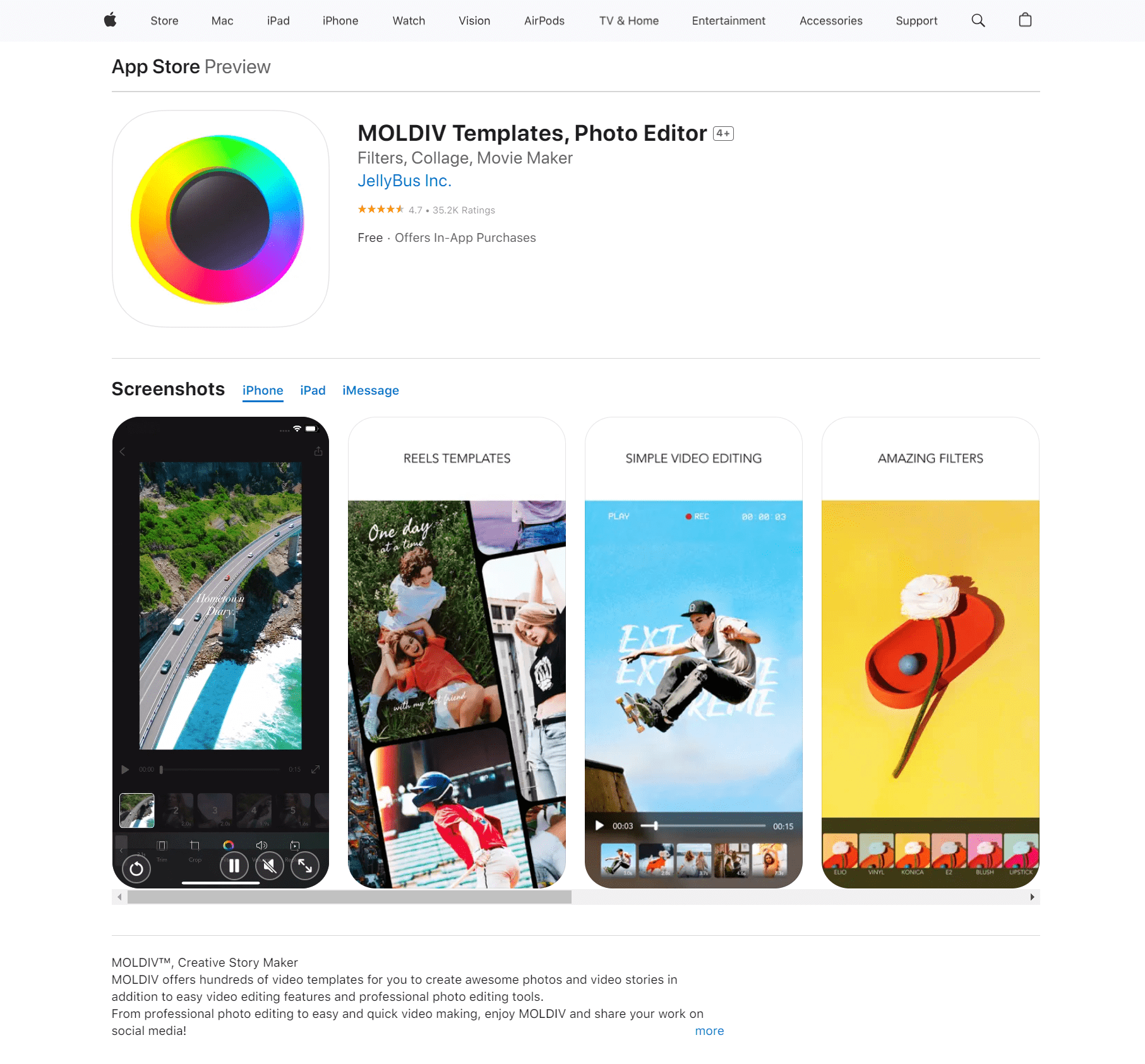
Best for
Moldiv is ideal for mobile users who desire a versatile photo editor and collage maker. It offers a wide range of tools for editing and creating collages directly from your smartphone, catering to casual and advanced users.
Features
- Various collage templates for diverse composition options and creativity.
- Photo editing tools, including filters and effects, for enhanced customization.
- Additional features such as magazine layouts and slideshows are also useful for versatility.
- Free plan with basic features; paid plans offering more extensive options.
- Intuitive interface for seamless navigation and user-friendly experience.
- Regular updates and improvements to enhance functionality and user satisfaction.
Pros
- Wide Selection of Collage Templates: Offers a wide selection of collage templates for creative compositions.
- Photo Editing Tools: Provides photo editing tools, including filters and effects, for enhanced customization.
- Additional Features: Additional features like magazine layouts and slideshows add versatility.
- Free Plan Available: Free plan allows users to explore basic features without a financial commitment.
- Regular Updates: Regular updates ensure continued improvement in functionality and user satisfaction.
Cons
- Limited Range of Templates and Elements: The range of templates and customizable elements may not cater to all specific needs.
- Potential Disruptions During Updates: While regular updates are beneficial, they can occasionally lead to temporary disruptions.
Pricing
Moldiv is free to access most of its features. Its in-app purchases let you buy extra packs of filters, stickers, and patterns from $1.99 to $7.99 each, or all packs for $14.99.
10. Diptic
Diptic is a versatile photo collage app for mobile and desktop users. Known for its intuitive interface, Diptic allows users to create stunning photo collages easily. The app offers a variety of customizable layouts, frames, and filters to enhance your photos. Diptic also provides advanced editing tools such as brightness, contrast, and color adjustments. Users can personalize their collages with options to add text and stickers to tell a unique story. Diptic supports high-resolution exports, making it perfect for sharing on social media or printing. While the app offers a free version with basic features, premium options are available for those seeking more advanced functionalities and customization.
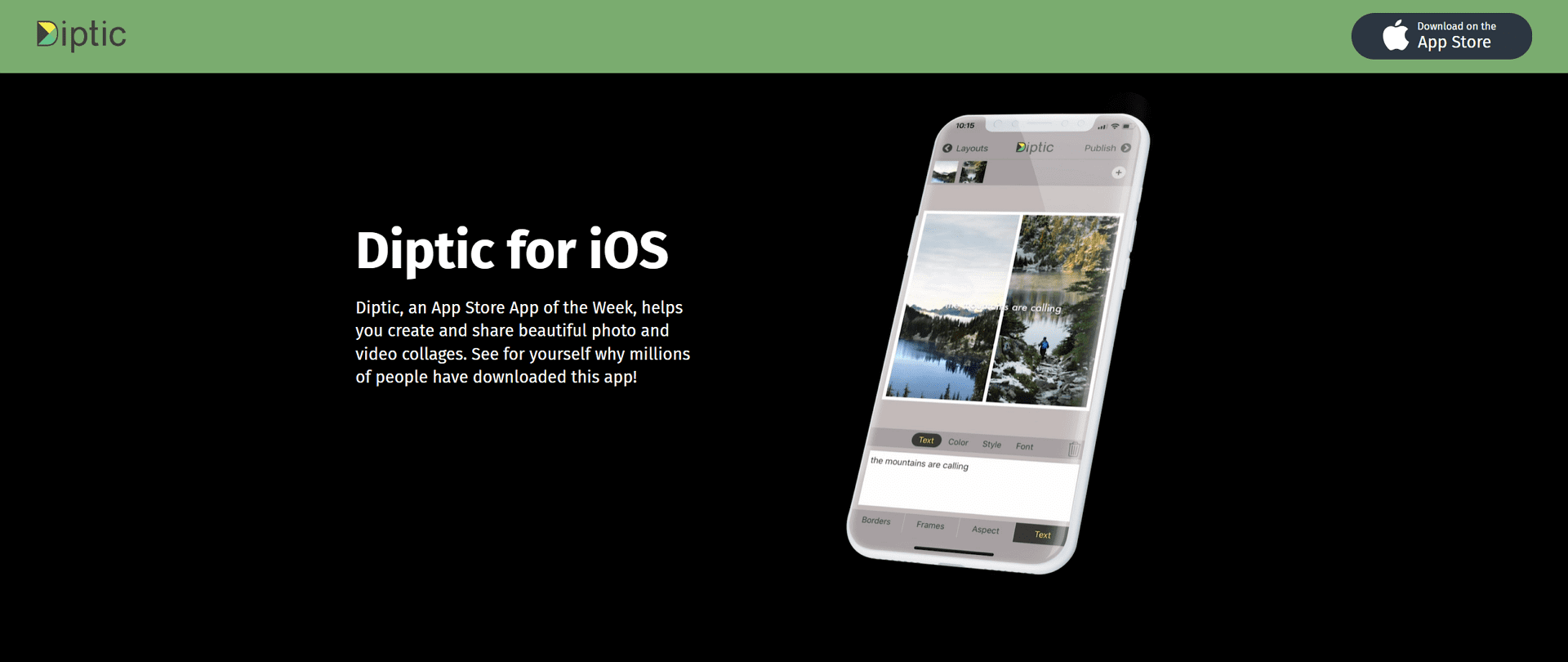
Best for
Best for users prioritizing a minimalistic and intuitive interface for creating polished collages, Diptic offers an easy-to-navigate experience with powerful editing tools. Whether you want to share on social media or print high-quality collages, Diptic makes the process seamless and enjoyable.
Features
- Variety of grid layouts: Choose from multiple grid layouts for collages.
- Photo editing tools: Basic editing tools for enhancing your photos.
- Combine photos and videos: Integrate photos and videos in one collage.
- Free plan available: Access basic features with the free plan.
- Advanced layouts: Unlock more complex layouts with paid plans.
- Additional filters: Paid plans provide extra filters and effects.
- High-quality export: Export your collages in high resolution.
- User-friendly interface: Simple and intuitive design for easy use.
- Customizable frames: Adjust frame and border styles to fit your needs.
- Social media sharing: Share your collages directly to social media platforms.
Pros
- Minimalistic Design: The simple interface makes it easy for beginners to create collages.
- Frequent Updates: Regular updates ensure new features and improvements.
- Fast Performance: Quick loading and editing speeds enhance user experience.
- High-Quality Output: Produces professional-quality collages suitable for printing or digital use.
- Customer Support: A responsive support team helps resolve issues quickly.
Cons
- Limited Free Features: The free plan has restricted functionalities.
- In-App Purchases: Many advanced features require additional purchases.
- No Desktop Version: Only available as a mobile app, limiting usability.
- Learning Curve: Some users may find advanced features challenging to master.
- Watermark: The free plan includes a watermark on exported collages.
Pricing
Diptic is available for a one-time purchase price of $2.99. This affordable price gives users access to various grid layouts and photo editing tools, making it a cost-effective choice for creating polished and professional-looking collages.
Choosing the Right Photo Collage Maker for You
The best photo collage maker for you depends on your specific needs and preferences. Consider these factors:
Free vs. Paid
Some photo collage makers offer free versions with basic features, while others have paid plans with more advanced options. Determine your budget and the features you need to decide whether a free or paid version is best for you.
Features
Look for features that match your requirements, such as various templates, editing tools, and customization options. Advanced features like filters, stickers, and text overlays can enhance your collages and allow for more creative freedom.
Ease of Use
When choosing a photo collage maker, it's important to consider your comfort level with technology. Beginners might prefer a user-friendly interface with drag-and-drop functionality, while more experienced users may appreciate advanced editing tools and options.
Platform
Consider the platform on which you will use the collage maker. Some tools are web applications, while others are designed for mobile devices or desktop software. Ensure the tool you choose is compatible with your preferred device.
Social Media Integration
If you're planning to share your collages on social media, a collage maker that seamlessly integrates with platforms like Instagram, Facebook, and Twitter is a must. This feature can simplify the sharing process and boost your online presence.
FAQs about the photo collage makers
What is the difference between a photo collage maker and a photo editor?
Photo collage makers are tailored to combine multiple photos into one image with layout options. They often include basic editing tools. In contrast, photo editors offer extensive tools for individual photo adjustments, including cropping, color correction, and effects.
Can I create collages on my phone?
Many photo collage makers have mobile apps that allow you to create collages directly on your phone or tablet. These apps typically offer easy-to-use interfaces with drag-and-drop functionality for arranging photos and applying effects.
What are some tips for creating compelling photo collages?
Choose photos with a consistent theme or color palette
Maintain visual harmony and coherence throughout your collage.
Experiment with different layouts and frames
Find the arrangement that best showcases your photos' composition and style.
Enhance individual photos using editing tools
Adjust brightness, contrast, and sharpness to ensure each photo looks its best.
Personalize with text or stickers
Add captions, quotes, or decorative elements to convey a message or add flair to your collage.
Where can I find free stock photos for my collages?
Free stock photo websites like Unsplash, Pixabay, and Pexels offer high-quality images for collage-making. They provide various photos in various themes and styles that can be used freely for personal or commercial projects.
Conclusion
So you've captured countless memories, breathtaking landscapes, and heartwarming moments – but how do you showcase them all in one place? Look no further than the power of photo collages! In 2025, the landscape of photo collage creation has blossomed, offering various tools for every skill level and artistic desire. From app-based simplicity to feature-rich software, you can create stunning collages that perfectly encapsulate your story. Whether crafting a social media post, a personalized gift, or a cherished scrapbook memento, these best-in-class photo collage makers of 2025 empower you to preserve your memories beautifully and uniquely. So unleash your creativity, explore the options, and prepare to turn your photos into captivating collages!