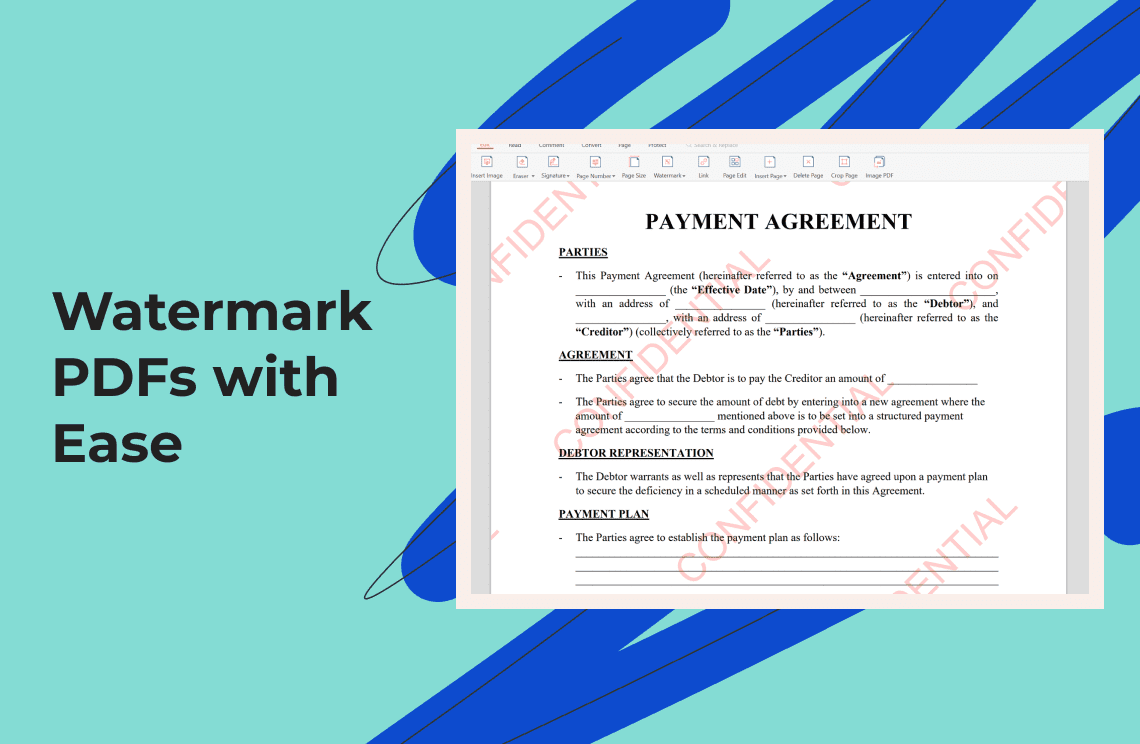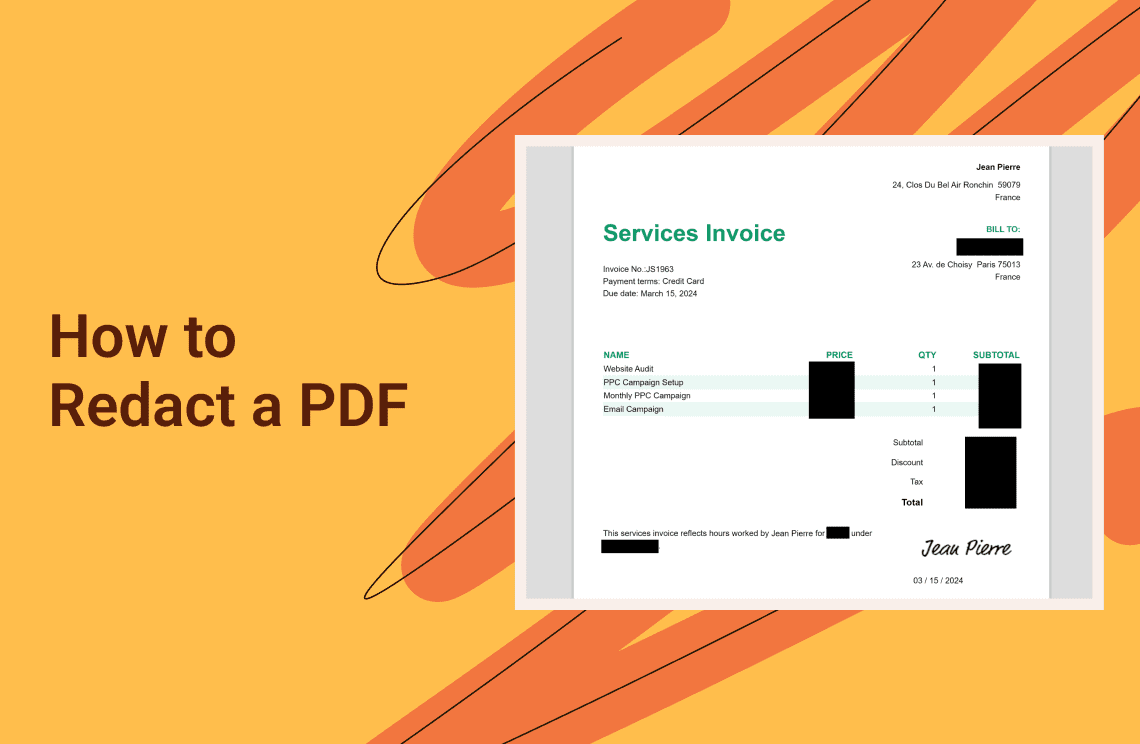Category Archives: How-to & Tips
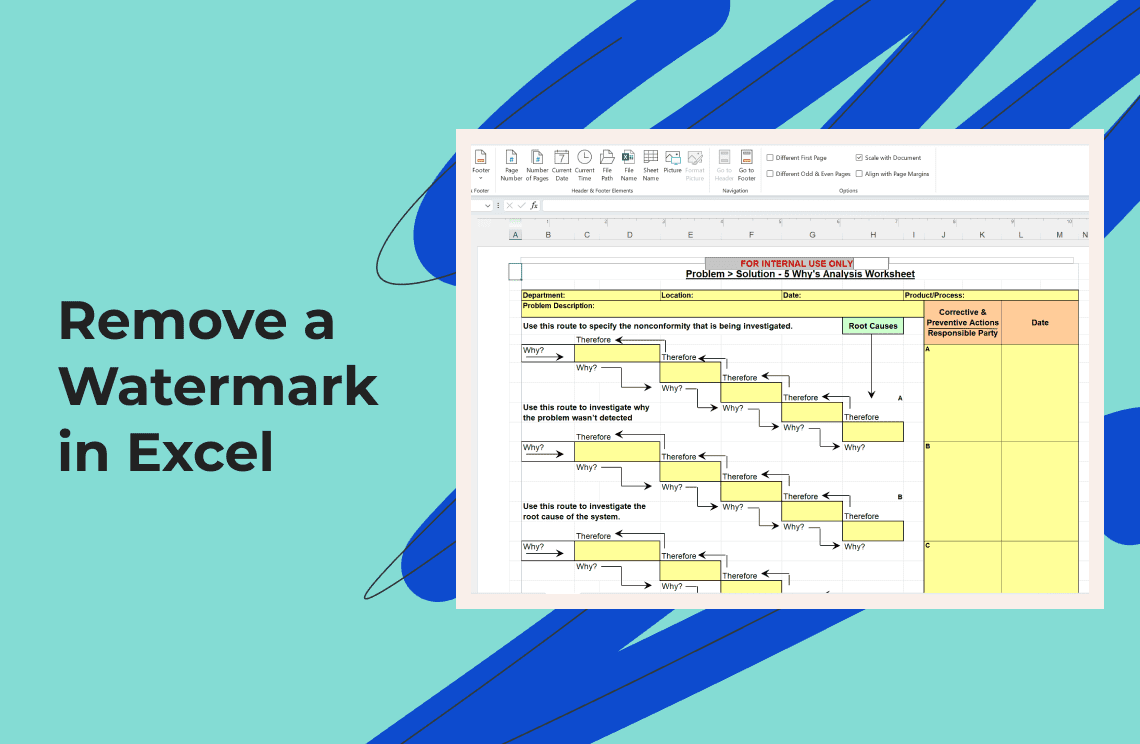
How-to & Tips2 Mins
How to Remove a Watermark in Excel
Confused by watermarks in your Excel spreadsheets? Learn how to identify and remove them with ease! Conquer your data and create watermark-free sheets.
Read More >>
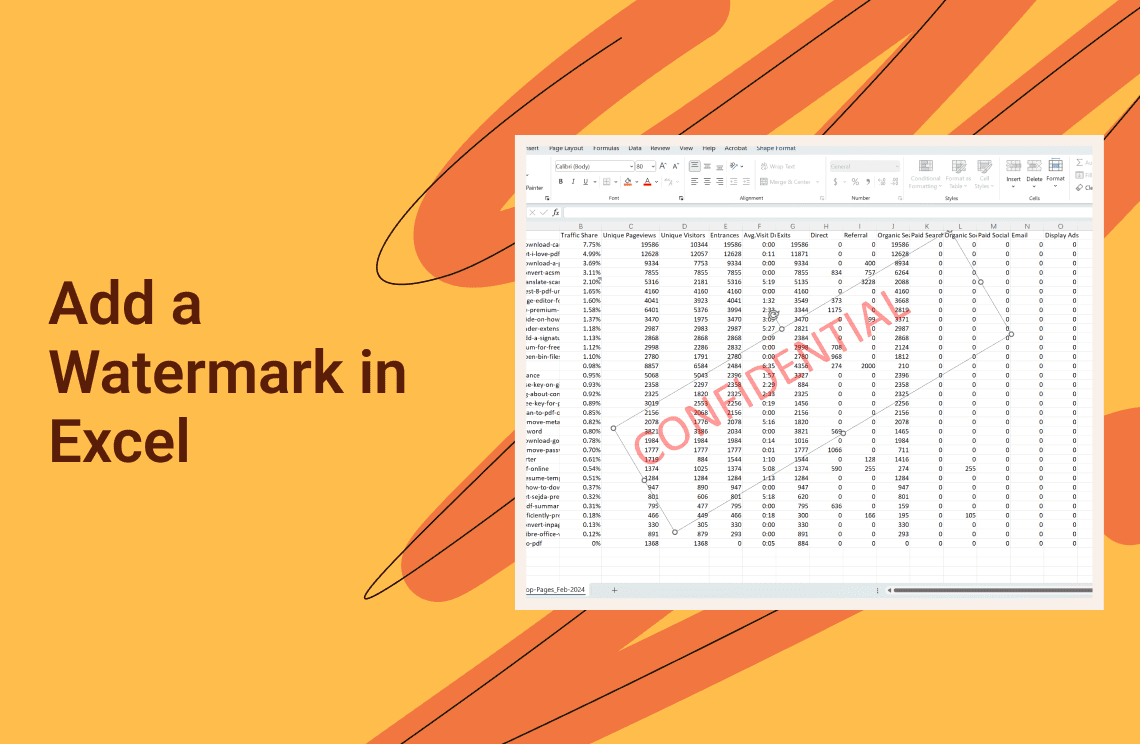
How-to & Tips3 Mins
How to Add a Watermark in Excel
No built-in watermark in Excel? No problem! Learn how to add subtle text or image watermark to your spreadsheets for clear ownership or confidentiality marking.
Read More >>
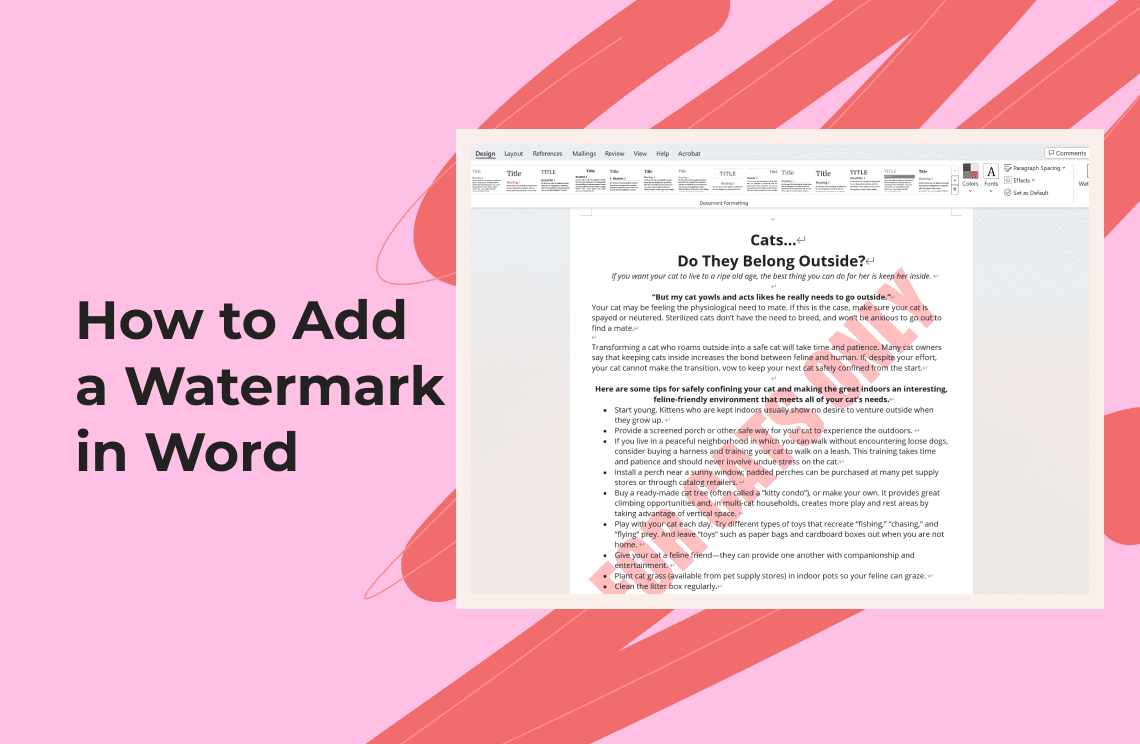
How-to & Tips4 Mins
How to Add a Watermark in Microsoft Word?
Conquer watermarks in Word! Learn to add text, picture watermarks, explore advanced options, & boost your document security.
Read More >>
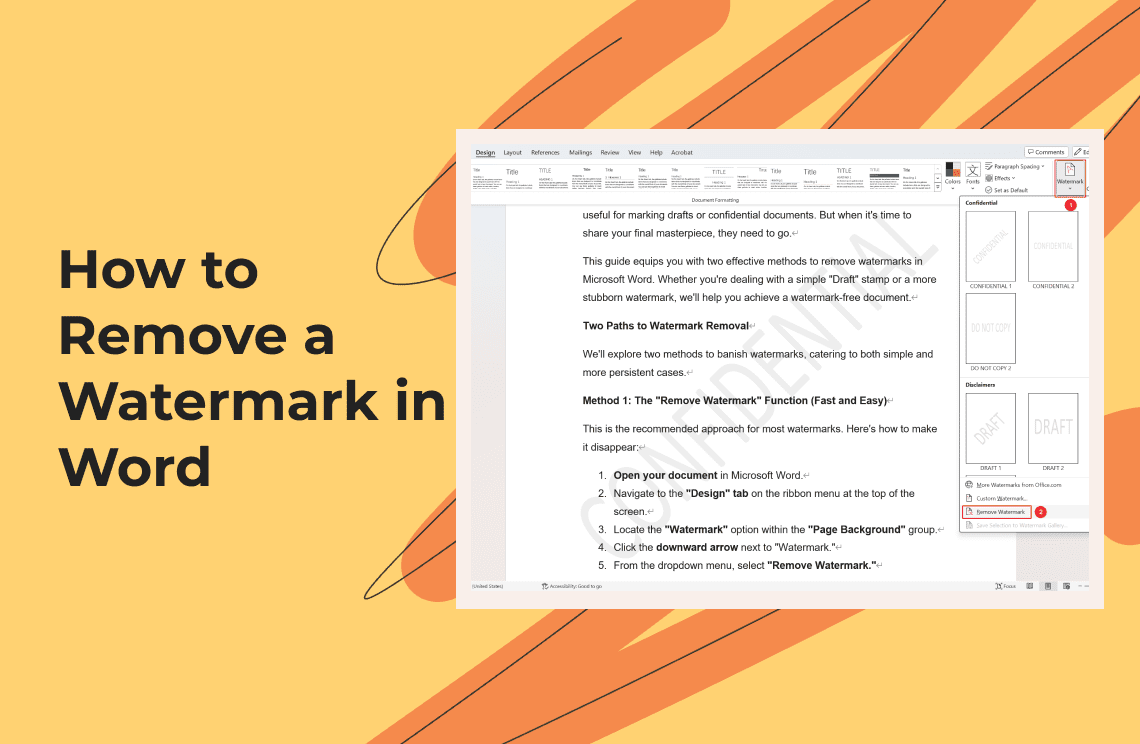
How-to & Tips2 Mins
How to Remove a Watermark in Microsoft Word?
Unsure how to remove a watermark in Word? We'll show you two easy methods to banish watermarks for a clean, professional document.
Read More >>
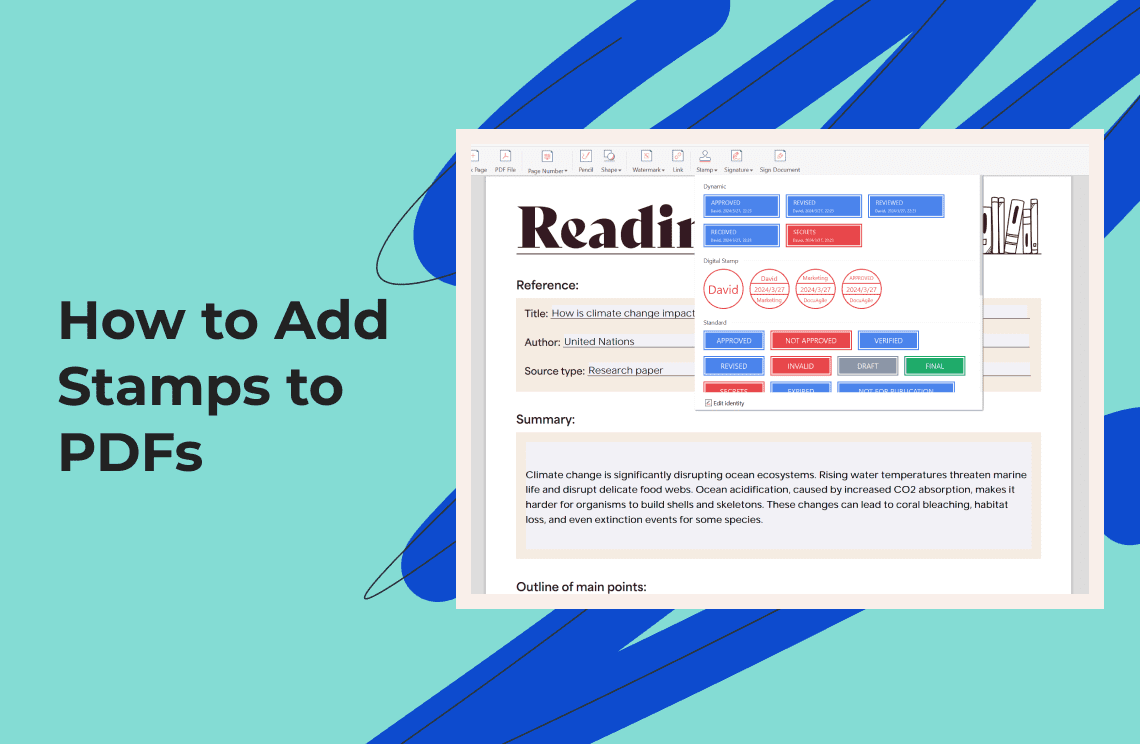
How-to & Tips4 Mins
Stamp It Right: How to Add Stamps to PDFs (3 Ways)
Level up your PDFs with informative stamps! This guide explores 3 methods to add stamps to PDFs. Boost your document organization and workflow!
Read More >>
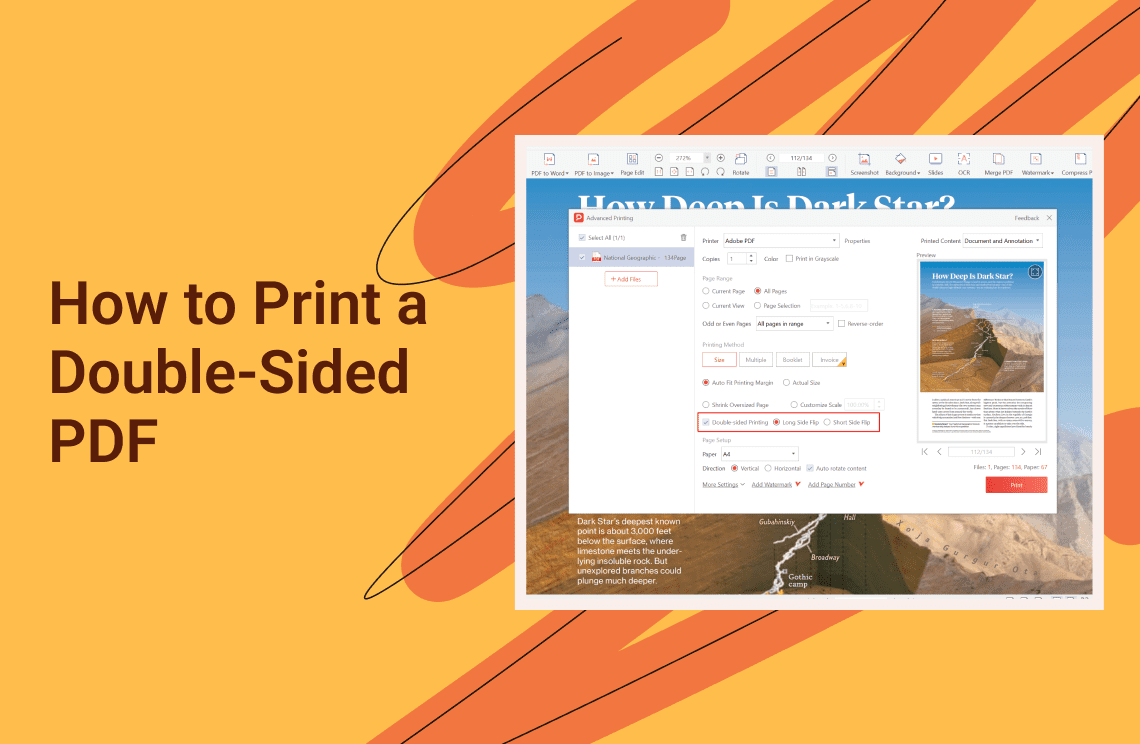
How-to & Tips2 Mins
How to Print a Double-Sided PDF: Save Paper and Go Green
Save paper & go green! Learn how to easily print double-sided PDFs using your printer driver or a free PDF reader program.
Read More >>
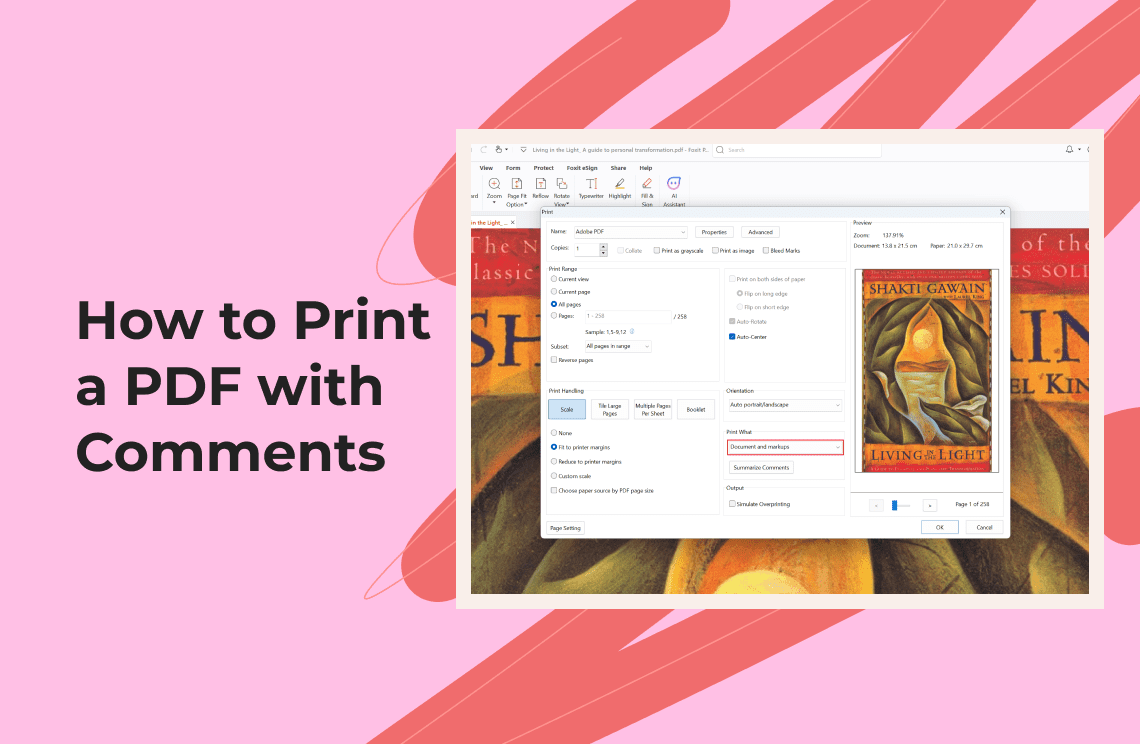
How-to & Tips3 Mins
How to Print a PDF with Comments: 3 Methods
Printing PDFs with comments ensures everyone's on the same page. This guide covers how to do it with 3 tools and methods!
Read More >>