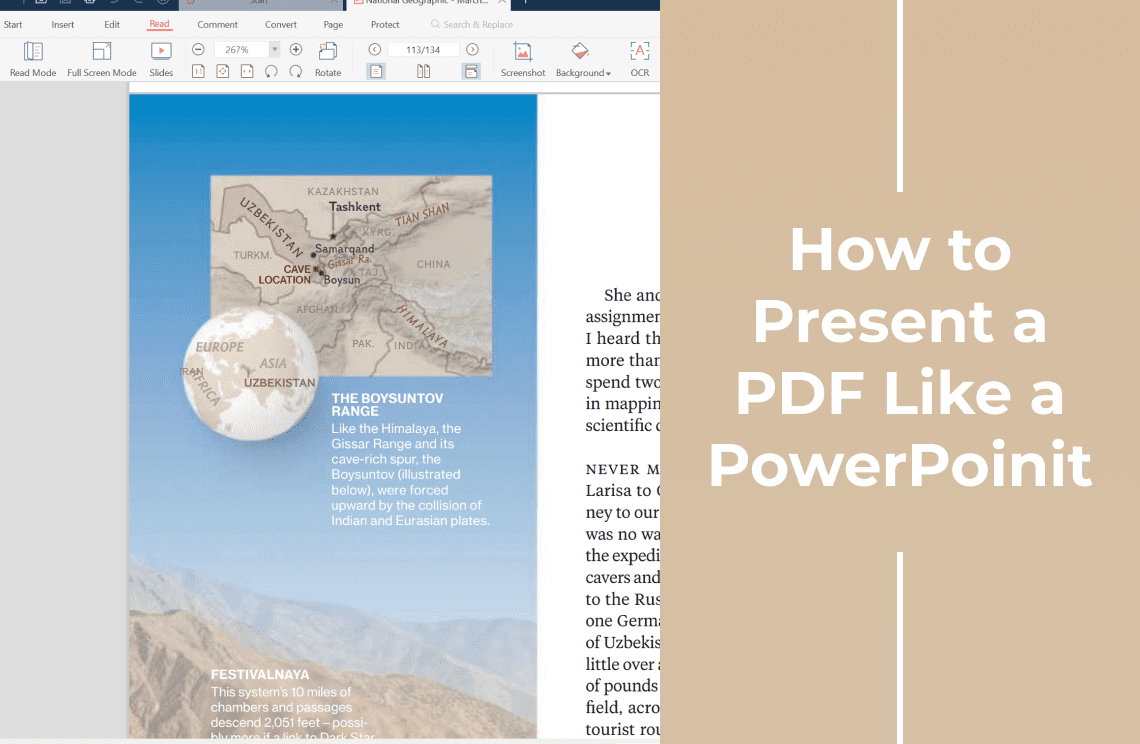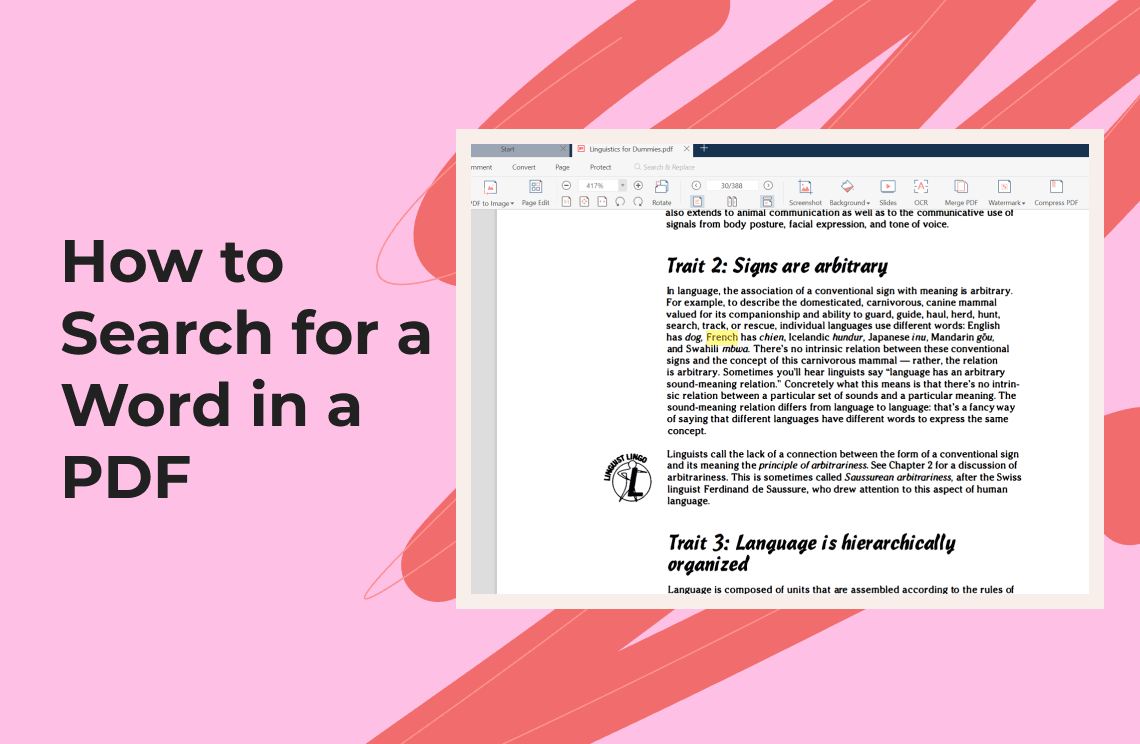Category Archives: How-to & Tips
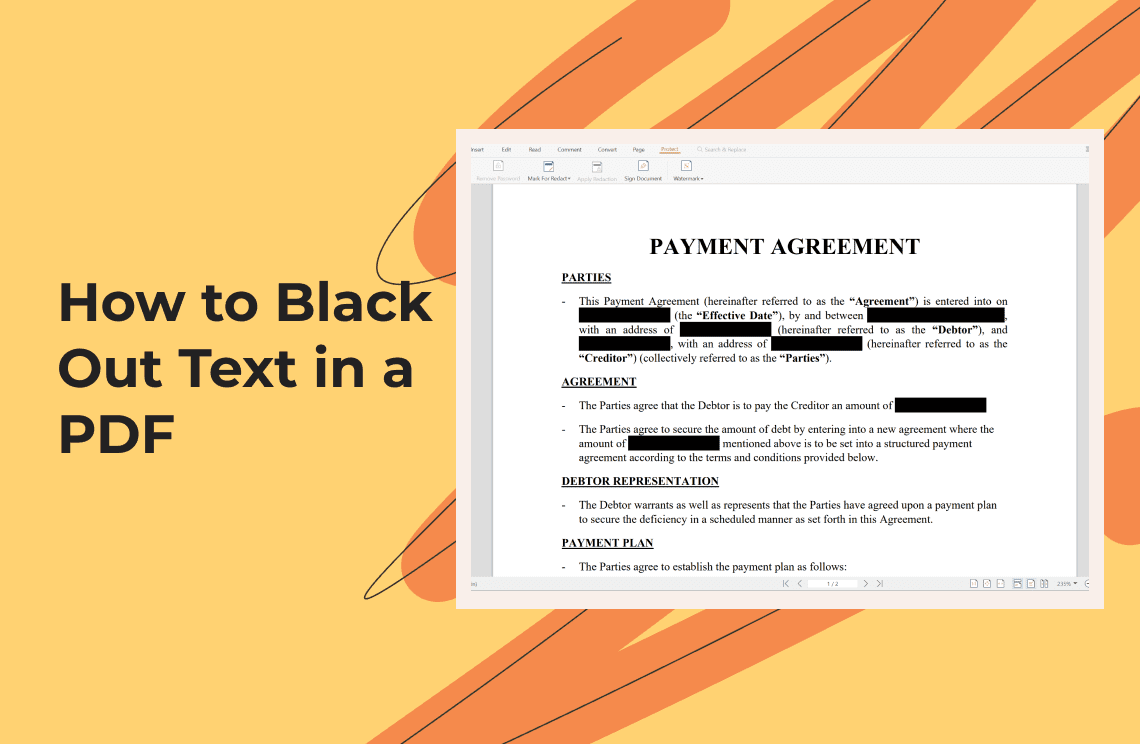
How-to & Tips3 Mins
How to Black Out Text in a PDF
Permanently remove or hide text in your PDFs. Learn how to black out text with free & paid tools and choose the right method for your needs.
Read More >>
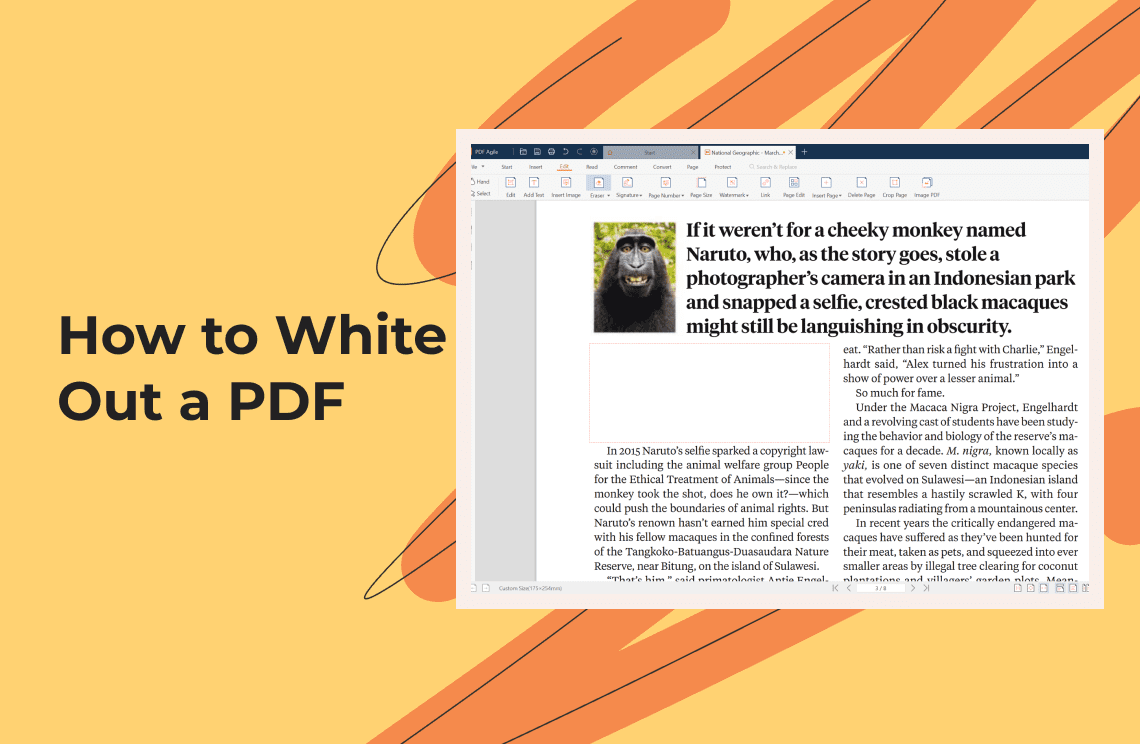
How-to & Tips6 Mins
How to White Out a PDF
Learn how to white out text and images in PDFs! This guide covers free online tools, paid software, and even using Preview on Mac. Get your confidential documents ready for sharing securely.
Read More >>
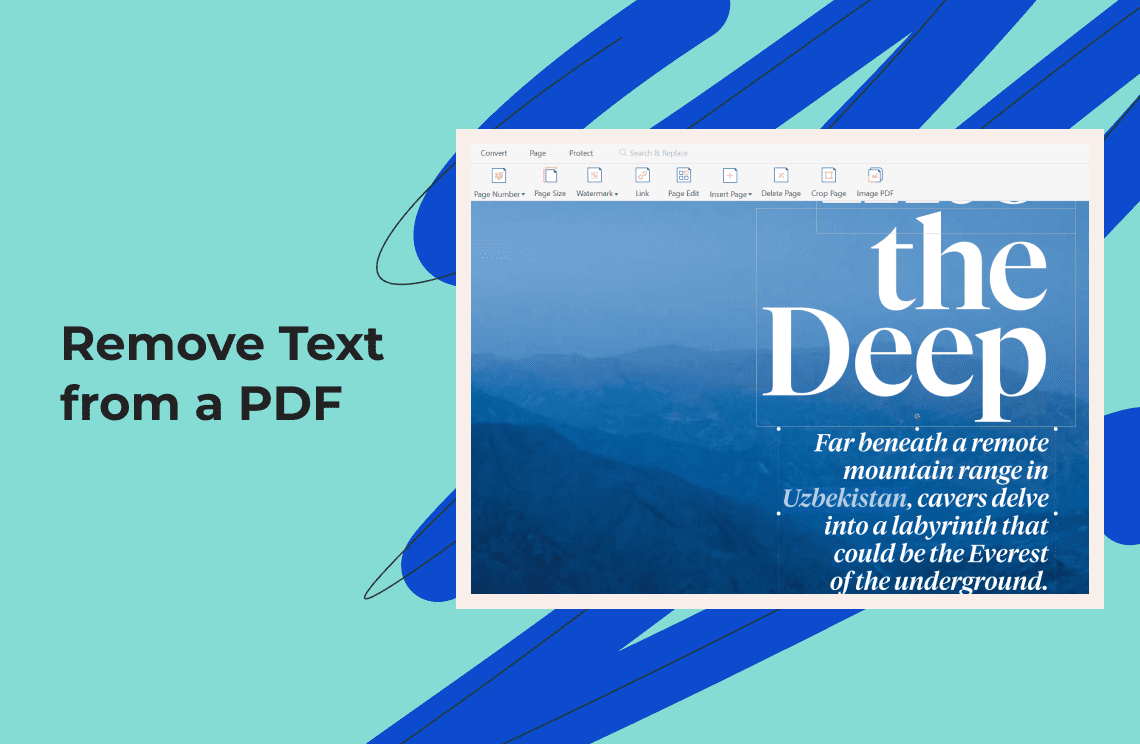
How-to & Tips4 Mins
How to Remove Text from a PDF
Frustrated with unwanted text in PDFs? Learn how to delete, hide, or edit it with FREE & paid methods. Easy step-by-step guides included!
Read More >>
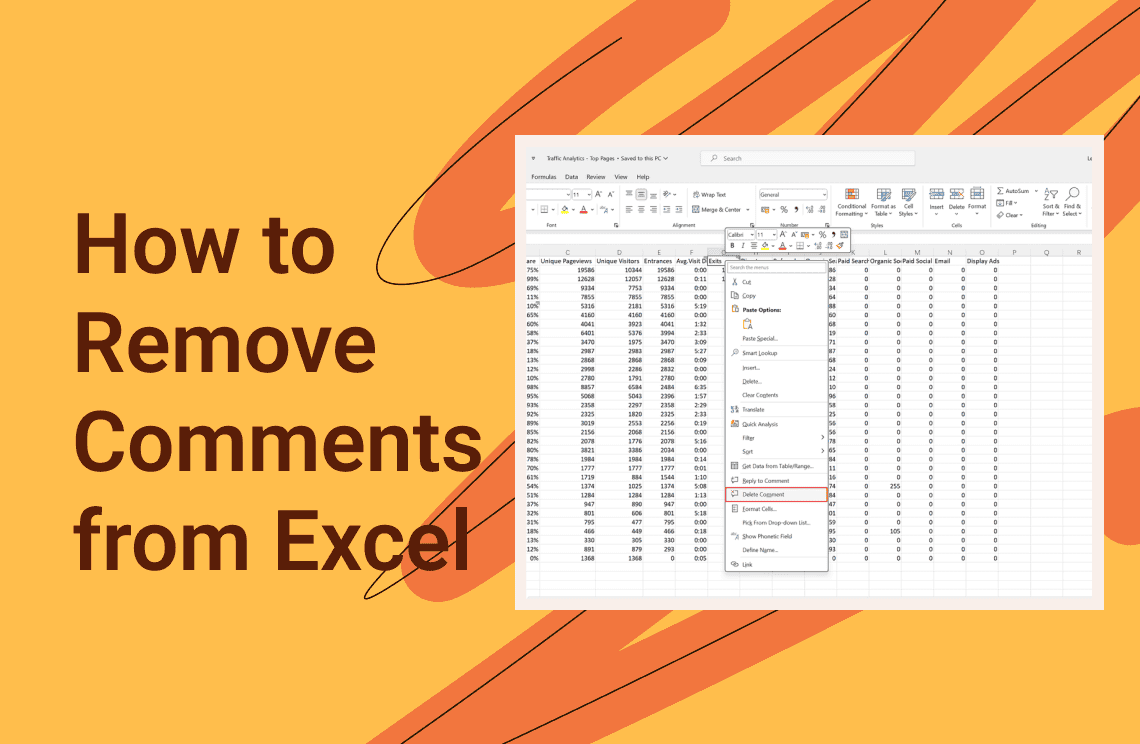
How-to & Tips3 Mins
How to Remove Comments from Excel
Declutter your Excel spreadsheets! Learn different methods to remove comments from individual cells, entire worksheets, or your whole workbook.
Read More >>

How-to & Tips2 Mins
How to Delete Comments in Word?
Learn multiple ways to delete comments in Word, whether you need to remove one or clear them all. Includes methods for older Word versions and tips for managing comments effectively.
Read More >>
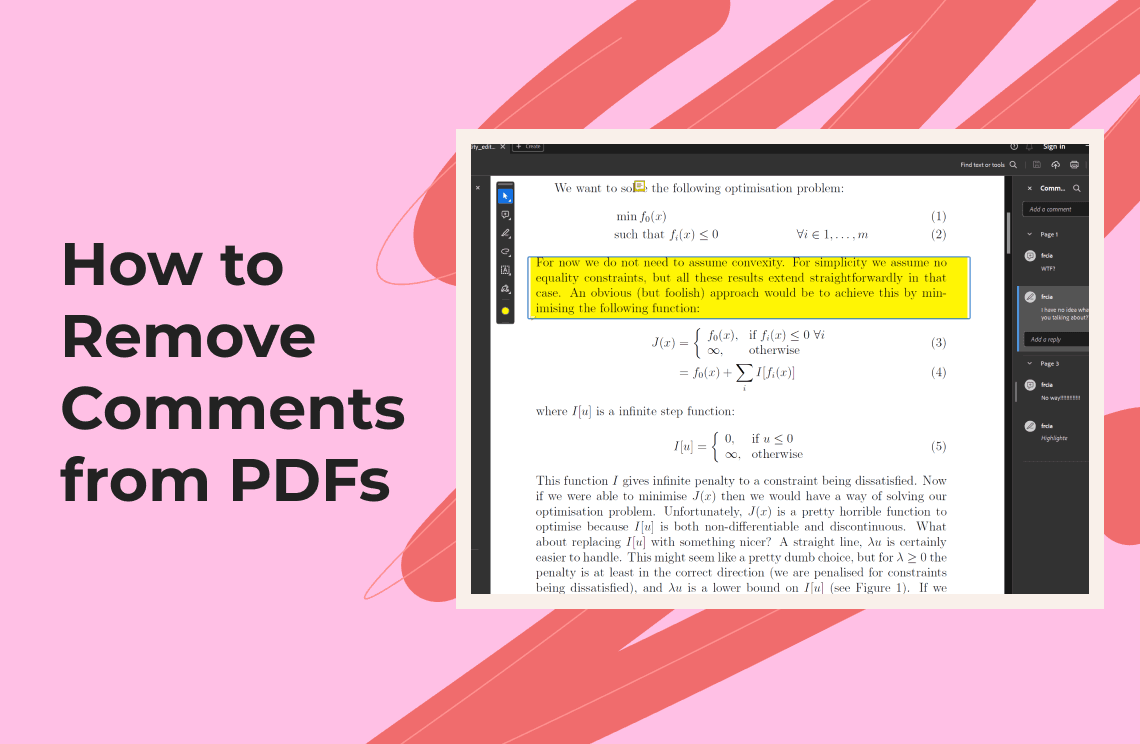
How-to & Tips2 Mins
How to Remove Comments from PDFs
Struggling with comment clutter in your PDFs? Learn how to easily remove comments with free & paid tools. Achieve a clean, professional look for presentations & sharing!
Read More >>

How-to & Tips3 Mins
Exporting PDFs from Photoshop: A Quick Guide
Learn to export PDFs from Photoshop in two easy ways, perfect for sharing designs, sending to print shops, or including in presentations.
Read More >>