Category Archives: How-to & Tips
How-to & Tips3 Mins
How to Remove a Signature from a PDF
Adding signature is what we often do when signing important papers. But have you ever needed to remove one? If yes, read the article to know more!
Read More >>

How-to & Tips4 Mins
How to Flatten a PDF File
Flattening a PDF file feature is used when you want to distribute the PDF document to a large number of audiences online. If you are in need and do not know how to do it, just click our link to know!
Read More >>
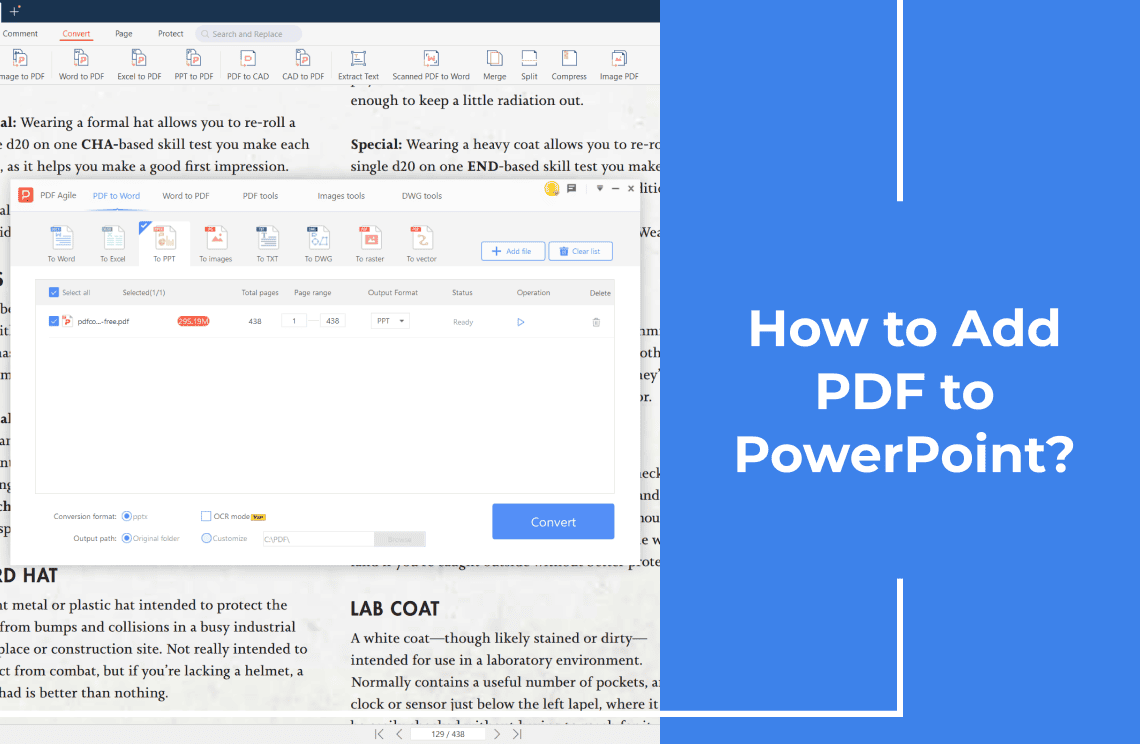
How-to & Tips5 Mins
How to Add PDF to PowerPoint: 5 Easy Ways with Pictures
How to add PDF to PowerPoint? Is that your query? Whether you require whole documents or selected pages, we will demonstrate five quick ways to add PDF to PowerPoint presentations.
Read More >>

How-to & Tips7 Mins
How to crop a PDF?
Are you keen on knowing how to trim a PDF for your first presentation in your office? Stay with us to learn how to crop a PDF on Mac and Windows for free and paid.
Read More >>

How-to & Tips4 Mins
How to Write a Good Security Guard Resume
Craft an impressive security guard resume with our expert tips. Highlight your skills and experience to land your desired security job.
Read More >>
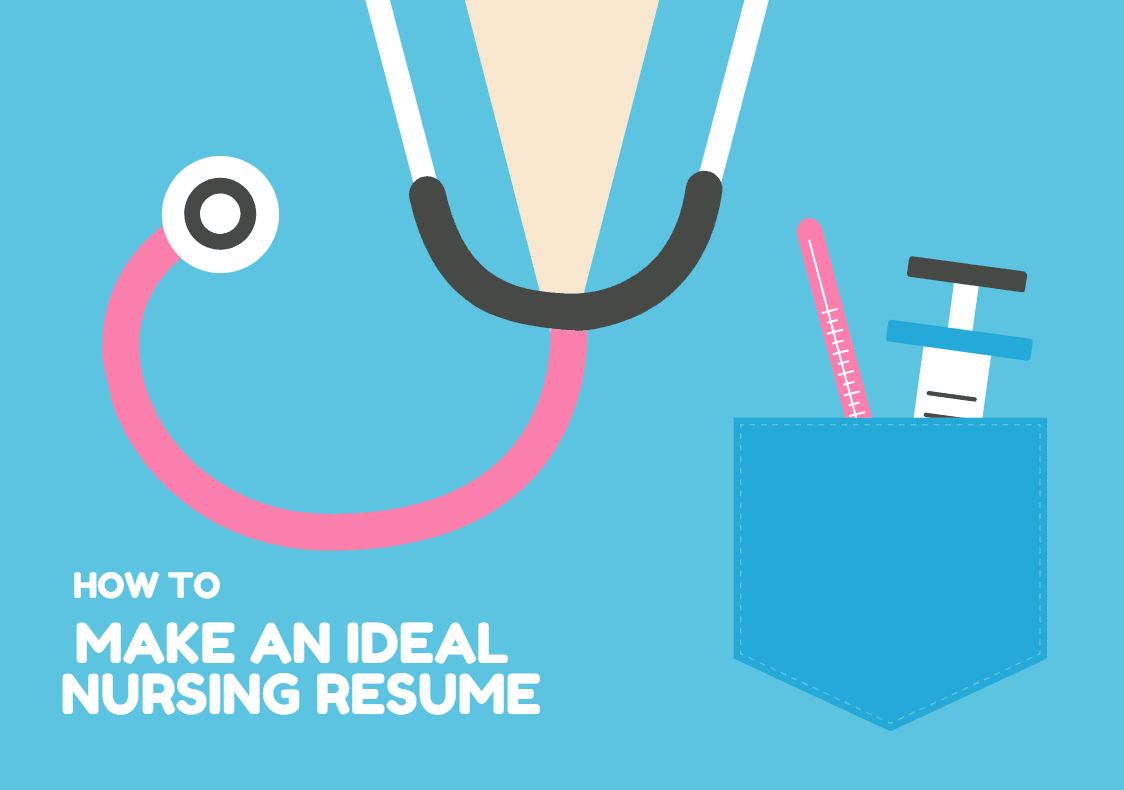
How-to & Tips5 Mins
How to Make an Ideal Nursing Resume
Are you looking to apply for a nursing job? Here we will help you with some common nursing resume examples with tips and also help you create one.
Read More >>
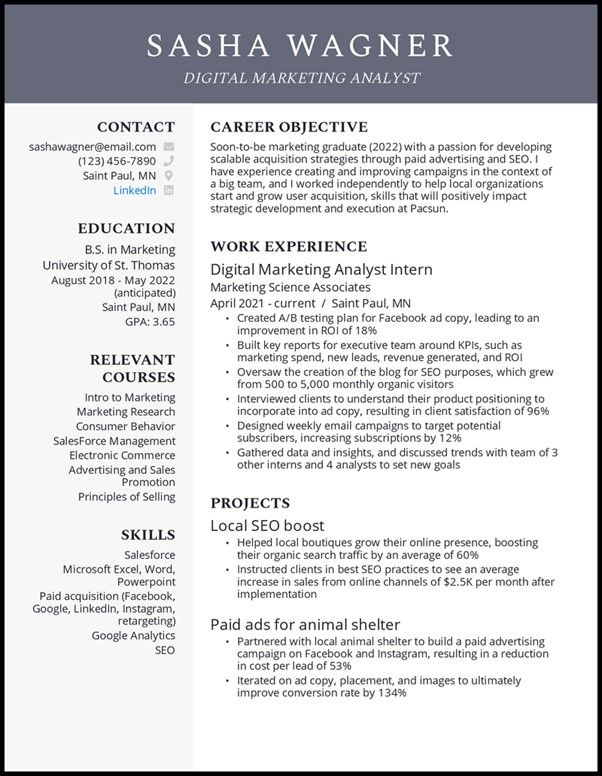
How-to & Tips5 Mins
How to Make a College Student Resume
Are you planning to take your first full-time job but are doubtful about making a college student resume? Now take ideas from college student resume templates.
Read More >>

How-to & Tips6 Mins
How to Remove Highlights in PDF
Easily remove highlights from PDF documents using PDF Agile. Learn how to delete highlights, manage annotations, and improve your PDF workflow.
Read More >>
How-to & Tips6 Mins
5 Different Ways to Add PDF to Facebook Post
Sharing PDFs on your Facebook page is a great way to keep your customers engaged with your business. Thus, in this article, we’ll guide you on how to add a PDF to a Facebook post.
Read More >>