Category Archives: How-to & Tips

How-to & Tips4 Mins
How to Add Date to PDF
If you are worried about hooks and nooks of PDFs, remember that technical things do not necessarily mean a complicated process. Here is a blog to guide you and enlighten you regarding how to add the date to PDF files with this uncomplicated and undemanding process.
Read More >>
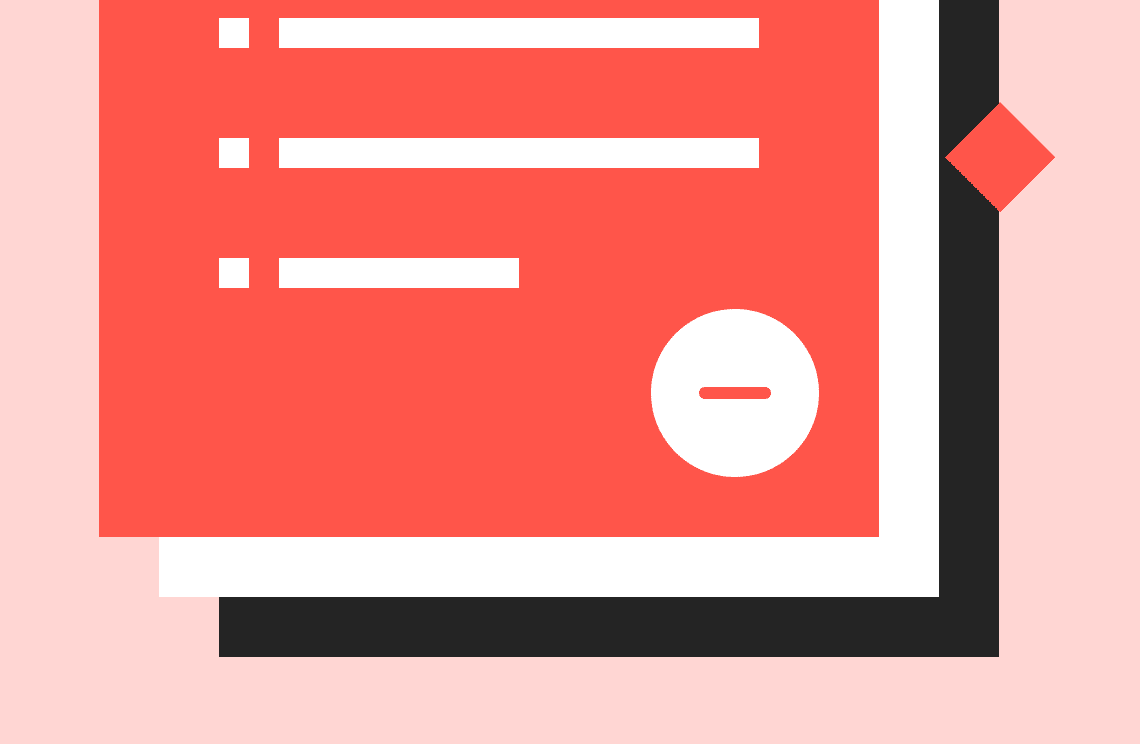
How-to & Tips4 Mins
How to Add Margins to PDF
You can use Online and offline tools to edit your PDF files and add margins to PDF documents. Use a user-friendly PDF Agile tool for a unique user experience.
Read More >>
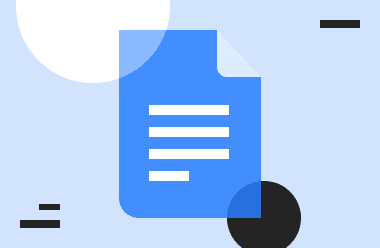
How-to & Tips5 Mins
How to Add a PDF to a Google Doc and Microsoft Word
If you don’t know how to add a pdf to a google doc and Microsoft Word, you read this to gain more knowledge. Keep reading to learn the tactics of adding a pdf file to a different word processor platform, online or offline.
Read More >>
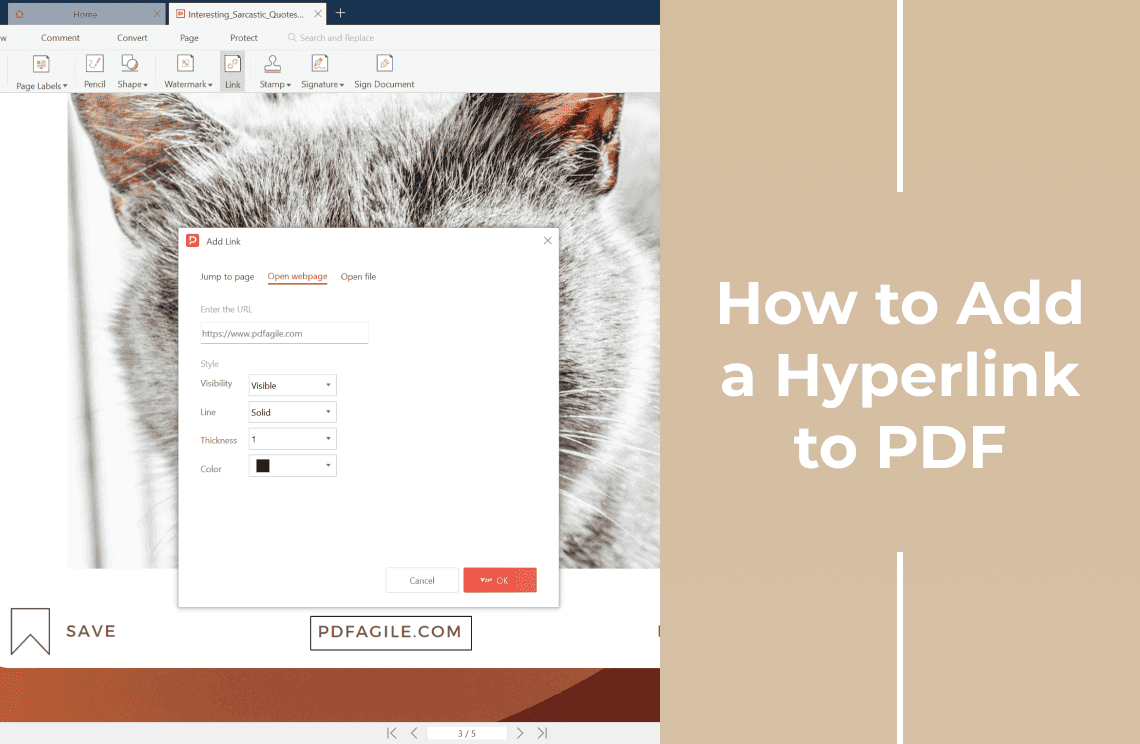
How-to & Tips7 Mins
How to Add a Hyperlink to PDF
Adding a hyperlink to your PDF files was never easy. This blog will show you how to add a hyperlink to PDFs in a few simple steps on Windows, Online, Mac, Android, and iOS.
Read More >>

How-to & Tips6 Mins
How to Add Comments on a PDF
You must use user-friendly tools like PDF Agile to add comments to your PDF without issues. You must also know how to add comments to a PDF and select the perfect software before starting your work.
Read More >>

How-to & Tips4 Mins
Solutions: How to Edit PDF Modified Date
Do you want to know how to change modified date of a PDF file? Well, you are in luck, we have the right solution for you!
Read More >>