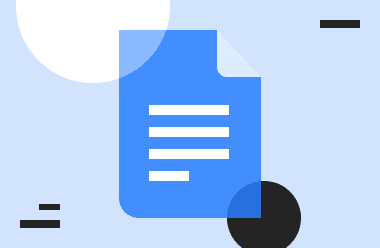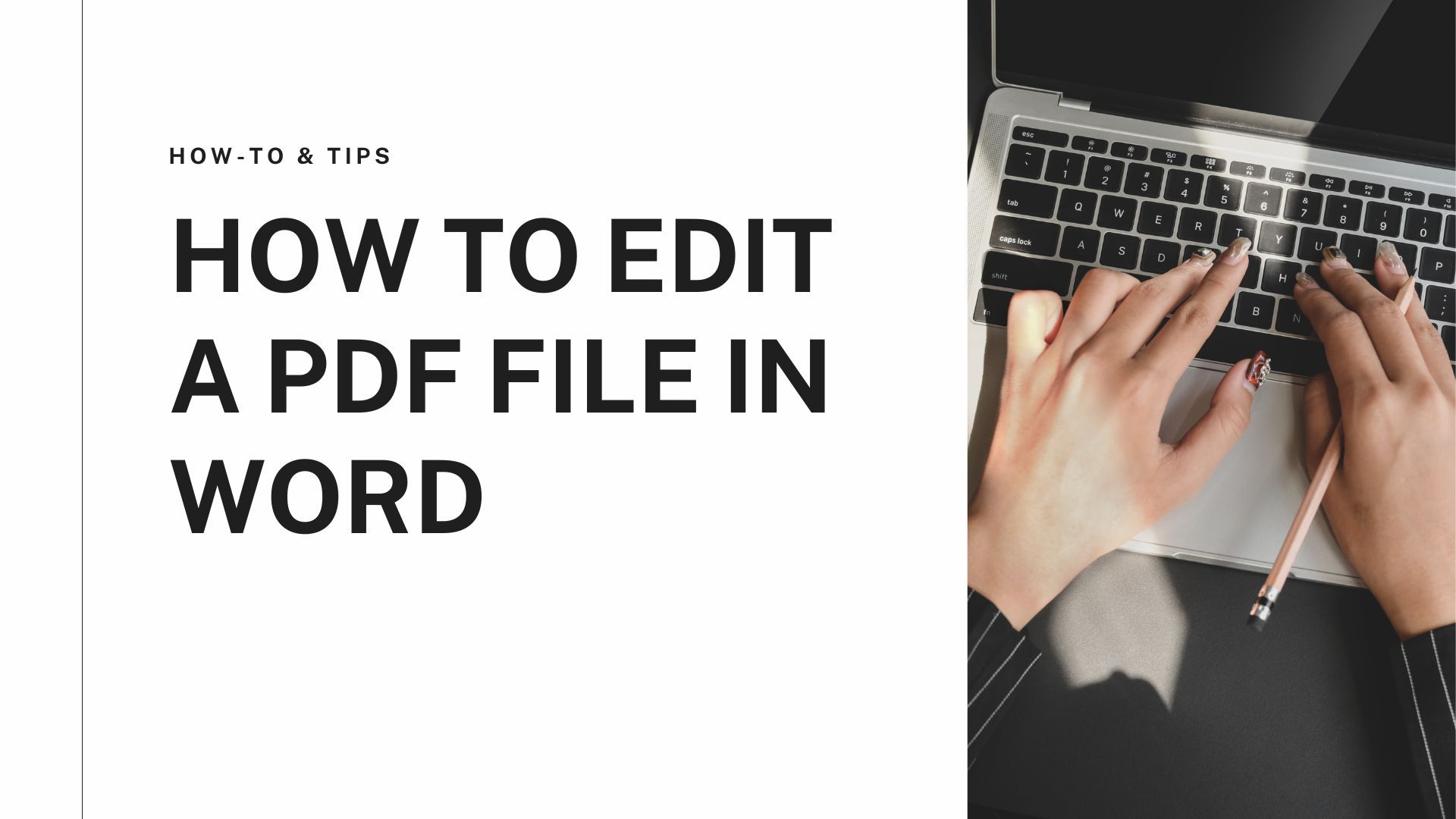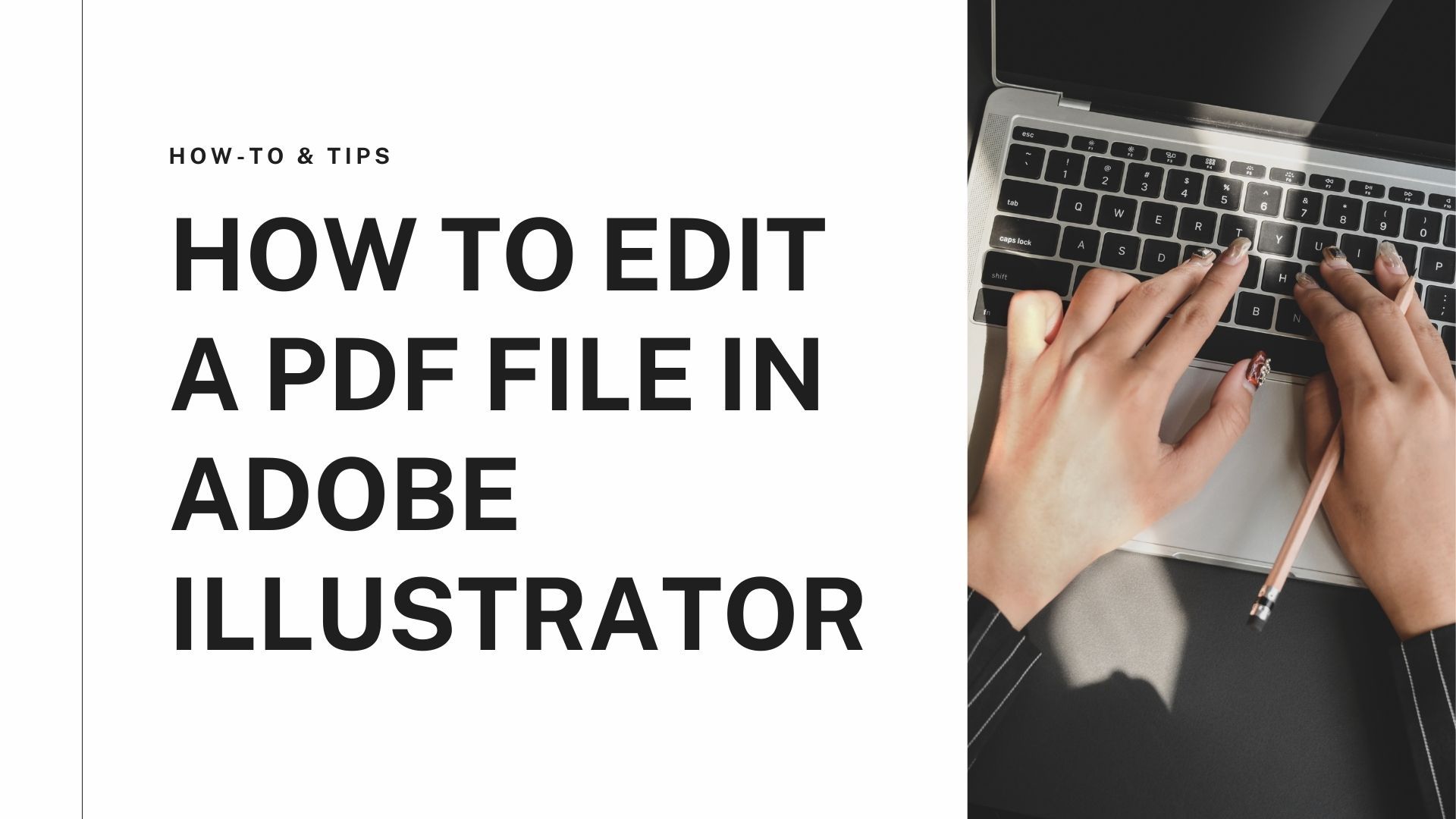Sometimes you might need a file of a specific format in another format. In that case, you must know how to import the file in the targeted format or in a different way.
Turn the file into the targeted format. The article here tries to solve your problem on how to add a pdf to a google doc or how can you add a pdf to a word document. This tutorial will also teach you how to attach PDF to Google Docs or how to turn a PDF into a Google Doc.
How to add a PDF to a Google Doc?
Google doc is a super-efficient online word processor. It is a part of the Google Docs editor suite.
The free web-based tool is the ultimate solution for creating, storing and editing word files. Now, let us know how to add a pdf to a google doc with the few simple steps below.
- Open the application on your browser.
- Click the New button on the top left corner of the window. A drop-down menu will appear.
- Select File Upload from the menu. A popup window will appear asking for you to select a file.
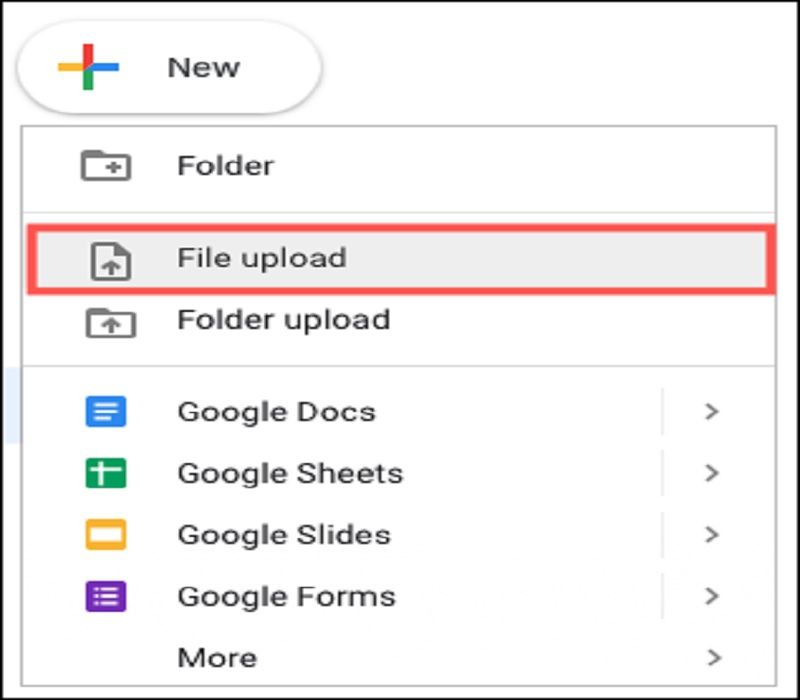
- Select the pdf file you would want to upload.
- After uploading the file, select and right-click on it. It will give you the link to the pdf file. Copy the link.

- Now, go to the docs file and paste the link on the required area.
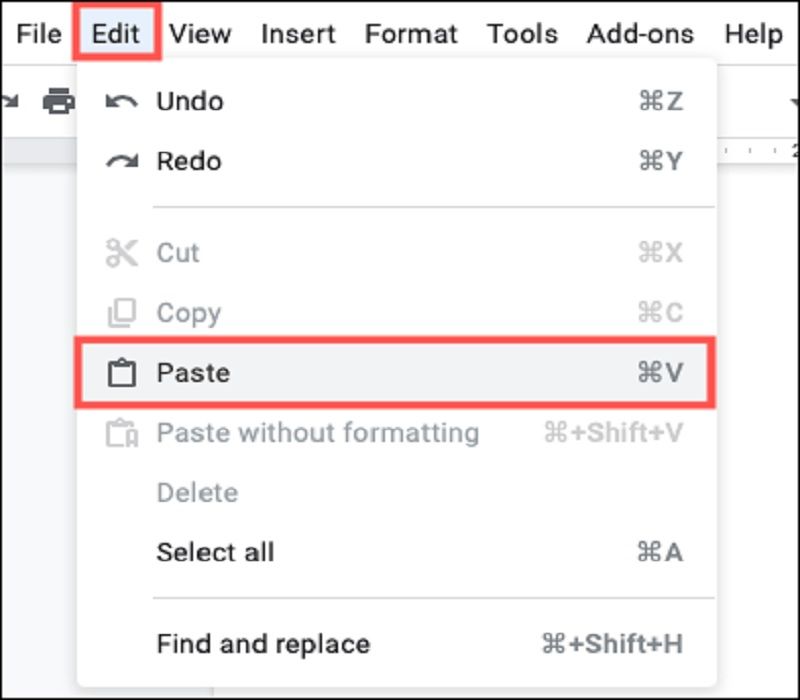
- After pasting the link, you will see the icon displaying the name of the pdf file.
Now that you know how to put a pdf into google docs through some smoother steps, you should explore some more ways, and know, how to add a pdf to a word document.
How to add a PDF Wto a Word document?
Are you wondering how to add a pdf to a word document? Here are some easy steps for you. They are easy to understand and follow and require less time to execute. For those who rely enough on the word processor for professional or personal requirements, these steps are easy enough to implement and work seamlessly without wasting enough effort in turning a pdf into a word document.
- Open the Word application on your machine.
- Go to the Insert tab and click it.
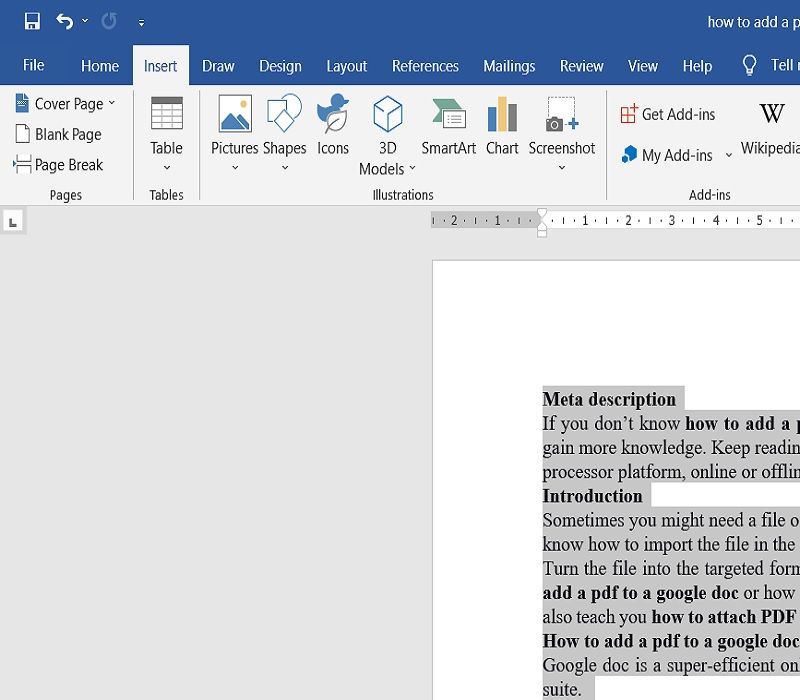
- You will find a tiny symbol for Object on the Text group of the Insert tab. Hover over it and click on the arrow beside it to open the drop-down menu.
- The menu will show two options, Object and Text from File. Click on the Object option.
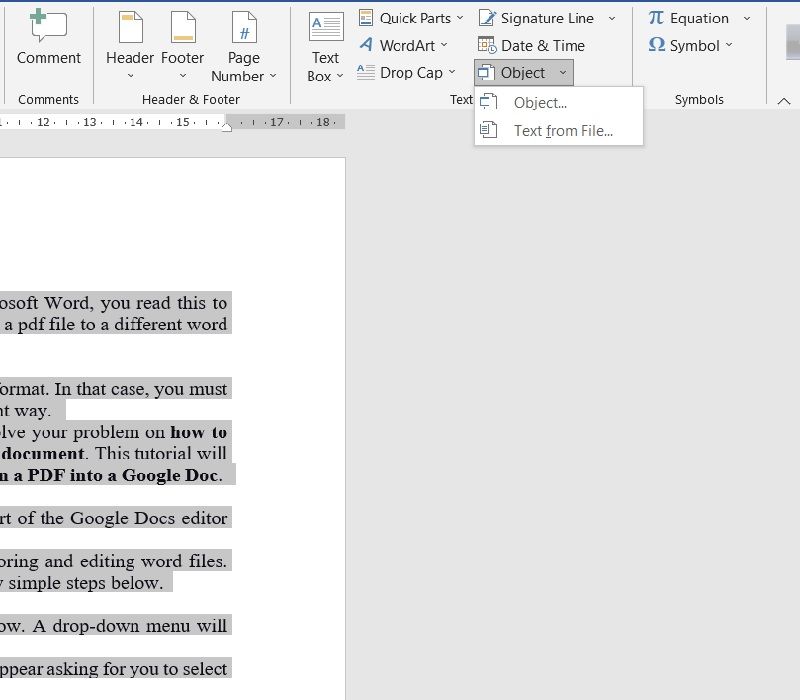
- A popup window will appear on your screen. Choose the Create from File tab on the window. It will allow you to choose and select the required pdf file and upload it to the word document.
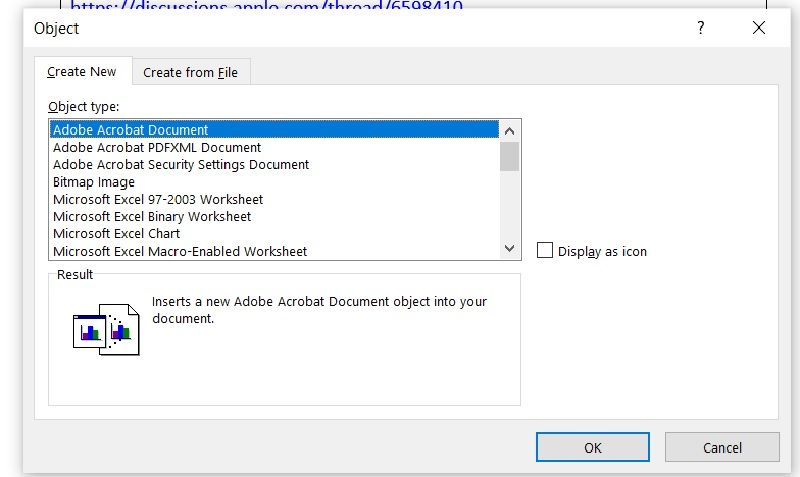
- Click on the Browse button and select your pdf file.
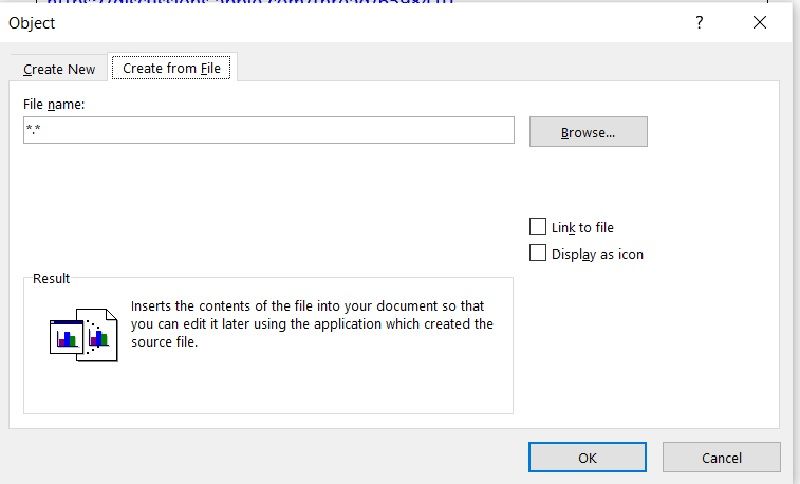
- Now click on the "Insert." Now, your pdf file gets uploaded to your word document.
Once you know the process, you will see that it is not a high-tech thing and thus will solve your problem of how to add a pdf to a word document in no time.
How to Convert PDF to Google Document?
There is an easy answer to how to turn a PDF into a Google Doc, PDF Agile. With PDF Agile, you can easily convert a pdf into a Google doc, whether online or offline. To make things easier for you, here are the steps you can follow for both the online and offline modes.
On PC:
- Download PDF Agile
- Now convert the PDF file into a word document through the application. Open the application and click on the Select the File button.
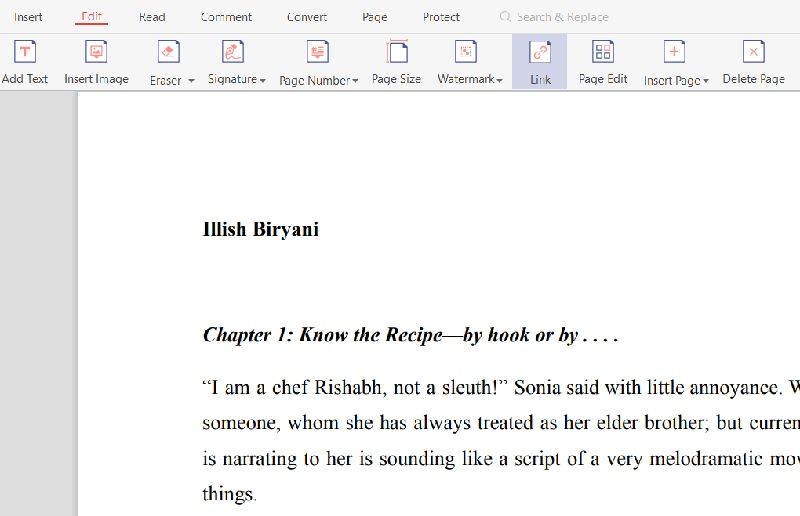
- A popup window will open. Here you will select the required pdf file and click open.
- The pdf file is now on the application. Click Convert to change the file format to .doc or .docx in a few seconds.
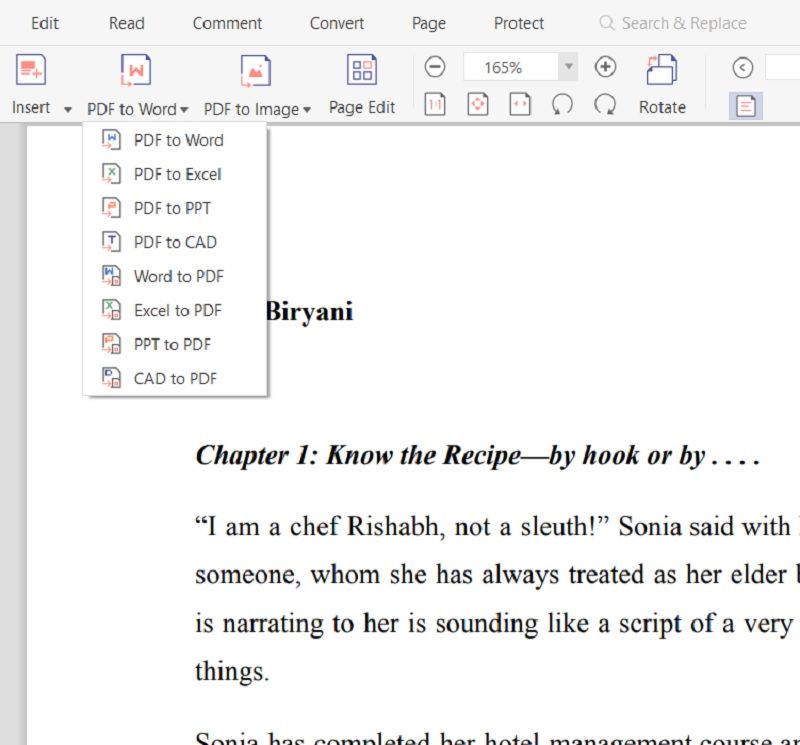
- Now, all you have to do is upload the Word file to Google Docs. Follow the steps given above to convert the pdf file into a Google Docs file.
Online:
- Visit the PDF Agile Online PDF to Word Converter.
- Here you will find the online converter with the Select File button. Click it.
- A popup window will open, directing you to choose the required pdf file. Select your file and click the Open button.
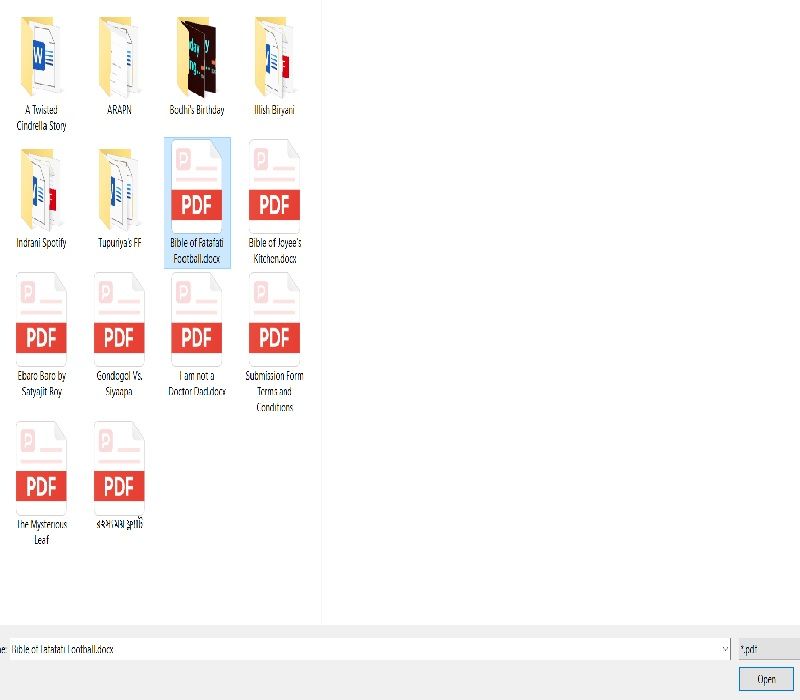
- Once you have uploaded the file on the online application, click the button Convert, and the file will be saved as a word document.
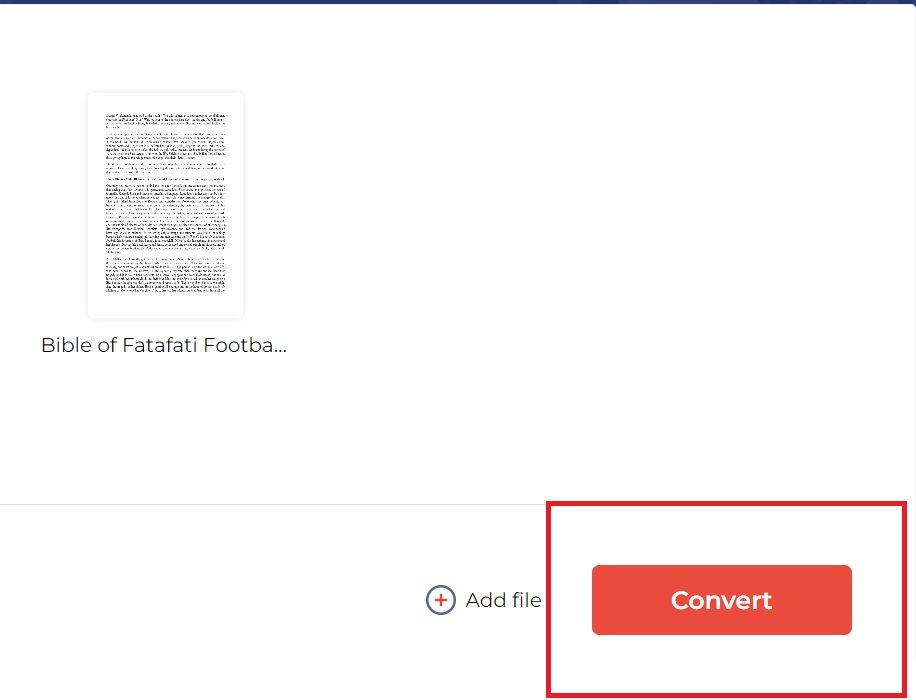
- After that, download the word file and upload it in Google Docs by just opening it and using the Upload File option.
FAQ about Adding a PDF to a Google Doc
1. How do I convert a PDF to a Google Doc and keep formatting?
First, you need to enable editing to format the document. Then you can use the PDF Agile software to convert the pdf file into a word document and then upload the word document to Google Docs. After completing it, you can keep formatting as much as you want.
2. How do I open a PDF in Google Docs?
First login to your google drive account. Then, once inside it, click on the ‘Upload’ option and use it to upload your pdf file. After the file is uploaded, right-click on it and then use the Open With. Right-click Open With and select Google Docs. Now choose the file and click Open to import the file. It is the way how to add a pdf to a google doc.
Conclusion
If you are unaware of how to add a pdf to a google doc or how to add a pdf to a word document, you must know there are several ways for it. This article has given you insight on how to do it smoothly and without much hassle to handle. Whether you are uploading the pdf file to Google Drive or simply converting it into a word document, PDF Agile is a beneficial tool that you can use. Both online and offline tool versions are effective enough to do the job for you in a simple procedure.