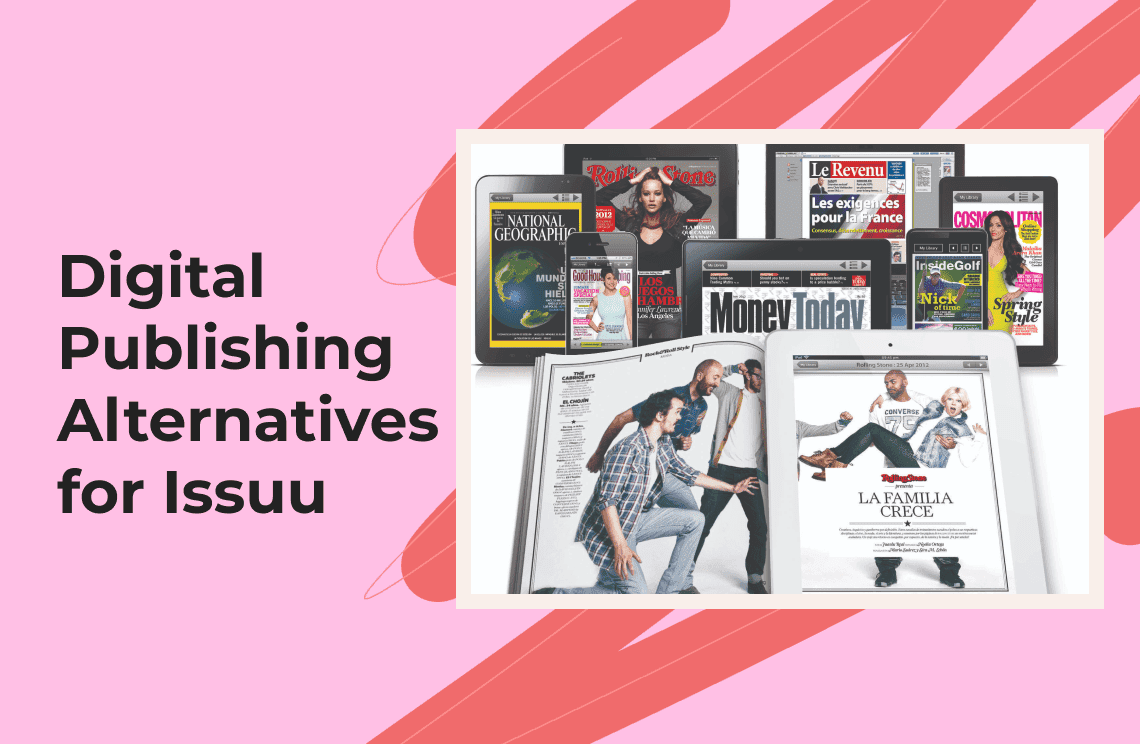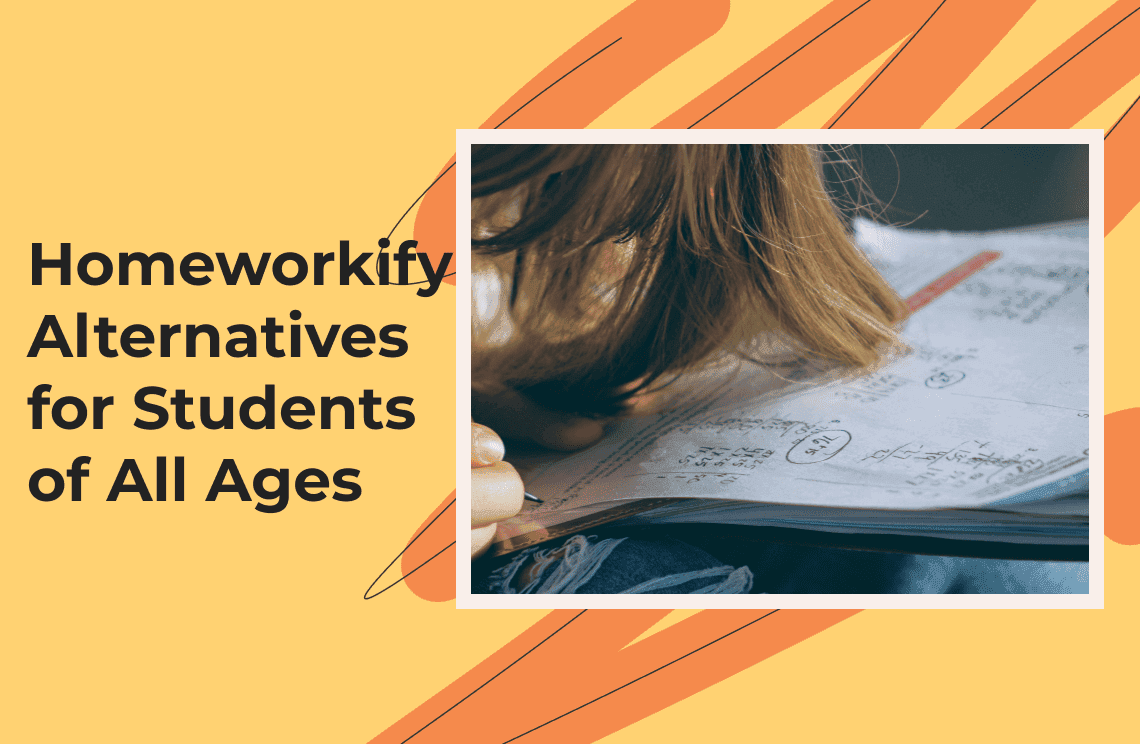Issuu is a popular digital magazine software among publishers that allows them to upload and convert PDFs into online magazines. The sites can host these magazines, making readers and audiences enjoy the content. However, with technological advancements and the increase in the demand for publishing features, some publishers need software where they can do everything.
There are so many Issuu alternatives to choose from that it can be daunting to use one directly without checking its features. To make your search easier, we have ten digital publishing platforms that are great alternatives to Issuu.
Ten Best Digital Publishing Alternatives for Issuu
The following list shows a quick and comprehensive overview of what you can expect from various software besides Issuu.
1. FlippingBook
For people who want to have Issuu features but with upgraded functionalities, FlippingBook is an ideal option. It focuses on providing viewers with the best reading experience and much easier access to content regardless of the platform. The flipbooks on this software are PDF-based, so you do not need to create a PDF first. Its flip effect is visually appealing and adds a touch feature.
Pros
- Content sharing through QR code, embed, and link
- Document tracking
- Web, iOS, and Android compatible
- Content control features like sharing limit options, protected embeds, and passwords
- Integration with Canva and Zapier available
- User interaction tracker
- Lead generation through lead capture forms
- 14-day free trial
Cons
- Slightly expensive
- Large PDFs take too long to convert
Pricing
- Lite: $225/year
- Starter: $530/year
- Optimal: $1070/year
- Advanced: $2150/year
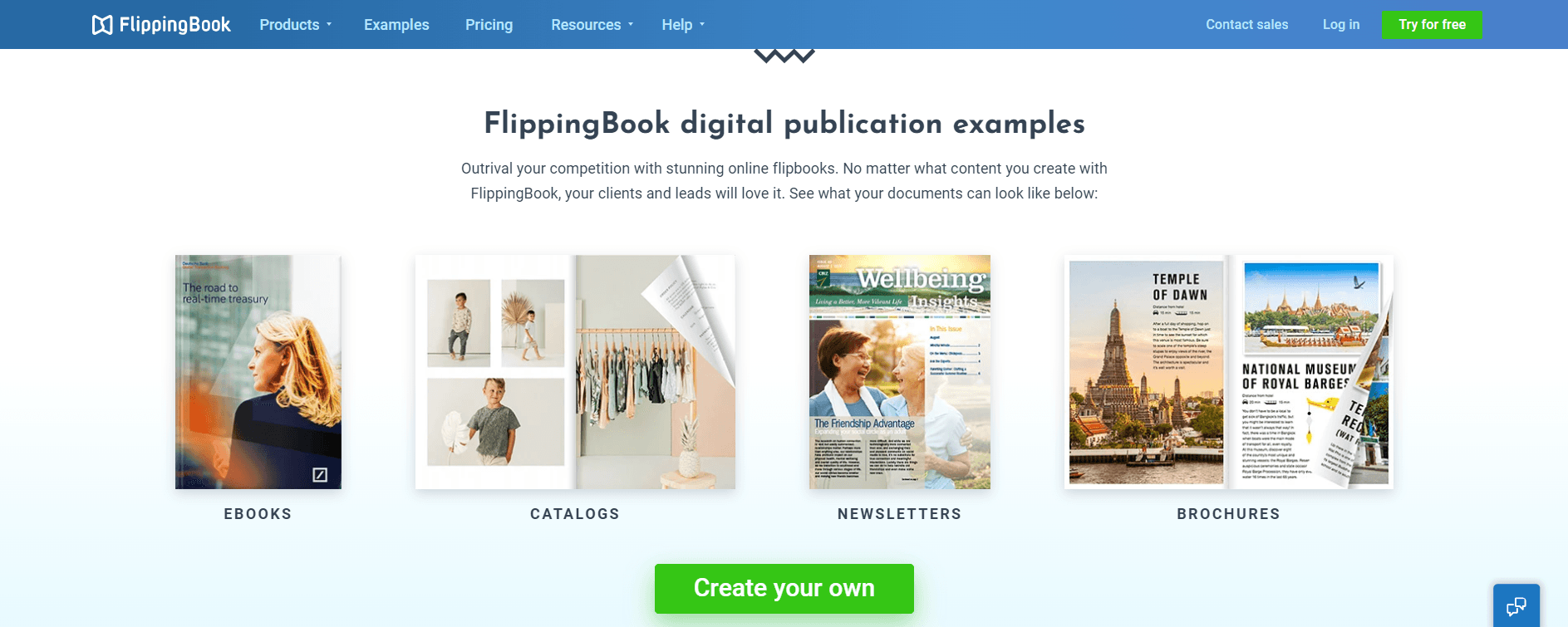
2. Canva
If you want more customization options, Canva is an excellent digital magazine software alternative to Issuu. The platform lets designers create promotional content, including banners, PDFs, GIFs, media graphics, and videos. Canva is popular among designers and hobbyists thanks to its user-friendly interface, vast template collection, and fantastic functionality.
Pros
- Drag-and-drop editor
- Stock images and graphics
- AI tools for quicker results
- Supports third-party integrations
- Diverse pre-built designs
- Free plan available
- Multiple design formats
- Web, iOS, and Android compatible
- 30-day free trial
Cons
- Limited offline functionalities
- Only a few features under the free plan
Pricing
- Pro: $120/year/user
- Teams: $100/year/user (minimum of 3 users)
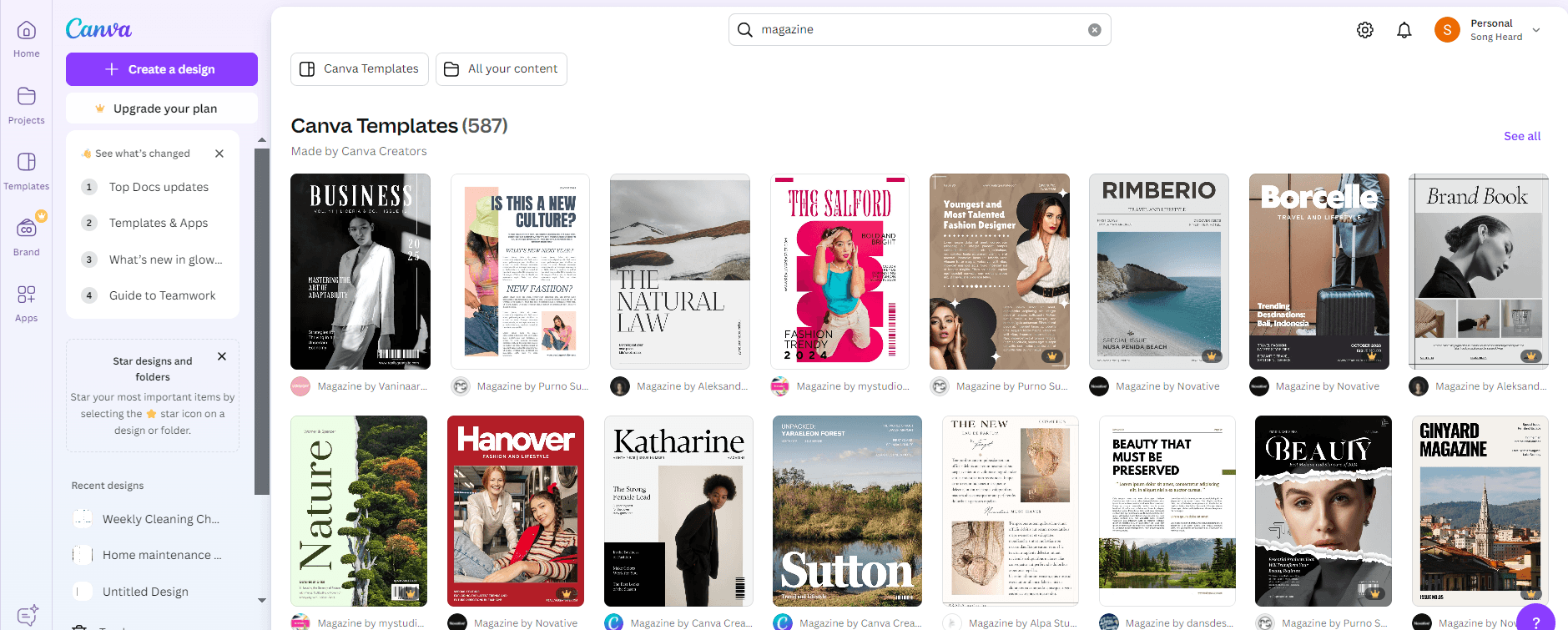
3. FlipHTML5
If your goal in looking for alternatives to Issuu is to sell content, then FlipHTML5 can be a platform of your choice. It converts Word, PPT, images, and PDFs to flipbooks online. FlipHTML5 also allows image generation from text with AI. Most importantly, users can quickly get the link to the flipbook and share the content across various channels.
Pros
- Document tracking
- Content selling
- Robust content security
- Integration with AdSense
- Over 400 flipbook templates
- Customizable flipbooks
- Intuitive interface
- Free version
- Free trial available
- Web, iOS, and Android compatible
Cons
- Unlimited downloads are only available for high-tier plans
- Response time can be slower depending on the device used
Pricing
- Pro: $149/year (billed annually) or $15/month (billed monthly)
- Platinum: $299/year (billed annually) or $35/month (billed monthly)
- Enterprise: $999/year (billed annually) or $99/month (billed monthly)
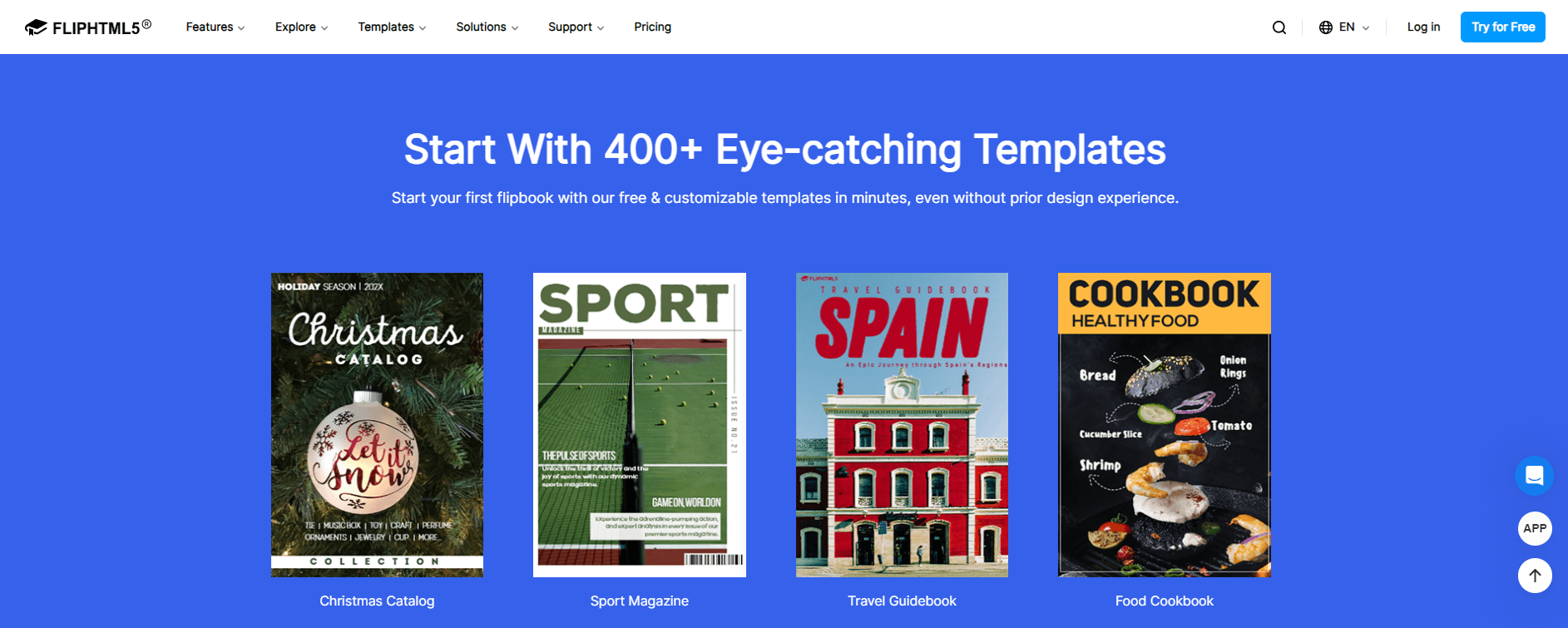
4. Wix
Those planning to share content or want their projects to gain an online presence can utilize the functionalities of Wix. This intuitive website builder is ideal for company presentations, blogging, portfolios, and personal websites. It's considered an Issuu alternative as it delivers content as efficiently as Issuu.
Pros
- Excellent website builder
- eCommerce support
- Availability of pre-built website templates
- Website Hosting
- High-grade security
- Advanced web design functionalities
- Available on the web, iOS, and Android
- 14-day free trial
- Free version
Cons
- Slower loading times
- Basid store system navigation
Pricing
- Light: $17/month
- Core: $29/month
- Business: $36/month
- Business Elite: $159/month
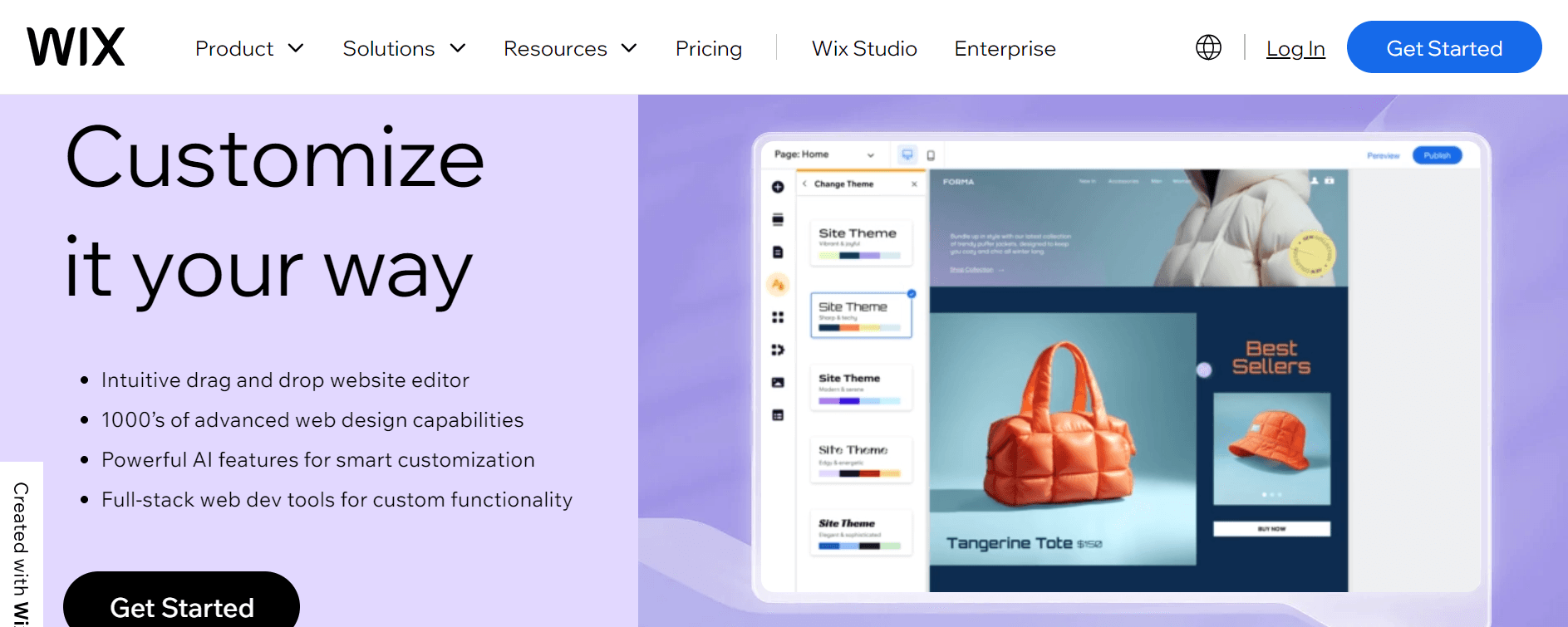
5. Relayto
The focus in terms of interactivity is what sets Relayto apart from its counterparts. It's an incredible tool for everyone looking to improve their publishing game. Furthermore, Relayto has an AI functionality that allows users to create digital brochures and visually appealing presentations. Most users also commend the software's smooth navigation experience. This means you need to be tech-savvy to publish impressive content.
Pros
- Over 1000+ media embeds
- Interactivity and auto-animation
- Comprehensive document analytics
- User-specific and real-time notifications
- No-code content creation
- 14-day free trial
- Free version
Cons
- Limited font, shape, and icon selections
- No mobile app
Pricing (billed annually)
- Pro: $65/month
- Team: $800/month
- Business: $2700/month
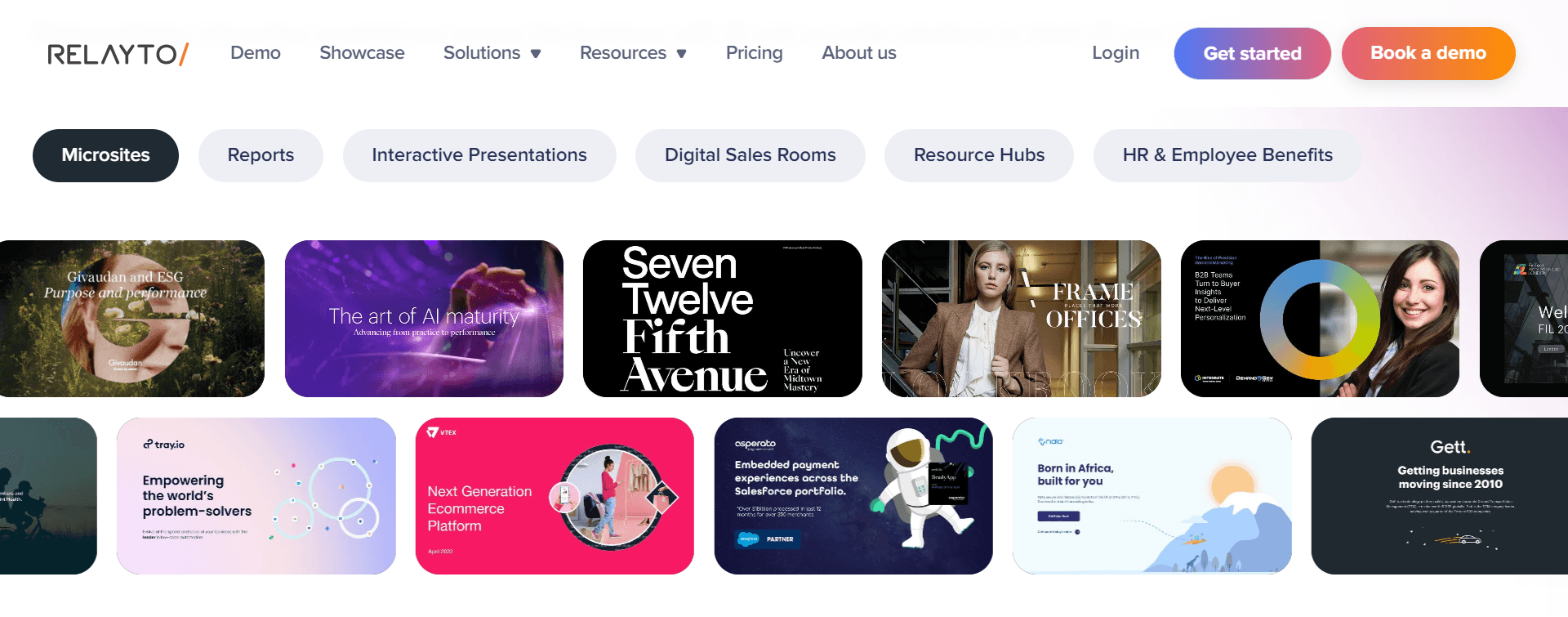
6. Joomag
Another alternative to Issuu is Joomag. Through this innovative platform, you can use interactive elements on your content, including audio clips, videos, and hyperlinks, making it more engaging than just flipping through the pages of a traditional magazine. With how online content has evolved significantly, you'd want your audience to have a modern reading experience that keeps them interested and informed. It also comes with a user-friendly interface, making it easy to navigate from one section to another without confusion. Overall, Joomag empowers users to create rich, interactive experiences that can captivate their audience and enhance their digital publications significantly.
Pros
- Customization
- Converts PDFs to digital flipbooks
- Content protection
- Monetization
- Document tracking
- Lead capture form
- Email marketing and CRM integration
- Supports iOS, Android, and web
Cons
- No free version
- Not very mobile-friendly
Pricing
- Starts at $50/month
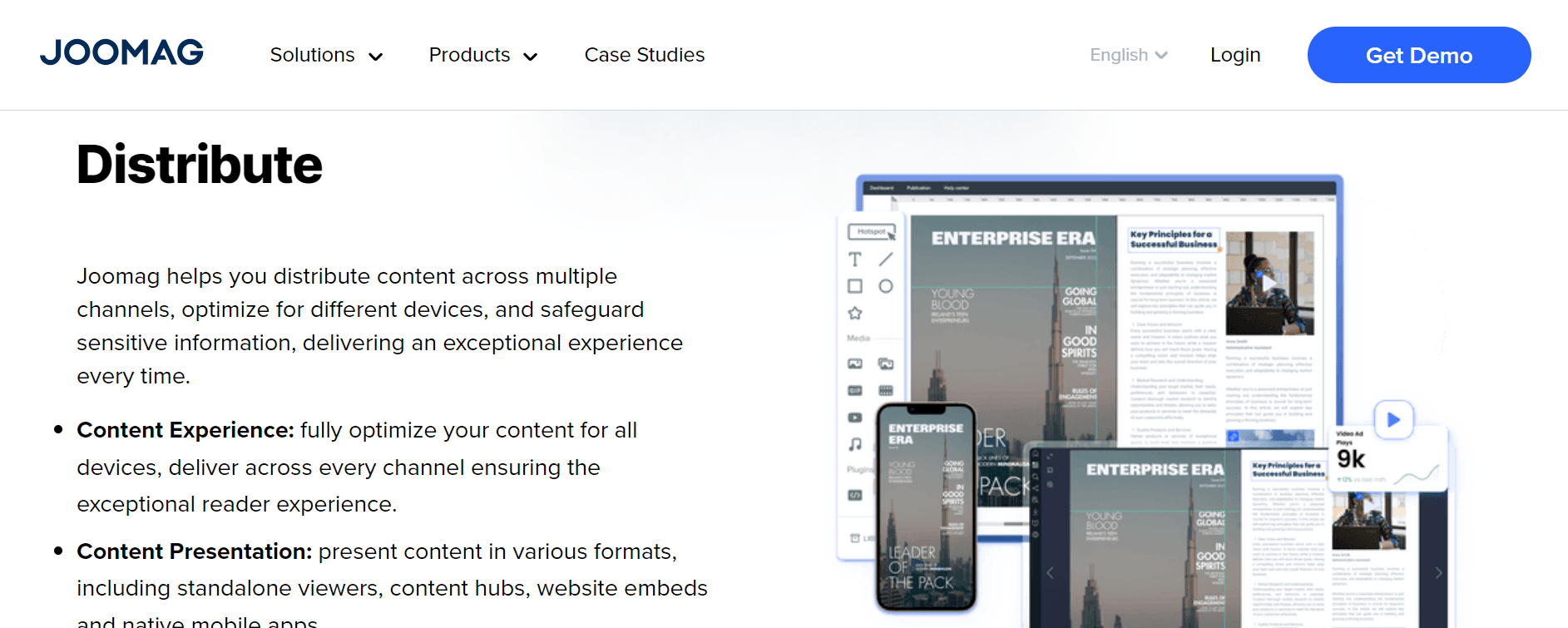
7. HeyZine
This ads-free platform can also be one of the alternatives to Issuu that you can maximize. It's a customizable flipbook creator that converts PDFs to flipbooks realistically. Flip effects are available on the platform, like one-page flip, cover flow, flipbook magazine, and slider presentation, which you can experiment with. It's a relatively user-friendly interface so that everyone can explore and navigate it easily.
Pros
- Five-page turn effects
- API Access
- Free version available
- Flipbook statistics
- Allows downloads for offline viewing
- Videos, images, and audio are supported
- Customization
- Available on the web and iOS and Android devices
- Free trial available
Cons
- Limited design options
- Poor mobile viewing experience
Pricing (billed annually)
- Standard: $4/month
- Professional: $8/month
- Premium: $17/month
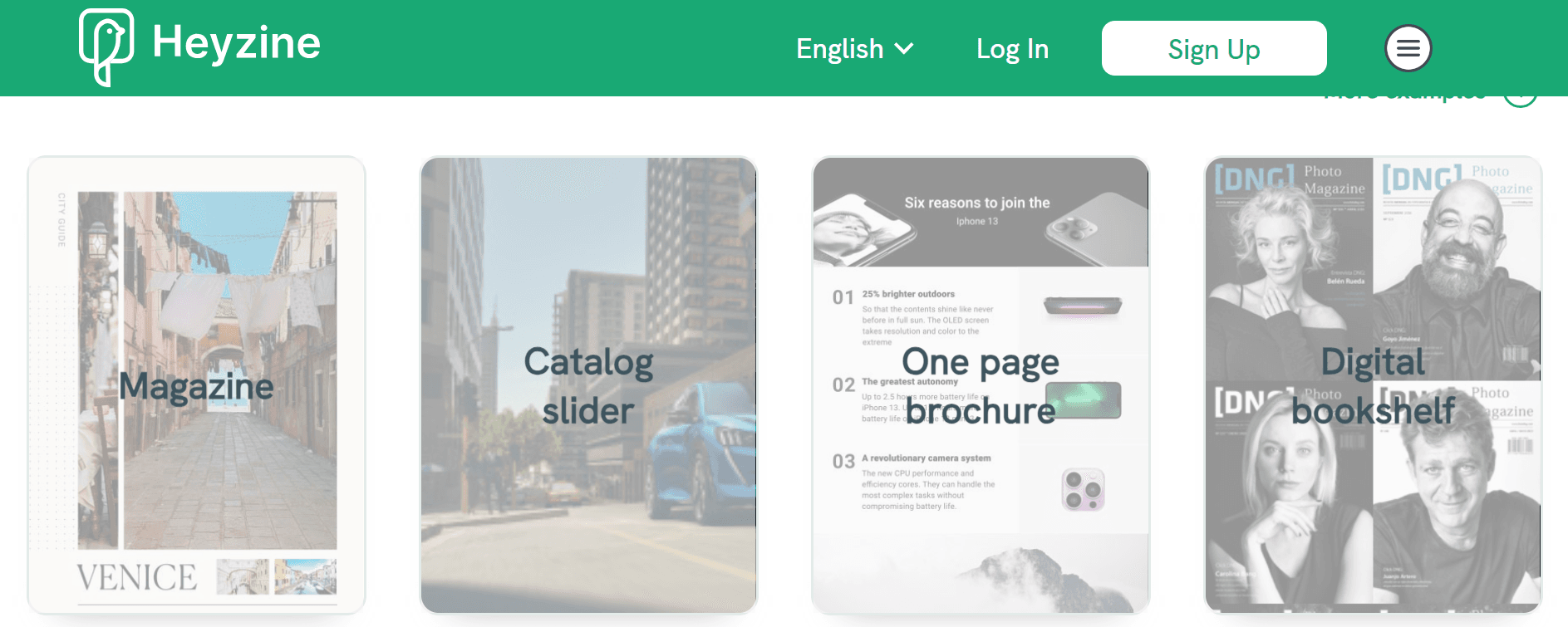
8. Yumpu
If you're looking for digital magazine software other than Issuu, it might be best to try Yumpu. It assists users in releasing catalogs, magazines, and documents on the internet. Whatever file you have that needs online media mileage, you can trust Yumpu to host them. You can create interactive PDFs and ePapers in seconds while the AI bot transforms your PDFs into SEO-friendly files for search engines.
Pros
- Visibility settings can be customized
- Free version available
- Easy sharing functionalities
- Quick conversion processes
- Offers comprehensive analytics
- Web, iOS, and Android compatible
- Free trial available
Cons
- Free version has limited features
- Slow issue response
Pricing
- adFREE: €14.9/month
- WEBKiosk: €69/month
- APPKiosk: €178/month
- PROKiosk: €277/month
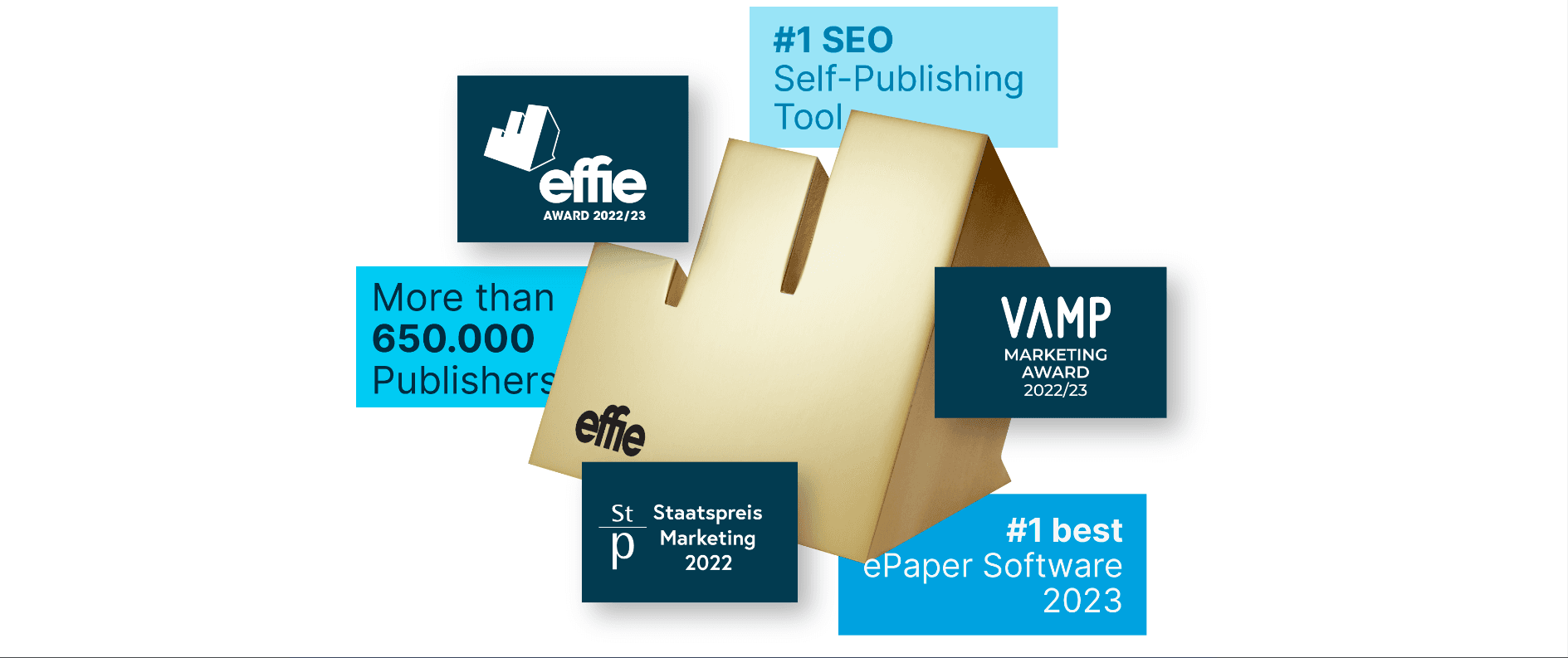
9. Visme
Another standout Issuu alternative is Visme. This web-based platform is not only for those who are into publishing but also for users who love to make engaging infographics and presentations that capture attention. It comes with a wide array of features that all types of users can maximize for their projects and creative endeavors. From customizable templates to various graphic elements, Visme provides tools that enhance the design process. In short, Visme works like a one-stop shop for all your visual and graphic communication needs, making it an excellent choice for professionals and creatives alike who want to elevate their content.
Pros
- Pre-made templates
- Real-time collaboration tools
- User-friendly content creation
- Customization
- Free plan available
- Available on the web and iOS and Android gadgets
Cons
- Glitches in complex data
- Limited customization controls
Pricing (billed annually)
- Starter: $12.25/month
- Pro: $24.75/month
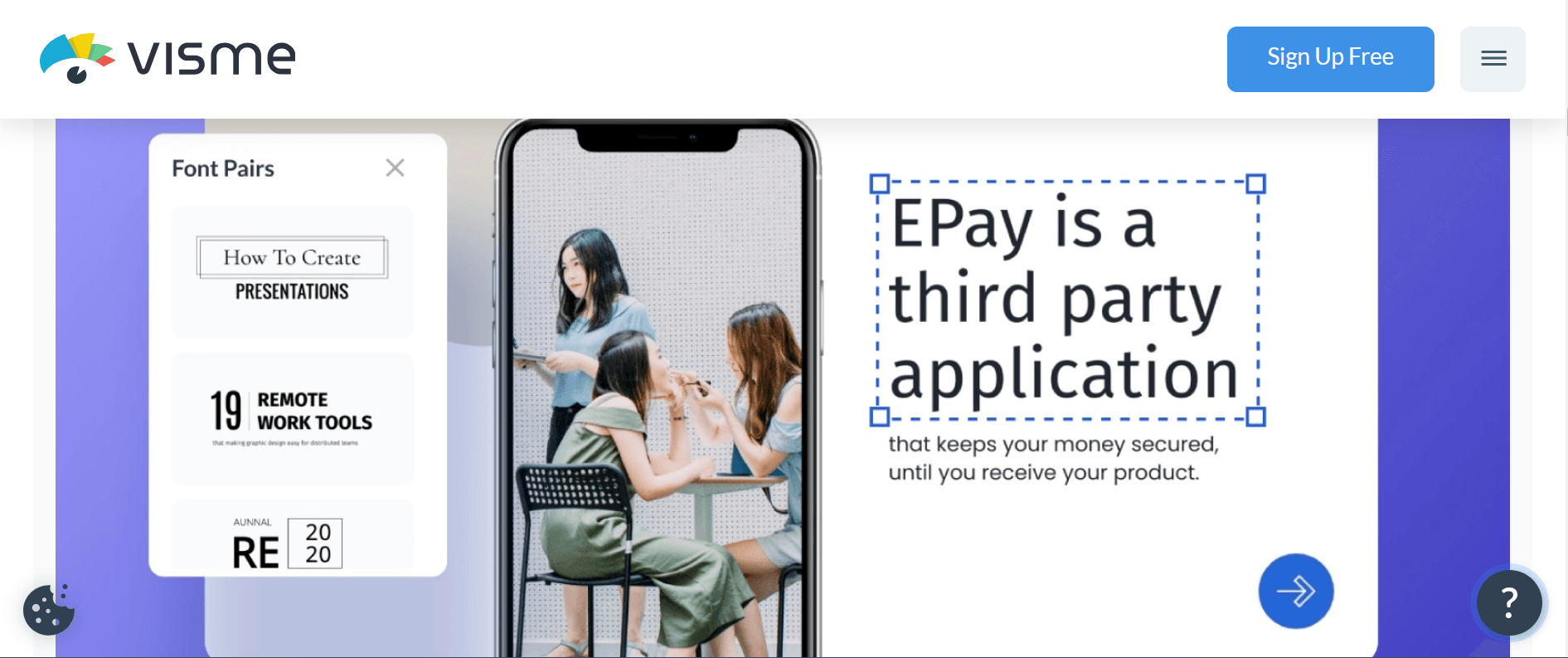
10. Publitas
If you're a business owner looking to create quality online catalogs, Publitas is one of the best options available today. It can turn traditional catalogs into engaging and interactive digital content that captivates your audience. In short, this is more than just digitizing your PDFs; it is also about developing an interactive reading experience for audiences that keeps them interested. By using Publitas, you can enhance the way customers view your products and services, making it easier for them to browse through your offerings and engage with your brand in a meaningful way. Explore the possibilities that Publitas can provide for your business!
Pros
- Intuitive interface
- 14-day free trial
- Multi-channel distribution
- E-commerce integration
- Easy online sharing
- Web and mobile-compatible
Cons
- Limited accessibility features
- Lack of automation features
Pricing (billed annually)
- Bronze: $31/month
- Silver: $104/month
- Gold: $494/month
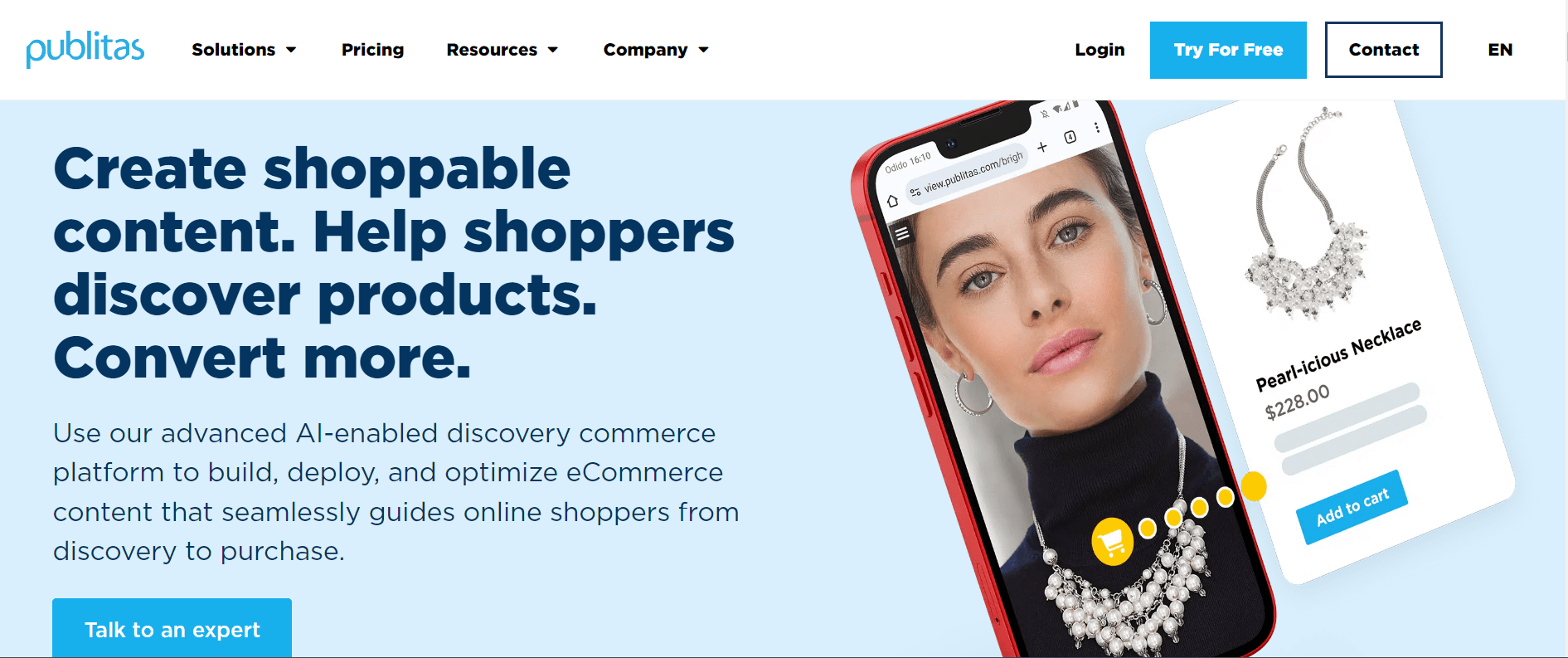
Best Digital Publishing Alternatives for Issuu in 2025: A Comparison
Look closely at each of the digital magazine software below. We've collated the essential details you must consider before subscribing.
Software | Features | Free Trial | Pricing |
|
| 14-day free trial |
|
| 30-day free trial |
| |
|
| Free trial available |
|
|
| 14-day free trial |
|
|
| 14-day free trial |
|
|
| None |
|
|
| Yes |
|
|
| Yes |
|
|
| No |
|
| 14-day free trial |
|
FAQs
Q: Can I switch platforms after the free trial ends?
A: Yes. We recommend using software that offers free trials so you can assess whether its features suit your needs. If you need help, you can change to another platform.
Q: Why is some digital magazine software expensive?
A: These premium options usually cater to bigger businesses and organizations with extensive needs and resources. If you’re a hobbyist or someone just starting out, try those affordable ones on our list that fit your budget and requirements perfectly.
Q: Do they have a technical support team to assist users?
Yes. There’s usually a live chat or phone support available on their websites. If you need a detailed explanation of your concern, you can use email support.