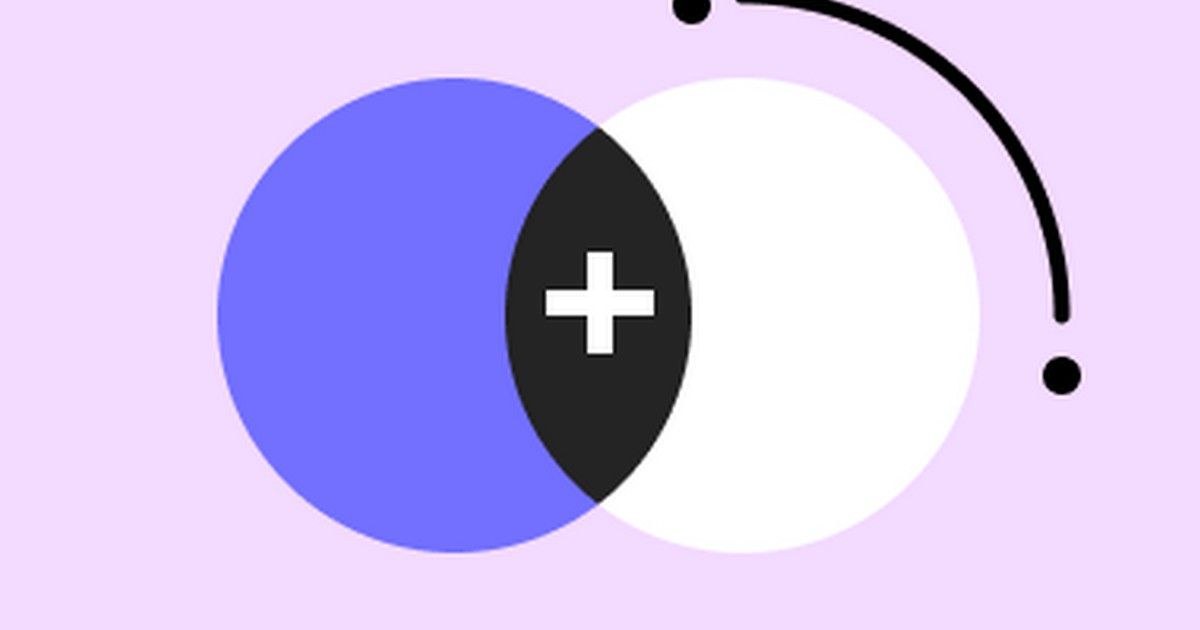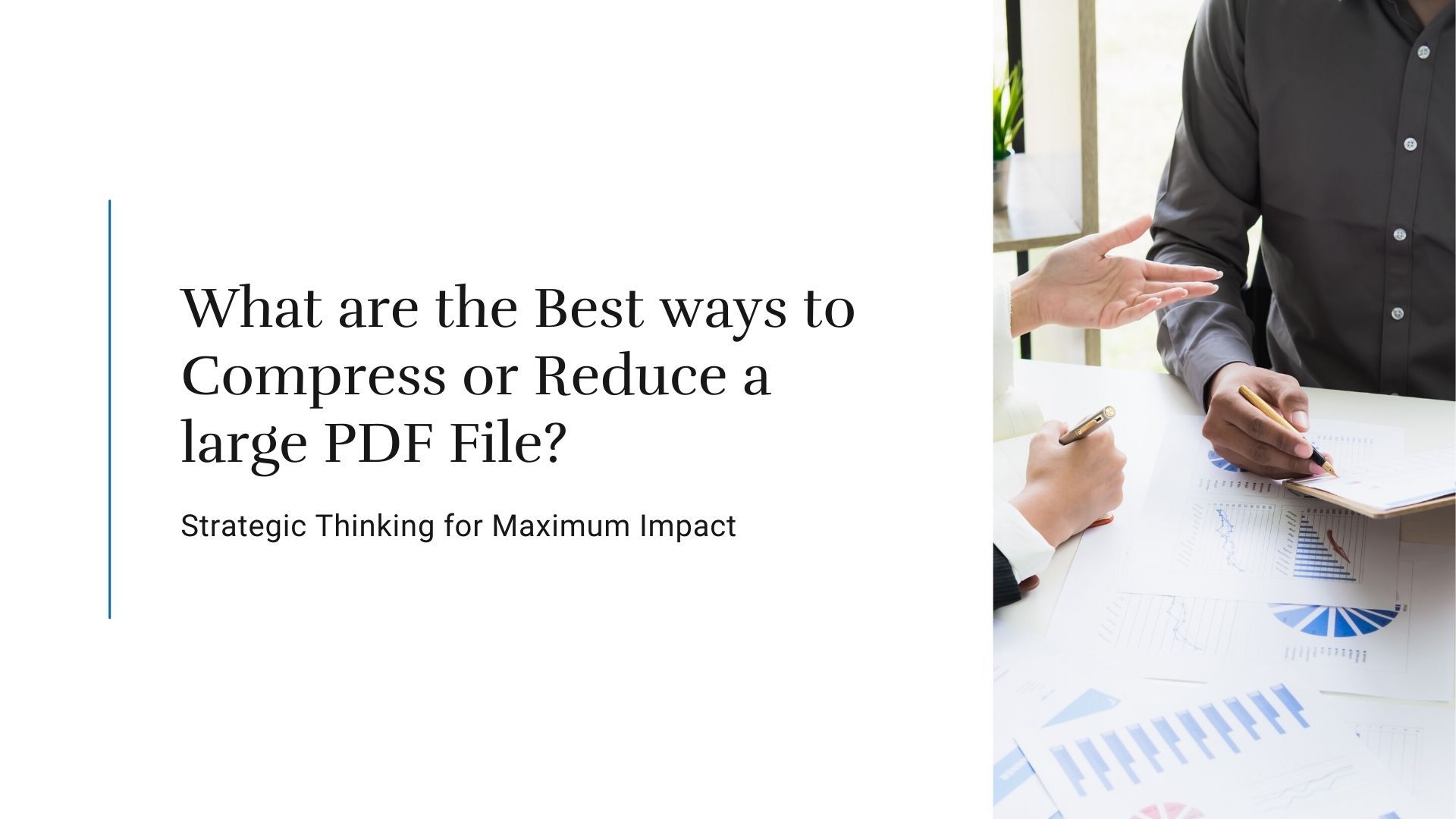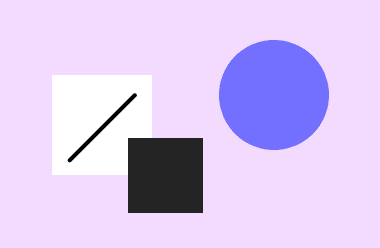We have discussed the best free recording software that you can readily use. We have also included their features, what they are beneficial for, and a comparison of all the software we have enlisted below. So, let us jump into our discussion now!
Part 1: The Best Screen Recording Software
Let us begin the discussion with the list of the best screen recording software, its features, benefits, and a few of its drawbacks. The different software is as follows.
Free Screen Video Recorder
The free Screen Video Recorder is a screen recorder software available for free. It is filled with features yet is lightweight enough. It enables no restrictions for Skype Conversations, and thus, it is ideal for recording conferences and calls on Skype. Additionally, it consists of an image editing feature that helps the user get a clean and good quality picture. The following are its pros and cons.
Pros:
- The software exists in 10 different languages.
- It supports numerous file formats.
- It includes an incredible screenshot and image editing feature.
- The website offers step by step assistance for the ease of the users.
Cons:
- The software allows only microphone sound recording.
- It might cause downloading unnecessary software during installation and download.
CamStudio
Cam Studio is the ideal screen recording software for creating the best quality AVI videos. It is also available for free. The users who require only minimal edits or screen recording software not much frequently are best suitable for using CamStudio. It is a light and open-source software for screen recording. You can use it to make the best AVI videos and then convert the file into SWF format. The following are its pros and cons.
Pros:
- Options for choosing the quality of the output video are available.
- It includes the feature of “Custom Cursor”.
- It is best suitable for making short videos.
Cons:
- The output video sometimes is incompatible with many browsers.
- It consists of minimal features.

TinyTake
TinyTake is the best screen recording software that includes cloud-based storage for secured storing of all your works, edits and files on the platform. The software is by MangoApps and is available for free. The storage facility enables the users to keep their work saved safely. It allows the use of a public URL for public sharing. The software includes creating custom keys for shortcuts. The following are its pros and cons.
Pros:
- It allows sharing files in bulks.
- The software is compatible with mobile applications.
- The software consists of an in-built view that previews the software's images, videos, and documents.
Cons:
- The free trial version of the software does not permit more than a 5-minute-long video.
- It consists of limited features.
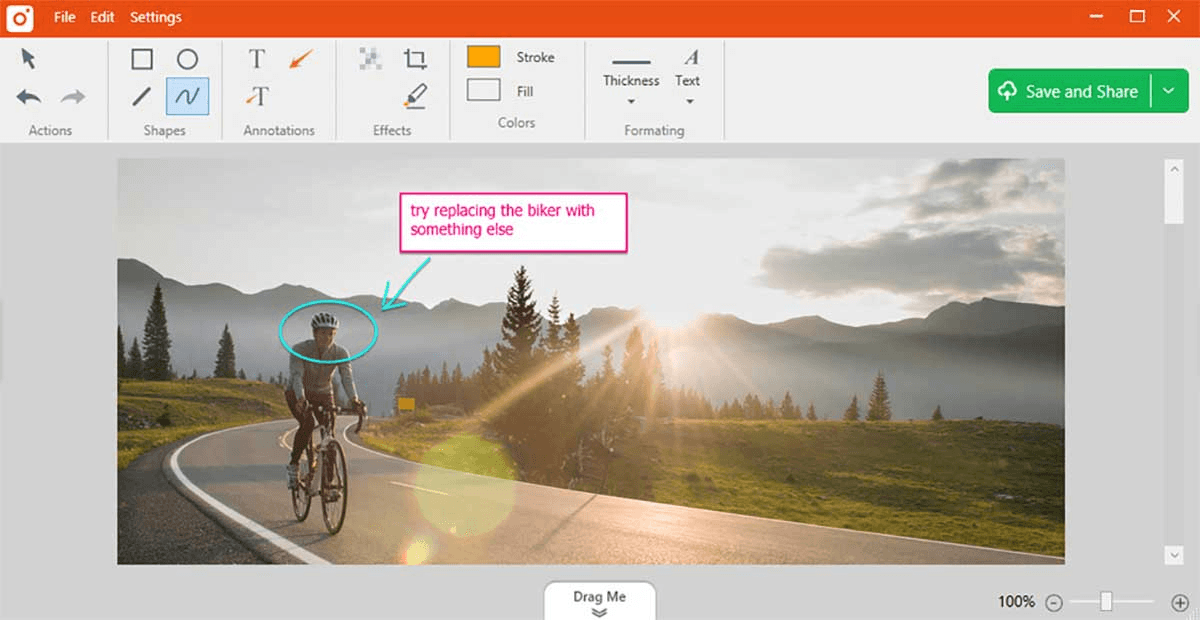
Debut Video Capture
For users interested in streaming videos and making demonstrational video games, the Debut Video Capture software is the most suitable one. Although the interface is quite old and not updated enough, the features do not lack in the software. The editing options of this software are incredible and also significant in number. It is also compatible with numerous formats. The following are its pros and cons.
Pros:
- It offers unlimited time for recording.
- It includes the feature of the “Green Screen Tool”.
- It also includes the feature of the “Green Screen” tool.
Cons:
- The interface is outdated.
- The software lacks enough animation features.
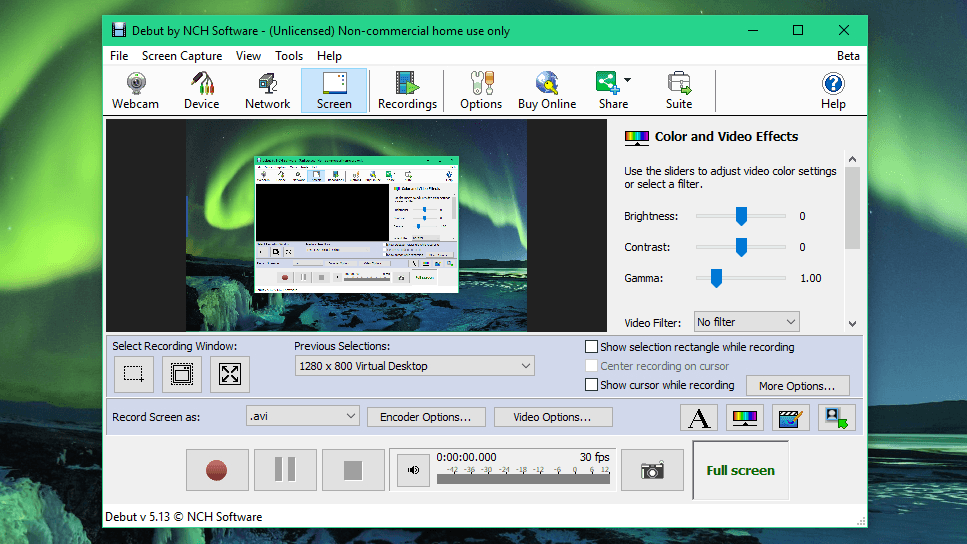
Ezvid
Ezvid is yet another ideal software for screen recording. It is well-known for its speed, as it is the most suitable software for creating quick videos and uploading them on the platform of in a matter of no time. The design of the software is such that the users can have as much time as possible while using this software, and it is because the software completes all its functions most efficiently. Thus, this tool is best popular among video gamers and movie enthusiasts and the users who produce and upload quick videos on YouTube. The following are its pros and cons.
Pros:
- It includes the creature of “Automatic High-Quality Resolution”.
- Modern interface of the software
- Easy and quick upload on YouTube.
Cons:
- It does not support full-screen gaming.
- Some users also report the presence of external and unwanted noise.
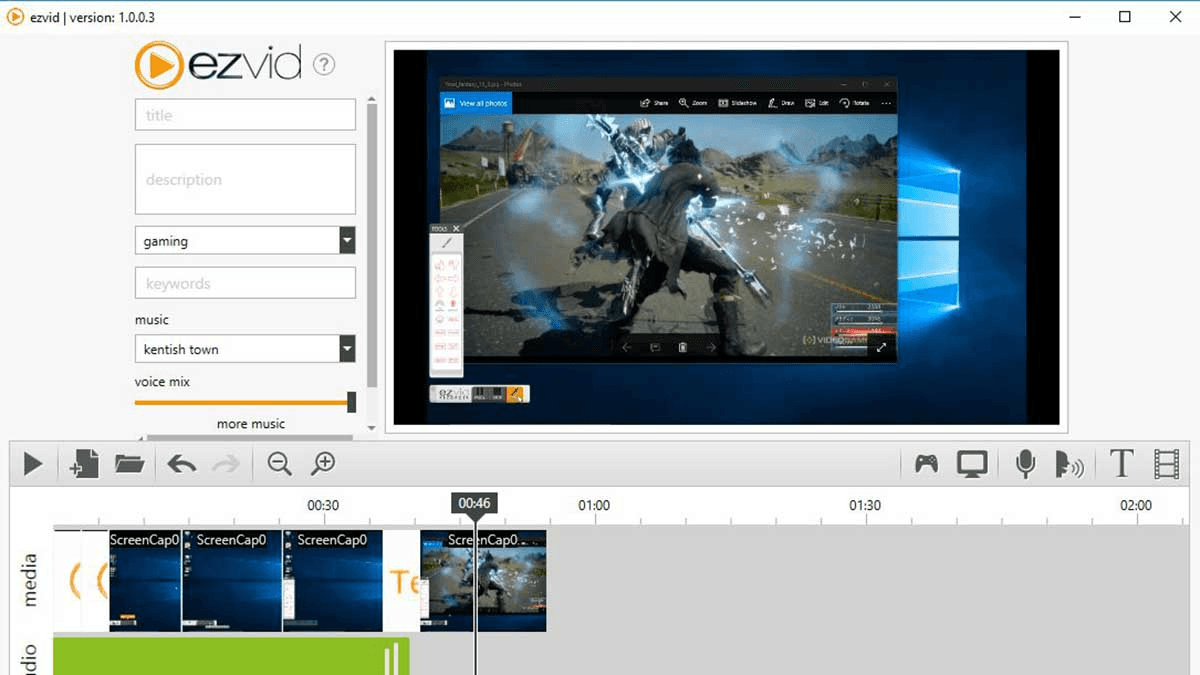
Share X
Share X is the ideal screen recording software for users who require share screen recordings or share screen clippings. The software is perfect as it is an open-source platform devoid of ads. Therefore, the users do not face the hassle of interruptions by constant unnecessary ads. The following are its pros and cons.
Pros:
- The software includes using "hotkeys", thereby enabling a better and more effortless experience.
- It also has the feature of custom watermarks and color effects.
- It contains numerous options for export.
Cons:
- Video editing options are unavailable.
- The quality of recording gaming screens is low.
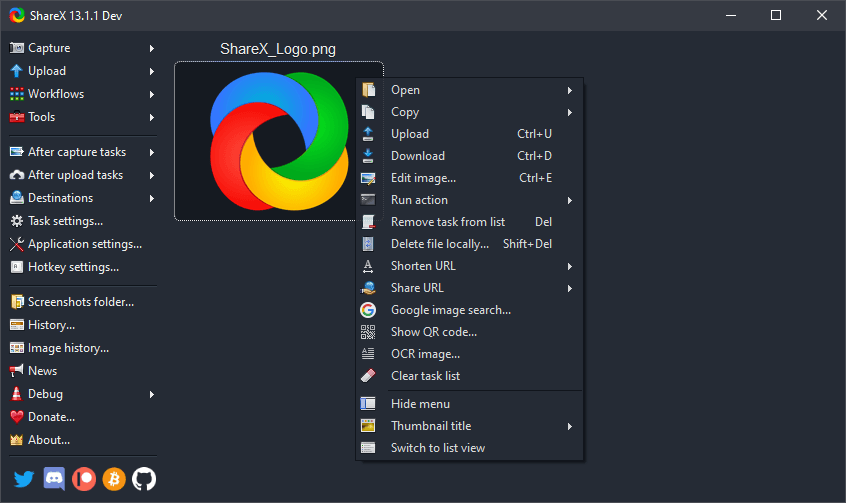
Camtasia
Camtasia is an ideal and robust screen recording software that includes a unique and exciting feature. It consists of the feature of quizzes and also consists of numerous interactivity options. It is loaded with multiple beneficial attributes that are apt for professional use. It is one of the most flexible software to animate the screen recordings, use video effects, and use overlays for better and more enhanced edits. The following are its pros and cons.
Pros:
- It has the most enhanced features for editing screen recordings.
- It has an extensive library of royalty-free music and also sound effects.
- It includes a webcam.
- It has a 30-day free trial.
Cons:
- The software is quite pricey
- The software runs a little slow when dealing with large and heavy projects.
- The user interface of the software is busy.
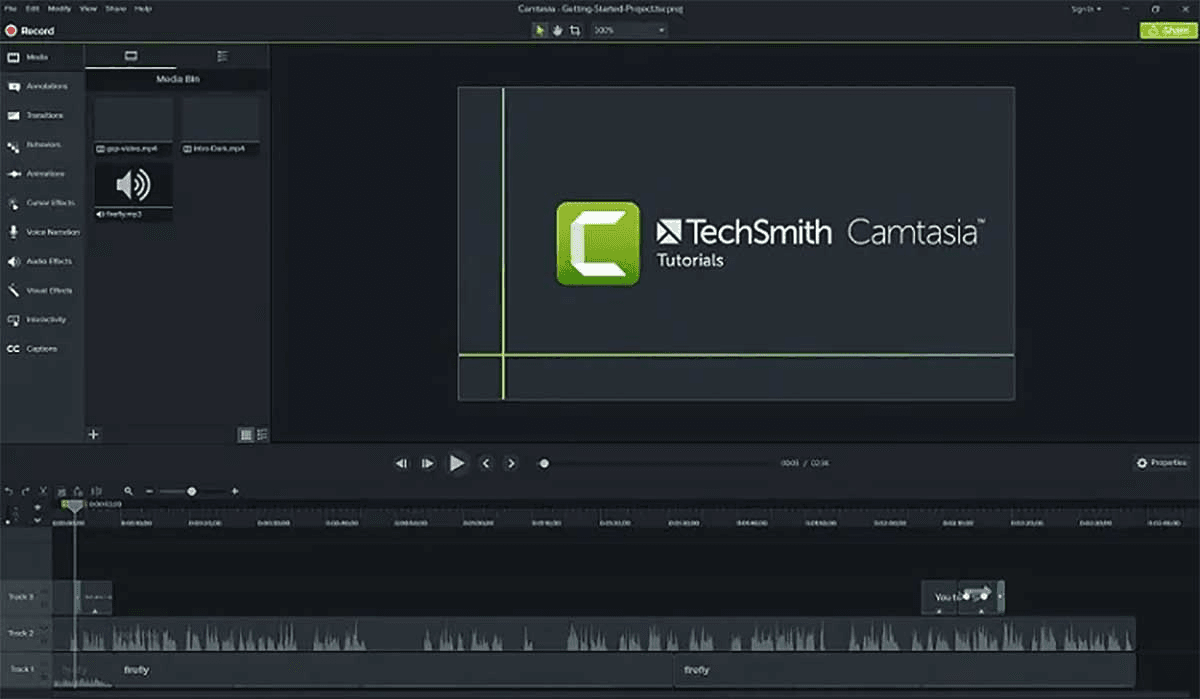
OBS- Open Broadcaster Software
OBS is the best open-source screen recording software., which is most suitable for live streaming purposes. The software is available for free, and the users can readily use numerous sources to create different scenes. The sources can include images, audio files, webcams, etc. Even though the software is free, the software consists of various features, and the following are its pros and cons.
Pros:
- It is free
- It has numerous beneficial features.
- It does not include watermarks.
Cons:
- The interface has scope for improvement.
- It might not be well-suited for beginners.
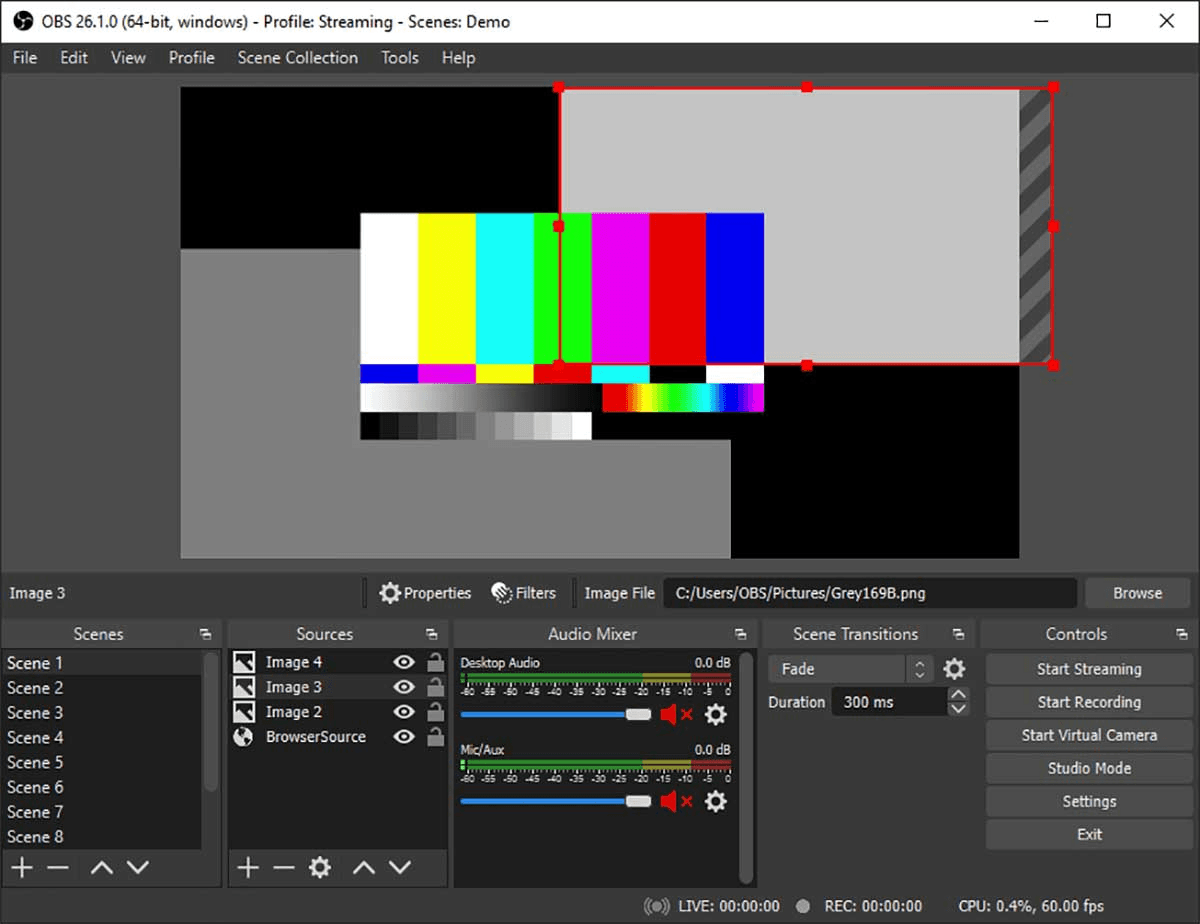
iSpring Suite
The iSpring Suite is one of the ideal screens recording software that features effortless tools. It is filled with numerous beneficial features that make your screen recordings improved. The software includes a free trial for 14 days. One can integrate many editing components, such as transition effects, trimming a clip, inserting media files, etc. The following are its pros and cons.
Pros:
- It has a free trial for 14 days.
- It can readily record two videos simultaneously.
- Transitions in the software are smooth and effortless.
Cons:
- The only video format available is mp4.
- The interface is not much intuitive.
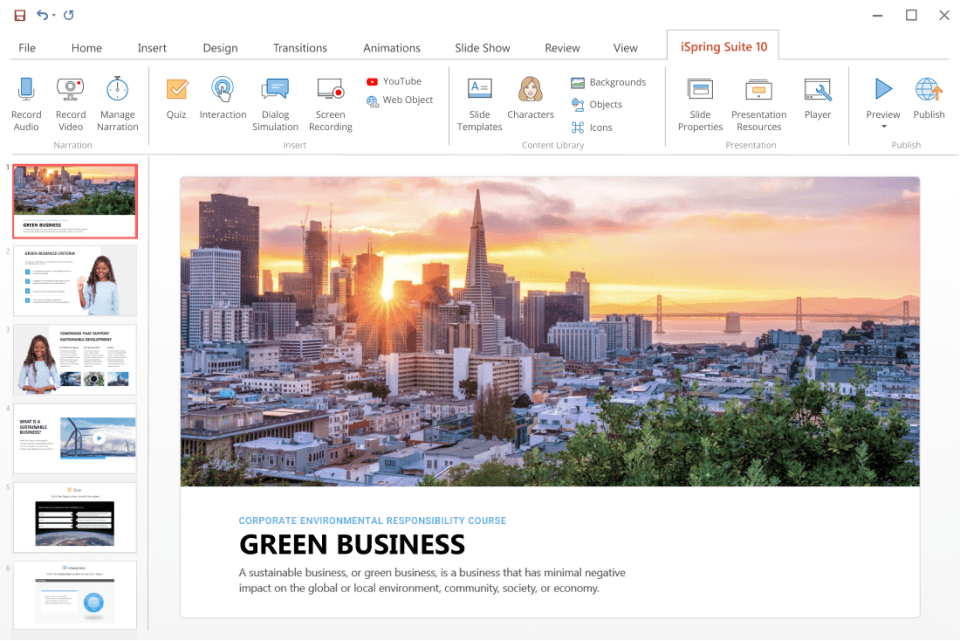
Loom
Loom is the ideal video recording software for recording video messaging’s. The software is available for free, and it is a beneficial alternative for web meetings, instant messaging and emails. There are a few limitations that the free version of the software has, but here are its pros and cons.
Pros:
- It does not include any ads or watermarks.
- It has a Google Chrome extension.
Cons:
- One user can use or create only 25 videos.
- Video duration is limited to 5minutes.
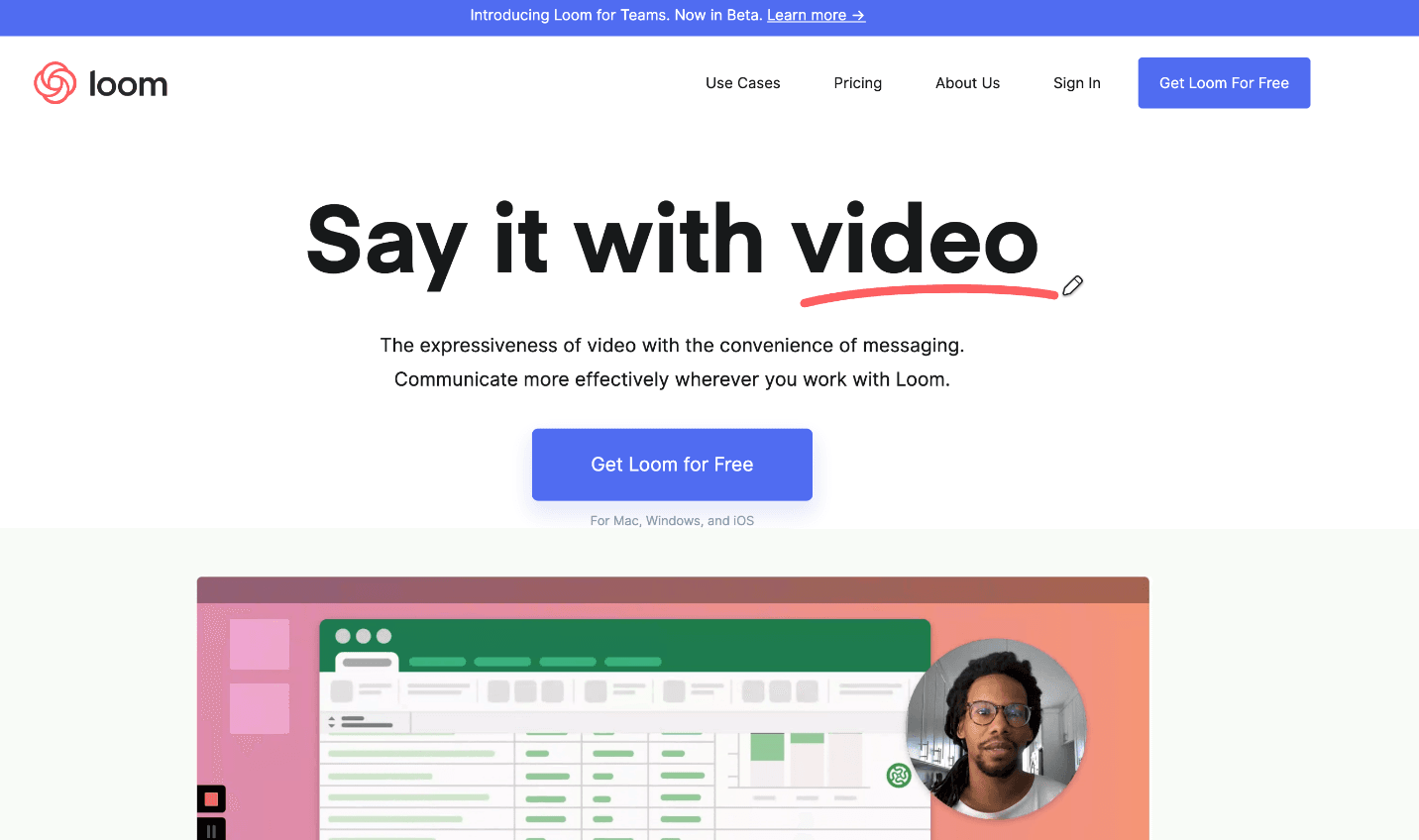
Part 2: Comparison
Now that we have discussed the best, most incredible free recording software, let us compare all the software with one another. We will compare them based on whether they have a trial version or a free version. Then, we would compare which software’s are ideal for beginners’ purposes and which of them are suitable for the use of the professionals. So, here is the comparison.
| Apps | Paid or free version? | Available in? |
| Free Screen Video Recorder | Free | Windows OS |
| CamStudio | Free | Windows OS and Mac |
| TinyTake | A free trial is available | Windows OS and Mac |
| Debut Video Capture | Free | Windows OS and Mac |
| Ezvid | Free | Windows |
| ShareX | Free | Windows |
| Camtasia | Free trial is available | Windows and Mac |
| OBS- Open Broadcaster Software | Free | Windows, Linux and Mac |
| iSpring Suite | Free trial is available | Mac and Windows |
| Loom | Free version available | Windows, Mac and Android |
Conclusion
So, this was about the best and most incredible recording software available for free. Whether you are a professional and looking for some feature-filled, advanced recording software or a beginner trying to learn and enhance your existing skills, it does not matter. The list we have presented above includes recording software that can suit every user interested in playing, mixing, matching, and editing audio. So, choose one among the various software that we have enlisted that suit your requirements and skills, and enjoy your time creating some inimitable audio tracks!