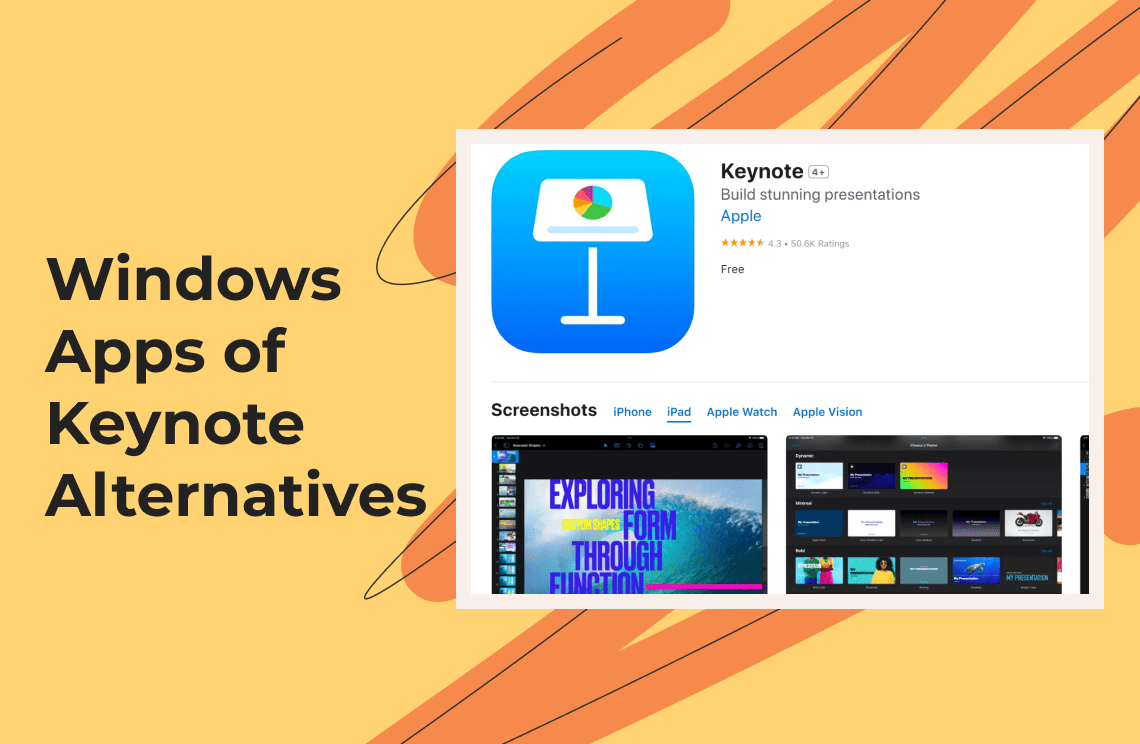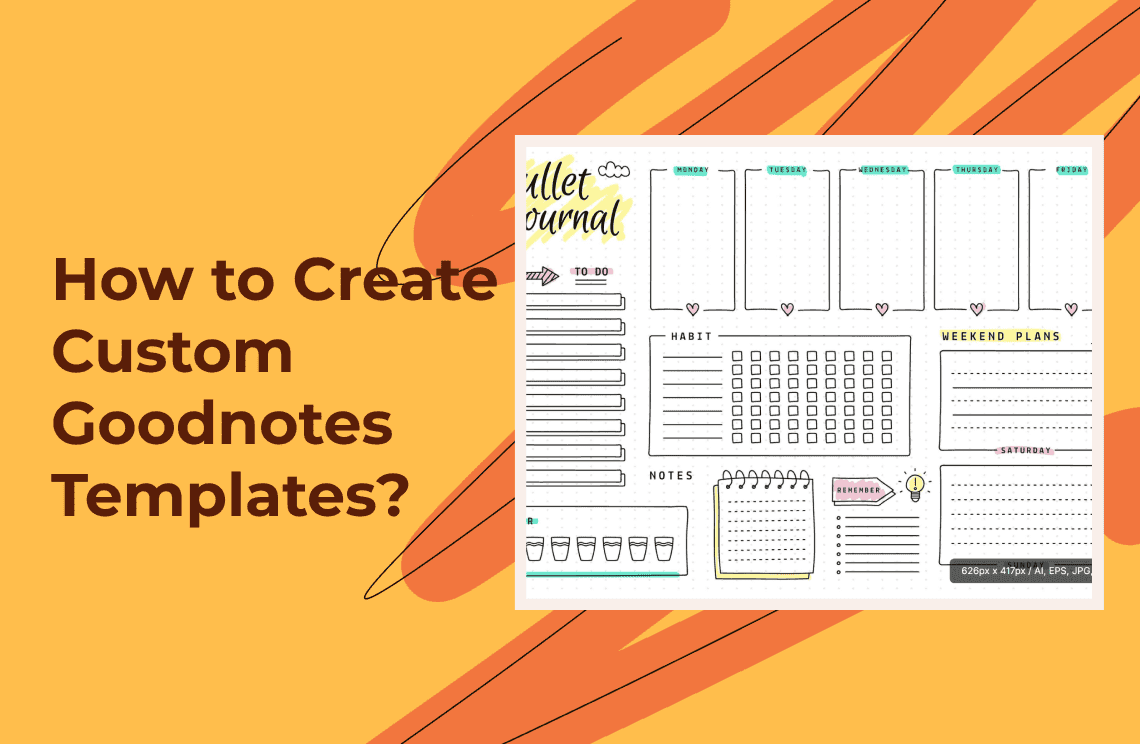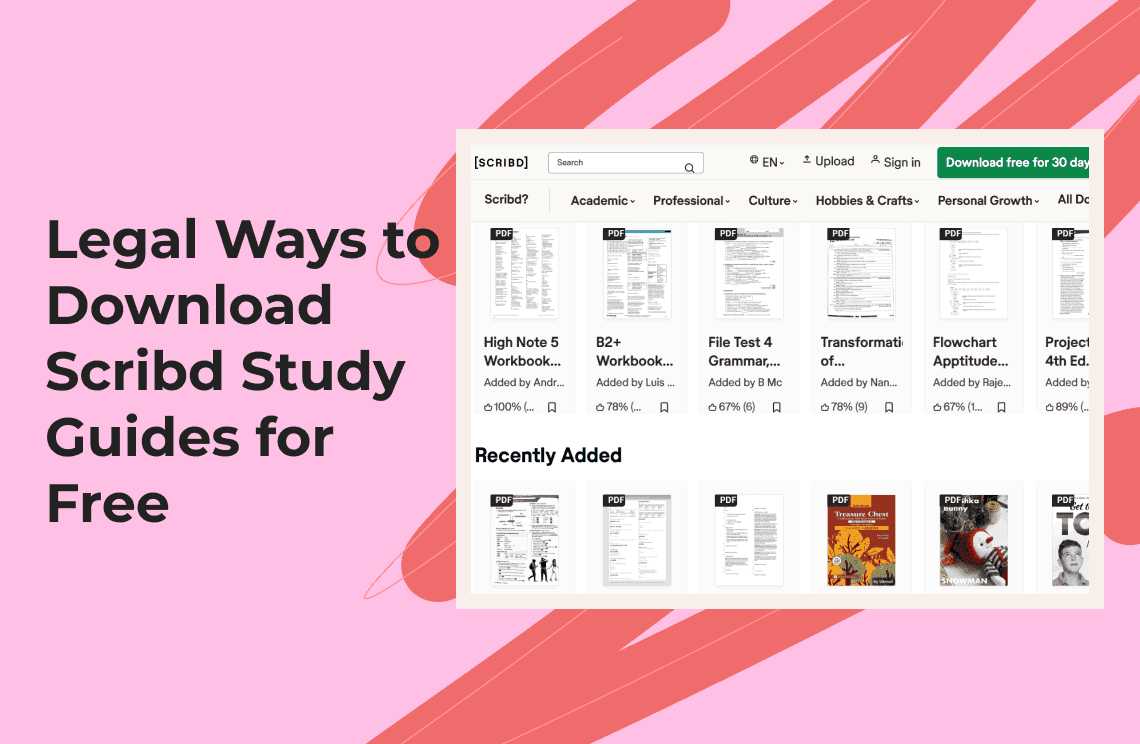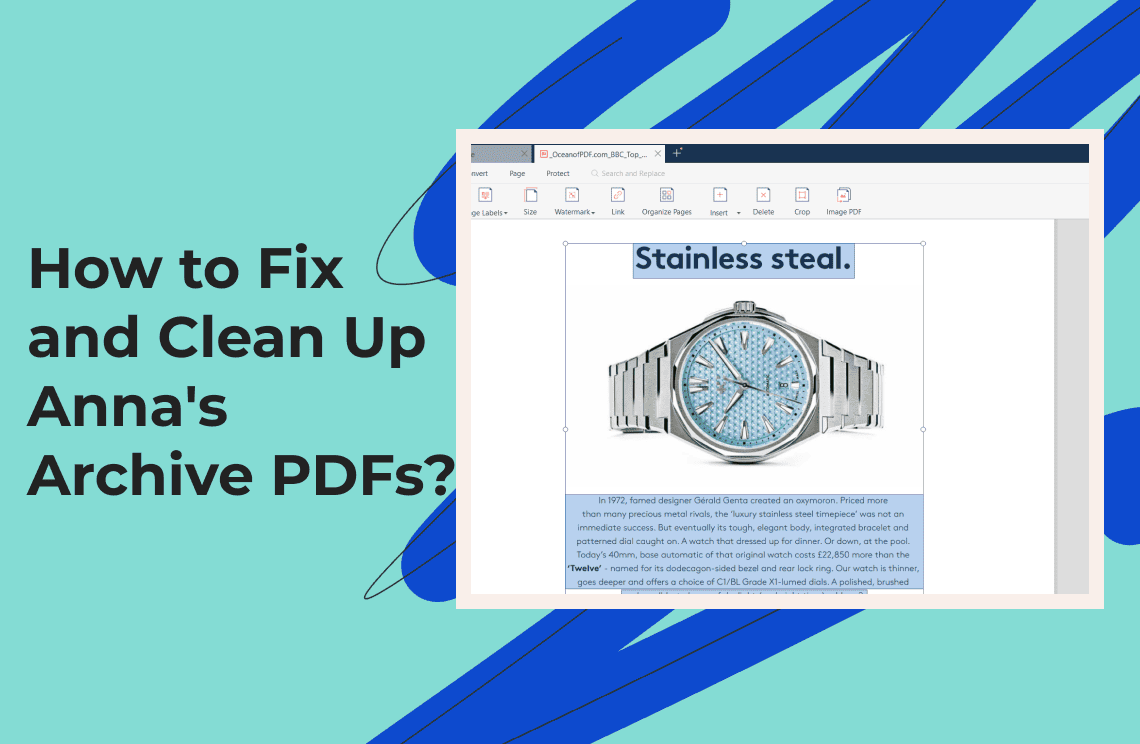Keynote works like a slideshow presentation software made by Apple. Users can create well-designed slides and presentations through this application. However, not everyone can use it. Since it is exclusive to macOS and iOS devices, Windows or Android users may encounter compatibility issues. This is why we're offering some Keynote alternatives, which offer almost the same features and output as Keynote.

Why Look for Keynote Alternatives?
You came across presentations made using Keynote. However, this application is exclusive to Apple devices. If you’re a Windows user, such software is almost impossible if you don’t have an Apple device. Even using Keynote files via iCloud on a PC may present limitations in functionality. While you can explore the slides in PPT, there is no guarantee that the layouts and other elements will be presented similarly.
Top 5 Alternatives to Keynote
The following sections will introduce some software you can use to create great presentations that look almost similar to Keynote slides.
1. Canva
The stunning presentations and templates made Canva a popular option among different types of users. Its professional-looking layouts and designs allow beginners to make visually pleasing outputs. Canva is also one of the most user-friendly Windows presentation apps that provides basic editing and design. Using this software application eliminates your worries about not being able to download Keynote for your Windows devices.
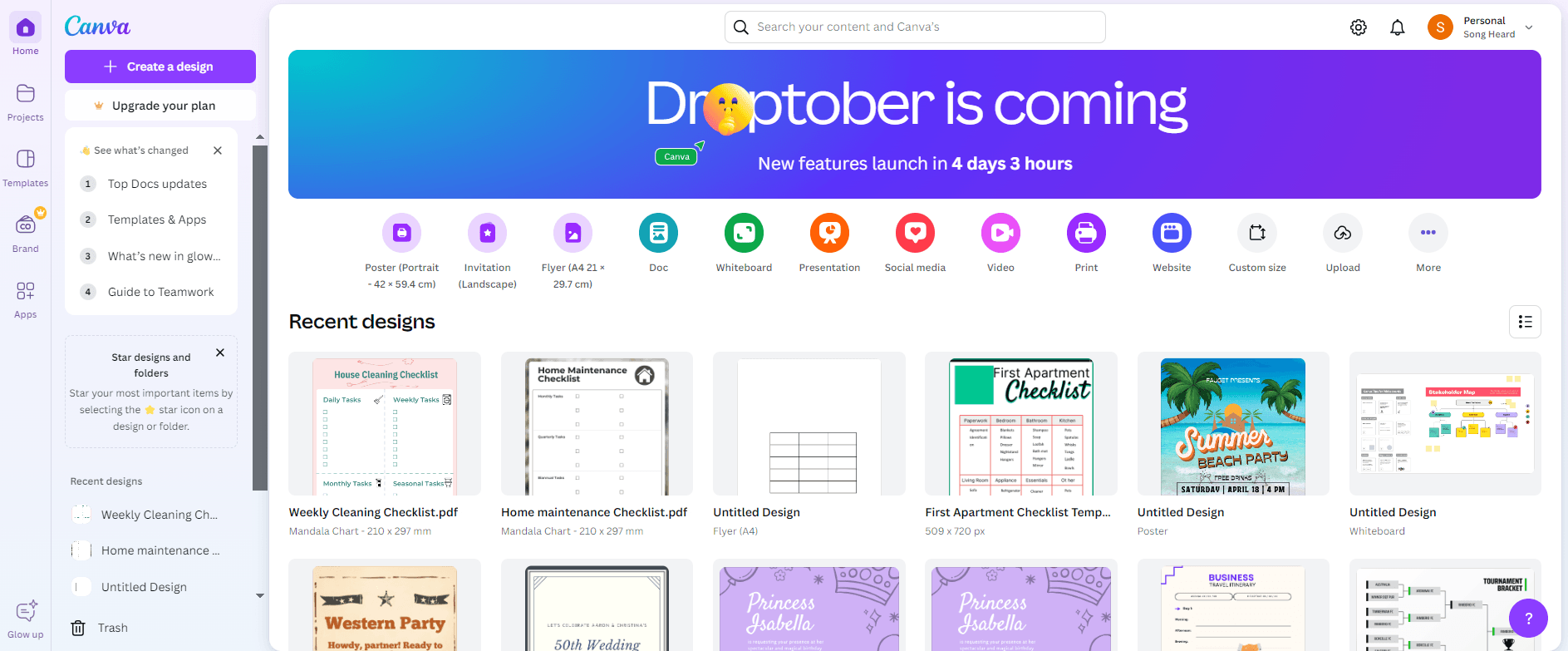
Key Features
- Stock photography is available
- Powerful AI tools
- Color palette picker
- Access to collaboration tools
- Availability of social media templates
- Fully customizable.
Drawbacks
- Limited export usage
- Mobile applications are complex to use.
2. LibreOffice
This is a trusted open-source suite with several tools for spreadsheets, vector graphics, word processing, presentations, and formula editing. LibreOffice also lets you make slideshows with animations, multimedia content, and transition effects. It supports a wide range of file formats, including Microsoft PowerPoint and OpenDocument, ensuring compatibility and flexibility. It’s among the best Keynote Windows alternatives you can maximize.
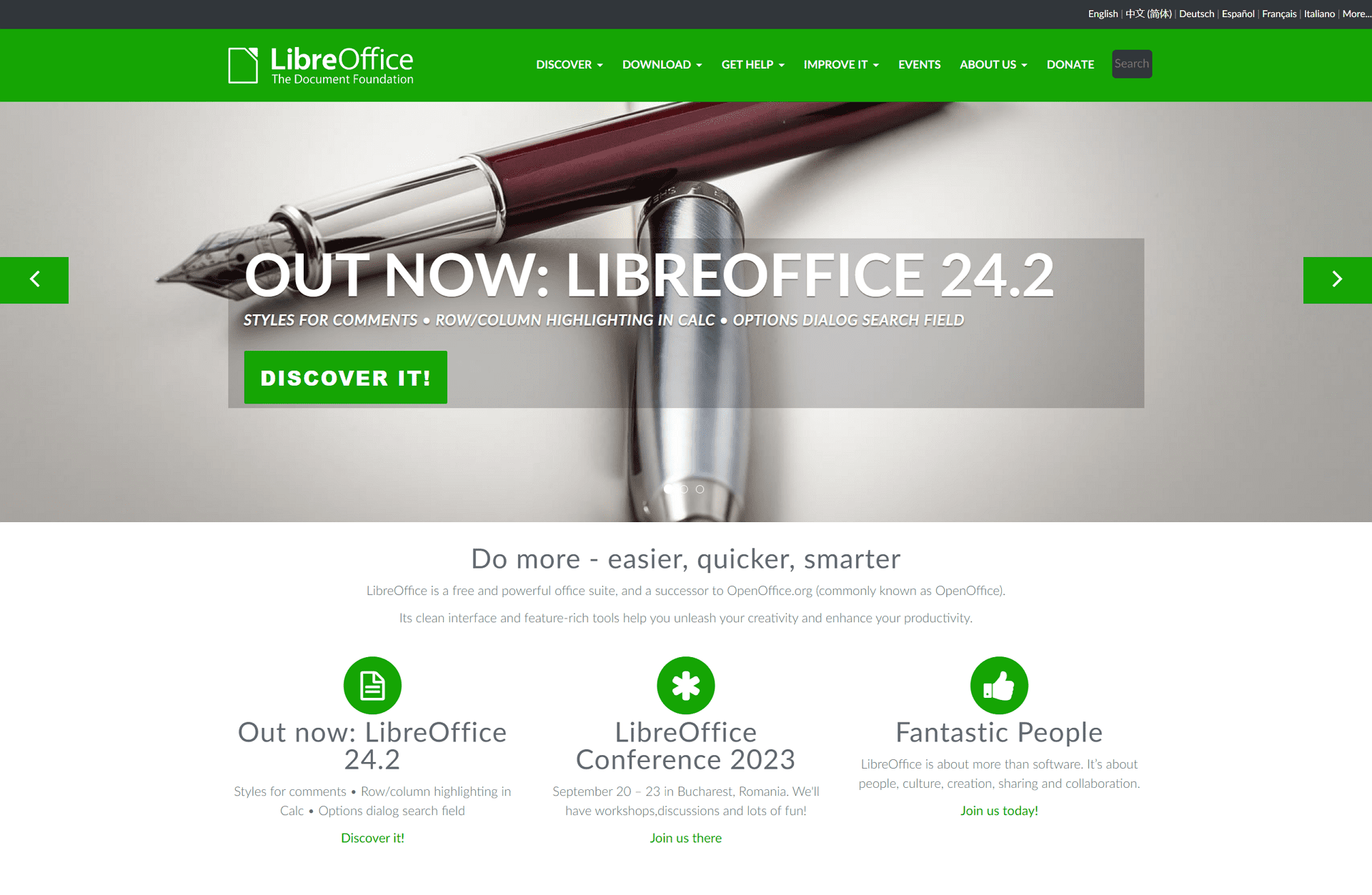
Key features
- Auto recovery
- Multimedia integration
- Sound effects and slide transitions
- Conditional formatting available
- Insert comments and remarks
- Spell-checking feature
Drawbacks
- Limited customization options
- Not so user-friendly interface
3. Prezi
You can use Prezi to make excellent visual presentations and designs. It’s a cloud-based application that can also be your Keynote alternative. Prezi offers customizable templates, supports video integration, and provides analytics to track viewer engagement. Prezi is popular among users for its ‘slide-less’ zoom navigation and designs. It enables zooming and navigating your slides seamlessly, making your presentations more engaging and exciting, and capturing your audience’s attention.
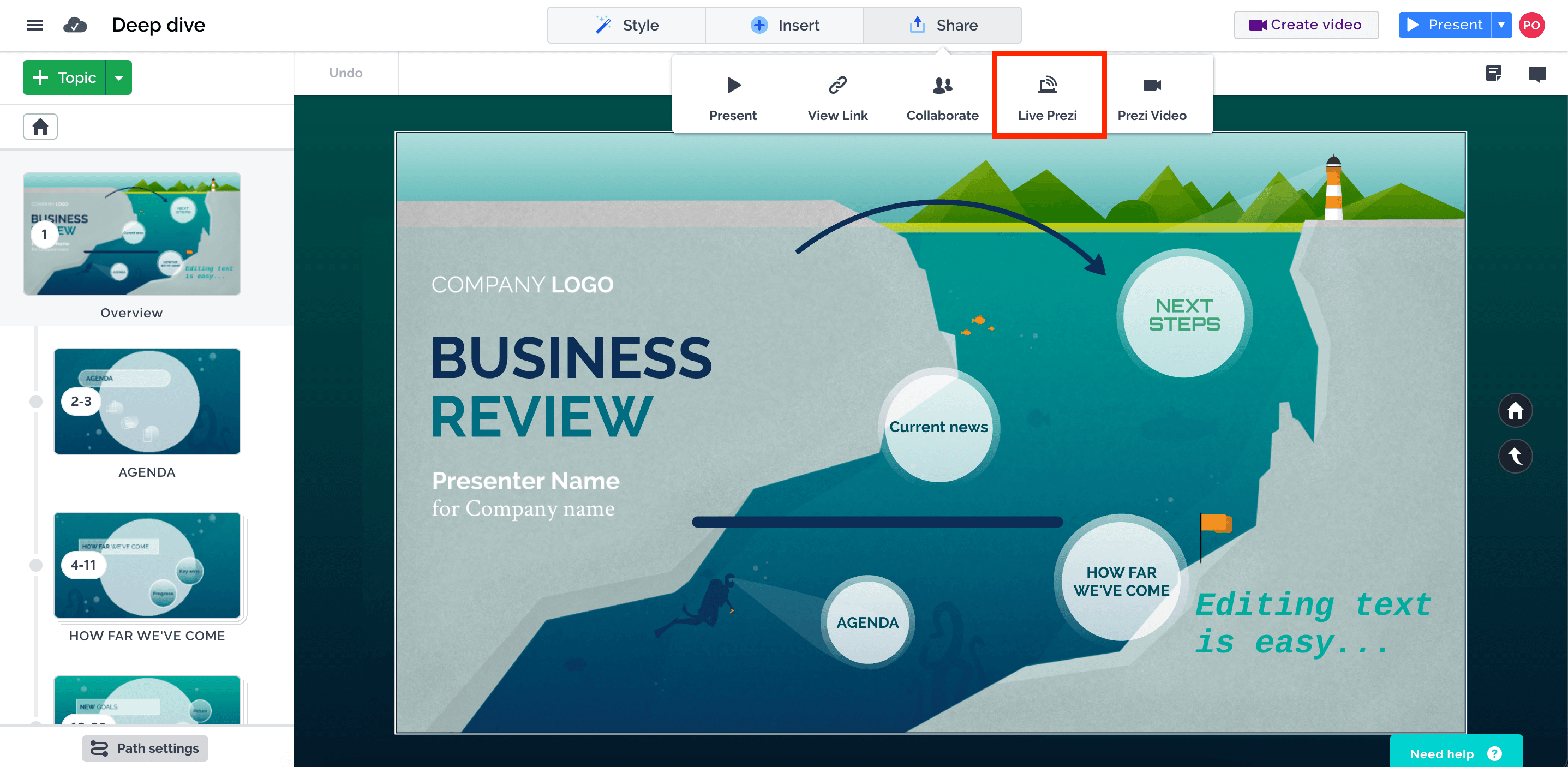
Key features
- Non-linear navigation
- Affordable pricing
- Cloud-based
- Easy collaboration
- Integration with several apps
Drawbacks
- Offline access is not available on paid plans
- Limited data visualization
4. Google Slides
A robust cloud-based presentation software where you can create, edit, and collaborate on your presentations, regardless of your device. Google Slides ensures you’ll get excellent outputs as you maximize its features. It supports offline editing, integrates smoothly with other Google Workspace apps, and allows real-time commenting. You won’t need Keynote Windows if you use Google Slides.
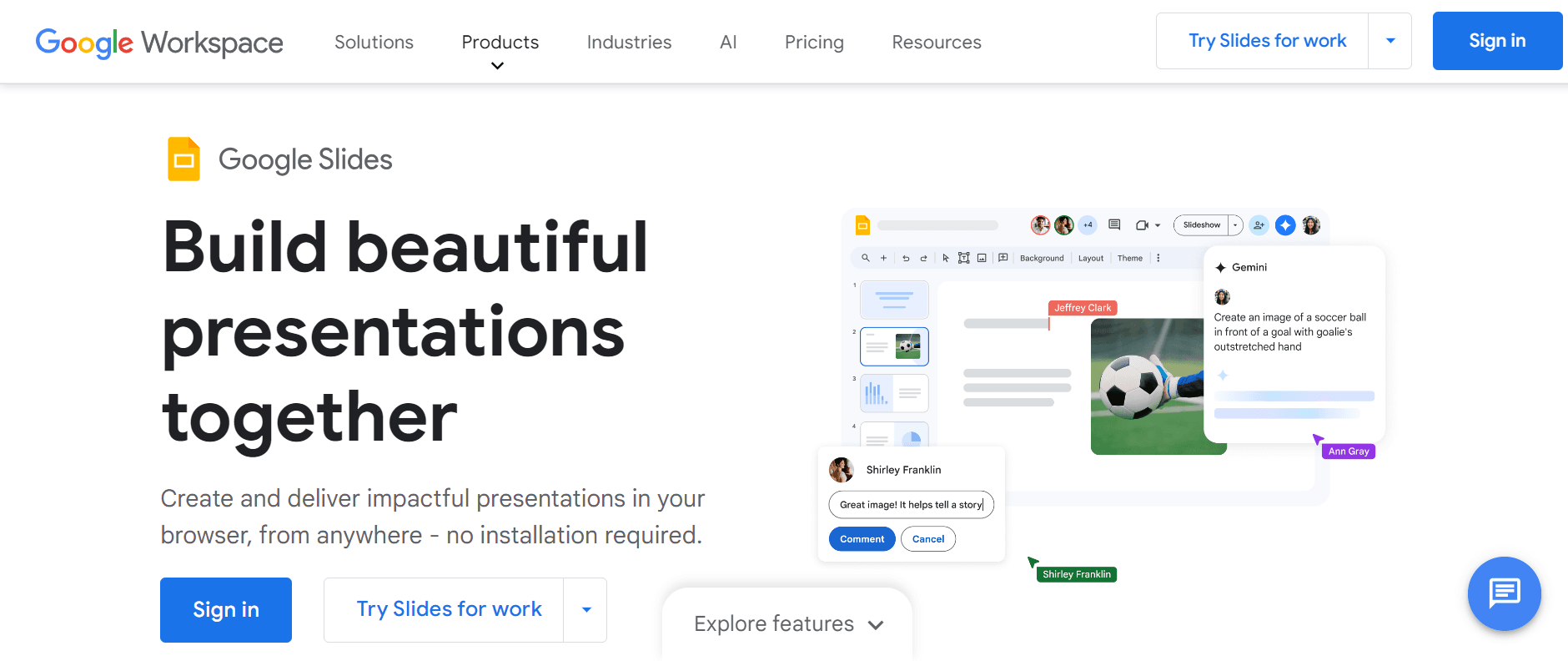
Key features
- Vautersion history
- Automatic saving
- Several app integrations
- Does not require downloading to create and edit slides
- Simple interface
- Attachment features
Drawbacks
- Does not support audio files
- Offline access is limited
- Limited customization
5. Visme
This Keynote alternative works like an all-in-one platform allowing professionals, designers, and hobbyists to transform how they make presentations. You can work individually or as a team. Explore the thousands of presentation templates, edit images, and build your brand or projects seamlessly.
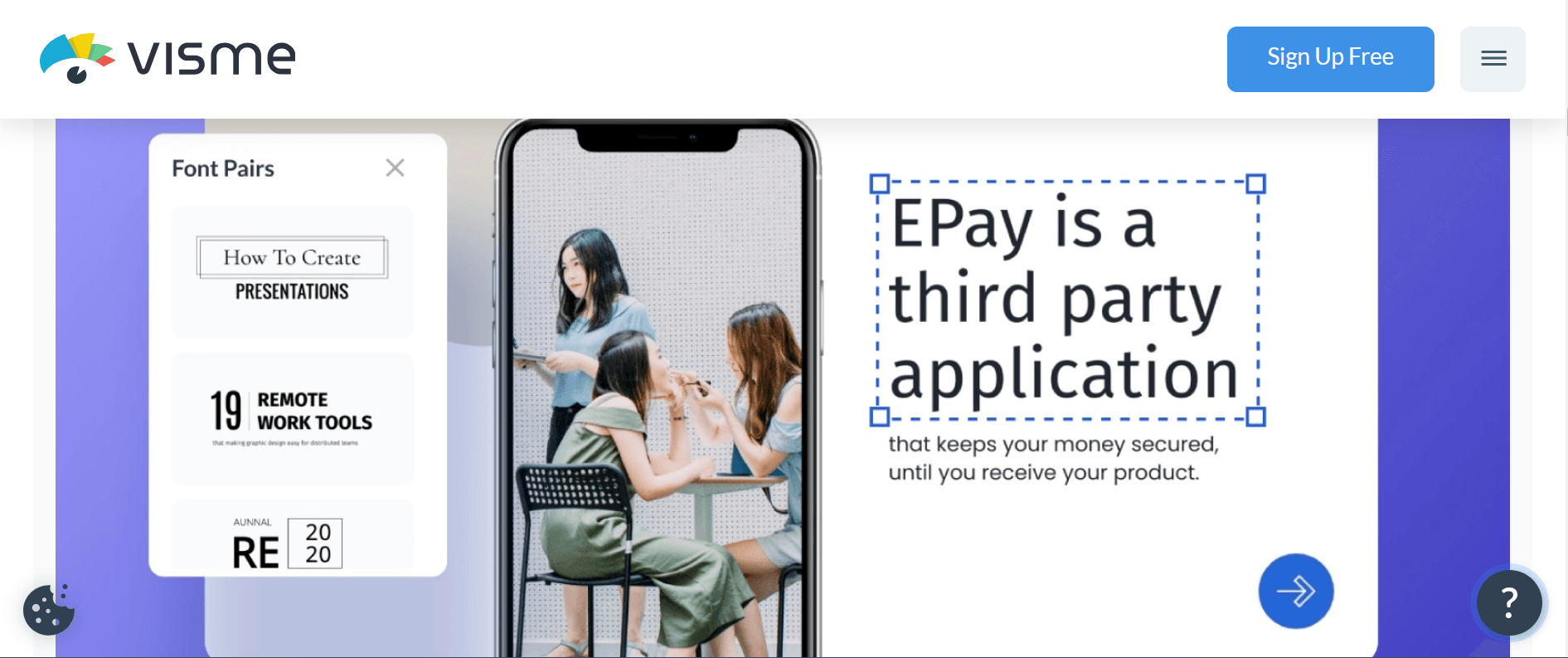
Key features
- Autosave
- Template creator and library
- Real-time updating
- Dashboards
- Cloud-based
- Easy to use tools
Drawbacks
- Customization is limited
- The interface can be a little challenging to navigate
- Limited features
Design & Usability
Canva | Availability of images, icons, fonts, illustrations, AI features, Google Drive, Dropbox, and social media platforms integrations, drag-and-drop editor, magic resize, video creation and animated images, unlimited access templates, videos, and photos |
LibreOffice | Spell-checking feature, effects and animations, rotating and multi-line text, drawing and diagramming tools, free templates, slides sound effects and transitions, automated slide changes, availability of multiple monitors |
Prezi | Presenter view, viewer presentation remote, Prezi AI, audio file management, images and icons, customizable branding, animation, customizable templates |
Google Slides | Animations and transitions, presenter view, screen reader support, allowing captions on slides, image masking, slides, and video imports. |
Visme | Graph maker, lead generation, infographic, digital assessment management, custom animations, data and information visualization, image placeholders |
In identifying which of the recommended Keynote alternatives is ideal for you, it's best to look closely at the tools and functionalities they offer. As you can see, Canva provides the most extensive and user-friendly features. There is no question that the application is popular among professionals, students, and even hobbyists.
Collaboration & Cloud Support
| Canva | Real-time collaboration, digital workspaces, collaborative whiteboards, Integration of third-party apps like Google Drive, Slack, HubSpot, Mailchimp, and social media channels, Cloud-based |
| LibreOffice | No online access to collaboration features offline software |
| Prezi | Allows creation of shared projects, shared data, feedback, other users can be added for better collaboration, and project modifications Cloud-based |
| Google Slides | Real-time presentation collaboration, commenting and suggesting, version history to track changes, multiple editors, real-time chat, integration with Google Drive Cloud-based |
| Visme | Allows annotations, tagging of collaborators, commenting, auto notifications, resolving or deleting of comments, collaborators can pin, circle, draw on points to highlight presentations Cloud-based |
You can use any of the four Keynote alternatives we listed above. Each application offers reliable collaboration tools allowing users to communicate better with their teammates for a seamless project creation.
Pricing & Accessibility
| Canva | Free plan available Premium plans start at $15 |
| LibreOffice | Free |
| Prezi | Offers free version Premium starts at $5 |
| Google Slides | Free |
| Visme | Offers free version The premium version starts at $12.25 |
Beginners can try out the free versions or plans of the Keynote alternatives we listed on this page. Expect to have limited features when using the software for free. In terms of affordability, Prezily is your best option. But of course, it will also depend on the complexity of the tools and features you need for your project.
Final Recommendation
Our recommendation for the best Keynote alternative will depend on several factors. As you know, there are several types of slides and presentations daily. Today, Canva is undoubtedly the most popular one. Corporate individuals, professionals, and designers turn to Canva to create visually appealing presentations.
Google Slides’ and LibreOffice’s free-to-use tools are perfect for students who don’t want to spend a penny creating their creations. You can maximize its features at zero cost. Of course, expect that might not be as extensive as the paid software. If you want to learn more things about PDF Drive or PDF resources, please check Knowledge Blogs | PDF Agile.