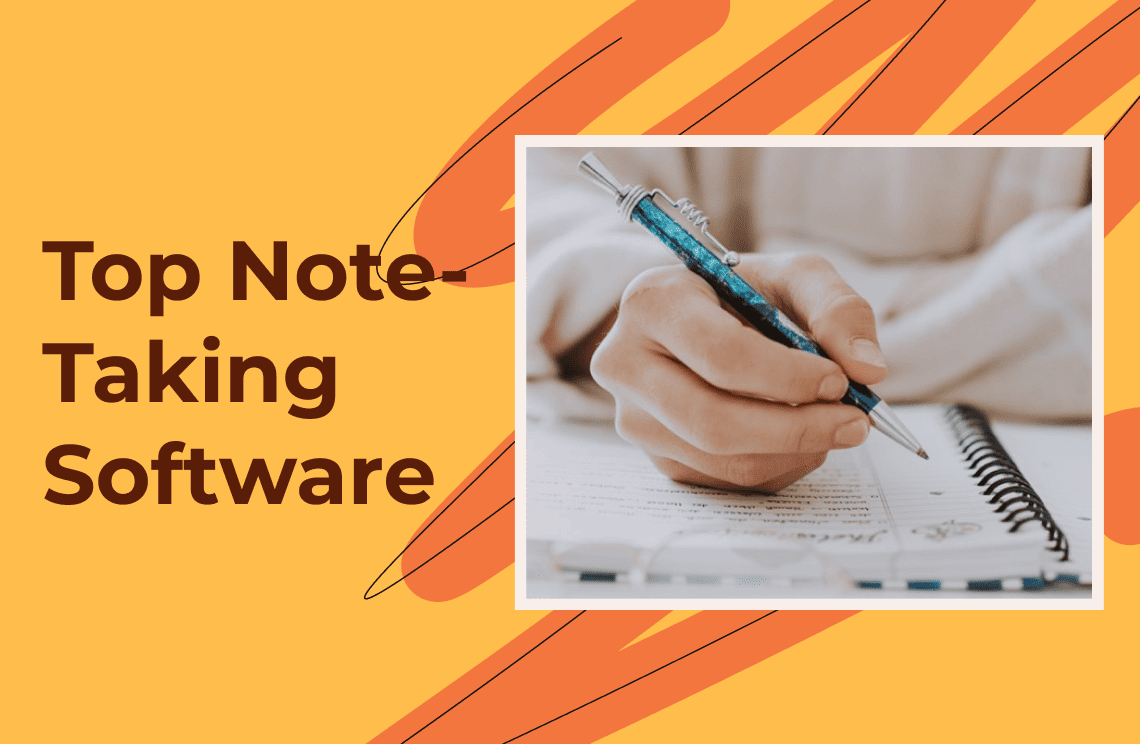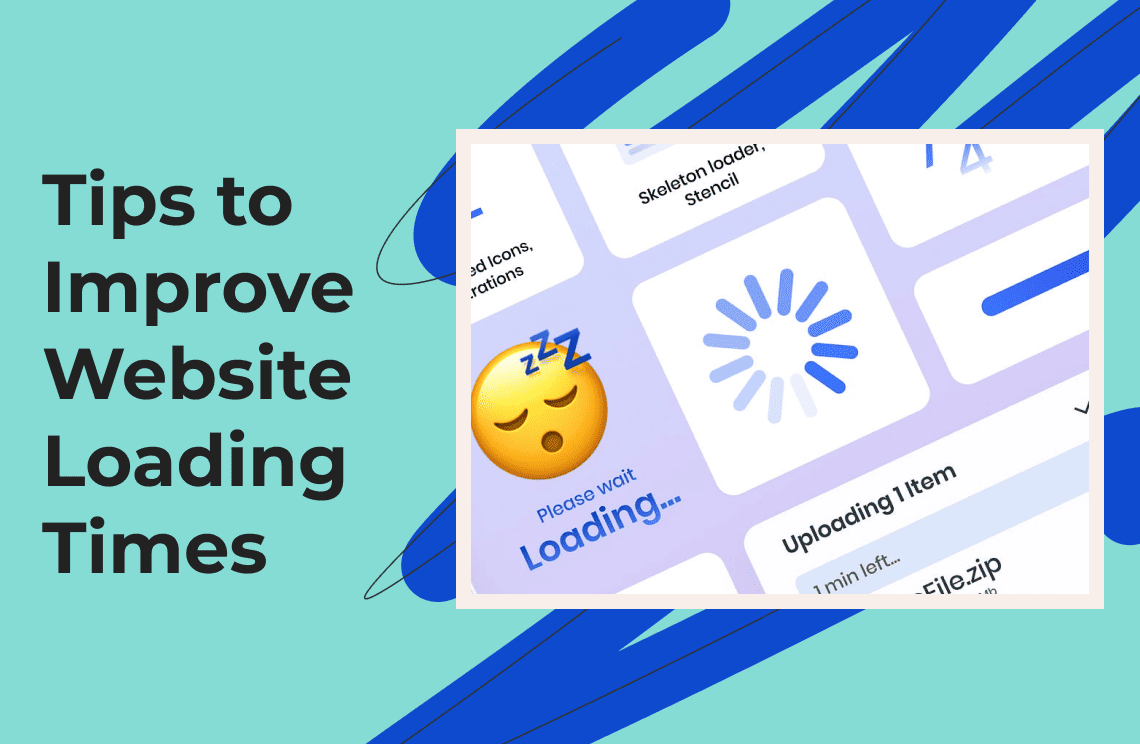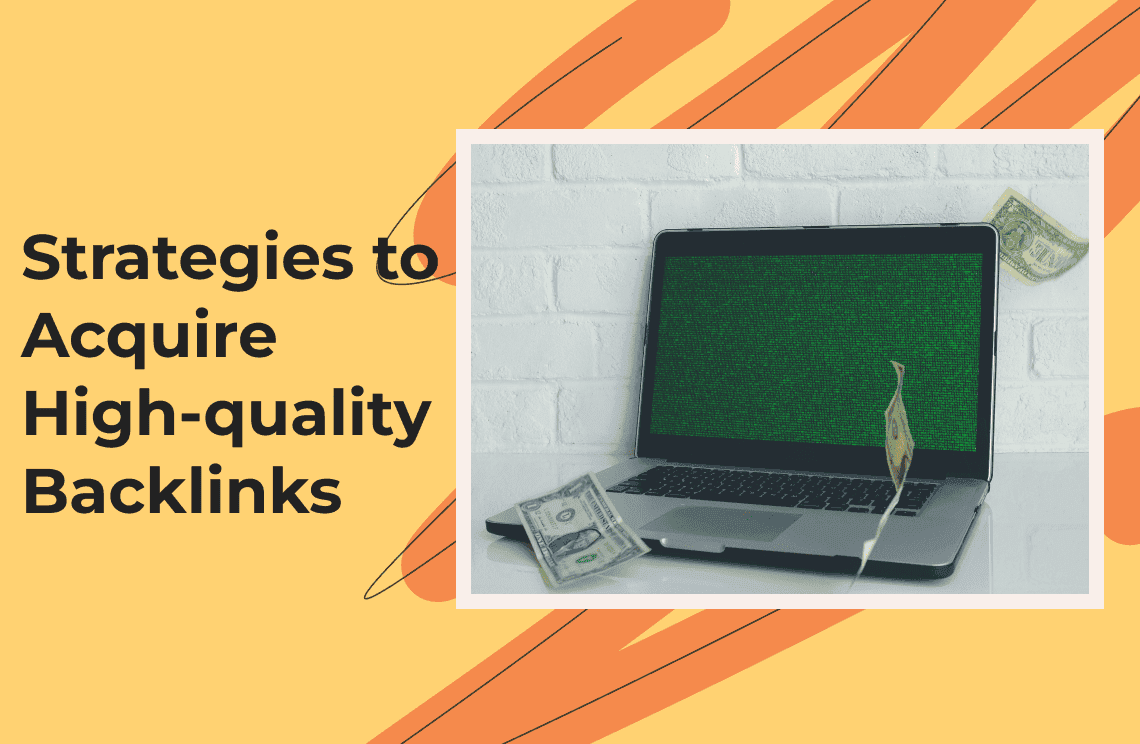With the quick and convenient access to information that we enjoy in this digital age, note-taking has become an obsolete practice for a lot of people. Why bother taking notes when everything is just a Google search away, right? However, note-taking actually has far greater benefits than people realize.
Why Is Note-Taking Important?
The main reason why people might take notes is to jot down important bits of information for future use, perhaps from a lecture or a reading material. But at the same time, and likely without your awareness, this activity also gives many other advantages.
For instance, the practice of note-taking actually boosts memory retention. The mere act of writing down information is already a first step in ingraining it into your memory. Taking notes also makes you more focused and engaged, as well as promotes active learning. Furthermore, your skills in organizing ideas will also skyrocket if you make it a habit of taking notes. It can even enhance creativity and make you more adept in problem solving.
Discovering the World of Digital Note-Taking
While the benefits of note-taking are very clear, most people today are no longer very keen on picking up a pen and paper. It is very rare to find students who carry an actual notebook in their backpacks – most just use laptops or tablets. But that shouldn't be a problem at all, thanks to the availability of digital study tools, including a wide selection of top-notch note-taking software that you can choose from.
In this article, we will go through some of the best note-taking software for students and professionals alike. We will take a close look at their key features and help you pick the right one that meets your needs.
What to Look for in Choosing Note-Taking Software?
There are dozens of note-taking software and apps available, and picking the most suitable one can be a challenge. To help you make the right choice, here are some of the most important criteria that you should take into consideration.
1. Platform Compatibility
First and foremost, the note-taking software you choose must be compatible with your devices. Some software works exclusively with specific platforms, like the Apple Notes for Apple devices. Others can sync seamlessly across different platforms.
2. Ease of Use
Note-taking in general has to be fast and efficient. Thus, you should stick to software that lets you take notes without unnecessary frills. It has to be simple to use with an intuitive user interface that is easy to navigate.
3. Organization
As you accumulate notes over time, it can be increasingly hard to find specific topics buried in the pile. However, if the software you choose comes with efficient organizational features such as folders, tags, and so on, you can keep your notes neat and tidy.
4. Real-Time Collaboration
This would not be a factor if you are always working solo. However, for group projects, sharing notes might be necessary, in which case collaborative features would come in handy. Your note-taking software should allow for shared notebooks, commenting, live editing, and so on.
5. Customization
Whether your notes are only for personal use or will eventually be presented to a team, it is important to be able to customize them into a format that aligns with your requirements. The best software is one that gives you control, from choosing your preferred font colors to selecting from a range of templates, or even integrating multimedia to give you a richer note-taking experience.
6. Integration
If you use a variety of other study tools, such as cloud storage, task managers, or calendars, you must see to it that the note-taking software you choose is capable of seamless integration with all of them. Also, you might have the need to access your notes from a different device in the future, so it’s really important to pick software with multi-platform compatibility.
7. Cost
Like other productivity tools, most note-taking software comes with both a free version and a paid subscription. For most students, cost is a huge consideration so many will be pleased that free programs are available. If you want to get the most out of the software, though, you might also consider getting the paid version, which is really not that pricey.
Top 8 Note-Taking Software in 2024
Microsoft OneNote
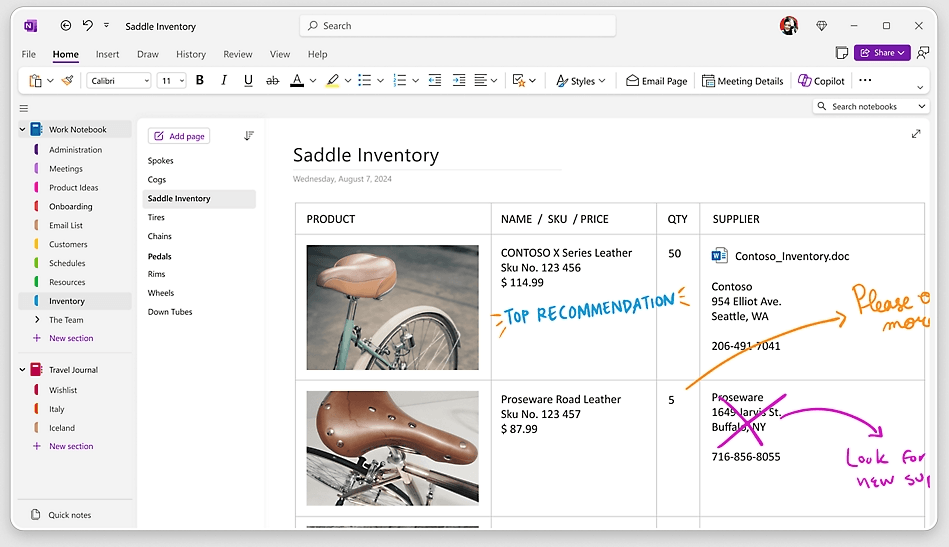
If you look at the many lists posted online featuring the best note-taking software for Windows, you will likely find Microsoft OneNote at the top. This is not really very surprising. For starters, the free version of the software is jam-packed with so many excellent features, unlike the limited offerings you can get from the free versions of other software. It is also very easy to use and works with any operating system. OneNote particularly stands out for its superb organizational tools, impressive voice notes, and an unparalleled web clipping tool.
Because of its flexibility and wide range of features, OneNote is recommended for practically any type of user. Whether you are a student who just wants a no-frills note app or a project manager looking for a collaborative workspace for sharing notes with your team, OneNote has all the solutions you need.
Evernote
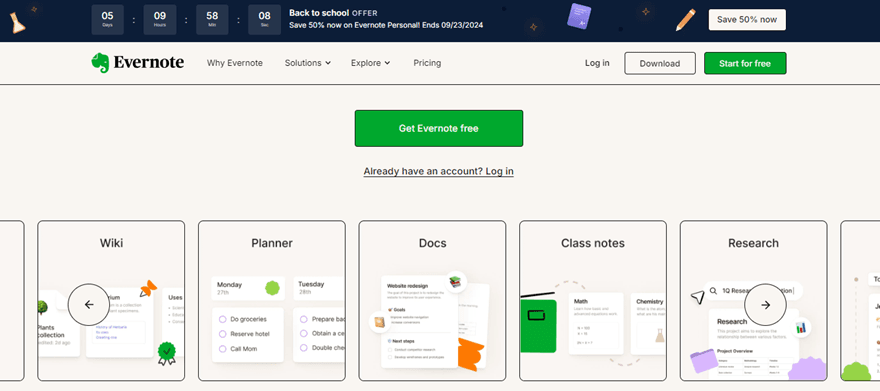
Most people are familiar with organizing notes by means of folders. However, if you want to combine folders with a very efficient tagging system, Evernote is an excellent choice. Many people find that this combination allows for a more organized keeping of notes. In addition, their search functions, which are powered by AI, are very efficient. These work not only on regular text content but also on PDFs and images as well.
Evernote runs on all the major operating systems and comes highly recommended if you work with multiple devices. It also integrates very smoothly with other productivity tools, making it very easy to use for collaborative projects. To top it off, although Evernote is an online tool, you can also use it offline so it’s not a problem if you find yourself without an Internet connection for whatever reason.
Notion
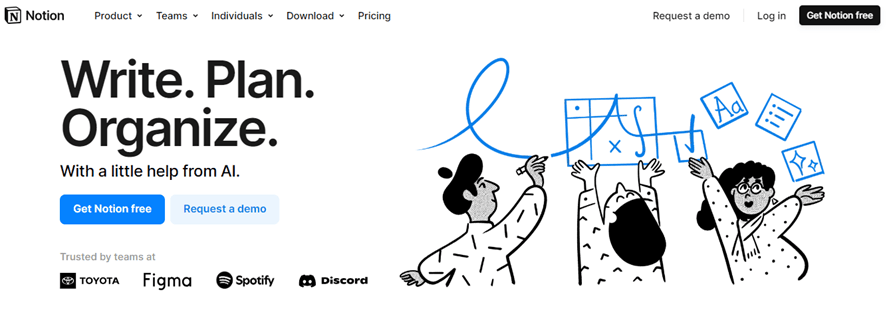
Notion is another very popular note-taking software, at least in the tech community. Its interface is somewhat complex and comes with a bit of a learning curve, so it’s not the best choice for someone who just needs basic note-taking features. However, for professionals who require a higher level of customization, Notion definitely has a lot to offer.
Most of the users of this app are teams that work in the IT industry, and it would appear that the software was indeed designed for such users. Although it is technically a note-taking app, Notion’s real forte is in building custom databases, which can easily be shared across teams for collaborative work. The software allows for real-time editing and supports a wide range of media content, such as images, videos, and code snippets.
Obsidian
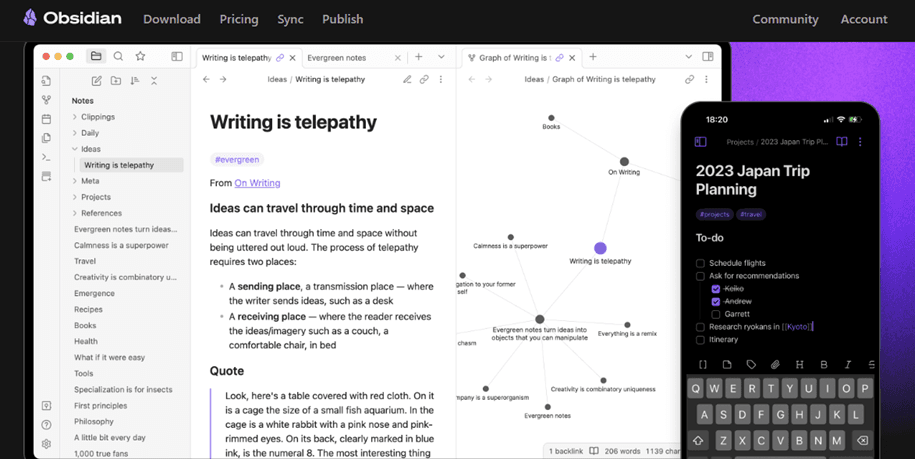
Another note-taking app that is just bursting with incredible features is Obsidian. This software takes a new approach to the practice of taking notes through interlinking and the creation of elaborate personal knowledge systems. If that sounds a bit complicated, it's because it is. It takes time to learn all the features of this software but once you get the hang of it, you'll surely appreciate its versatility in organizing notes and the high level of customization it offers.
In terms of price, you would have to shell out $50 annually per user for professional use. It does have a free version but with limited features. Another drawback is that it only has local storage, but you can use third-party tools to sync your database with the cloud.
Google Keep
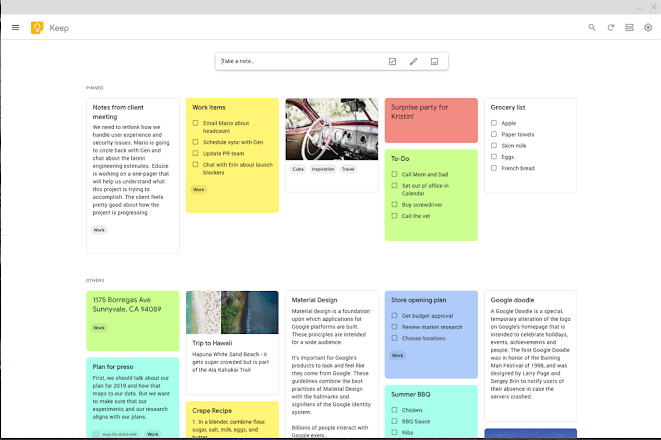
Many kinds of note-taking rely on speed and efficiency and in both accounts, Google Keep delivers. It is a very simple note-taking software with a highly intuitive interface, making it perfect for casual and non-technical users, like students. As you can expect, this software integrates seamlessly with Google Drive and other Google productivity tools.
For people who like having a clear visual image of all their data at a glance, the color-coded sticky notes are a huge plus. Google Keep also lets you set reminders for any of your notes depending on time and location. Their web clipper is not the best and you can’t do much with it while offline, but for software that is entirely free, these are minor tradeoffs.
Roam Research
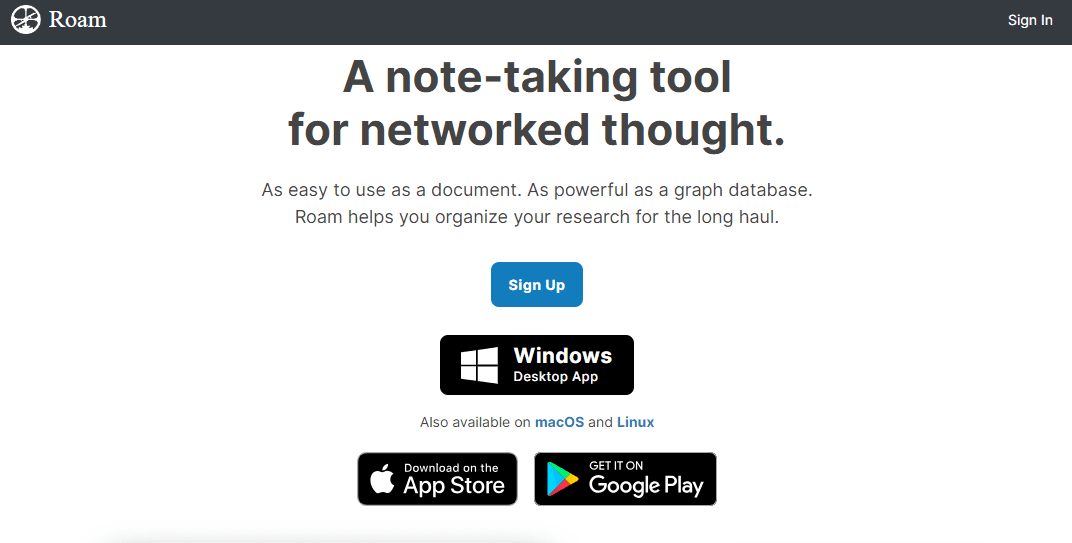
For complex projects that involve a lot of interconnected ideas, Roam Research comes highly recommended. Its outlining features are spot-on, making it perfect for logical hierarchical reasoning. Roam makes use of a networked thought model for linking notes, and allows you to easily and quickly organize your ideas through the daily notes and journal features.
With this note-taking software, you can use multiple devices and easily get access to your data since all of it is stored on the cloud. There is also offline support on the web platform so you can continue working even if you are not connected.
Apple Notes
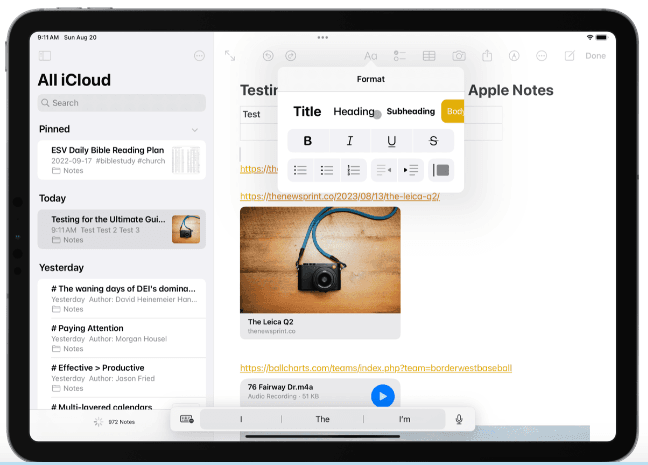
Made specifically for Apple users, many would agree that this is the best note-taking software for Mac. It is pre-installed on all Apple devices and it is completely free to use. Apple Notes comes with a very simple and user-friendly interface, and integrates seamlessly with any Apple device. It can scan documents, create lists, and even make sketches, not to mention organize your notes very efficiently in folders. If you are a bona fide Apple user, then this is obviously the go-to tool for you.
However, you would have to consider transfer issues when you have to switch to an Android or Windows device. It is possible to transfer your notes, albeit not directly by using iCloud. On the other hand, using Apple Notes for collaborating on a team project is simply impossible if some members are using non-Apple devices.
Simplenote
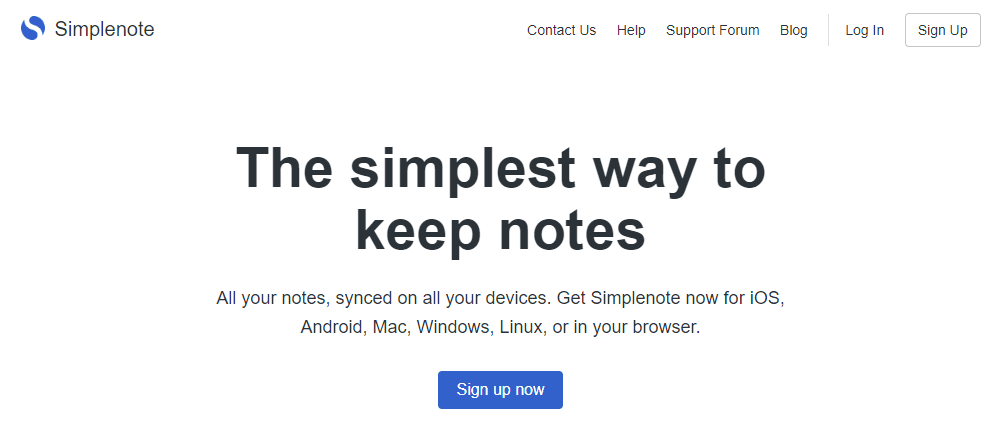
As its name suggests, Simplenote is a very simple software for note-taking. It is for this very reason that it is the number one choice of note-takers who prefer a minimalist style. You won't be able to embed multimedia content like images or attachments, nor will you have the advanced features that you can find in more complex software. However, if you are perfectly happy with a lightweight app that automatically syncs across multiple devices, and also allows for sharing notes with other users, then you need look no further.
Conclusion
In conclusion, note-taking remains a valuable practice, offering numerous benefits for both students and professionals. With the help of digital note-taking software, users can enjoy enhanced organization, collaboration, and creativity while easily accessing their notes across multiple devices. Whether you prefer a simple app or one with more advanced features, there's a wide range of tools available to suit your needs. By choosing the right software, you can boost your productivity and streamline your journey from classroom to career.