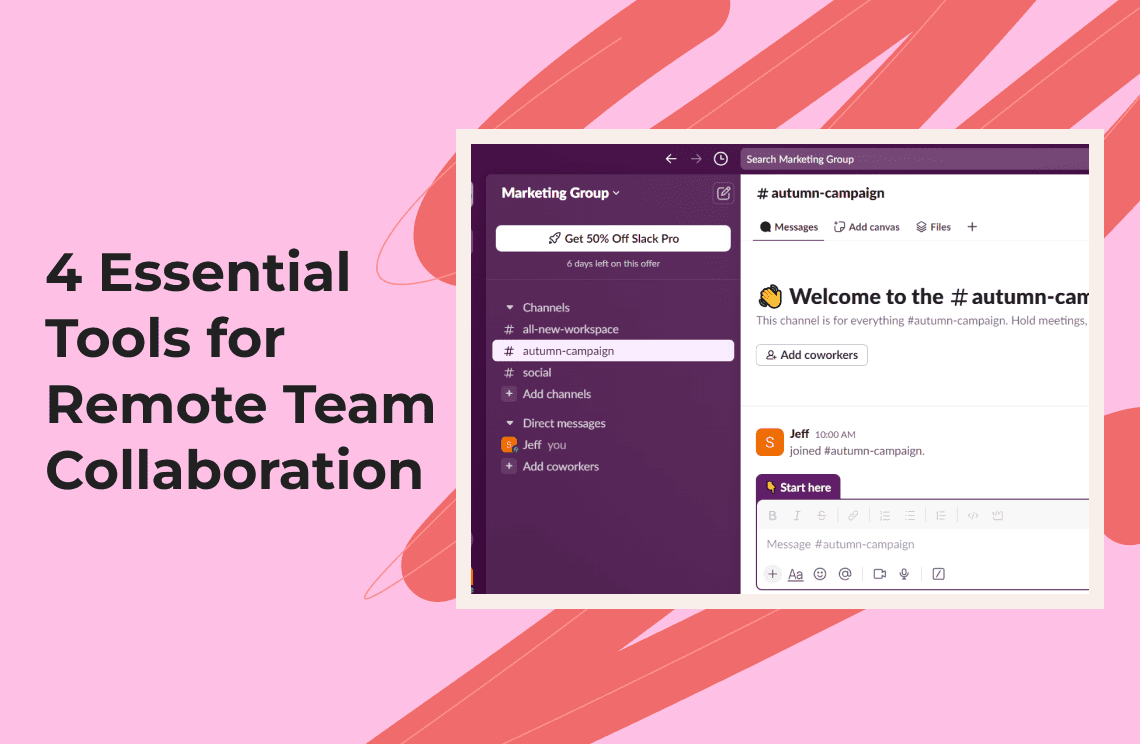Team building is one of the best things to happen in an organization. A company cannot operate without team collaboration, with every team member bringing something to the table. You can boost the morale of your employees if you make them feel welcome as team members working together to lift the organization.
Composing your employees into a team can improve communication and ensure helpful tips can reach management in time. You can expect the company's productivity to also increase as a result. It can also boost the company's customer operation culture. While team building is essential in an organization, formulating and maintaining the team can be tasking and this is where team collaboration tools come in. In addition, you should go for team tools that permit remote collaboration.
What are some of the best remote work tools for team building and maintenance you can rely on in your organization? We will show you four such tools in the remaining part of this write-up.
1. Slack
Slack is a popular cloud-based team collaboration tool. It may not be as popular as others but it gained some traction over the years. It has a professional-looking interface and is among the best team communication hubs on the internet today. The remote work software was initially designed to serve as a replacement for email, with the developers hoping it would eliminate the confusion experienced with long email chains from the collaborating members of a team. Today, the platform is equipped to boost team collaboration and also includes features for transcription, video calls, and messaging, among others. The app was developed by Slack Technology LLC, a company now belonging to Salesforce. You can use Slack without paying a dime, but you will have to part with an amount ranging from $12.50 to $15 per account if you want to go for a Slack business plan.

Team communication has become more complex due to the increased remote team-building activities that need to be done. Slack can simplify the process for the end users, ensuring every word discussed can be transcribed and saved for future reference. Slack is designed to assist teams in managing communication without leaving out even the minutest details. Company executives desiring to pass certain information to their employees can equally make the company-wide announcement using this software.
2. Asana
Asana is a tool for project managers. The team collaboration software is built to enable project managers and team members of an organization to create tasks and assign such tasks with ease. The app permits team members to give notifications on the progress of each task. The tool can help your team members connect and organize to take the company to the next level. The tool enables team members to collaborate on virtually any project irrespective of size. It has a series of features to make team collaboration a lot easier, including goals, portfolios, tasks, calendars, approvals, templates, forms, rules, automation, boards, timelines, and lists. You can do many things with this tool, making it a leader among remote work productivity tools.

Asana is good for workflow and project management. You can also open several workspaces in the program, and each workspace has its menu, including Files, Calendars, Timelines, Kanban boards, etc. Third-party integration is also possible even if you do not know coding. In addition, the program can be integrated with Slack. Its workflow management is highly efficient and it also offers real-time reporting. Like Slack, you can use Asana for free for team online collaboration. However, the paid plan will cost you $24.99 per month.
3. Zoom
Zoom makes it easy to organize meetings online so that your team members can discuss how to handle tasks and also give reports on tasks' progress. Slack and Zoom can be integrated as a unit; you can record your Zoom meetings from Slack, removing the need to close one app before accessing the other. A team member relying mainly on video conferencing will find the tool useful. Using Zoom will help deepen AI capabilities through Zoom Workplace so that team members can improve collaboration and productivity. It is designed to increase employee engagement and optimize time spent on tasks.

You do not need any knowledge of coding before you can use the app. It is undoubtedly one of the best collaboration tools for remote teams. It is also among the most popular. With the help of the program, you can easily build complex workflows. It can help you reduce redundant work to improve productivity. You can also trust the program for automating tedious tasks via Zoom Workflow Automation. Using and deploying the program is very easy. It has an intuitive design and beginners can use it with complete ease. The program ensures easy team chat for even more productive communication.
4. Google Workspace
Google Workspace is among the best collaboration tools for remote teams. It offers real-time collaboration among team members enabling them to be on the same page in real time. Real-time collaboration enables team members to work on the same presentation, spreadsheets, and documents simultaneously. The real-time collaboration also enables instant feedback, offering end users suggesting and commenting features for a more effective collaboration without the need for back-and-forth sending of documents.

Google Workspace offers seamless communication thanks to the integrated communication tools included in the online collaboration tool. Gmail in Google Workspace enables email communication, while Google Chat makes instant messaging possible. Google Meet permits video conferencing and working with others to offer seamless communication on the platform.
The team members can equally share calendars so that they can schedule meetings simultaneously. The shared calendar can also help them manage events and set deadlines for easier and more coordinated scheduling.
In addition, Google Workspace offers centralized file storage and sharing. Google Drive enables the storing of all resources, files, and documents belonging to the team so that each member can access them with ease. The files stored in Google Drive can be shared with ease securely so that individuals not part of the team will not have access to the files.
Conclusion
Do you desire to make your team more productive? Then it is high time you chose one of the tools mentioned above. Each of the remote work productivity tools can be accessed for free. Even though some offer paid plans, the free options can still serve you tremendously. All the tools mentioned above are easy to use thanks to their user-friendly interfaces. You can also use them both on desktop computers and mobile devices. Since you can synchronize the two devices, you will always be connected to your team members on any of the platforms on the go. Get any of them downloaded today and build a formidable team to take your business to the next level.
FAQs
Q: Why is cybersecurity so important for remote collaboration tools?
A: More often than not, company sensitive information is shared over various platforms when people are working from remote locations. Tools that are strongly ingrained with cybersecurity features ensure that this data will be safe from unwanted access. Certain industries have regulations over data protection. Tools providing security for the team will keep them compliant with those industries and help them avoid possible litigation.
Q: Can remote collaboration tools be customized for specific team needs?
A: Yes. It is possible to tailor workflow, notifications, and integrations of many remote collaboration tools depending on the specific needs of a team. For example, Asana provides the ability to create custom templates and workflows as a project management tool. Communication tools, such as Slack, allow for custom notifications and integrations with other apps.
Q: How can remote working teams ensure effective collaboration?
A: Clear channels and protocols of communication prevent misunderstandings and, thus, everyone is on the same page. Regular team meetings and one-on-one check-ins make sure that team members always keep in touch and remain on the same page with the rest of the team.