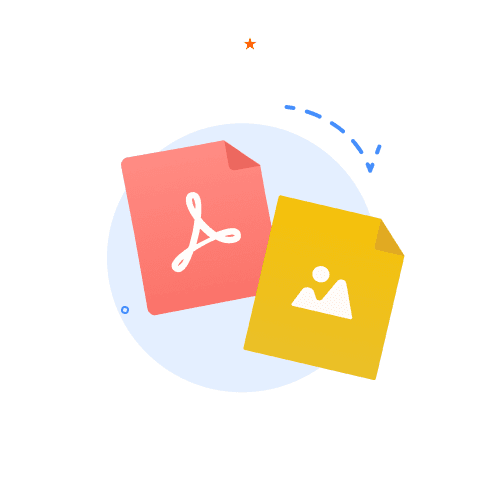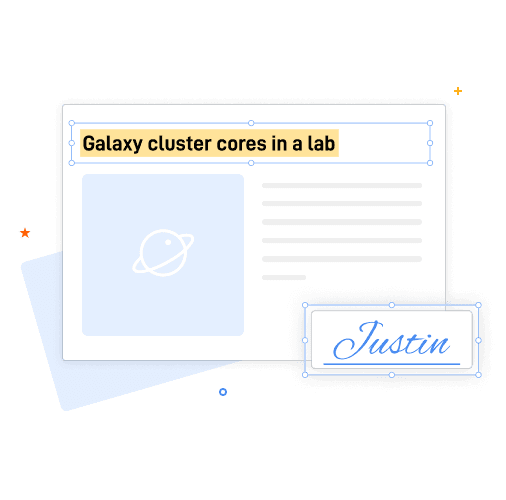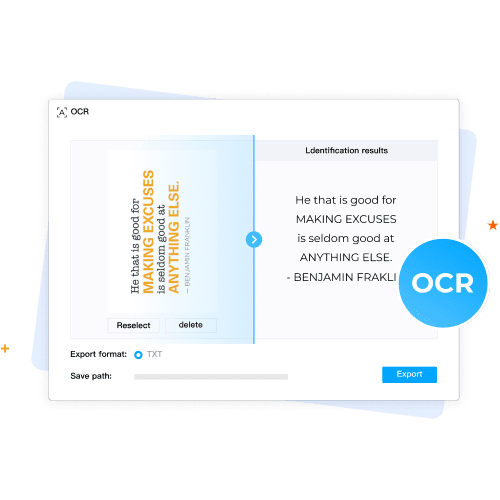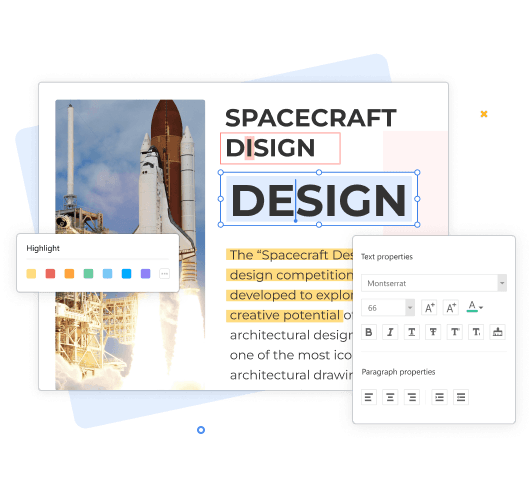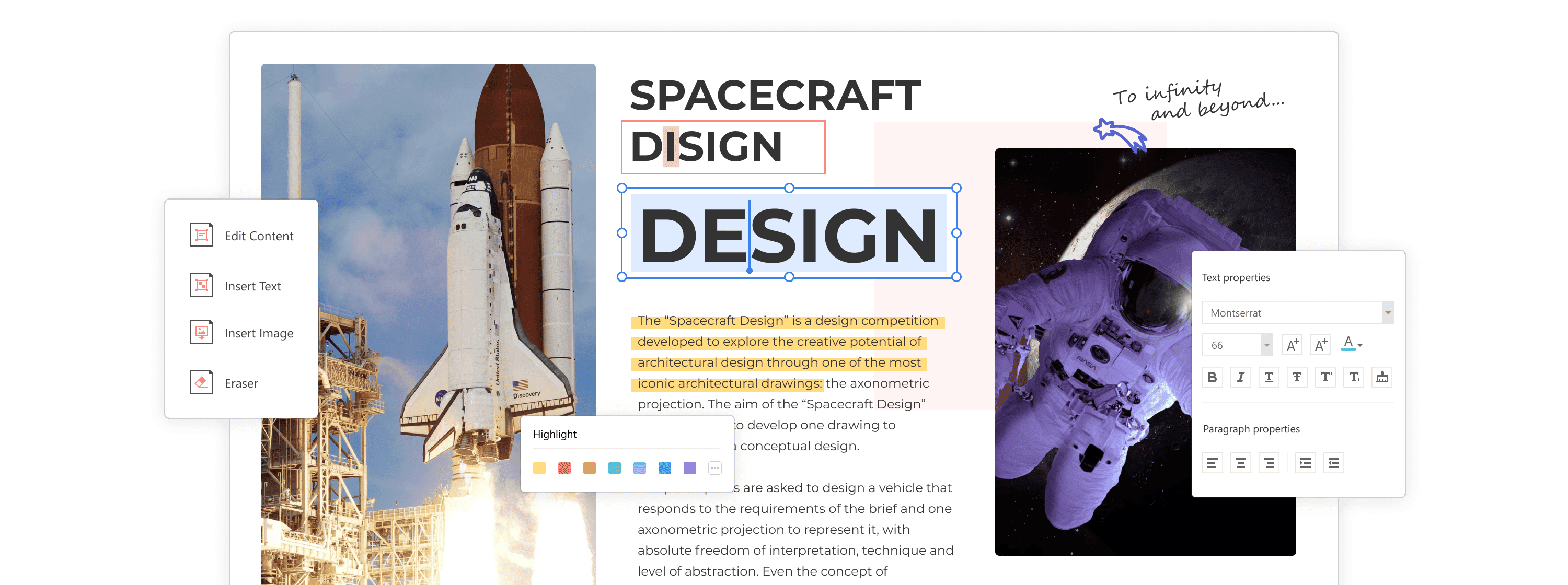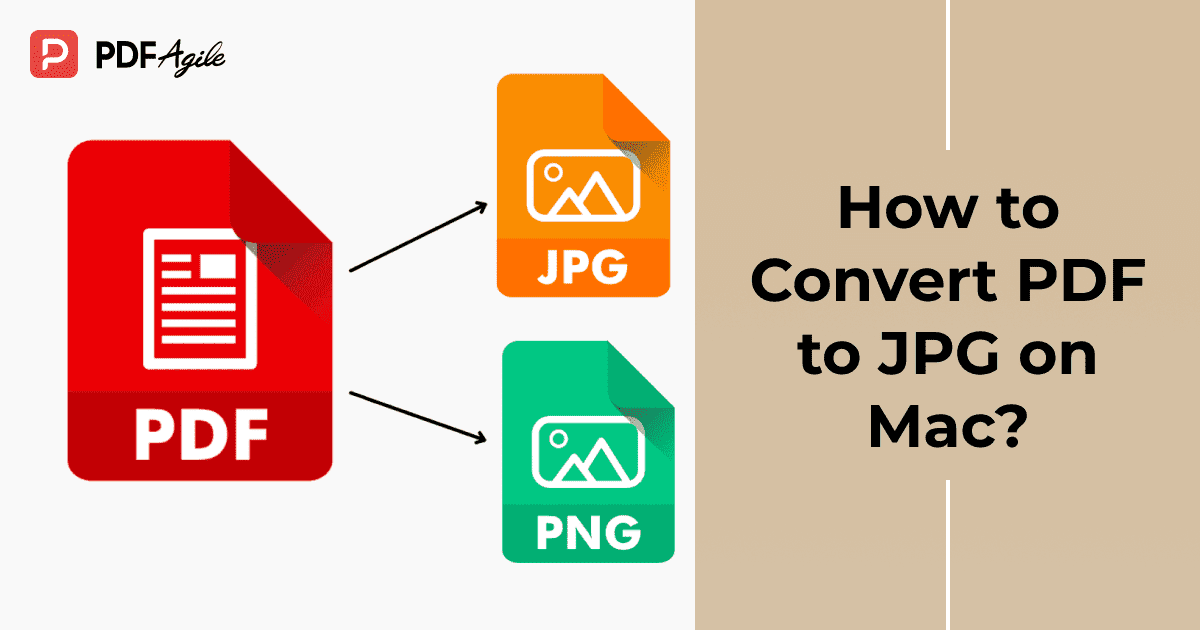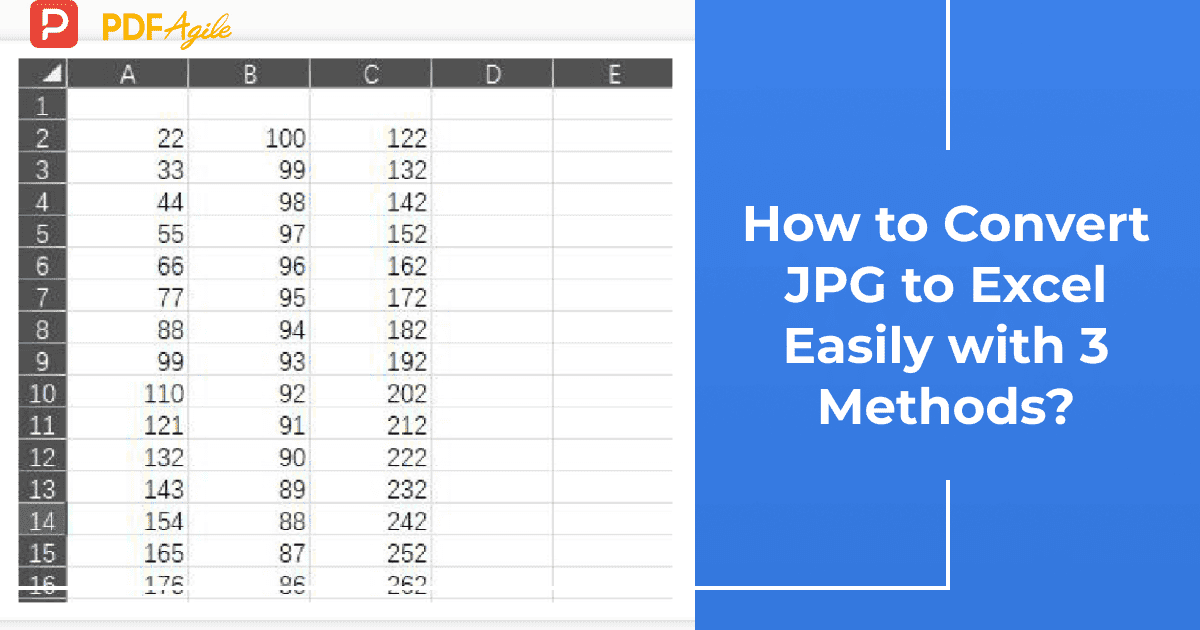1. Open the online version of PDF Agile on your browser, and upload the PDF file you want to convert to JPG, or drag and drop.
2. Tap on Convert to begin PDF to JPG conversion. Wait a while for the process to get over.
3. Once your new JPG file is ready, download the image on your device for further use.