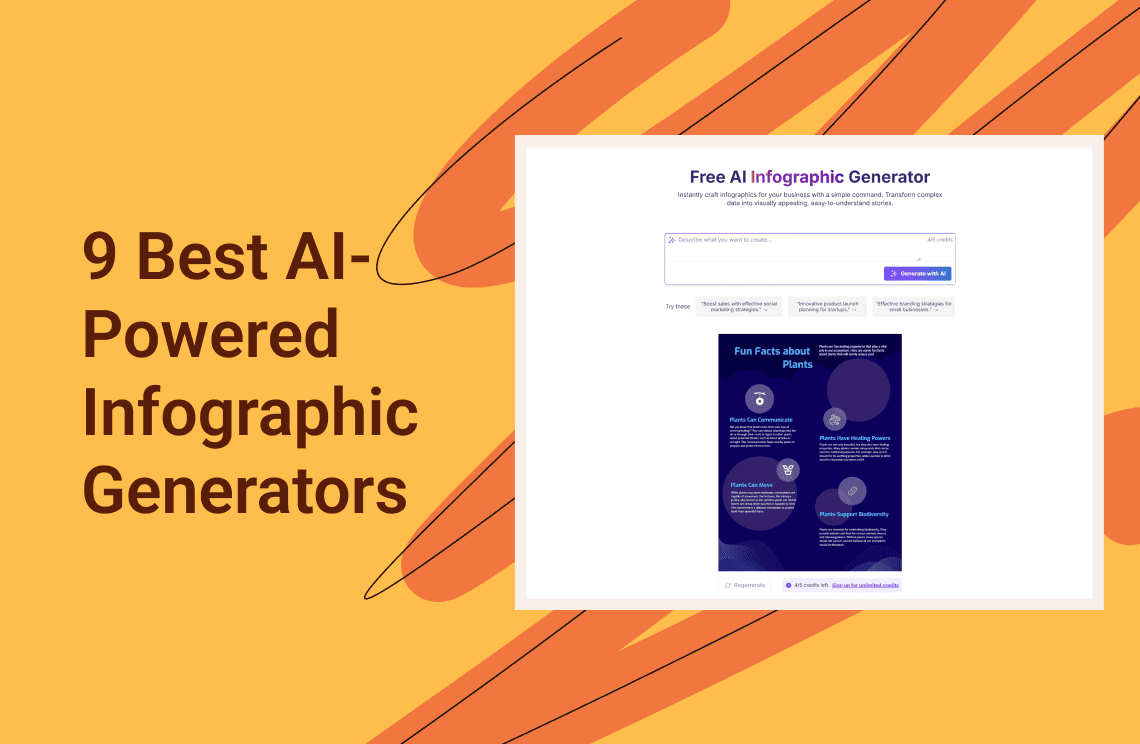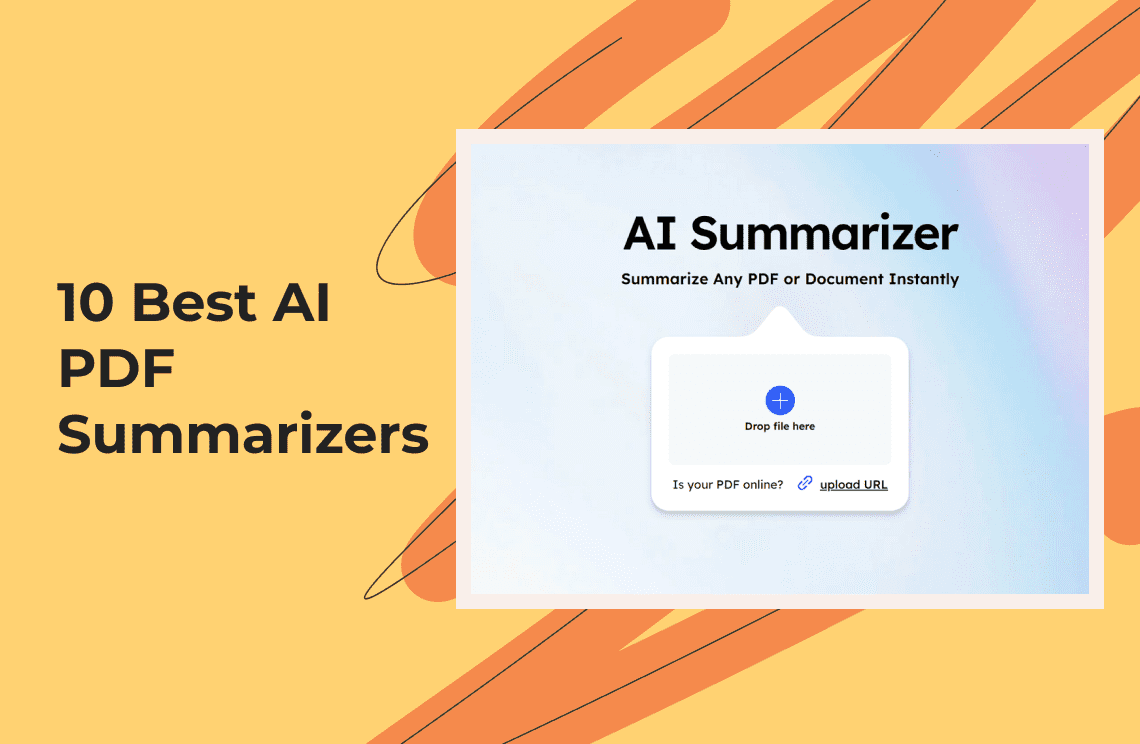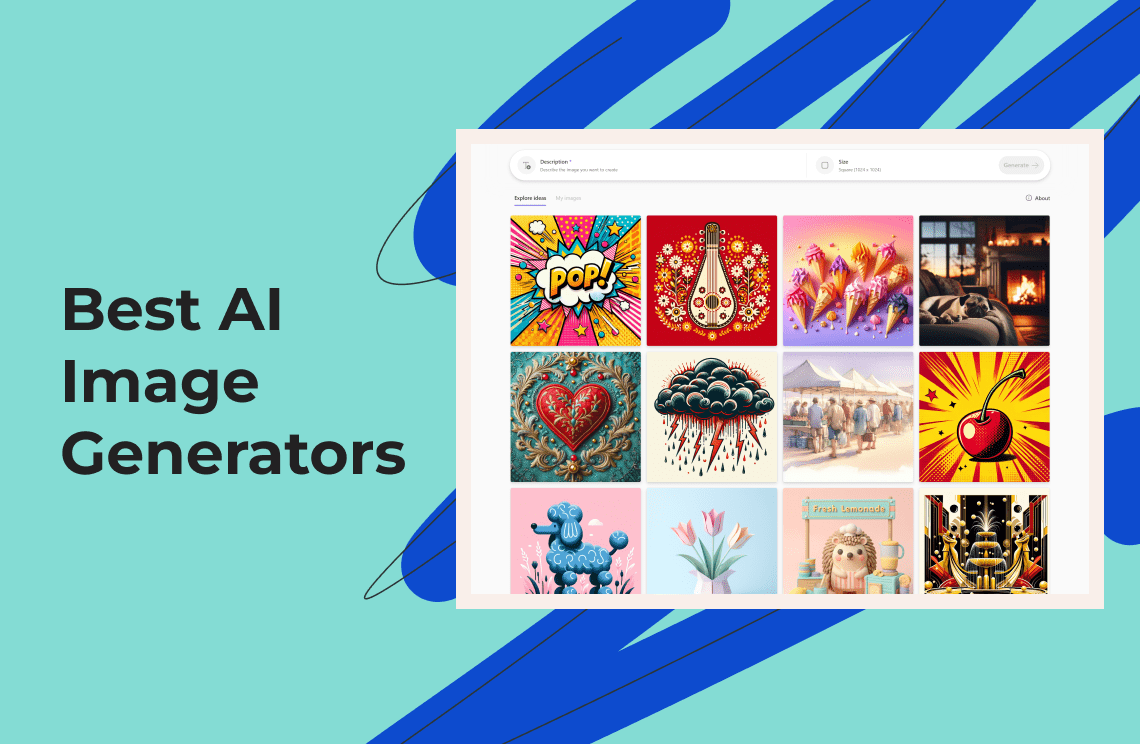Today, the technological landscape is completely different from what it used to be only a few decades back because of key advancements made possible by groundbreaking science. It has become very easy to generate clear visuals and infographics using an AI infographic generator. In the past, generating captivating images required a painstaking process where you had to create images from scratch. This method was more cumbersome and time-consuming but this has changed.
Today, educators, marketers and many others can design infographics that pass the right message to targeted audiences in just a matter of minutes. An infographic generator simplifies the design process by making the job faster and easier. Users without any art abilities can develop high quality infographics with customized features. With this tool at your disposal, you can spend more time creating infographic images and direct your effort toward other important tasks.
Best AI Infographic Generators and Makers
The internet is awash with different types of infographic generators that are powered by artificial intelligence. However, they are not all on the same level in terms of performance and overall user experience. Not all generators will deliver the excellent results you seek that is why you have to choose the right one for your design plans.
When selecting an infographic generator, consider factors such as ease of use, customization options, and the quality of the templates available. Some tools may offer advanced features that cater to specific design needs, while others may be more straightforward for quick projects. Doing your research can help you find the best fit for your creative vision.
We have scanned the internet and have brought you a rich list of some of the best AI-powered tools, and they are as follows.
- Canva
- Piktochart
- Venngage
- Visme
- Infogram
- Adobe Express
- Snappa
- Animaker
- BeFunky
Considerations for Choosing the Best AI Infographic Generators and Makers
We arrived at the list above by considering the following metrics in guiding our choices.
Performance: The infographic generators and makers are not built the same so they don’t offer the same level of output. Performance was key for us, so we only went for generators that yielded stunning results.
The tools that made our list are quite flexible and adaptable to a wide range of applications. With just a few prompts and clicks they delivered the results that aligned with the expectations of users.
Adaptability: Adaptability was crucial for us as well. These generators can be used by professionals in diverse fields from educators to tech or medical experts. Product designers, marketers, data analysts, and any professional you can think of will find these tools handy.
Moreover, the ability to customize infographics to suit specific needs makes these generators invaluable across various industries. Whether you're creating educational materials, marketing campaigns, or data presentations, the right infographic generator can enhance your work significantly. By offering a user-friendly experience, these tools enable users to transform complex information into visually engaging formats. This versatility ensures that professionals can communicate their ideas effectively and creatively, regardless of their area of expertise.
User Experience: The overall quality of user experience also ranked high for us. The best AI tools are those that help users to do work in the most simplified manner and that is what these tools can do for you. Their control keys and mode of use are easy to master. Additionally, a seamless user experience is vital for maintaining productivity and reducing frustration. Many of these tools offer intuitive interfaces that allow users to navigate effortlessly, making the process enjoyable rather than cumbersome. This means that even those with minimal design experience can create professional-looking infographics quickly. By prioritizing user-friendly features, these generators empower individuals and teams to focus on their core tasks while achieving outstanding results in their visual presentations.
Price: The paid versions are quite affordable for those even on a lean budget. We made sure we only included generators whose paid plans offered value for money both in the short and long term.
These were the considerations that guided our choice, but in the next section, we review each infographic generator in detail.
9 Best AI-Powered Infographic Generators and Makers
Canva
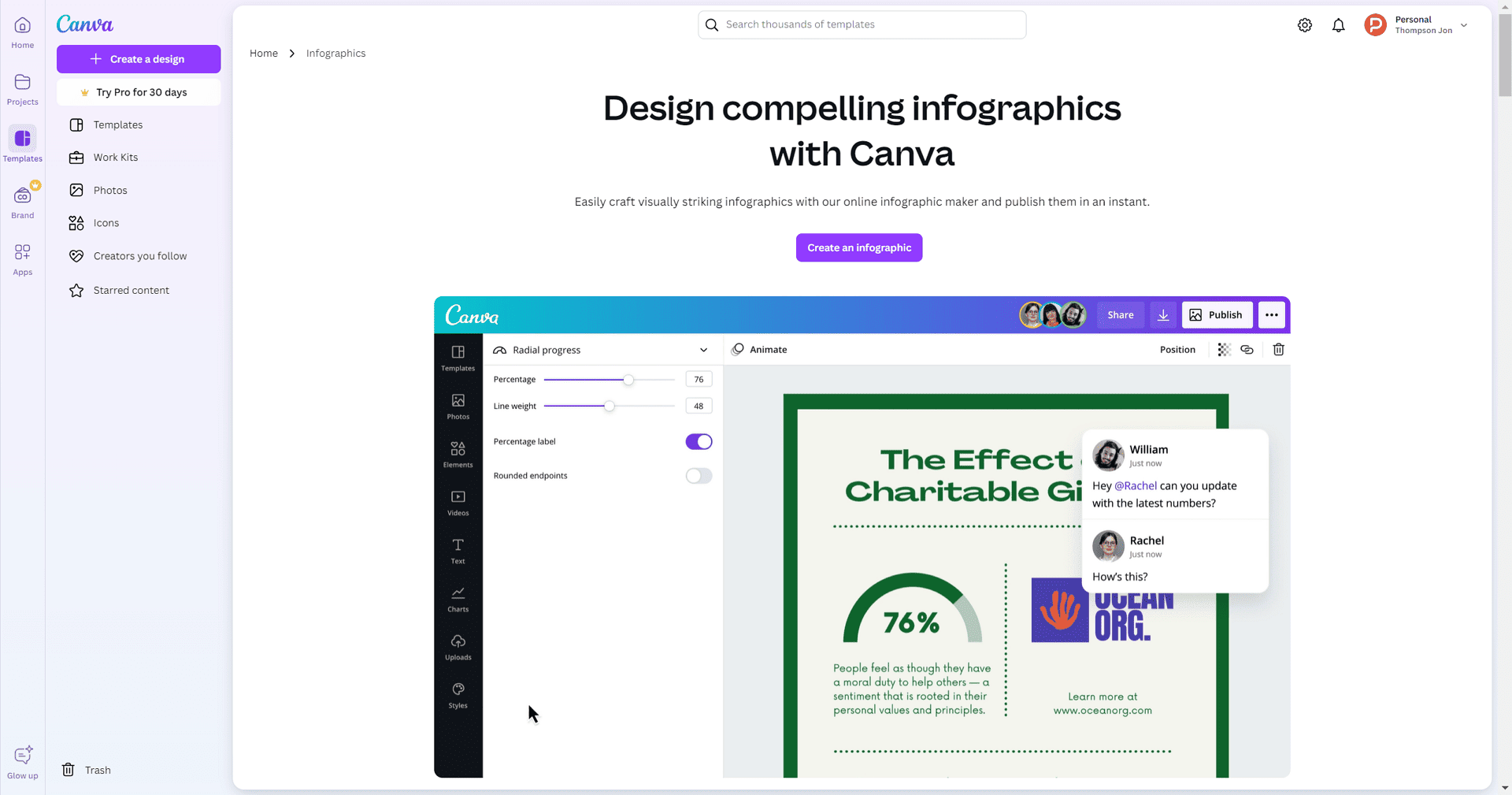
Canva is one of the most popular image generation tools in the world because it is highly adaptable and can be used to create stunning models. Its list of impressive tools makes it a favorite for professionals and beginners. Users can use Canva to design visual materials and modify them into their preferred forms. Furthermore, the paid version of this generator is quite affordable, and you get even greater features for less. Besides infographics, you can also use it to design presentations, posters, and more.
Pros
- Easy to use
- Functional tools
- Amazing list of templates
- Stunning visuals
Cons
- May not offer the best results for certain styles
- Takes a little time to master
Best Use Case: It is ideal for those looking for customizable templates.
Piktochart
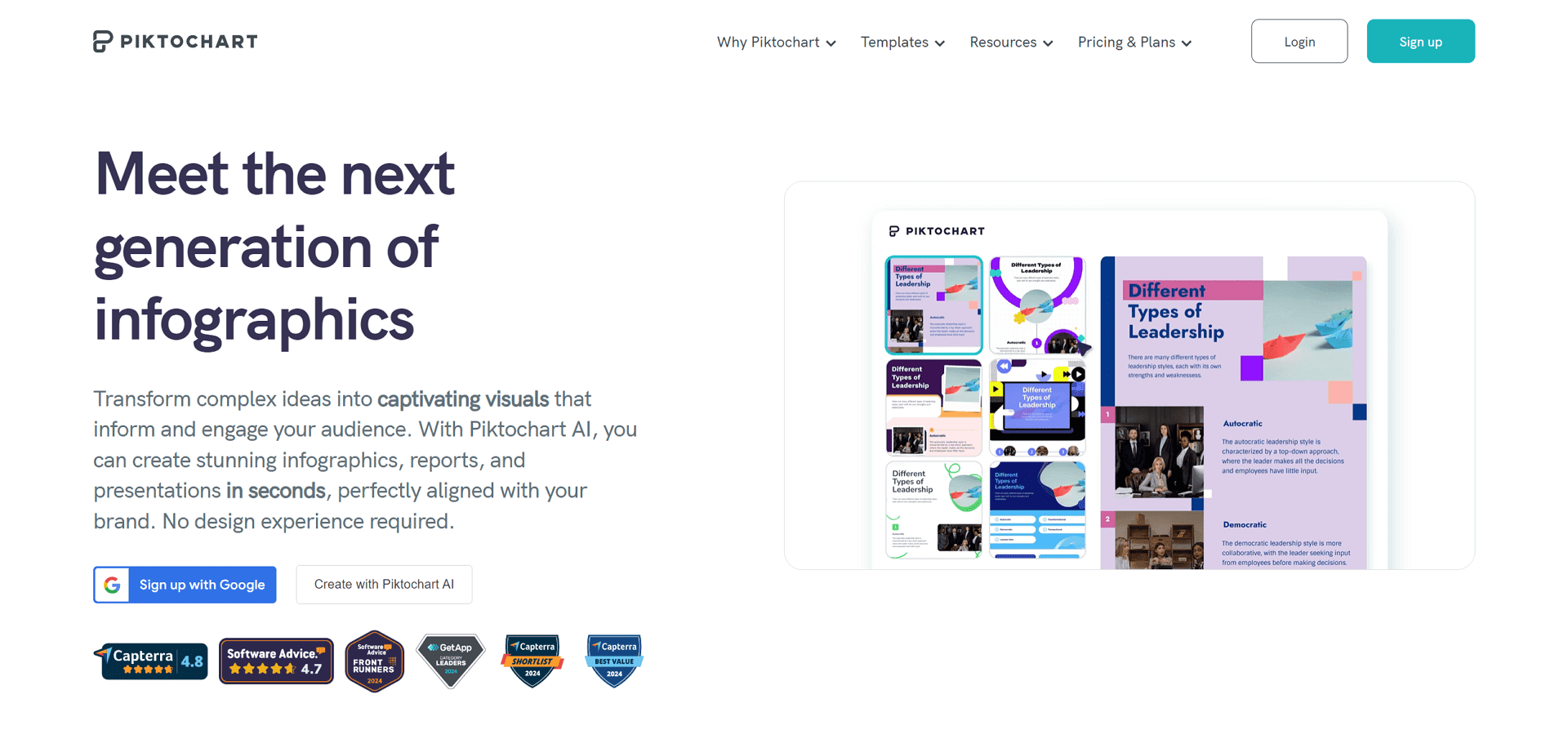
Piktochart is an excellent generator with different types of templates and style formats, including a presentation size and standard infographic size template. Users can create their own infographic from scratch if they wish to speed up the process by selecting one of the numerous templates. Dragging and dropping your preferred template is easy, and so is any of the many elements you wish to add to your creations. Image uploads and additions are also possible with Piktochart.
Pros
- Extensive template library
- Customization made easy
- Simple tools
- A few sizing options
Cons
- The image library can be better
Best Use Case: Piktochart is best for beginners who may not want to create an infographic from scratch.
Venngage
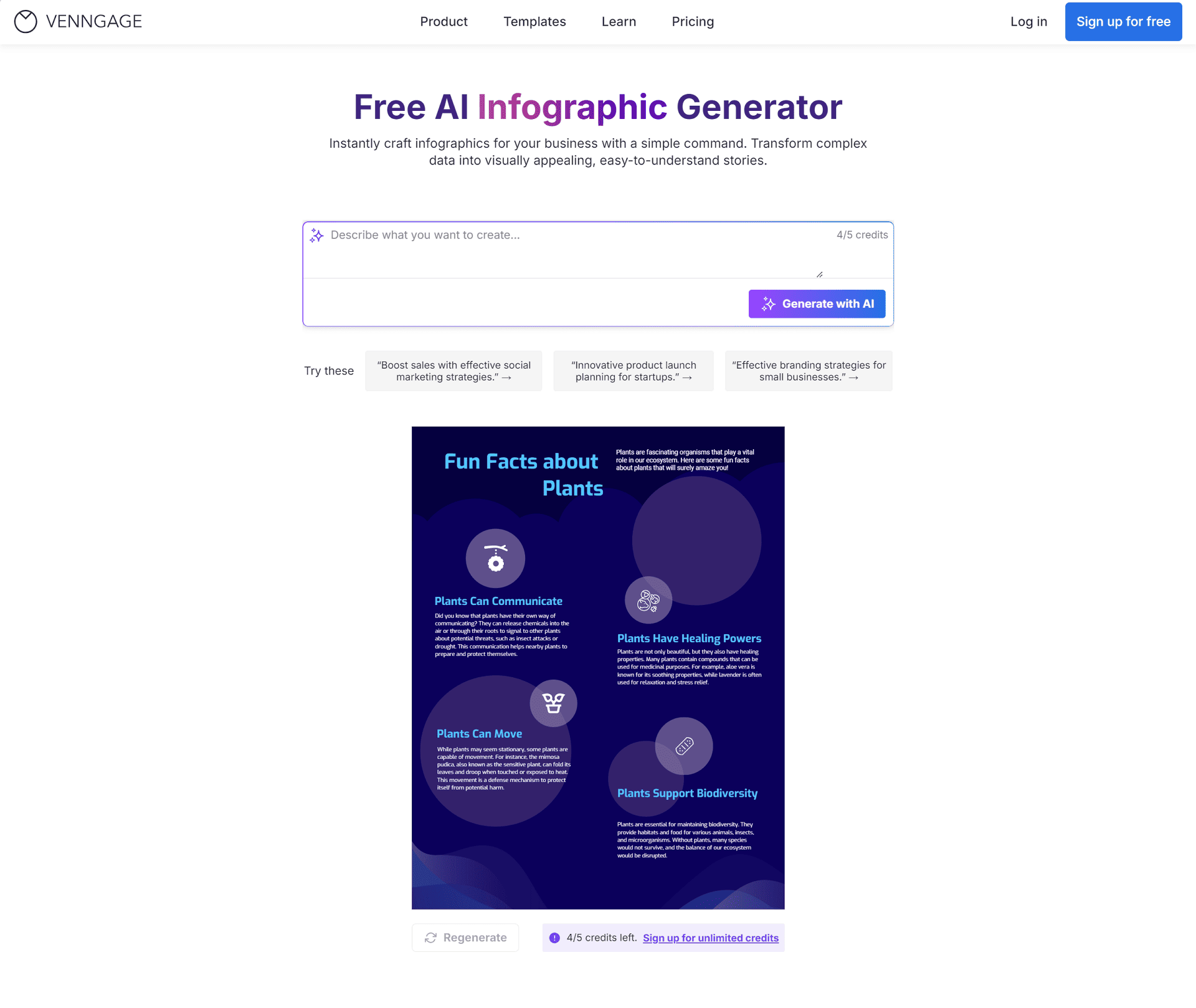
Venngage AI infographic generator offers users multiple options depending on the nature of the design they want to implement. The extra features include reports, promotional materials, and posters. Venngage is also relatively easy to use, so beginners without prior design experience can churn out stunning infographics like pros. The drop and drag feature works like magic, and you can enrich your creations with graphic elements that work wonders.
Pros
- Easy to use
- User-friendly interface
- Amazing elements
Cons
- Not too many infographic templates
Best Use Case: Venngage has a great image gallery and is beat for artistic elements.
Visme
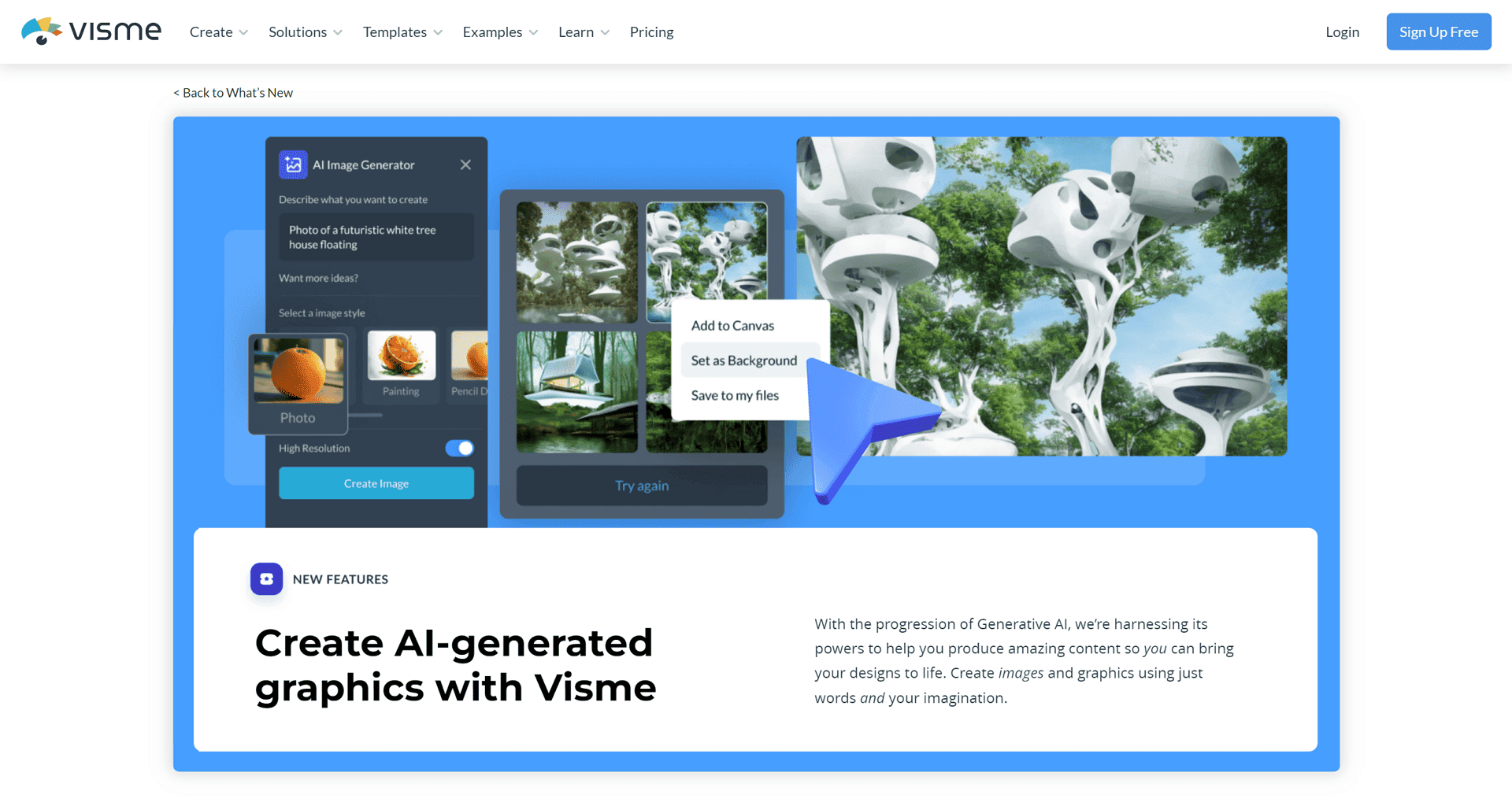
This infographic maker is a multi-faceted tool that has become quite popular among the marketing community. Visme is designed to aid marketers, and brands tell their stories using high quality infographics and mock-ups. There are simple templates for everyday messaging and complex templates for more complex themes but they all convey stunning and interactive content. This generator has everything just a modern creative AI tool should have.
Pros
- Flexible features
- Highly functional keys
- Quality color separation
- Engaging element
Cons
- Quite pricey
Best Use Case: Visme is the best option for digital marketers.
Infogram
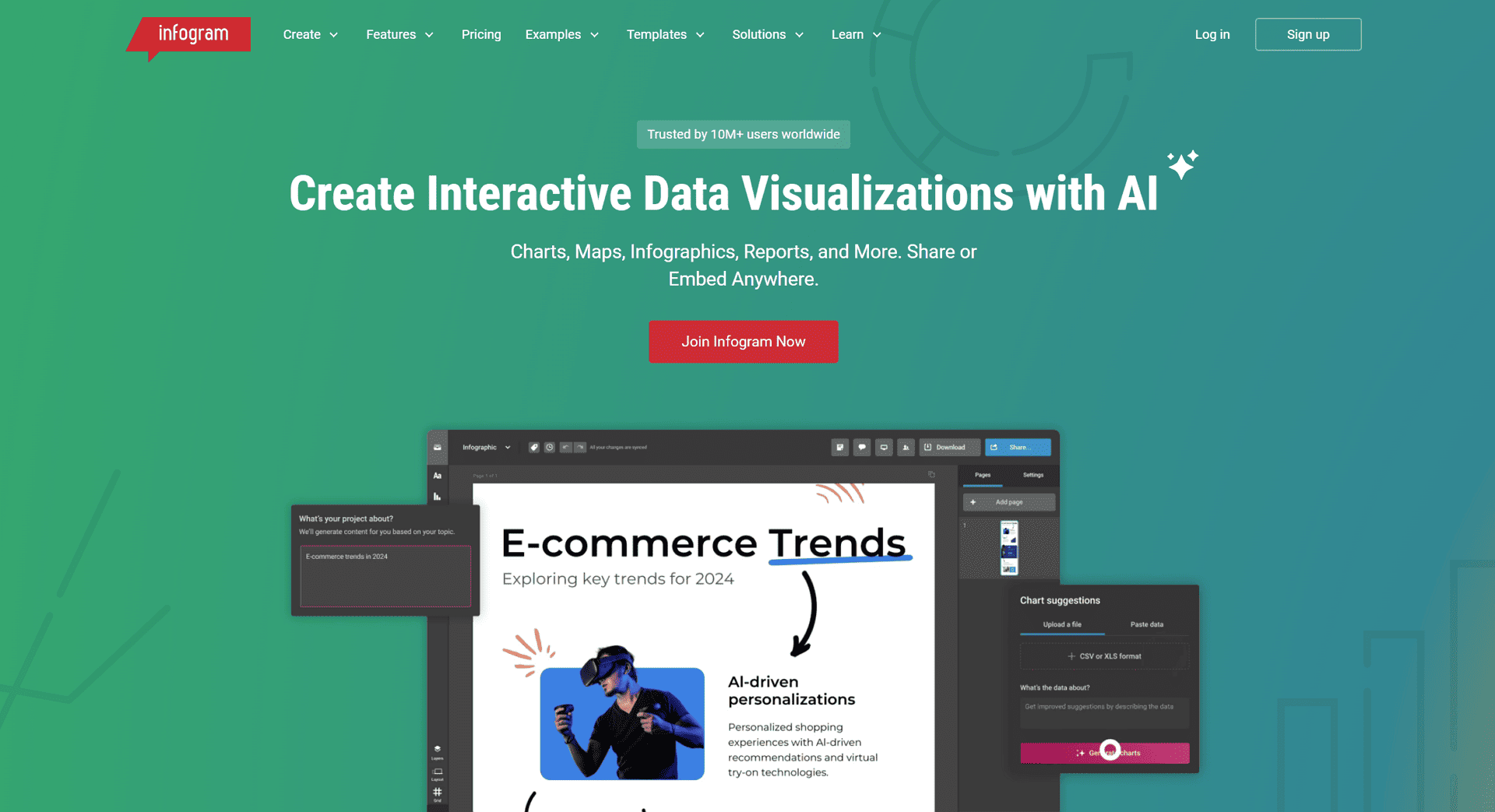
Infogram is as perfect as a modern AI image generator can be. If you are passionate about inputting data and numbers into your infographic, Infogram is your best friend. This tool has impressive visualization capabilities and it empowers you to transform complex data sets into simplistic infographics that observers can relate to at first glance.
Pros
- Highly advanced visual effects
- Comprehensive control keys
- Expansive gallery
Cons
- Limited functions under the free plan
Best Use Case: Infogram is best for statisticians and number crunchers.
Adobe Express
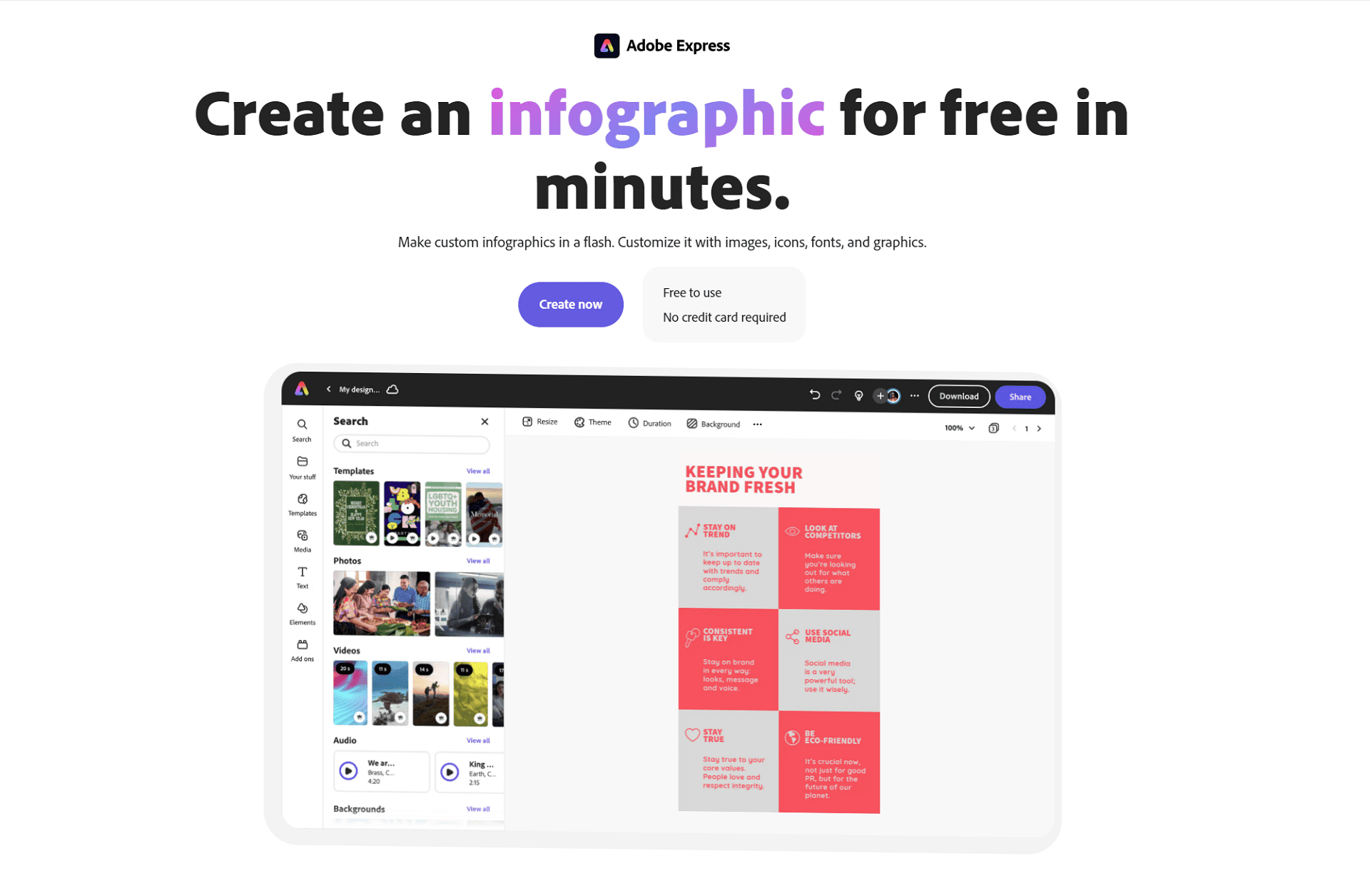
Formerly known as Adobe Spark, this generator has more than ten thousand templates and free to use assets numbering thousands. The free plan offers users access to fantastic results, but the paid plan offers a lot more feature access that will take your infographic creation process to a whole new level. Adobe Express is so easy that you can build an infographic using one of its numerous templates in under 10 minutes.
Pros
- Spacious work board
- Clever tools
- Robust template and image gallery
- Inexpensive
Cons
- Most of its features are not accessible under the free version.
Best Use Case: Adobe Express is by far the best AI-powered infographic generator tool, bar none.
Snappa
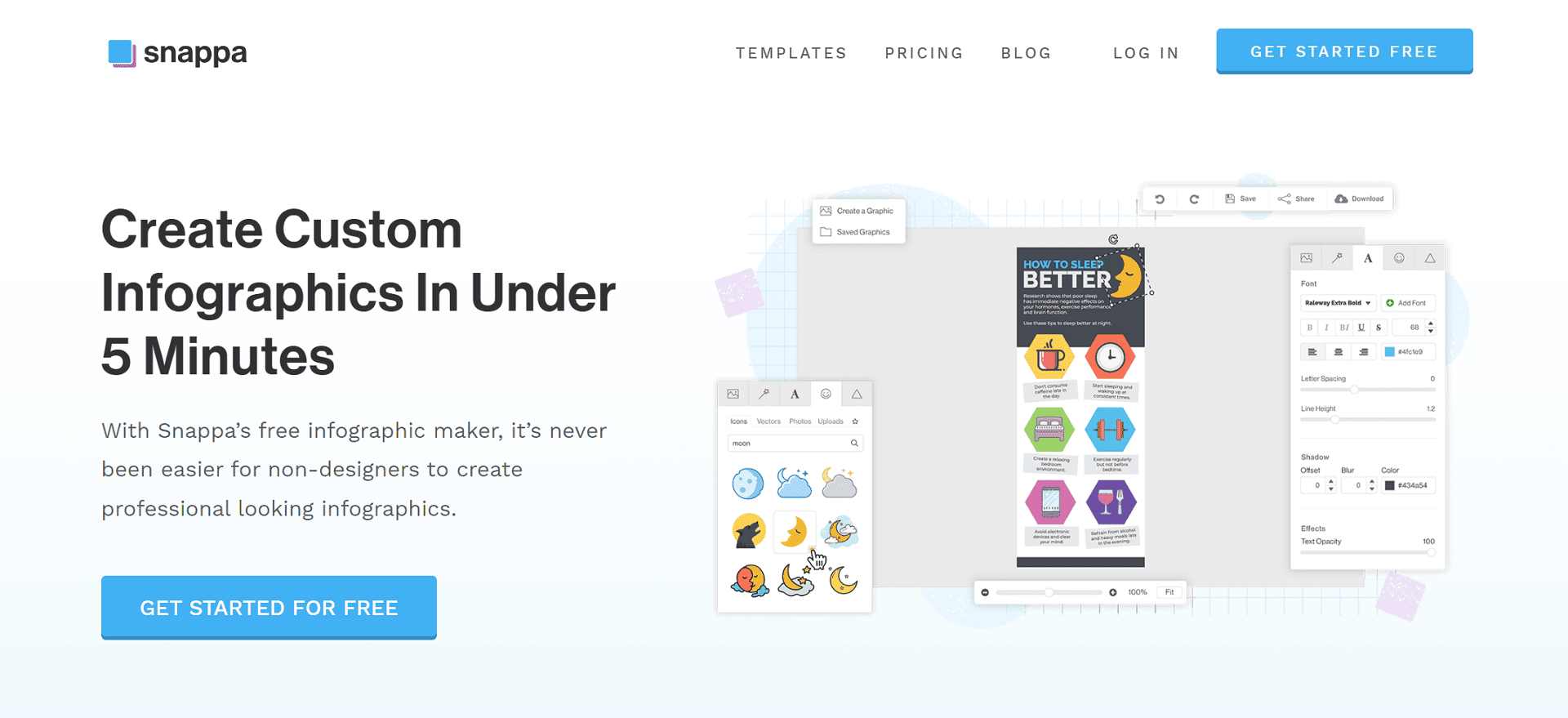
Snappa is a popular online tool among art buffs who explore various themes for social media. Besides its rich collection of visuals for social media, presentations and images, it is also quite helpful for creating infographics. It has pre-made templates that you can work with once you download and install the tool or you can simply design stuff directly with the web version. The thousands of high grade templates offer different styles and design elements, so you will not have a hard time finding one that suits your needs. You can also integrate stock photos or your own images into your overall creations too.
Pros
- Highly integrative
- Multipurpose
- Large template gallery
Cons
- Less value in the free plan
Best Use Case: Snappa is best for those looking to integrate images with its stock of royalty free images.
Animaker
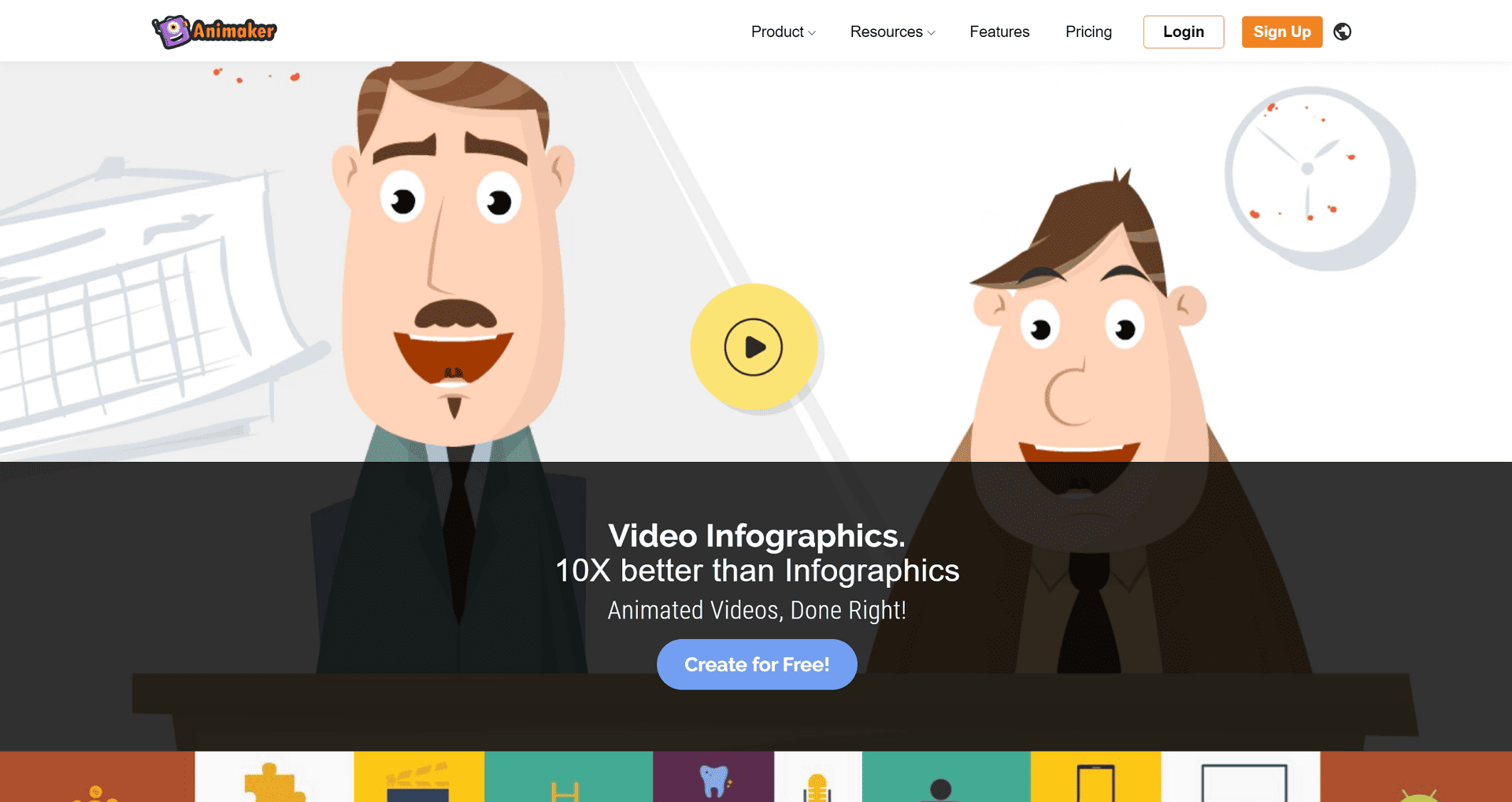
Still one of the best AI infographic generators, we have Animaker. As the name implies, this AI adds animated elements to creations for those looking to spice up their work. It has an extensive list of animated icons, scenes, characters, and images which sets it apart from most of the other options on this list. Animaker offers access to engaging templates while also allowing users to create their own ideas from scratch. They can also create infographics without adding animated elements. Note that animated infographics take more time to create.
Pros
- Animated themes
- Pre-built assets
- Access to props and icons
Cons
- A little complex for first timers
Best Use Case: Best for animated infographics
BeFunky
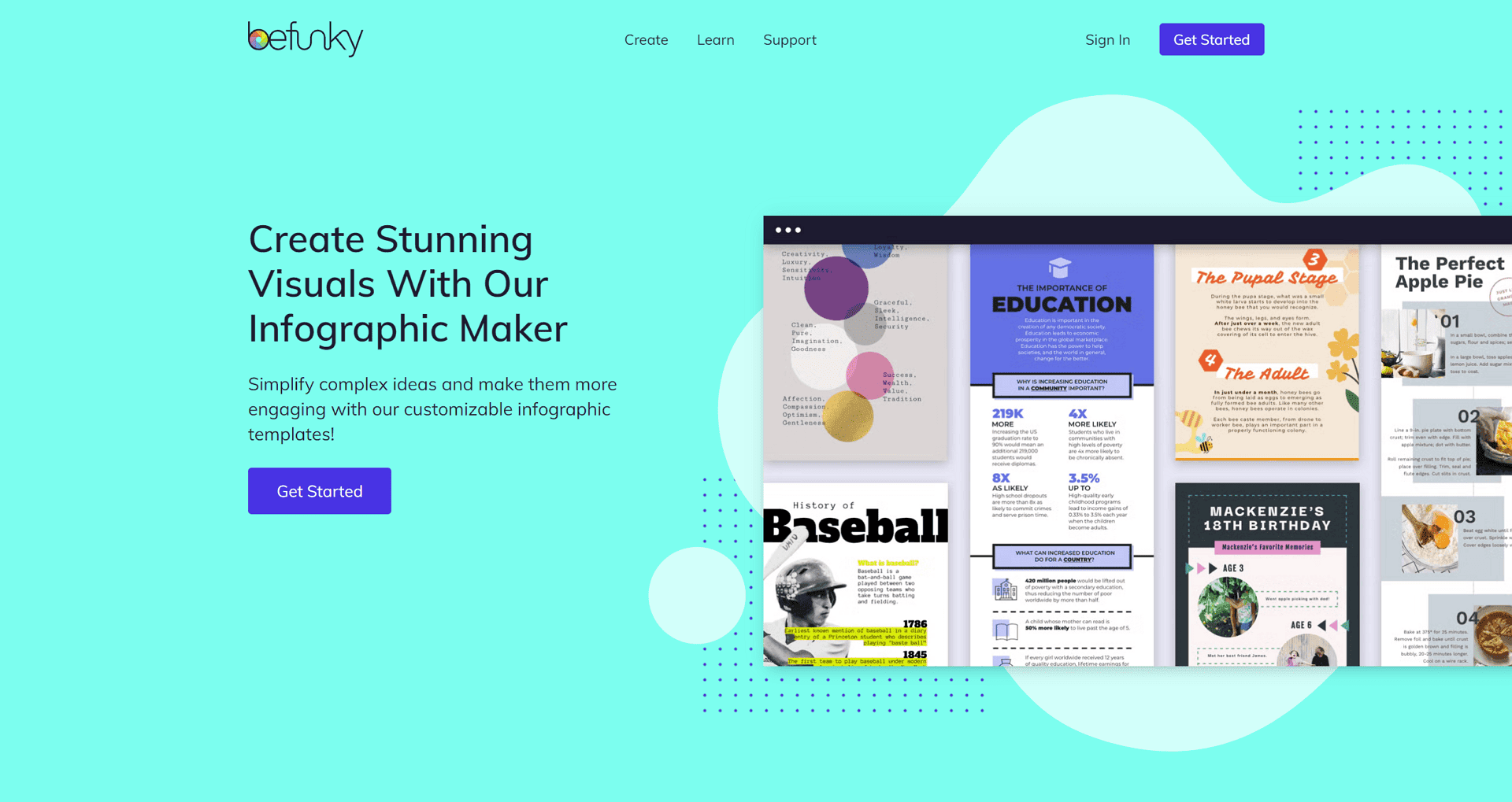
Befunky is the last AI Infographic maker on our list but is by no means the least in terms of performance and quality output. This AI tool is designed for all comers, including amateurs and professional grade designers. Befunky allows you to build new infographics and also edit existing ones using its special infographic maker. The drop and drag feature simplifies the creation process so users can create stunning Infographics within minutes.
It also has an integrated free image library with Unsplash and Pixabay as part of its third party applications. Furthermore, its functionality saves users the hassle of exiting the site while searching for the right images for their Infographic. It also has a tutorial section explaining how to exploit its creative features.
Pros
- Professional grade features
- Third party image site integration
- Free version
- Helpful tutorials
Cons
- Amateurs may have slight difficulties using its full suite of functions.
Best Use Case: The best infographic generator for professional designers
FAQs about the AI-Powered Infographic Generators and Makers
Can I customize my infographic by adding images or charts?
Yes, you can. AI tools come with built-in templates, image galleries, or integration with their party sites. You can use their advanced features to customize your infographic to make them unique.
How many infographics can I create daily with a generator?
That will depend on the specific tool you use. Some tools allow users to create up to 7 infographics daily on their free version, while paid users can create limitless numbers. It all depends on the tool and its plans.
How do I get the best results?
To make the best use of an infographic, you will have to be very descriptive in your commands. You can also try different prompt functions to achieve better results.
How long does it take to create an infographic?
You can create an infographic in a matter of seconds. Some tools create infographics in under 10 seconds. This allows users to generate as many as they wish.
What should I use an AI infographic generator?
It pays to use an Ain infographic generator because it makes the design process easier. It is also cost-effective and you get high quality visuals that have customized features unique to your goals.
Conclusion
The best AI Infographic generators make the complex task of creating infographics easy. With an extensive set of built-in tools, users can create stunning models from scratch or take advantage of their extensive set of pre-made templates. You may lack professional design skills to create infographics on your own but with any of these tools on our list, your job will be much easier.