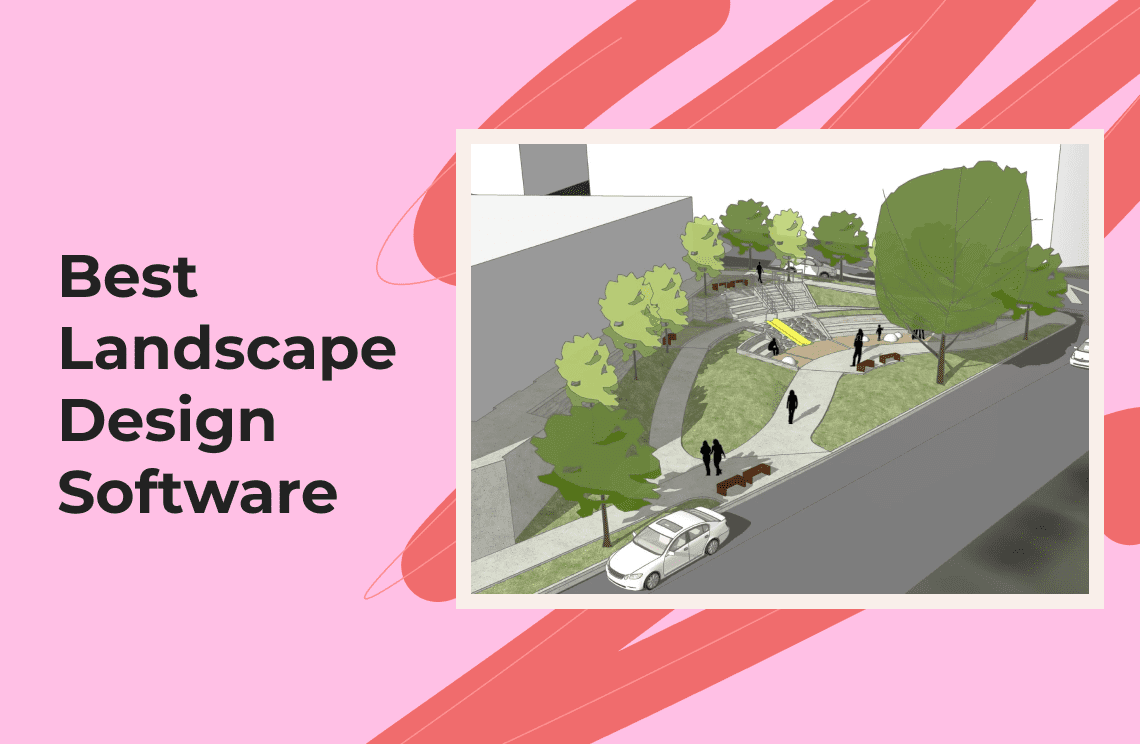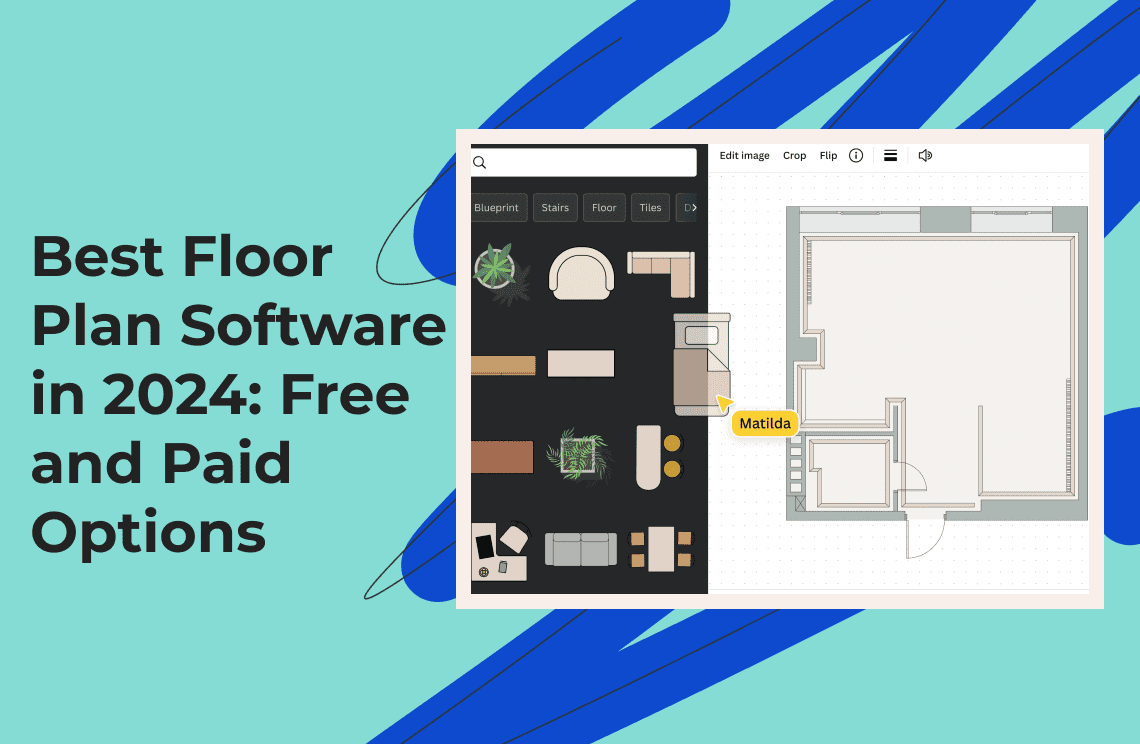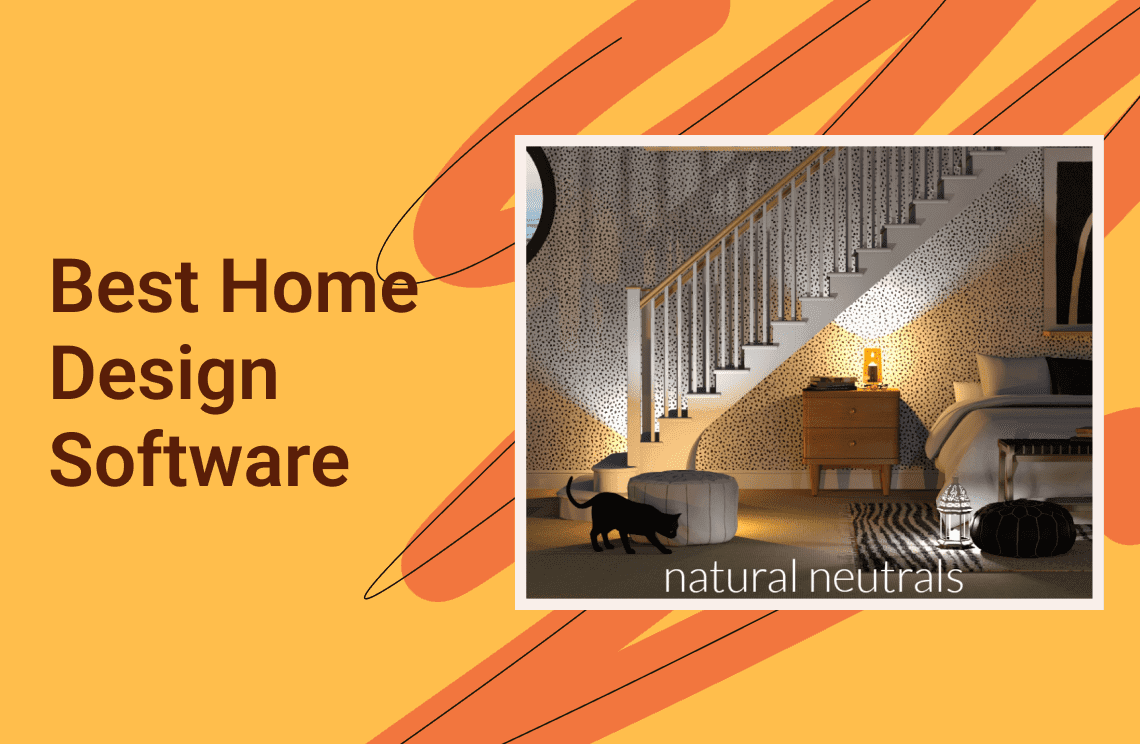As the digital world continues to evolve at a breakneck pace, the art of landscape design embraces technological advancements, offering a burgeoning suite of software options that cater to professionals and hobbyists alike. In this blog post, we'll navigate the terrain of pixels and palettes to bring you the leading landscape design software of 2025. We've meticulously reviewed and ranked nine of the top tools that have been transforming empty spaces into verdant paradises and concrete jungles into serene outdoor sanctuaries.
Whether you're a seasoned landscape architect seeking to streamline your workflow with cutting-edge features or a homeowner embarking on a personal project to beautify your outdoor living space, the right software can make all the difference. From powerful 3D rendering capabilities to comprehensive plant libraries and user-friendly interfaces, the technology at our disposal is more powerful than ever.
Join us as we delve into each software's strengths, limitations, pricing, and unique selling propositions, helping you determine which tool will best bring your green visions to life. Are you ready to see which software will help you cultivate your digital garden in 2025? Let's dig in and unearth the potential lying within each program.
1. Cedreo
Cedreo is an intuitive landscape design software that caters to both seasoned professionals and beginners with its user-friendly interface and versatile design tools for creating photorealistic renderings of outdoor spaces.

Key Features:
- Generate 2D and 3D floor plans and photorealistic renderings
- Automatic updates to designs with a smart area calculator
- Extensive catalog of 7,000+ materials and decor items
- Advanced customization, including outdoor lighting and personal touches
- Collaborative capabilities for team and client interactions
Pros:
- Extensive product and materials library
- Precise scaling, drawing, and area calculations
- Convenient collaboration and sharing features
Cons:
- Limited functionalities in the free version
Pricing:
- Free plan with basic features
- Personal: $49 per project
- Pro: $40.83/month billed annually
- Enterprise: $57.5/user/month billed annually
2. VizTerra
VizTerra stands out with its robust design features, specializing in converting GIS data into beautifully crafted 3D landscape visuals, making it a prime choice for professionals looking for a high level of detail and customization.
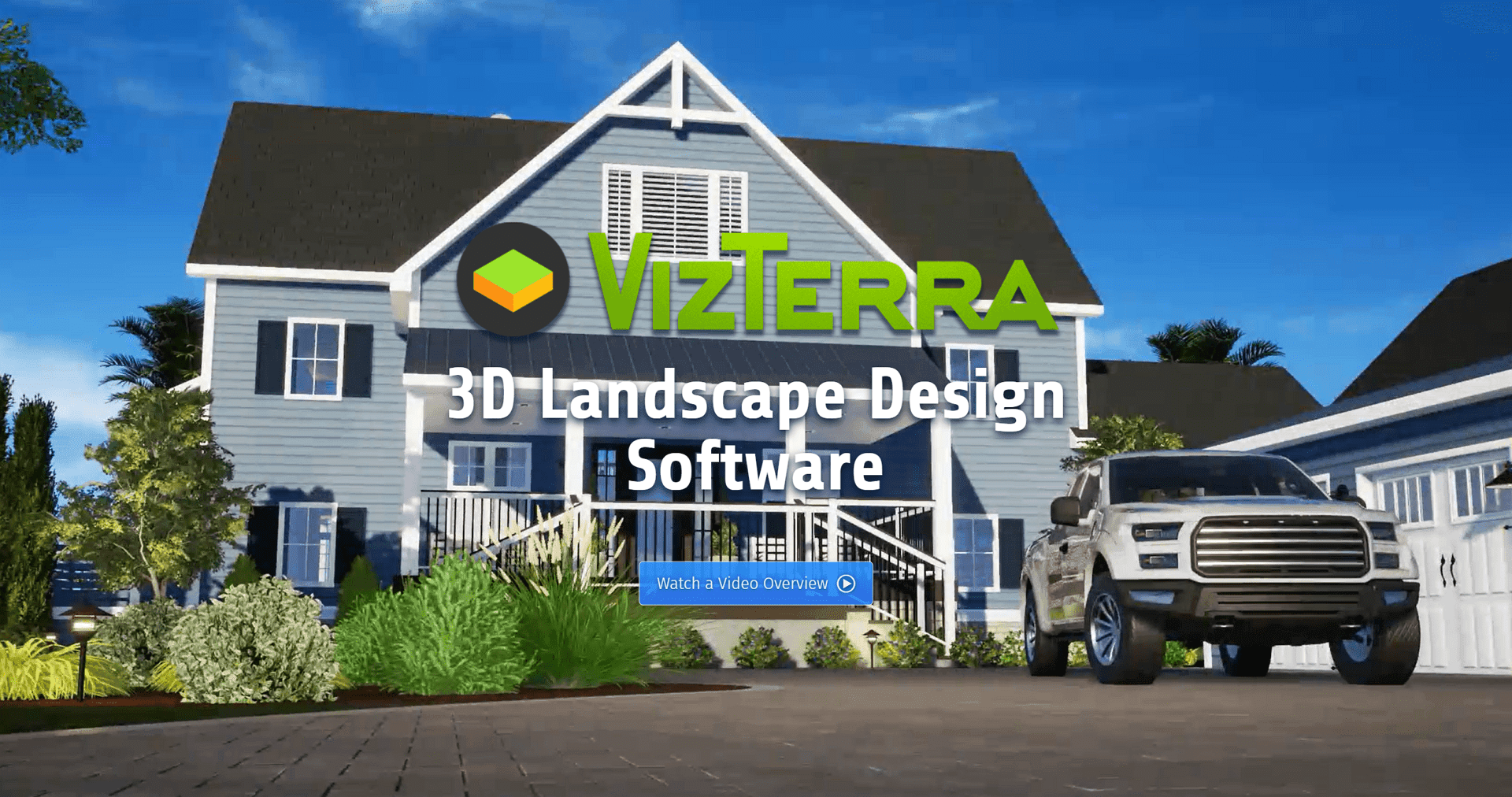
Key Features:
- Easy switch between 2D and 3D design modes
- Use GIS data, AutoCAD files, and site maps for designs
- Specialized wood deck design tool and instant dimensioning
- Rich 3D object library with customizable options
Pros:
- Compatible with various file formats for design flexibility
- Tools are accessible to users at different skill levels
Cons:
- No free version is available for trial users
Pricing:
- Starts at $97/month with a free trial
- Additional plans include Pool Studio for $147/month and VIP3D for $197/month with full features
3. iScape
iScape is a comprehensive landscape design tool aimed at transforming outdoor spaces through its augmented reality features, offering both 2D and 3D design modes along with a vast library of objects for detailed customization.
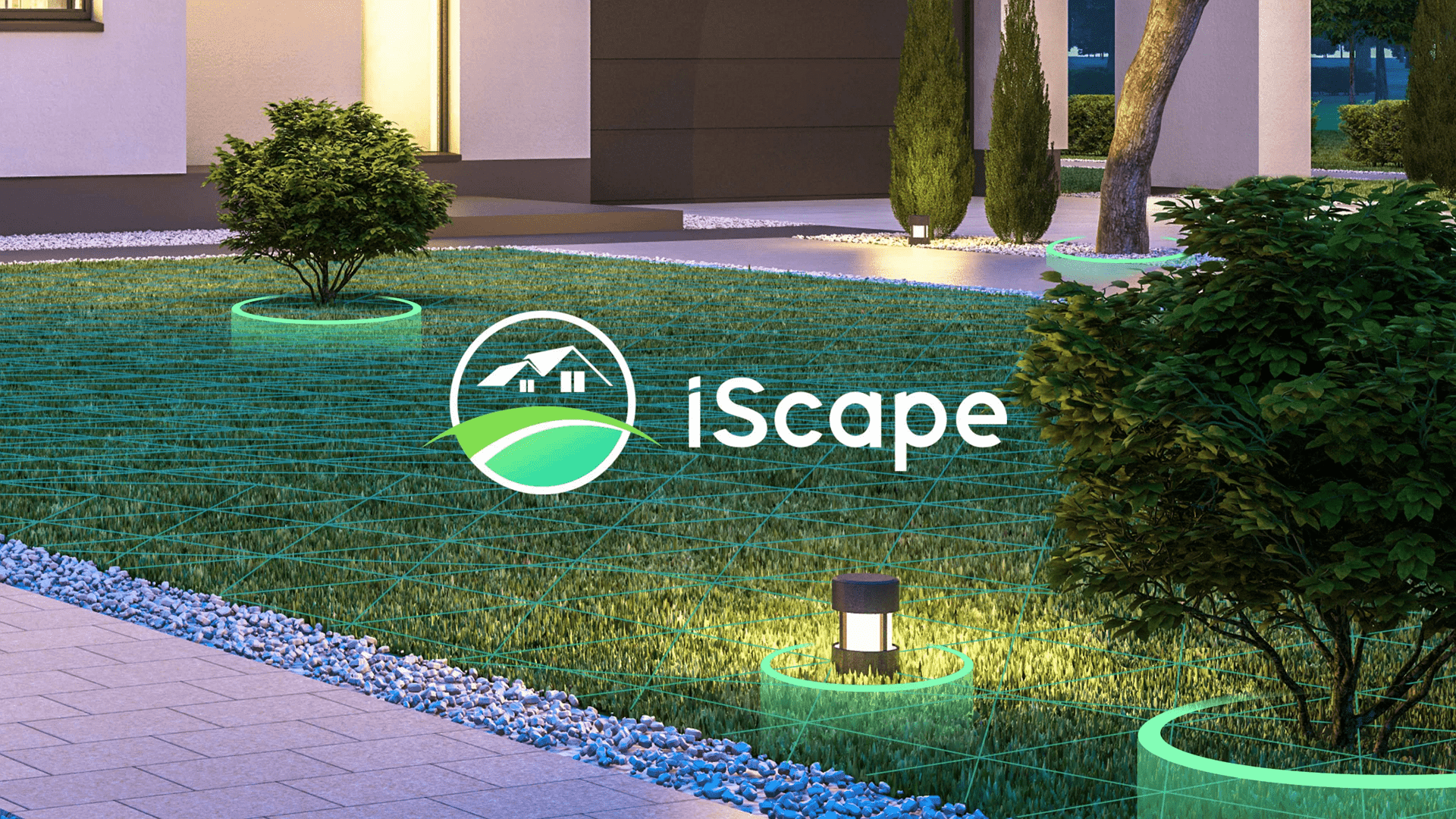
Key Features:
- 2D & 3D design with AR capabilities
- Extensive object library featuring hardscapes, plants, and decor
- Advanced proposal tools for professionals
- Upload feature for designing directly on images
- Pro Designer network for expanded collaboration
- Sharing and collaboration features for streamlined workflows
Pros:
- User-friendly interface ideal for both homeowners and professionals
- AR technology for realistic visualization
Cons:
- Advanced features and a comprehensive object library locked behind paid plans
Pricing:
- Free plan for basic use
- Pro plan at $29.99/month with full feature access
- Enterprise plan with custom pricing for additional benefits and multi-license access
4. Idea Spectrum Realtime Landscaping Plus
Realtime Landscaping Plus by Idea Spectrum offers a user-friendly approach to 3D landscape design with a focus on realism, from its extensive plant library to realistic material textures aimed at DIY enthusiasts and professionals alike.

Key Features:
- Extensive in-app library of 5,700+ plants and materials
- Features to design driveways, patios, fences, and paths
- House Wizard for simple addition of houses within designs
- Integrated cost estimation tool
- Easy sharing options for showcasing designs
- Graphics-rich with “UltraRes” plant models and animated characters
Pros:
- Comprehensive customization options with a significant focus on realism
- Easy-to-use interface with no steep learning curve
Cons:
- The one-time purchase model might be expensive for casual users
- Lacks advanced collaboration tools for professional teams
Pricing:
- Plus, for $149 with additional upgrades for $79
- The pro version is available for $279 with advanced features
- Architect version at $599 for professional use
- Free trial available for testing before purchase
5. Planner 5D
Planner 5D offers a user-friendly and versatile design platform for both 2D and 3D landscape design. This software caters to a wide range of users, from beginners to experienced designers.

Key Features:
- Intuitive drag-and-drop interface for ease of use
- Extensive library of 3D objects for homes, furniture, plants, and outdoor elements
- 2D and 3D design modes with real-time rendering capabilities
- Photorealistic visualization tools to create stunning presentations
- Collaboration features for sharing designs and receiving feedback
- VR mode for immersive design experiences (available in premium plans)
Pros:
- Easy to learn and use, making it ideal for beginners
- Wide variety of design elements for creating comprehensive plans
- Photorealistic rendering and VR capabilities enhance design visualization
- Collaboration features facilitate teamwork and client communication
Cons:
- Free plan offers limited features and storage space
- Advanced features like VR mode require upgrading to premium plans
Pricing:
- Free plan with basic features and limited storage
- Premium plans starting from $4.99 per month, offering additional features, storage, and VR mode
6. SketchUp
SketchUp is a powerful 3D modeling software that can be used for a variety of design projects, including landscape design. While it has a steeper learning curve compared to some other options, SketchUp offers a high degree of flexibility and customization for experienced users.

Key Features:
- Robust 3D modeling tools for creating intricate landscape designs
- Extensive library of user-created and downloadable 3D models for plants, hardscapes, and other elements
- Ability to import and export various file formats for seamless integration with other software
- Large and active online community for learning, troubleshooting, and sharing resources
- Free version with core features, with paid versions offering additional functionality
Pros:
- Highly customizable and versatile for creating complex designs
- Large library of 3D models expands design possibilities
- Strong online community provides support and learning resources
Cons:
- Steeper learning curve compared to simpler design software
- Free version lacks some advanced features
Pricing:
- Free version with basic features
- SketchUp Pro starts at $119 per year, offering advanced features and extensions
7. PRO Landscape
PRO Landscape is a comprehensive, professional-grade landscape design software suited for designers who require robust photo imaging and CAD tools. Its extensive library and companion app make it an all-in-one solution for sophisticated landscape design projects.
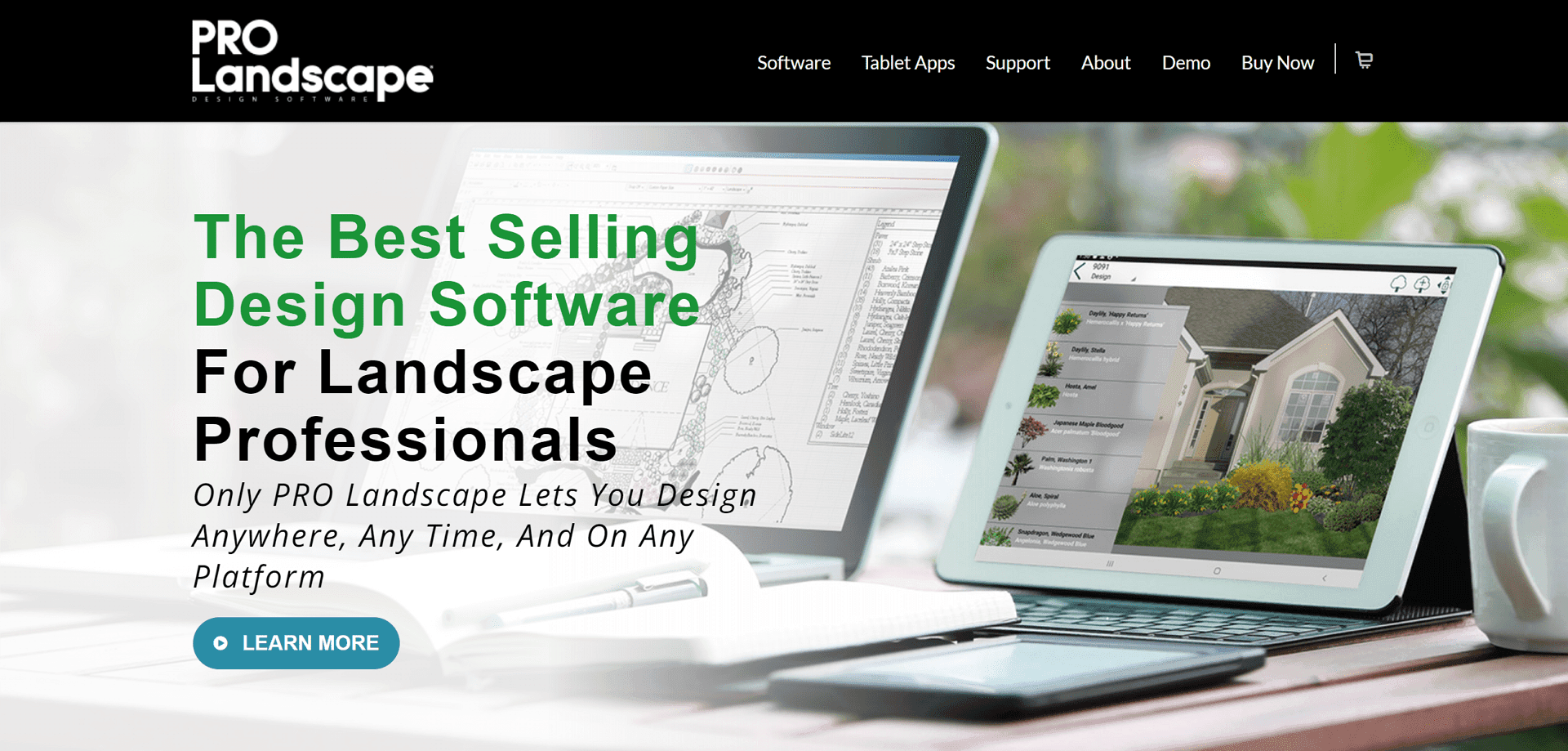
Key Features:
- Advanced photo imaging and 3D rendering capabilities
- CAD tools with automatic rendering modes and one-click plant legends
- Over 18,000 plant and hardscape images in the library
- Efficient proposal generation and management features
- Companion app for mobile project viewing and presentations
Pros:
- Extensive design elements and materials for detailed and realistic designs
- A comprehensive toolset covers all aspects of landscape design and presentation
Cons:
- High upfront costs might be a barrier for some users and small businesses
- Windows-only platform limits availability for MacOS users
Pricing:
- One-time purchase of $1,495 with the ability to install on two Windows PCs
- Companion app included for one tablet on iOS or Android
- A demo is available upon request for users to evaluate the software features
8. Pool Studio
Pool Studio stands out as a specialized design software aimed at professional pool designers, offering advanced 3D visualization tools, realtime interactive visualizations, and the ability to design a variety of water features in addition to pools.
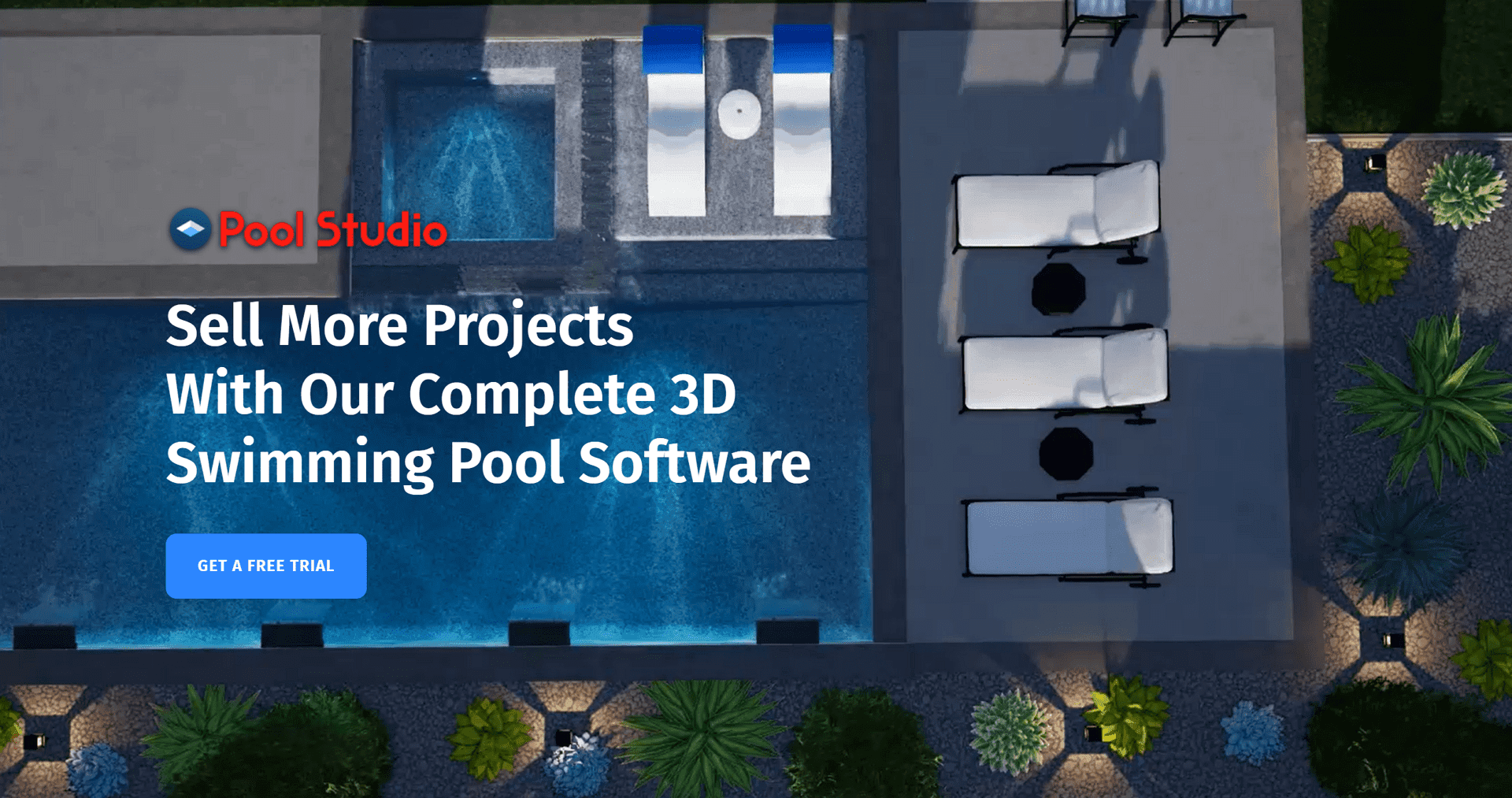
Key Features:
- Focus on a pool, koi ponds, and water feature design, along with outdoor hardscapes like decks and patios
- Realtime 3D interactive visualizations and MP4 video renderings
- Import functionality for CAD files and SketchUp projects
- Access to a 3D object library with over 2,700 items
- Automatic calculations for specs, construction pages, and 3D fills
Pros:
- Specialized software with detailed attention to water feature designs
- A comprehensive 3D library and realistic visualization capabilities enhance design presentations
Cons:
- Priced higher, making it less accessible to casual users or homeowners
- The specialized focus on water features and pools limits its utility for broader landscape design projects
Pricing:
- Starts at $147 per user/month
- 30-day free trial available, offering an opportunity to explore the software before committing
9. Virtual Architect Ultimate Home Design with Landscaping & Decks
Virtual Architect Ultimate Home Design with Landscaping & Decks 11 leverages advanced technology to make comprehensive home and landscape design accessible to both professionals and home enthusiasts. Its robust feature set allows for detailed design in both 2D and 3D, with an emphasis on simplicity and efficiency in creating outdoor living spaces.
Virtual Architect Ultimate Home Design with Landscaping & Decks 11 stands out for its ability to bridge detailed professional-grade capabilities with consumer accessibility, making it a versatile tool for a wide range of landscape and home design projects.
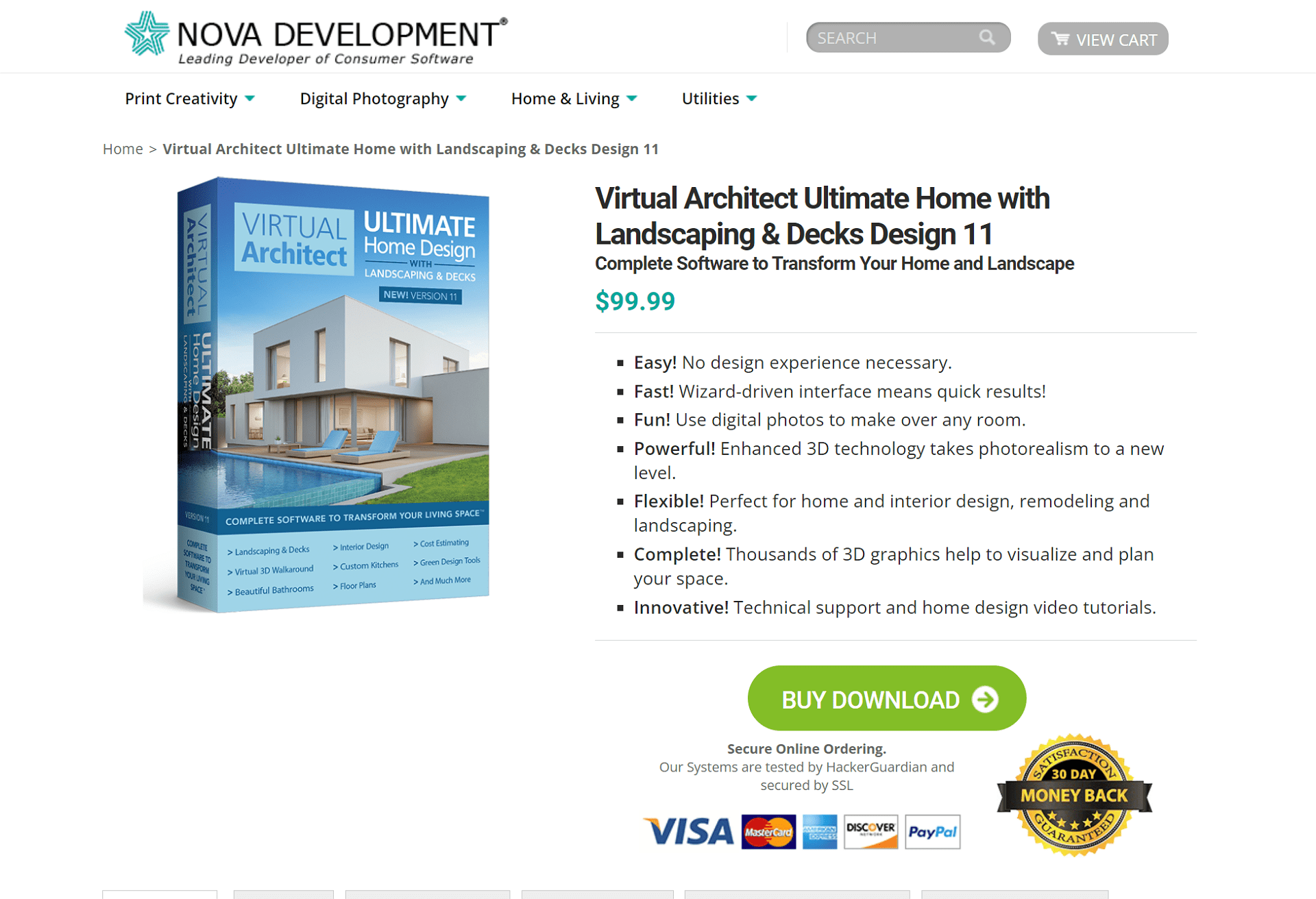
Key Features:
- Seamless drafting in 2D and 3D design with single-click virtual tour generation
- Preview changes through seasons and project plant growth over time
- Quick generation of outdoor structures like decks, gazebos, and patios
- Extensive database including over 7,500 plants, plus hardscape materials, furniture, and lighting options
- Advanced terrain modeling tools for accurate portrayal of unique land features
- High-quality visualization tools, including 3D Real View, for immersive design experiences
Pros:
- Comprehensive design toolset covering all aspects of home and landscape design
- Extensive plant and object libraries cater to a broad range of design preferences
- User-friendly interface and easy navigation enhance the design process for users of all skill levels
Cons:
- The price may be a barrier for casual users or those on a tight budget
- Advanced features might require a learning curve for complete beginners in design software
Pricing:
- The full version is available for a one-time payment of $99.99
- Extended download service offered at $6.95, allowing the user 2 years to download the software compared to the standard 30-day period
Comparison Table: Best Landscape Design Software in a Nutshell
Here's a comprehensive table comparing the above-discussed design software platforms:
| Software Name | Features | Pros | Cons | Pricing |
| Cedreo | Generate 2D and 3D floor plans, photorealistic renderings, 7,000+ catalog items, collaboration tools | Extensive library, precise calculations, collaboration features | Limited free version | Free; Personal: $49/project; Pro: $40.83/month; Enterprise: $57.5/user/month |
| VizTerra | 2D/3D design modes, GIS data/AutoCAD support, deck tool, 3D library | File format compatibility, user-friendly for various skill levels | No free version | From $97/month; Pool Studio: $147/month; VIP3D: $197/month |
| iScape | 2D & 3D design, AR, extensive object library, proposal tools, Pro Designer network | User-friendly interface, AR visualization | Paid plans for advanced features | Free; Pro: $29.99/month; Enterprise: custom pricing |
| Idea Spectrum Realtime Landscaping Plus | 5,700+ plants/materials, House Wizard, cost estimation, “UltraRes” plant models | Customization, easy interface | Expensive one-time purchase, no advanced collaboration tools | Plus: $149; Pro: $279; Architect: $599; Free trial |
| Planner 5D | Extensive library of 3D objects for homes, furniture, plants, and outdoor elements | Easy to learn and use | Free plan offers limited features and storage space | Premium: $4.99/month Professional: $33.33/month |
| SketchUp | Robust 3D modeling tools for creating intricate landscape designs | Large library of 3D models expands design possibilities | Steeper learning curve compared to simpler design software | Paid plan starts at $119 per year |
| PRO Landscape | Advanced imaging, CAD tools, 18K+ images, proposal features, companion app | Extensive design elements, comprehensive toolset | High cost, Windows-only | $1,495 (two PCs), companion app included, demo upon request |
| Pool Studio | Pool and water feature design, realtime 3D viz, 2,700+ 3D library items, CAD/SketchUp import, spec calculations | Detailed water feature designs, comprehensive 3D library | Priced higher, specialized focus | From $147/user/month; 30-day free trial |
| Virtual Architect Ultimate Home Design with Landscaping & Decks 11 | 2D/3D drafting, virtual tour, seasonal previews, 7,500+ plant database, Real View 3D | Comprehensive toolset, extensive libraries, user-friendly | Priced for casual users, learning curve for beginners | $99.99; Extended download service: $6.95 |
This table should offer a clear comparison of each software's features, advantages, disadvantages, and pricing, helping to identify the right tool for specific needs and budgets.
Conclusion
In this comprehensive review, we’ve journeyed through the landscapes of digital design, exploring a diverse array of software options, each tailored to fulfill specific design needs and preferences. From the immersive 3D capabilities of VizTerra and Pool Studio to the user-friendly interfaces of iScape and Garden Planner, these tools equip both aspiring and seasoned landscape designers with the technology to bring complex visions to life.
Cedreo offers a streamlined workflow ideal for quick conceptual sketches and client presentations, while Idea Spectrum Realtime Landscaping Plus provides detailed tools that are perfect for detailed residential landscaping projects. PRO Landscape excels in professional-grade features suitable for commercial plans, and Planner 5D presents a budget-friendly option that does not compromise on essential features for comprehensive home projects.
For those looking at a more holistic approach, integrating indoor and outdoor design, Virtual Architect Ultimate Home Design with Landscaping & Decks 11 stands out as an all-encompassing solution, seamlessly blending various aspects of home and landscape design.
Choosing the right software depends significantly on your specific needs—whether it's the depth of the design tools, the ease of use, or the specificity of the elements (like pools or decks). Each program we reviewed offers strengths that can be the defining factor for your projects, and it’s paramount to weigh these against your unique requirements and budget.
As technology advances, these software options continue to evolve, bringing ever more powerful tools into the hands of landscape designers, each aiming to enhance creativity and productivity. By embracing these tools, designers can break new ground in creating efficient, stunning, and sustainable landscapes that stand the test of time.
We hope this exploration assists you in finding the perfect match for your landscape design needs, helping you craft environments that are not only visually appealing but also functional and enduring.
FAQs
Which landscape design software is the easiest to use for beginners?
For beginners, iScape and Planner 5D are highly recommended. Both offer intuitive interfaces and easily understandable functionalities that make them accessible for those with little to no experience in landscape design. These tools help novices jump right into designing without a steep learning curve.
Can I use these software options for commercial landscape design projects?
Yes, several software options we reviewed cater specifically to the needs of commercial landscape design. PRO Landscape and VizTerra stand out for their advanced features suitable for detailed, large-scale projects. These platforms offer robust capabilities, including 3D visualization and comprehensive plant libraries, making them ideal for commercial use.
Are there any affordable software options for homeowners looking to redesign their outdoor space?
While some programs require a larger investment, there are budget-friendly options available. Planner 5D offers a free plan with basic features, and the premium plans start at an affordable price point. This software combines ease of use with a strong selection of design features, making it an excellent choice for personal home projects.
Which software offers the best 3D rendering capabilities?
For top-notch 3D rendering, Cedreo, SketchUp, and Pool Studio are highly recommended. These platforms excel at creating realistic, detailed visualizations of landscape designs, allowing designers and their clients to fully immerse themselves in the envisioned space before any physical work begins.
Is there landscape design software that also includes features for designing the interior of homes?
Virtual Architect Ultimate Home Design with Landscaping & Decks 11 is an outstanding choice for those looking to design both the interior and exterior of homes. This software provides an all-in-one solution, bridging the gap between landscape and interior design with a wide array of tools and features for both areas.
Do these software options have libraries for plants and outdoor fixtures?
Yes, most of the landscape design software options we reviewed include extensive libraries of plants, trees, and outdoor fixtures. Idea Spectrum Realtime Landscaping Plus is particularly noteworthy for its comprehensive plant library and realistic plant models, helping designers choose the right vegetation for their projects.