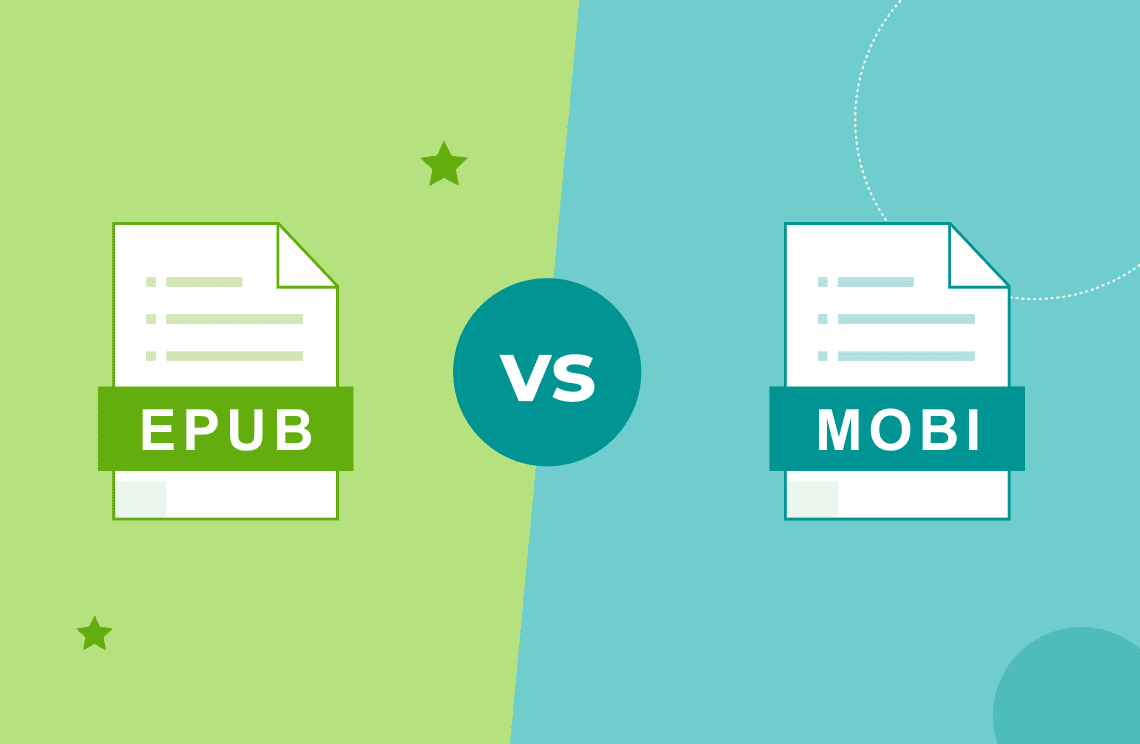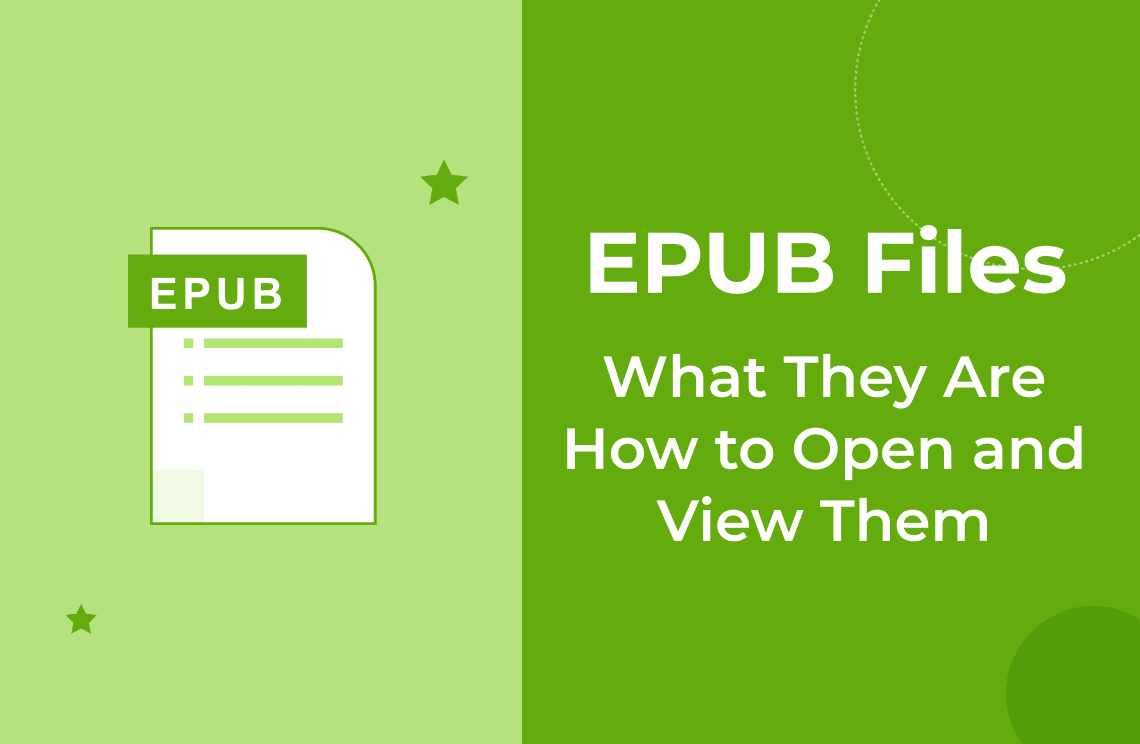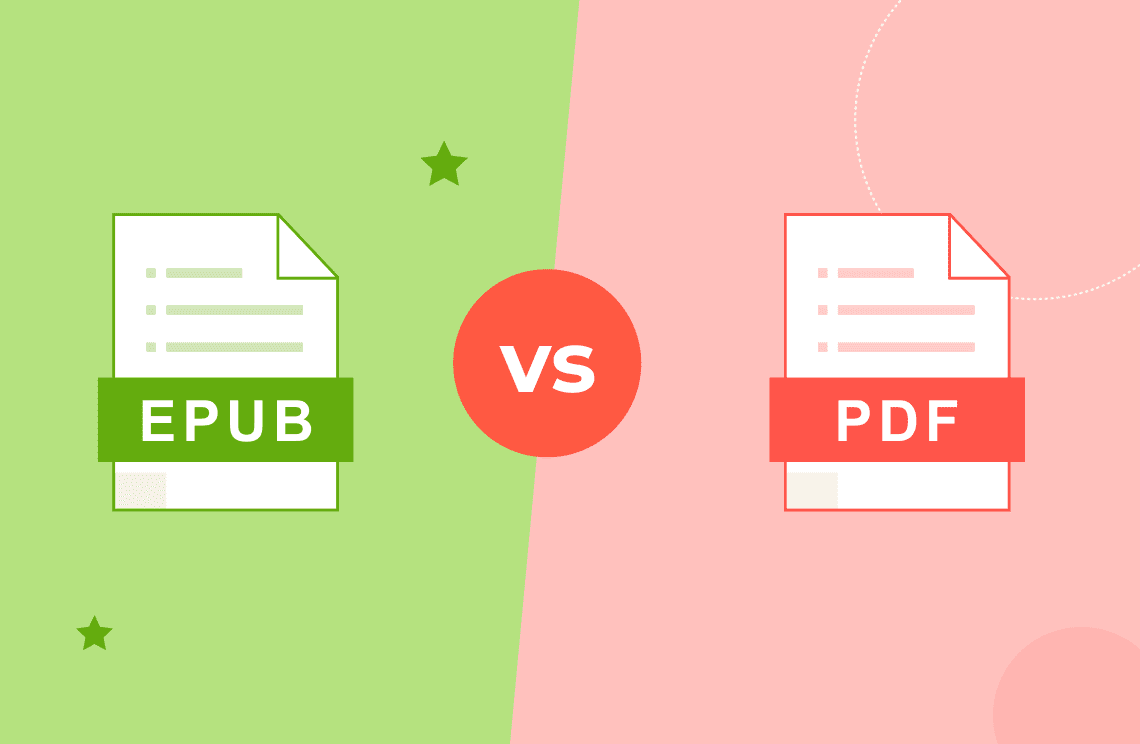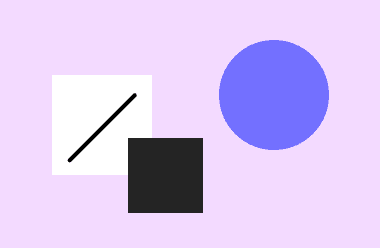Imagine stepping into a bookstore, but instead of shelves lined with physical books, you're surrounded by a digital library at your fingertips. The world of ebooks has revolutionized the way we read, offering unparalleled convenience and accessibility. However, navigating the vast array of ebook formats can be daunting. In this article, we'll explore the key differences between EPUB and MOBI, two of the most popular options, to help you make an informed choice and embark on your digital reading journey with confidence.
What is an EPUB File?
EPUB, which stands for Electronic Publication, is an open-source ebook format designed to ensure that content can be read across various devices and platforms. It was developed by the International Digital Publishing Forum (IDPF) in 2007 and has since become a widely adopted standard.
Key characteristics of EPUB files include:
- Open standard: EPUB is not tied to any specific company or platform, making it a flexible and widely supported format.
- Reflowable text: EPUB files can adjust their layout to fit different screen sizes and resolutions, ensuring a consistent reading experience on various devices.
- Device adaptability: EPUB files are optimized for reading on smartphones, tablets, and dedicated e-readers, making them ideal for on-the-go reading.
- Accessibility: EPUB files often include features for users with disabilities, such as text-to-speech and adjustable font sizes.
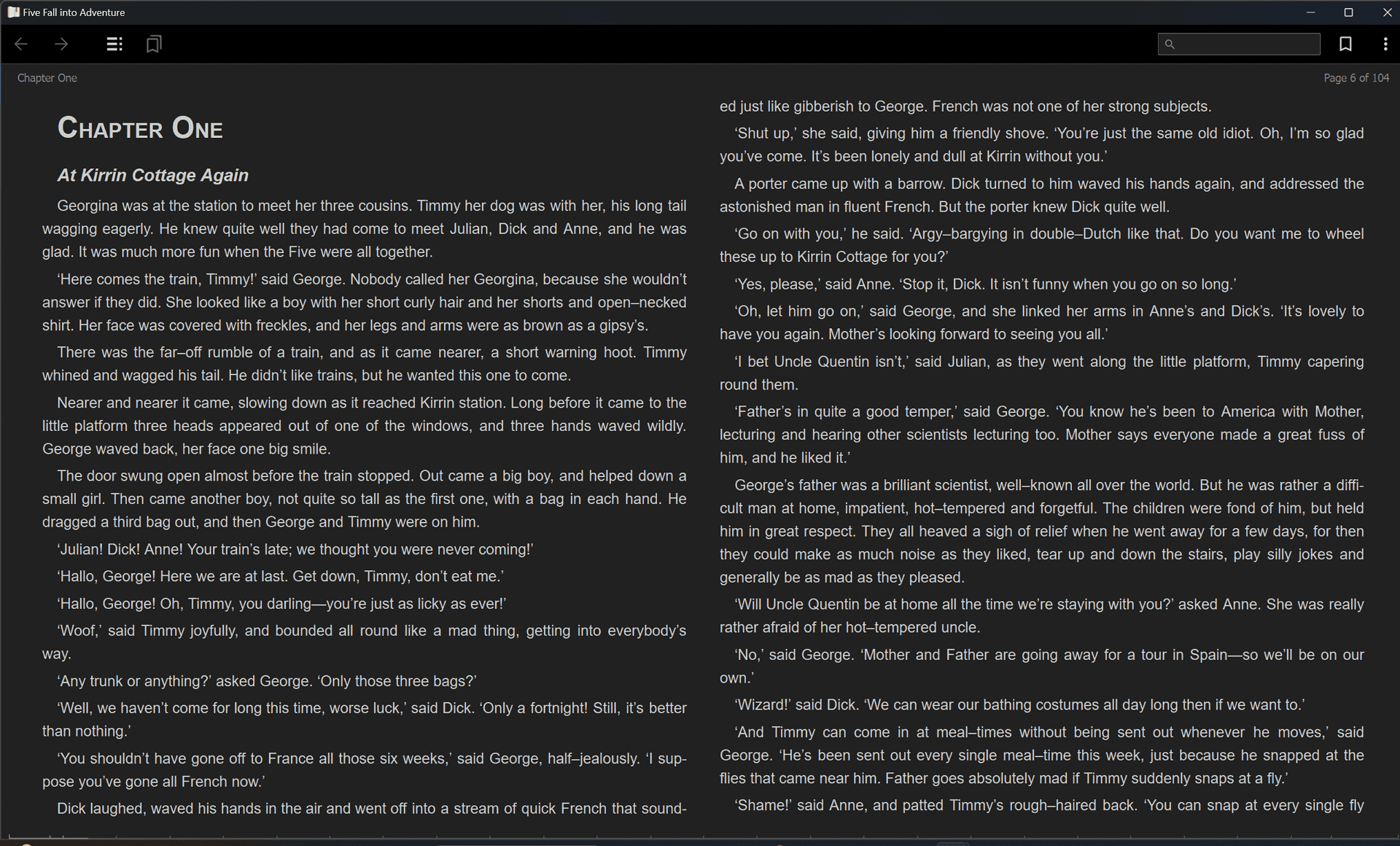
What is a MOBI File?
MOBI, which stands for Mobile Readable, is another popular ebook format primarily associated with Amazon Kindle devices. It was originally developed by Mobipocket, which was later acquired by Amazon.
Key characteristics of MOBI files include:
- Proprietary format: MOBI is a proprietary format developed by Amazon, which means it is primarily used with Kindle devices and software.
- Reflowable text: Like EPUB, MOBI files can adjust their layout to fit different screen sizes.
- DRM protection: MOBI files often include digital rights management (DRM) to protect copyrighted content.
- Kindle-specific features: MOBI files may include features that are specific to Kindle devices, such as X-Ray, Vocabulary Builder, and Goodreads integration.
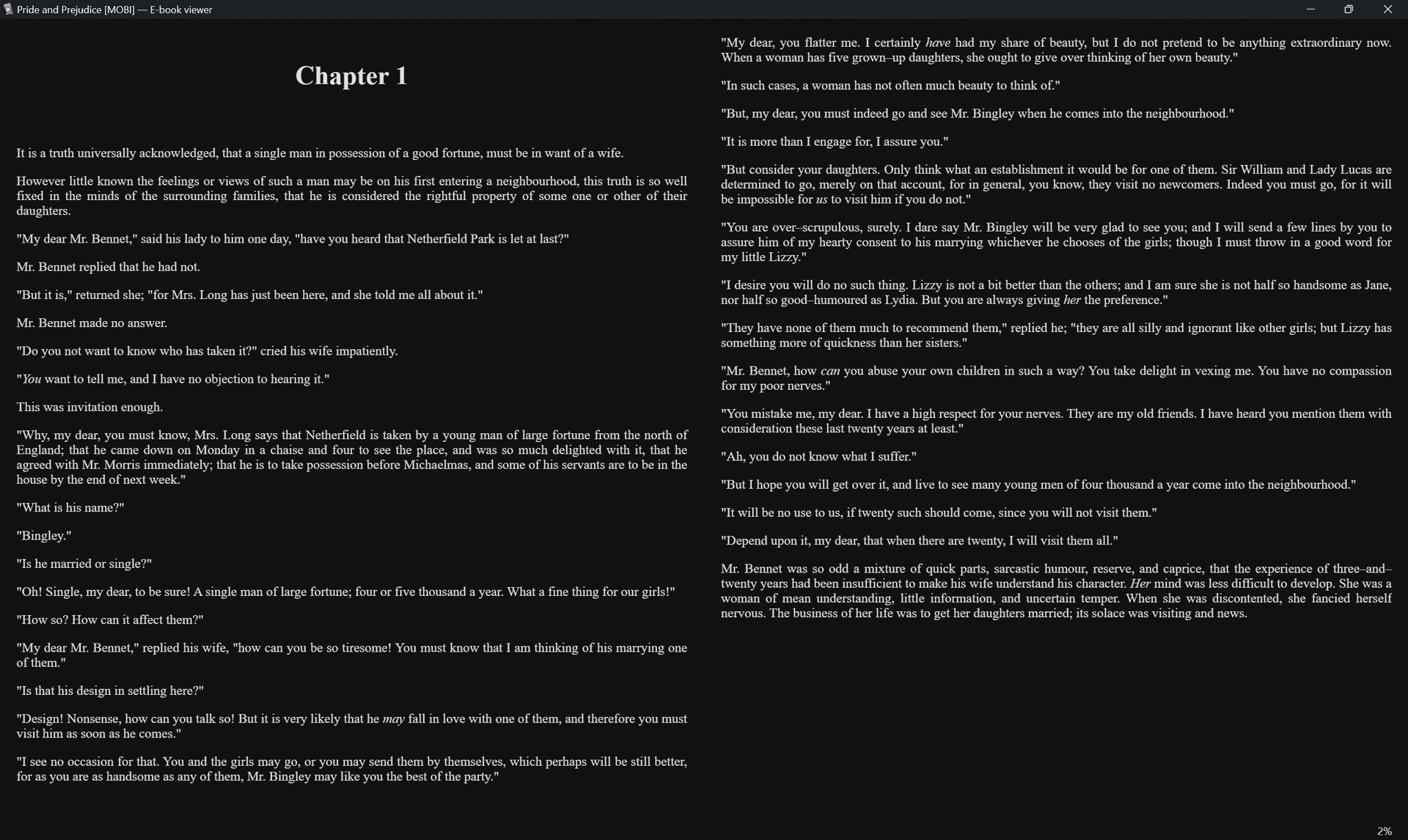
EPUB vs. MOBI at a Glance: A Comparison Table
| Feature | EPUB | MOBI |
| Open standard | Yes | No |
| Device compatibility | Widely compatible | Primarily associated with Kindle devices |
| Reflowable text | Yes | Yes |
| Accessibility | Often includes features for users with disabilities | May have limited accessibility features |
| DRM | Can include DRM | Often includes DRM |
| Kindle-specific features | No | May include Kindle-specific features |
EPUB vs. MOBI: A Detailed Comparison
While both EPUB and MOBI offer reflowable text and can be read on various devices, they differ in several key aspects. EPUB, being an open standard, is more widely compatible and offers greater flexibility. It's often preferred by those who value accessibility features and want to read across multiple devices. On the other hand, MOBI, primarily associated with Kindle devices, may provide a more tailored experience for Kindle users, with features like X-Ray and Vocabulary Builder.
Furthermore, EPUB files are generally smaller in size compared to MOBI files, making them easier to download and transfer. This can be especially beneficial for users with limited storage space on their devices. In terms of accessibility, EPUB files often include features for users with disabilities, such as text-to-speech and adjustable font sizes. While MOBI may also offer some accessibility features, EPUB is generally considered to be more inclusive.
When to Use EPUB vs. MOBI
The choice between EPUB and MOBI depends on your specific needs and preferences. Here are some general guidelines:
- EPUB: Ideal for users who want a widely compatible, open-source format with a focus on accessibility and device adaptability.
- MOBI: Suitable for users who primarily use Kindle devices and are interested in Kindle-specific features.
FAQs about EPUB vs. MOBI
Can I read EPUB files on a Kindle?
Yes, Kindle devices can read EPUB files, but they may require conversion to the MOBI format.
Can I read MOBI files on other devices?
MOBI files are primarily designed for Kindle devices, but they can be read on other devices with appropriate software.
Which format is better for reading on a smartphone?
Both EPUB and MOBI are suitable for reading on smartphones. However, EPUB may offer a more consistent experience across different devices.
Which format is better for preserving the original layout of a document?
MOBI may be better suited for preserving the original layout, especially for documents with complex formatting.
Final Words
Both EPUB and MOBI are popular ebook formats, each with its own advantages and disadvantages. The best choice for you will depend on your specific needs, preferences, and the devices you plan to use for reading. By understanding the key differences between these formats, you can make an informed decision and ensure an optimal reading experience.