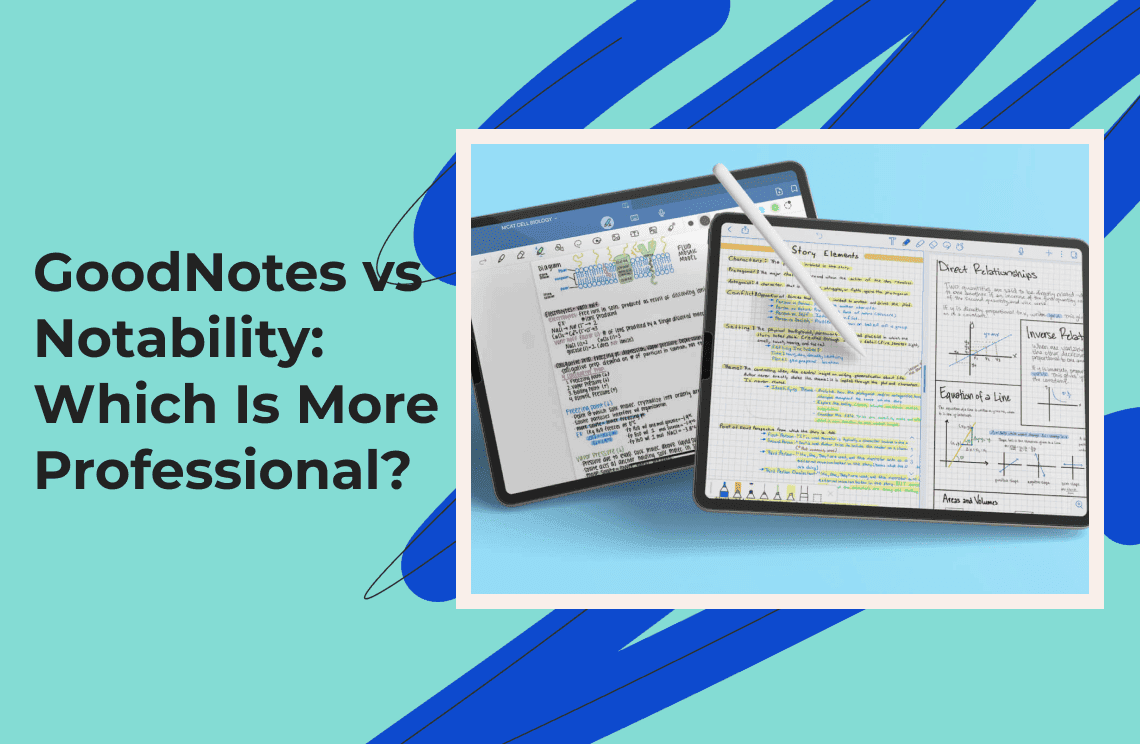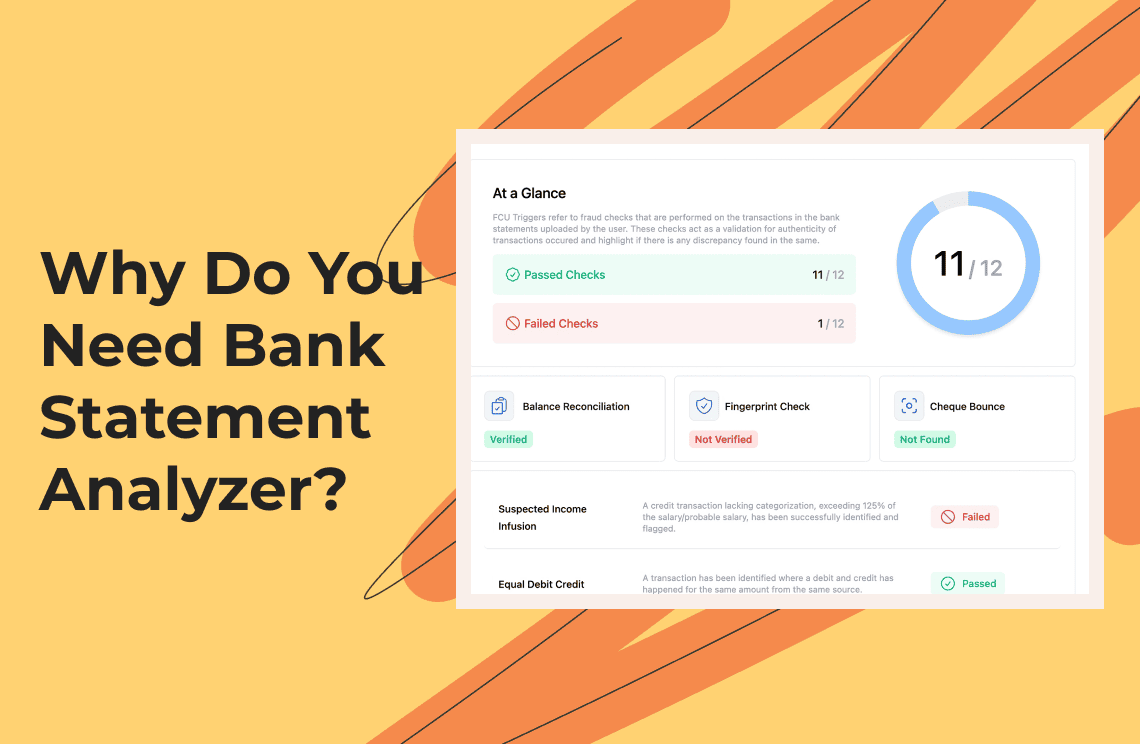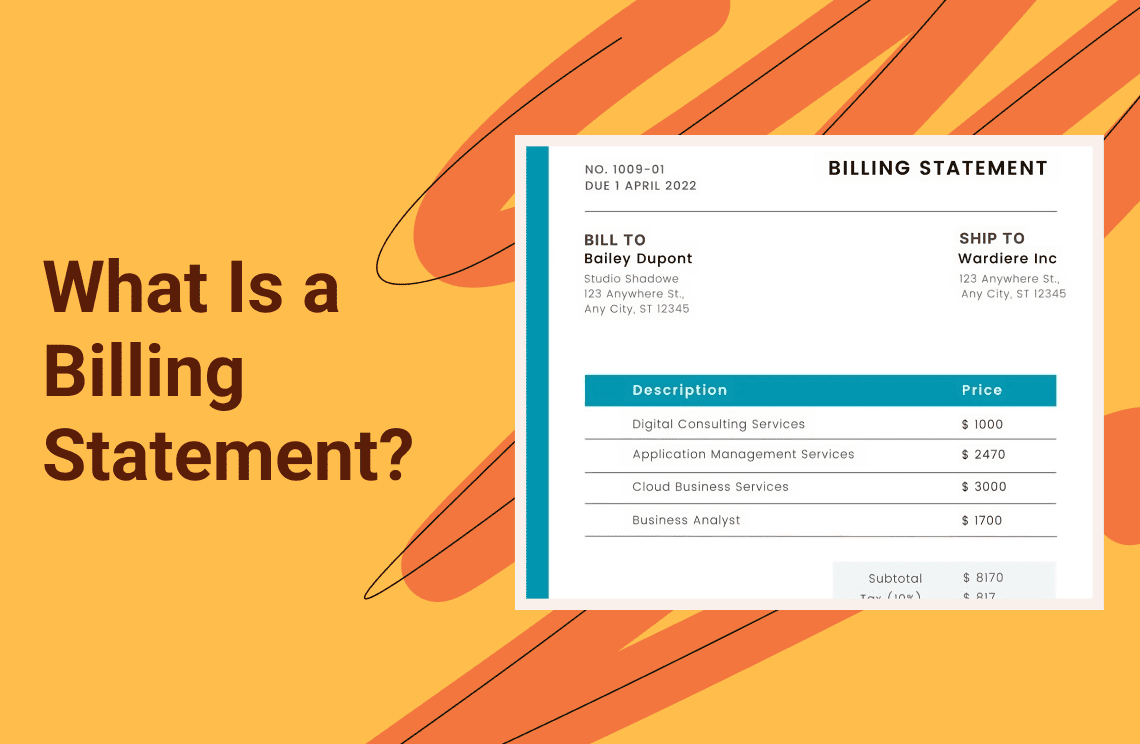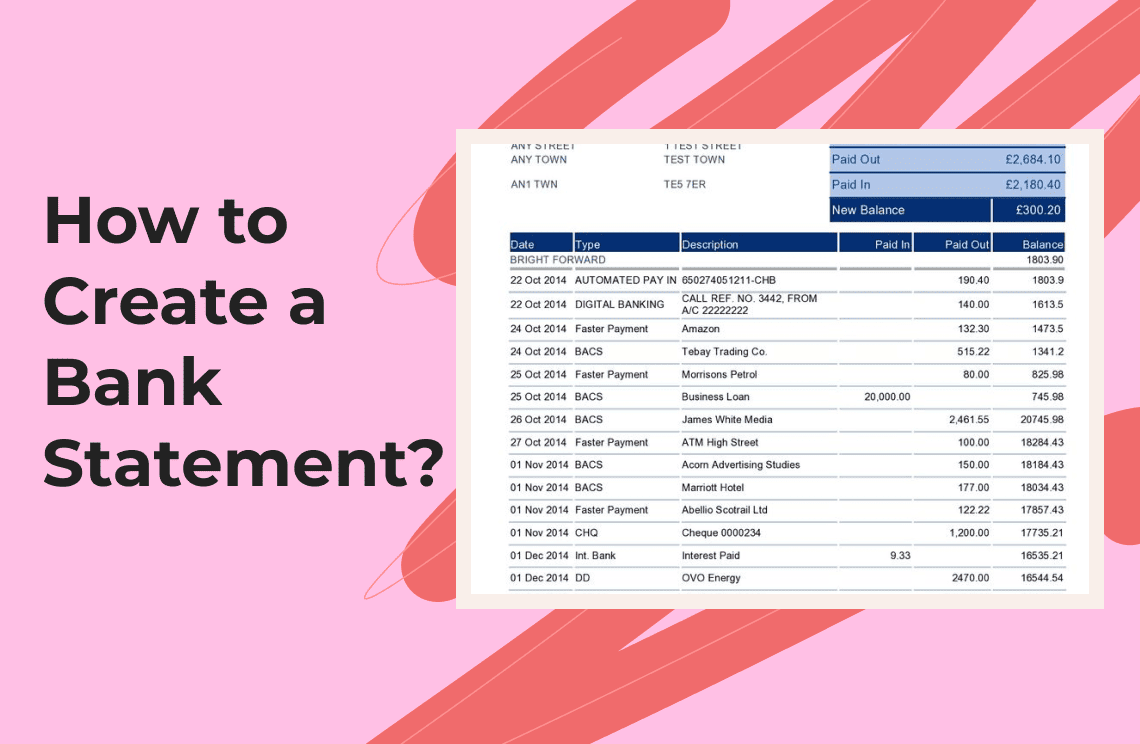In the world of digital note-taking, GoodNotes and Notability are two of the most widely used applications by students and professionals alike. Each application has its strengths and weaknesses, offering different features and functionalities that will appeal to different user preferences and needs. Are you a student or a professional looking or the right note-taking tool to choose between Notability and GoodNotes? The information provided below on GoodNotes vs Notability will guide you on how to make the right choice.
Overview of GoodNotes and Notability
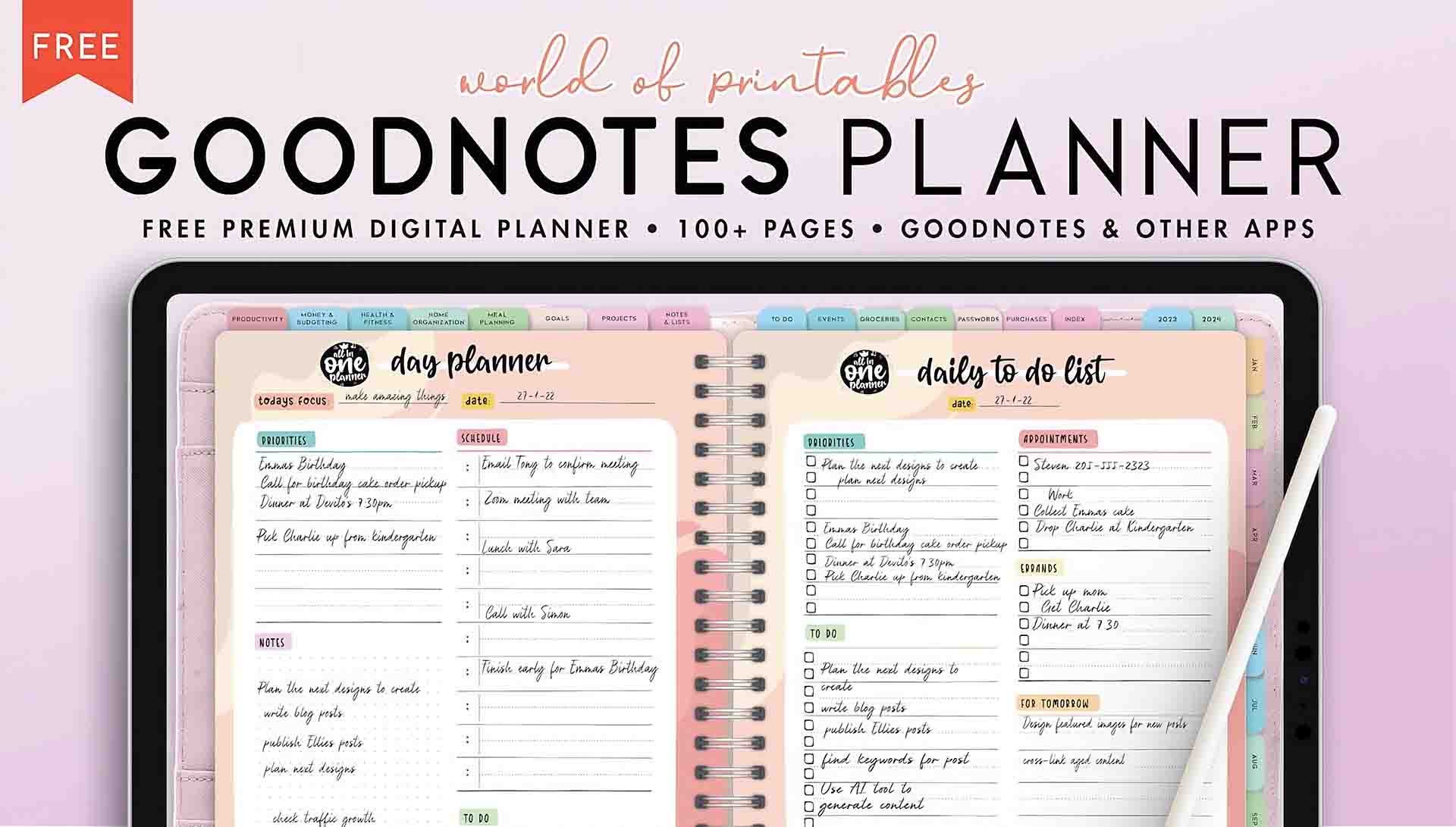
GoodNotes features strong organization and flexibility in note-taking. This gives a digital notebook experience designed to look like traditional paper but introduces advanced features such as handwriting recognition, PDF annotation, and customizable templates.
On the other hand, Notability features a minimalistic design and ease of use. Notability integrates note-taking with audio recording, thus becoming ideal for students to record lectures while taking down notes. Notability supports PDF annotation and has different templates available, but it focuses more on simplicity than on having a lot of features.
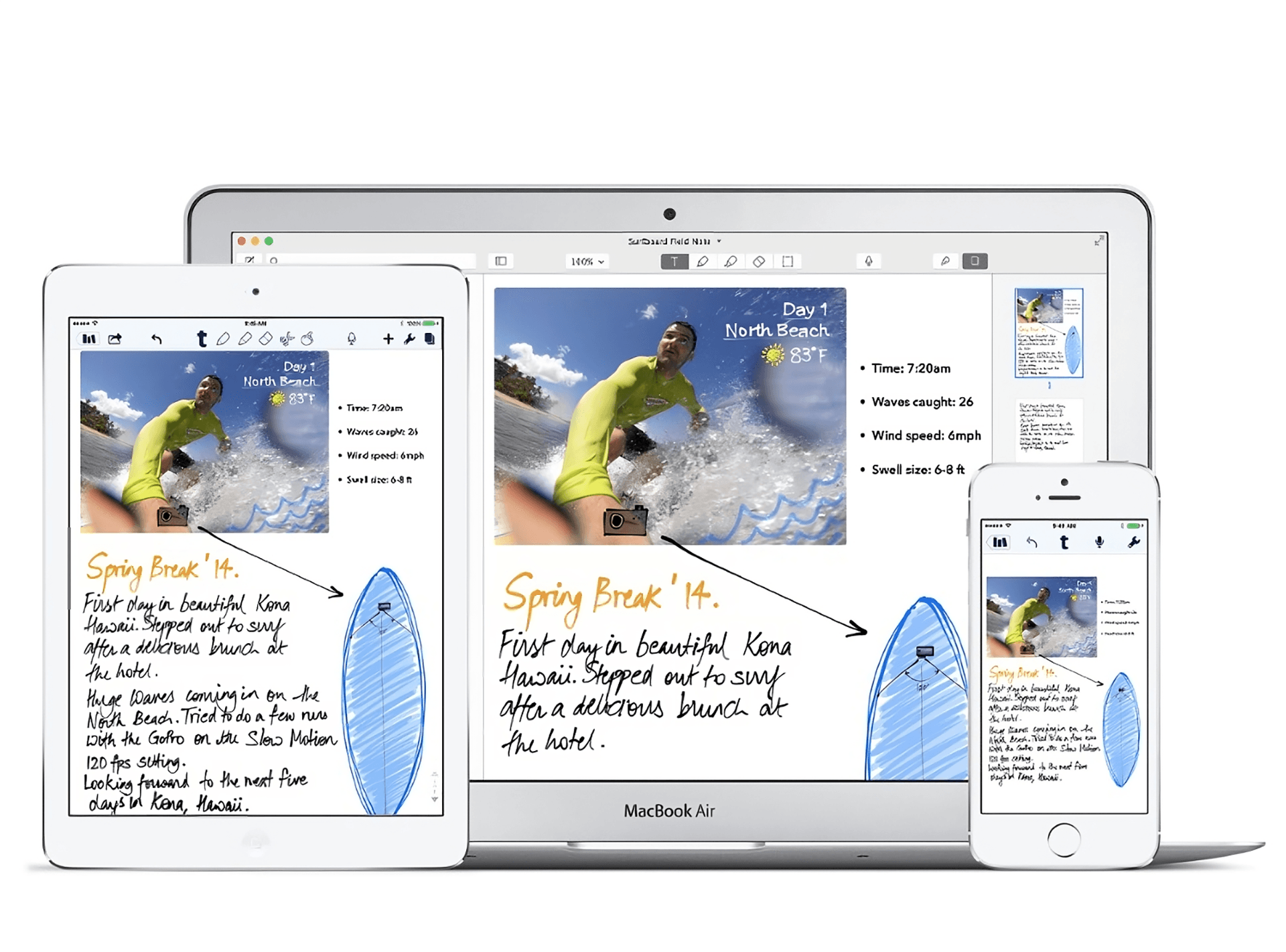
Key GoodNotes and Notability Features Comparison
1. User Interface and Navigation
GoodNotes: It has a lot in common with a physical notebook; users can create folders and subfolders for note organization. It offers a grid or list view for easy navigation through documents. Recently, a sidebar was added in newer updates, which further enhances document management by offering quick access to favorites, shared notes, and search functionality.
Notability: It has a clean, simple layout that's easy to use. Notes are organized by subjects and dividers, making it easy to jump between different topics. The sidebar allows access to recent notes, favorites, and shared documents, which helps in navigating faster.
2. Note-taking Capabilities
Both apps excel in their note-taking functionalities:
GoodNotes: Offers three kinds of pens-a ballpoint, fountain pen, and brush-all of which can be adjusted in thickness and opacity. Highlighters, shapes, text boxes, and images are also at the user's disposal. It supports handwriting-to-text conversion and a very powerful search that can find handwritten notes.
Notability: Has two main types of pens, but then again, it features recording and note-taking, all tied in with audio. For this, a lecture or meeting can be captured while taking notes simultaneously. It allows handwriting-to-text conversion; it does have the ability to convert audio recordings into text as well.
3. Organization Features
GoodNotes has highly developed organizational features: one can create as many nested folders as one wants. That helps to structure your notes either by subject or by project. Color and template differentiation is also available for folders, serving the purpose of a better visual structure.
Notability: Makes use of more classic approaches using subjects and dividers; lacks that level of organization found with GoodNotes. It will allow for some categorization, but maybe not for users who are accustomed to extreme amounts of nesting.
4. Templates and Customization
GoodNotes: It contains templates from lined paper to graph paper, from music sheets to planners. Of course, more templates can also be bought within the app store or customized by yourself.
Notability: one of the most notable Notability features is its ability to access community-made templates within the app, but limited, whereas premium content is given on subscription. Notability contains everything from a wide range of templates that can fit the different note-taking scenarios of its user.
5. Pricing
Pricing is another factor that might make a difference in choosing between these two applications:
GoodNotes: It operates on a one-time purchase model and is, therefore, cheaper in the long run because one pays once for lifetime access and doesn't have to pay ongoing subscription fees.
Notability: While Notability has gone the other way, where most of its functionalities have been made subscription-based, free access is allowed, though the functionality is crippled in comparison to its paid sibling. Subscription is annually updated, or one can use a pay-once version which doesn't unlock some functions.
6. Performance and Compatibility
Both applications have been made for iOS devices (iPad, iPhone) primarily but do have desktop versions:
GoodNotes has recently caught up in terms of its desktop functionality, and it allows seamless syncing across devices using iCloud or other cloud services like Google Drive.
Notability also supports cross-device syncing, but sometimes it requires an internet connection for some features such as audio playing during note review.
Comparison Table
Features | GoodNotes | Notability |
User interface | Navigation is flexible | Design is minimalistic |
Organization | Colors can be customized | Organized by dividers and subjects |
Note-taking features | Multiple pens and handwriting recognition | Audio recording in sync with handwriting recognition |
Customization | Many templates available | Templates are community-made |
Audio features | Quality audio recording feature | Real-time playback and recording |
Which Is Better?
Ultimately, GoodNotes vs Notability rests on your specific needs as either a student or professional. You can choose GoodNotes if you prefer longer organizational features in-depth with flexible folder structure options or want a single one-off purchase with no monthly/annual subscription cost involved. You need a huge range of custom templates to apply to documents, which need manipulation/processing. You can go for Notability if you need integrated audio recording together with your notes. It has a minimalistic interface that helps provide much comfort working with ease. It will come in handy if you normally take lecture notes and require synchronized audio playback or if you are willing to invest in a subscription model for premium features.
FAQs
Q: What are GoodNotes and Notability?
GoodNotes is a note-taking application that gives the feel of writing on paper, while it is highly advanced in features such as handwriting recognition, annotation over PDFs, and customizable templates. It has been highly appreciated for its ability to organize information.
Notability is among the more famous apps for taking notes that combines standard note-taking with the ability to record audio. The app also allows users to record lectures or meetings while simultaneously taking notes. This makes it perfect for those students who want to capture audio along with their notes.
Q: What are the major differences between GoodNotes and Notability?
The significant difference in approach between GoodNotes and Notability exists both in design philosophy and features:
- UX: GoodNotes offers more features in the way of an organizational hierarchy, including folders and then subfolders; Notability adopts minimalism, simply using subjects and dividers.
- Audio Functions: Notability's strong suit is recording audio for lectures while automatically syncing with your notes. This GoodNotes is not provided inside the app.
- Handwriting recognition: While handwriting recognition through both applications is supported, GoodNotes boasts quite superior handwriting-to-text conversion capabilities.
Q: Which one is better at note organization?
GoodNotes usually provides a better means for note organization because of its ability to create nested folders and flexible document management. It can sort notes by name, date, and type, which makes finding a certain document easier.
Notability's way of organizing notes involves putting them into subjects and dividers. Indeed, it is straightforward, but in terms of depth, not as good as GoodNotes.
Q: Can I sync my notes across devices with both applications?
Yes, both GoodNotes and Notability can sync notes across devices by using cloud services such as iCloud or Google Drive. This allows users to seamlessly access their notes across multiple devices.
Conclusion
GoodNotes vs Notability offer excellent functionalities that cater to different styles of note-taking. You can try out both apps through their free versions, which will give you valuable insights into which platform aligns better with your workflow preferences. Since both have their specific qualities, which means you will get value for money irrespective of the one you choose between them. Regardless of your choice, both GoodNotes and Notability will significantly enhance your digital note-taking experience.