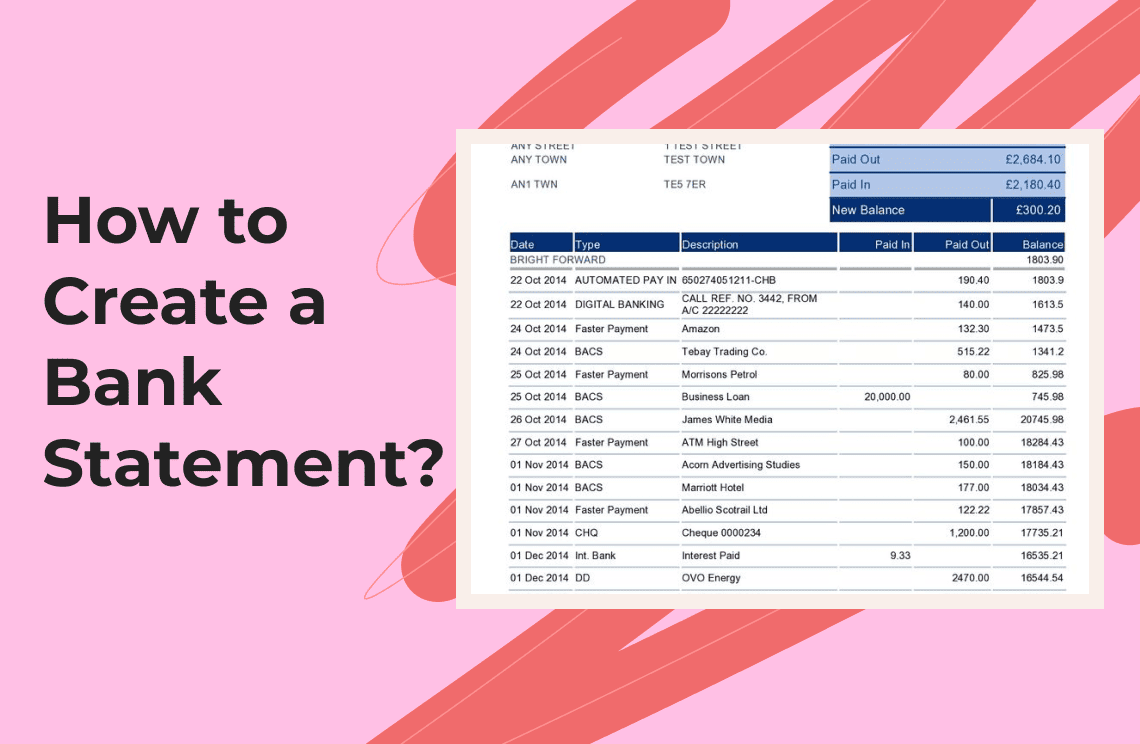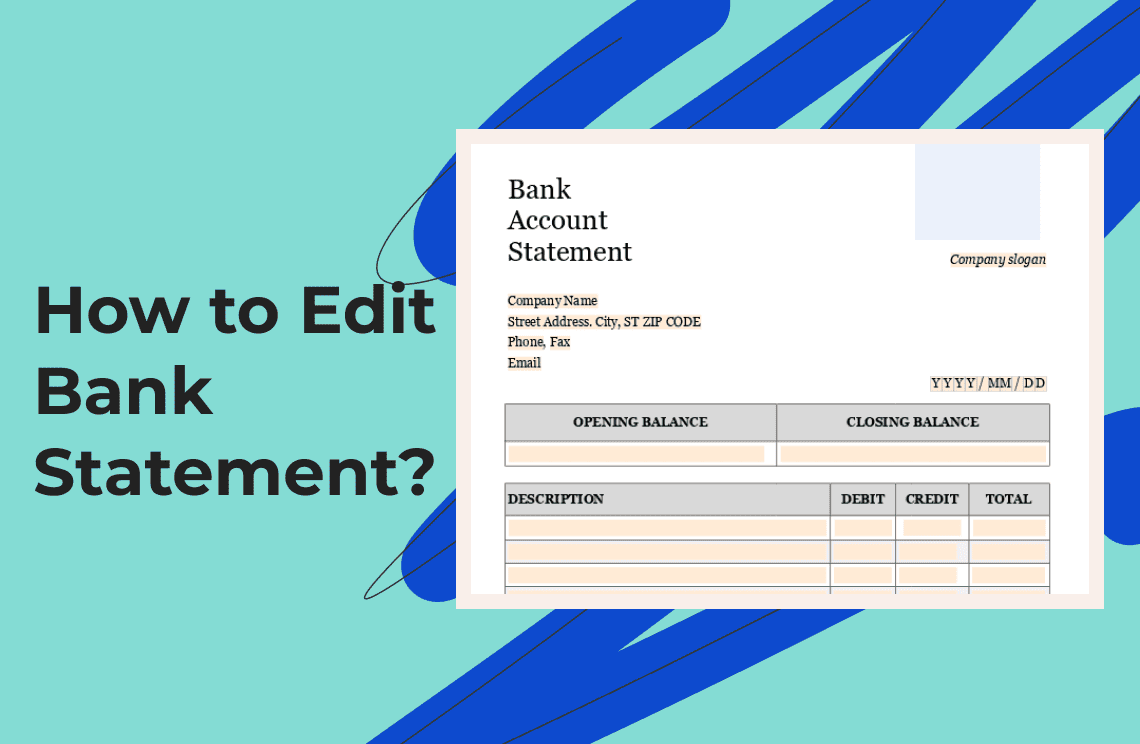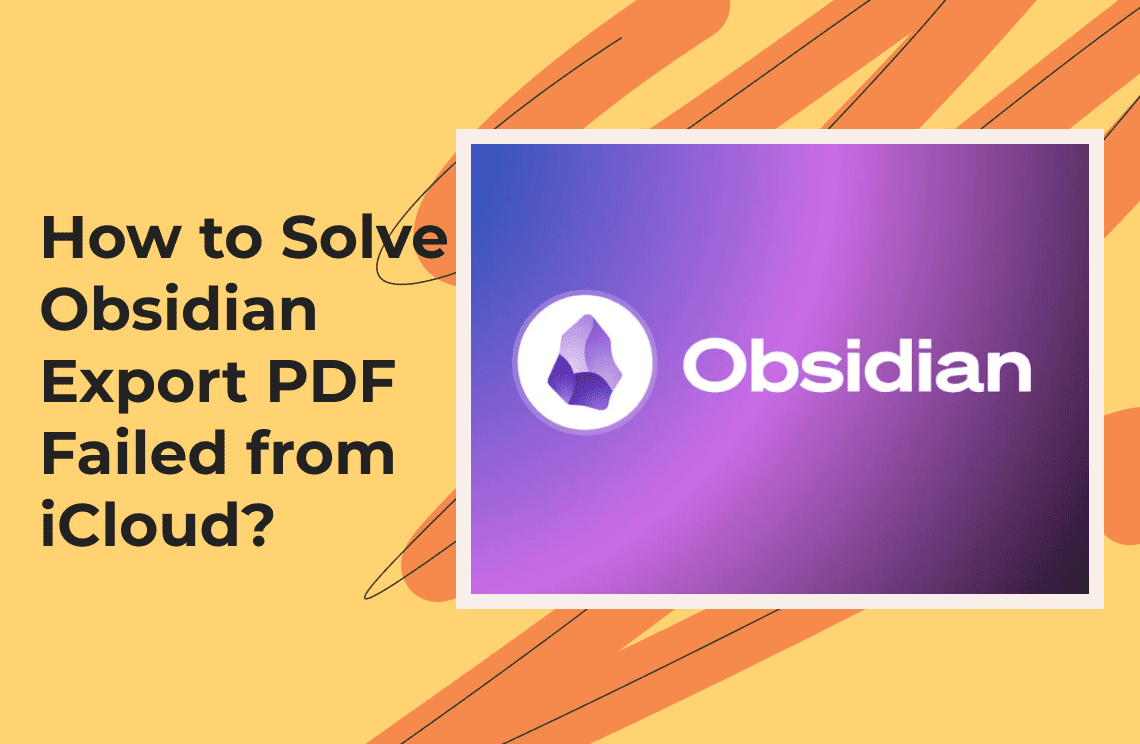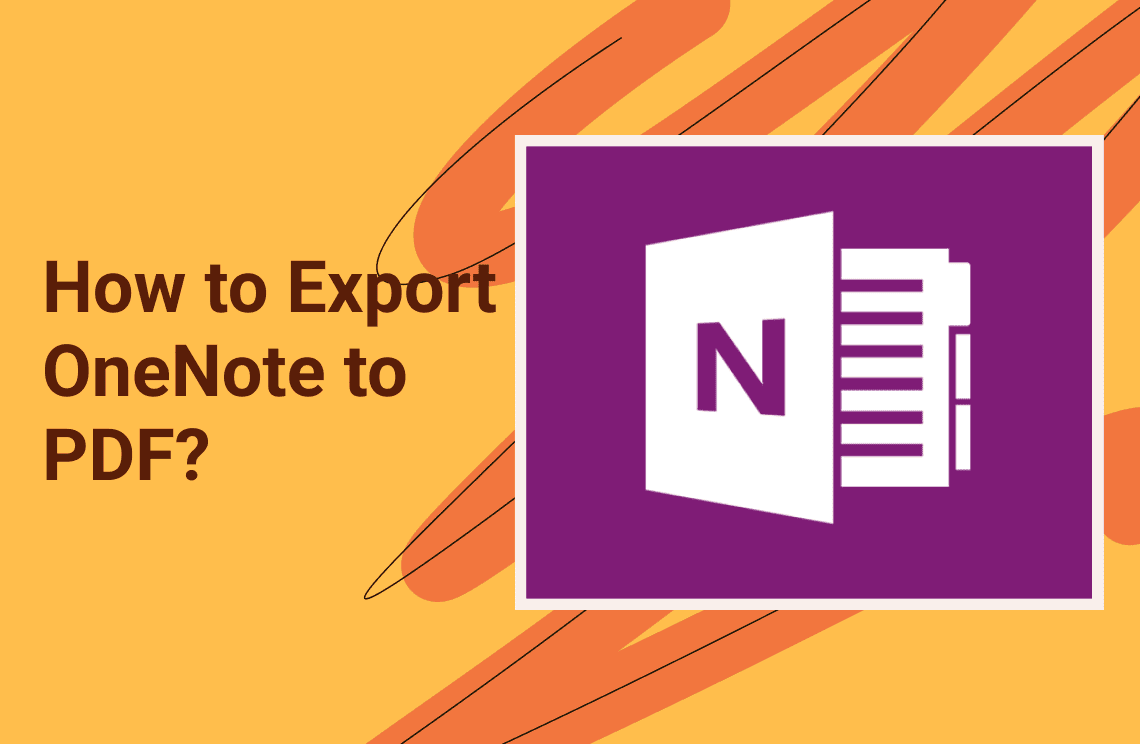It is essential to know how to create a bank statement as this contributes to effective communication in the business world. You will need this knowledge to assist you in recording financial transactions. How to create a bank statement to your specifications requires knowledge of what elements comprise the form and the content of a basic bank statement. The process required is not complicated and you can easily grasp it even if you are new to the entire process. The information provided in this informative write will direct you on steps to take in creating a bank statement.
Bank Statements Overview
A bank statement is a record of various bank transactions over some time. It can also show some more details such as deposits, withdrawals, transfers, and balances. Bank statements are generated for several purposes, from proof of income when looking to acquire loans, preparing a budget, or merely for tax purposes.
Components of a Bank Statement

Section 1. Account Information
It includes relevant information like the name of the account holder, his or her address, account number, and contact details of the bank.
Section 2. Statement Period
This shows the start date of a statement and its end to be clear for the period that the statement will cover.
Section 3. Information of Transactions
The main important section of the Bank statement is the Information regarding the transactions that consist of:
- Deposits: Cash added to the account.
- Withdrawals: Cash removed from the account.
- Transfers: The amount transferred from one account to another.
- Fees: Service charges or penalties during the period.
- Interest earned: This would be the amount of interest credited in case of an interest-bearing account.
Section 4. Balances
Both the opening balance and closing balance are given on the statement, which depicts quite clearly the financial health or standing of the customer's account.
Types of Bank Statements
- Paper statements: These are usually printed statements mailed to account holders month by month.
- Electronic statements (e-Statements): The latter can be accessed either online or through email. In many respects, they offer a convenient service and are mostly less damaging to the physical environment.
- Mini statements: These include small-sized statements available upon using the ATM. Usually, it lists recent transactions.
- Interim statements: Statements generated upon a request made for specific periods less than a month.
- Year-End statements: These are those statements that provide a summarized version of transactions for an entire year. They find their application usually in places where taxes are concerned.
Purpose of Bank Statements
Bank statements have the following uses for individuals and enterprises:
- Tracking finances: It allows account holders to track their income and expenditure over a certain period. This helps them prepare a proper budget and facilitates financial planning.
- Fraud detection: Through frequent perusal, bank statements can be used by users to find unauthorized transactions or errors on their accounts.
- Account reconciliation: Bank statements are applied in reconciling personal or business records against bank records for proper presentation of financial statements.
- Proof of income: They can serve as proof of income by loan providers or house-renting services to give them an overview of the applicant's financial record.
- Tax preparation: Bank statements help provide the records required for tax reporting and filing to help individuals and businesses find deductible expenses.
How to Obtain Bank Statements?
The following are ways through which an account holder can access his bank statement:
- Online banking: Most banks allow the account holder to access some or all of their electronic statements through the online banking service.
- Mobile banking apps: Some financial institutions have mobile applications that allow users to view and download their statements directly from their smartphones.
- Physical statements paper statements: Many banks do have the facility of physical statements that are mailed to clients at their homes either upon request or as part of standard services.
How to Generate a Bank Statement?
Step 1: Determine Your Aim
Before you start designing a bank statement, define the purpose of the statement. Are you making it for personal purposes, business transactions, or novelty? Knowing what it is meant for will help in the design and the content.
- Personal use: If you need it for budgeting or personal finance management.
- Business transactions: For loan applications or verifying income.
- Novelty purposes: For entertainment or educational use.
Step 2: Choose a Template
A template makes this easier to create a bank statement. There are so many available online that can be tailored to suit your needs. They include:
- Jotform templates: Using the bank statement templates available in Jotform allows one to add his/her company logo and change styles in an easy way. This includes filling out the details about customers and converting them easily to PDF format.
- PDFSimpli: This website has a bank statement generator that allows adding or removing transactions and adjusting the balance while it keeps an authentic look.
- TemplateLab: Free editable bank statement templates are available for download and customization according to your needs.
- PDF Agile: This outstanding website offer more than 100+ ready-made templates to help your team collaborate more quickly and efficiently.
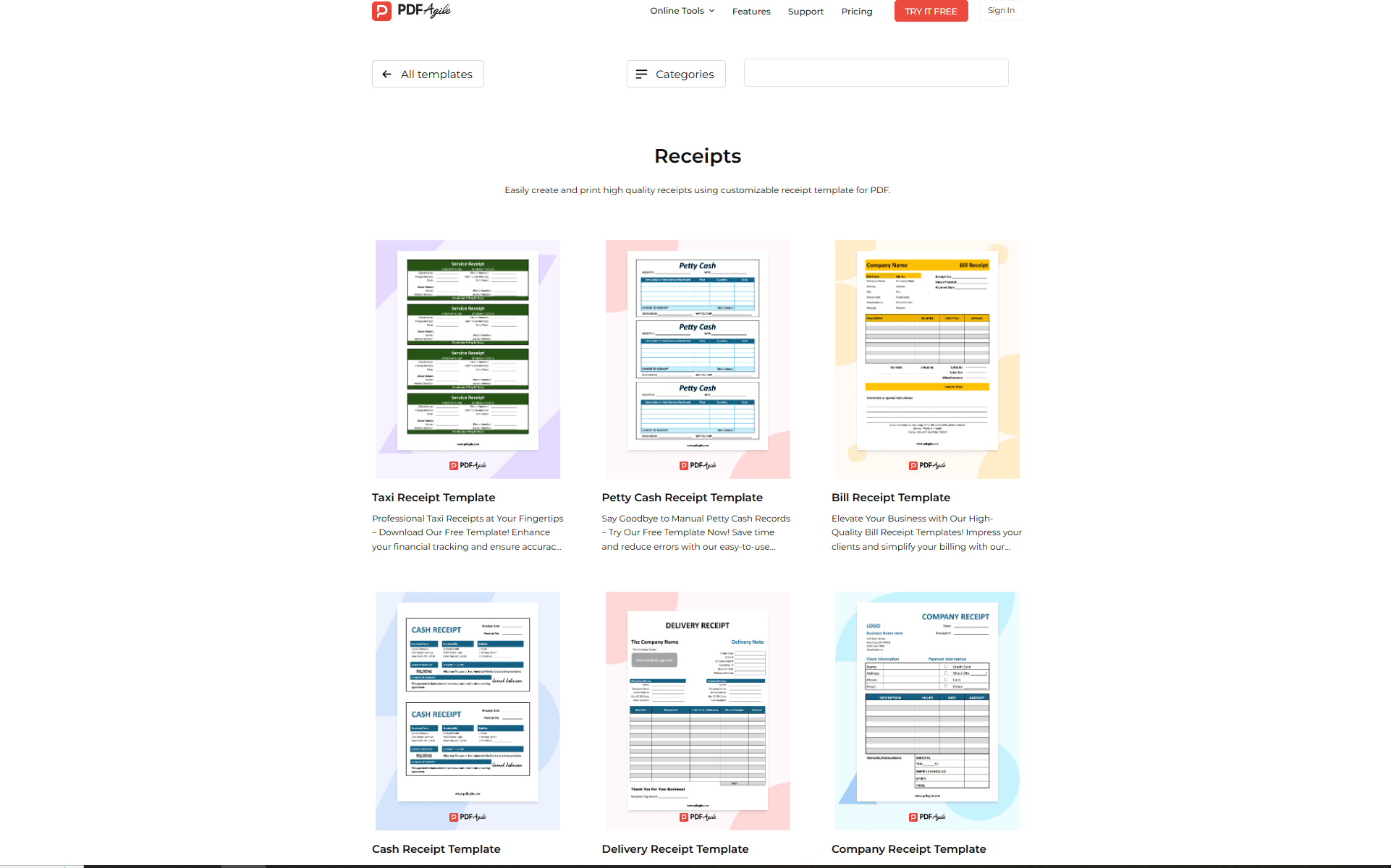
Step 3: Customize Your Template
After selecting a template, customize it to suit your needs:
- Add personal Information: Mention the name of the account holder, address, and contact details.
- Bank information: Mention the name of the financial institution, branch address, and contact details.
- Statement period: Specify the statement period with start and end dates.
- Transaction details: Include all types of transactions like deposits, withdrawals, transfers, and fees.
- Make sure each transaction has the following details: Date, Description, Amount (debit/credit), Running balance. What' more, change fonts, colors, and logos to your brand or personal style. Make sure the layout is clear and readable.
Step 4: Review for Accuracy
Before finalizing your bank statement:
- Check all entries for accuracy.
- Verify that all calculations, such as running balances, are correct.
- Make sure everything required is included.
Step 5: Exporting Your Bank Statement
Once you have completed your bank statement:
- Export as PDF: Most templates offer an option to export your document as a PDF, making it easy to share or print. PDFs preserve the formatting and ensure consistency across devices and platforms. This feature is particularly useful for creating professional-looking documents that need to be distributed or stored in a widely accessible format.
- Print options: When printing directly from your template editor, ensure that your printer settings are configured correctly to preserve the document’s formatting. Double-check the page size, margins, and orientation before printing to avoid misalignment or distortion. Proper setup guarantees that the printed document reflects the intended layout accurately.
Important Things to Consider
Using Novelty Bank Statements
Making bank statements with the intent of fraud is illegal. Make sure all generated statements are used responsibly and ethically. If you are looking for an official document related to a legal matter such as a loan application, you should always obtain an official statement from your financial institution. If you're creating a novelty bank statement (for entertainment or educational purposes), remember:
- If necessary to avoid any legal issues, clearly label it as a "novelty" or "sample".
- Use realistic formatting, but do not use this in any fraudulent manner.
Tools for Creating Bank Statements
Online Generators
- PDFSimpli’s Bank Statement Generator: PDFSimpli’s Bank Statement Generator enables users to customize both transactions and layouts, providing a high level of personalization. It ensures that the generated statements maintain an authentic appearance, making it suitable for professional use. This tool is perfect for creating tailored bank statements while maintaining the proper formatting and structure required by most institutions.
- ReplaceYourDocs: ReplaceYourDocs offers replica bank statements that can be fully customized for novelty purposes. This service allows users to modify transaction details, account information, and dates, offering flexibility for different needs. While it provides realistic-looking statements, it is primarily intended for non-official use, ensuring privacy and creativity without violating any legal guidelines.
Design Software
If the templates are not satisfactory, use software such as Adobe Acrobat or Microsoft Word to create more detailed and personalized statements.
Mobile applications
Some mobile applications offer services to create financial documents on the go, using templates that can be adjusted for your needs.
FAQs
Q: How do I ensure accuracy in my bank statement?
To ensure accuracy:
- Double-check entries: Review all transaction entries for correctness.
- Verify calculations: Ensure that all balances are calculated accurately.
- Use official sources when possible: If creating an official document for business purposes, consider using data directly from your banking institution.
Q: Are there legal considerations when creating a bank statement?
Yes, there are important legal considerations:
- Fraud prevention: Creating fake or misleading documents for fraudulent purposes is illegal. Ensure that any statements generated are used responsibly.
- Labeling novelty statements: When creating novelty statements, always clearly label them as "sample" or "novelty." This helps prevent any confusion and ensures that they are not mistaken for official or authentic documents.
Q: Can I export my created bank statement as a PDF?
Yes! Most document editing software allows you to export your finished bank statement as a PDF file. This format is ideal for sharing electronically while maintaining formatting integrity.
Q: What if I need my bank statement for tax purposes?
If you need a bank statement for tax purposes:
- Ensure it includes all relevant transactions throughout the year.
- Keep it organized with other financial documents to facilitate easy access during tax season.
Conclusion
A bank statement that is created to suit your needs includes understanding its purpose, selecting an appropriate template, and customizing it with the right information. The following steps will also ensure it meets legal standards if needed. In personal finance management, for business transactions, or as a novelty, these steps will enable you to create a professional-looking document that serves its intended function. By using the tools at your disposal and templates, following generally accepted ethical guidelines, you could construct bank statements to provide information in a non-misleading manner that clearly expresses information to meet your specific needs.