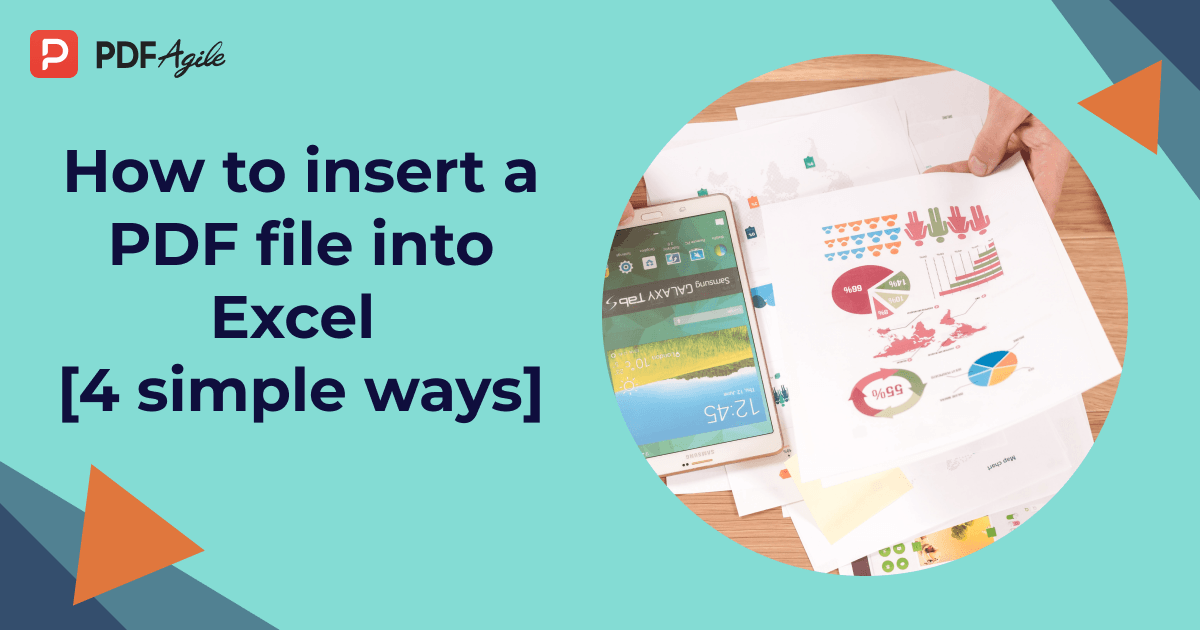Introduction:
The main point of this article is the significance behind why we need to add a table of contents to the PDF. Nowadays, almost everyone uses a PDF. You can open it on a mobile phone or a computer. Or any other device. A table of contents can give the reader an idea of what to look forward to in the PDF.
Moreover, it will be easier to find specific content while seeking help from the table of contents.
How to create a table of contents in PDF on Windows?
Adobe Acrobat:
If we add a table of contents to PDF, navigating through the documents we are working with gets smoother. However, unfortunately, adobe does not have any specific facility that allows the user to create a separate table of content. Though that does not mean we do not have other choices, we can smoothly create our table of contents and add links to our PDF files with the help of Word or InDesign.
The steps that we need to follow to add a table of contents to PDF in Adobe Acrobat are as follows:
- Copy-paste the primary headings into a word document or any other program that can save files in PDF format from Adobe to create a table of content.
- Edit the table of content according to your taste. You can even add pictures.
- Save the file in PDF format by clicking on “Save As.” After that, click “PDF” and then save.
- Open the document you just created, then click on the “Insert Page from Another File” option. Search for your table of contents file, click on “Open,” and the dialogue box of Insert Pages opens.
- Select the “Location” option from the drop-down box and then click on “Before.” Next, click the “First” radio button and press “OK.” Finally, you have your table of contents added to your PDF file.
- Next, click on the “Tools” button, next on “Content Editing,” and finally, “Add or Edit Link.”
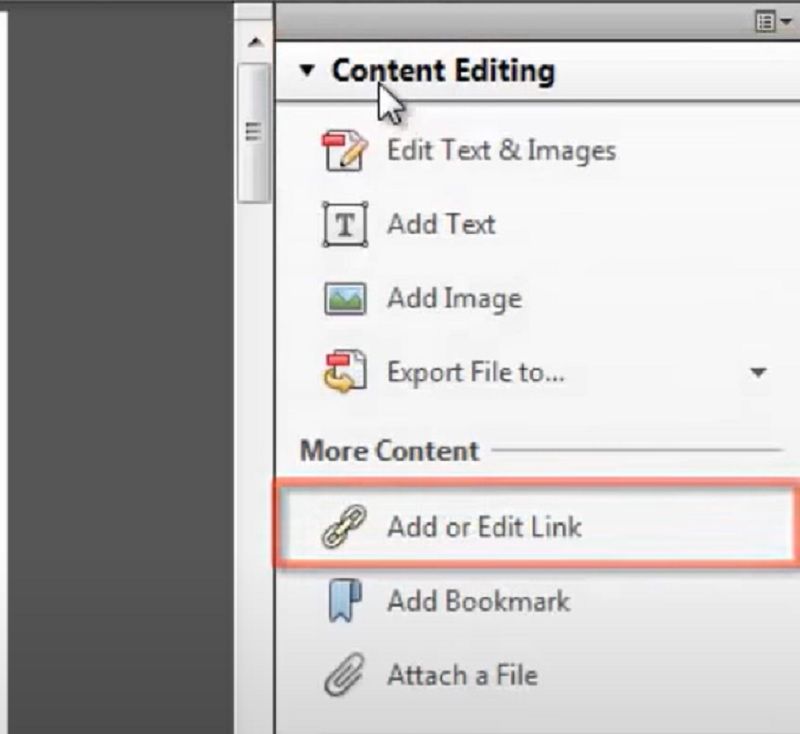
- Finally, to open the Create Link option, draw a rectangle over the heading mentioned first in your table of contents. Click on “Invisible Rectangle,” you can select “Go to a Page View,” and then click on “Next.” Then press on the page where the link will go. Tap on “Set Link” and continue doing this step for all your required links.
PDF Agile:
The steps that you can follow to create a clickable table of contents in a word are as follows:
- Convert PDF to Word
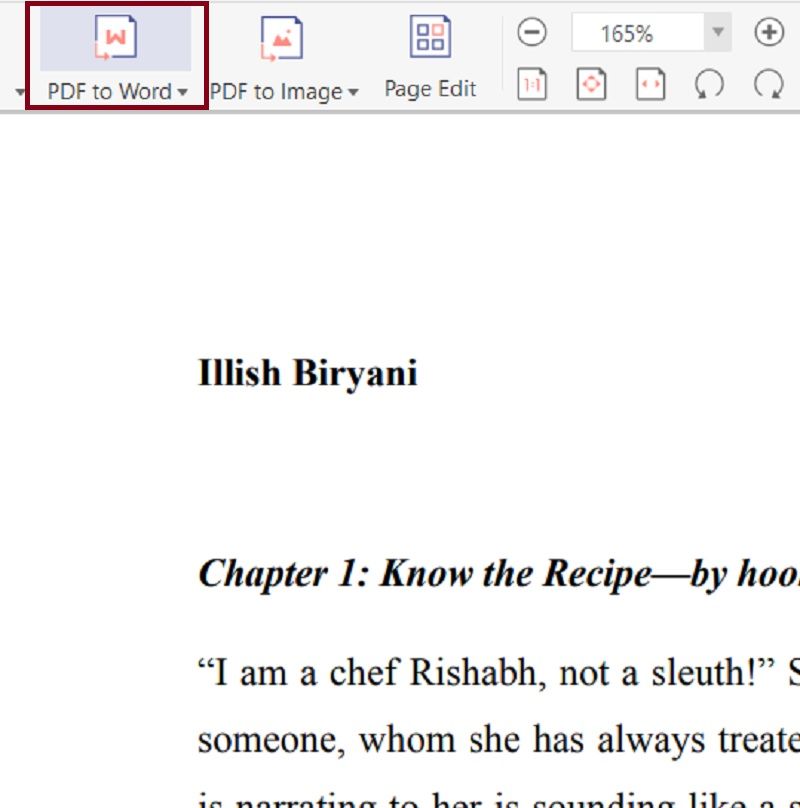
- Create a clickable table of contents in Word
- Style the headings and sub-headings of your document
- Open the table of contents option from the reference tab and use a style for your table of contents.
- You can save your file wherever you want by first clicking on “File,” then “Save As,” then “Browse” for places to Save it, then choosing the “PDF” option from the drop-down box.
- The final step is to tap on the “Create Bookmarks Using” option, which is available in the include non-printing information section. After that, click on “Heading,” then on “OK,” and then select “Save.”
How to add a table of contents to PDF online?
PDFFiller:
Mentioned below are the steps that you can use to add a table of contents to the PDF online:
- Select a document that is there on your device and upload the same
- After uploading, immediately click the Done button.
- Now, click the Save option, and you will see a drop-down menu.
- Click on the word option.
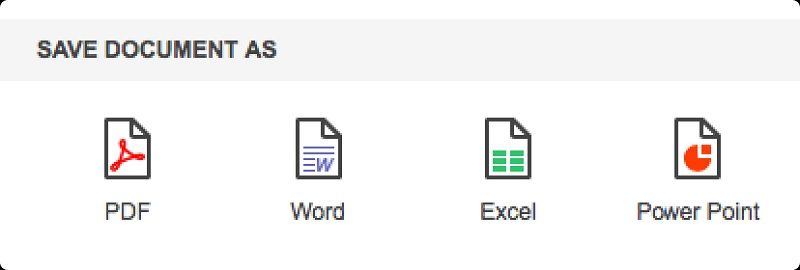
- Now, add the Table of Content in the Word file.
- After that, upload the word file in PDFFiller and repeat the same process to convert the Word to PDF.
How to add the table of contents in PDF on Mac?
Preview: In the case of Mac, when your document pages are in PDF format, chances are that it already has a table of contents automatically created. The best example is Preview on Mac. Select “View,” then “Table of Contents,” and you can see everything.
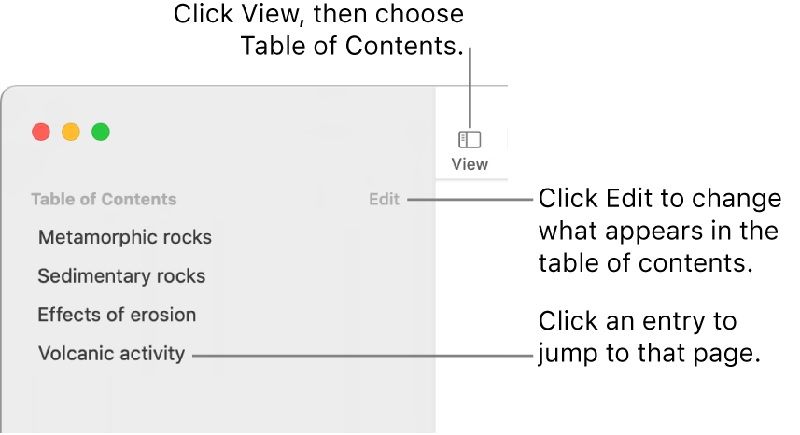
FAQ about Table of Contents:
How to fix word table of contents links not working in PDF?
Sometimes the MS Word table of contents links does not work in PDF. In such cases, first, we need to open the table of contents window from the Reference tab, then we need to check whether the “Use Hyperlinks” option is already selected or not. It should be on by default, but if it is not, we need to switch it on, click on “OK,” and achieve the goal.
How to link the table of contents to pages in PDF?
To link a PDF with a table of contents, first, we need to go to the adobe application and open a PDF document. We need to generate links by clicking on the “Create Links for Table of Contents” dialog box. Next, select the format of the table of contents. Now, press the “Edit Page Range” for the processing page range, choose the page area, and the link should appear. Finally, create a link, and your work is complete.
How to create a table of contents in pdf from bookmarks?
In cases where you need to add a table of contents to a PDF from bookmarks, the first thing you do is open a PDF file for your document. Next, click the “Table of Contents Settings” option. Mention the table of contents generation mode, and your work is over.
Conclusion:
There are various ways you can see using, which you can add a table of contents to a PDF, it is not even a problem to do so, but a table of content is indeed beneficial in the long run.
PDF Agile is a powerful tool that you can use for various purposes like creating, editing, and conversion. Read your PDF documents and annotate the required areas according to your requirement. Add comments as per your convenience.