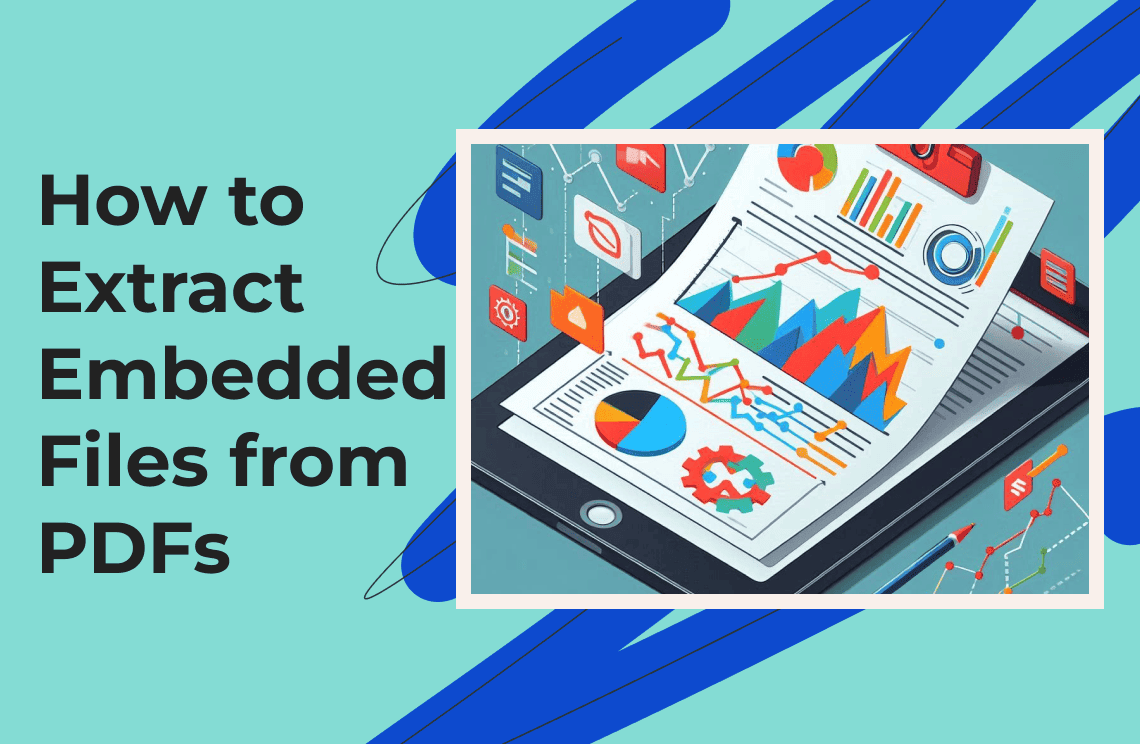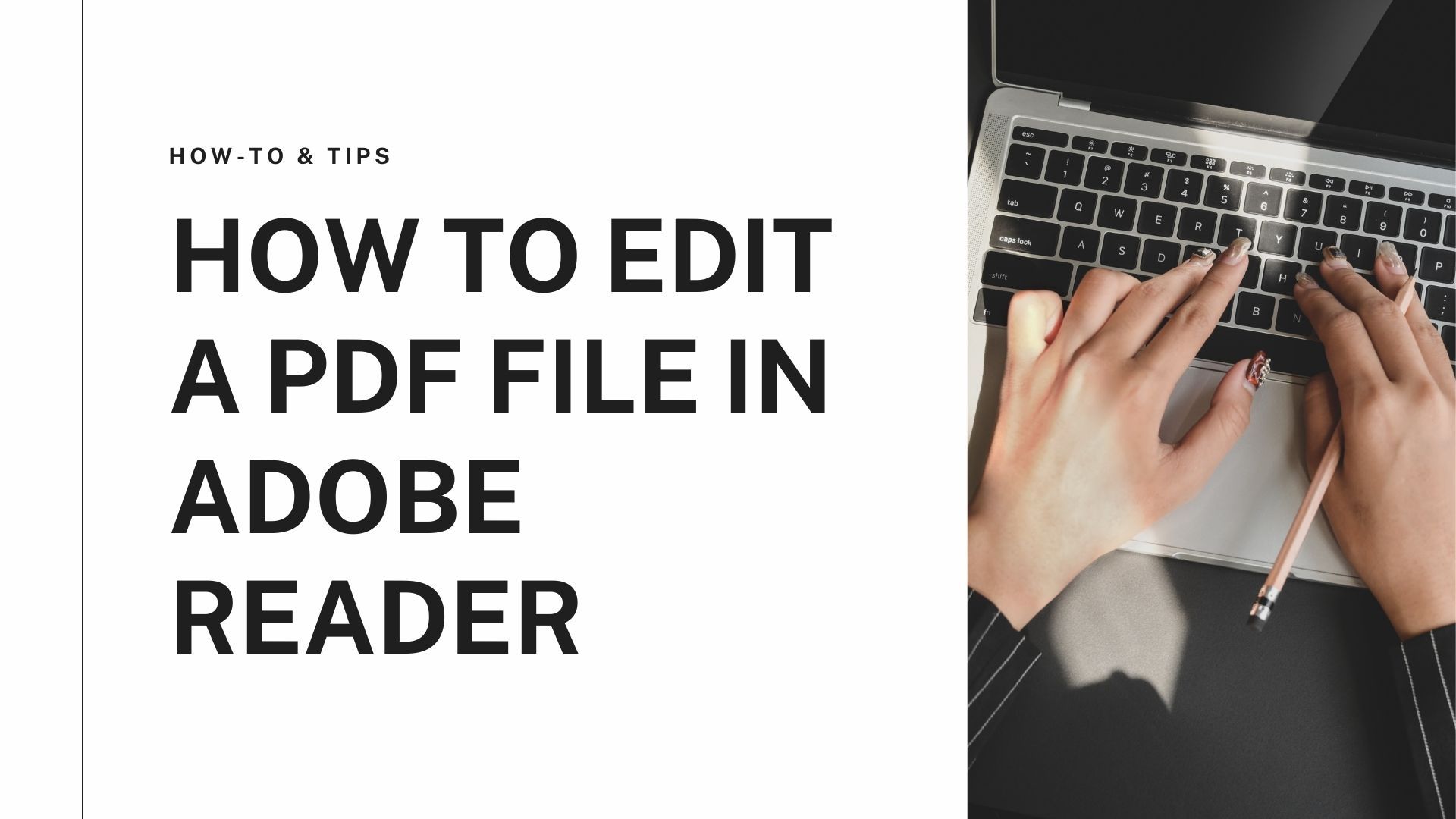If you work with PDF files often you are more likely to come across attachments that are embedded in the file. These attachments come in various formats such as PDF, rar, txt, jpg, PNG, xlsx, and more. They can be found in the attachment panel of the viewer application and if you must view their content you will have to extract files from PDF to unlock them.
Unlocking hidden files is necessary if the information contained in the attachment will be required for your work but not everyone knows how to do it properly. In this article, we will provide you with the steps you can take to unlock them. So keep reading to learn more.
What Is An Embedded File?
An embedded file is any type of multimedia source file that is inserted or embedded in a web page. These files contain different types of data like sound files or graphics and many web pages have them. You may wonder why site administrators prefer embedding them rather than just uploading the file to the webpage but there are two major reasons why they do this.
Firstly, embedded files are easier to spot instead of a link icon. Secondly, viewers don’t have to download the link to view the information it contains. Furthermore, embedded files make web pages more interesting and site administrators can embed several files on the same page without causing clutters of any kind. For instance, you can embed YouTube videos, documents, TED talks, presentations, and more on the same page if they contain vital information.
Having all the data in the same place allows the viewer to see them rather than clicking a download link or a navigation link that will take them to a different page or set of pages.
How To Unlock Hidden Files From PDF Attachments?
Now let's review simple ways to extract embedded attachments from a PDF file.
Method 1: Utilize Adobe Reader Manually
One of the most effective ways to extract an embedded file is to use Adobe Reader or Adobe Acrobat. These tools have functions for this sole purpose and they work with only a few steps. You can do it by following these steps.
Step 1: Open the PDF document containing the attachment in Adobe Reader and click the attachment icon to view all the files it contains
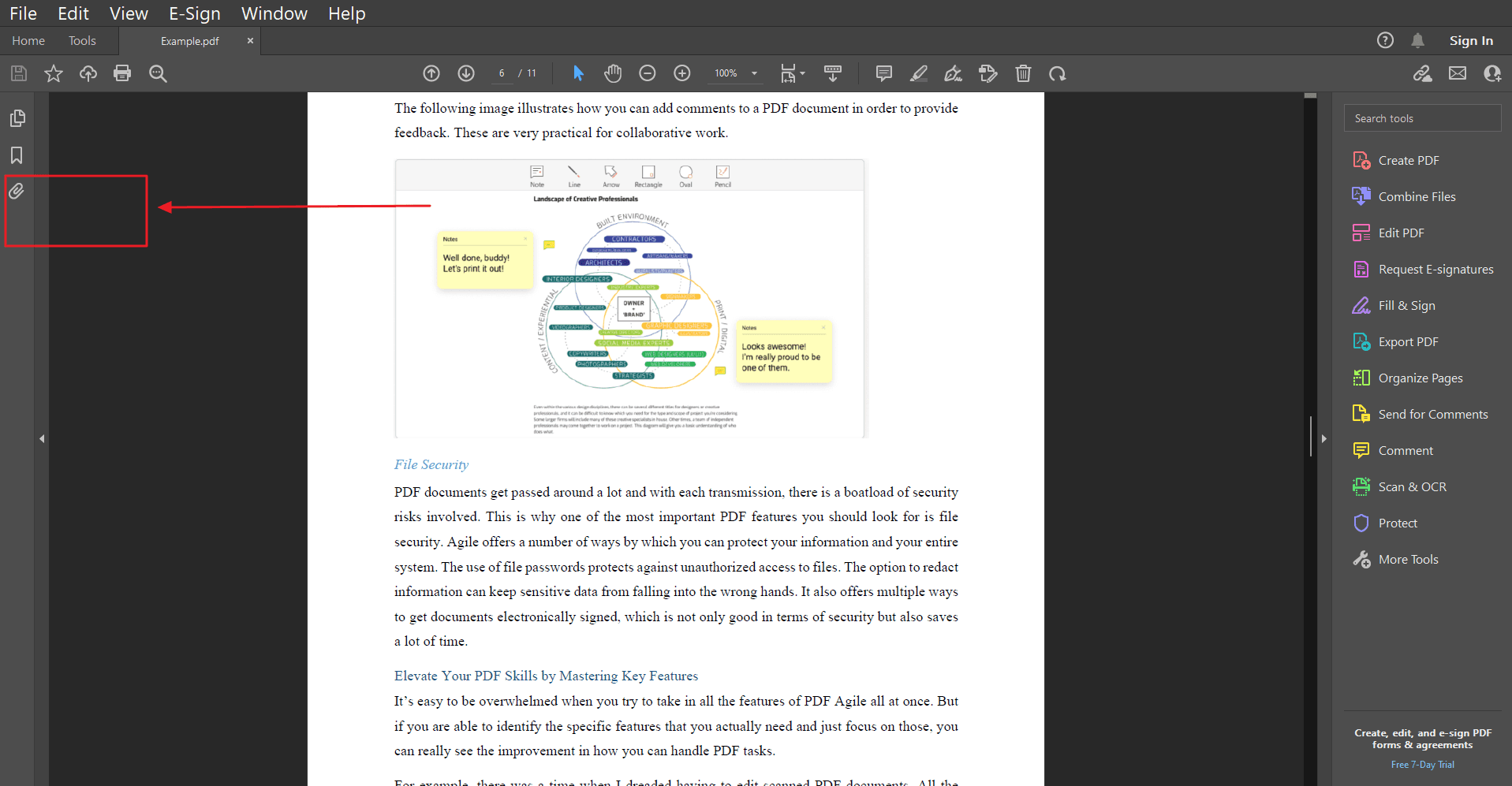
Step 2: Select the attachment and click the Save button to save it
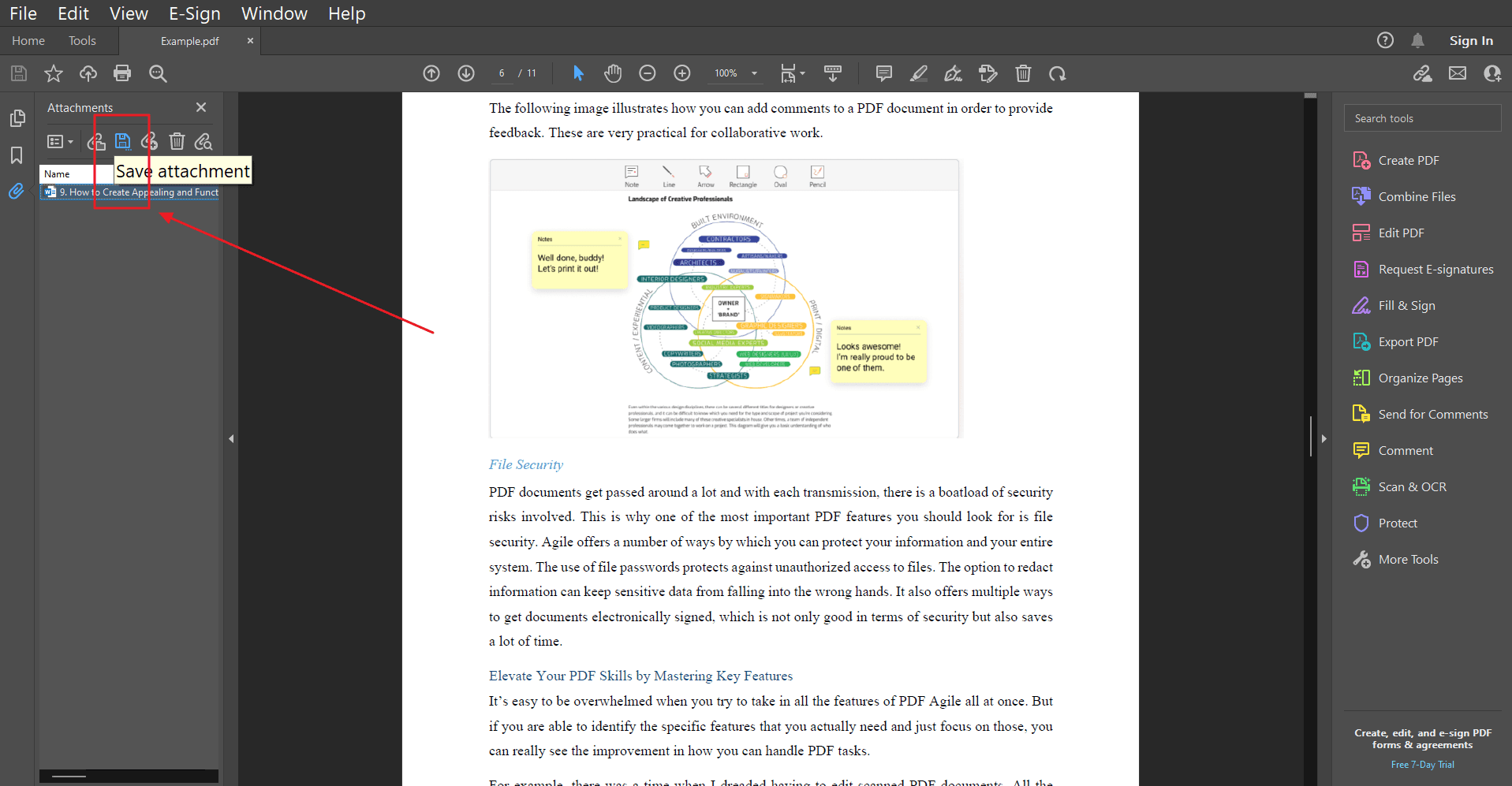
Step 3: Now you have to choose the destination where you wish to save the file after extraction
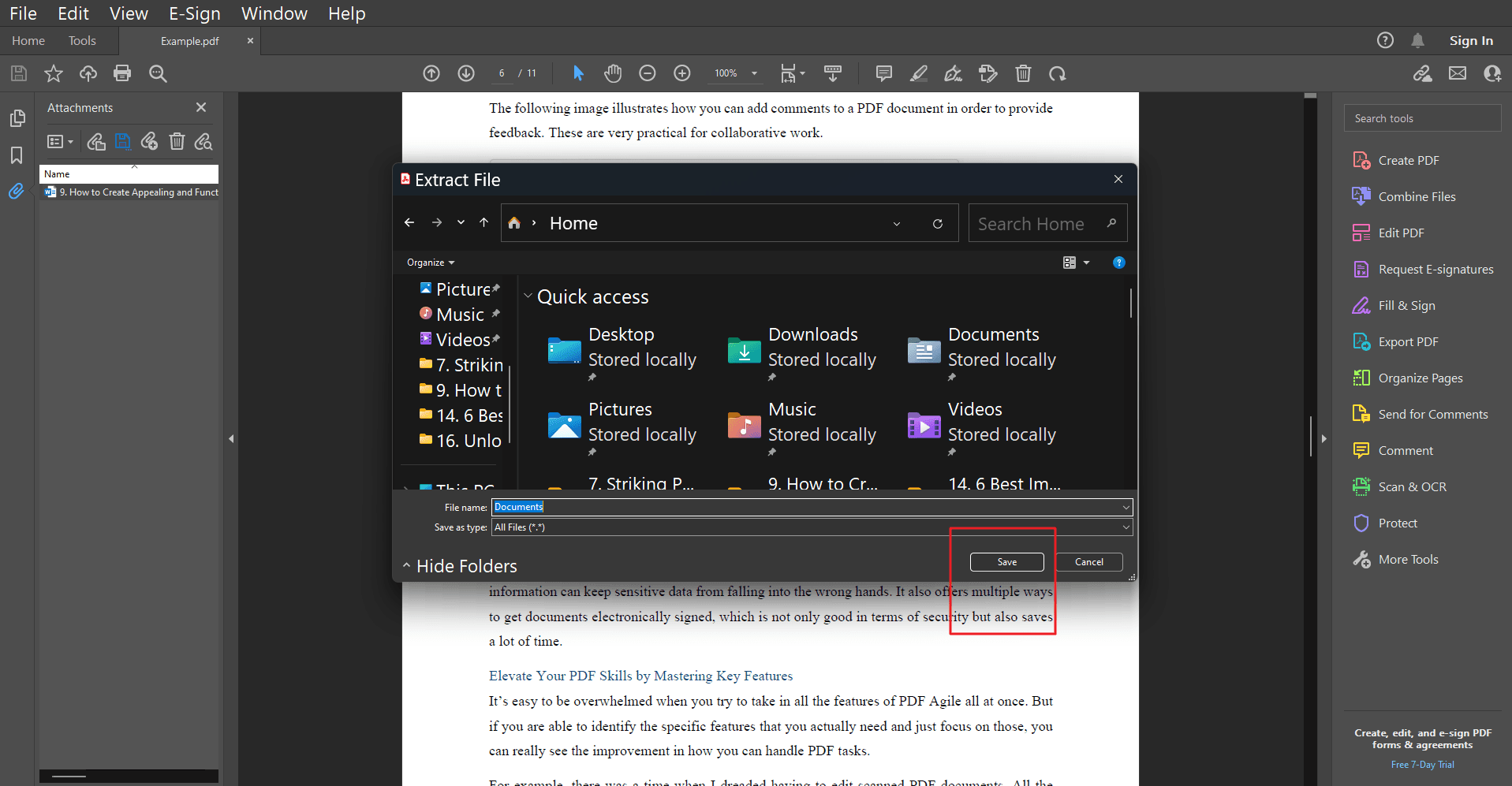
With just these few steps you can extract the attachment manually but there are limitations to be aware of and they are as follows.
- You cannot extract an embedded attachment if it is in a restricted PDF file
- A one time single PDF document cannot be processed
- The file contains no filter to extract a file of a particular size
Method 2: Utilize A PDF Extraction Tool For The Extraction [Take PDFConvertOnline as Example]
You can also utilize a PDF extractor tool for the job. An extraction tool allows you to extract and save embedded documents from PDF. The content of the file may be anything in particular but it will work fine.
Step 1: The first step is the tool launch after you have downloaded and installed it. After launching it, you will have to open your folder to access the PDF you want to extract. Kindly note that if the file is passworded you will not be able to extract it.
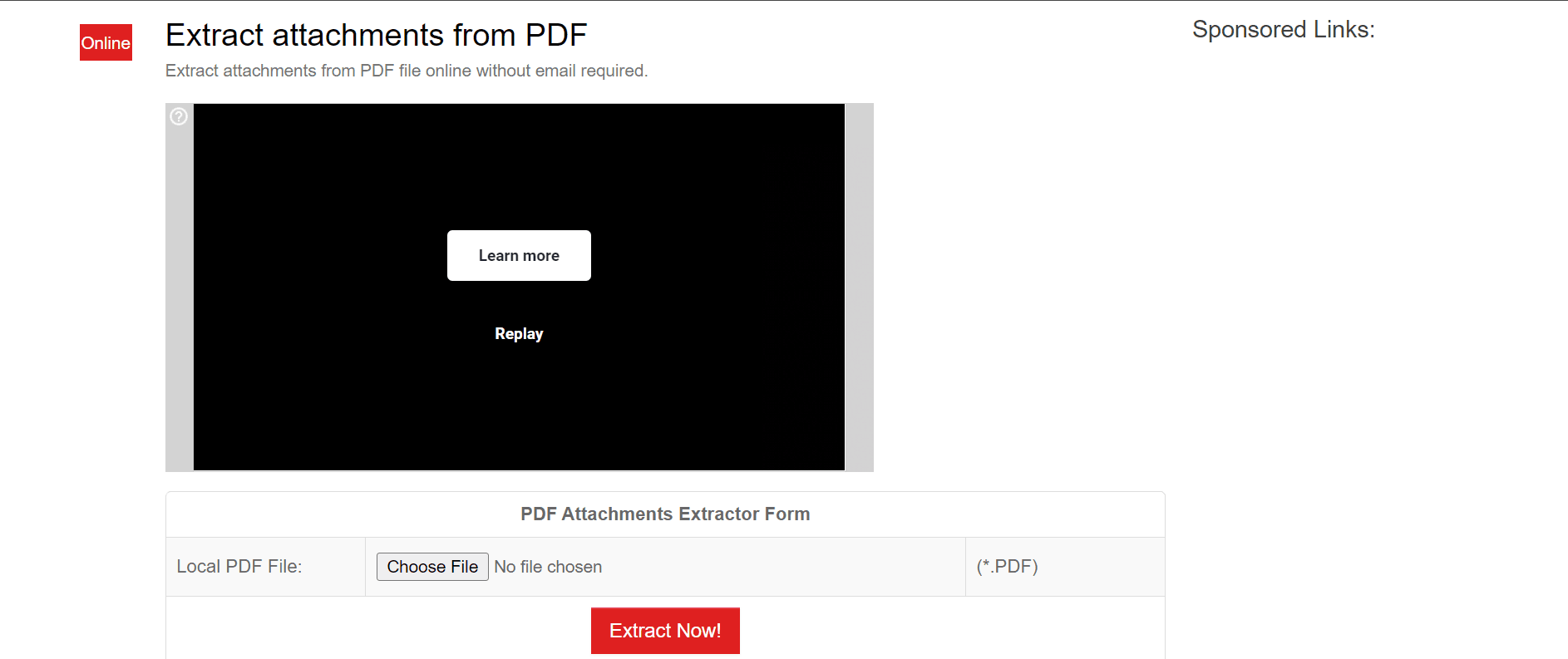
Step 2: You must open the PDF and select the desired item you want to extract from the embedded file. Begin by navigating to the attachment panel within your PDF viewer. Once you locate the embedded files, select the specific item you wish to extract. Follow any further instructions provided by the extraction tool, as these may vary depending on the software you are using. By carefully following these steps, you can ensure a successful extraction process.
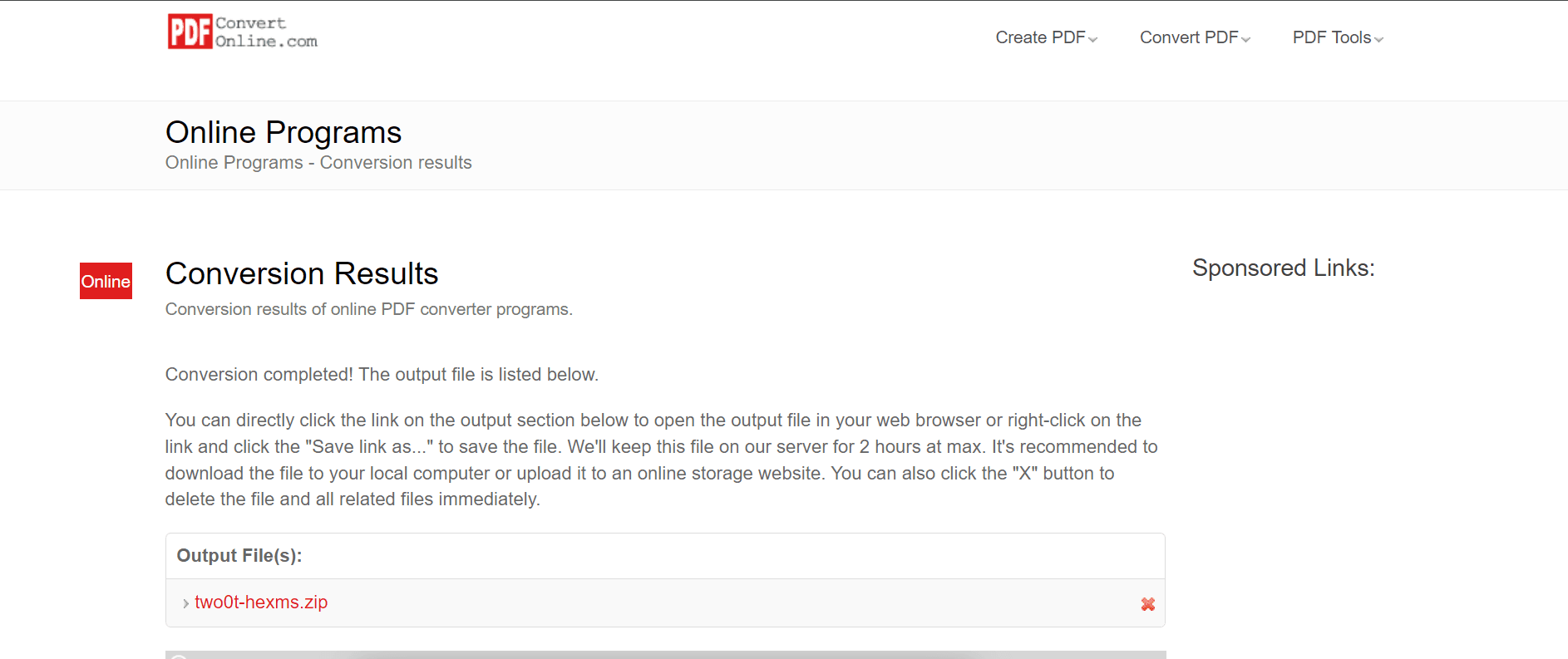
Step 3: With everything set in motion, click the extraction button to complete the step. This action will only take a few seconds or more depending on the file size. If it is successful, the extracted file will be boldly displayed in your destination folder and you will be able to open it.
FAQs
Q: What is an embedded file or attachment in a PDF?
A: An embedded file or attachment in a PDF is basically an additional file that is included inside the PDF. These files may carry one or more data types like videos, images, spreadsheets, or even more PDF files. To extract embedded files you will need to use an extraction tool specifically designed for such a purpose.
Q: Do Manual File Extraction Work?
A: Yes, it does. You can extract an embedded file manually using Adobe Reader. This tool is user-friendly and allows you to extract your files with just a few simple steps. First, open the PDF file in Adobe Reader and navigate to the attachment panel. From there, you can view and select the embedded files you wish to extract. This method is effective for quickly accessing embedded content without needing specialized software or tools.
Q: What Can I Do If I Can’t Extract An Embedded File Manually Using Adobe Reader?
A: If Adobe Reader does not work you will have to use extraction software. There are dozens of extractors online. Some are free while you may have to pay to use paid extractors. The paid extractors are usually more efficient and offer other benefits too.
Q: How Much Does The Paid Version Of An Extractor Cost?
A: The license fees for file extractors are not cast in stone. Developers price their applications differently depending on several factors like features and functionality. Service fees range from as low as $4.99 to $20 or more. If you must go for a paid PDF file extractor make sure you choose one that can serve other purposes, not just for file extraction so you can get more value for your money.
Q: Can I Extract Files From A Password-Protected PDF?
A: This is not possible without a password. Creators password PDFs because they don't want unauthorized access. Unlocking hidden files from a password-protected PDF will require inputting the correct password to open it before extraction can be done.
Conclusion
Unlocking hidden files from a PDF is easy if you follow the steps highlighted in this article. The manual approach using Adobe Reader is the simplest method, but it may not always work for every PDF. The alternative approach involves using an embedded file extractor, which can be quite effective. We are confident that one of these actions will succeed, provided the file is not password-protected. Unfortunately, PDF files locked with a password cannot be extracted using these methods. Therefore, it’s essential to ensure you have the necessary permissions before attempting to unlock or extract any hidden content from the PDF file in question.