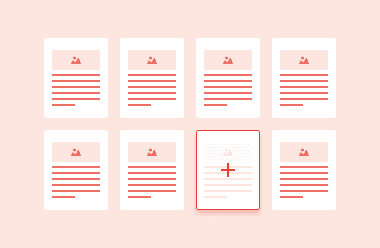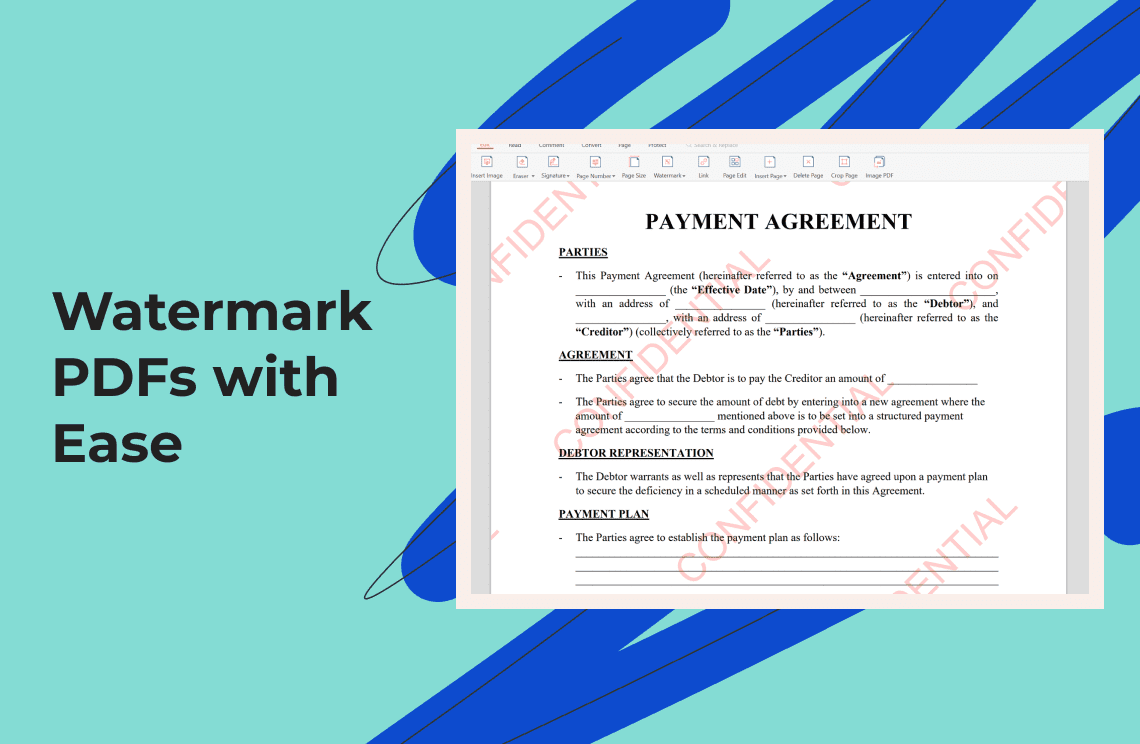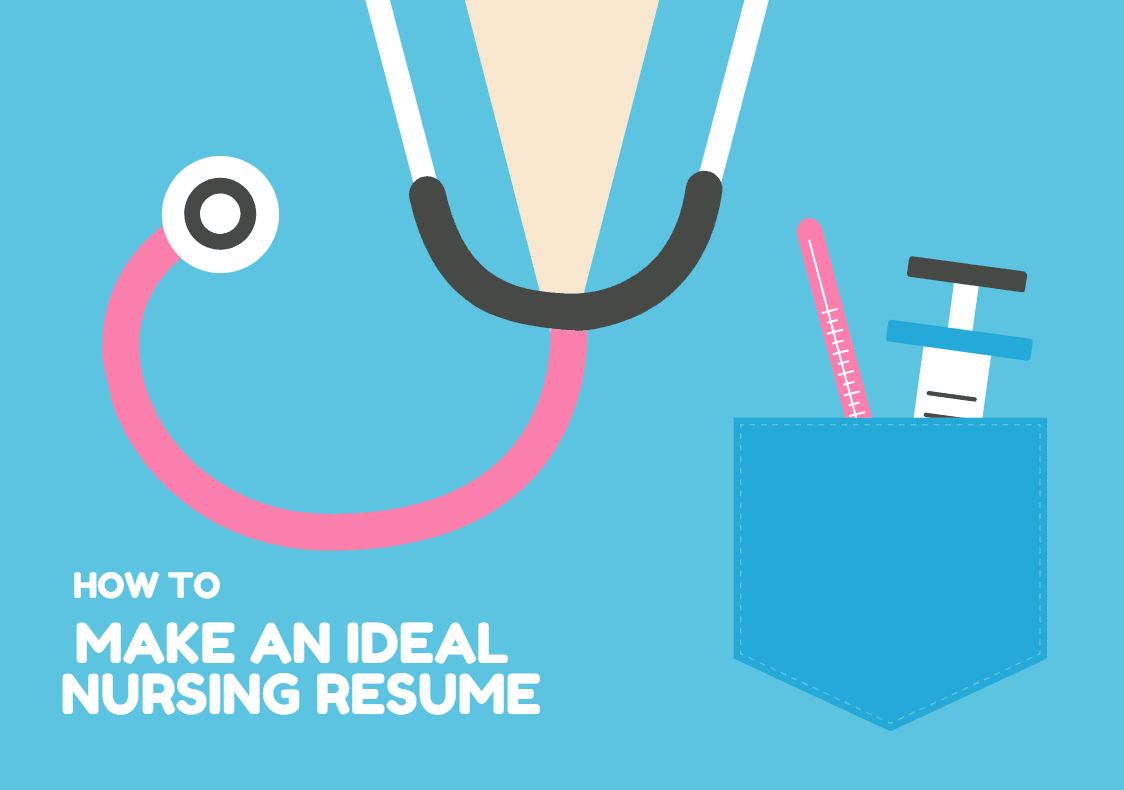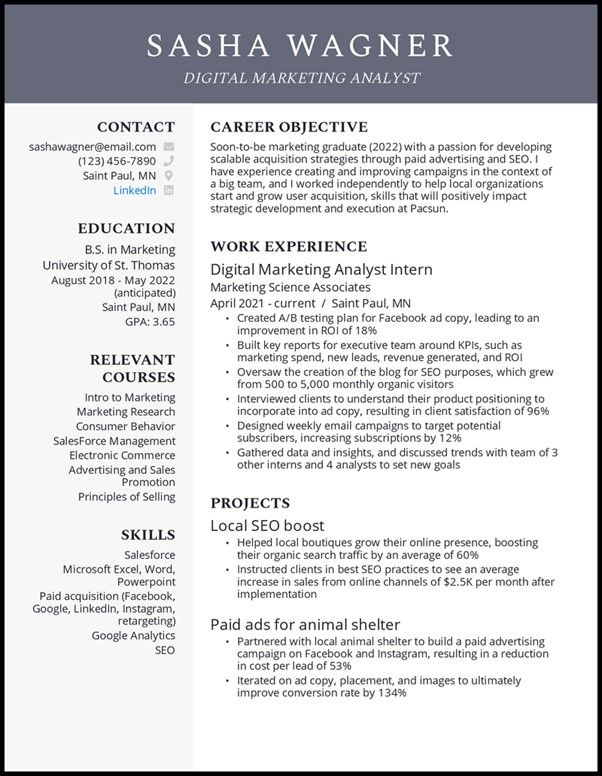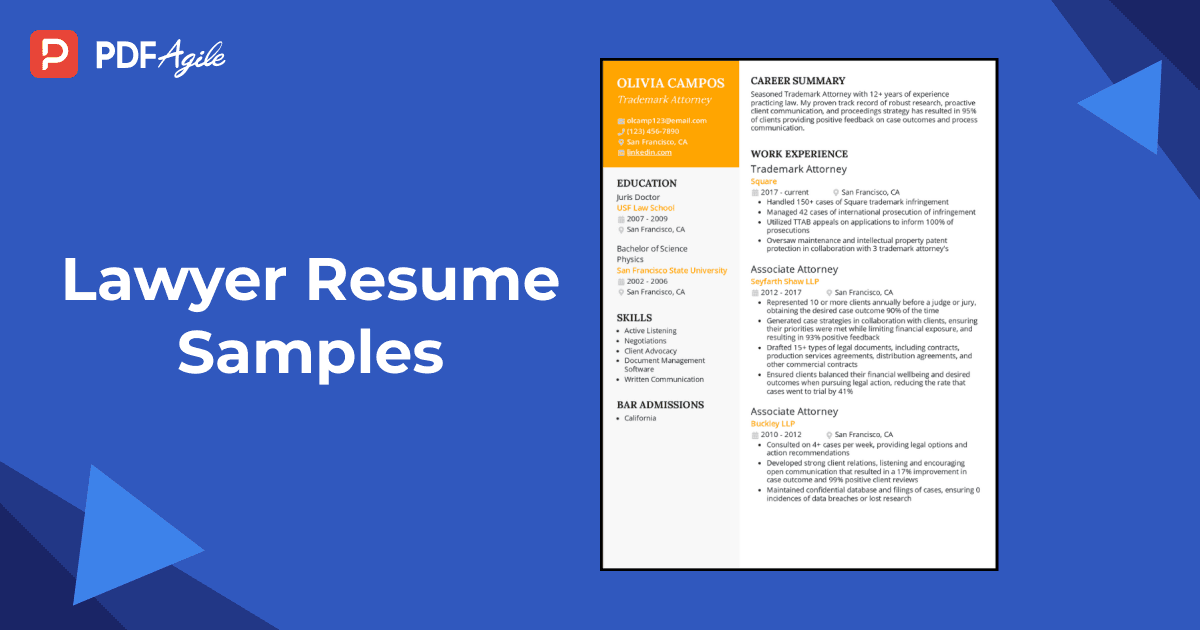Are you a medical student just winding up on dental surgery course? It isn’t obvious to know where to look for employment for new graduates or even those already in the field. One thing remains certain. You should build a reputable Resume. Check here the templates for a Dentist’s Resume and the best PDF editor you can use.
What should be included in a General Dentist’s Resume?
General Dentists are specialists who treat teeth, gum, and mouth issues. They also instruct patients on the proper mechanisms to brush their teeth and how often. Duties comprise updating patient medical records, coordinating surgery budgets, and performing any necessary cosmetic dentistry and surgeries. So, a general dentist resume should entail;
A professional header: that gives an overview of your profession.
A Summary section: This shows your dental experience and what you have achieved in your previous duties.
Experience section: This part lays out what duties you can perform as a general dentist. List any dental skills tailored to the job description.
Education section: This should prove that you are the right candidate they are sourcing.
Extension: How to edit resume templates – PDF Agile
Most resume templates often leave a watermark on them. You can, however, use the best PDF editor to remove the watermark. The PDF Agile works efficiently to create, edit, convert, and compress your PDF files easily in simple steps. This app ensures you don’t lose the original format of your files. You can convert your files from and to Word, Excel, Image, and CAD, among other formats.
Features of PDF Agile
- PDF Agile app lets you quickly and easily edit your Resume such as removing watermarks
- You can switch between Full-Screen Mode, Read Mode, and Slideshow
- Use highlighters, text, and shape, and many more annotations
- Easily protect your PDF file with a password to prevent unauthorized access
- It lets you apply electronic signatures to your document
A step-by-step guide to use PDF Agile to remove watermark from your Resume
You can remove a watermark from your Resume via these three steps.
Step 1. First, open your Resume then select the “Protect color” in the upper function bar.
Step 2. Once the lower function bar pops up four options, click on the “watermark” option.
Step 3. A box will then pop up. Choose the “Remove watermark” option.
Step 4. Finally, choose the “OK” button to confirm removal of the watermark.
Tips for applying for a general dentist position
You need the best approach to secure that dentist position. Here, are some tips and tricks.
Do some research
Apart from the knowledge acquired from college or university, there is still more that entails dental practice. You need to research the practices of a General Dentist job before your done day for the interview. This includes their mission and the underlying difference between other dentists and general dentists.
Prepare questions
Research isn’t enough, but you can prepare any possible questions for clarification. Know what is expected of you well in advance. It’s good to put possible questions on paper so that you don’t forget what you need to be clarified to you.
Be physically ready
Some interviews could physically drain you. More so, you don’t know the kind of panel you will face. So be prepared psychologically and ensure some good rest before you pop out for the interview.
What should be included in a Recent Graduate Dentist’s Resume?
You recently graduated as a Dentist and are perhaps looking forward to starting your career journey as soon as possible. You need a powerful resume to prove to your potential employer that you got what it takes for the job. Here is what to include in your resume;
Educational achievements; List what you learned and include all relevant coursework.
Internships experience; Include relevant internship experience that attests to your work ethic. This will prove your ability to manage multiple duties.
Skills; Your skills will determine if you can put up with the job. Include skills that are relevant to the job description.
Tips for applying for a Recent Graduate Dentist Resume
Being that you are just getting ready for the job market requires you to be equipped with the necessary tips.
Describe your experience; Remember that you still don’t have much experience. Describing your capability may just wore your potential employer to give you some consideration. Include all that you are best at in a professional manner.
Add relevant skills; It is best to add the skills required for the position. Find out what the organization is sourcing for, then tailor your skills to their quest.
Include a cover letter; Since you are just coming from college, a cover letter is a better way to express yourself. Have detailed information of the company address, HR’s name, and other relevant information. Then address the cover letter with the inclusion of those important details.
What should be included in an Associate Dentist Resume?
For an Associate Dentist, you need a resume that tells best your skills and experience. Let it not appear as though you are new to the field. Show your expertise to the fullest.
Summary; You’ll be working alongside an experienced Dentist. So, show your proven ability to work confidently as you build trust in your superior.
Experience; Include the companies you have worked for, including your duties. A typical one would include managerial ability, care for patients, and being ready to perform other duties as may be required.
Education; This is an important section to show when you graduated and from which University. You can also include any available certifications and the years completed.
Skills; Don’t forget to mention what you are best at. Then tailor it to the current job availability.
Tips for applying for a general dentist position
An associate should be well-equipped in all aspects of Dental care. You should know how to work as a team as well as offer care to your patients.
Organize your resume into sections
These include the skills section, education, work experience, and any available certifications. Your resume is the reference point for your potential employer to judge you.
Perfection
Don’t send a resume that’s of errors. Proofread your resume and eliminate any spelling and grammatical mistakes. No employer would want an Associate who isn’t keen.
Be Concise
As an Associate, you probably have a lot to include in your Resume. Make them brief and detailed so that you don’t bombard the screening panel with numerous pages to read.
What should be included in a New Dentist’s Resume?
You are new and probably don’t have much to put in your Resume. Well, in this case, you should dwell on your strengths as an individual.
Relevant skills; List your relevant skills and prove that you are worth getting that job.
Work experience; It could be not in the Dental field but showing that you have some experiences is worth it. Mention those experience that bring out your strengths more.
Educational background; Show the potential employer of your educational capacity. You could be new, yes, but you have the required knowledge.
Certifications; Don’t forget to list your certifications attained during and after graduating.
Tips for applying for a New Dentist job
What matters here is trust. You need to prove to your would-be employer that you are up to the task.
- Research any information on a Dentist’s job to equip yourself with any questions.
- Look professional in everything from writing your resume, to your dressing.
- Always be on time to prove that you value your work.
- Remember to shake hands firmly with your interviewers and show confidence throughout the interview process.
How to describe your experience to get jobs you want.
You could be very good at what you do. But if you don’t put it down well on paper, you could lose an opportunity. Describe your experience in these ways.
- You need to read and understand what the company expects of you. Check the job description and you’ll know how to express yourself.
- Pinpoint your experiences and connect them to the company’s needs. You should be ready for flexibility.
- Learn about the company, well in advance to be equipped for any task.