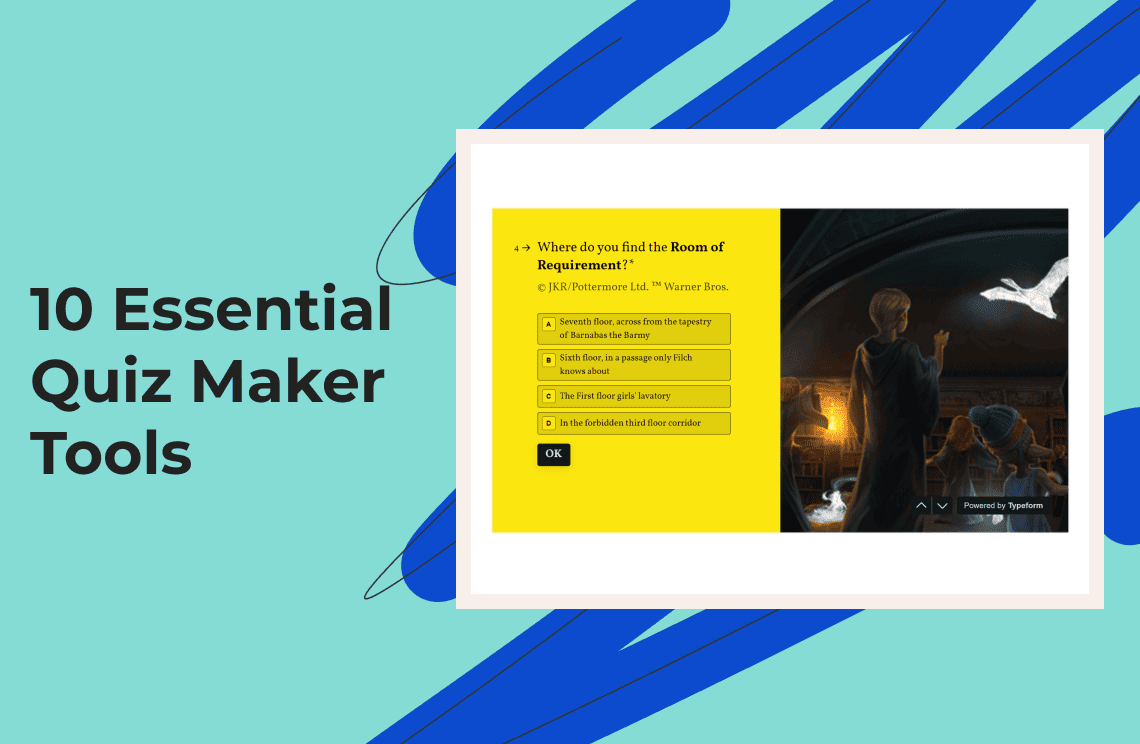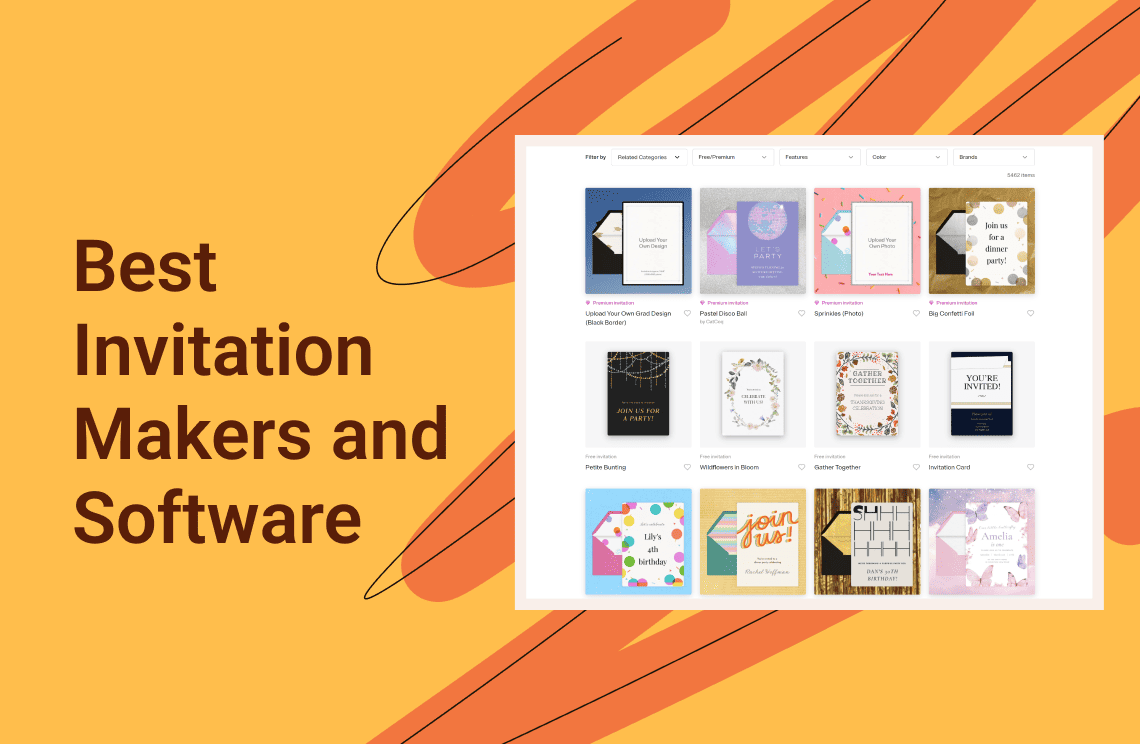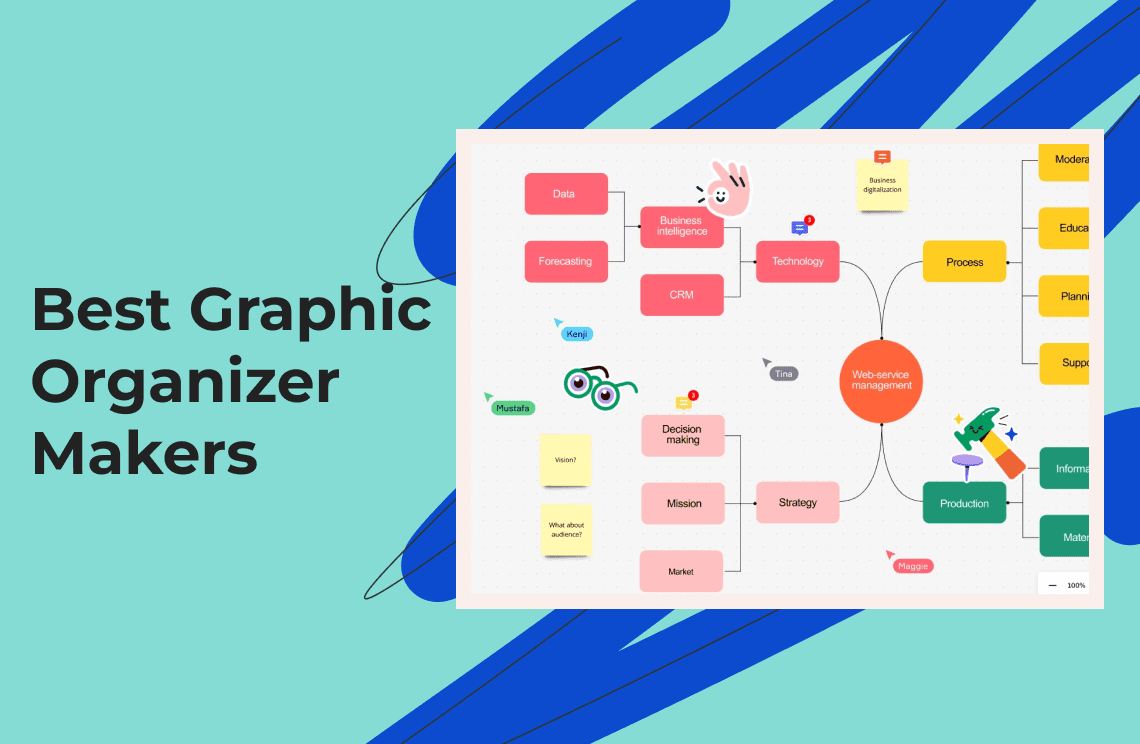Are you a teacher or an educator and you would like to add value to the lives of your students? You will surely find quiz makers to be reliable for this. The quiz maker can help simplify the process involved in creating different categories of quizzes fully aligned with your institution's curriculum standards. Aside from teachers and educators, corporate trainers can also find quiz makers useful. Employers' for example, can use a set of quizzes to test the mental capability of job seekers and the quiz maker can get the job done for them.
The tools can also generate specific quizzes in line with the exact needs of the corporate organization. The quiz maker can assist employers in ascertaining how much their employees understand and retain information related to the company. Are you a content creator? You can also find the quiz maker reliable for creating quizzes. All categories of content creators can benefit from this tool, including content developers, course creators, and bloggers.
If you are new to the world of quiz makers and generators, the information provided in this write-up will make it a lot easier for you to pick the right one among them. We will provide you with helpful tips on the best quiz makers out there so that your teaching job and learning process can be very easy.
Importance of Quiz Makers
- They can quickly create quizzes tailored to specific topics or learning objectives, saving educators significant time.
- The tool can generate quizzes that cater to different learning levels, styles, and needs, making assessments more relevant for diverse student populations.
- These tools can produce a wide range of question types (multiple choice, true/false, fill-in-the-blank), keeping assessments engaging and comprehensive.
- Many quiz makers offer immediate scoring and feedback, helping learners identify areas for improvement in real time.
- They can track performance data, allowing educators to analyze trends and adjust teaching strategies accordingly.
- The quiz makers can help create quizzes in multiple languages or formats, making education more accessible to non-native speakers or students with disabilities.
- For large classes or online courses, the quiz makers can handle the volume of assessments needed without compromising quality.
Comparison Chart: 10 Top-Rated Quiz Maker Tools
| Quiz makers | Key features | Pricing |
| Quizlet | · Custom quizzes · Flashcards · Study modes · Collaboration features · Mobile application | · Free basic · Premium starts at $35.99/year |
| Kahoot! | · Game-based quizzes · Real-time feedback · Integration of multimedia · Team modes, analytics dashboard | · Free version · Pro plans: $10/month |
| Quizizz | · Self-paced quizzes · Gamification · Analytics · Multimedia support · Google Classroom | · Free for all the basic features · Premium plans begin at $12/month |
| ProProfs Quiz Maker | · There are different types of questions · Custom branding · Detailed reports, Integration · It has an extensive library. | · Has a free plan · Paid plans start at $10/month |
| Typeform | · Interactive forms · Customizable templates · Logic jumps · Real-time results · Easy design. | · Free plan offered · Paid versions start at $25/month |
| FlexiQuiz | · Custom quizzes, advanced reporting · Multimedia support, timer · Question bank-type | · Free version · Paid plans starting at $25/month |
| Easy LMS | · It functions as an online management system · Designed for employee training and assessment · It is easy to use. | · Business plan: $55 per month · Corporate plan: $99 per month or $1090 per year. |
| Socrative | · Live questioning · Exit tickets · Instant feedback · Reporting of data allows multiple devices. | · Offers free usage · Pro plans start at $59/year |
| ClassMarker | · Online testing that can be secured · With the awarding of custom certificates and reporting detailed with branding options · Setting of timers. | · Free trial · Plans start from $39/month. |
| Google Forms | · Easy compilation of quizzes · Featuring collaboration. · Auto-grading · Many question types. · Google integration. | · Free |
10 Best Quiz Makers and Creators
Quizlet
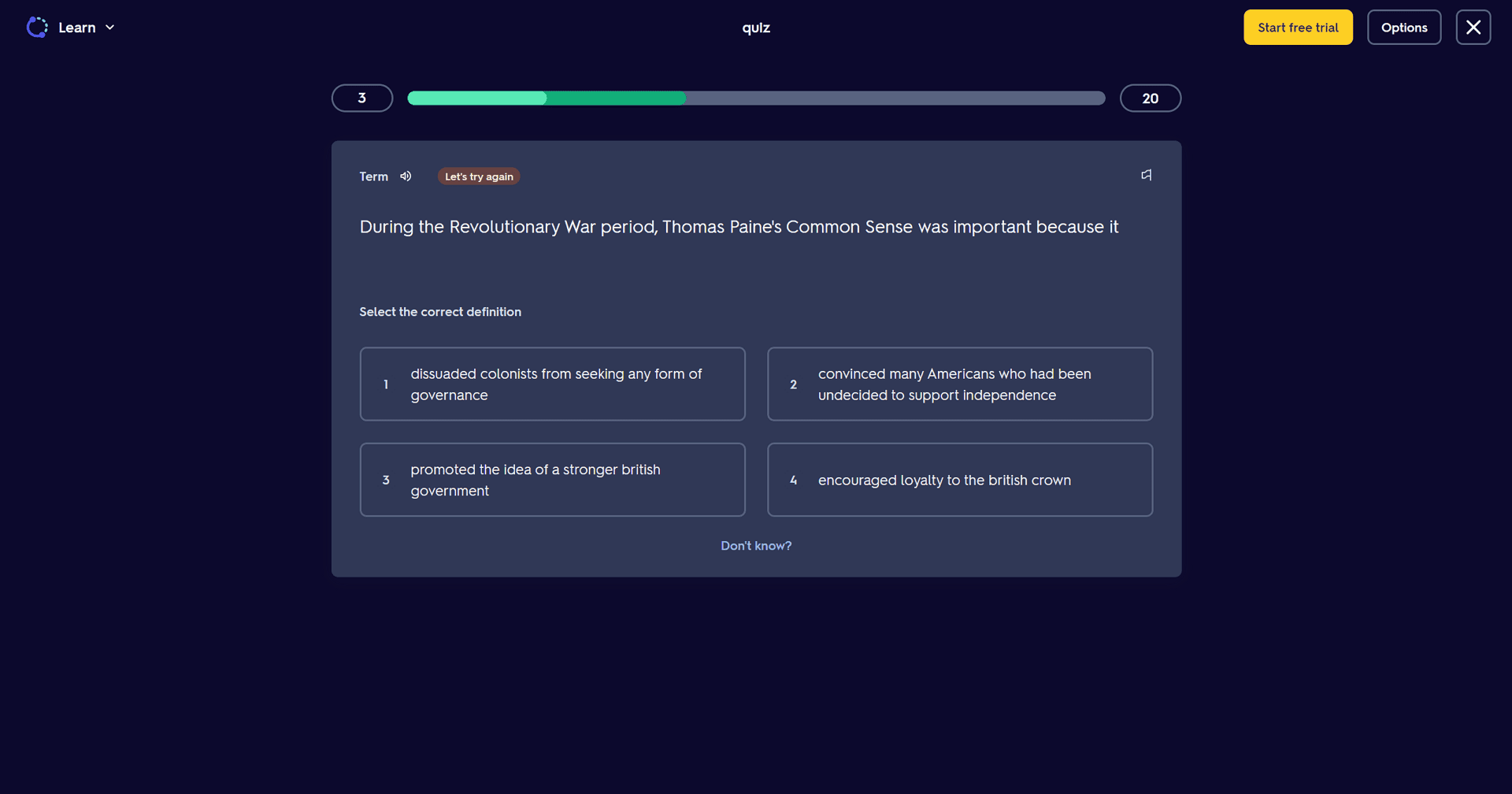
Quizlet is multifunctional in creating flashcards and quizzes, offering different ways of studying: playing games and taking tests. This is a very helpful tool for students and teachers alike.
Feature Highlights:
- It contains a huge repository of flashcards and quizzes prepared by users on every other topic.
- It includes several study modes, such as Learn, Write, and Test, to cater to all kinds of learners.
- It allows users to make and share quizzes with peers very easily.
- It is optimized for mobile devices; hence, a user can easily study anywhere, anytime.
- It is integrated pretty well with several other educational tools and platforms for flawless usage.
Pros:
- Extremely user-friendly
- Large question bank
- Community contributions
- Caters to all learning styles
- Group study possible.
Cons:
- Lacks advanced analytics
- Some of the features and functionality require upgrading to a paid-for subscription.
- For a first-time user, it may be a bit overkill.
Kahoot!
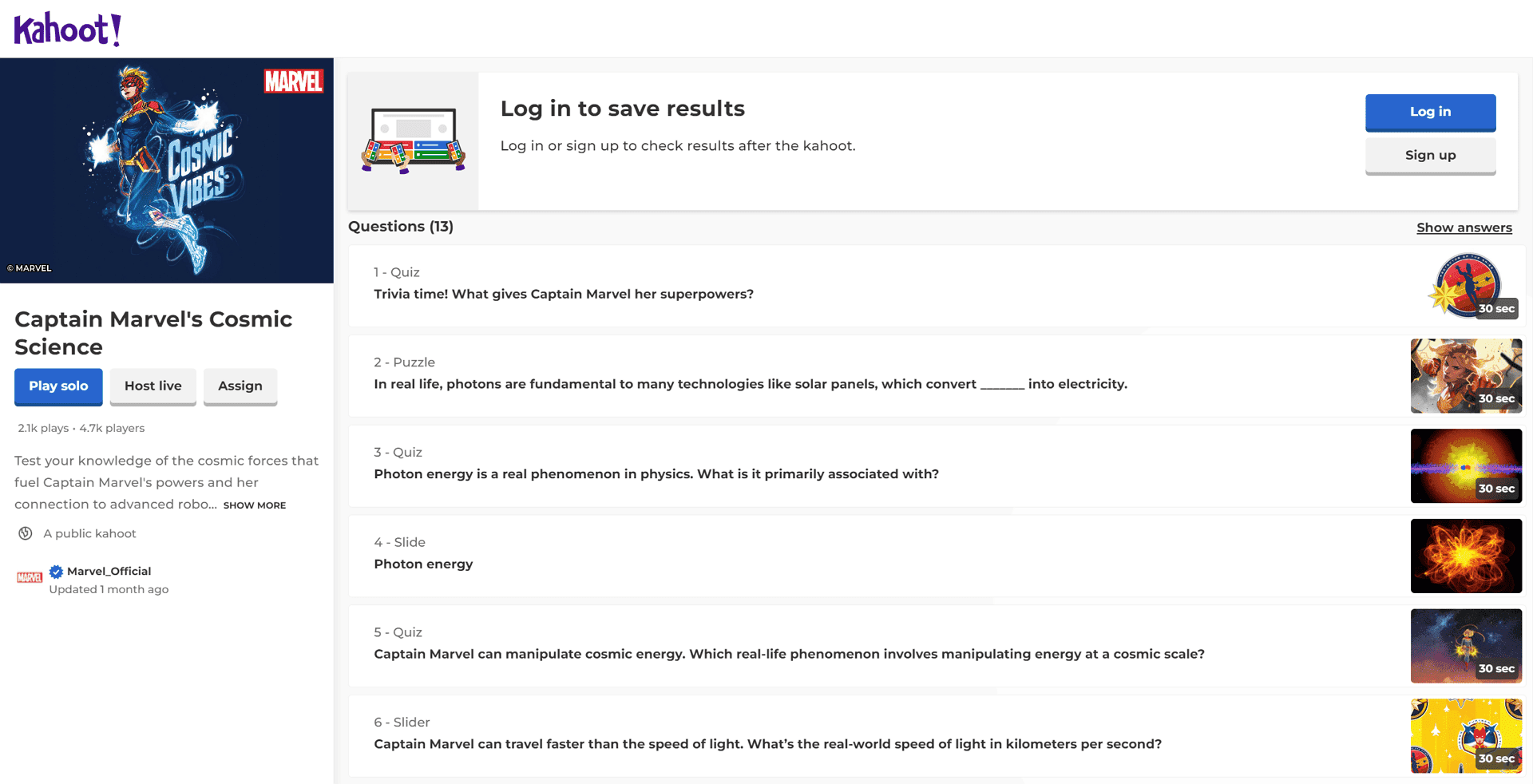
It is an online tool developed with a view to game-based learning. That is why one can create fun quizzes and interactive polls within this very tool. It works perfectly in the classroom and for corporate training-the grounds for competition, yet fruitful collaboration.
Feature Highlights:
- Game-based learning maintains interactive learning for a jolly mood among students.
- Real-time feedback is provided about quiz performance through instant analytics.
- It provides very expansive customizations of quizzes, even on themes and multimedia.
- Allows teamwork in the course of the quiz as it has team modes for better interaction.
- It is very user-friendly; an interface fitting for all ages, hence being applied in classrooms.
Pros:
- Engaging format
- Good for live classroom
- Easy to make
- Strong community; great for quick checks.
Cons:
- Few question types
- Needs access to the internet
- Free version limited
Quizizz
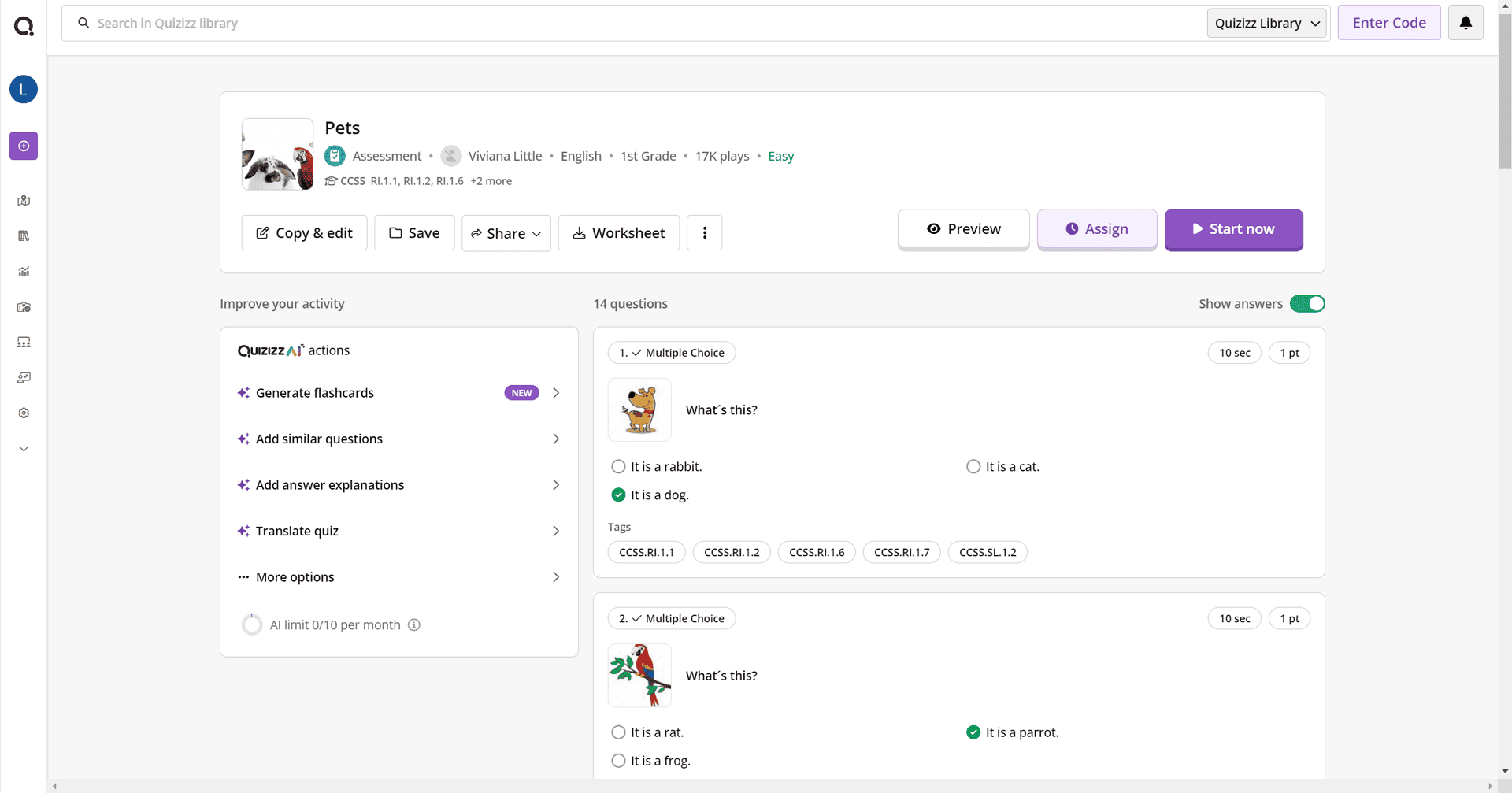
This is a platform that merges quizzes with gamification. One can create fun quizzes with various memes and leaderboards to add to the learning experience. It works just as well for remote learning as in a classroom.
Feature Highlights:
- Students have the freedom to take quizzes at their own pace, hence flexible learning.
- Features like power-ups and leaderboards provide students with more motivation.
- It has immense analytics about quiz results, which a teacher can apply to track their progress.
- One can customize one's quizzes and create different types of questions.
- It integrates well with top LMS platforms for seamless usage.
Pros:
- An extremely engaging interface
- Flexible timing
- Performance tracking assistance; a vast library of quizzes; share options easy to manage.
Cons:
- Not as efficient for deep learning
- Some advanced features are paid
- Sometimes technical bugs
ProProfs Quiz Maker
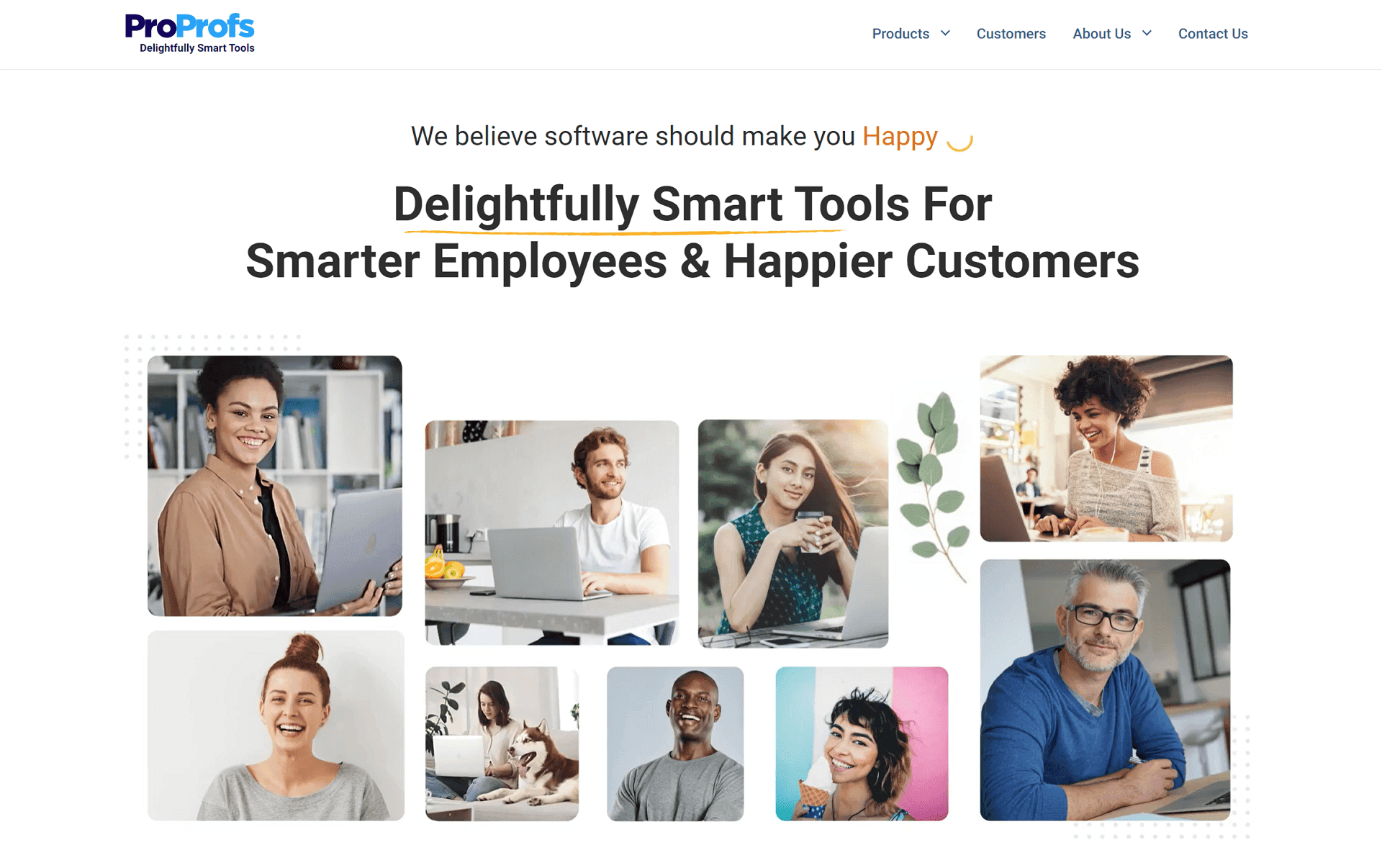
Rich in features, it offers customization possibilities with multimedia support for quizzes. Ideal for businesses and educators alike, analytics allow them to track performance and engagement.
Feature Highlights:
- One can use different question types including but not limited to multiple-choice type, true/false, and fill-in-the-blank-type questions, among many others.
- It offers a large number of templates that help a user save time when composing quizzes.
- It helps measure the performance of learners through detailed reporting and analytics.
- Creates corporate training with branding elements.
- From randomizing questions and options to enhancing quiz integrity.
Pros:
- It's versatile for lots of different uses
- Robust analytics, easy to use
- Supports multimedia
- Good customer support
Cons:
- Some of the high-level features may be a bit complex.
- Pricing is higher than its competitors.
- Relatively low free options.
Typeform
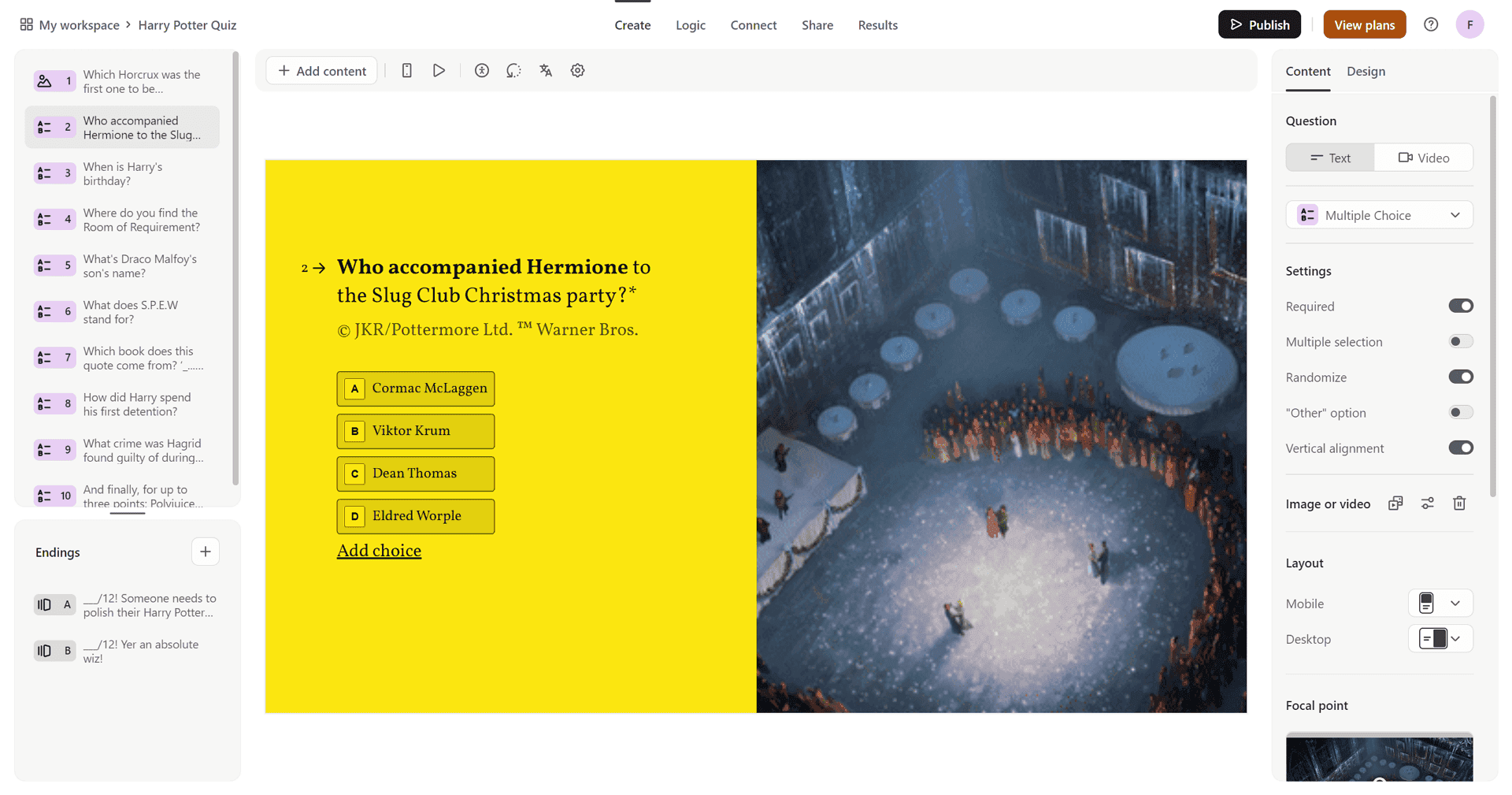
With its aesthetic feel, Typeform offers interactive quizzes. It has a very user-friendly interface that provides personal touches in quizzes for information gathering without turning off respondents.
Feature Highlights:
- Focuses on making quizzes so visually stunning it's a pleasure for users to use.
- Users will be able to make personalized quiz pathways, with the help of user responses, to let them create tailored experiences.
- Easily integrate it with other tools, including Google Sheets and CRM systems.
- This allows users to easily create and distribute quizzes, having an intuitive design.
- Fully optimized for different types of devices, adding to accessibility.
Pros:
- Attractive interface.
- Good for surveys and quizzes.
- Can be easily embedded.
- Very great for user engagement, suitable for lots of things.
Cons:
- It is not very rich in quiz-specific features.
- Advanced features are costly.
- Significant learning curve for some end-users.
FlexiQuiz
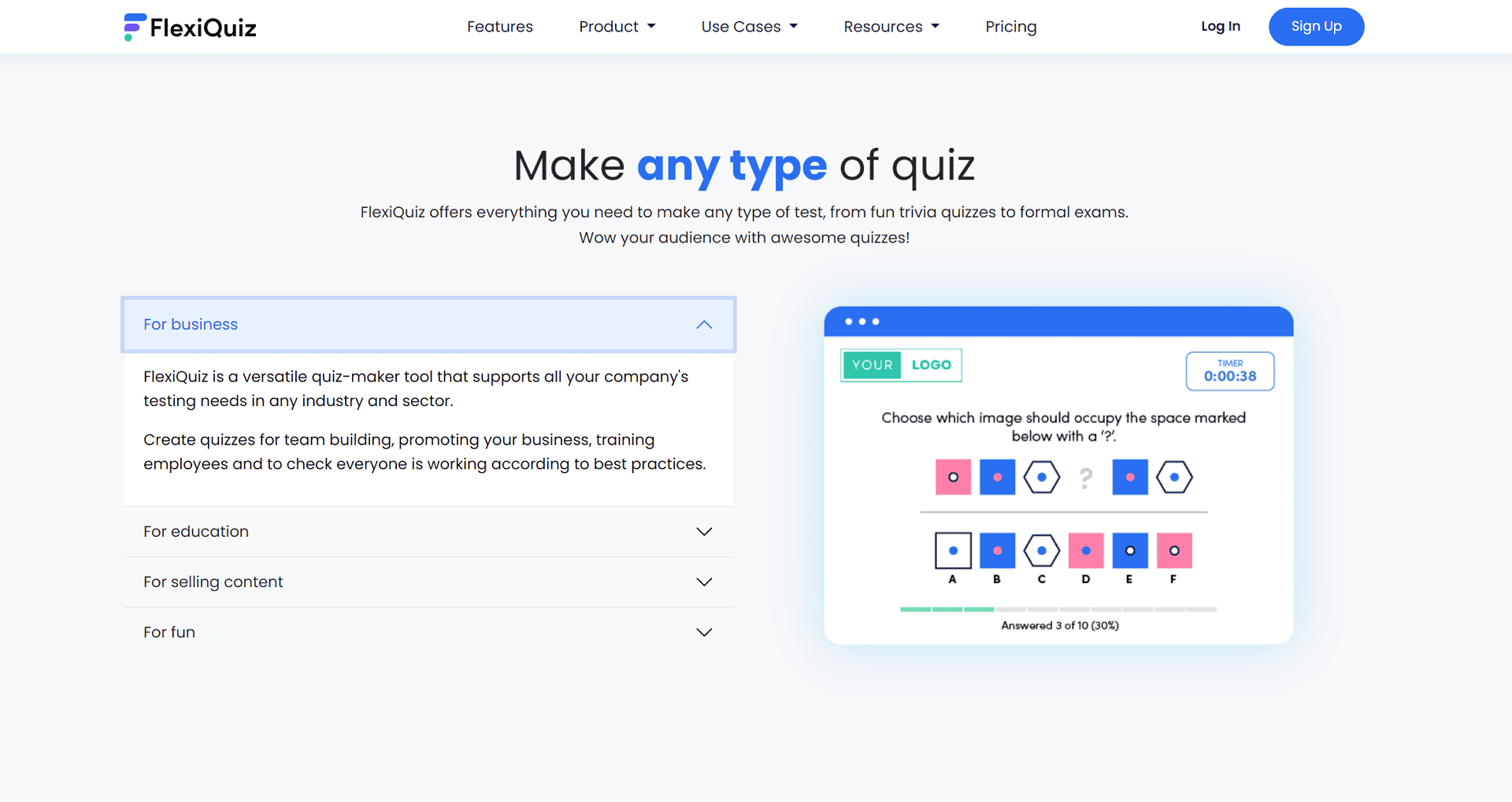
Another online quiz platform provides you with a deluge of options to customize your quizzes-from setting timed assessments to adding multimedia. It is useful if you are an educator or a business looking for advanced features regarding reporting.
Feature Highlights:
- Contributes vast possibilities for quiz personalization with branding and question types.
- Fully responsive, allowing quizzes to be taken on any device.
- Capable of changing timers and various methods for styles of assessment.
- Directs instant grading and feedback to participants.
- This enables the exportation of results for analysis in various formats.
Pros:
- Very customizable
- Great reporting
- Suitable for many disciplines
- Very intuitive
- Fantastic support
Cons:
- The interface is somewhat outdated.
- Harder to learn, limited free version.
Easy LMS
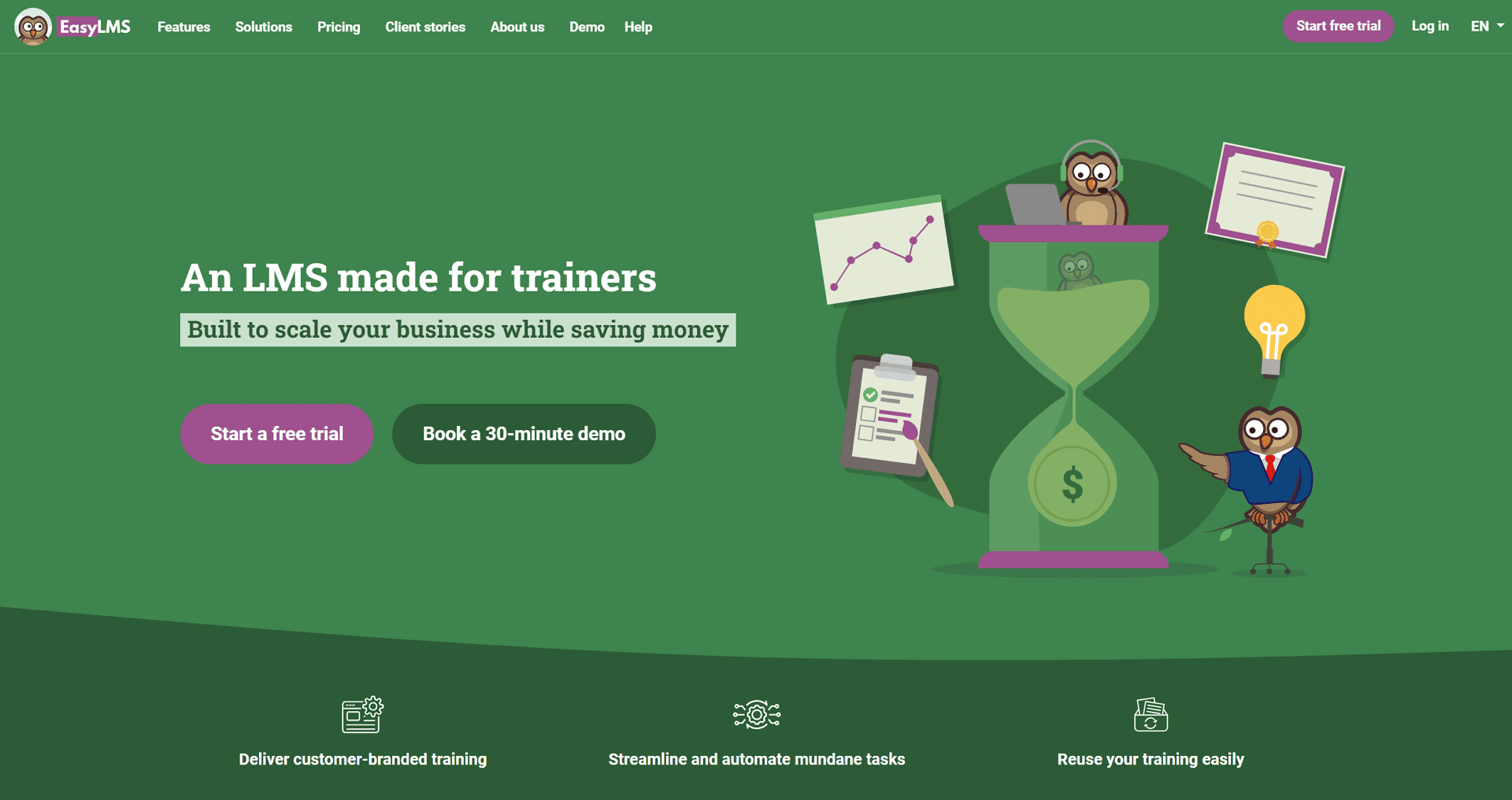
Easy LMS is a tool designed to keep employees motivated during training by including assessment functionality. The tool includes a series of short quizzes and is accessible on multiple platforms including smartphones. The tool's knowledge base is also updated regularly to keep the end-users up to date in their respective industries.
Feature Highlights:
- The app/page is well-contracted and works perfectly for teaching purposes.
- Many intuitive tools are included, including evaluation, lecture, and quiz tools.
- It is a great tool for small businesses.
- It also enables the training of multiple groups simultaneously.
Pros:
- Highly affordable tool for staff training.
- Many features available.
Cons:
- Many of the features have limited functionalities.
- Inefficient in typing mathematical symbols.
Socrative
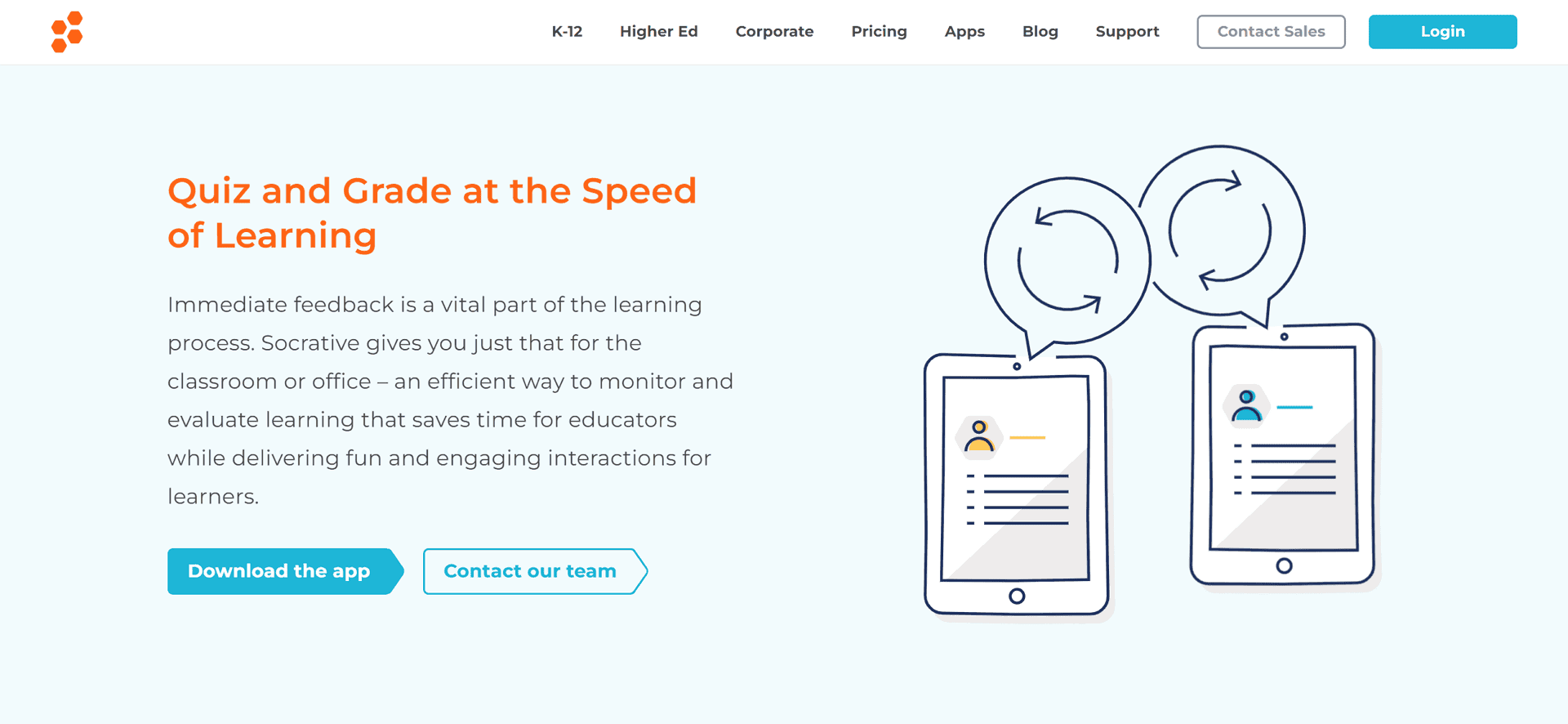
A classroom tool where teachers can build quizzes and polls on the fly. The instant feedback capability can help teachers gain insight into student comprehension.
Feature Highlights:
- Enables instant feedback during quizzes, making it ideal for live classrooms.
- Supports different formats like quizzes, exit tickets, and quick question polls.
- Offers features for tracking student participation and performance.
- Easy navigation for both teachers and students.
- Accessible on various devices, enhancing engagement in diverse learning environments.
Pros:
- Perfect for classroom use, real-time data.
- Interface so easy to use.
- Students love it.
- Enormously effective formative assessment tool.
Cons:
- Can be utilized only in classrooms.
- Some of the functionalities are rather basic.
- Not so impressive in terms of visualization.
ClassMarker
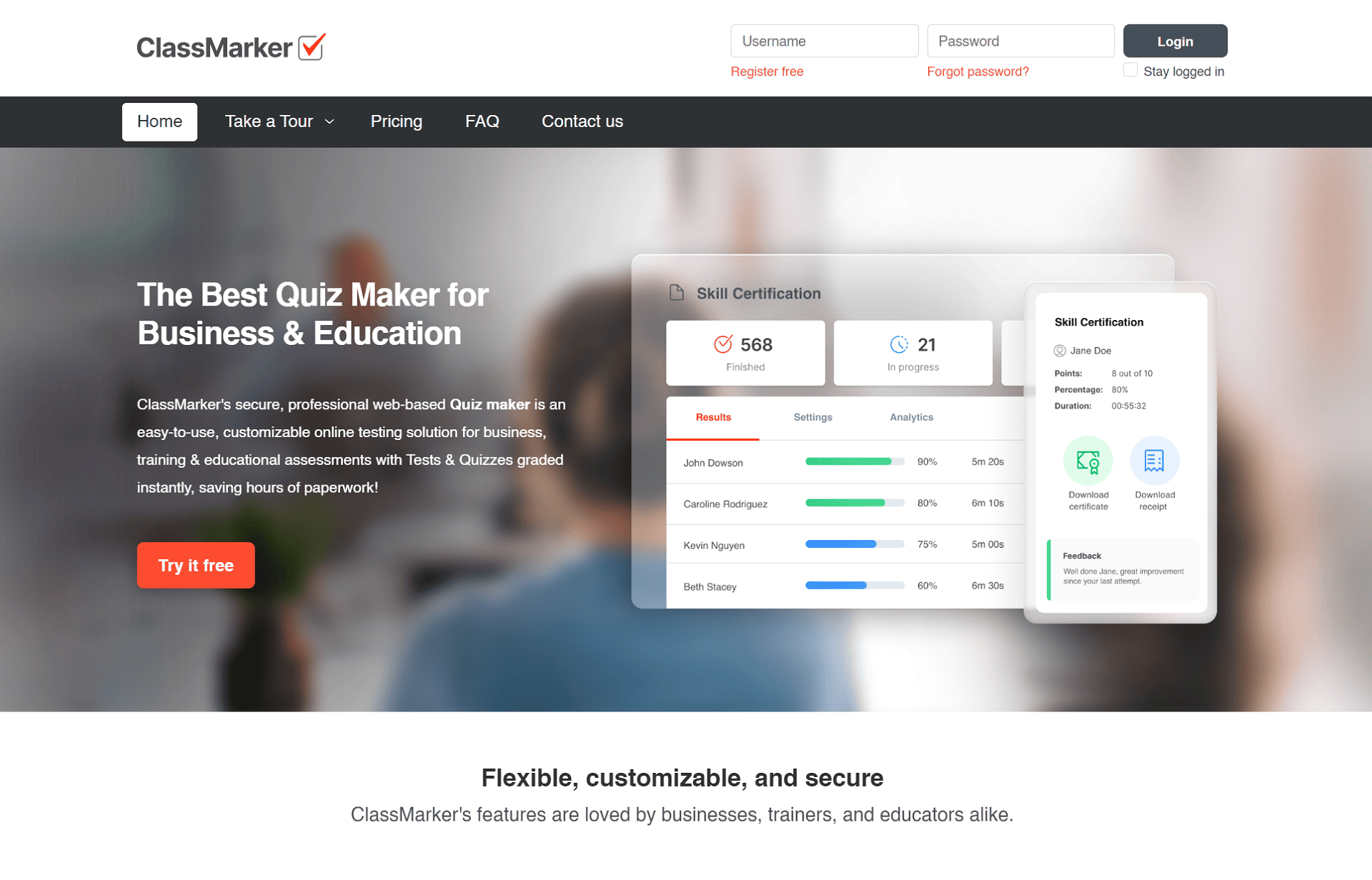
This is a secure, web-based quiz maker that has the facility for fully customizable tests with a range of question types. Especially helpful for professional certification and academic assessment, this tool features extensive reporting capabilities.
Feature Highlights:
- Provides options for secure quizzes with features like password protection and IP tracking.
- Offers extensive reporting features for detailed analytics on performance.
- Allows quiz creators to set time limits for assessments.
- Offers various pricing tiers to suit different needs, from individuals to organizations.
- Compatible with other platforms for a seamless user experience.
Pros:
- Very secure test platform; that allows an enormous amount of flexibility for personalization.
- Great reporting tools.
- Great for formal assessments.
- Easy to use.
Cons:
- Too expensive for smaller users.
- The interface is not as sleek or modern in outlook.
- This has far fewer question types than most other tools.
Google Forms
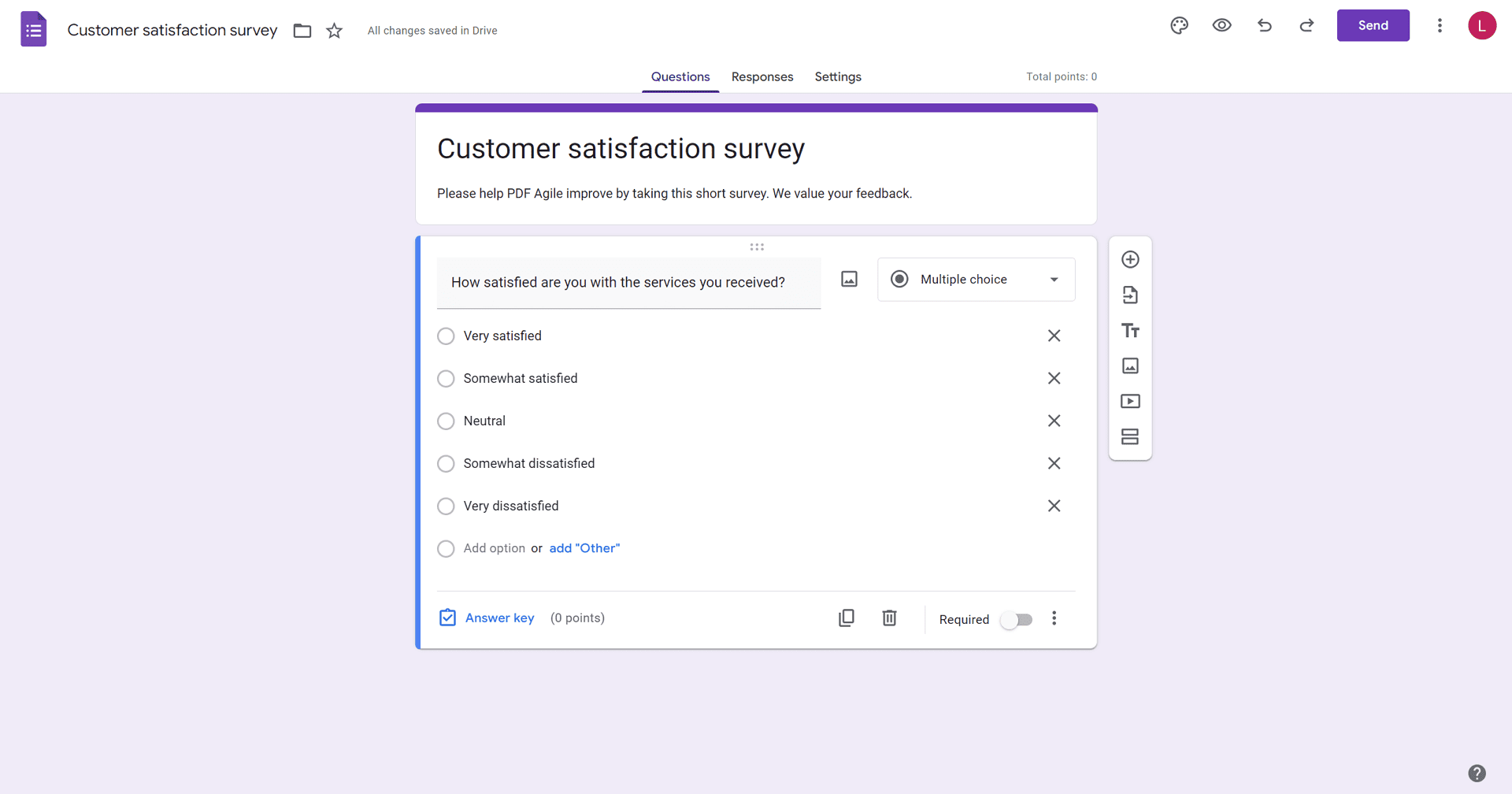
A very popular tool indeed, it enables users to generate simple quizzes in different types of question formats. Working fine with the rest of the Google services, it also allows very easy data analysis, hence ideal for teachers and event organizers.
Feature Highlights:
- Easy to create quizzes with a straightforward interface that integrates with other Google services.
- Supports various question types, including multiple choice, short answer, and linear scale.
- Facilitates collaborative quiz creation among multiple users.
- Includes options for self-grading quizzes with instant feedback.
- Automatically compiles responses into Google Sheets for easy analysis.
Pros:
- Completely free
- Highly customizable
- Easy to share, great integration with other Google tools
- Familiar interface
Cons:
- Very basic design
- Limited analytics
- Does not have advanced quiz functionality.
FAQs about the Quiz Makers and Creators
Must I have programming skills to work with these tools?
No, most quiz makers are designed for users who lack programming skills. They tend to have intuitive interfaces and guided processes in creating quizzes.
Are there free versions available?
Yes, most quiz makers are free, but they come with basic features; often, premium options are more advanced.
How do I ensure the quality of the questions generated?
Review and edit questions to your standards. Most platforms will enable you to customize and edit with ease.
Can these quizzes be utilized for remote learning?
Absolutely! Most quiz makers are developed to work online, meaning they thrive in a remote learning environment.
What are some best practices to make effective quizzes?
- State the learning objectives clearly.
- Mix your question types to maintain high engagement.
- Use straightforward language.
- Give feedback on answers for improved learning.