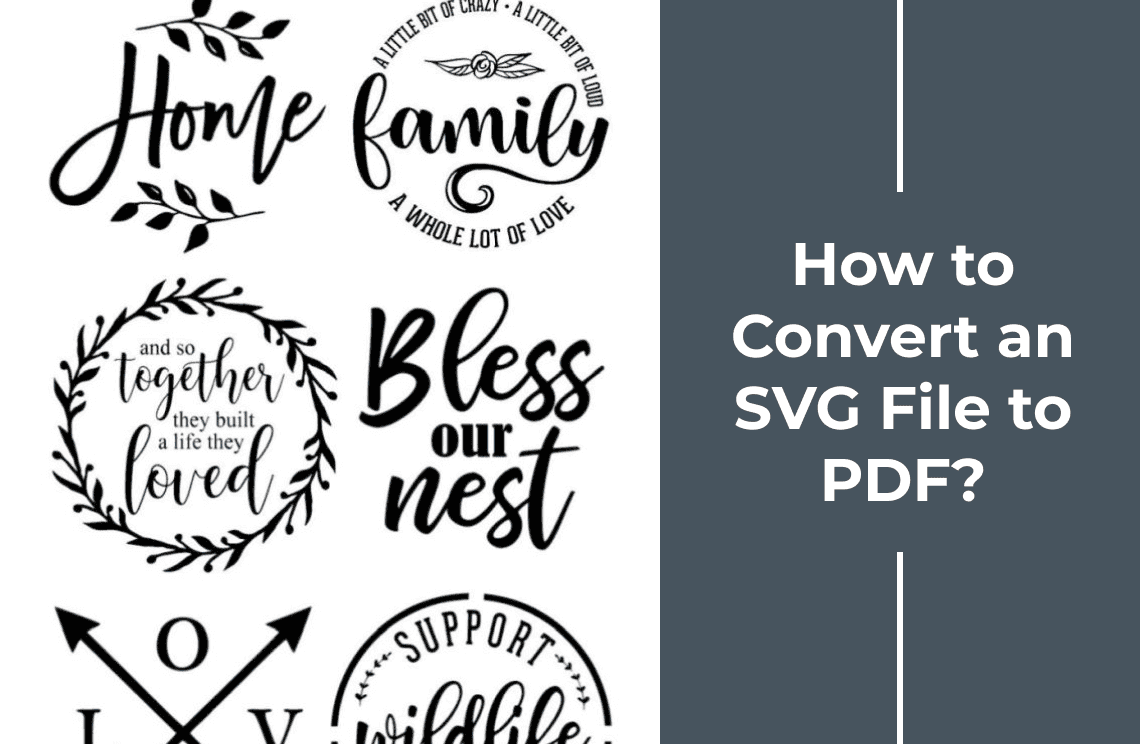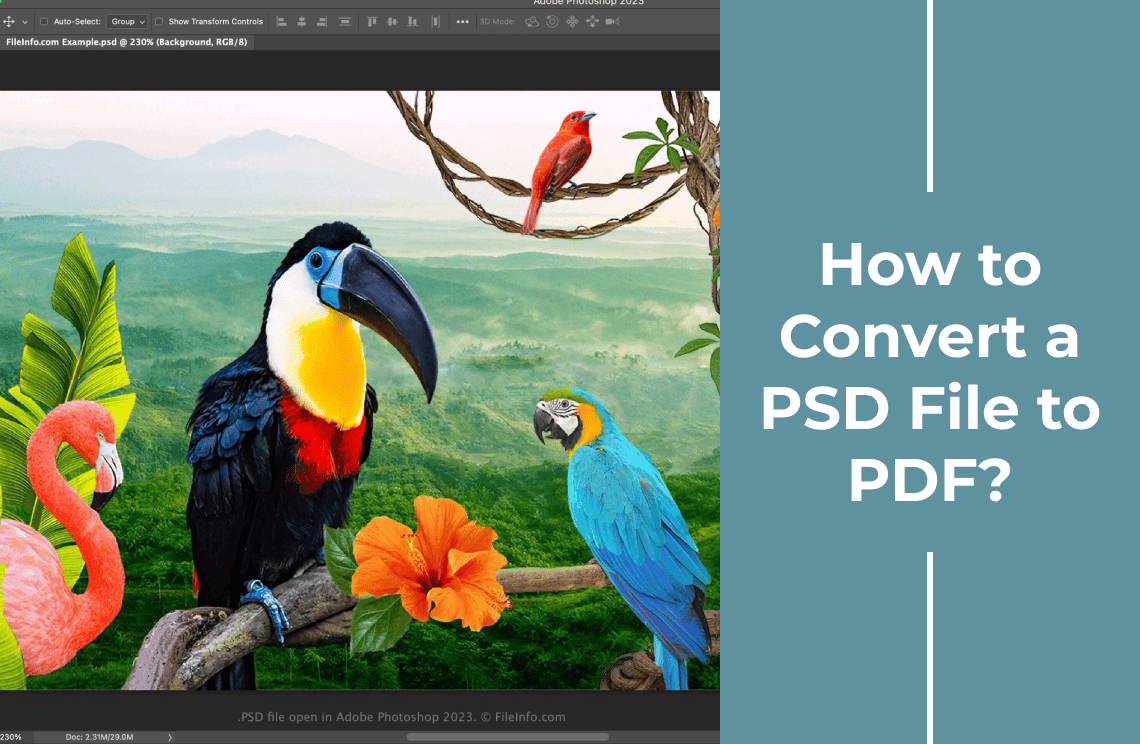TAG: Convert to PDF
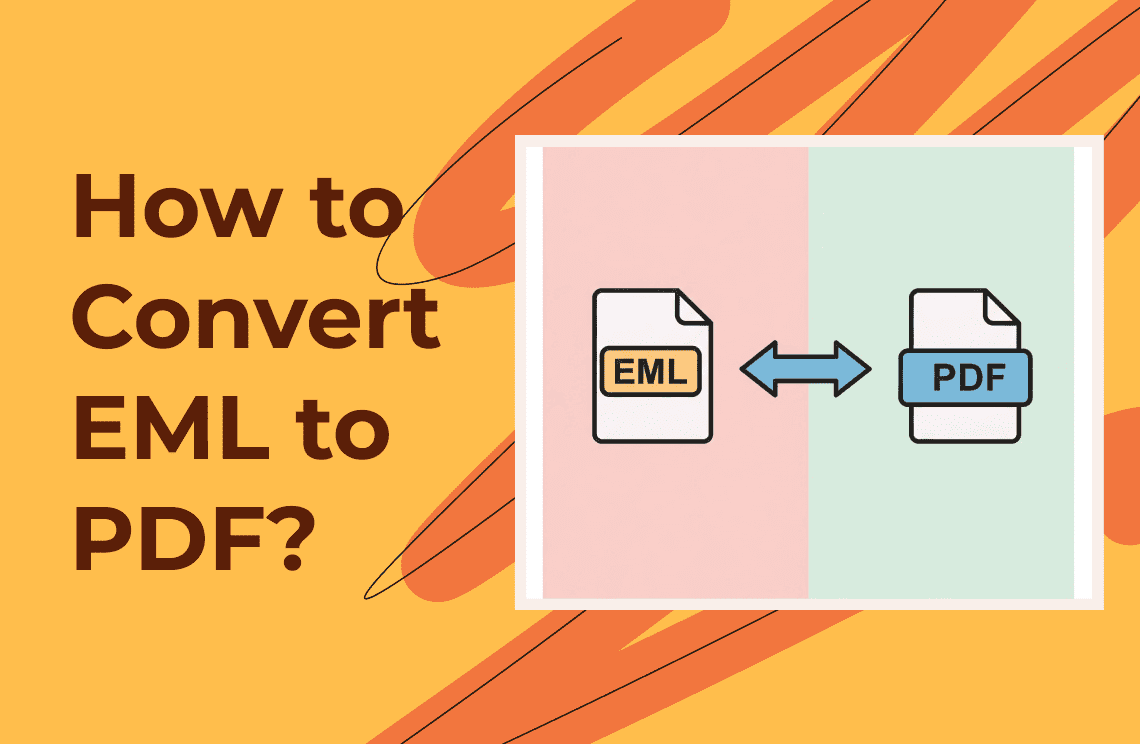
How-to & Tips5 Mins
How to Convert EML to PDF Effortlessly?
Convert EML to PDF easily! Learn various methods using online tools, Outlook, & Chrome extensions. Preserve emails in a versatile, accessible format.
Read More >>

How-to & Tips5 Mins
How to Convert ACSM to PDF without/with Adobe?
Discover how to manage and edit ACSM-converted eBooks with our comprehensive guide. Learn about Adobe-based methods, alternative options, and so forth.
Read More >>
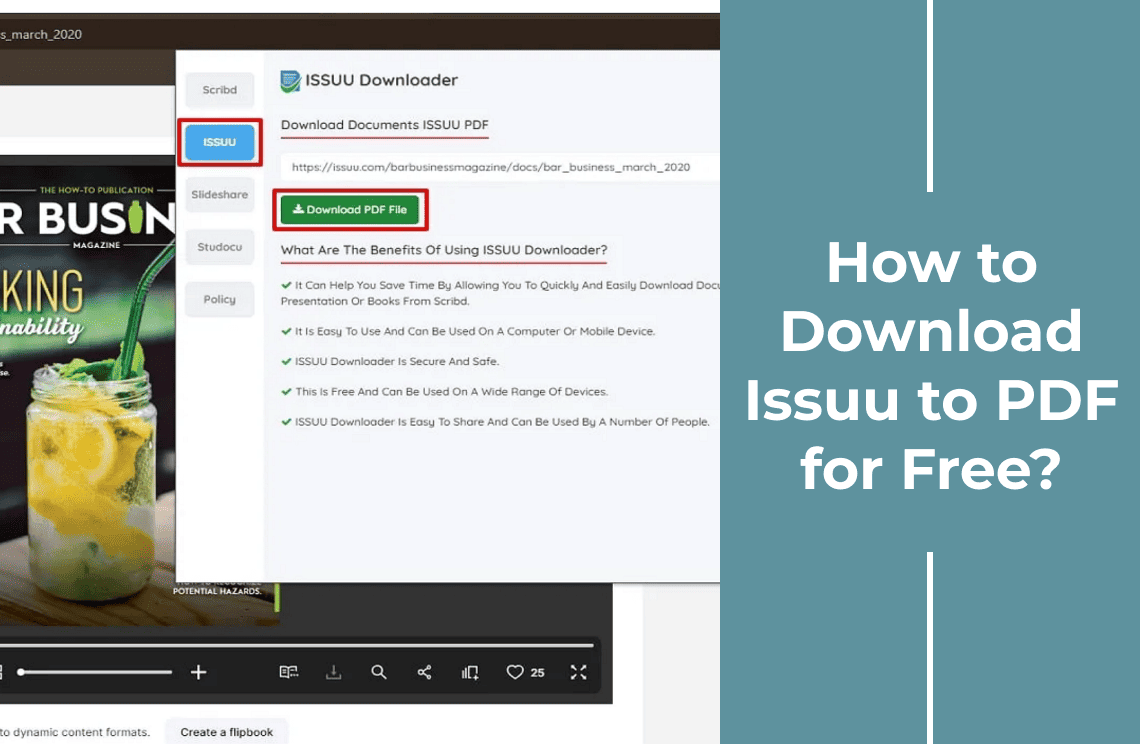
How-to & Tips4 Mins
How to Download Issuu to PDF for Free?
Download Issuu to PDF for free! Discover easy methods using browser extensions, print functions, and online tools. Access your favorite publications offline.
Read More >>
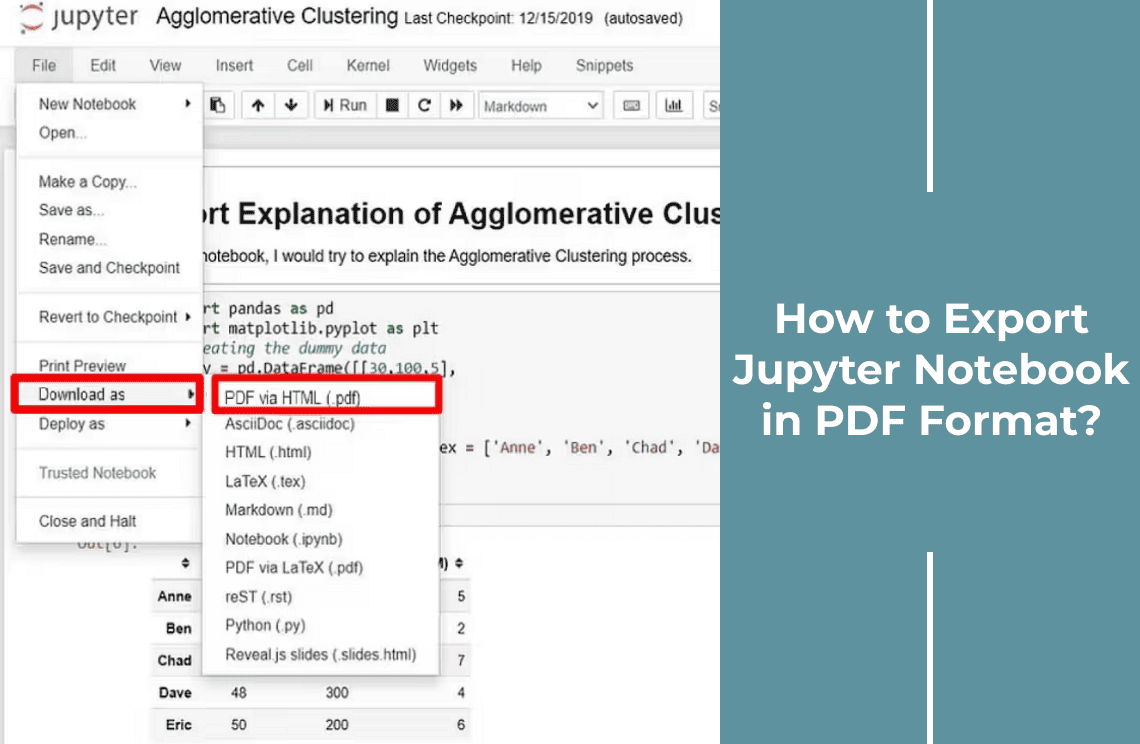
How-to & Tips4 Mins
How to Export Jupyter Notebook in PDF Format?
Convert Jupyter Notebooks to PDF easily! Learn direct exports, command-line methods, and troubleshooting tips for seamless sharing and presentations.
Read More >>

How-to & Tips5 Mins
How to Convert a Keynote Presentation to PDF with Ease?
Share your Keynote presentations with anyone! Learn how to convert to PDF for universal access and add annotations, compression, and more.
Read More >>
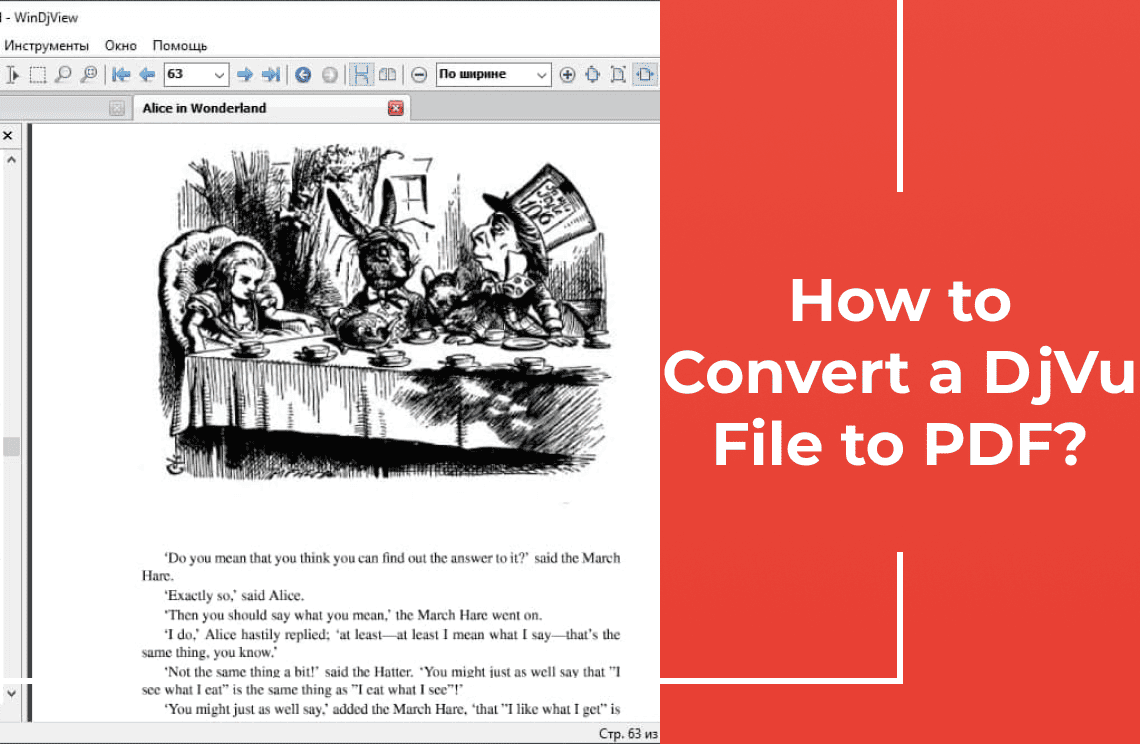
How-to & Tips7 Mins
How to Convert a DjVu File to PDF? A Step-by-step Guide
Need to access your scanned documents anywhere? Convert DjVu to PDF with our comprehensive guide.
Read More >>
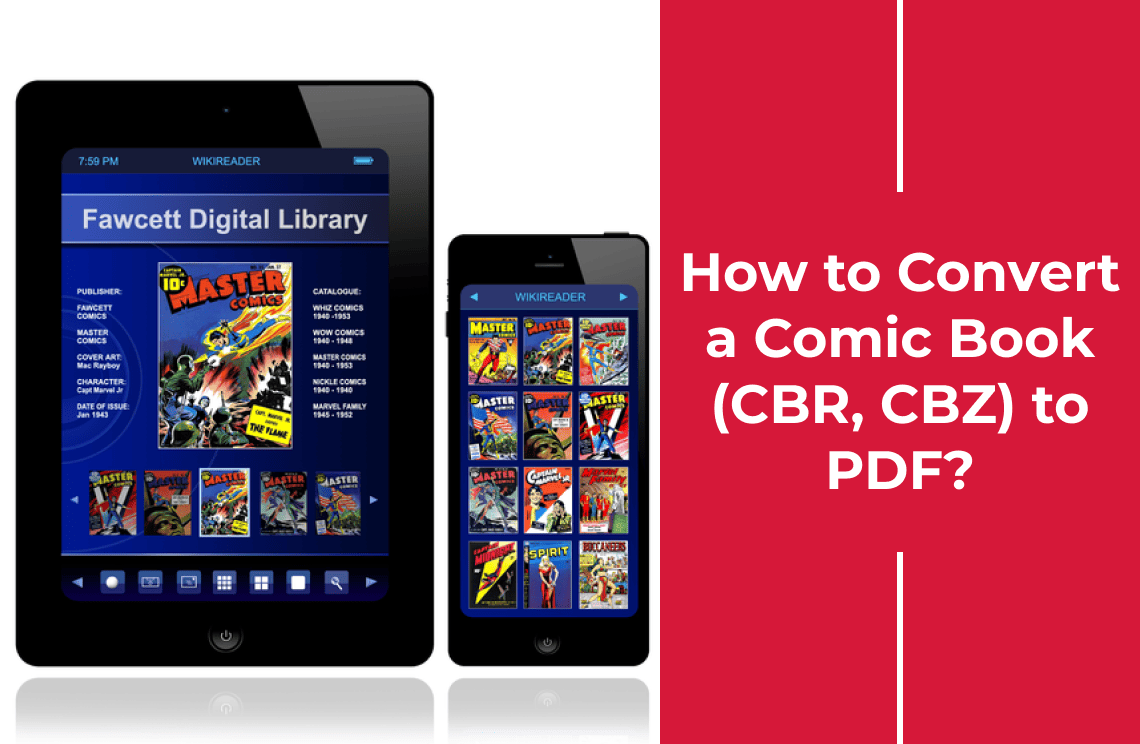
How-to & Tips7 Mins
How to Convert a Comic Book (CBR, CBZ) to PDF?
Organize and share your digital comics effortlessly. Learn how to convert CBR/CBZ to PDF for any device.
Read More >>