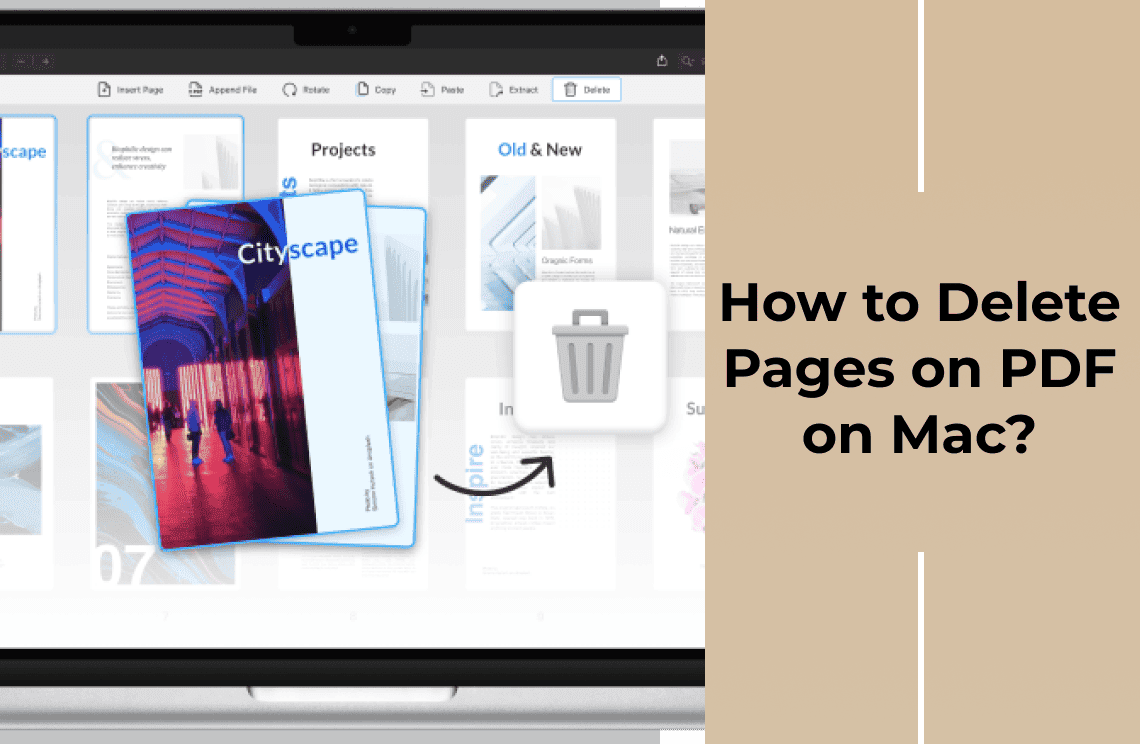TAG: Edit PDF
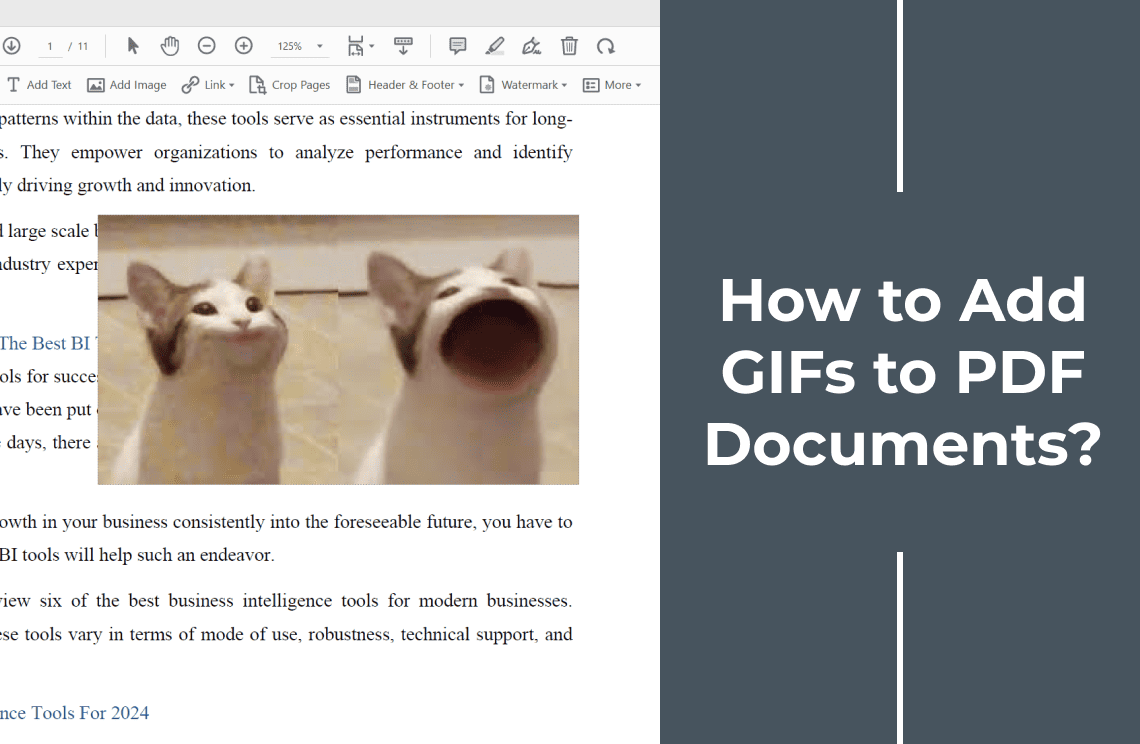
How-to & Tips5 Mins
How to Add GIFs to PDF Documents?
Learn how to add GIFs to PDFs! Discover methods using PDF Agile, Adobe Acrobat, and online tools. Tips for optimization & compatibility included.
Read More >>
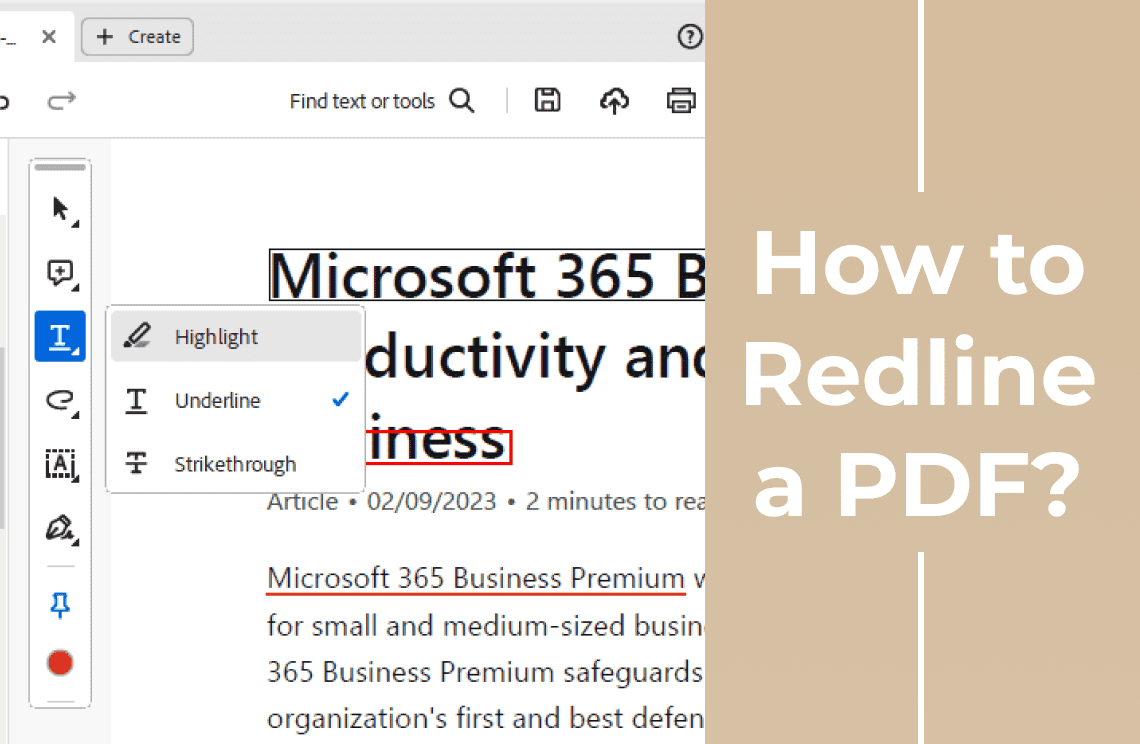
How-to & Tips6 Mins
How to Redline a PDF Like Track Changes?
Walk around the best practices for redlining a PDF. Use automatic detection tools, maintain consistent markups and employing collaborative review practices. Do clear and precise document edits always.
Read More >>
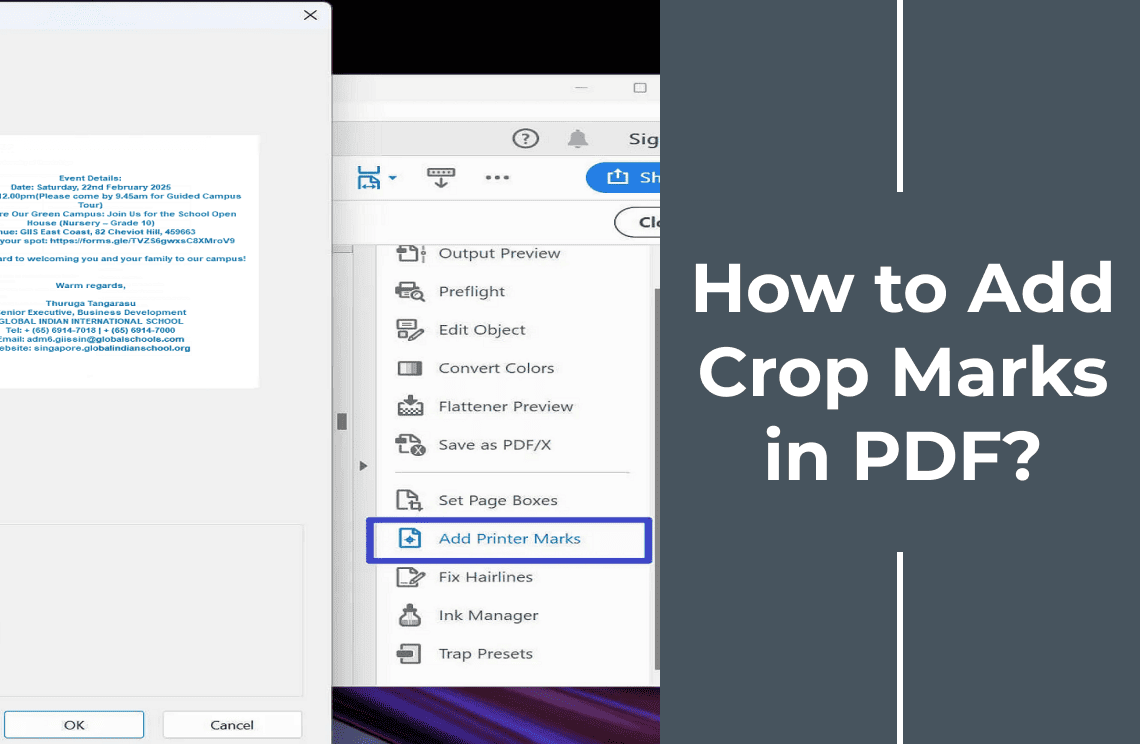
How-to & Tips5 Mins
How to Add Crop Marks in PDF?
Add crop marks to PDFs for precise printing! Learn how using Adobe Acrobat, PDFelement, and A-PDF. Master bleed borders and ensure professional results.
Read More >>
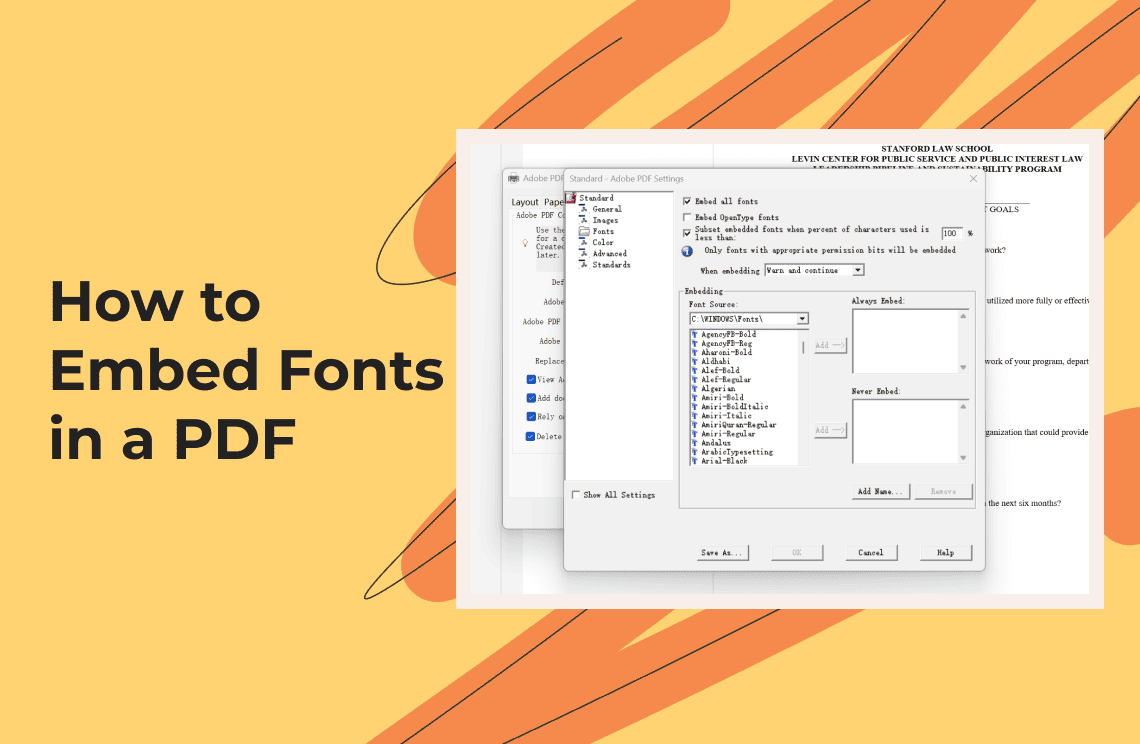
How-to & Tips6 Mins
How to Embed Fonts in a PDF: A Comprehensive Guide
Learn how to embed fonts in PDFs using Adobe Acrobat and other methods. Ensure consistent document appearance and preserve formatting across all devices.
Read More >>
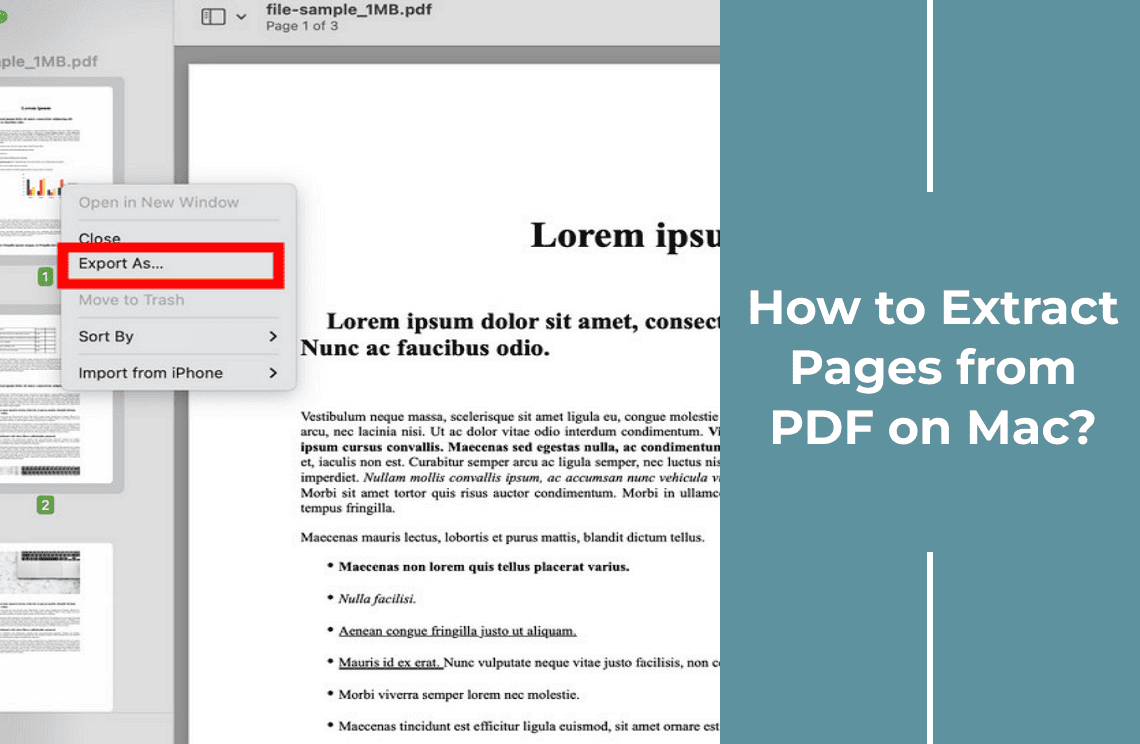
How-to & Tips4 Mins
How to Extract Pages from PDF on Mac Easily?
Easily extract pages from PDFs on your Mac. Learn how to use Preview, Adobe Acrobat Pro, PDF Agile, and online tools.
Read More >>
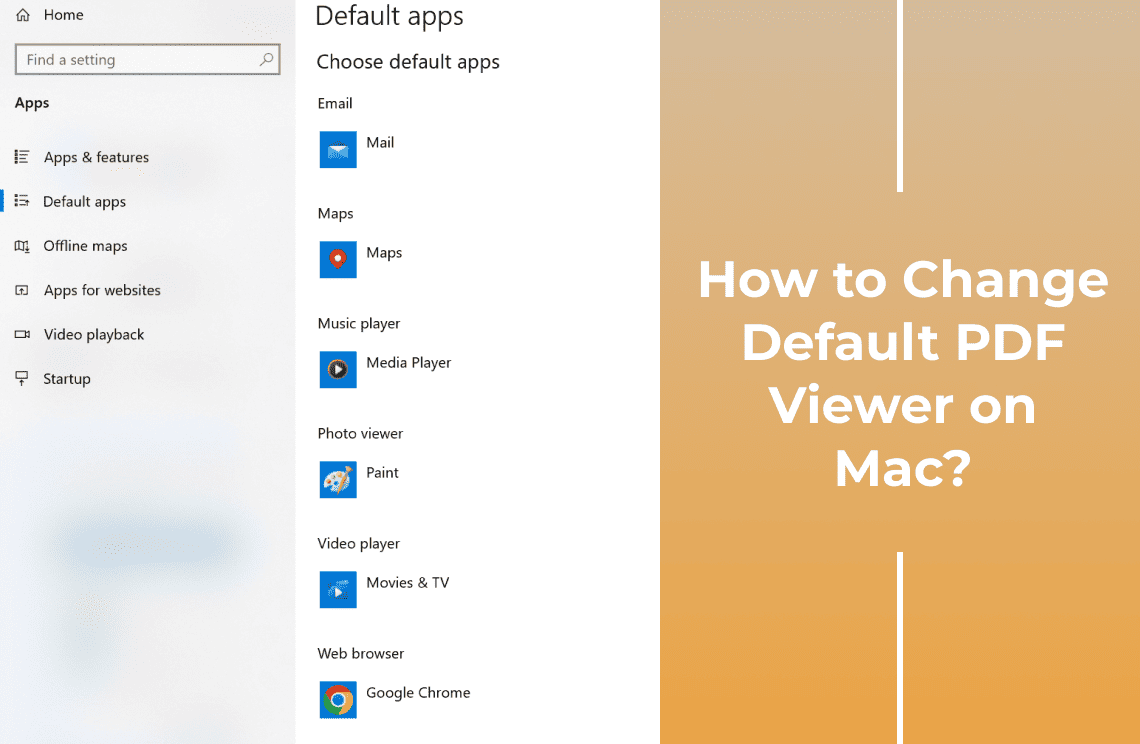
How-to & Tips3 Mins
How to Change Default PDF Viewer on Mac?
Change default PDF viewer Mac: Switch from Preview to Adobe Acrobat Reader, PDF Gear, or Foxit Reader. Improve productivity and enhance functionality.
Read More >>
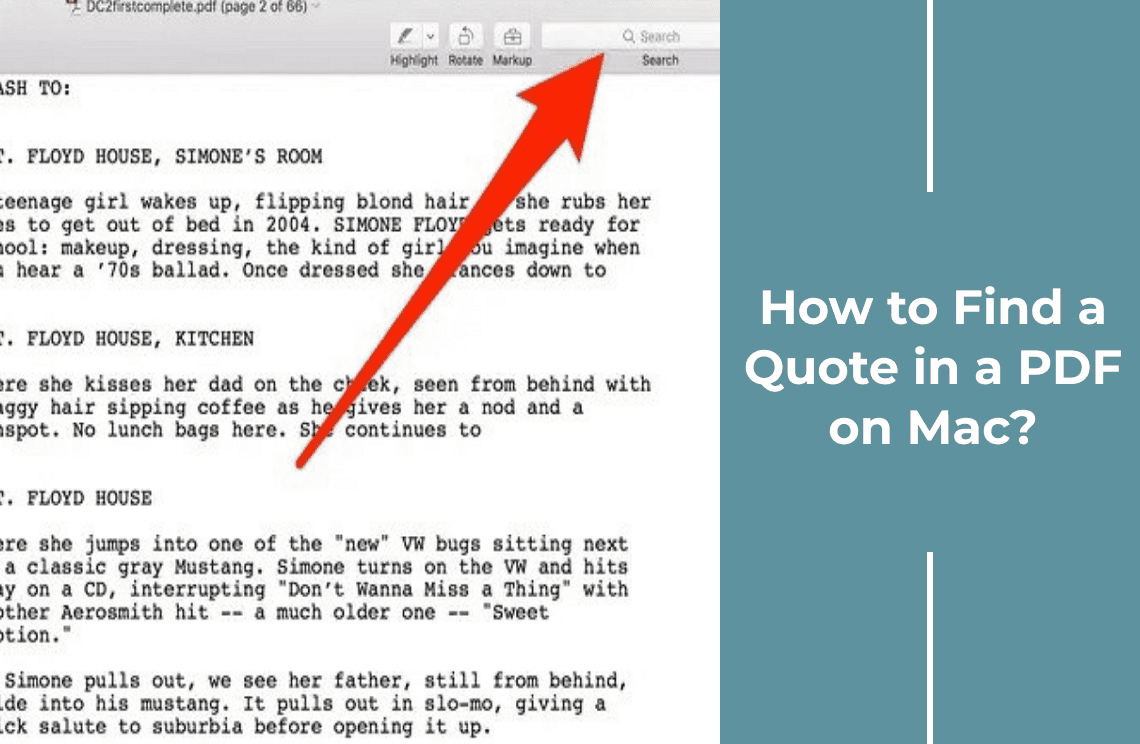
How-to & Tips4 Mins
How to Find a Quote in a PDF on Mac with Ease?
Effortlessly locate and extract quotes from PDFs on your Mac. Learn simple techniques for all skill levels.
Read More >>