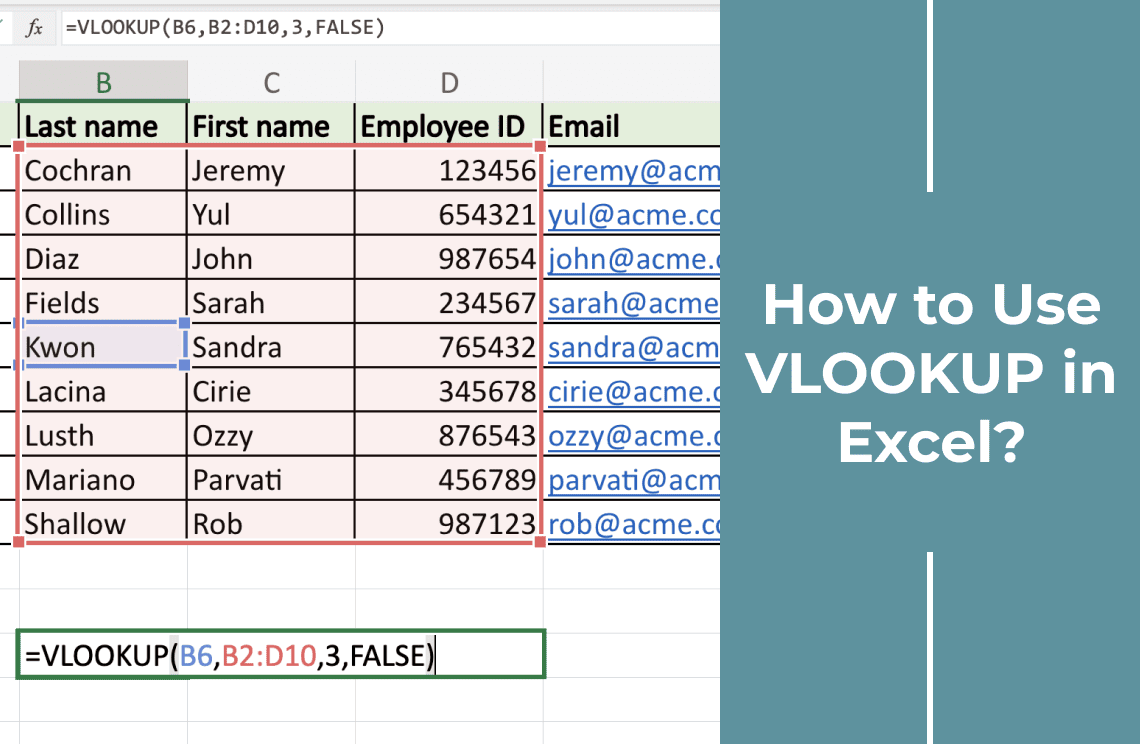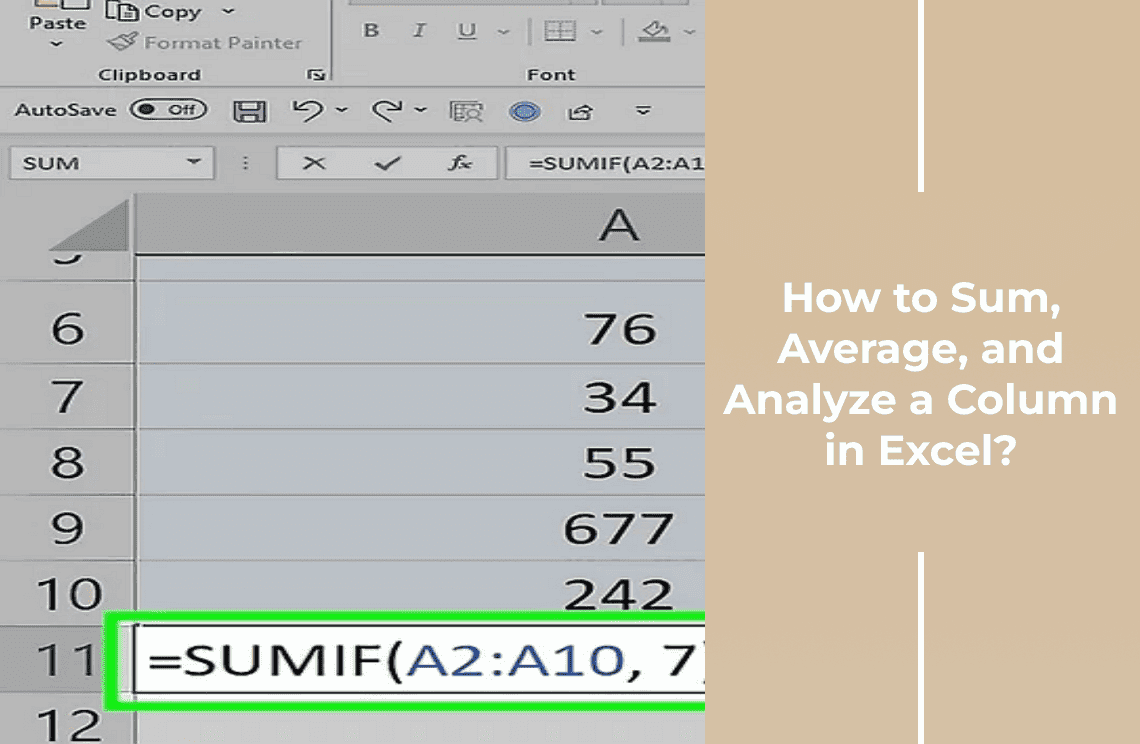Featured Post
Recent Posts

Knowledge5 Mins
What is a Certificate Authority? The Top 5 Certificate Authorities You Should Consider
Explore the crucial role of Certificate Authorities (CAs) in internet security. Discover the top 5 CAs: DigiCert, Sectigo, GlobalSign, Entrust, and GoDaddy, with their key features and strengths.
Read More >>
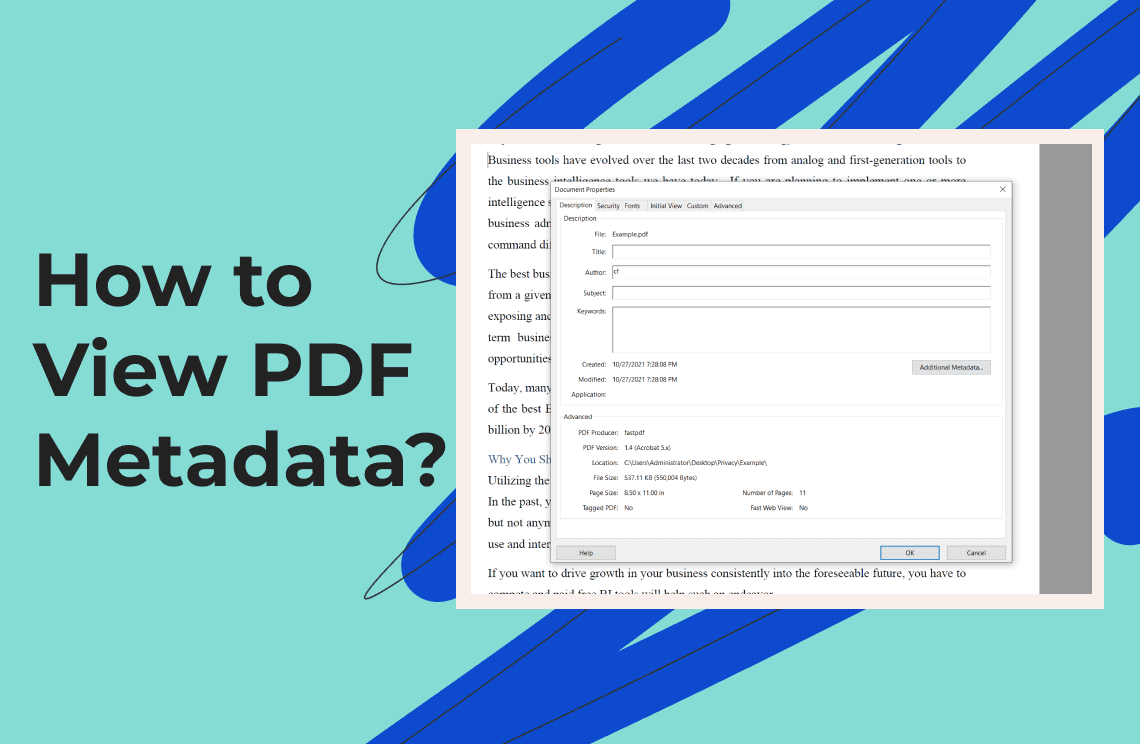
Knowledge4 Mins
How to View PDF Metadata? An All-Encompassing Guide
Unlock hidden PDF info! Learn easy steps to view metadata (title, author, keywords) on Windows, Mac, Linux & online. Improve file organization now.
Read More >>
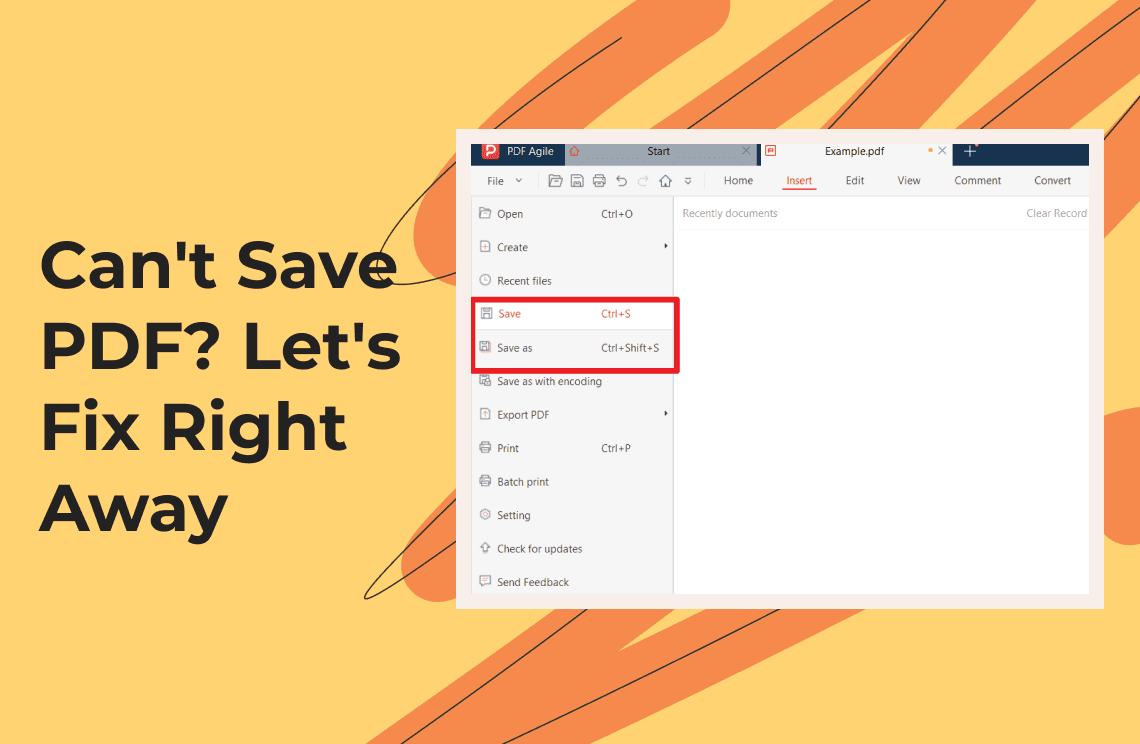
Knowledge3 Mins
Can't Save PDF? Let's Fix Right Away with Few Clicks
Fix PDF saving issues quickly! Learn to repair corrupted files, update software, check permissions, free up space, and use online tools. Get your PDFs saved now!
Read More >>
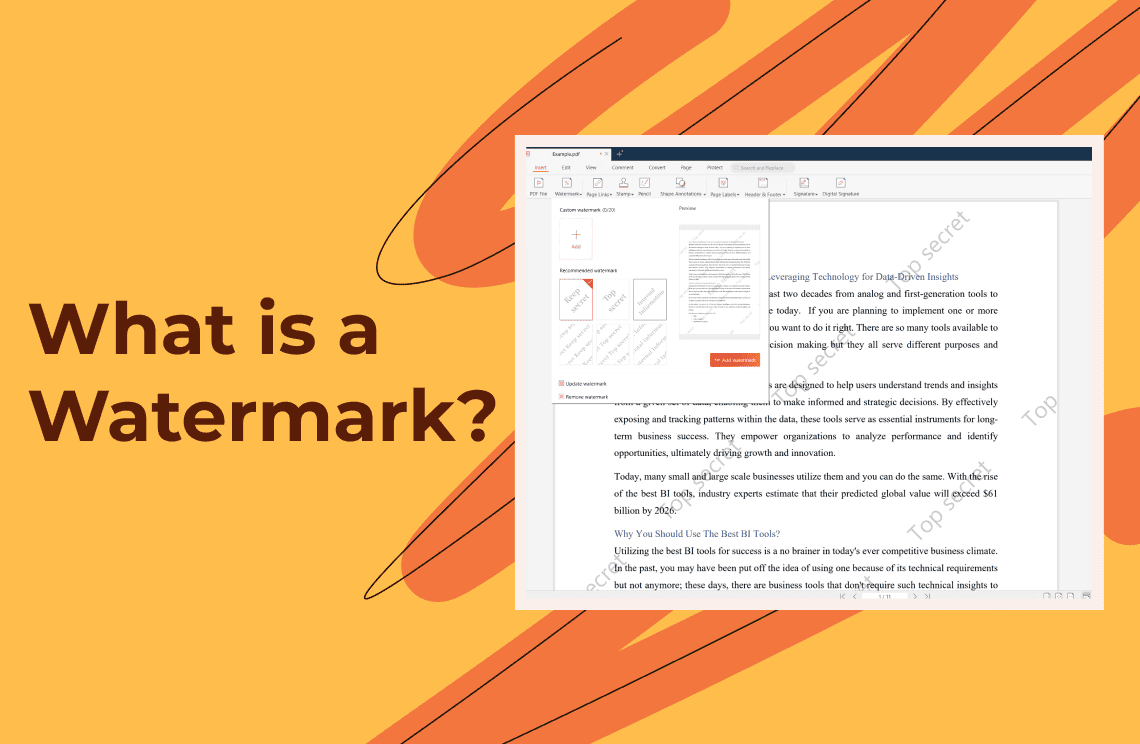
Knowledge3 Mins
What is a Watermark? Definition, Use Case, & Removal Methods
Understand watermarks: definition, uses (copyright, branding, security), and ethical removal methods for images, videos, and PDFs.
Read More >>
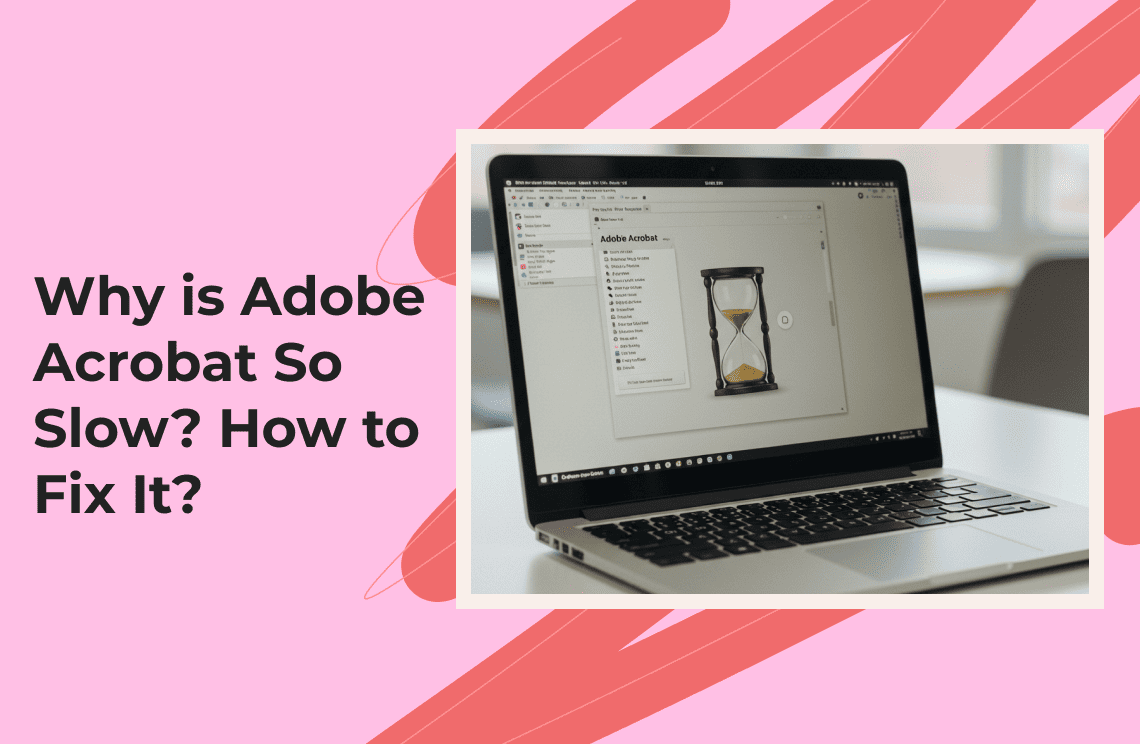
Knowledge4 Mins
Why is Adobe Acrobat So Slow? How to Fix It?
Is Adobe Acrobat painfully slow? Uncover the reasons behind the lag and learn practical solutions to boost its performance and reclaim your productivity now!
Read More >>
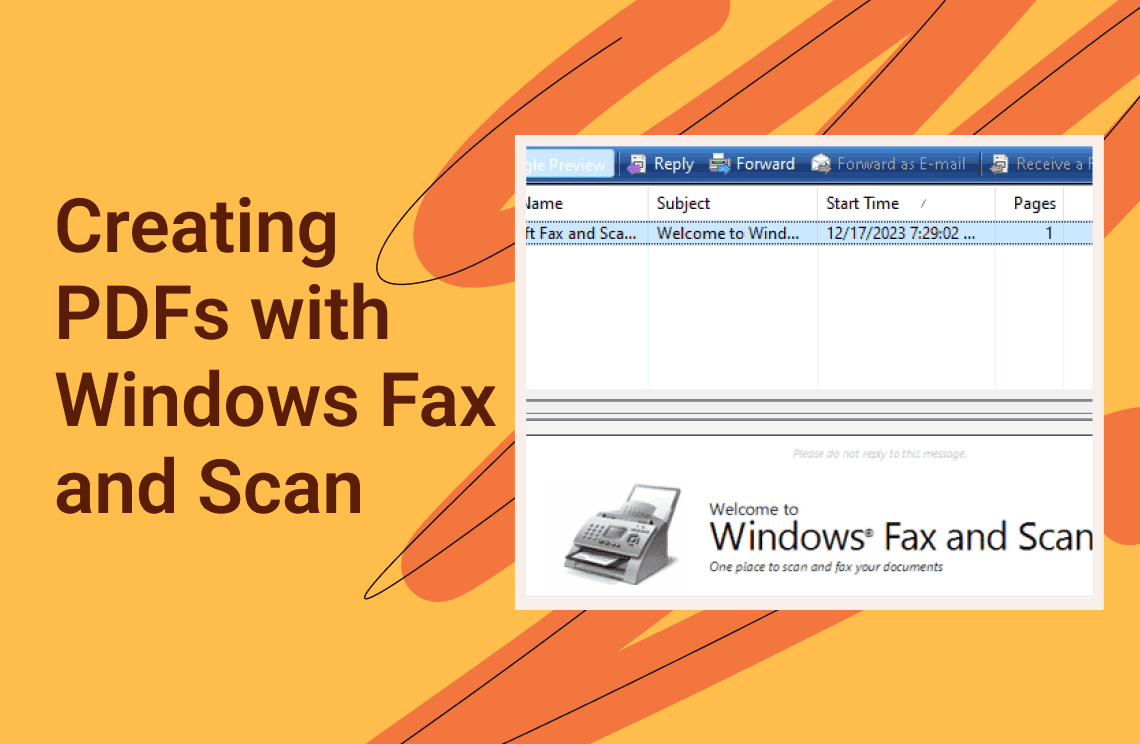
Knowledge3 Mins
How to Create PDFs with Windows Fax and Scan: A Complete Guide
Transform paper to PDF using Windows Fax and Scan! This guide offers simple steps and troubleshooting for efficient document digitization without extra software.
Read More >>

Knowledge5 Mins
What are the Differences between W-2 vs. W-4 & How to Fill Them?
Understand W-2 vs. W-4! Learn their differences, who fills them out, deadlines, common mistakes, and how to accurately complete them using PDF Agile.
Read More >>
How-to & Tips4 Mins
How to Fix Windows 10/11 Desktop Icons Missing After Restarting?
Desktop icons missing after Windows restart? This guide offers 6 effective ways to restore them on Windows 10/11. Get your icons back now!
Read More >>
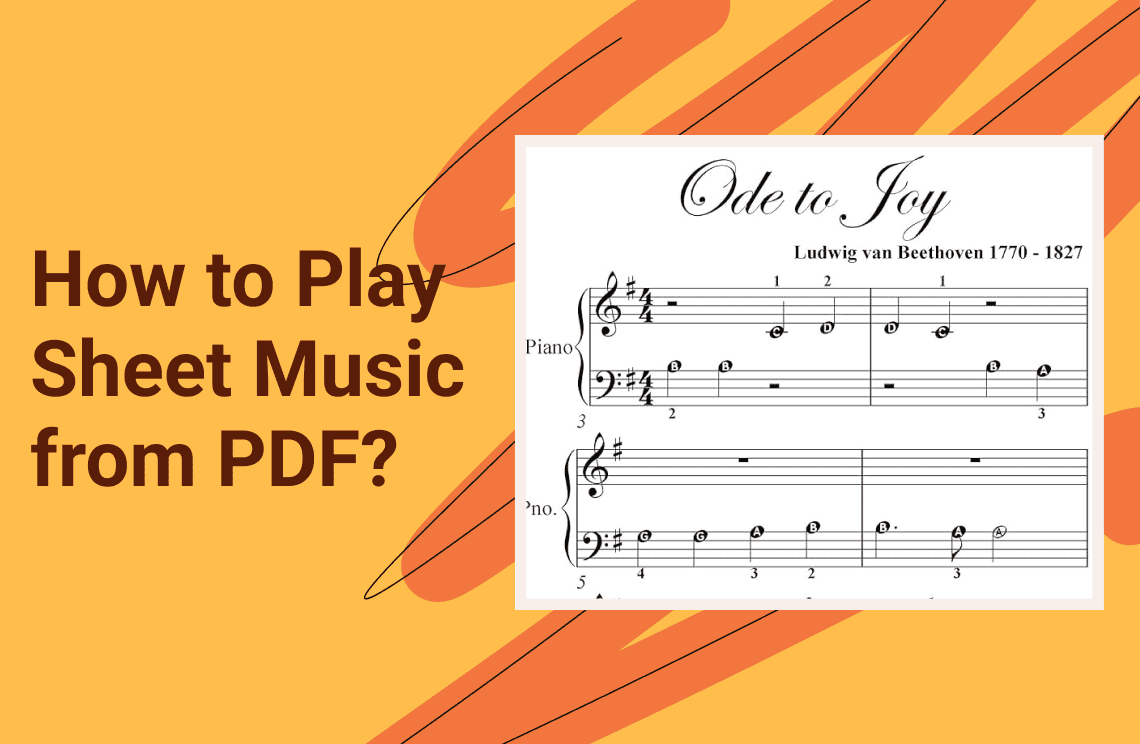
How-to & Tips4 Mins
How to Play Sheet Music from PDF? (Step by Step)
Play sheet music from PDF easily! Step-by-step guide to obtaining, importing, and using digital scores with apps like forScore & MuseScore.
Read More >>
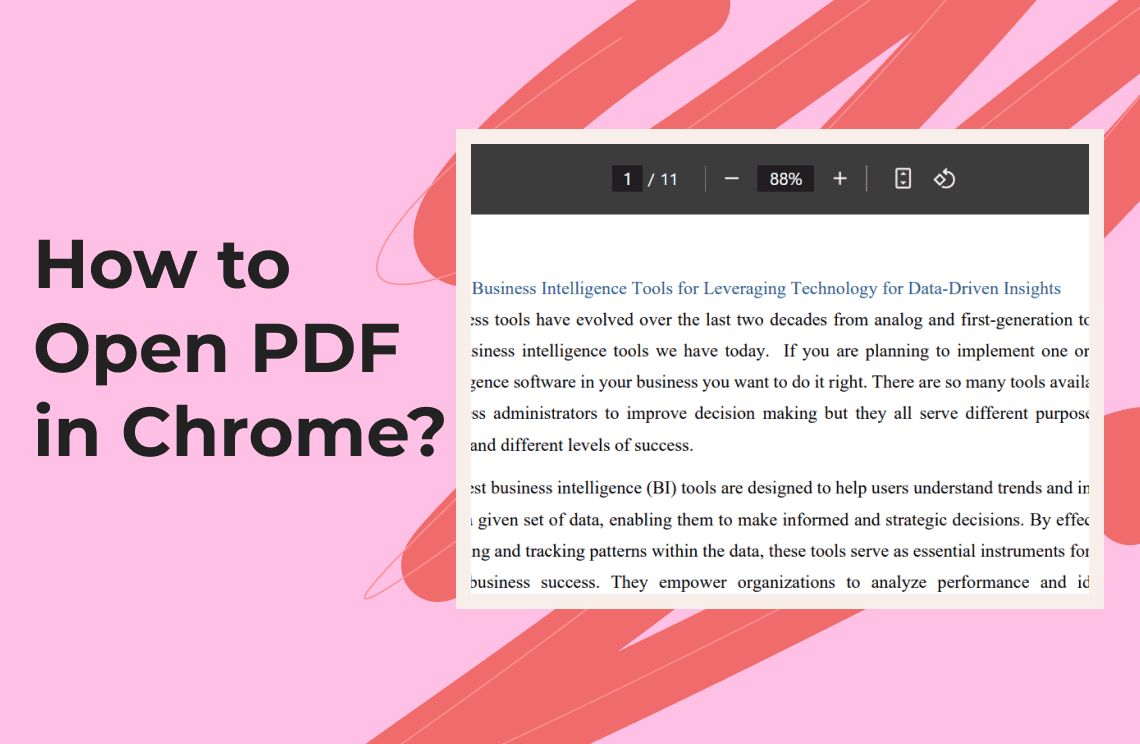
How-to & Tips3 Mins
How to Open PDF in Chrome? The Complete Guide
Open PDFs in Chrome easily! Learn how to set Chrome as default on Windows & Mac, troubleshoot viewing issues, and view on mobile.
Read More >>
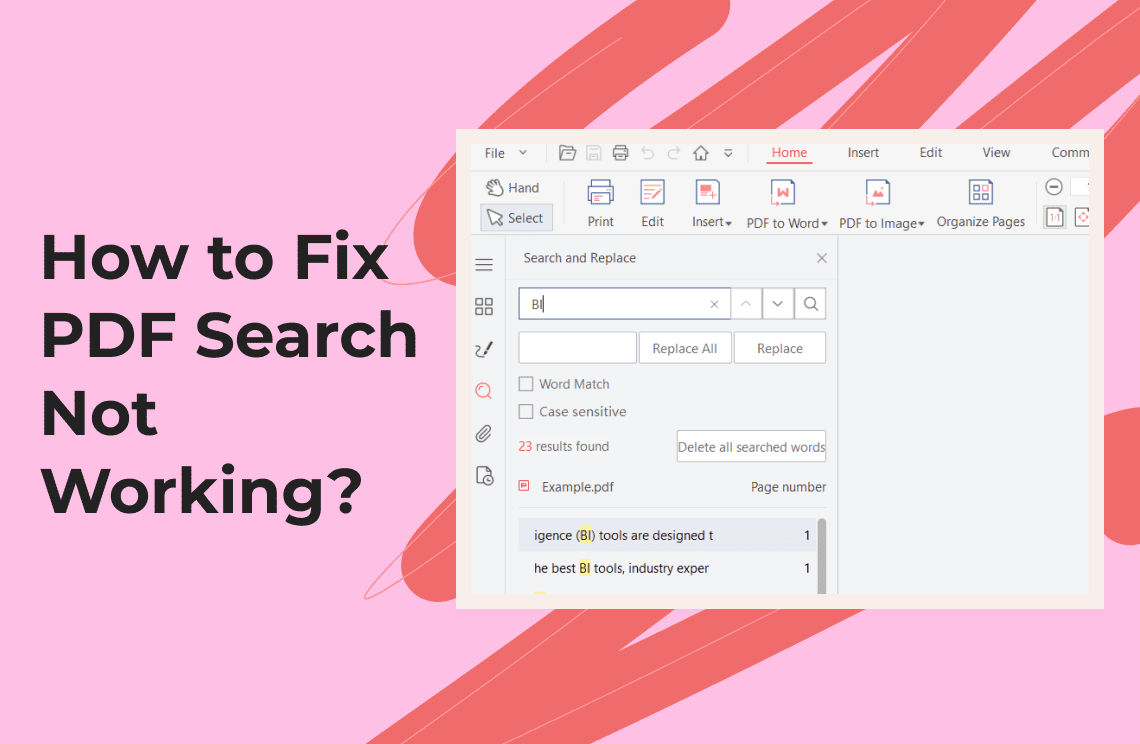
Knowledge5 Mins
How to Fix PDF Search Not Working Easily?
PDF search not working? Learn easy fixes for scanned PDFs, software issues, and settings. Find the information you need quickly!
Read More >>

Knowledge3 Mins
Can I Unflatten a PDF? Find the Easiest Way Here
Accidentally flattened a PDF? Learn the easiest ways to unflatten with Bluebeam, Adobe, & PDF Agile. Restore editable layers and content now!
Read More >>
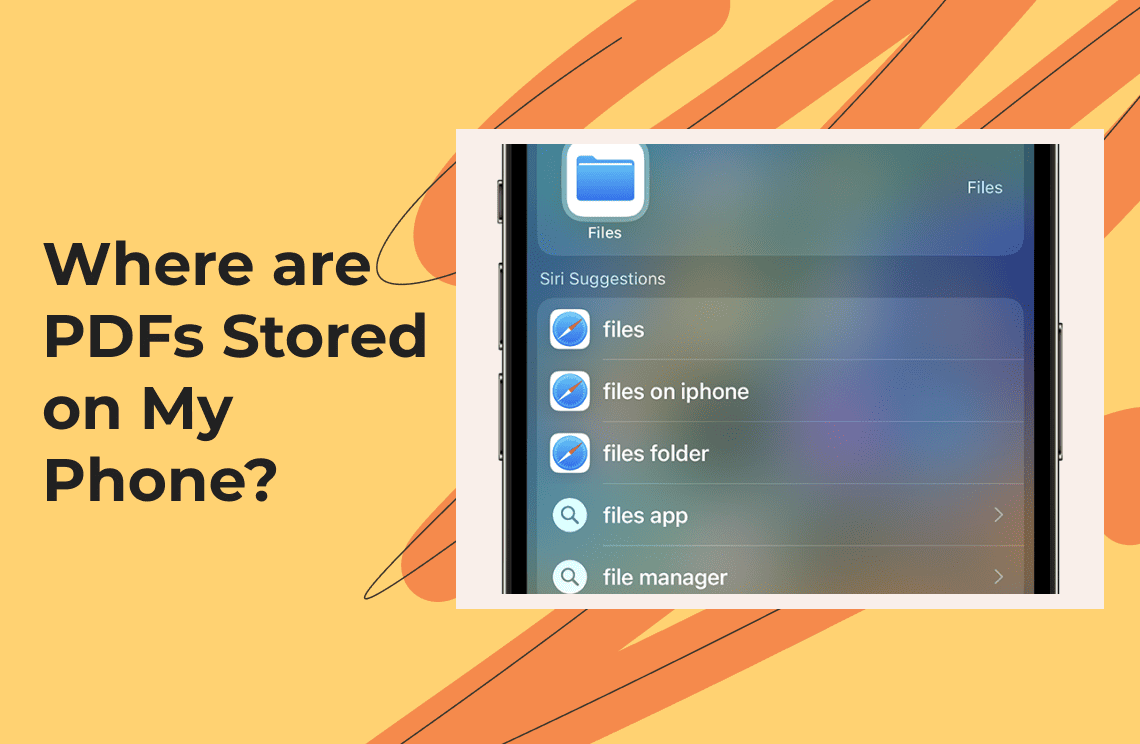
Knowledge3 Mins
How to Find PDF Files on Your Phone Easily?
Lost PDFs on your phone? Find them fast! Simple guides for Android (Downloads, SD card) & iOS (Files, Books). Plus, change default storage tips.
Read More >>
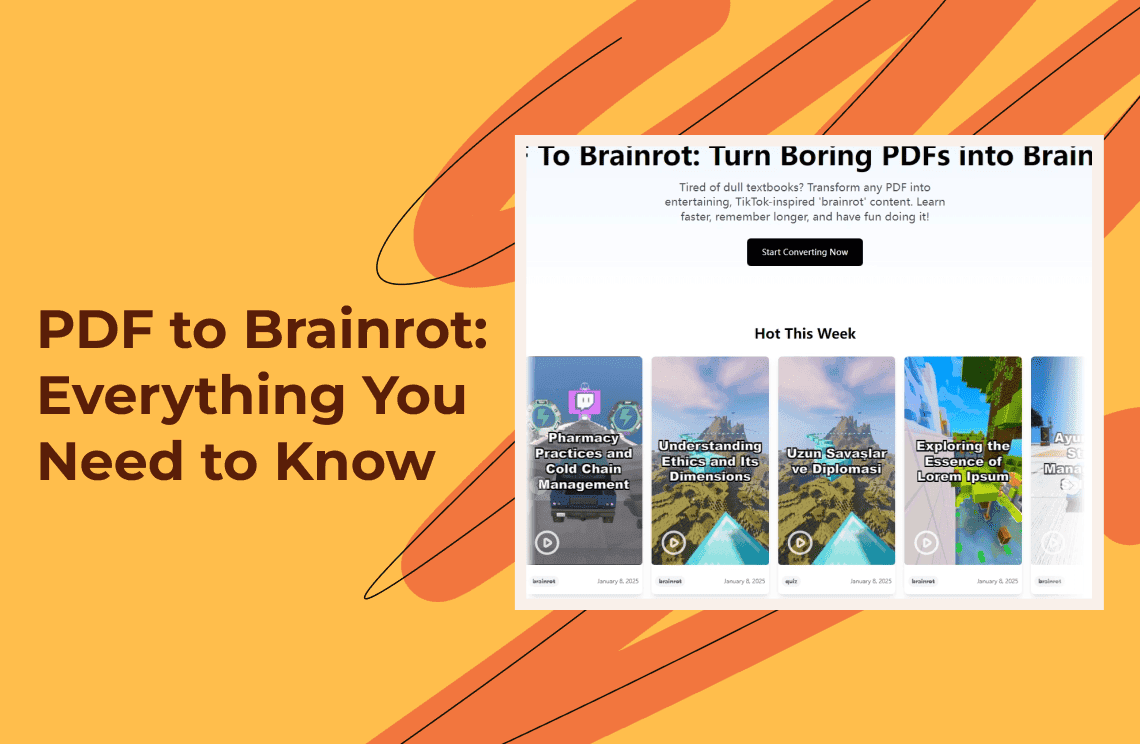
Knowledge5 Mins
PDF to Brainrot: Everything You Need to Know
Transform PDFs to engaging Brainrot videos! Learn how AI tools convert text into fun, shareable TikTok content. Step-by-step guide included.
Read More >>
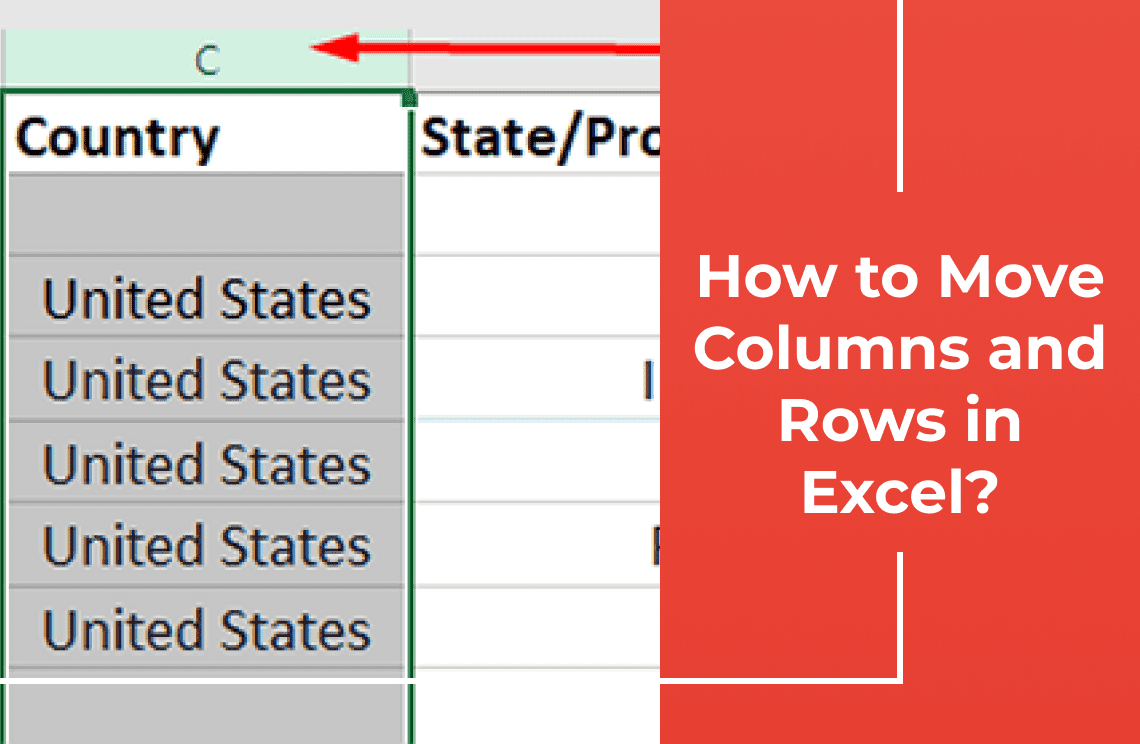
How-to & Tips4 Mins
How to Move Columns and Rows in Excel?
Learn 3 easy methods to move columns and rows in Excel: drag & drop, Shift key, and cut/insert. Organize data efficiently and maintain integrity.
Read More >>
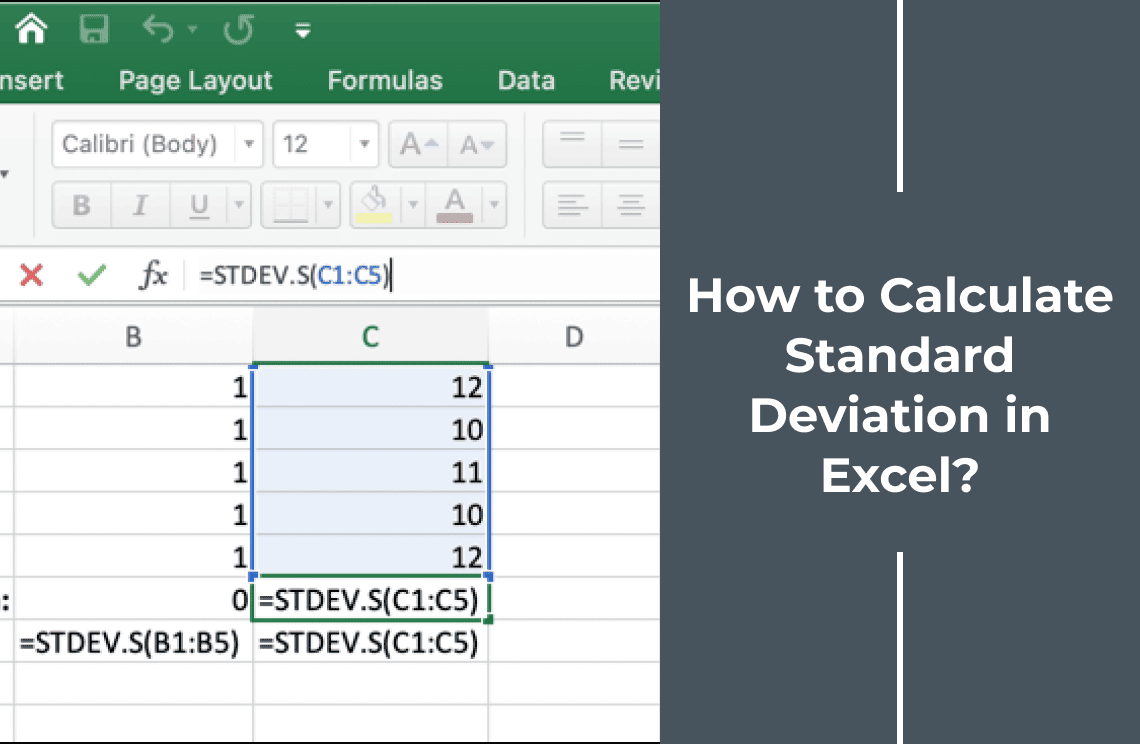
How-to & Tips4 Mins
How to Calculate Standard Deviation in Excel?
Calculate standard deviation in Excel easily! Learn STDEV.S & STDEV.P, interpret results, and add error bars to charts. Understand data variability now.
Read More >>