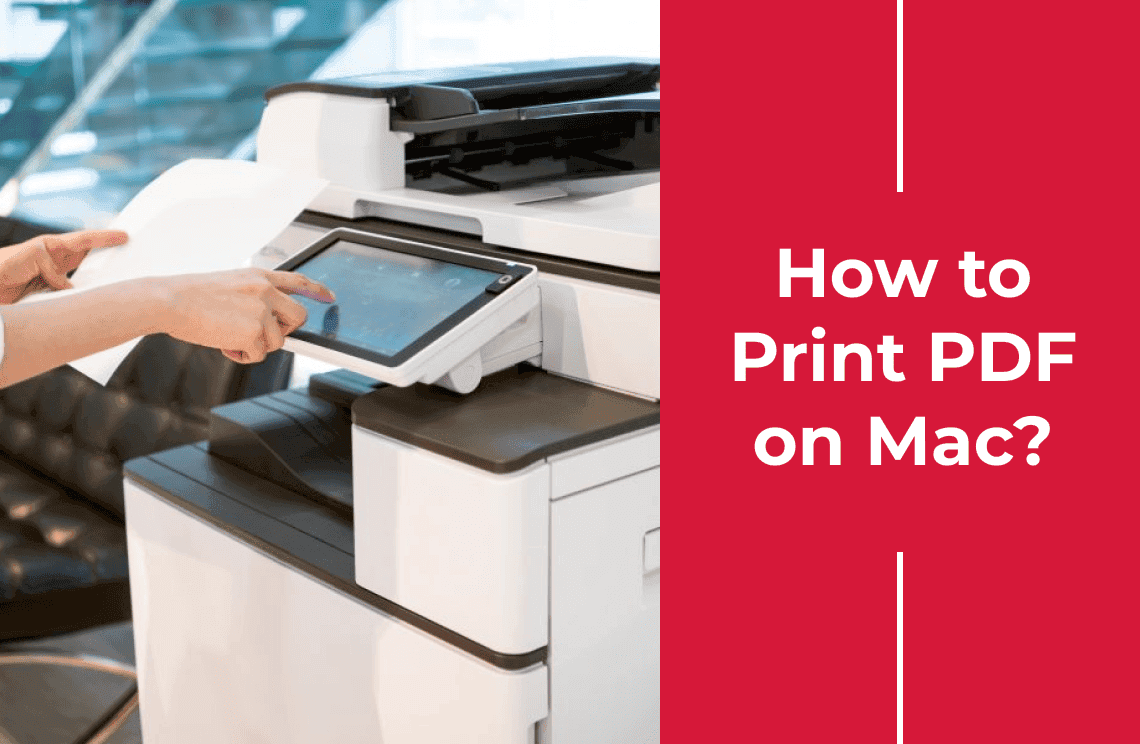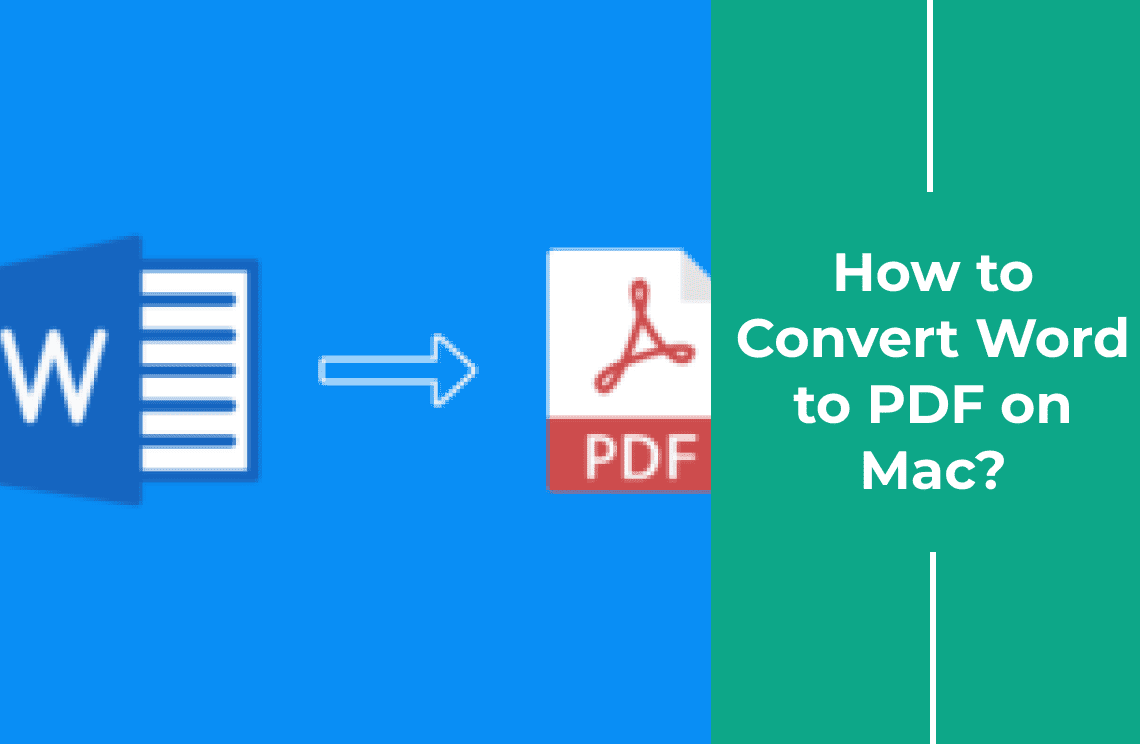Category Archives: How-to & Tips
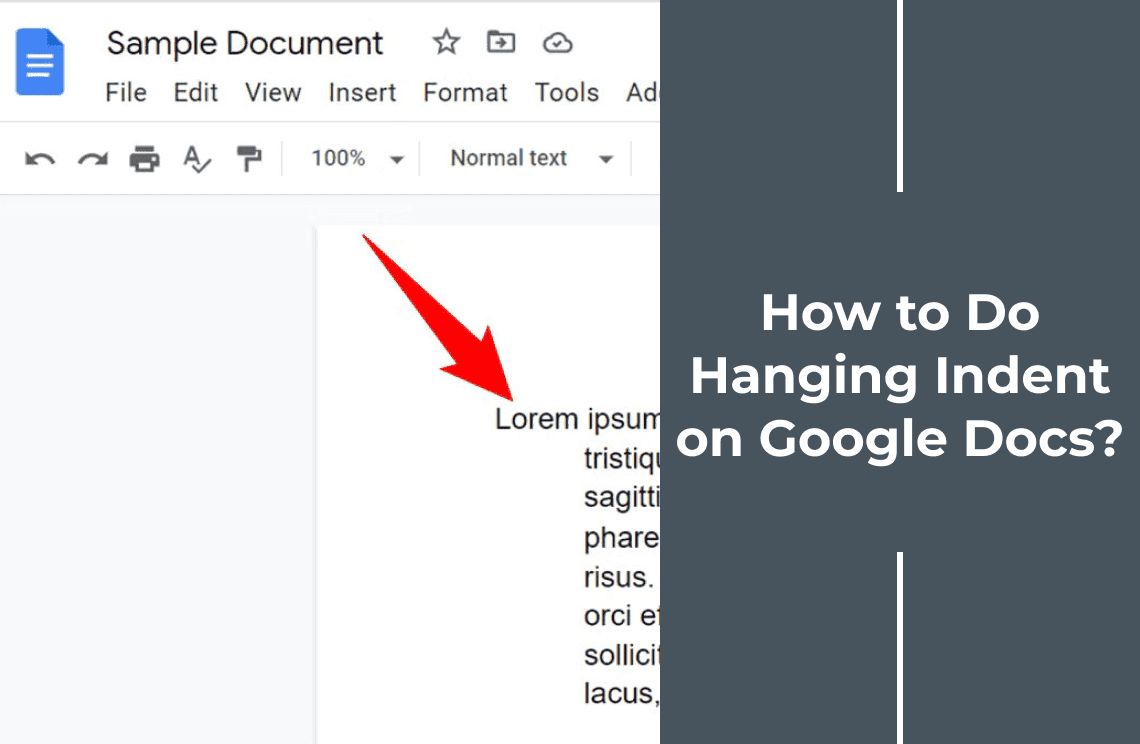
How-to & Tips3 Mins
How to Do Hanging Indent on Google Docs Easily?
Learn how to create hanging indents in Google Docs to enhance your document's readability and professionalism. Follow our step-by-step guide.
Read More >>
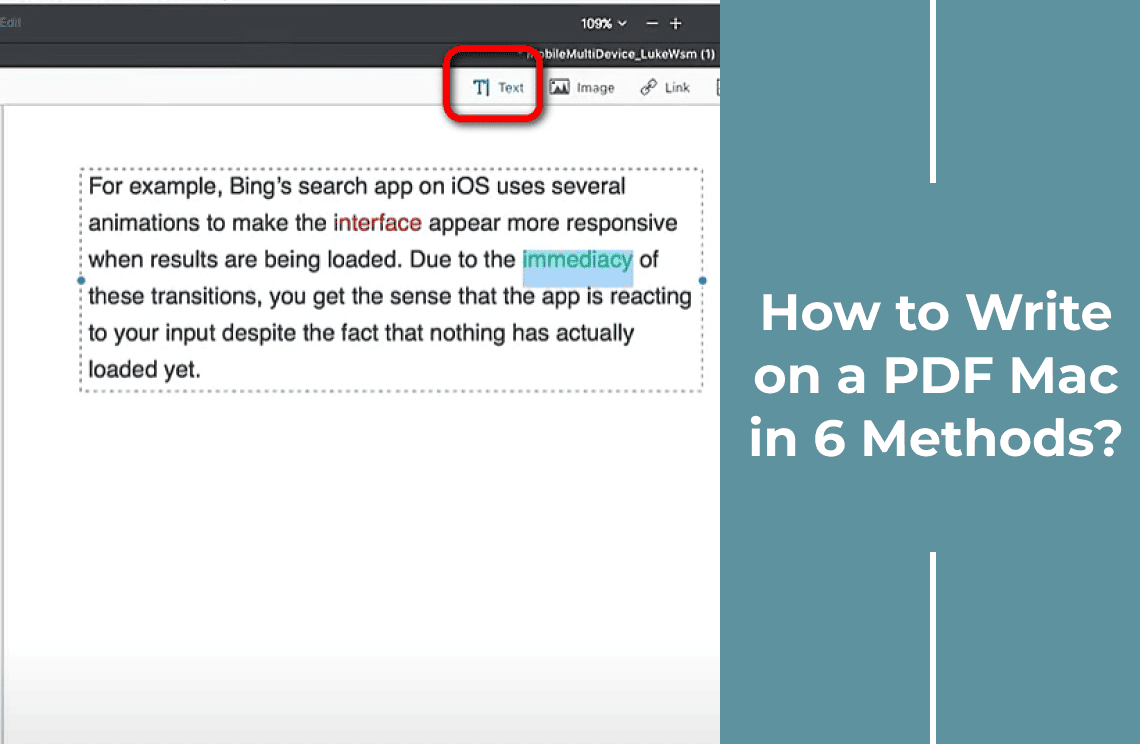
How-to & Tips7 Mins
How to Write on a PDF on Mac in 6 Methods?
Easily edit PDF text on your Mac! Learn how to use Preview, Adobe Acrobat, LibreOffice, or online tools to modify your PDFs.
Read More >>
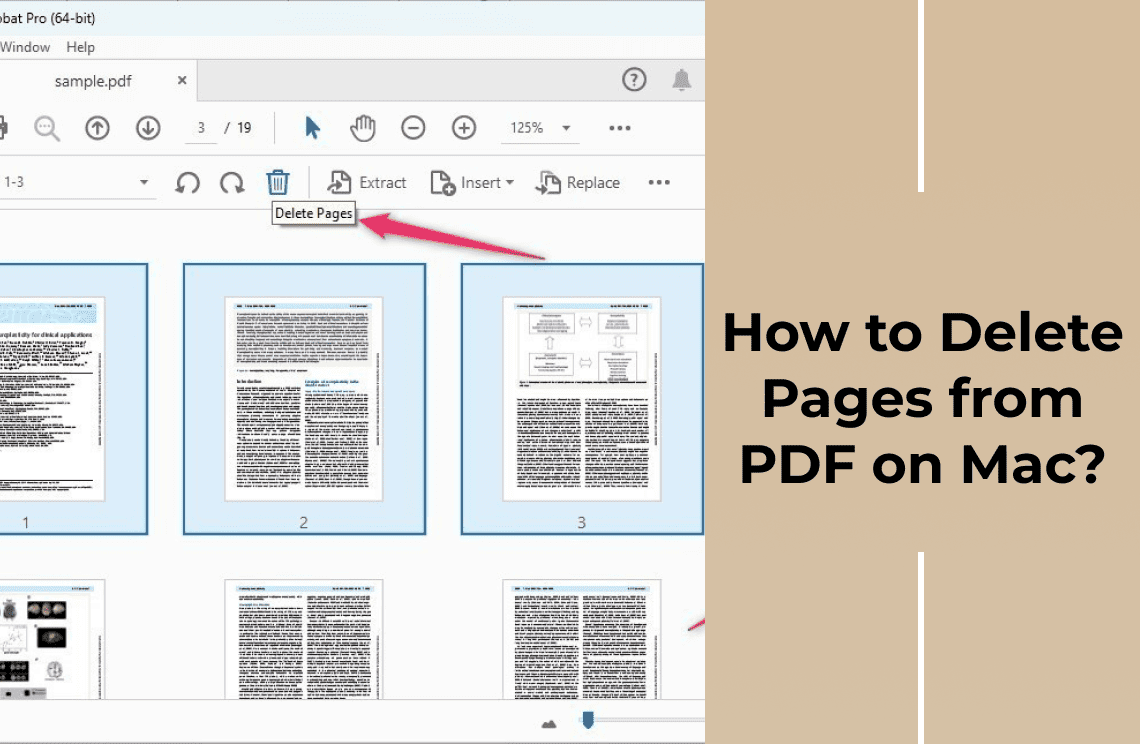
How-to & Tips5 Mins
How to Delete Pages from PDF on Mac with Ease?
Easily delete pages from your PDF files on Mac! Learn how to use Preview, Adobe Acrobat, or online tools to streamline your PDF editing.
Read More >>
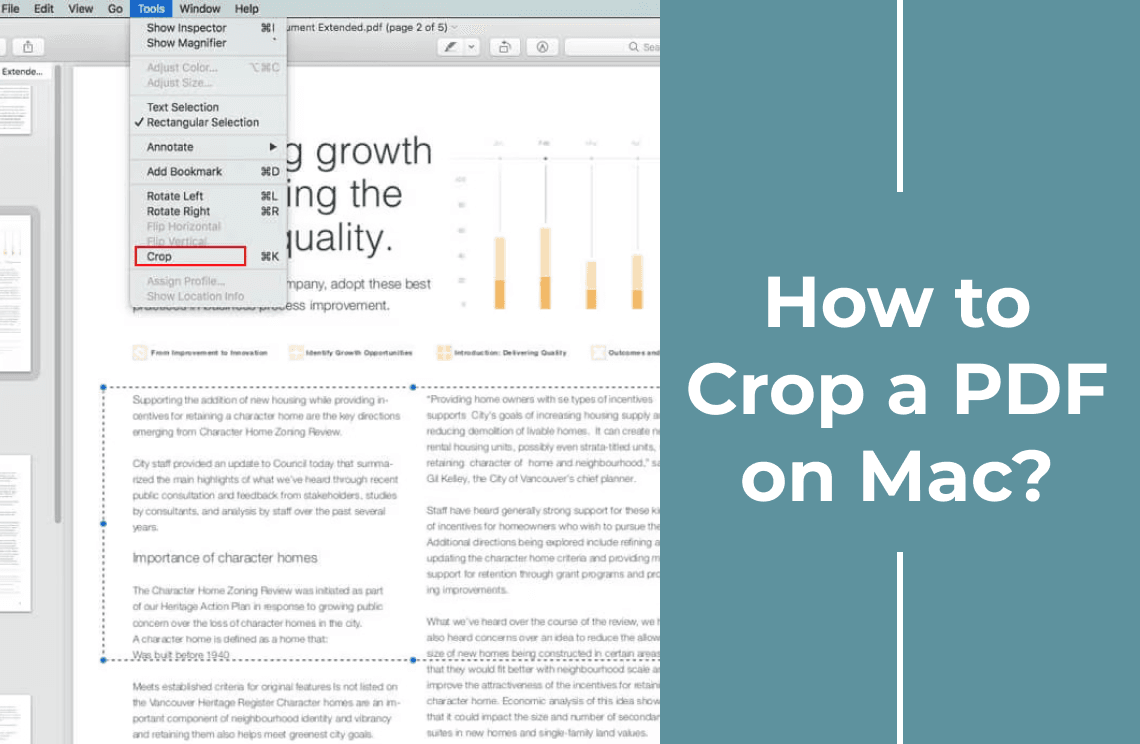
How-to & Tips6 Mins
How to Convert JPG to PDF on Mac Using 4 Methods?
Easily convert your JPG images to PDFs on your Mac! Learn how to use Preview, Adobe Acrobat, or online tools to streamline your workflow.
Read More >>
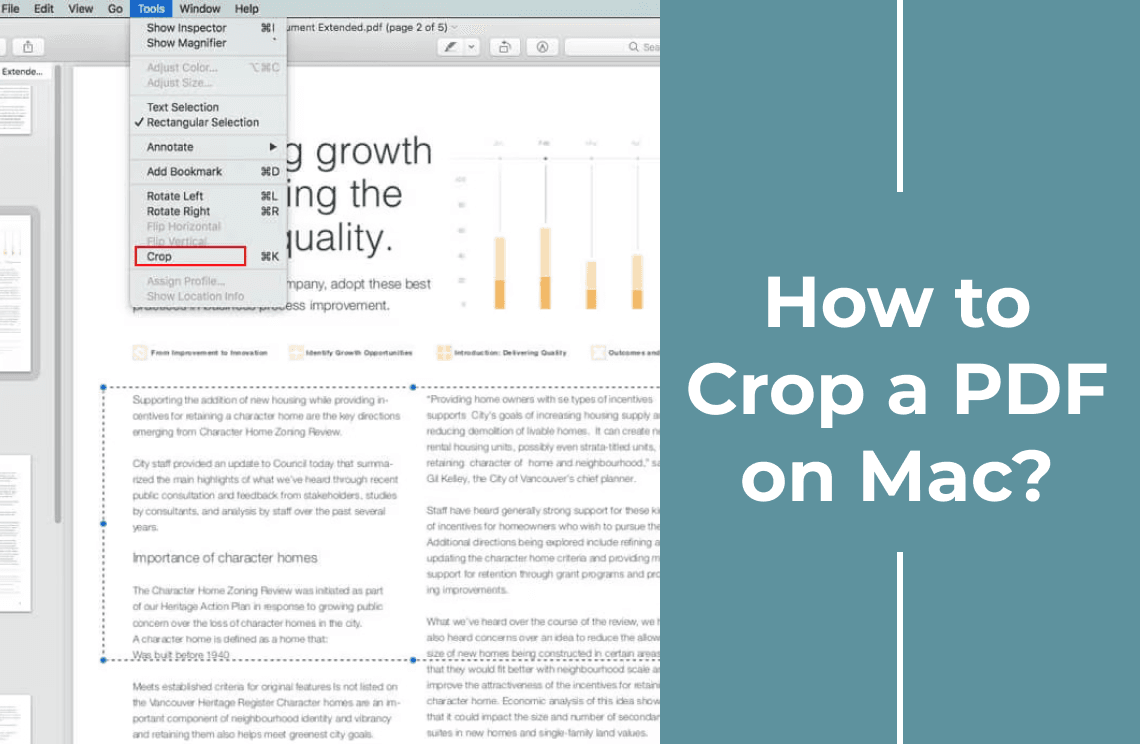
How-to & Tips5 Mins
How to Crop a PDF on Mac Easily?
Learn how to easily crop PDF files on your Mac using Preview, Chrome, Automator, or Adobe Acrobat. Simplify your PDF editing process.
Read More >>
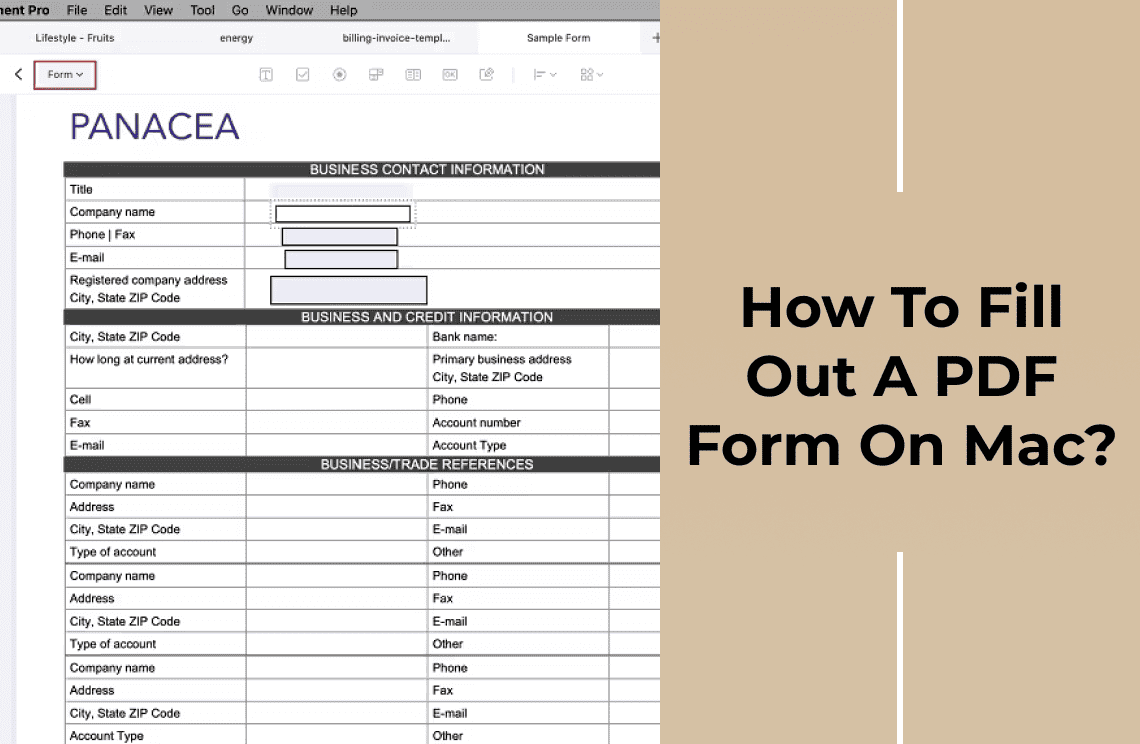
How-to & Tips5 Mins
How to Fill Out a PDF Form on Mac Effortlessly?
Easily fill out PDF forms on your Mac! Learn how to use Preview, Adobe Acrobat, or online tools to complete and sign PDF documents.
Read More >>
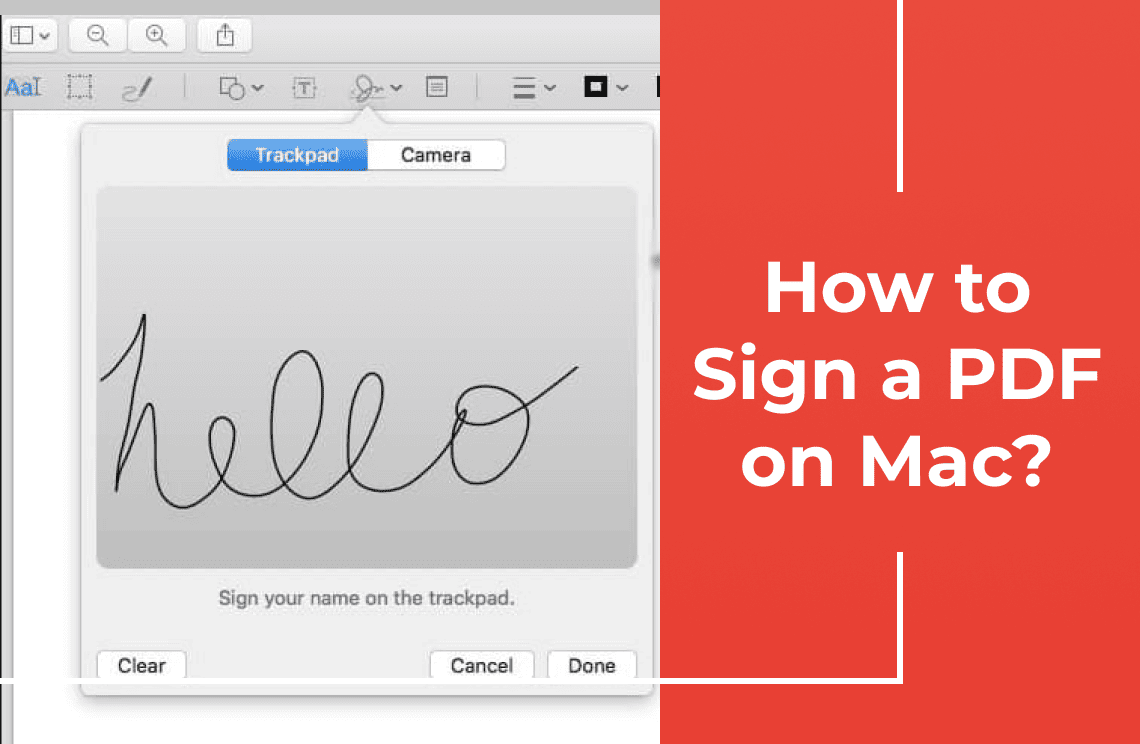
How-to & Tips6 Mins
How to Sign a PDF on Mac in 5 Methods?
Learn how to easily sign PDFs on your Mac using Preview, Adobe Acrobat, or online tools. Secure your documents with digital signatures.
Read More >>