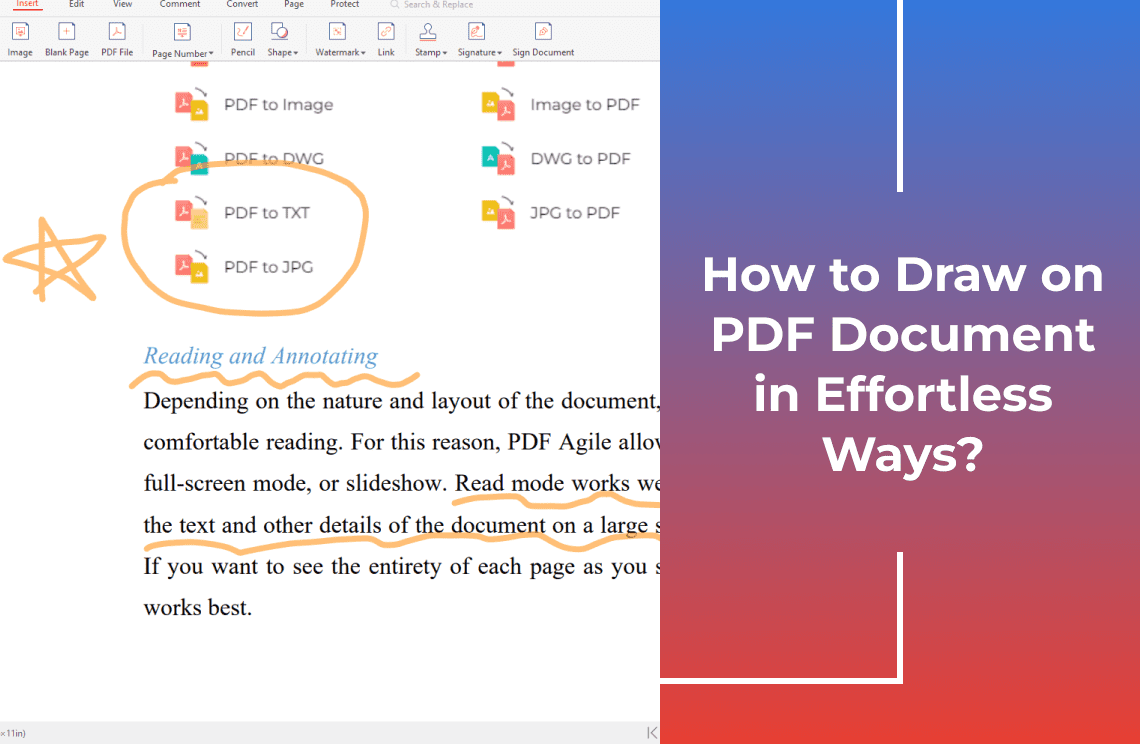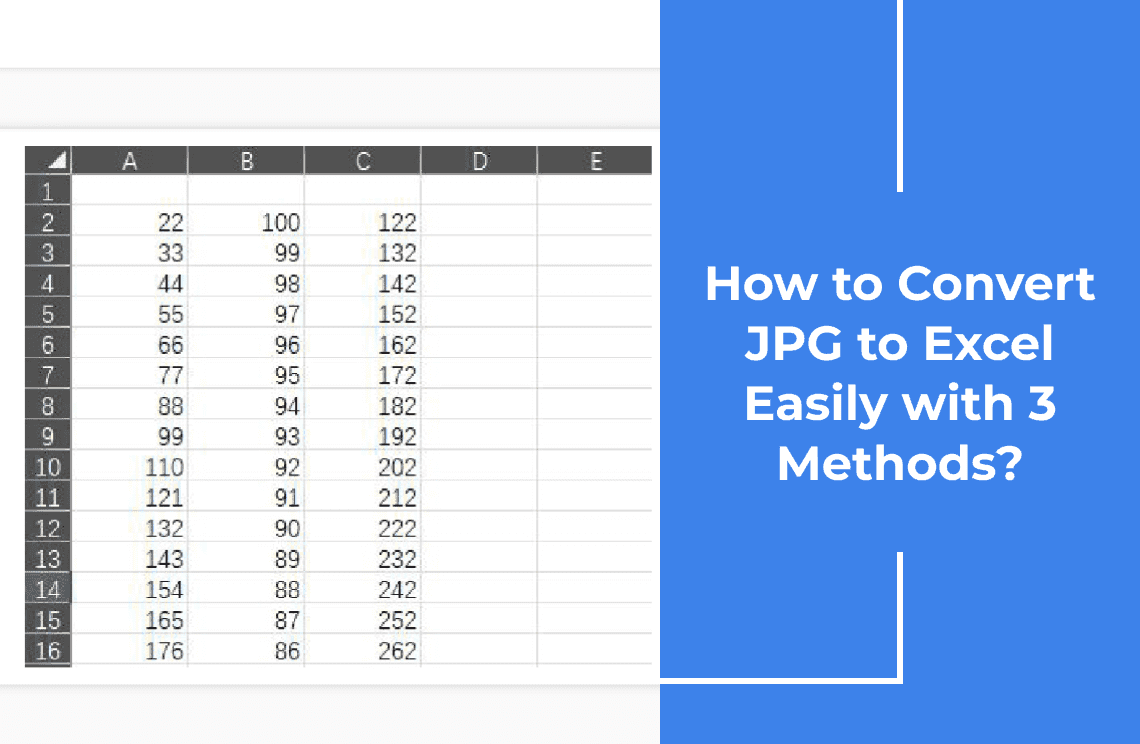Category Archives: How-to & Tips
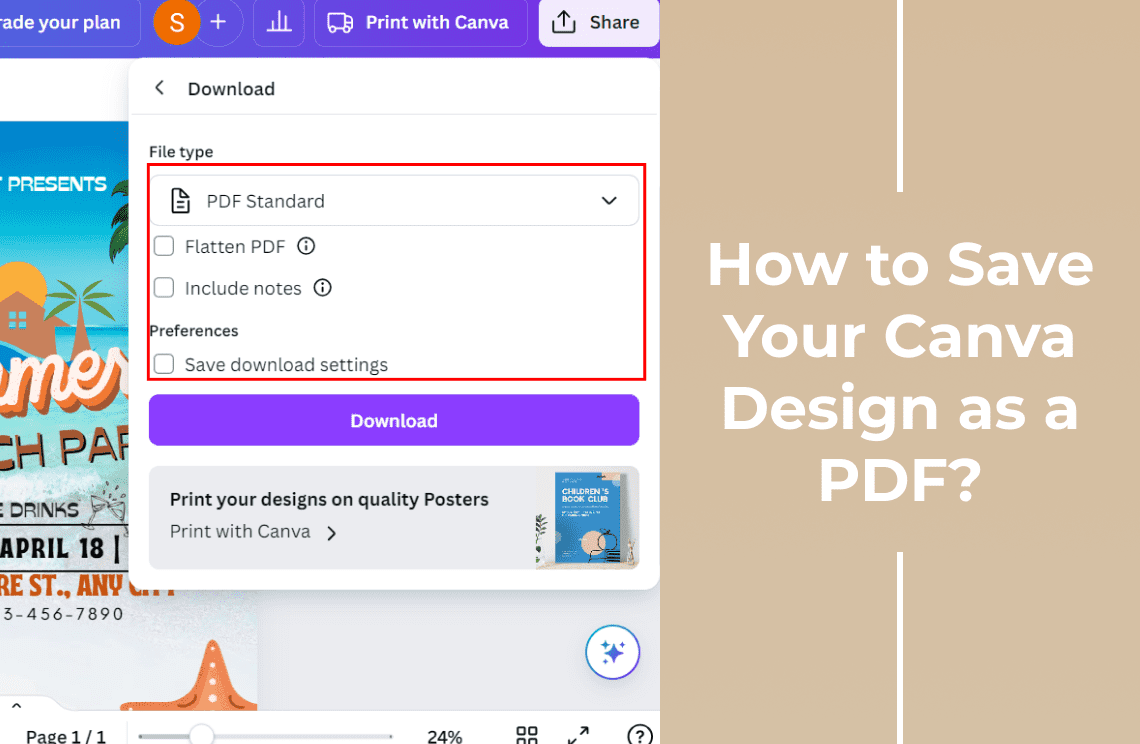
How-to & Tips4 Mins
How to Save Your Canva Design as a PDF?
Want to save your Canva designs as PDFs? Learn how to choose the right settings, optimize file size, and ensure high-quality output. This guide provides step-by-step instructions and tips for creating professional PDFs.
Read More >>
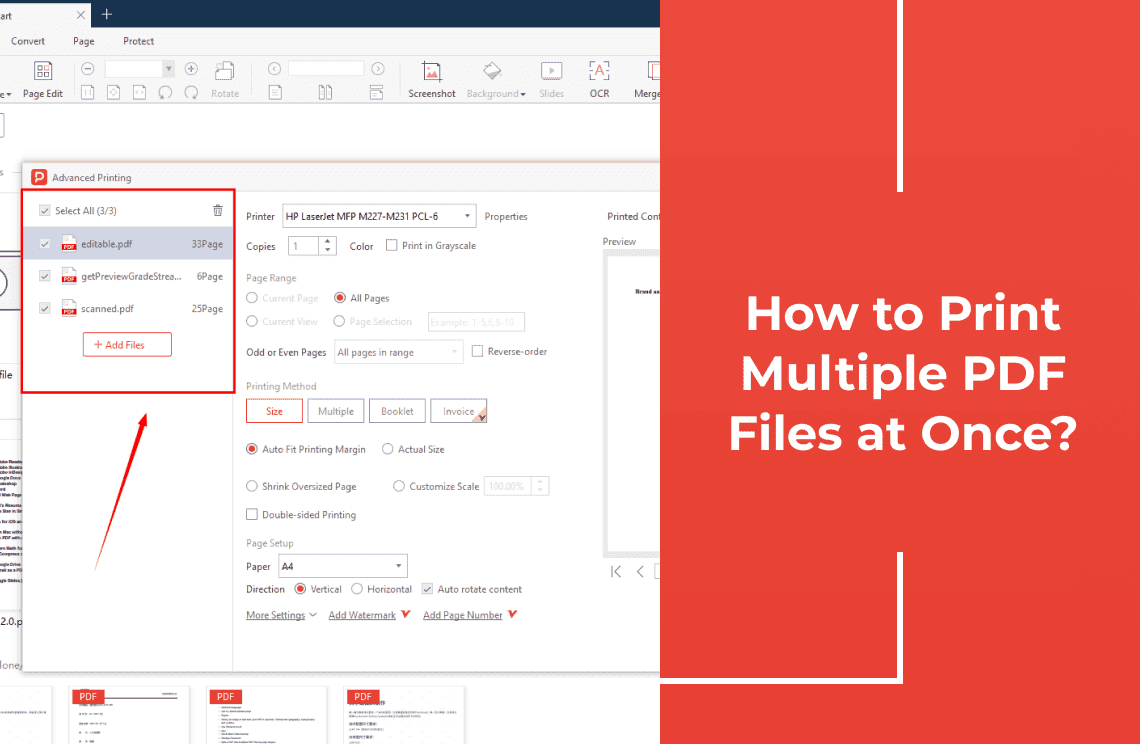
How-to & Tips6 Mins
How to Print Multiple PDF Files at Once?
Say goodbye to endless printing! Learn how to batch print multiple PDFs quickly and easily. Discover efficient methods, advanced techniques, and troubleshooting tips.
Read More >>
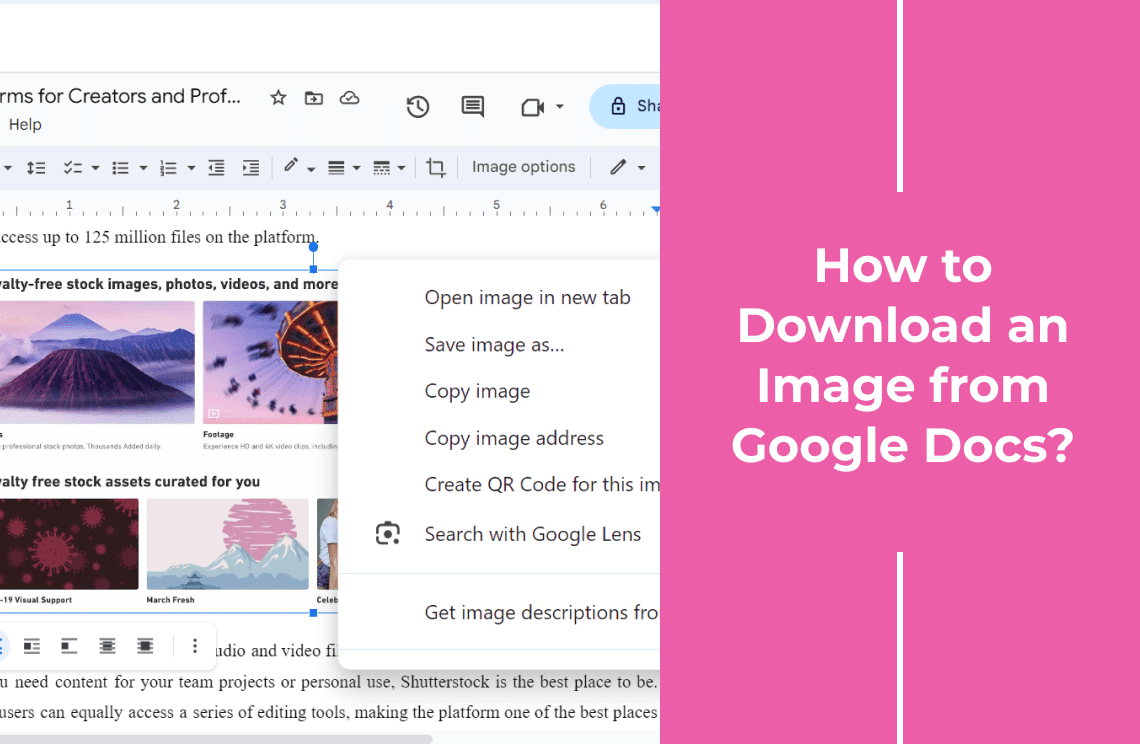
How-to & Tips3 Mins
How to Download an Image from Google Docs?
Want to save those cool images from Google Docs? Follow our simple guide to download images effortlessly. Learn about image formats, troubleshooting tips, and more.
Read More >>
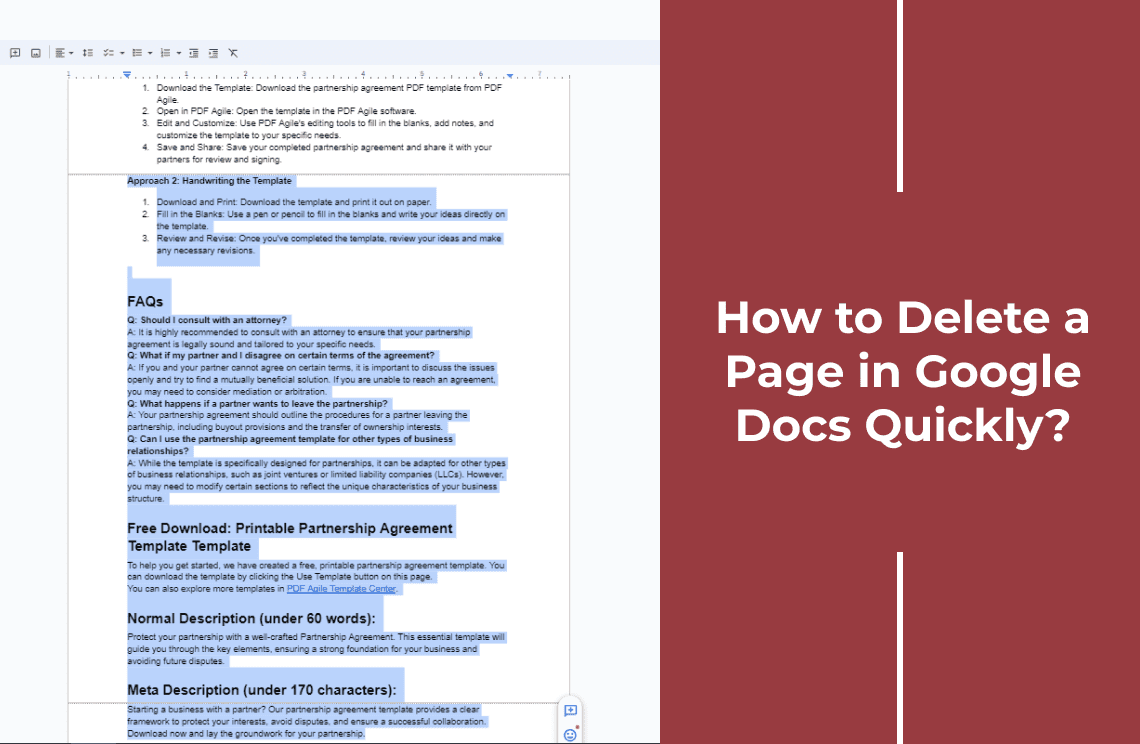
How-to & Tips3 Mins
How to Delete a Page in Google Docs Easily?
Simplify your Google Docs with ease! Learn how to quickly and effectively delete pages, whether it's one or many. Follow our simple steps to streamline your documents.
Read More >>
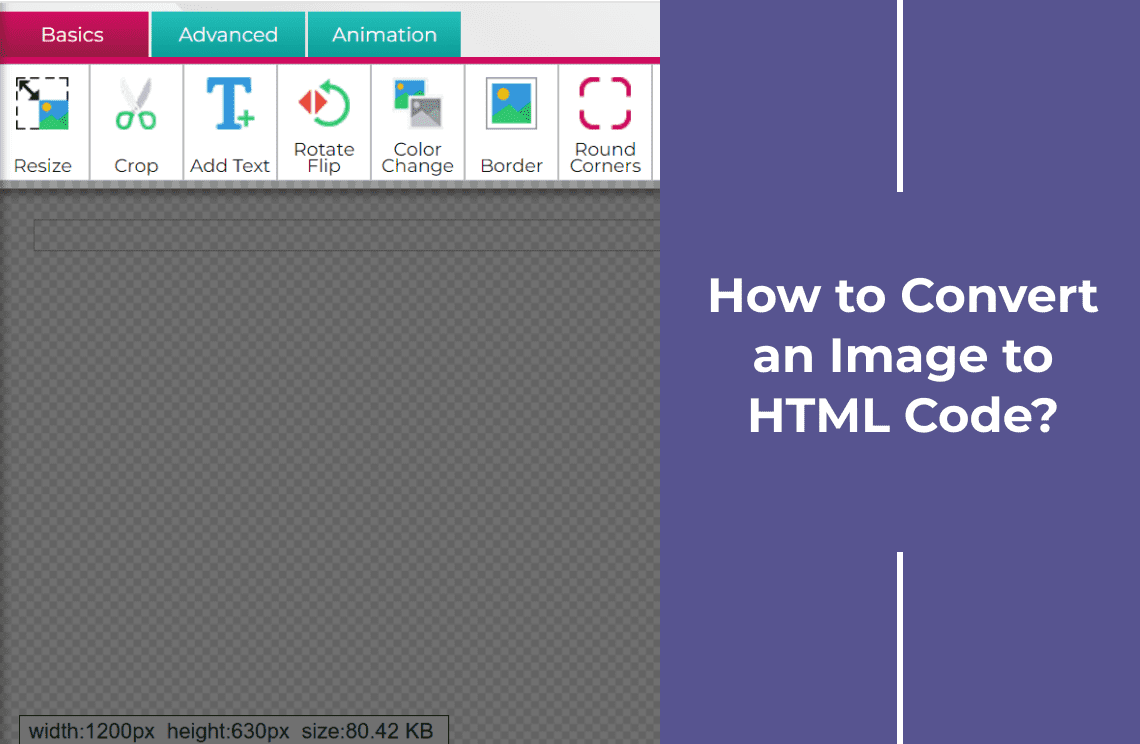
How-to & Tips5 Mins
How to Convert an Image to HTML Code?
Transform your images into HTML code effortlessly! Learn the best methods for converting images to HTML, from manual coding to using online tools and design software.
Read More >>
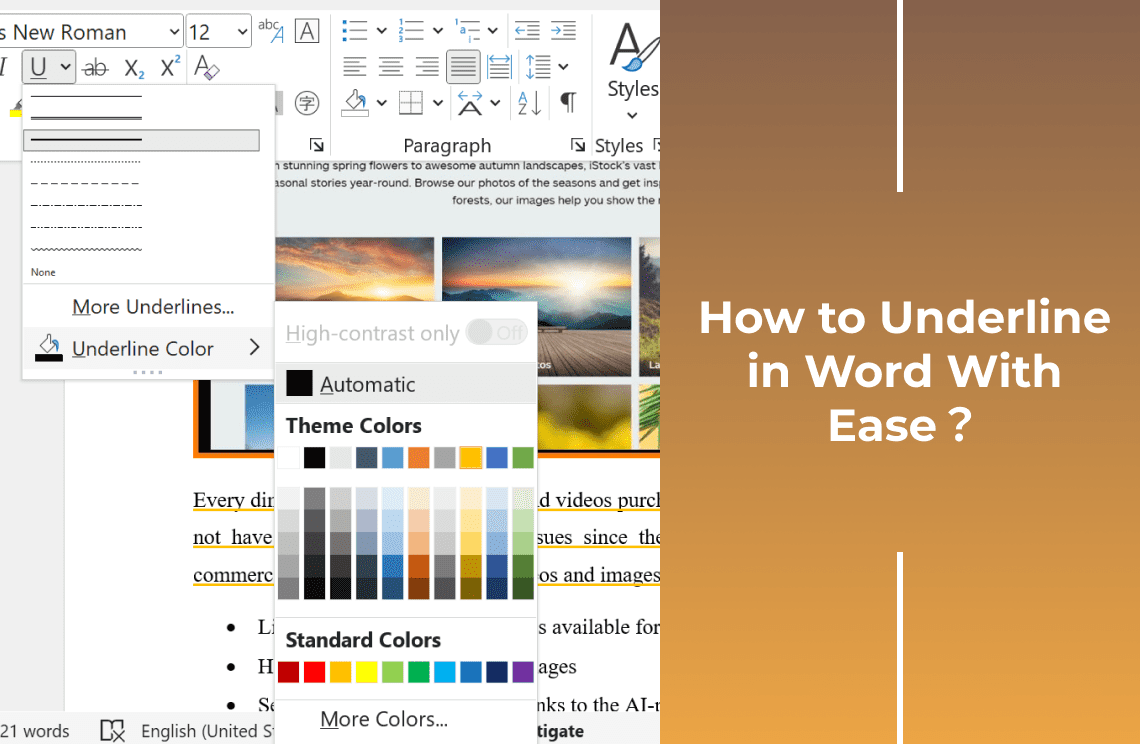
How-to & Tips5 Mins
How to Underline in Word with Ease?
Master the art of underlining in Word! Learn how to emphasize text, create visually appealing effects, and more. Follow our easy steps to underline text like a pro.
Read More >>
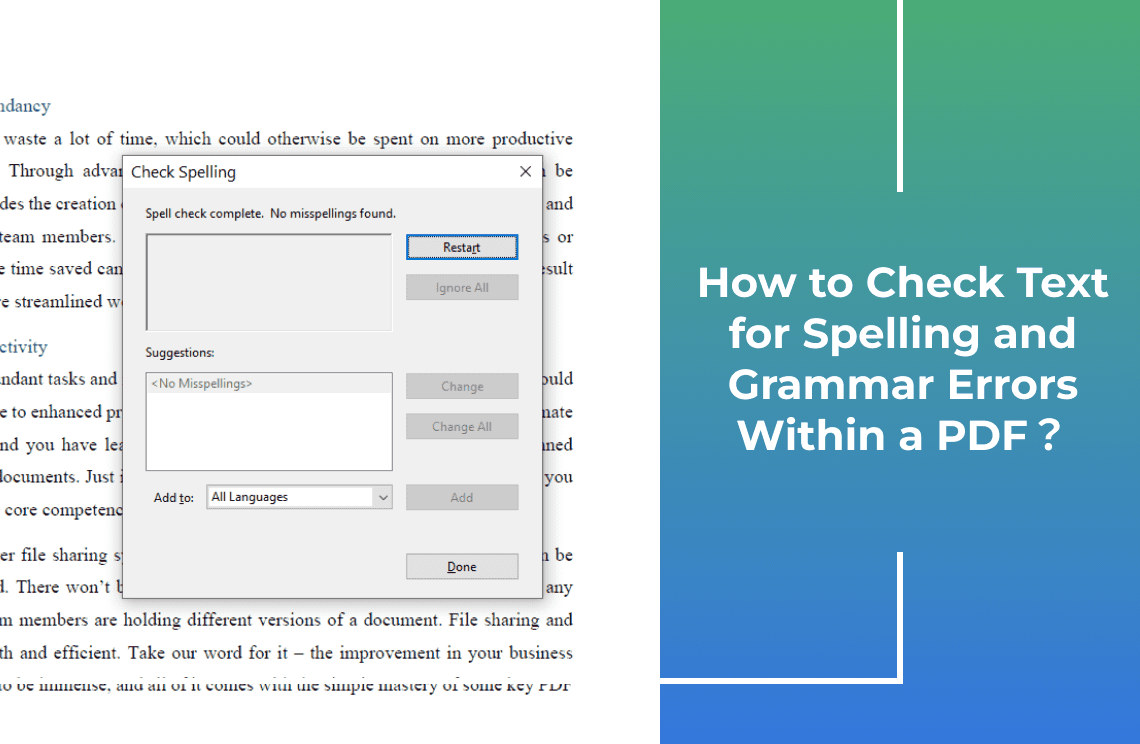
How-to & Tips5 Mins
How to Check Text for Spelling and Grammar Errors Within a PDF?
Ensure your PDFs are error-free! Learn how to check spelling & grammar in PDFs using PDF Agile, Adobe Acrobat, & Grammarly. Produce polished, professional documents.
Read More >>