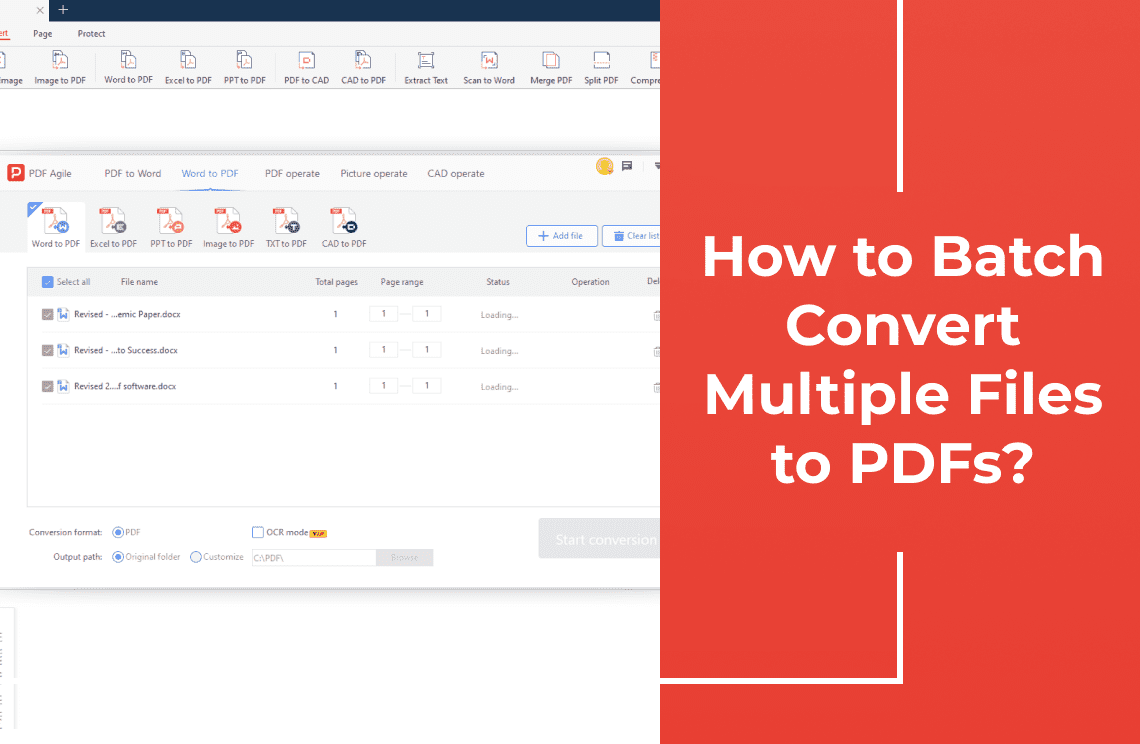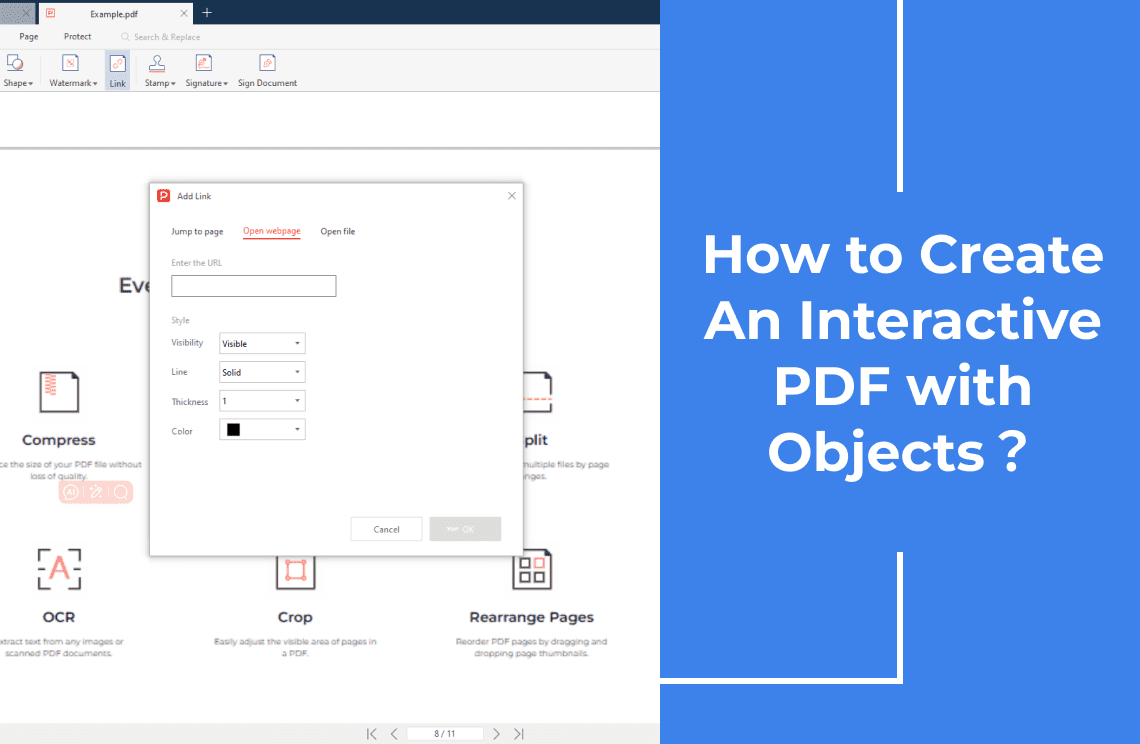Category Archives: How-to & Tips
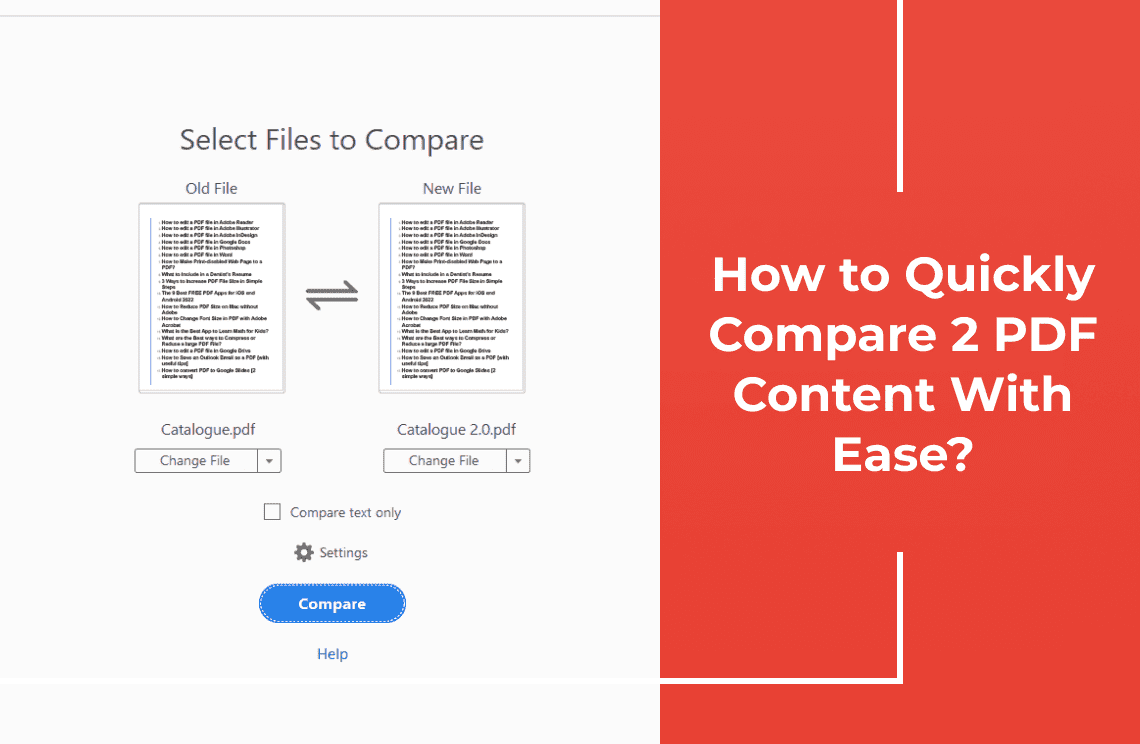
How-to & Tips5 Mins
How to Quickly Compare 2 PDF Content With Ease?
Struggling to compare PDFs? Discover how PDF Agile & other tools make it a breeze! Effortlessly identify differences & save time.
Read More >>
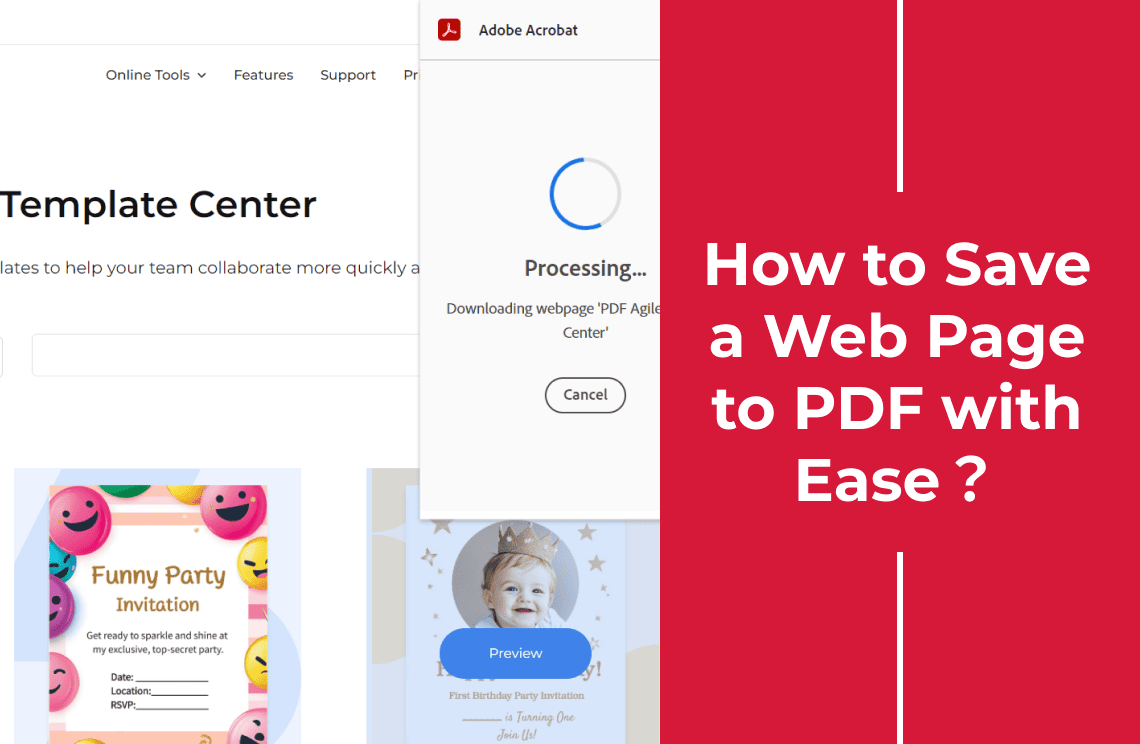
How-to & Tips5 Mins
How to Save a Web Page as PDF with Ease?
Convert web pages to PDFs with ease! Choose from online tools or dedicated software. Preserve content, share offline, and create stunning documents.
Read More >>
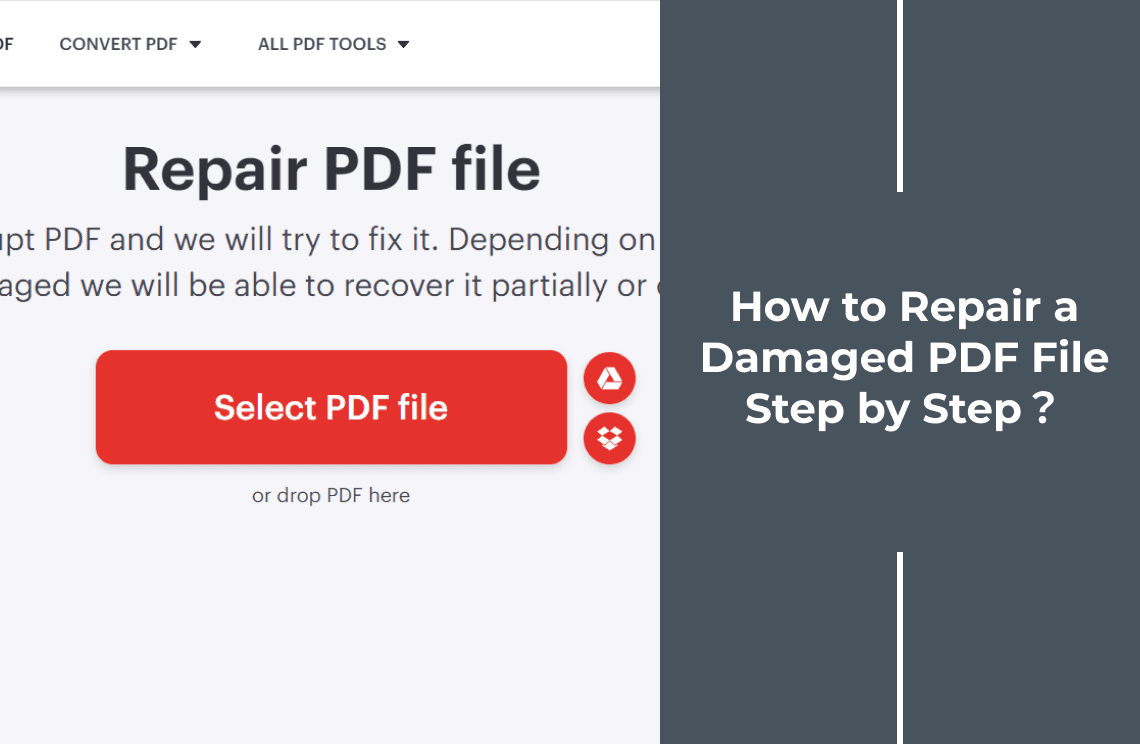
How-to & Tips6 Mins
How to Repair a Damaged PDF File Step by Step?
Repair corrupted PDF files with ease! Learn how to fix common PDF issues and recover your precious data. Try our free online tool or explore other methods.
Read More >>
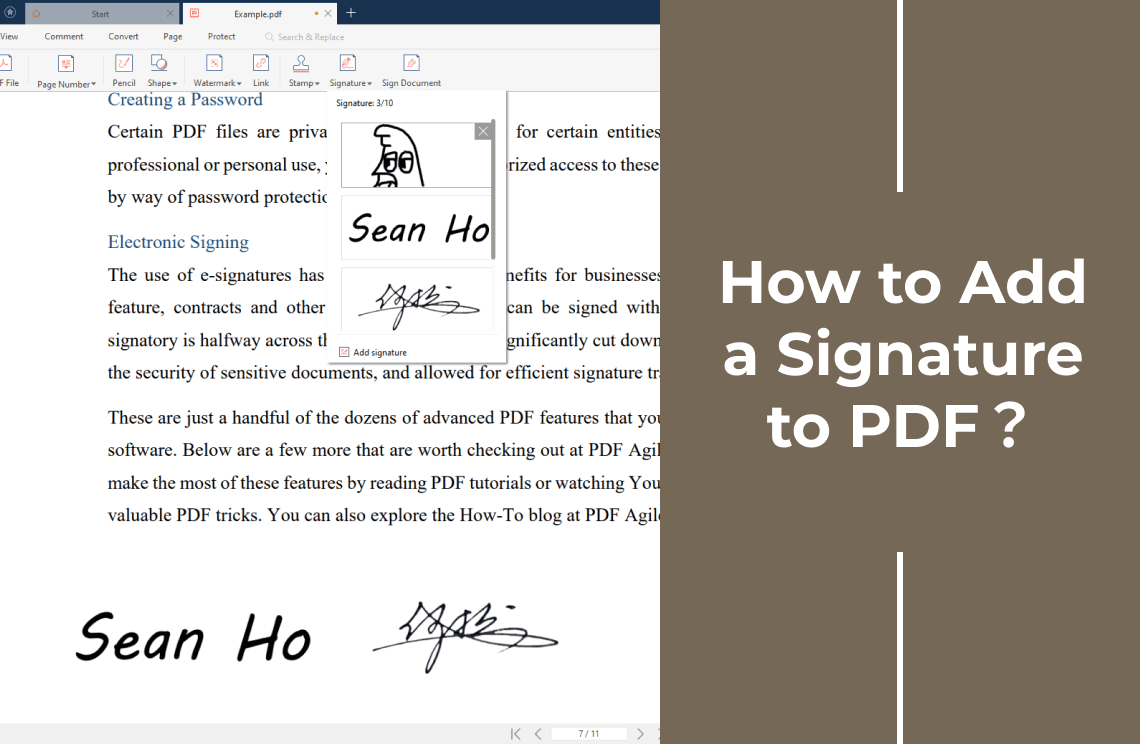
How-to & Tips6 Mins
How to Add a Signature to PDF?
Add a legally binding signature to your PDFs with ease! Choose from handwriting, typing, or uploading an image. Protect your documents and streamline your workflow.
Read More >>
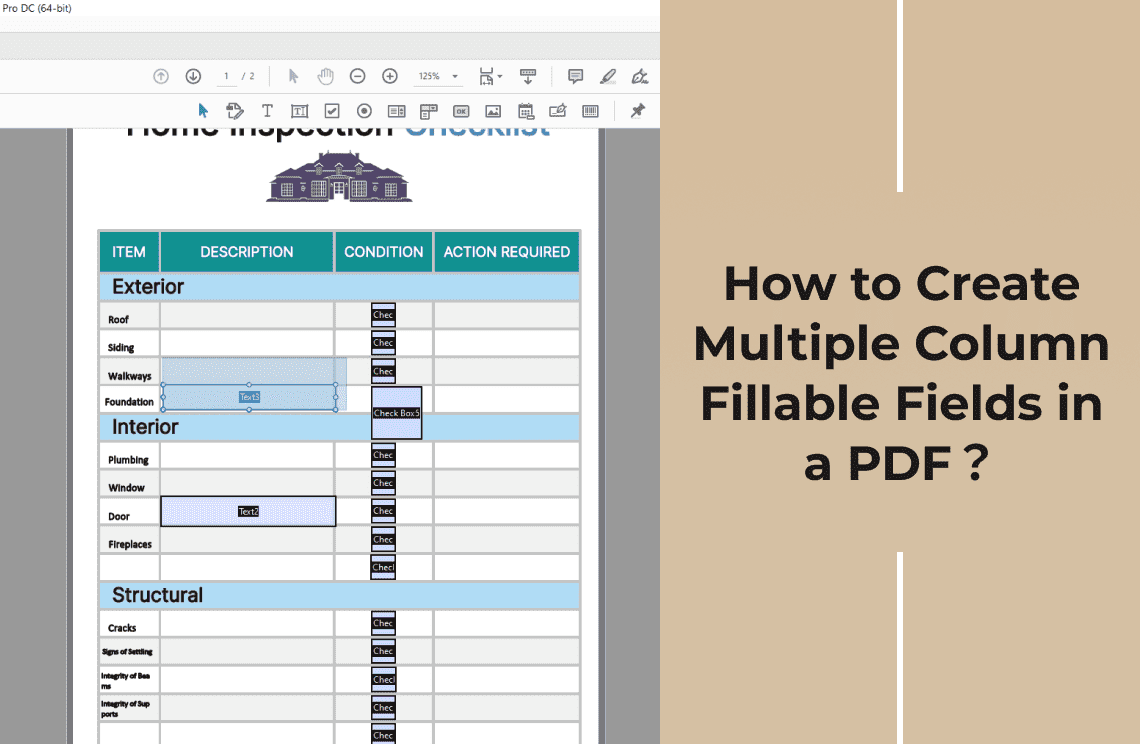
How-to & Tips6 Mins
How to create multiple column fillable fields in a PDF?
Create professional, multi-column fillable fields in your PDFs with ease! Streamline data collection and enhance user experience. Try pdfFiller today!
Read More >>
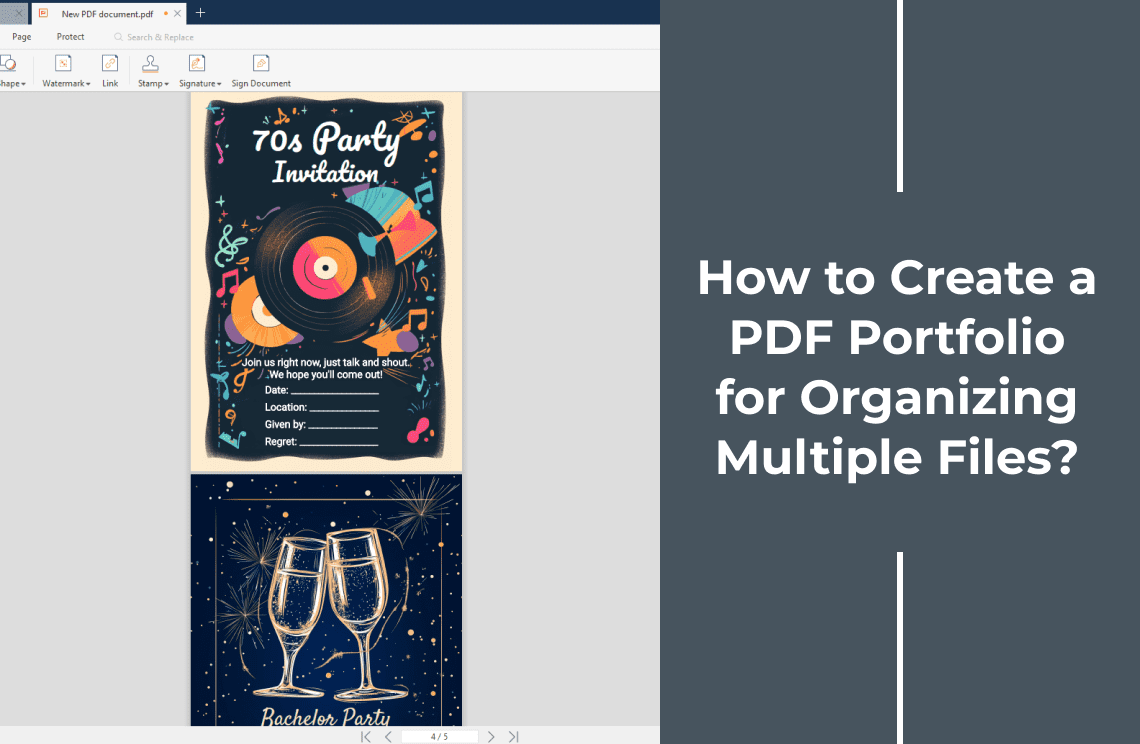
How-to & Tips6 Mins
How to Create a PDF Portfolio for Organizing Multiple Files?
Transform your digital assets into a stunning PDF portfolio! Easily organize documents, images, and more. Create a professional showcase that leaves a lasting impression.
Read More >>
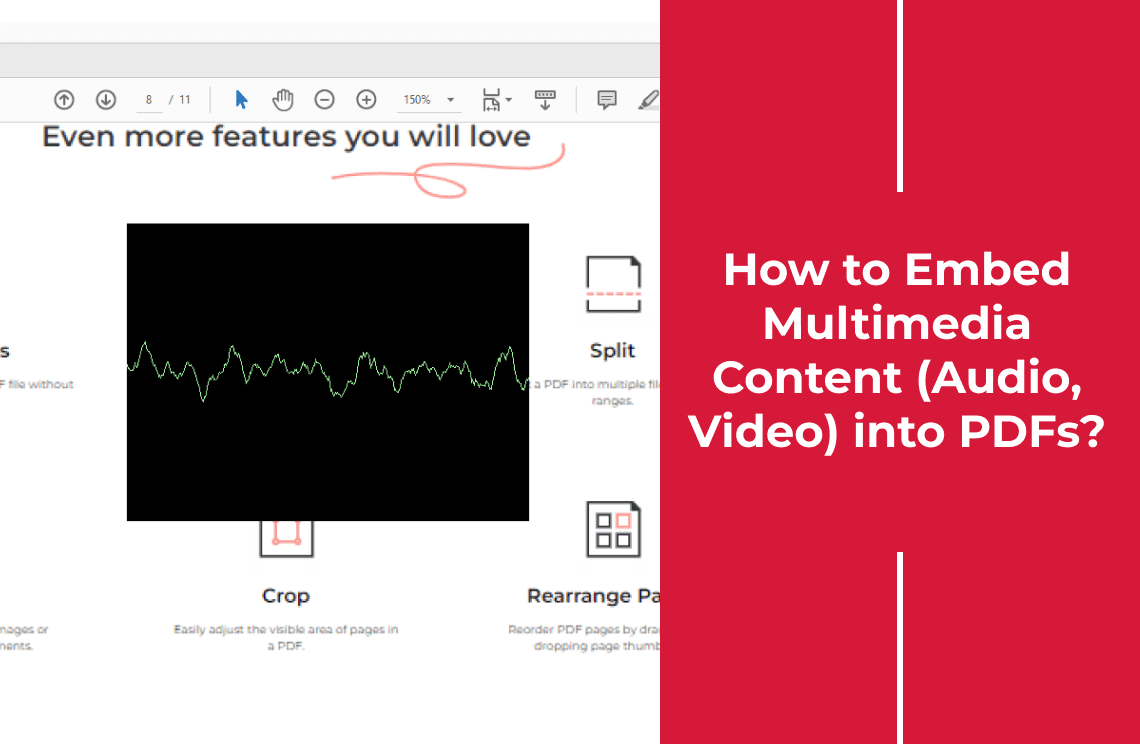
How-to & Tips6 Mins
How to Embed Multimedia Content (Audio, Video) into PDFs?
Transform static PDFs into dynamic experiences! Learn to embed audio & video for engaging presentations, interactive tutorials, & more. Enhance your content with multimedia!
Read More >>