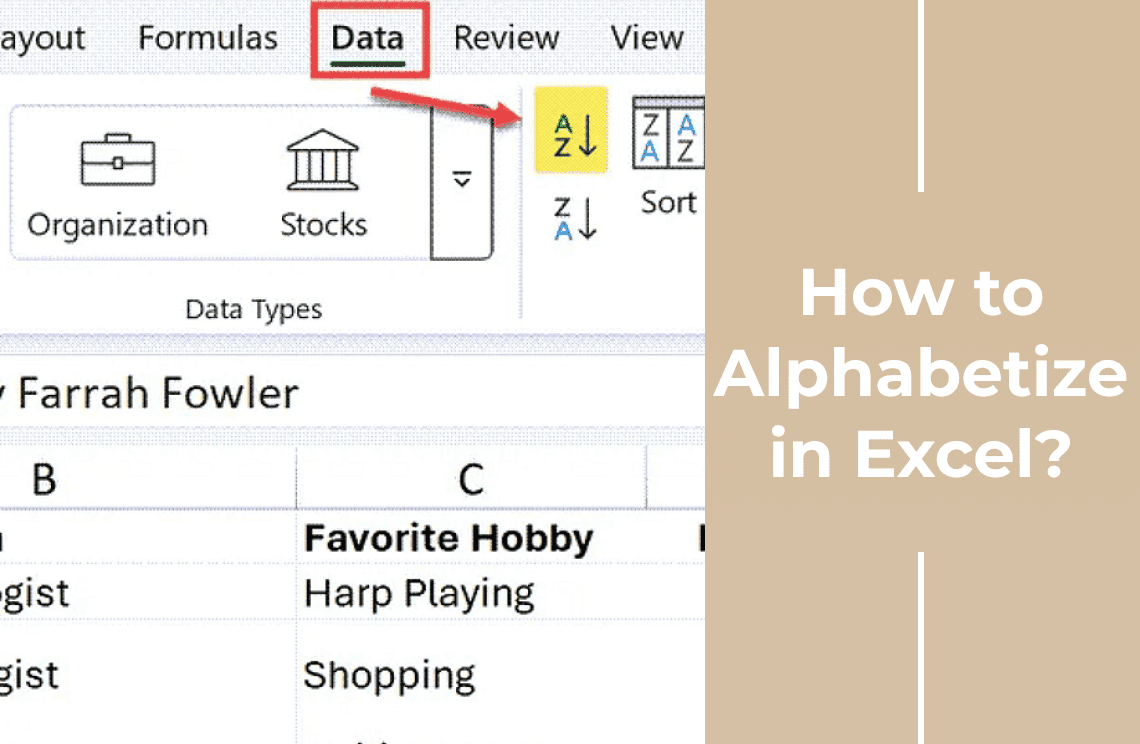Featured Post
Recent Posts

Knowledge5 Mins
What are the Differences between W-2 vs. W-4 & How to Fill Them?
Understand W-2 vs. W-4! Learn their differences, who fills them out, deadlines, common mistakes, and how to accurately complete them using PDF Agile.
Read More >>
How-to & Tips4 Mins
How to Fix Windows 10/11 Desktop Icons Missing After Restarting?
Desktop icons missing after Windows restart? This guide offers 6 effective ways to restore them on Windows 10/11. Get your icons back now!
Read More >>
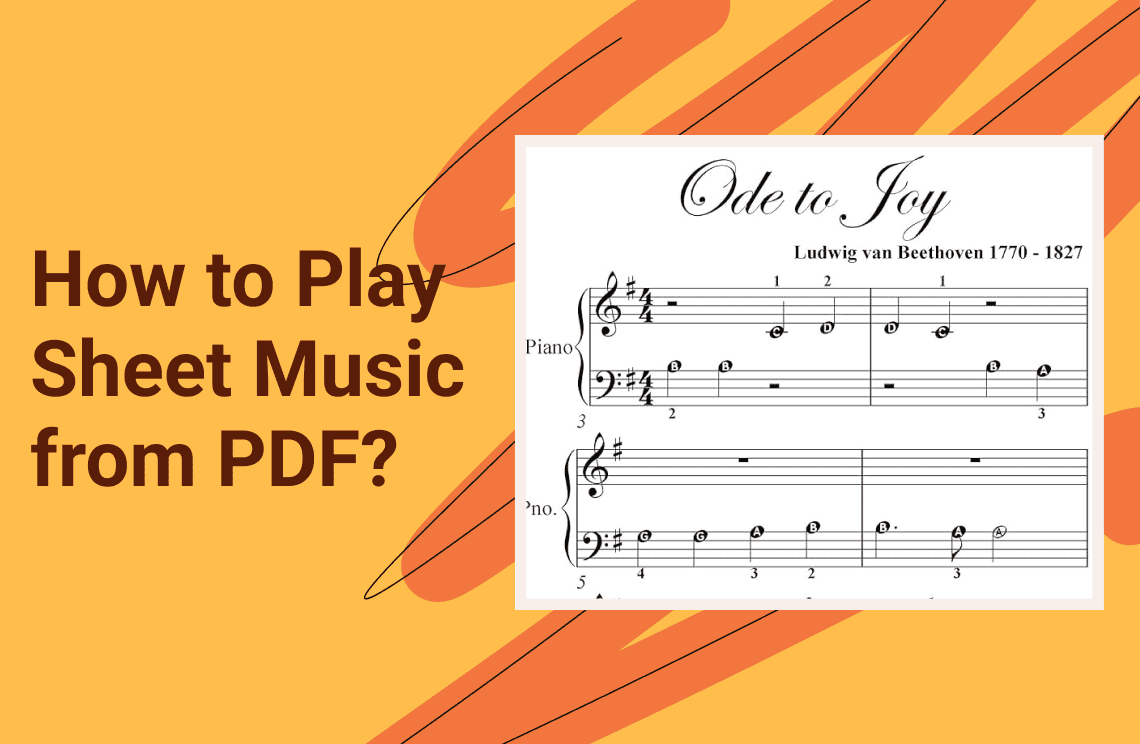
How-to & Tips4 Mins
How to Play Sheet Music from PDF? (Step by Step)
Play sheet music from PDF easily! Step-by-step guide to obtaining, importing, and using digital scores with apps like forScore & MuseScore.
Read More >>
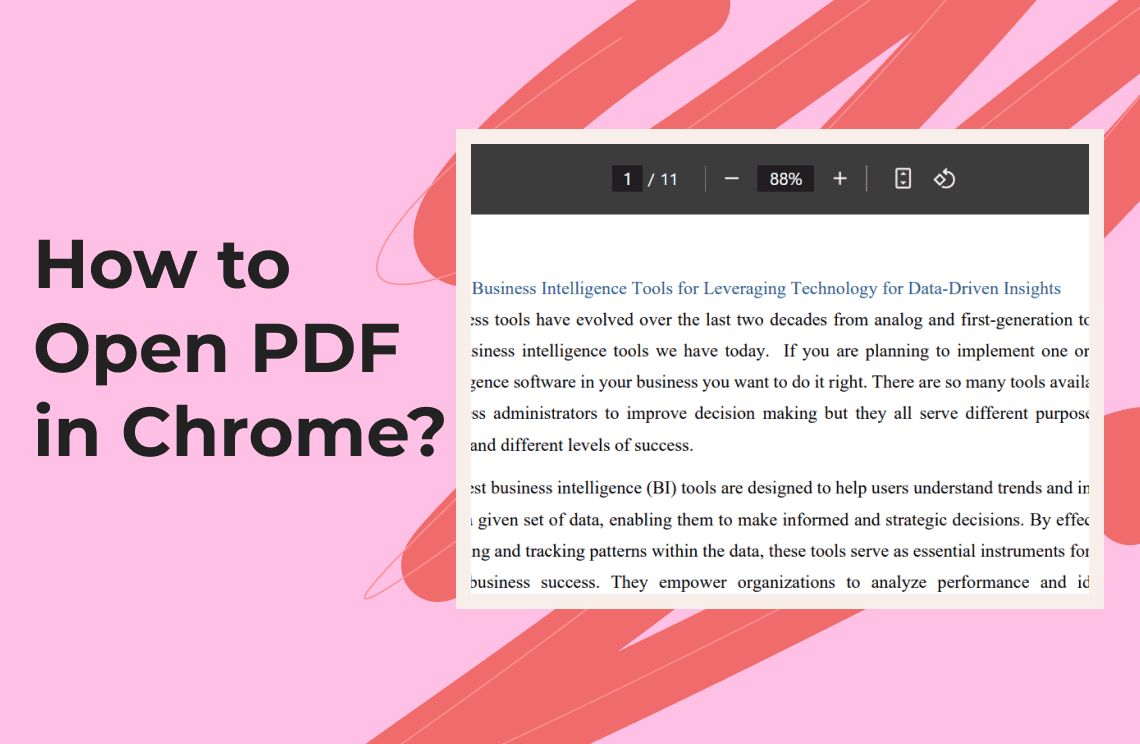
How-to & Tips3 Mins
How to Open PDF in Chrome? The Complete Guide
Open PDFs in Chrome easily! Learn how to set Chrome as default on Windows & Mac, troubleshoot viewing issues, and view on mobile.
Read More >>
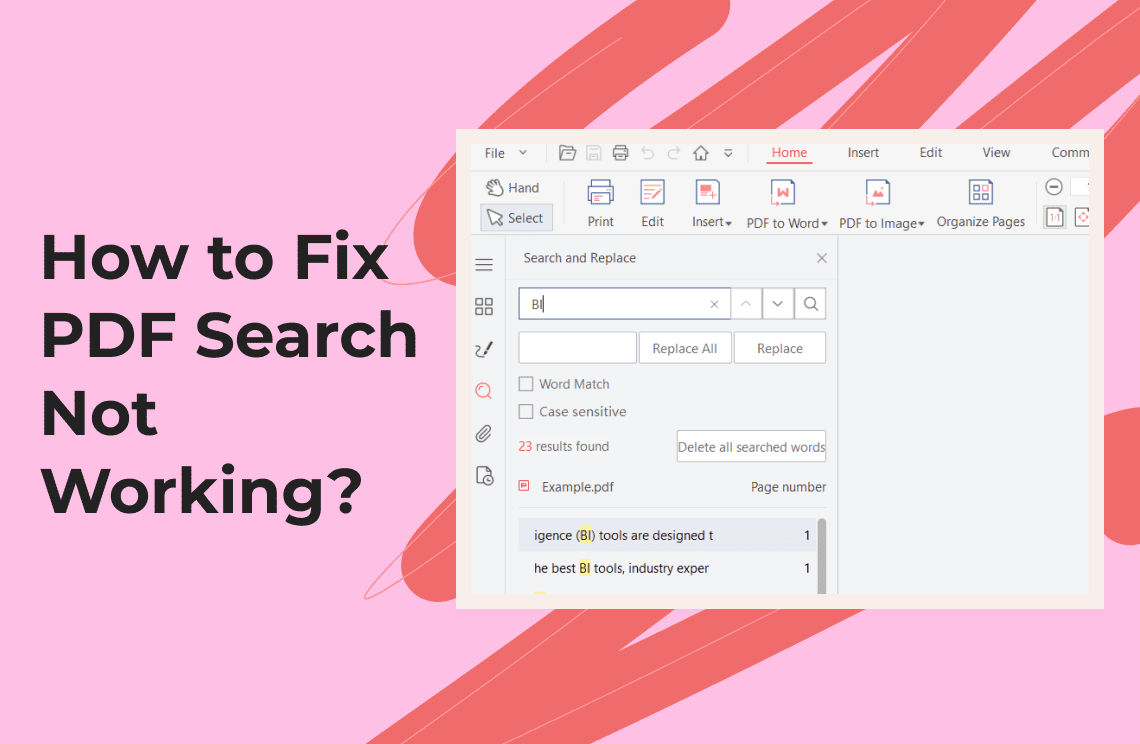
Knowledge5 Mins
How to Fix PDF Search Not Working Easily?
PDF search not working? Learn easy fixes for scanned PDFs, software issues, and settings. Find the information you need quickly!
Read More >>

Knowledge3 Mins
Can I Unflatten a PDF? Find the Easiest Way Here
Accidentally flattened a PDF? Learn the easiest ways to unflatten with Bluebeam, Adobe, & PDF Agile. Restore editable layers and content now!
Read More >>
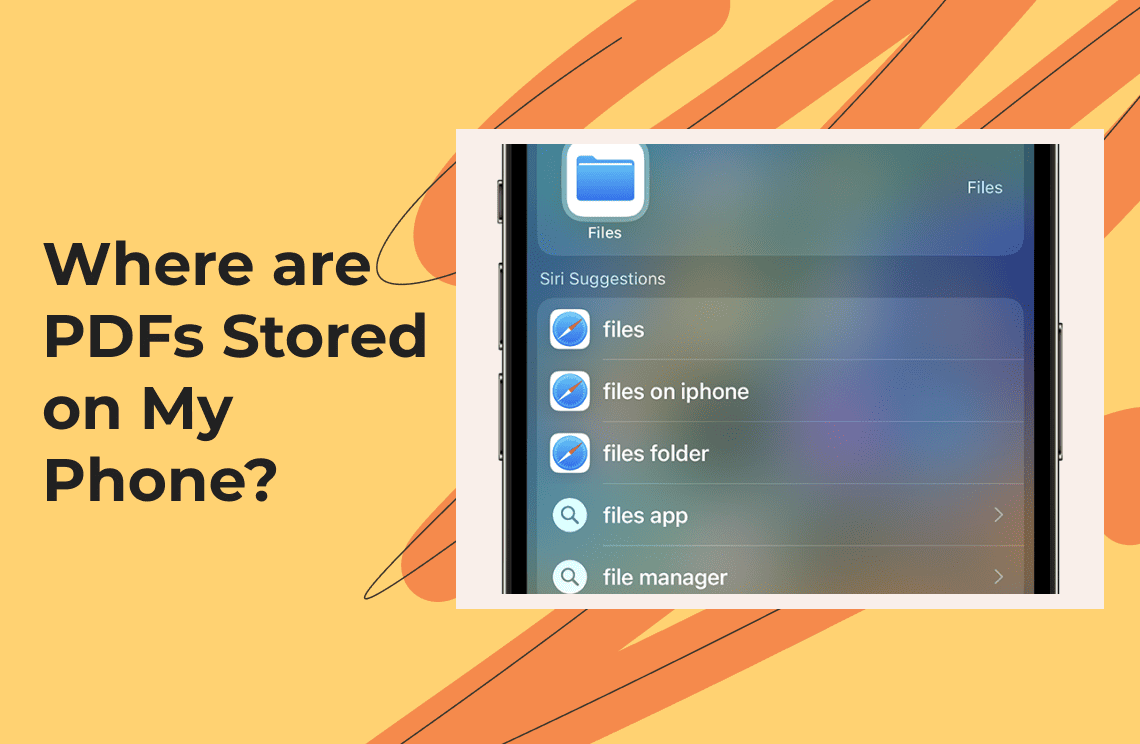
Knowledge3 Mins
How to Find PDF Files on Your Phone Easily?
Lost PDFs on your phone? Find them fast! Simple guides for Android (Downloads, SD card) & iOS (Files, Books). Plus, change default storage tips.
Read More >>
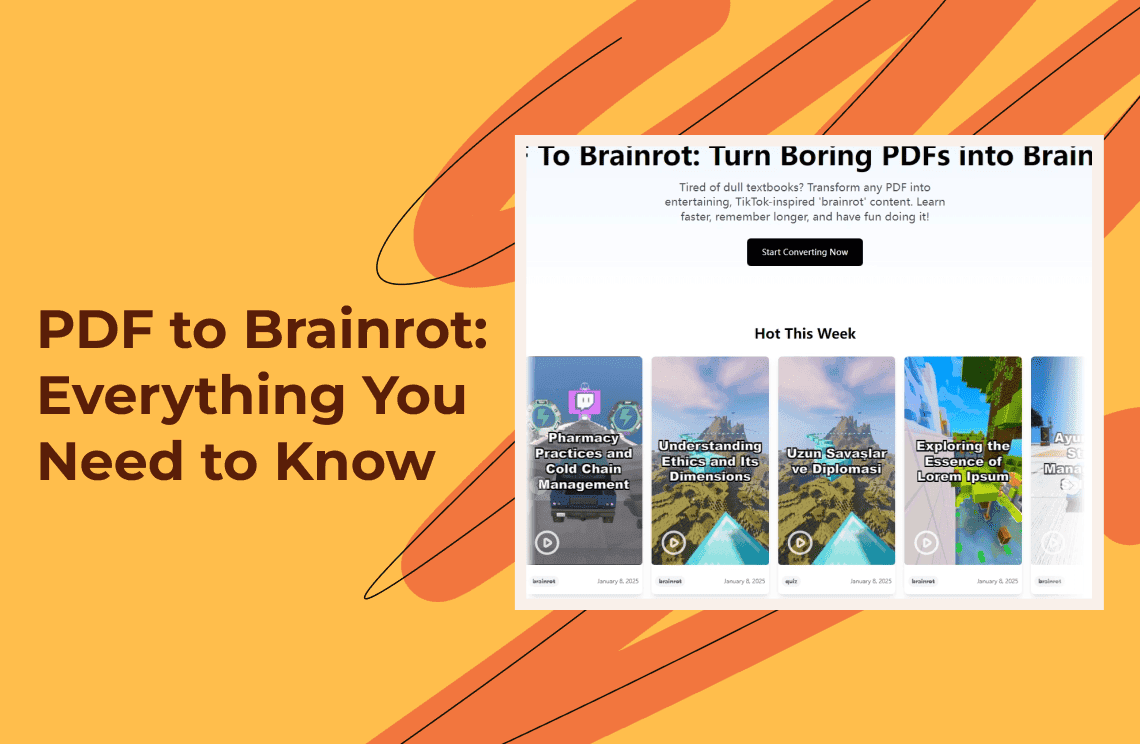
Knowledge5 Mins
PDF to Brainrot: Everything You Need to Know
Transform PDFs to engaging Brainrot videos! Learn how AI tools convert text into fun, shareable TikTok content. Step-by-step guide included.
Read More >>
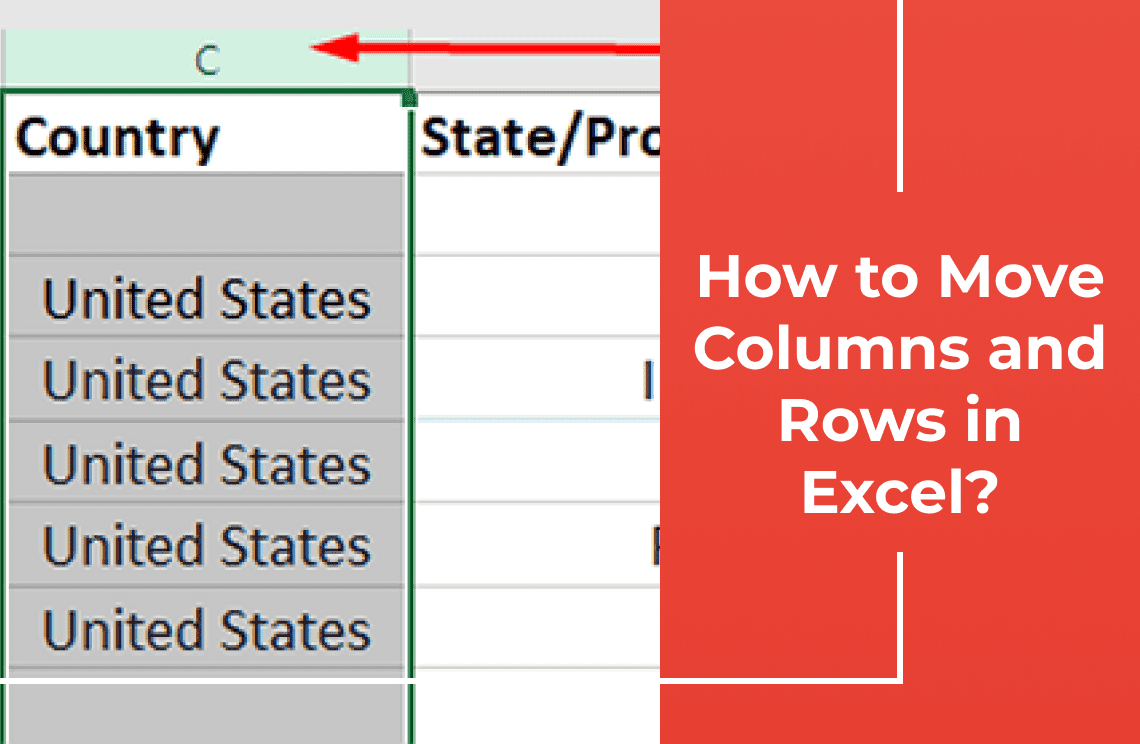
How-to & Tips4 Mins
How to Move Columns and Rows in Excel?
Learn 3 easy methods to move columns and rows in Excel: drag & drop, Shift key, and cut/insert. Organize data efficiently and maintain integrity.
Read More >>
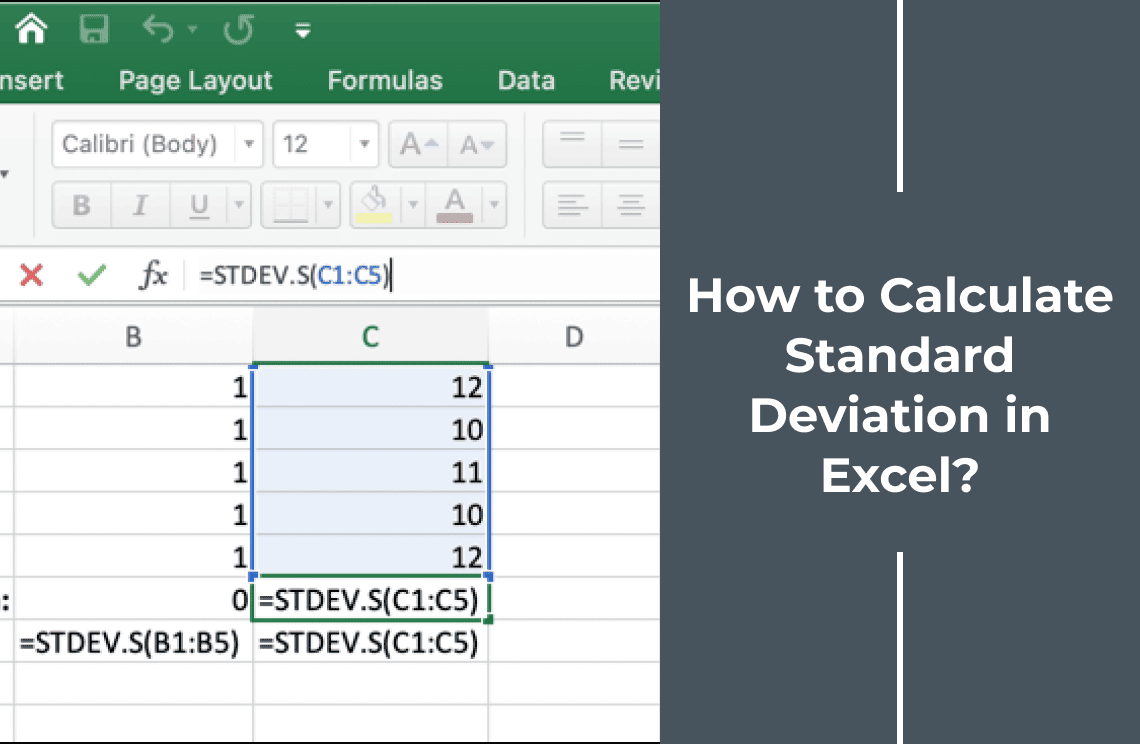
How-to & Tips4 Mins
How to Calculate Standard Deviation in Excel?
Calculate standard deviation in Excel easily! Learn STDEV.S & STDEV.P, interpret results, and add error bars to charts. Understand data variability now.
Read More >>
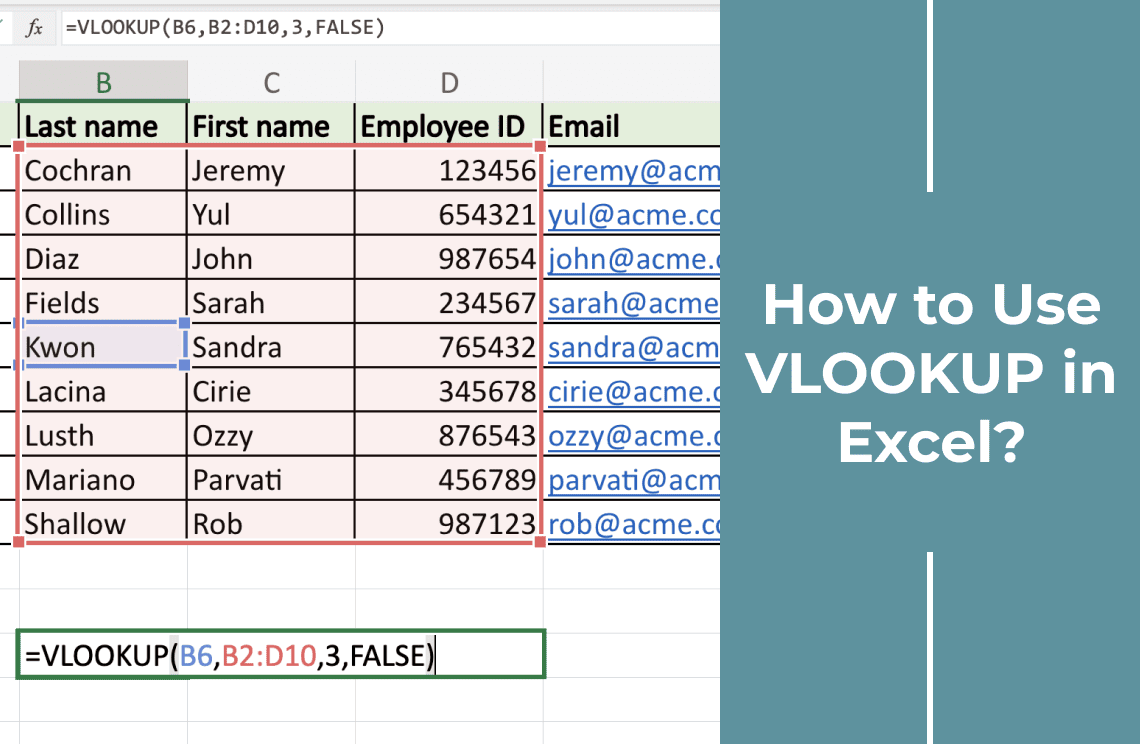
How-to & Tips5 Mins
How to Use VLOOKUP in Excel Effortlessly?
Master Excel's VLOOKUP! Learn to retrieve data efficiently across sheets and workbooks. This guide covers syntax, troubleshooting, and practical examples.
Read More >>
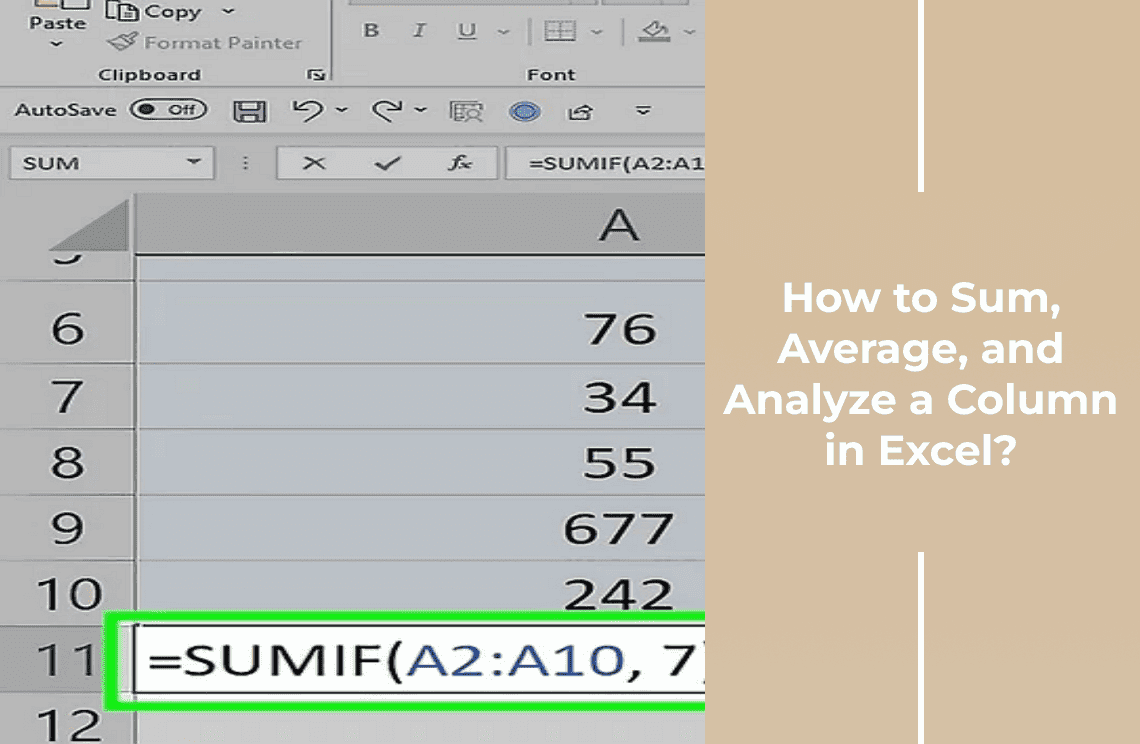
How-to & Tips5 Mins
How to Sum, Average, and Analyze a Column in Excel: A Complete Guide
Master Excel data! Learn to sum, average, and analyze columns efficiently. This guide covers AutoSum, AVERAGEIF, charts, shortcuts, and data integrity tips.
Read More >>
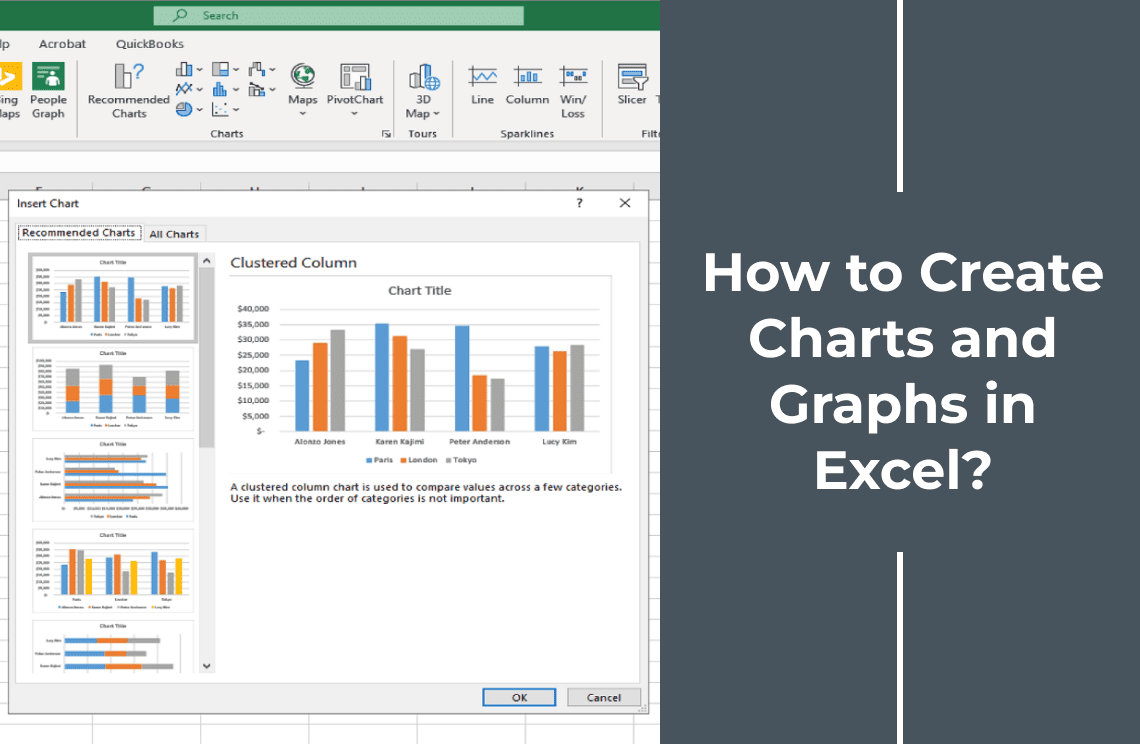
How-to & Tips12 Mins
How to Create Charts and Graphs in Excel?
Learn to create dynamic Excel charts with data tables, interactive slicers, and combination charts. Enhance data visualization and user interaction.
Read More >>
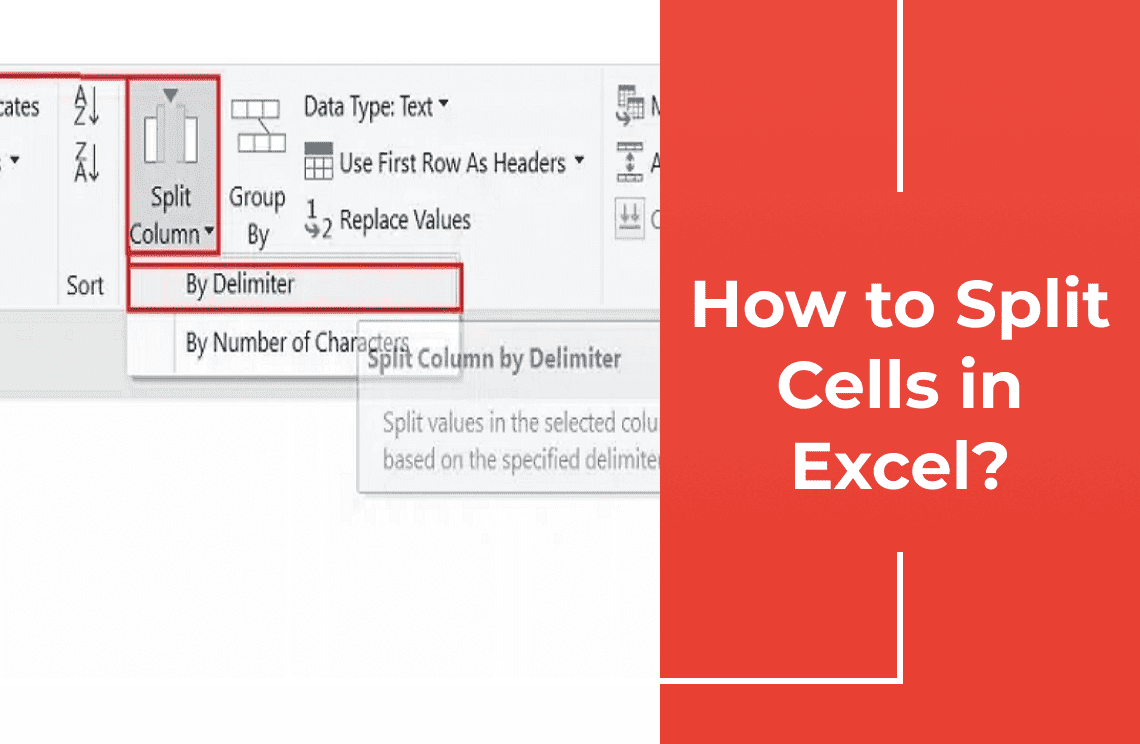
How-to & Tips4 Mins
How to Split Cells in Excel Quickly?
Learn to split cells in Excel using Text to Columns, Flash Fill, formulas, and Power Query. Simplify data management & boost productivity with these tips.
Read More >>

How-to & Tips6 Mins
How to Sort in Excel: Basic Tips for Faster & Smarter Data Management?
Master Excel sorting! Learn basic, multi-column, custom, and filtered sorts to organize data efficiently. Boost productivity and gain insights quickly.
Read More >>
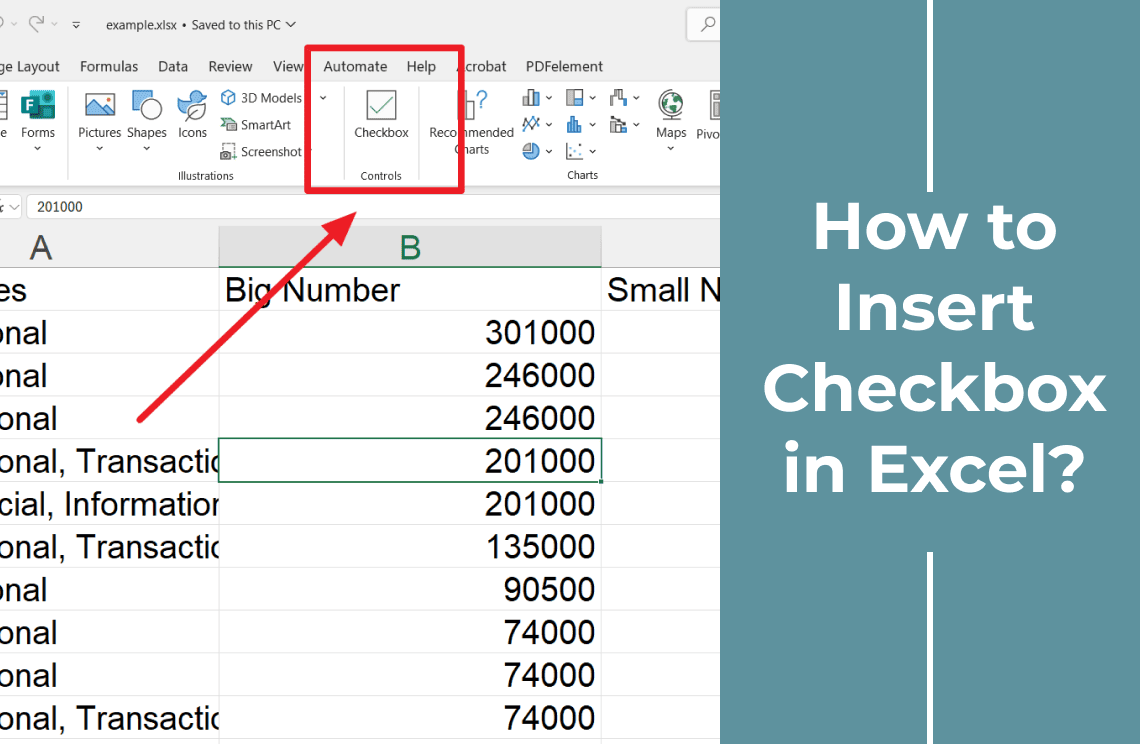
How-to & Tips3 Mins
How to Insert Checkbox in Excel with Ease?
Discover the new, user friendly Excel checkbox feature! Learn how to easily insert, format, and delete checkboxes for effective task tracking. Create interactive lists, visualize progress with summaries, and streamline your workflow. Perfect for project management, checklists, and more.
Read More >>